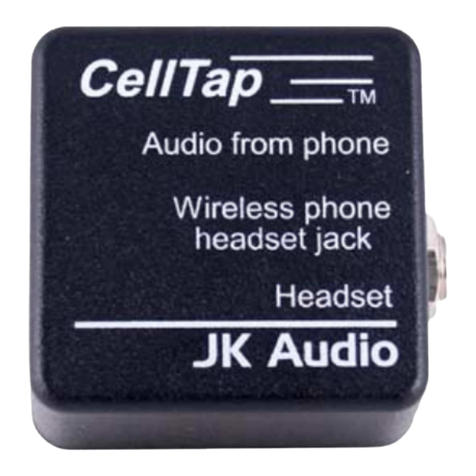16
?What is the range of the Bluetooth transmit-
ter/receiver?
!BluePack will transmit and receive audio signals
up to 30 feet (10 meters) from your Bluetooth de-
vice. Because transmitting signals over longer
distances will require more power, you should
keep BluePack as close as possible to your Blue-
tooth device to conserve battery power.
?Can I pair my BluePack to two cell phones
and send my audio to two locations simulta-
neously?
!No, your BluePack can only be paired to one
Bluetooth enabled device at a time.
?How long will the battery last?
!Based on our tests using a standard alkaline bat-
tery, with BluePack about 1 meter from a Blue-
tooth device the battery should last for about 10
hours under normal use. Lithium batteries can
significantly increase the battery life, but at a
higher cost. As an indicator of low battery, the
red power LED will grow dim and then extinguish
a short while before the battery is completely ex-
hausted and the unit shuts down.
FAQs
5
Features
4. This LED flashes red when the BluePack has a
stereo listen-only audio connection to your
Bluetooth device. If the music is paused, such
as when you receive an incoming phone call or
the music player is shut off, the red stereo LED
will turn off until the music resumes playing.
5. This LED flashes blue when setting up or using
a Bluetooth connection. See page 11 for timing
diagrams. The LED will illuminate briefly when
the unit is first powered on.
6. The Headphones control will set the level of
audio sent to the headphone output jack.
7. This red LED indicates when the power is
turned on.
8. Press this Power button in to activate the unit.
Press again to turn the unit off.
9. The blue Multi-Function Button (MFB) is used
to establish a connection with your Bluetooth
enabled cell phone, laptop or other device.