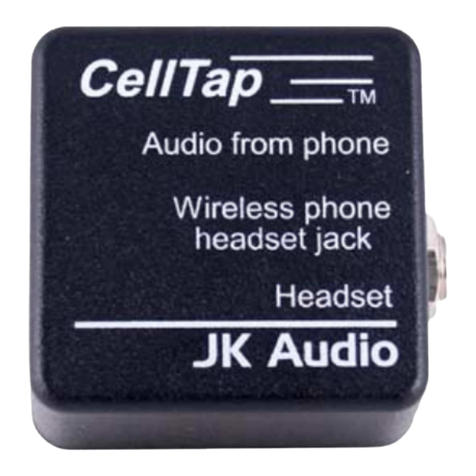4
Features
1. This thumbwheel will control the level of your microphone input.
2. The peak LED indicates clipping on the input channel if the
level is set too high.
3. This control will adjust the level of audio from the 3.5 mm Aux
Send input jack.
4. The stereo LED flashes red when the BluePack has a stereo
headset listen-only audio connection to your Bluetooth device.
If the music is paused, such as when you receive an incoming
phone call or the music player is shut off, the red stereo LED
will turn off until the music resumes playing. This LED will flash
green when the unit is in Master mode, sourcing stereo A2DP
audio to a Bluetooth enabled headset device (see pg 8).
5. This LED flashes blue when setting up or using a Bluetooth
connection. See page 11 for timing diagrams. The LED will illu-
minate briefly when the unit is first powered on.
6. The Headphones control will set the level of audio sent to the
headphone output jack.
7. This red LED indicates when the power is turned on.
8. Press this Power button in to activate the unit. Press again to
turn the unit off.
9. The blue Multi-Function Button (MFB) is used to establish a
connection with your Bluetooth enabled cell phone, laptop or
other device.
1 2 3 4 6 75
9 8
peak
13
FAQs
?If I have an audio source connected to the Aux Send
input, will that audio also be present at the Output
mini jack?
!No, the stereo mini jack output only contains audio from
the Mic input and the Bluetooth source. This input would
be a good place to add background music or sound clips
during a live interview that is being sent to your broadcast
studio over your Bluetooth connection.
?Can I send and receive audio at the same time?
!Yes you can! You can have full duplex conversations
when your BluePack is in Headset mode and you call
someone with your cell phone, or when you are in Master
mode and you are paired with another Bluetooth headset.
?My BluePack won’t pair with my cell phone. Why
won’t it accept the PIN?
!If this is the first time you have paired the BluePack with
this cell phone, make certain you are in Pairing Mode and
not Idle Mode. You must hold the MFB in for a full 5 sec-
onds to reach pairing mode the first time you connect.
?Can I have full duplex stereo conversations if my ste-
reo headset uses A2DP?
!No, the A2DP profile is only used for stereo music stream-
ing. Full duplex conversations will be in mono.
?What is the difference between the profiles used?
!There are currently at least 28 profiles that may be used
for Bluetooth communication. BluePack is compatible with
the three typically used in cell phones and headsets:
A2DP (Advanced Audio Distribution Profile) used
for stereo music streaming.
Headset Facilitates mono, full-duplex audio between
two paired devices.
Hands-Free Similar to Headset profile, but allows the
receiving device more control over the call,
such as volume, accept/reject/end a call.