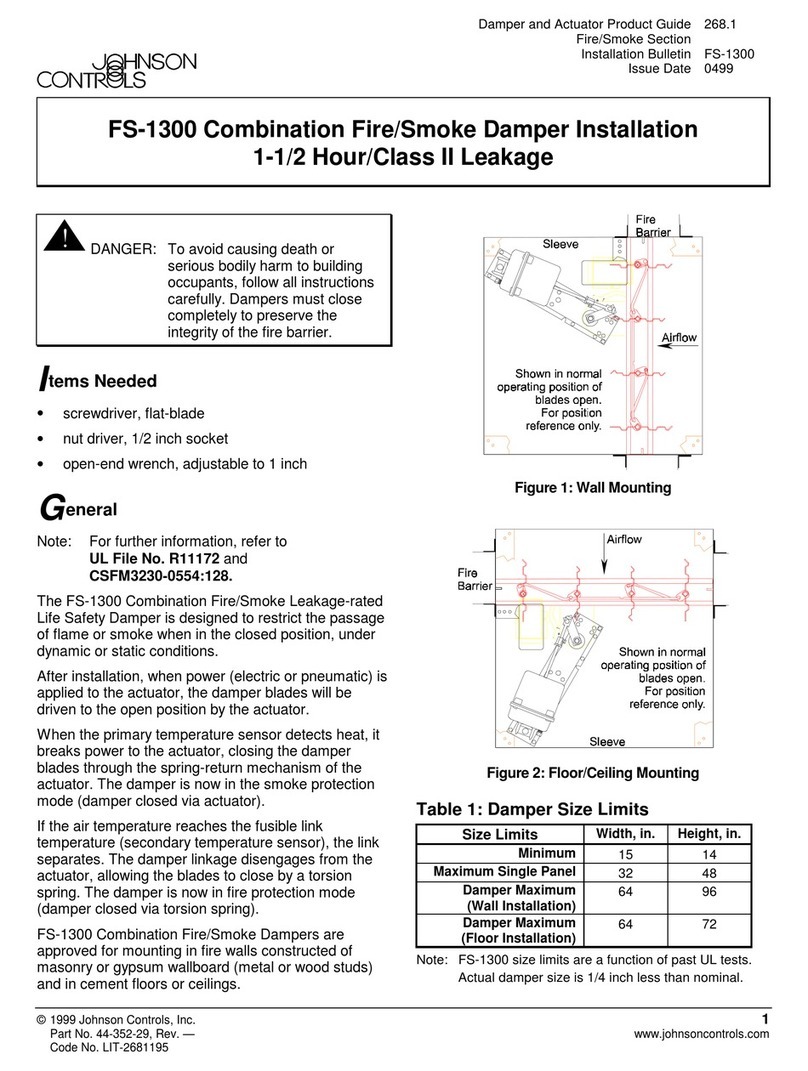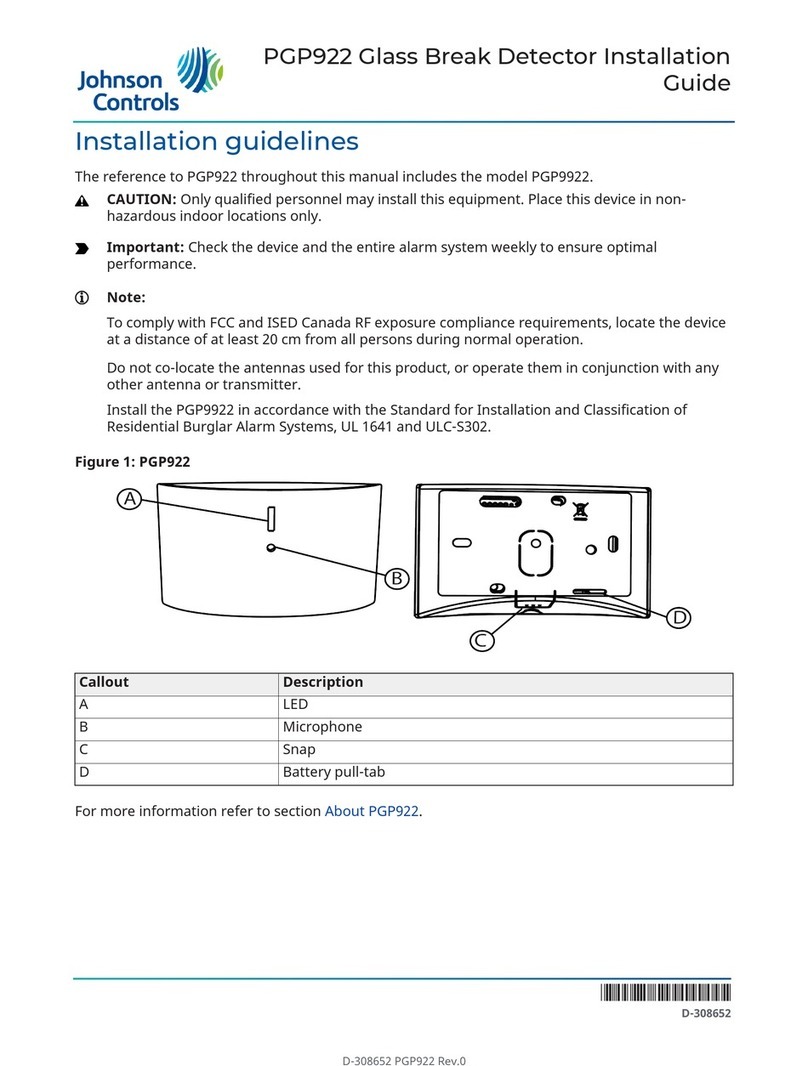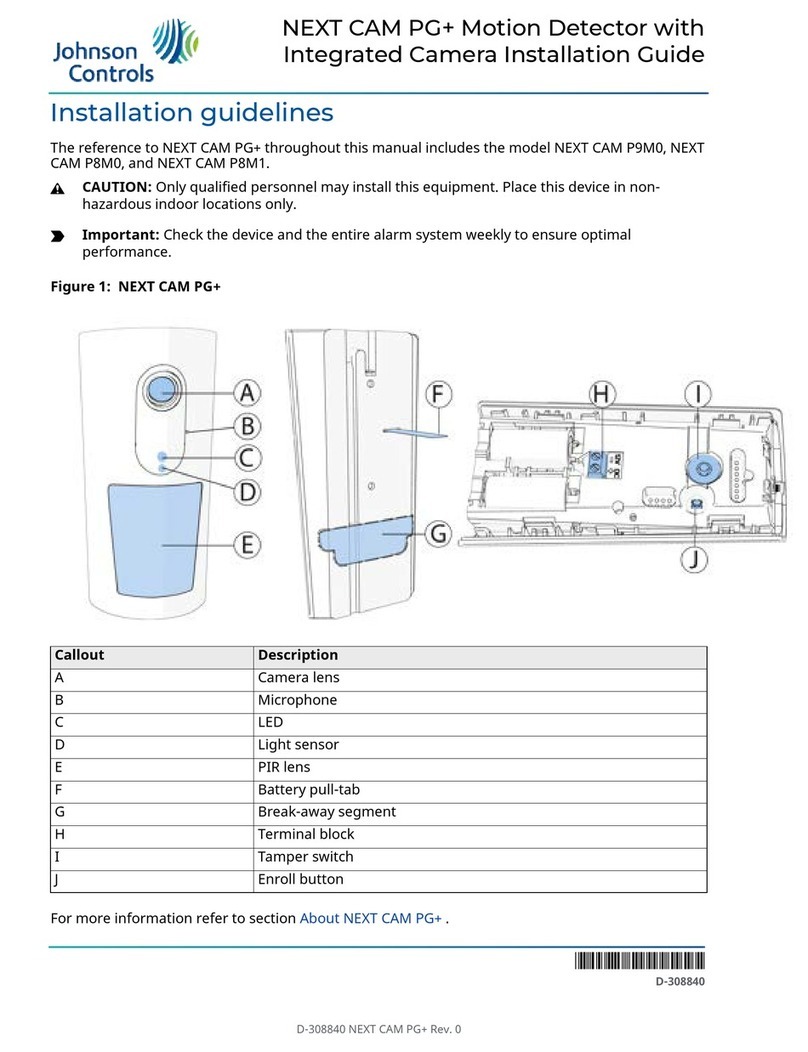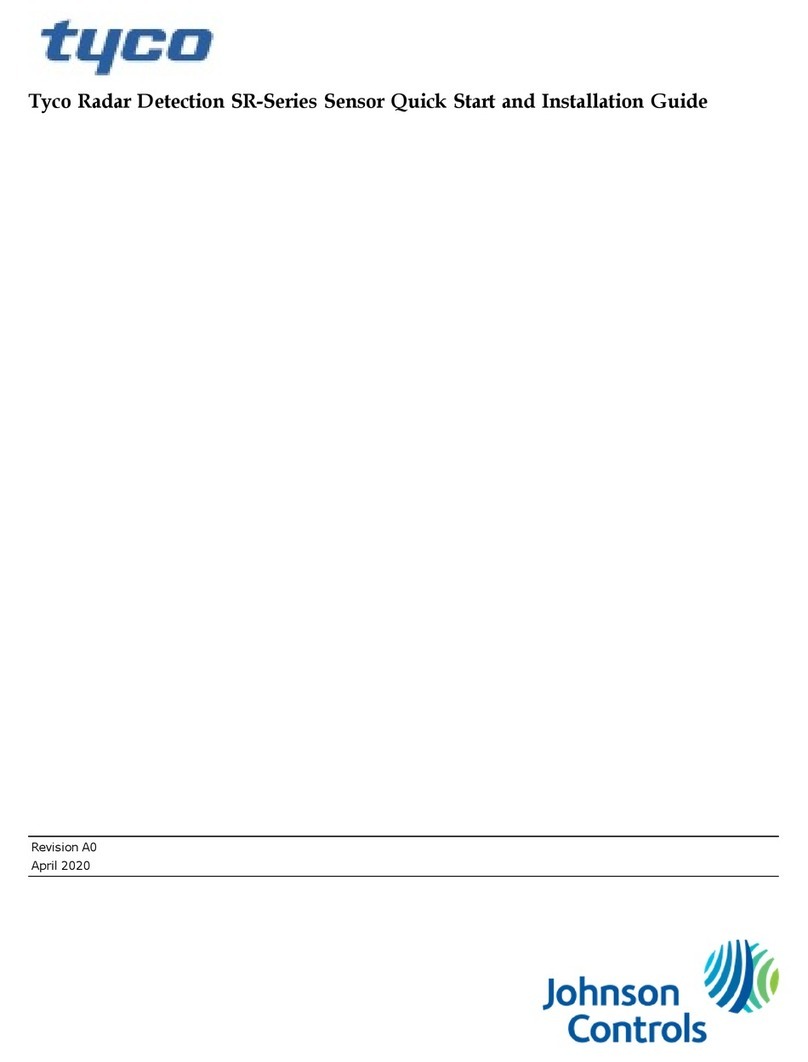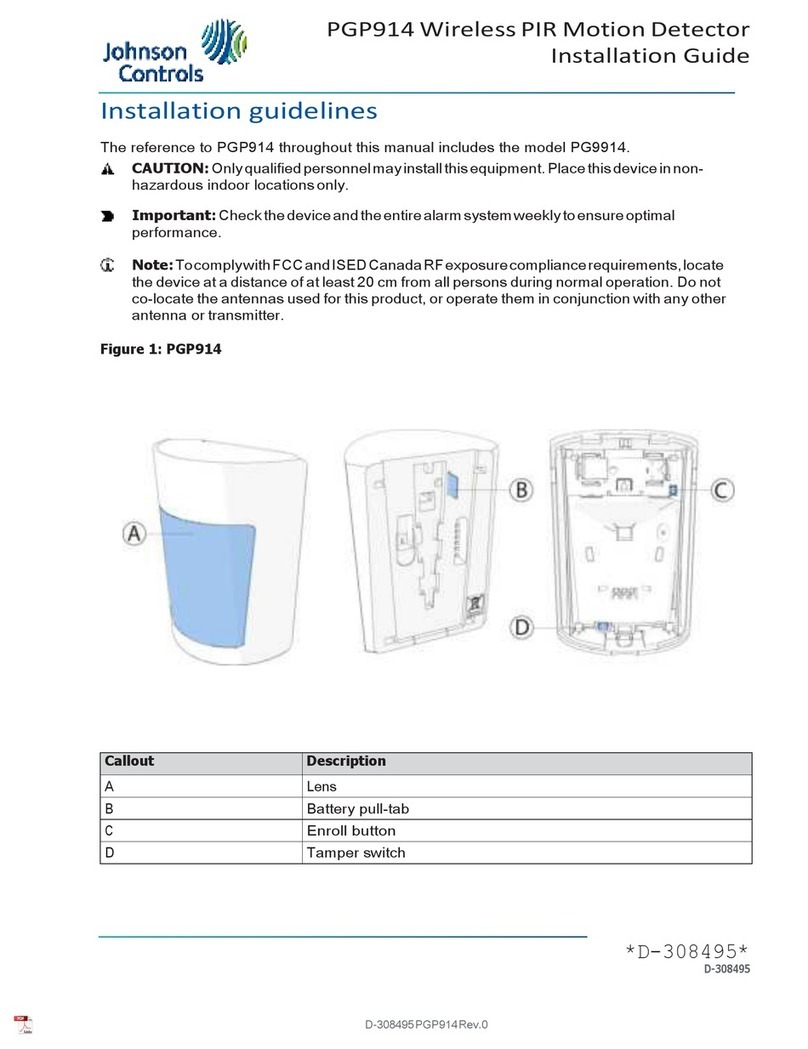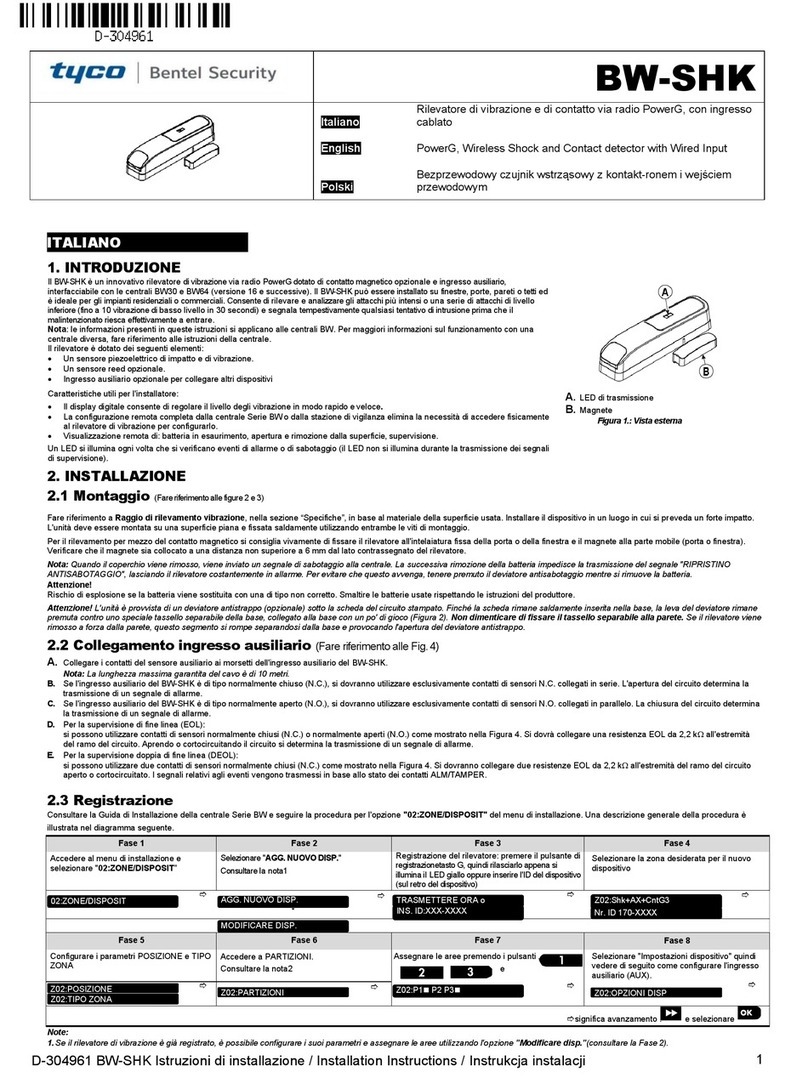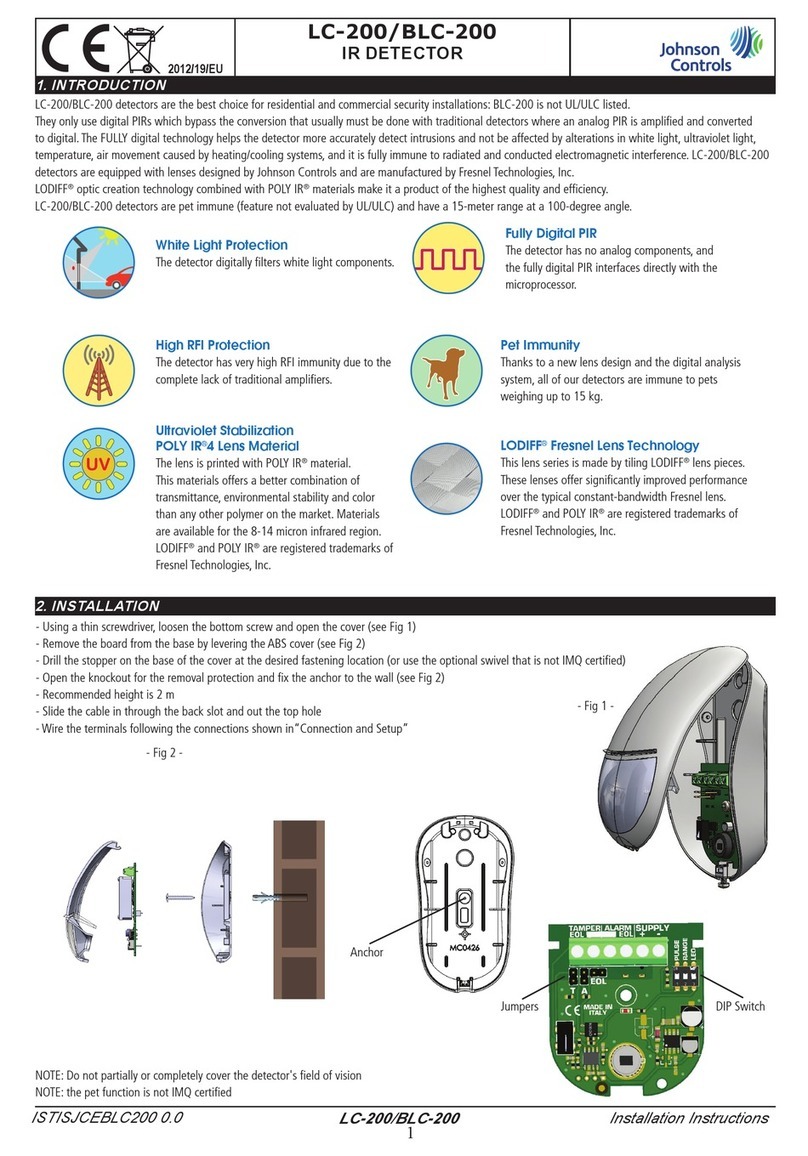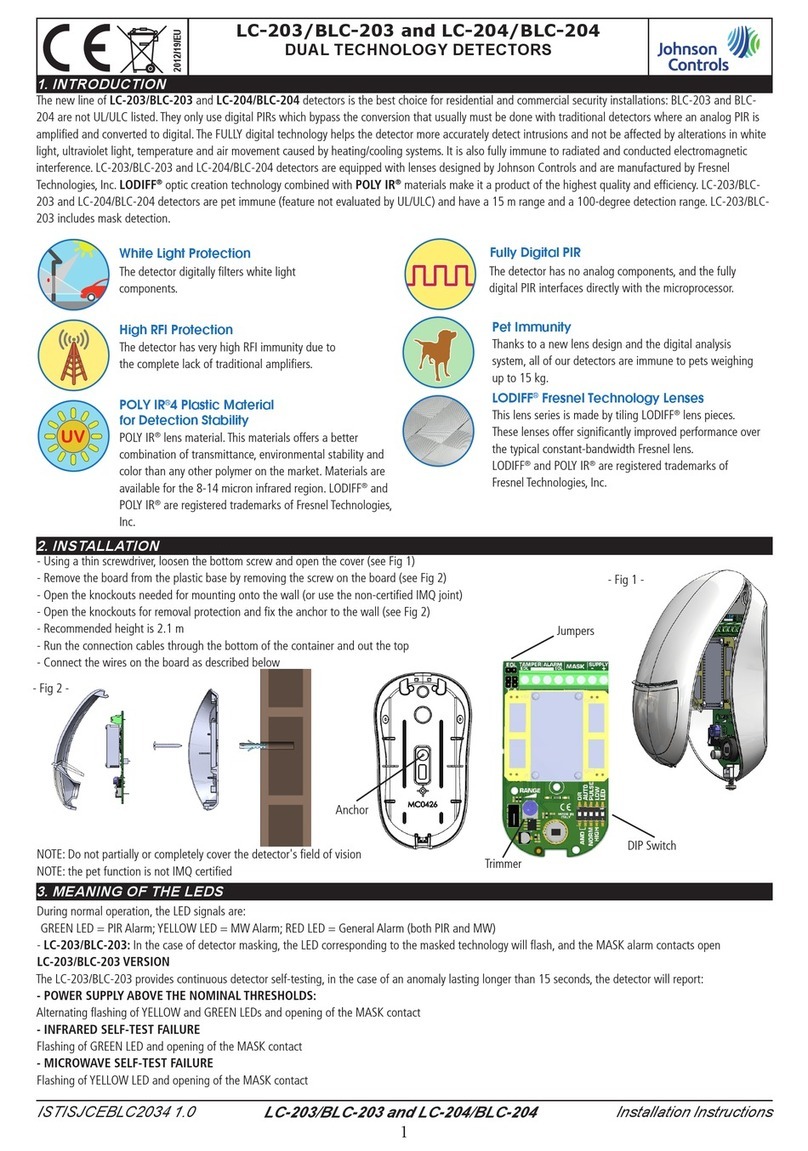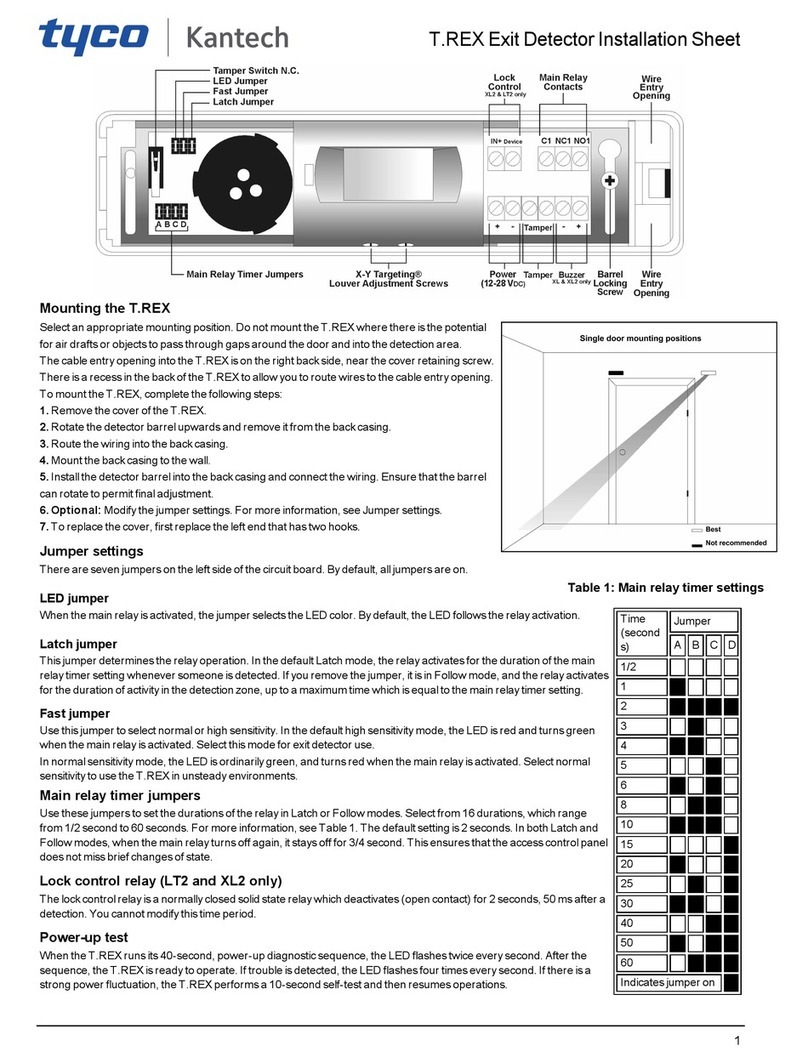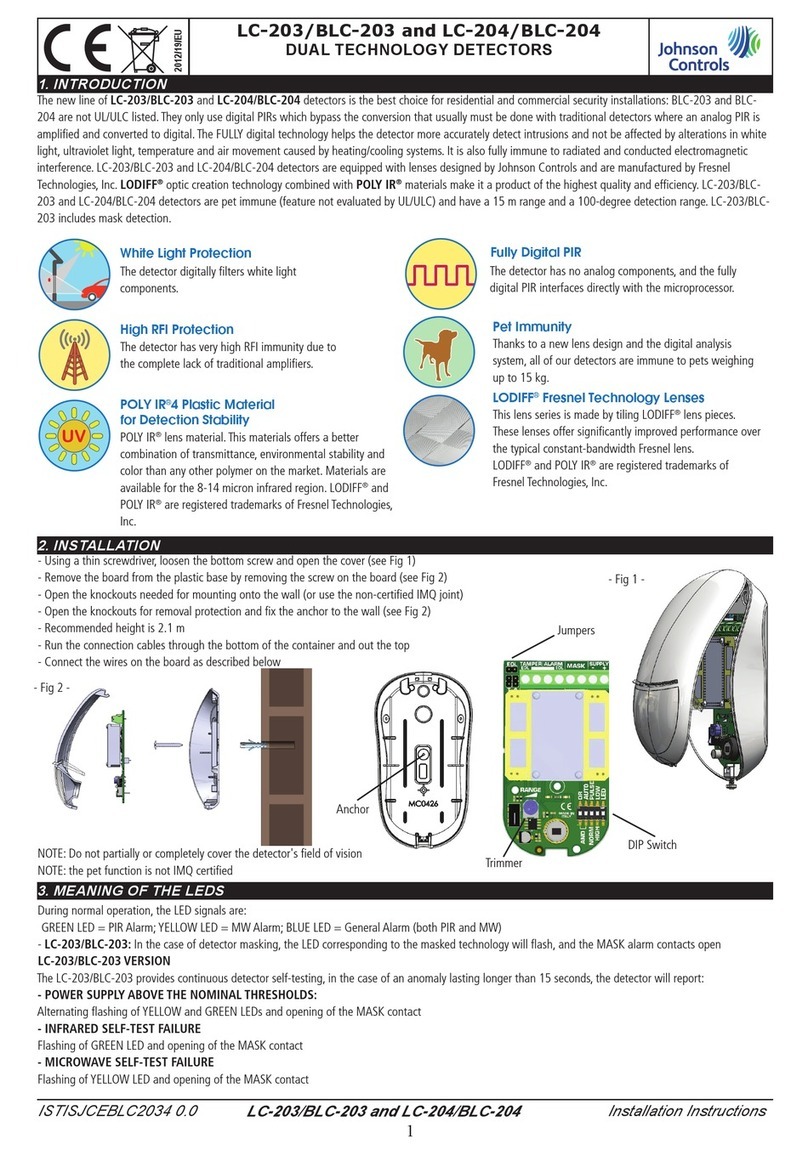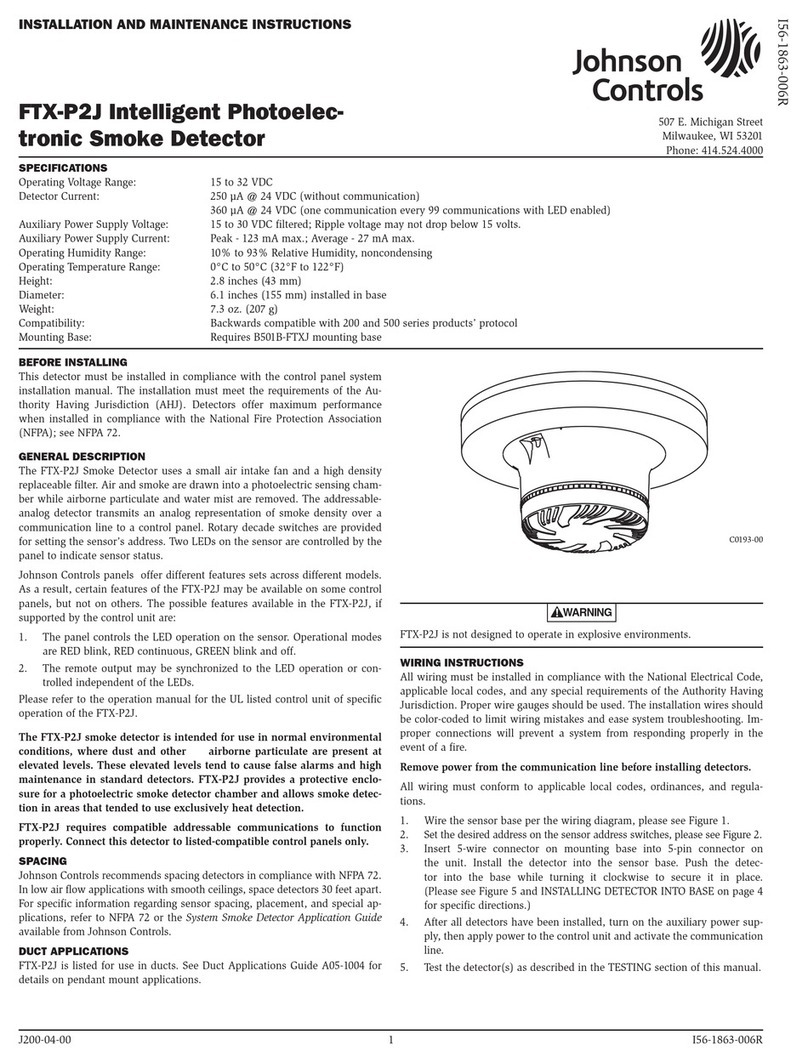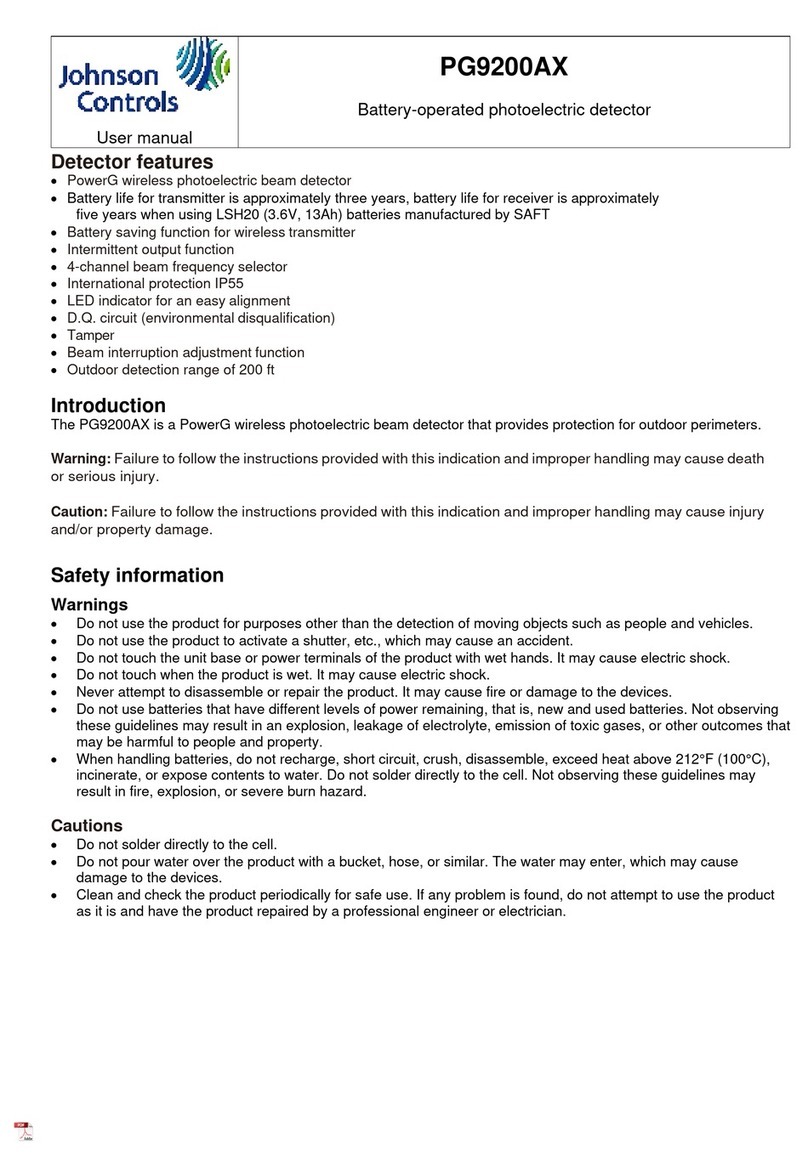4 D-307788 MP-843/XHM2
generates, uses and can radiate radio frequency energy and, if not
installed and used in accordance with the instructions, may cause
harmful interference to radio communications. However, there is no
guarantee that interference will not occur in a particular installation. If
this equipment does cause harmful interference to radio or television
reception, which can be determined by turning the equipment off and
on, the user is encouraged to try to correct the interference by one or
more of the following measures:
•Reorient or relocate the receiving antenna.
•Increase the separation between the equipment and receiver.
•Connect the equipment into an outlet on a circuit different from
that to which the receiver is connected.
•Consult the dealer or an experienced radio/TV technician for help.
This Class B digital apparatus complies with Canadian ICES-003.
Cet appareil numerique de la classe B est conforme a la norme NMB-
003 du Canada.
Devicefailure
Even the most sophisticated detectors can sometimes be defeated or
may fail to warn. Possible causes of failure are DC power failure or
improper connection, malicious masking of the lens, tampering with
the optical system, decreased sensitivity in ambient temperatures
close to that of the human body and unexpected failure of a
component part.
The above list includes the most common reasons for failure to detect
intrusion, but is by no means comprehensive. It is therefore
recommended that the detector and the entire alarm system be
checked weekly, to ensure proper performance.
An alarm system should not be regarded as a substitute for insurance.
Home and property owners or renters should continue to insure their
lives and property, even though they are protected by an alarm
system
Warranty
V is o nic Limit ed ( the “Manufacturer") wa rrants t his p ro d uc t o nly (the "P ro d u c t") to the o rig inal p urc has er o nly
( the “Purc has er”) ag ains t d e fec tiv e wo rkmans hip a nd ma terials und er no rma l us e o f the Pro d uc t f o r a p erio d of
twelve (12) mo nths fro m the date o f s hip ment b y the Manuf ac turer.
This W arranty is ab s o lutely c o nd itio nal up o n the Pro d uc t hav ing b een p ro p erly ins ta lled , maintained and o p erated
und er co nd itio ns o f no rmal us e in ac co rd anc e with the Manufac tur ers rec o mmend ed ins tallat io n and o p eratio n
ins truc tio ns . Pro d uc ts whic h hav e b ec o me d ef ec tiv e f o r any o ther reas o n, ac co rd ing to the Manufa cture r s
d is c retio n, s uc h as imp ro p er ins tallatio n, failure to f o llo w rec o mmend ed ins talla tio n and o p eratio na l ins t ruc tio n s ,
neg lec t, willf ul d amag e, mis us e o r v and a lism, accidental d amage, alteration or tampering, o r repair by anyone
o ther than the manuf ac tur er, are no t c o vered b y this W arra nty .
There is a b s o lutely no wa rranty o n s o f tware, and all s o f twa re p ro d uc ts are s o ld a s a us er licens e und er t he t erm s
o f the s o ftwa re lic ens e ag reement inc lud ed with s uc h Pr o d uct."
The Manuf ac turer d o es no t rep res ent that t his Pro d uc t may no t b e c o mp ro mis ed and /o r circ umv ented o r that
the Pro d uc t will p revent any d eath a nd /o r p ers o na l injury a nd /o r d amag e to p ro p er ty res ulting fr om burglary ,
ro b b ery, fire o r o therwis e, o r that the Pro d uc t will in all c as es p ro v id e a d eq uate warning o r p ro tec tio n. The
Pro d uc t, p ro p er ly ins ta lled and maintained , o nly red uc es t he ris k o f s uc h ev ents witho ut wa rning and it is no t a
g uarantee o r ins uranc e that s uc h ev ents will no t o cc ur.
Conditions to Void Warranty
This warranty a p p lies o nly t o d ef ec ts in p ar ts and wo r kmans hip relating t o no rmal us e o f t he Pr o d ucts . I t d o es
not cover:
•d ama g e incurred in s hip p ing o r ha nd ling ;
•damage caused by d isas ter s uc h as f ire, f lo o d , wind , earthq uake o r lig htning ;
•damage due to causes beyo nd the co ntrol of the Seller such as exces s ive vo ltage, mechanical shock o r water
damage;
•d amag e c aus ed b y unautho riz ed att ac hment , alteratio ns , mo d ific atio ns o r f o reig n o b jec ts b eing us ed with o r
in c o njunctio n with the Pro d uc ts ;
•damage caused b y peripherals (unless s uch peripherals were s upp lied by the Seller;
•d efec ts c aus ed b y f ailur e t o p ro v id e a s uit ab le ins tallat io n env iro nment fo r the p ro d uc ts ;
•damage caused b y use o f the Pro d uc ts f o r p urp o s es o ther than tho s e fo r which they wer e d es ig ned ;
•damag e fro m impro p er maintenance;
•d amag e ar is ing o ut o f any o ther ab us e, mis hand ling o r imp ro p er ap p lic at io n o f t he Pro d uc ts .
I tem s N o t C o vered b y W arran ty:
I n a d d itio n to the items whic h v o id the W arrant y, t he f o llo wing items s hall no t b e c o ver ed b y W arranty : ( i) fr eig ht
cost to the repair centre; (ii) customs fees, taxes , or VAT that may b e d ue; (iii) Products which are not identifie d
with the Seller's p ro d uc t lab el and lo t numb er o r s erial numb e r; ( iv) Pr o d ucts d is as s emb led o r rep aired in s uc h a
manner as to ad versely affect performance o r p revent adequate insp ection or tes ting to verify any warranty cla im .
Access cards or tags returned fo r rep lacement under warranty will be credited or replaced at the Seller's o ption.
THIS WARRANTY IS EXCLUSIVE AND EXPRESSLY IN LIEU OF ALL OTHER WARRANTIES, OBLIGATIONS OR
LIABILITIES, WHETHER WRITTEN, ORAL, EXPRESS OR IMPLIED, INCLUDING ANY WARRANTY OF
MERCHANTABILITY OR FITNESS FOR A PARTICULAR PURPOSE, O R OT H ERWISE. IN NO CASE SHALL T H E
MANUFACTURER BE LIABLE TO ANYONE FOR ANY CONSEQUENTIAL OR INCIDENTAL DAMAGES FOR
BREACH O F TH IS WARRAN T Y O R ANY O T H ER WARRANT IES WHATSOEVER, AS AFO RESAID.
THE MANUFACTURER SHALL IN NO EVENT BE LIABLE FOR ANY SPECIAL, INDIRECT, INCIDENTAL,
CONSEQUENTIAL OR PUNITIVE DAMAGES OR FOR LOSS, DAMAGE, OR EXPENSE, INCLUDING LOSS OF
USE, PROFITS, REVENUE, OR GOODWILL, DIRECTLY OR INDIRECTLY ARISING FROM PURCHASER’S USE OR
INABILITY TO USE THE PRODUCT, OR FOR LOSS OR DESTRUCTION OF OTHER PROPERTY OR FROM ANY
OT H ER CAUSE, EVEN IF MANUFACT URER H AS BEEN ADVISED O F T H E PO SSIBILIT Y O F SUCH DAMAGE.
THE MANUFACT URER SHALL H AVE NO LIABILIT Y FO R ANY DEATH , PERSONAL AND/O R BODILY INJURY
AND/OR DAMAGE TO PRO PERT Y O R OTHER LOSS WHET H ER DIRECT , INDIREC T , INCIDENT AL,
CONSEQUENTIAL OR OTHERWISE, BASED ON A CLAIM THAT THE PRODUCT FAILED TO FUNCTION.
HOWEVER, IF THE MANUFACTURER IS HELD LI ABLE, WHETHER DIRECTLY OR INDIRECTLY, FOR ANY LOSS OR
DAMAGE ARISING UNDER THIS LIMITED WARRANTY, THE M ANUFACTURER'S MAXIMUM LIABILIT Y (IF ANY )
SHALL NO T IN ANY CASE EXCEED T HE PURCHASE PRICE O F T H E PRO DUCT INVOLVED, W HI CH SHALL BE
FIXED AS LIQUIDATED DAMAGES AND NOT AS A PENALTY, AND SHALL BE THE COMPLETE AND EXCLUSIVE
REMEDY AGAINST THE MANUFACTURER.
W hen ac cep ting the d eliv ery o f the Pro d uc t, the Purc has er ag rees to the s aid c o nd itio ns o f s ale and warranty and
he reco g nizes having b een info rmed o f .
So me juris d ic tio ns d o no t a llo w t he ex c lus io n o r limit atio n o f inc id ental o r c o ns eq uentia l d amag es , s o thes e
limit at io ns ma y no t ap p ly und er c ertain c irc ums t anc es .
The Manuf ac turer s hall b e und er no liab ility whats o ev er a ris ing o ut o f the c o rrup t io n and /o r malf unctio ning of
any telec o mmunic atio n o r elec tro nic eq uip ment o r any p r o g rams .
The Manuf ac turers o b lig at io ns und er this Wa rrant y a re limited s o lely t o rep air and /o r rep lac e a t the
Manufac turer’s
d is cretio n a ny Pro d uc t o r p art thereof that may p ro ve defective. Any repair and/or rep lacement shall not extend
the o rig ina l W arrant y p erio d . The Ma nufac turer s hall no t b e res p o ns ib le f o r d is mantling a nd /o r r eins ta llat io n
c o s ts . To ex erc is e this W arranty the Pr o d uct mus t b e returned t o the Manuf ac turer f reig ht p re-paid and ins ure d .
All f reig ht and ins uranc e c o s ts are the res p o ns ib ility o f the Pur chas er and are no t inc lud ed in this W arr anty .
For sales in Israel only:
The Purc has er s hall c o mp ly with t he p ro vis io ns o f the I s raeli C o ns umer Protection Law – 1981("Co nsum e r
Pro tec tio n L aw") related reg ulat io ns , inc lud ing the I s ra eli C o ns umer Pro tec tio n R eg ula tio ns ( W arrant y St icker) ,
5772-2012) ( "R eg ula tio ns ") , inc lud ing , witho ut limit atio n ( i) p ro v id ing its c us to mers wit h at leas t the minimum
warranty req uired b y the C o ns umer Pro t ec tio n L aw, a nd ( ii) ens uring t hat a wa rra nty c er tific at e and a warrant y
s tic ker (as d ef ined in the R eg ulatio ns ) ( "W arranty Stic ke r") s hall b e at tac hed to a ny s o ld Pr o d ucts and the d at e of
the s ale o f the Pro duct t o the c o ns umer o r the end -us er s hall b e a d d ed in a read ab le manner o n the W arranty
Sticker.
I n no ev ent s ha ll the Purc has er’s c o mp lianc e with the C o ns umer Pro t ec tio n L aw and R eg ula tio ns ex p and any of
the Manufac turer's wa rranty o b lig atio ns und er t his warr anty , and the Purc has er s hall b e res p o ns ib le f o r any
warranty that it provides with resp ect to the Prod ucts which exceeds or is different from this warranty.
This warranty s hall no t b e mo d if ied , v aried o r ex tend ed , a nd the Ma nufa cturer d o es no t autho riz e any p ers o n to
ac t o n its b ehalf in t he mo d if icatio n, v ar iatio n o r ex tens io n o f t his warranty . This warr anty s hall ap p ly to the Pro d uct
o nly. A ll p ro d uc ts , ac ces s o ries o r attac hments o f o thers us ed in c o njunctio n with the Pro d uc t, inc lud ing b at teries ,
s hall b e c o ver ed s o lely b y their o wn warrant y, if any . The Ma nufac turer s hall no t b e lia b le f o r any d amag e o r lo ss
what s o ev er, whether d ir ec tly , ind ir ec tly , inc id enta lly, c o ns eq uent ially o r o therwis e, c aus ed b y the malf unc tio n of
the Pro d uc t d ue to p ro d uc ts , ac ces s o ries , o r a ttac hments o f o ther s , inc lud ing b atter ies , us ed in c o njunctio n with
the Pro d uc ts . This W arranty is e xc lus iv e to t he o rig inal Purc has er and is no t as s ig nab le.
This W arranty is in ad d itio n to and d o es no t affect your leg al rig hts . Any p ro vis io n in this warranty which is co ntrary
to the Law in t he s t ate o r c o untry were the Pro d uc t is s up p lied s ha ll no t ap p ly.
Governing Law:
This d is cla imer o f wa rrant ies a nd limited war ranty are g o ver ned b y the d o mes tic laws o f I s rael.
Warning
The us er mus t f o llo w the Ma nufa cturer’s ins tallatio n and o p eratio nal ins truc tio ns inc lud ing t es ting the Pro d uc t
and its whole s ystem at least once a week and to take all necessary p recautions fo r his/her s afety and the
pro tection o f his/her prop erty.
* I n c as e o f a c o nflic t, c o ntrad ic tio n o r interp retatio n b etween the E ng lis h v ers io n o f the warr anty a nd o ther
vers io ns , the Eng lis h v ers io n s hall p r ev ail.
W .E.E.E. Product Recycling Declaration
For information regarding the recycling of thisproduct you must contact the
company from which you orignially purchased it. If you are discarding this
product and not returning it for repair then you must ensure that it is returned
as identified by your supplier. This product is not to be thrown away with
everyday waste.
Directive 2002/96/EC Waste Electrical and Electronic Equipment.
©2020 Johnson Controls. All rights reserved. JOHNSON CONTROLS,
TYCO and VISONIC are trademarks of Johnson Controls.
email:info@visonic.com
Website:www.visonic.com
VISONIC LTD. 2020 MP-843/XHM2 D-307788 (Rev. 0, 05/20)