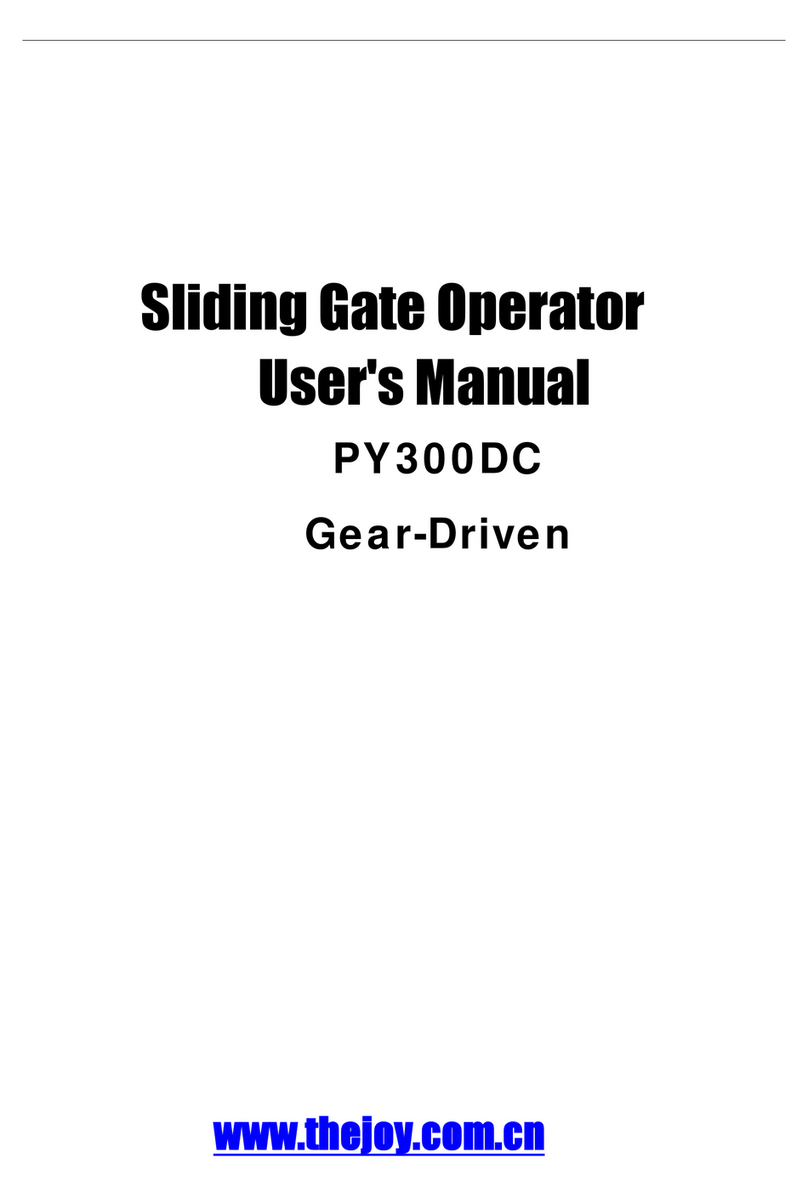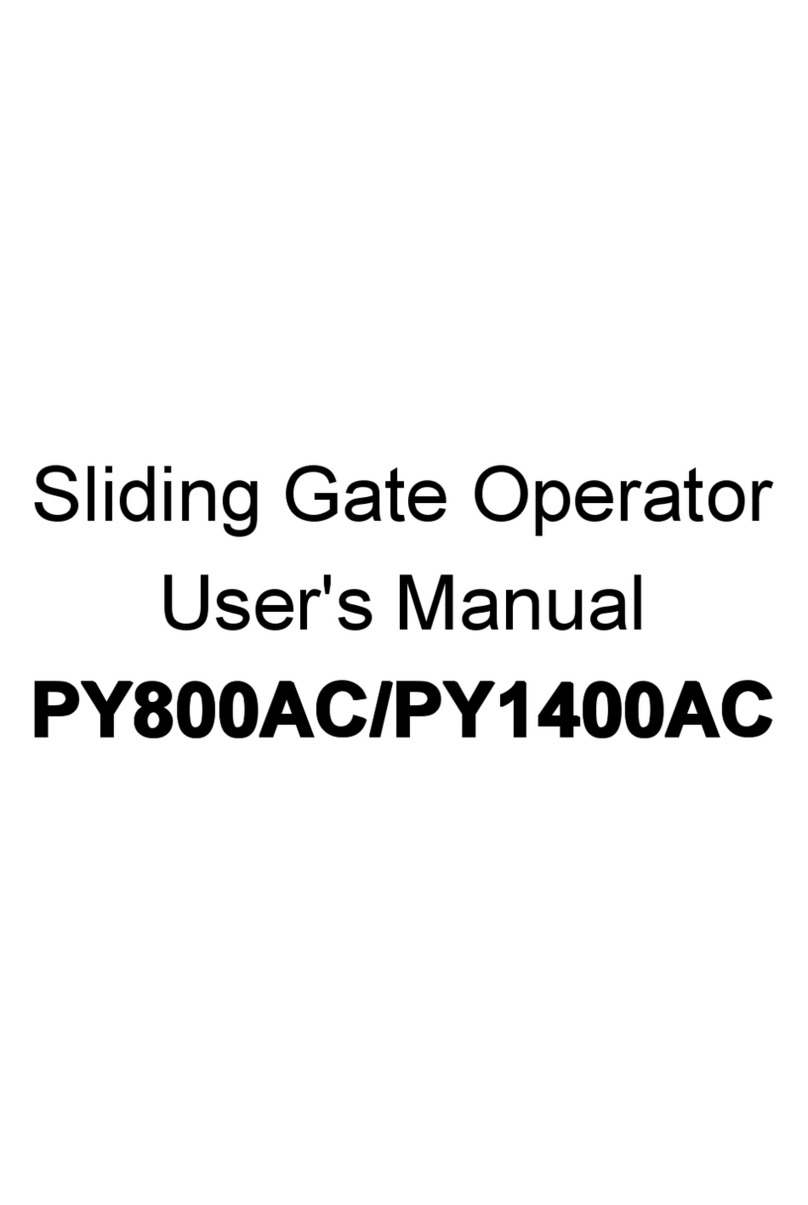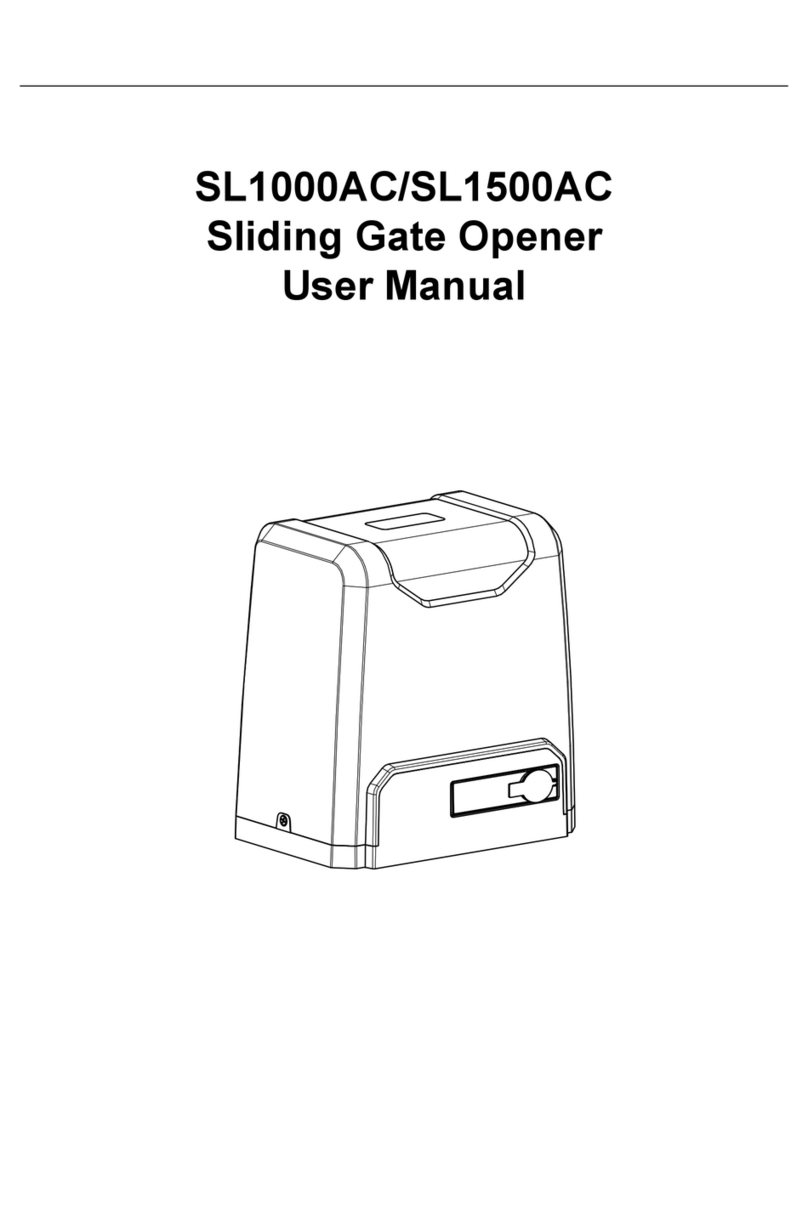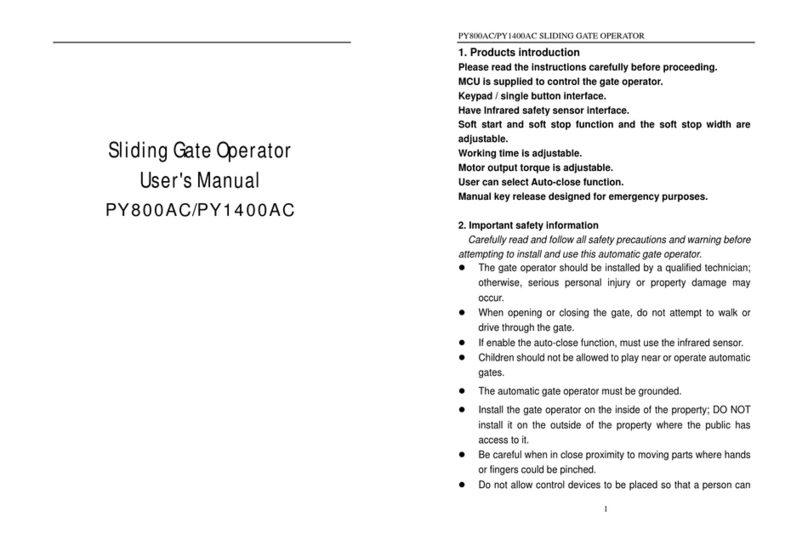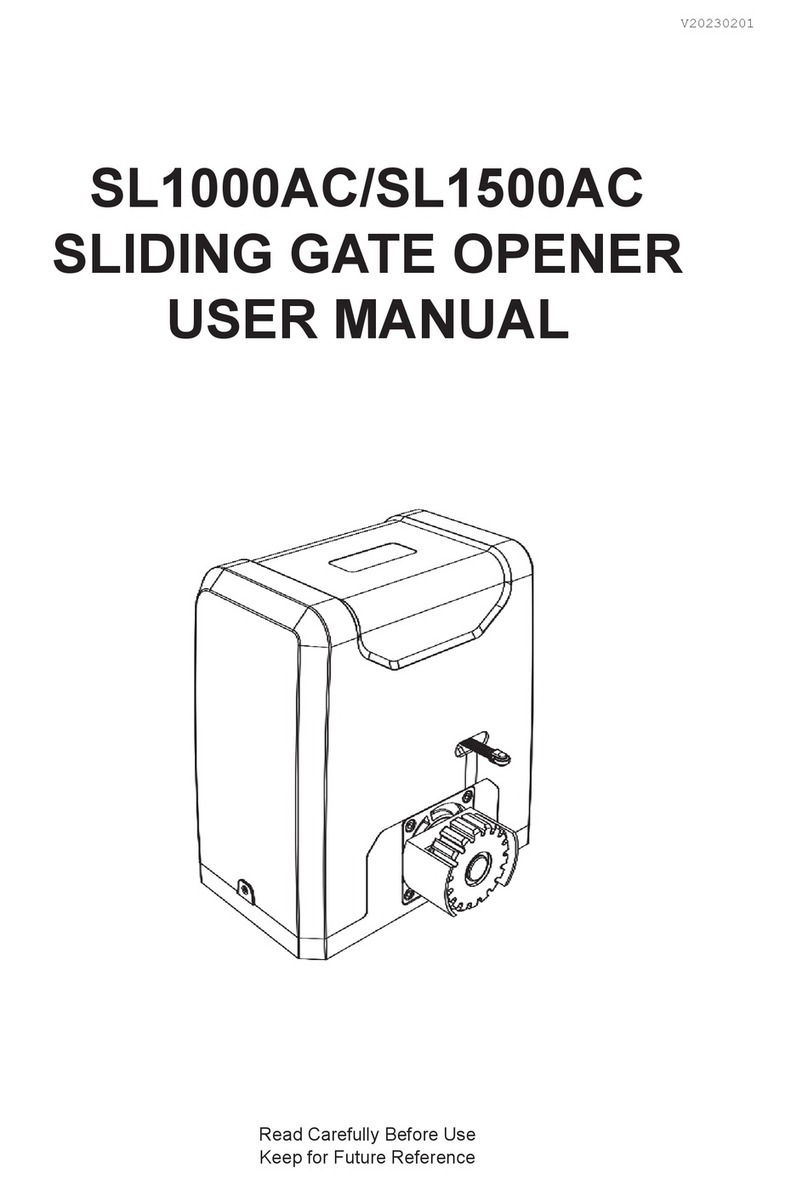4.2.2 Size of Mounting Plate
40
2×8.5
70
8.5
17.5
43
Front mounting bracket Wall bracket
φ
Figure 3
4.3 Installation Steps
4.3.1 Preparation Before Main Engine Installation
a) Before installing the door opener, please confirm the correct installation of the door to ensure
that the door can be easily manually operated, and the door safety stopper can effectively prevent
the door to continue moving.
b) Install the electric lock, the distance between the door bottom and ground should be 40-50mm. If
not install the electric lock, the distance between door bottom and ground should be ≥20mm;
c) The main engine recommended mounting height is about 300 ~ 800mm from the ground, and
make sure there are reliable fixed points for mounting brackets.
Cable
In order to ensure the normal operation of the door opener and protect the cable from damage,
please use PVC pipe laying motor, power cable, and control cables, and separate two PVC pipes to
lay (motor and power cable) and (control cable), respectively.
Mounting brackets
In order to install the PK300DC / PK350DC main engines firmly, recommend to use the expansion
screws to fix the mounting brackets.
4.3.2 Accessory
a) Before installing the main engine, install the wall bracket on the wall, then fix the connecting
bracket, and install the front mounting bracket on the door.
Note: Please detect by gradienter before fixing, to ensure that the front mounting bracket
and the connecting bracket in the same level.