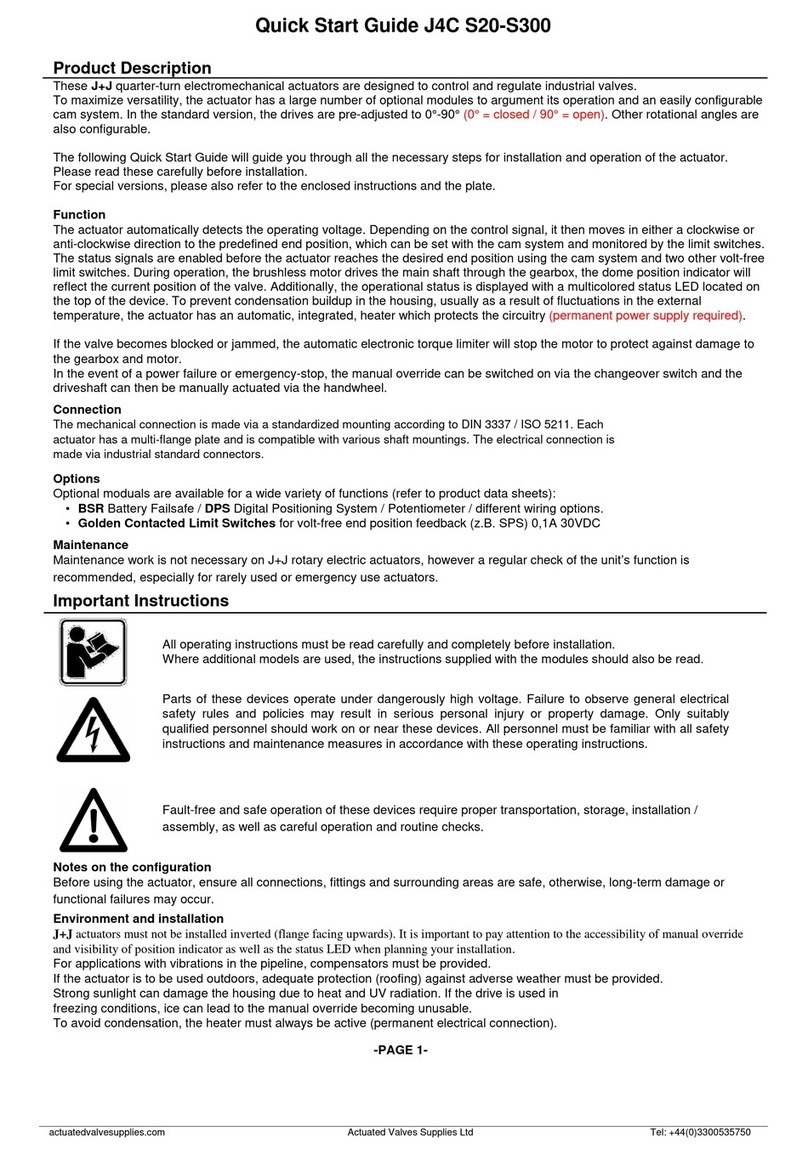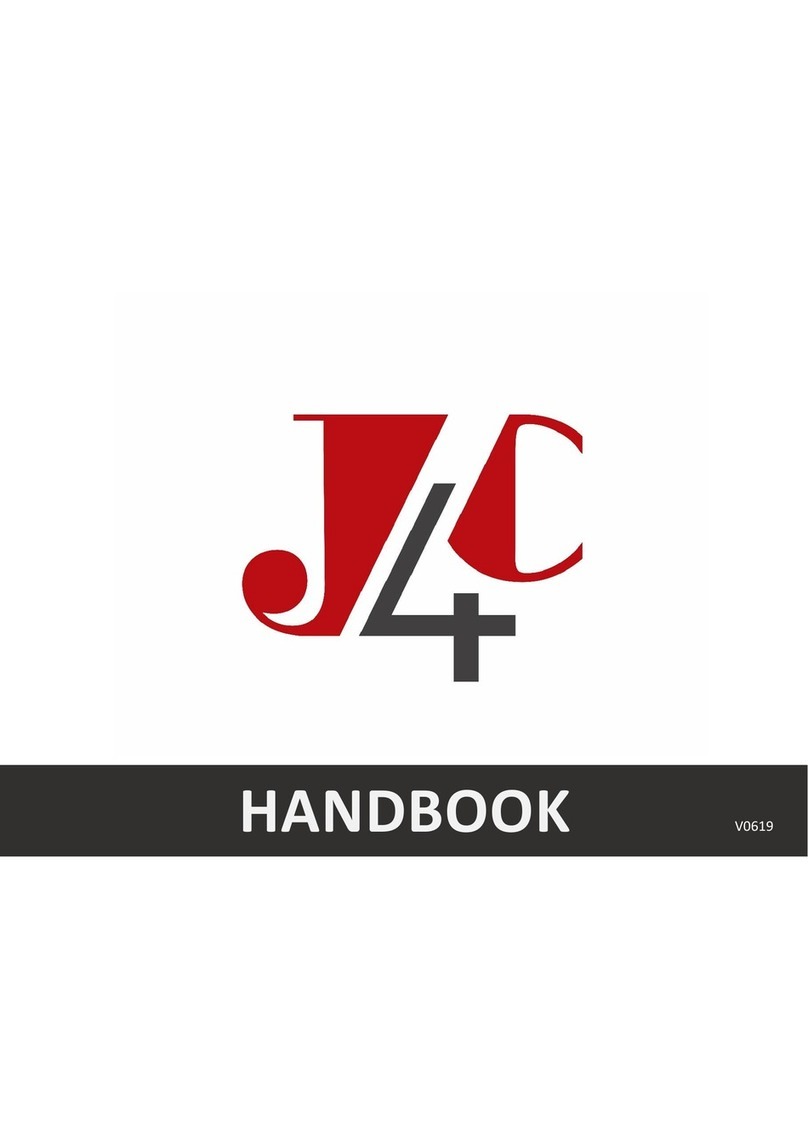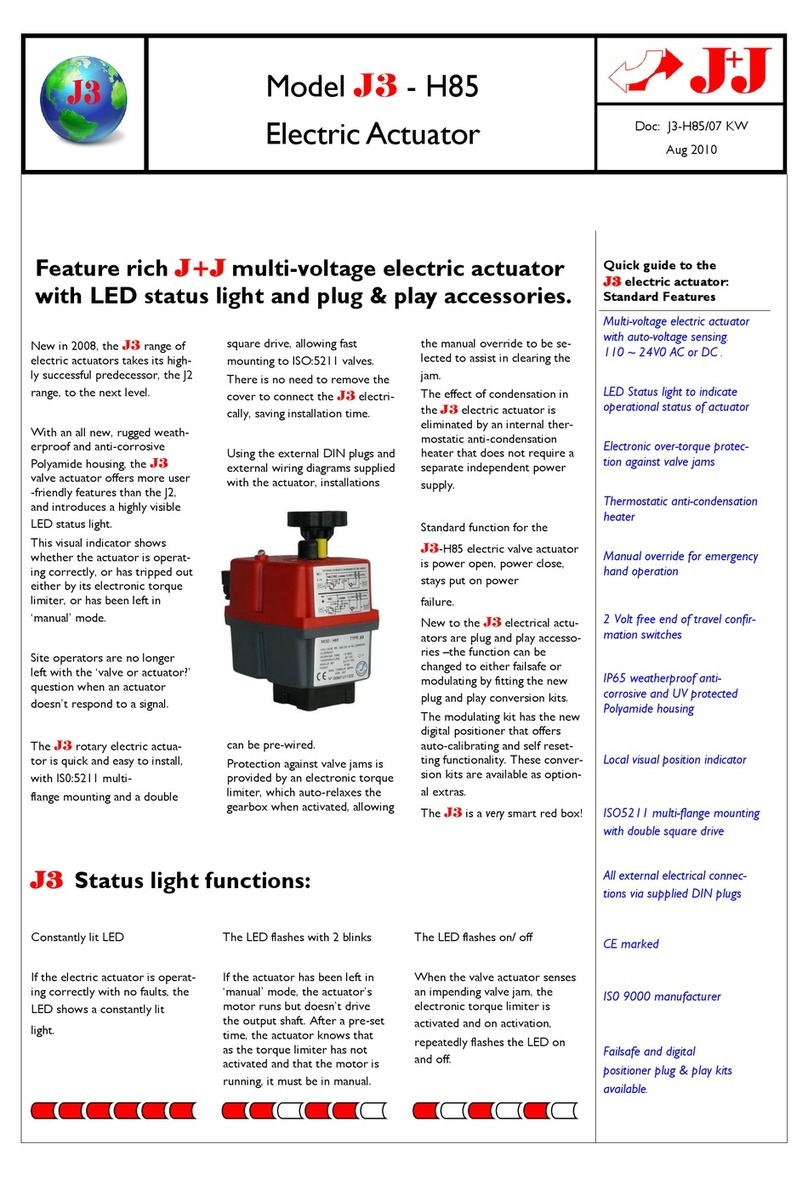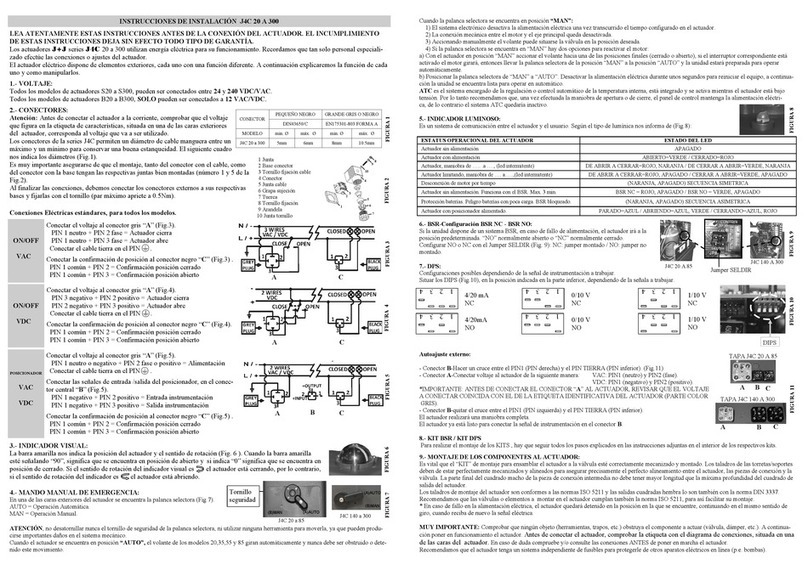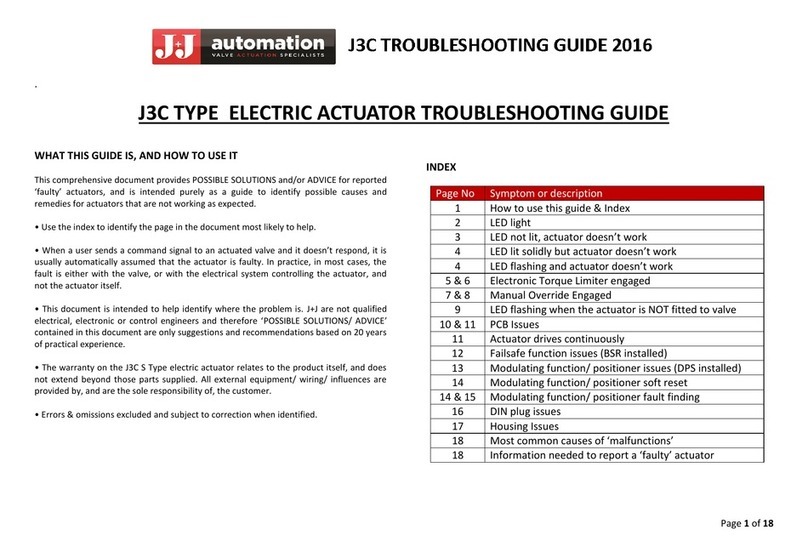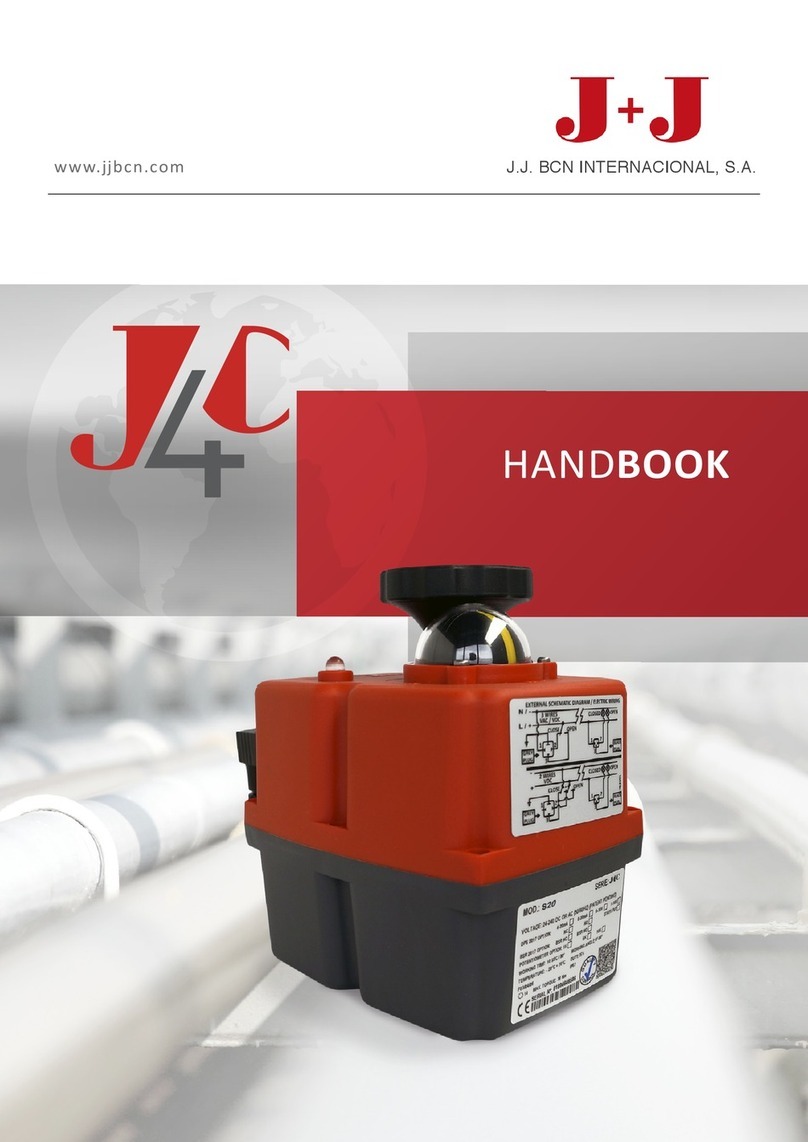HANDBOOK_J4C SERIES 09
INDEX
When “MAN” funcon is selected:
1 - The electronic system cuts the power to the motor aer a few minutes.
2 - The mechanical connecon between the motor and the output sha is disconnected.
3 - The desired posion can be achieved by using the hand wheel.
4 - There are two ways to re-acve the motor aer being isolated whilst in “MAN” posion:
a) With the actuator in “MAN” funcon, turn the hand wheel to one of the end posions (open
or close). If the end posion switch is acvated the motor stops. Now change the manual
override from “MAN” to “AUTO” , and the actuator is ready to operate automacally again.
b) Change from “MAN” mode to “AUTO”. Deacvate the supply voltage for a few seconds
which resets the actuator and it could operate automacally again.
Under normal condions, the actuator may only be operated with the closed cover. If work is
performed on the actuator with the removed cover, the supply and control voltage must first be
disconnected. Adjustments, which need to be done in the energized state, should be carried out
with special insulated tools.
How to do it: Tolling: One special plasc wrench (is supplied together with the actuator). The wrench
is ed together with the motor by using one plasc clamp.
To move the cams, introduce the special plasc wrench in the hole of the cam and turn it round
(see both opons on the enclosed pictures).
ADJUSTMENT OF THE CAMS
¡WARNING! RISK OF ELECTRIC
SHOCK INSIDE THE ACTUATOR.
AUTHORIZED PERSONNEL ONLY