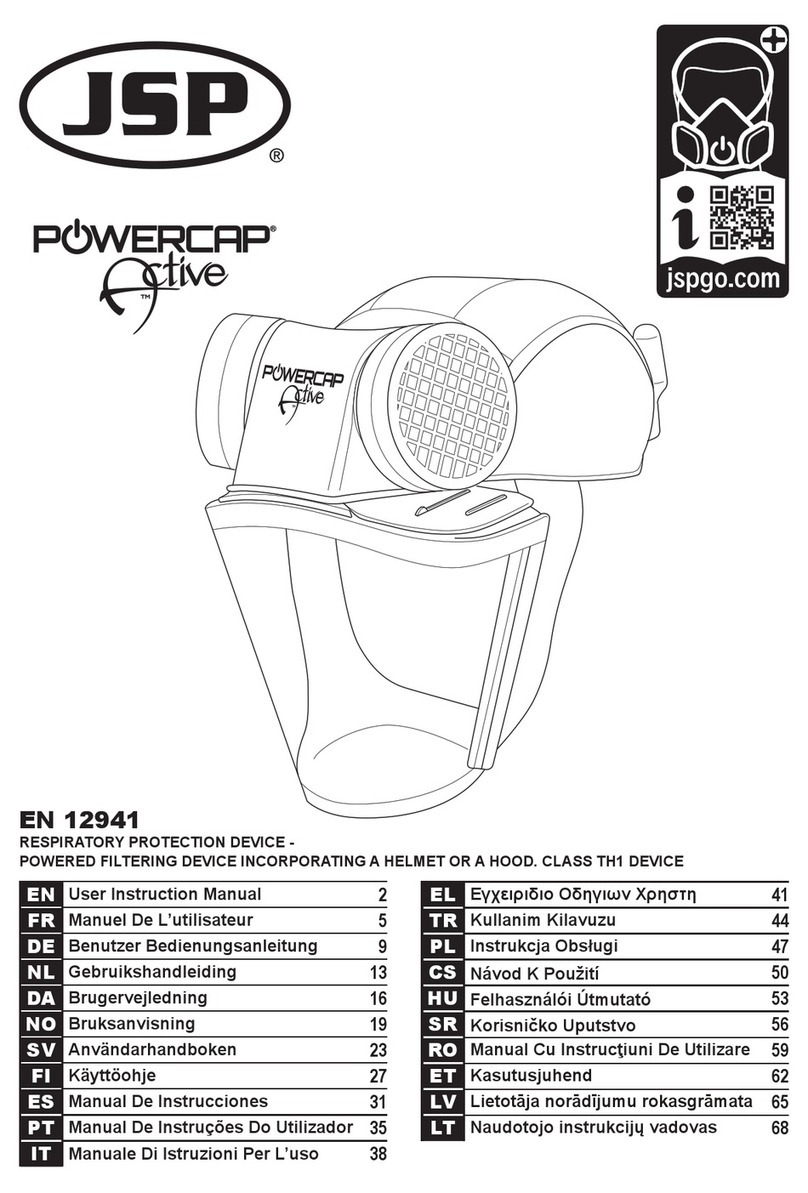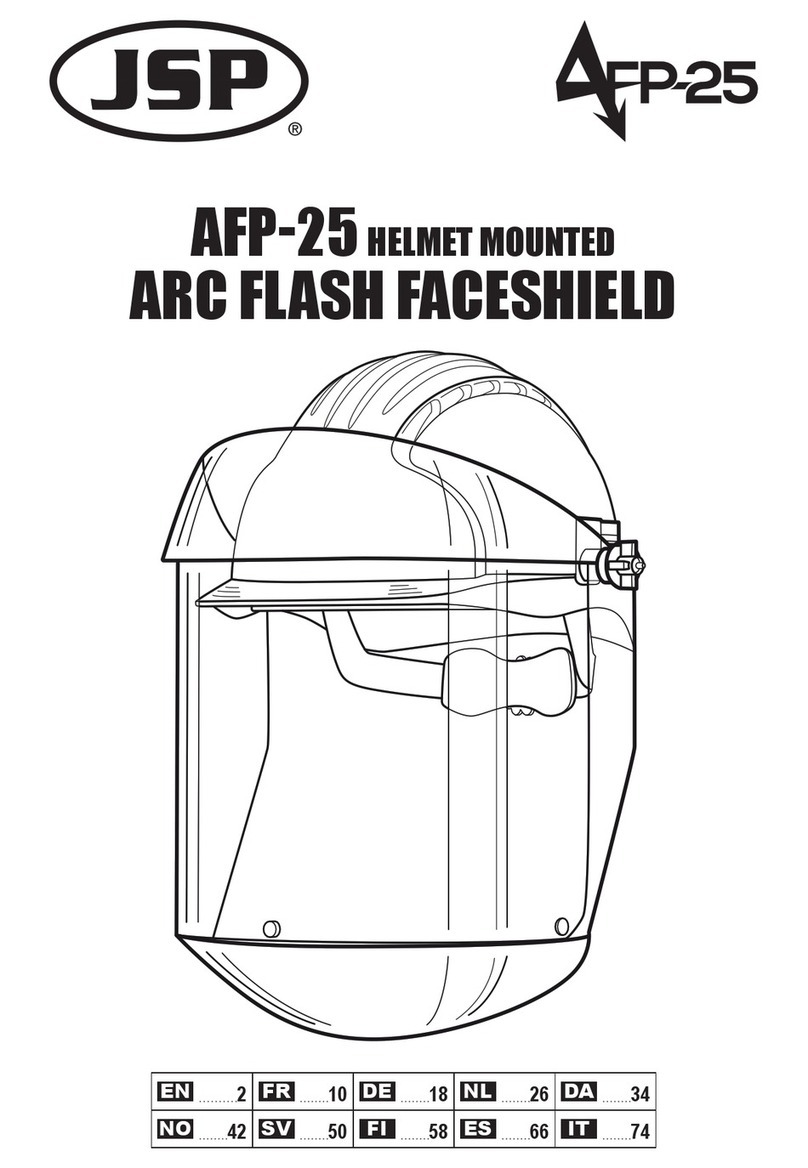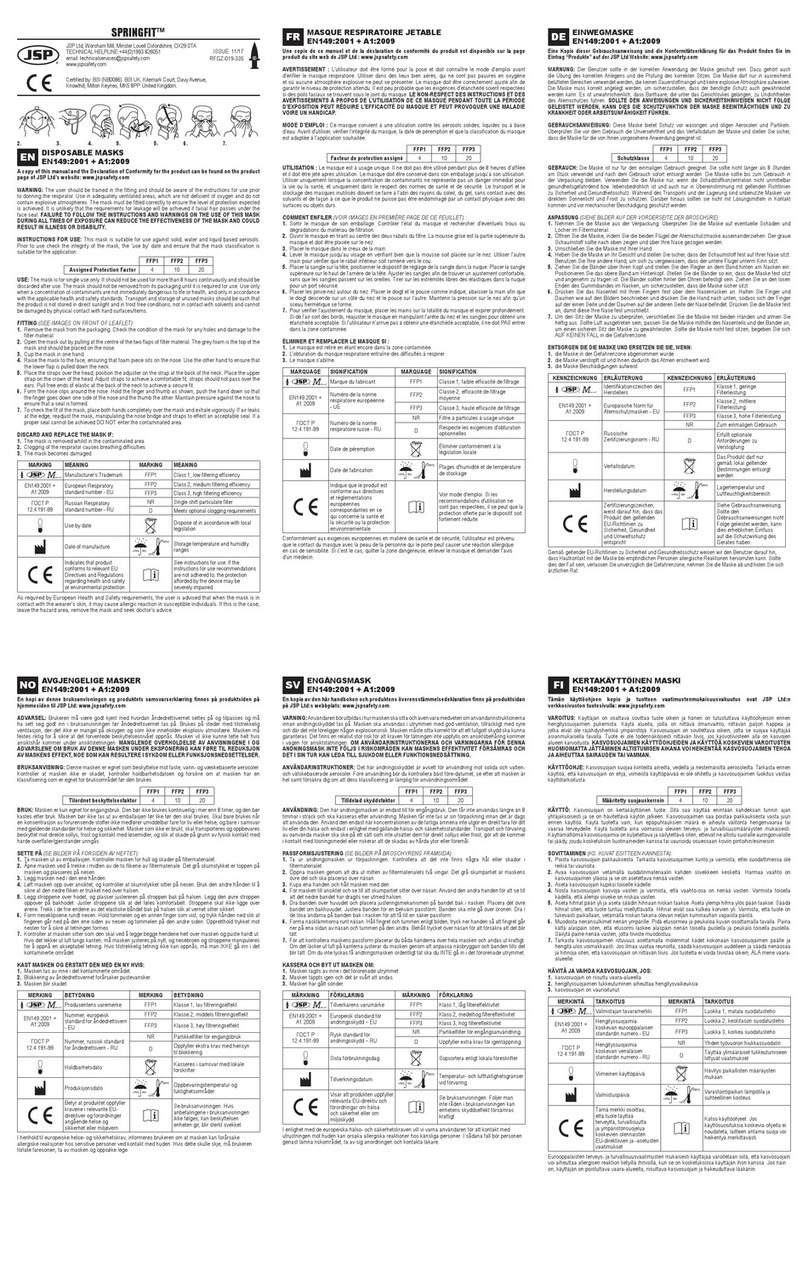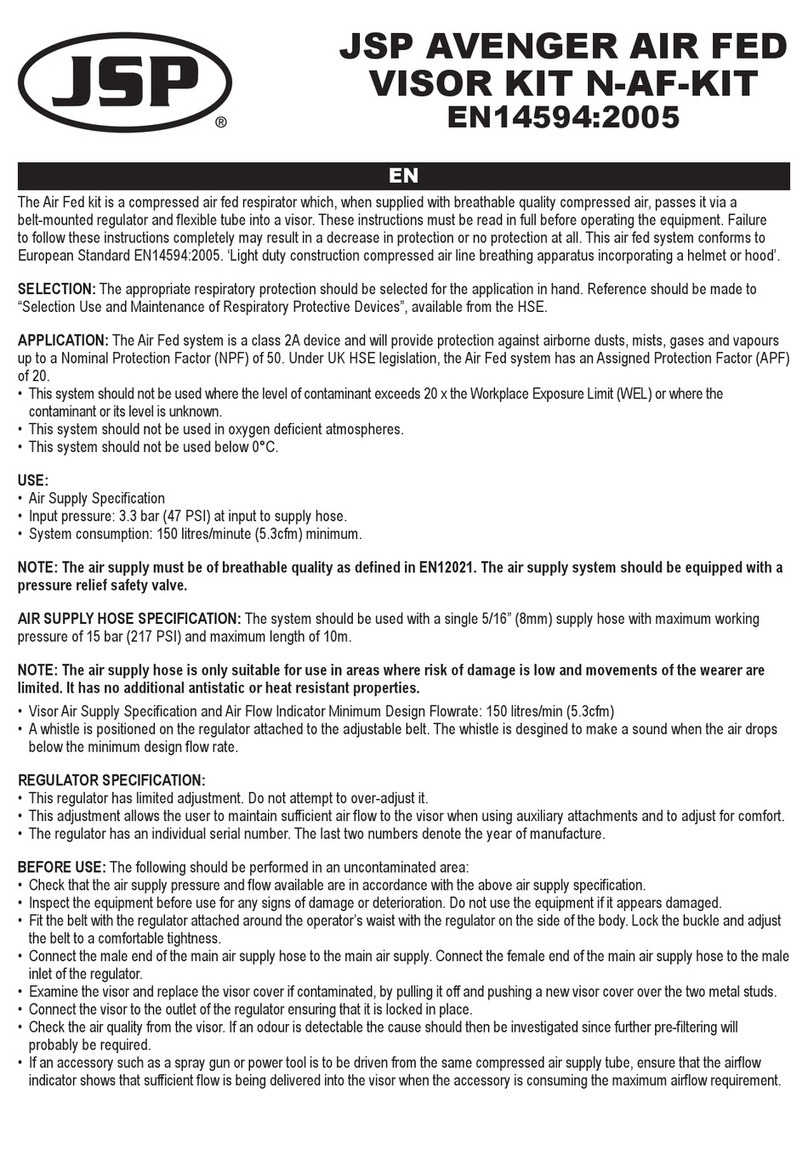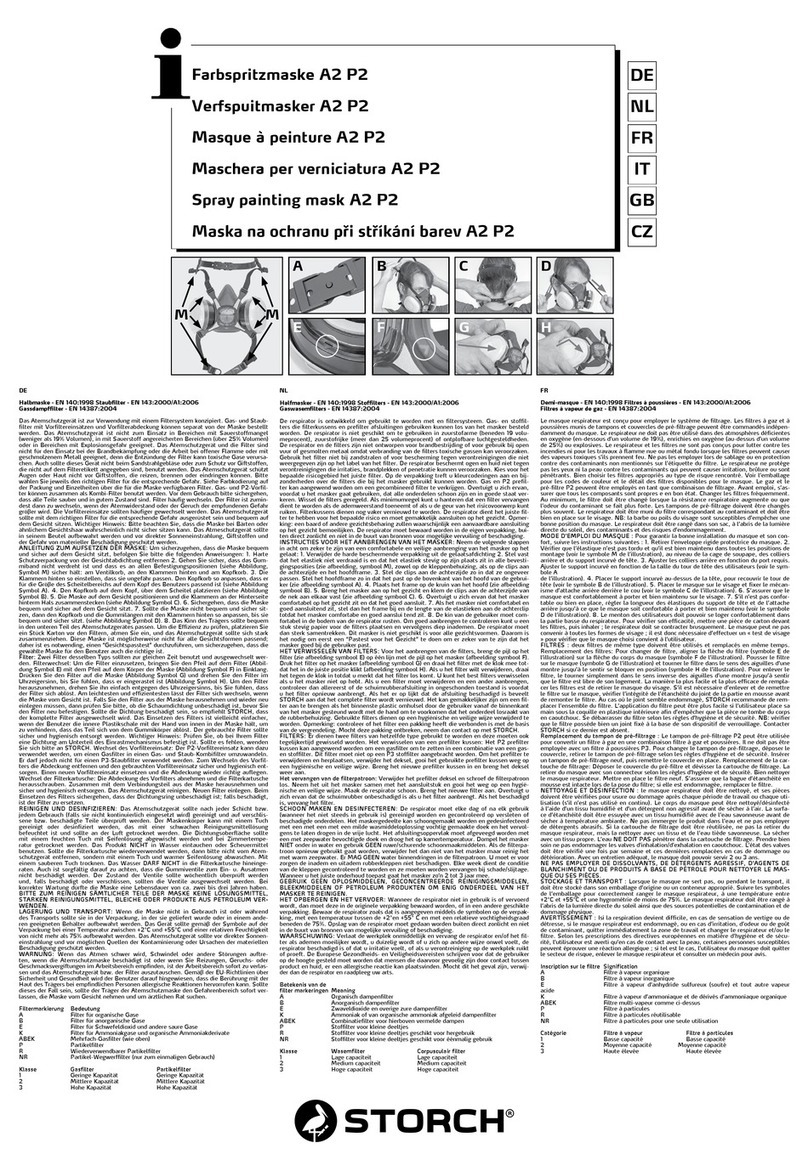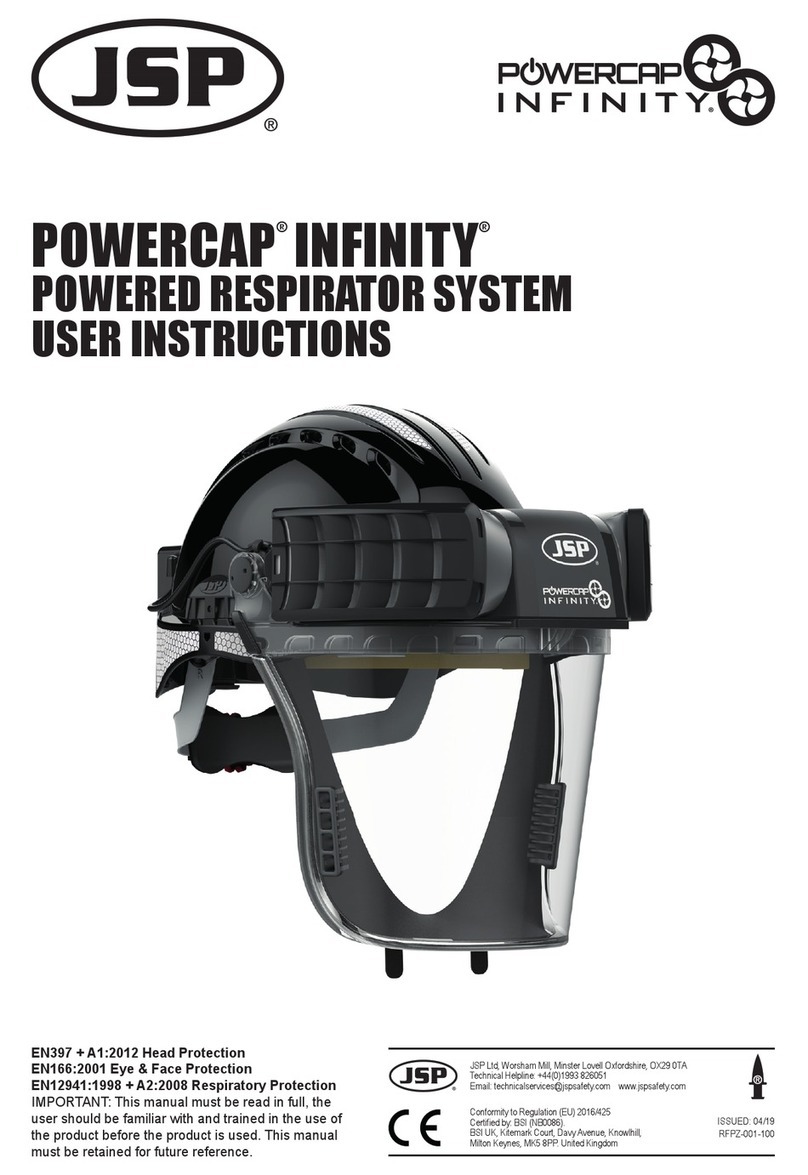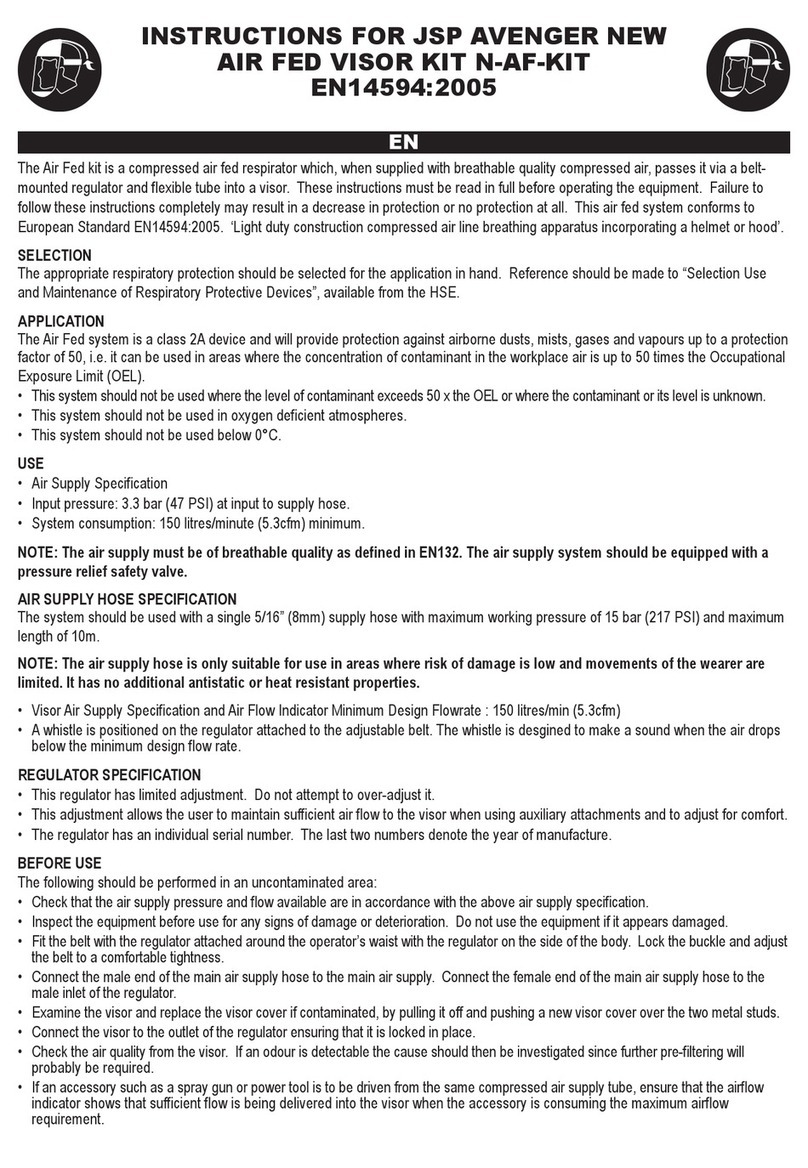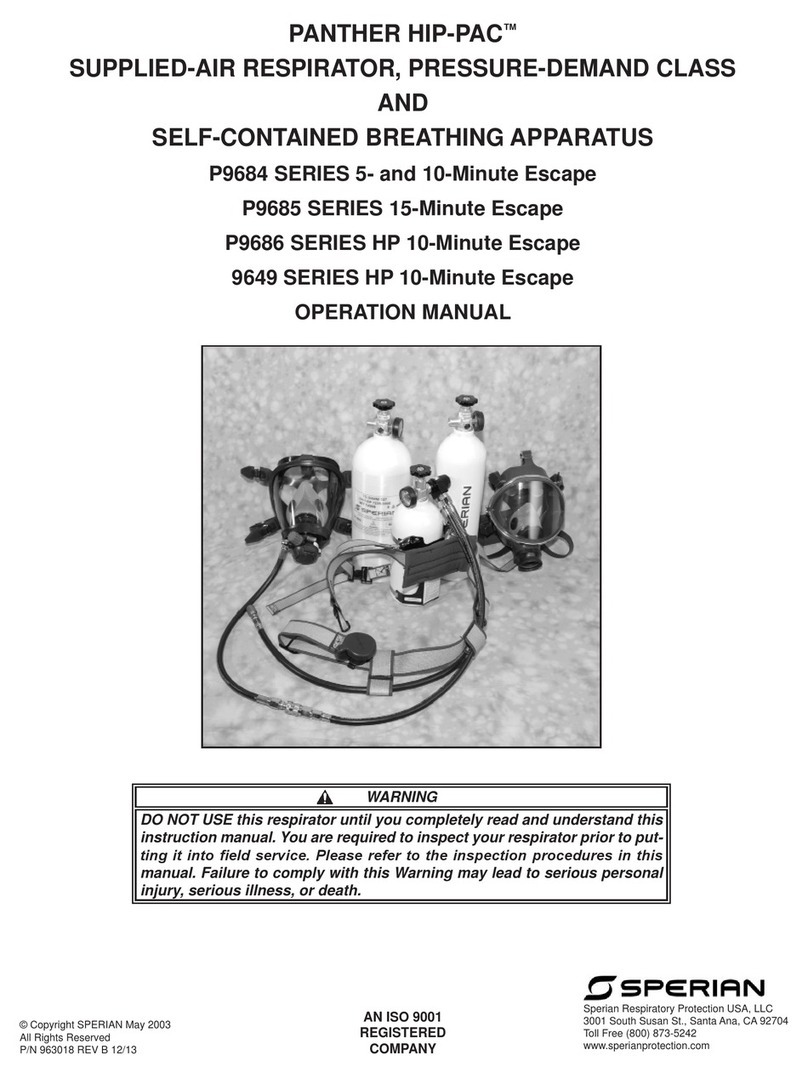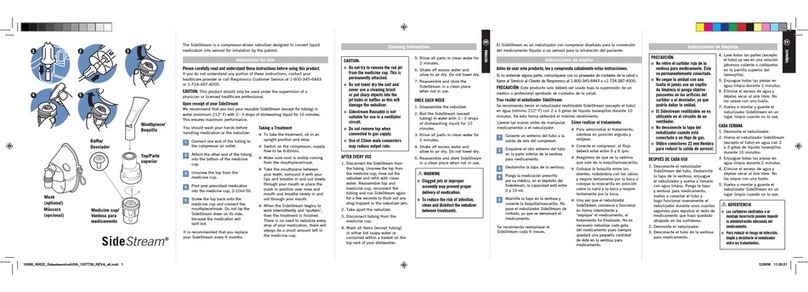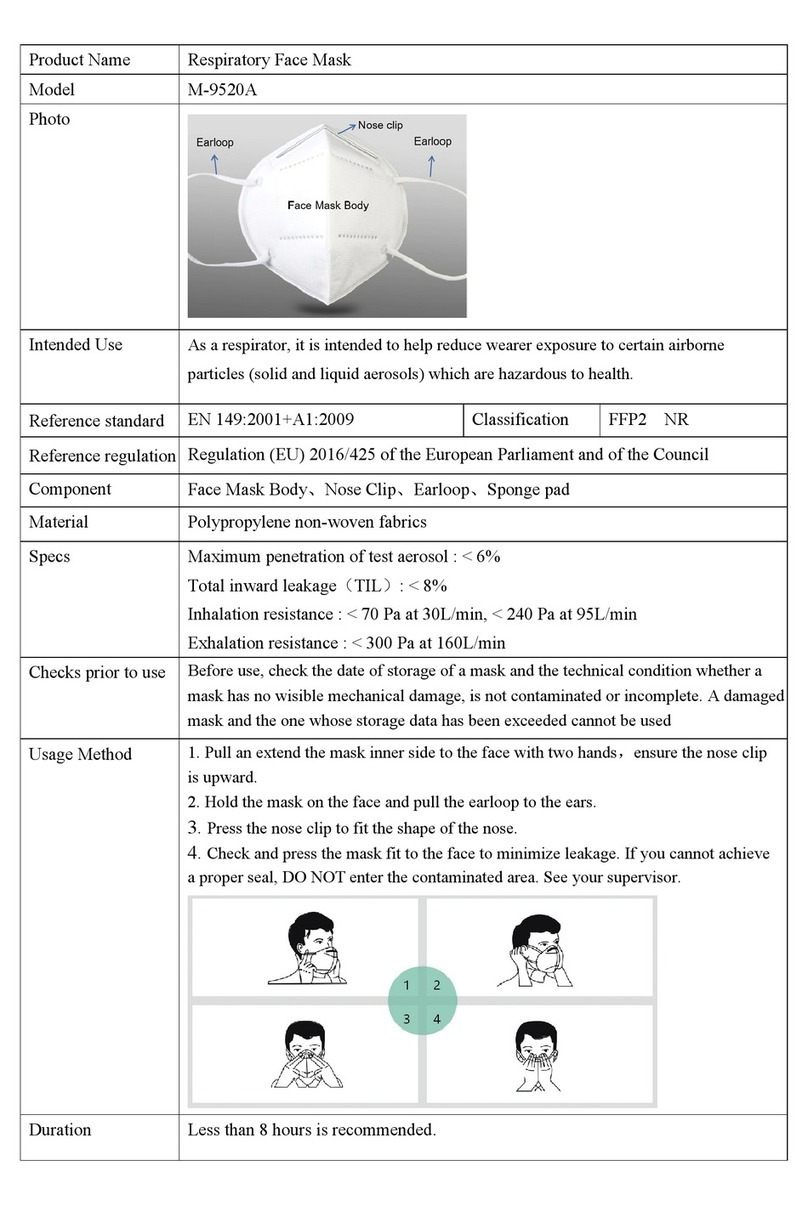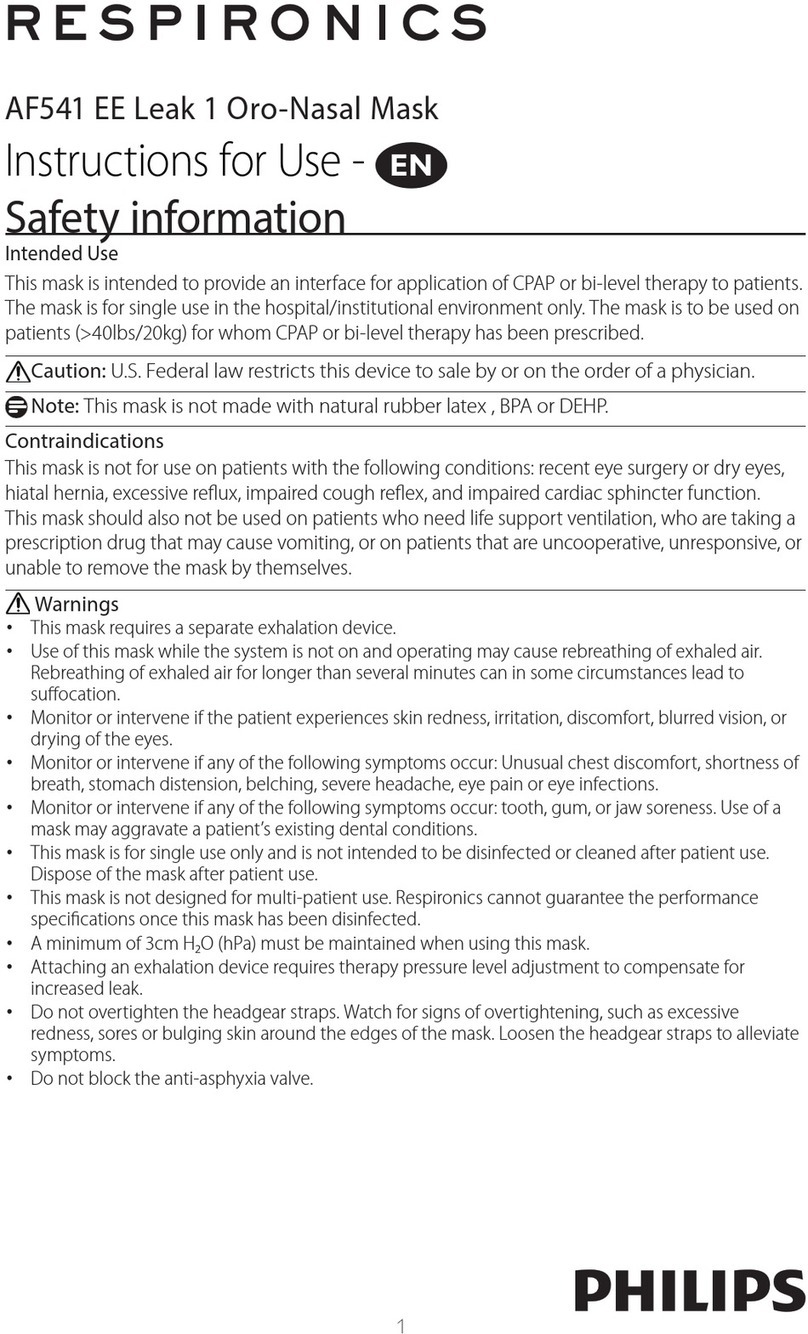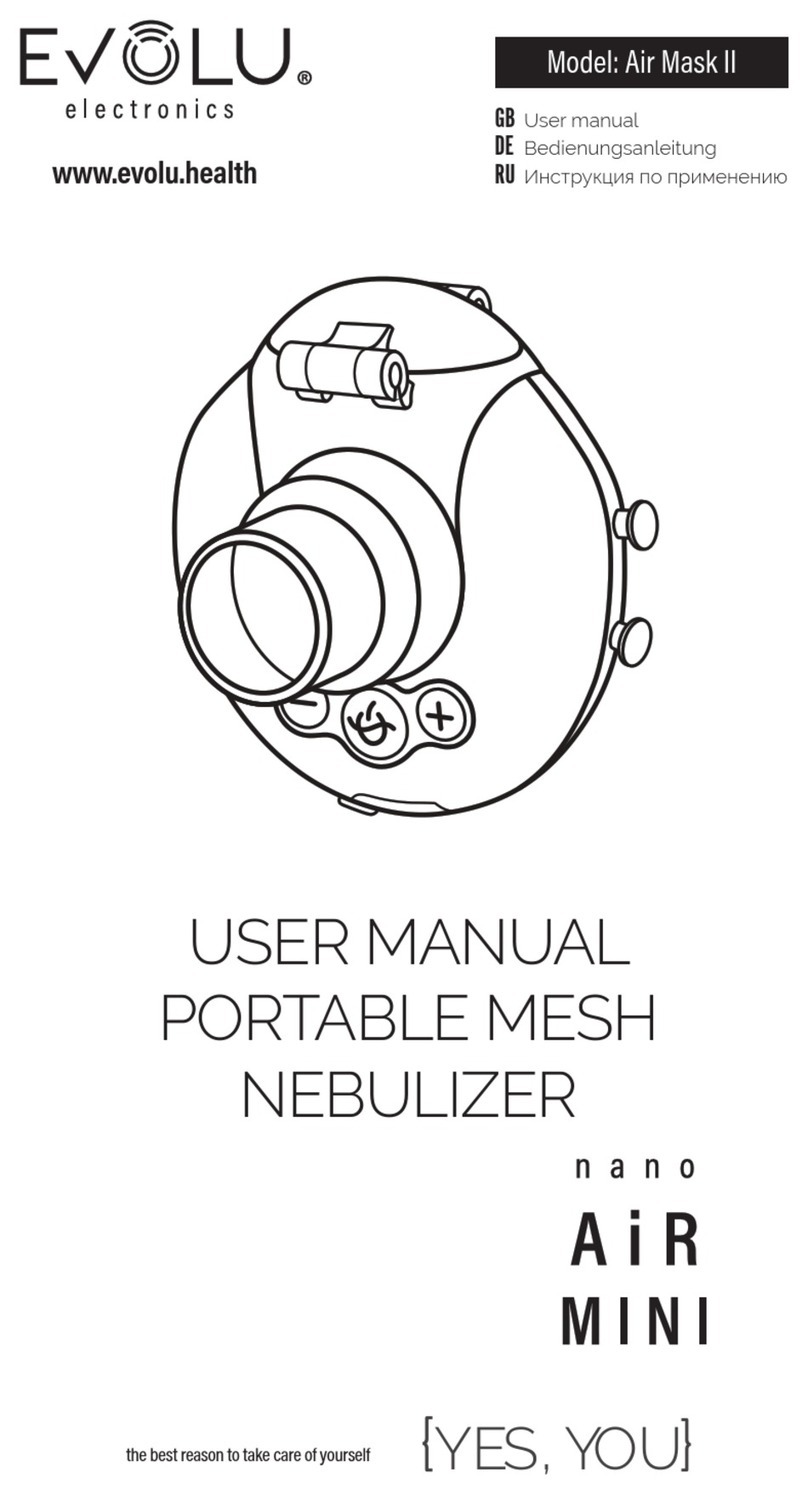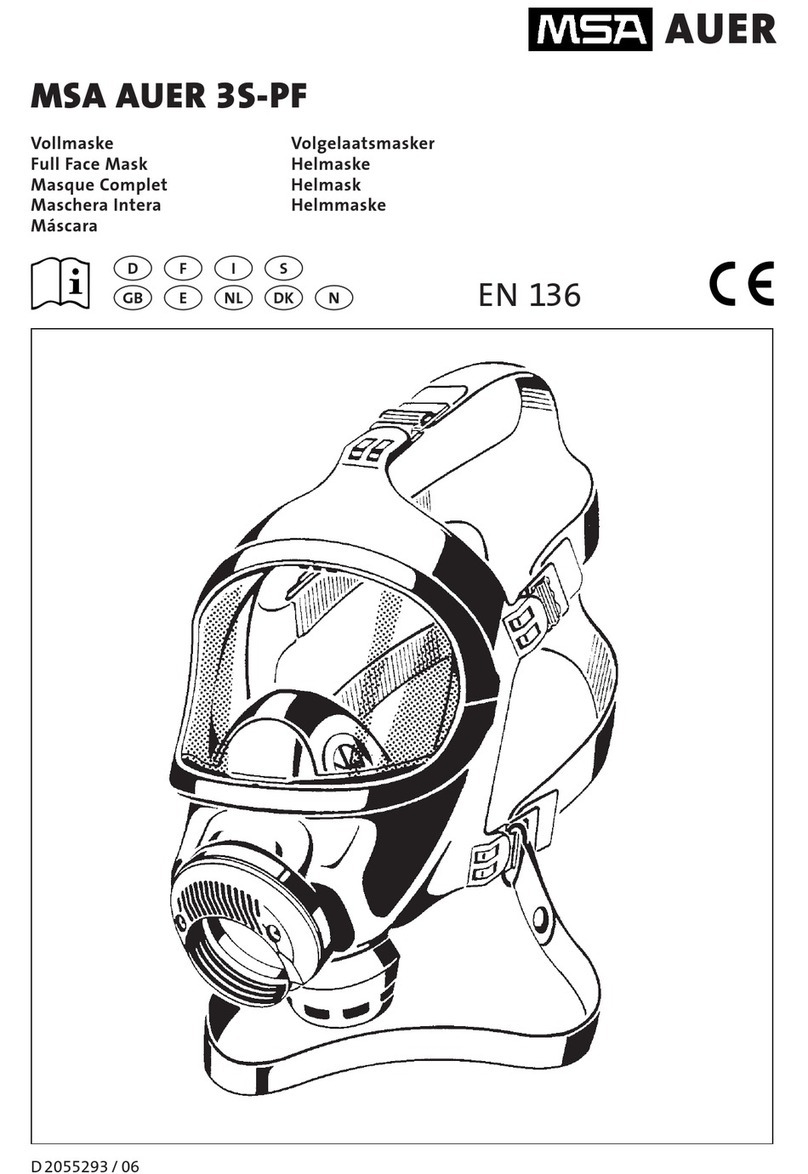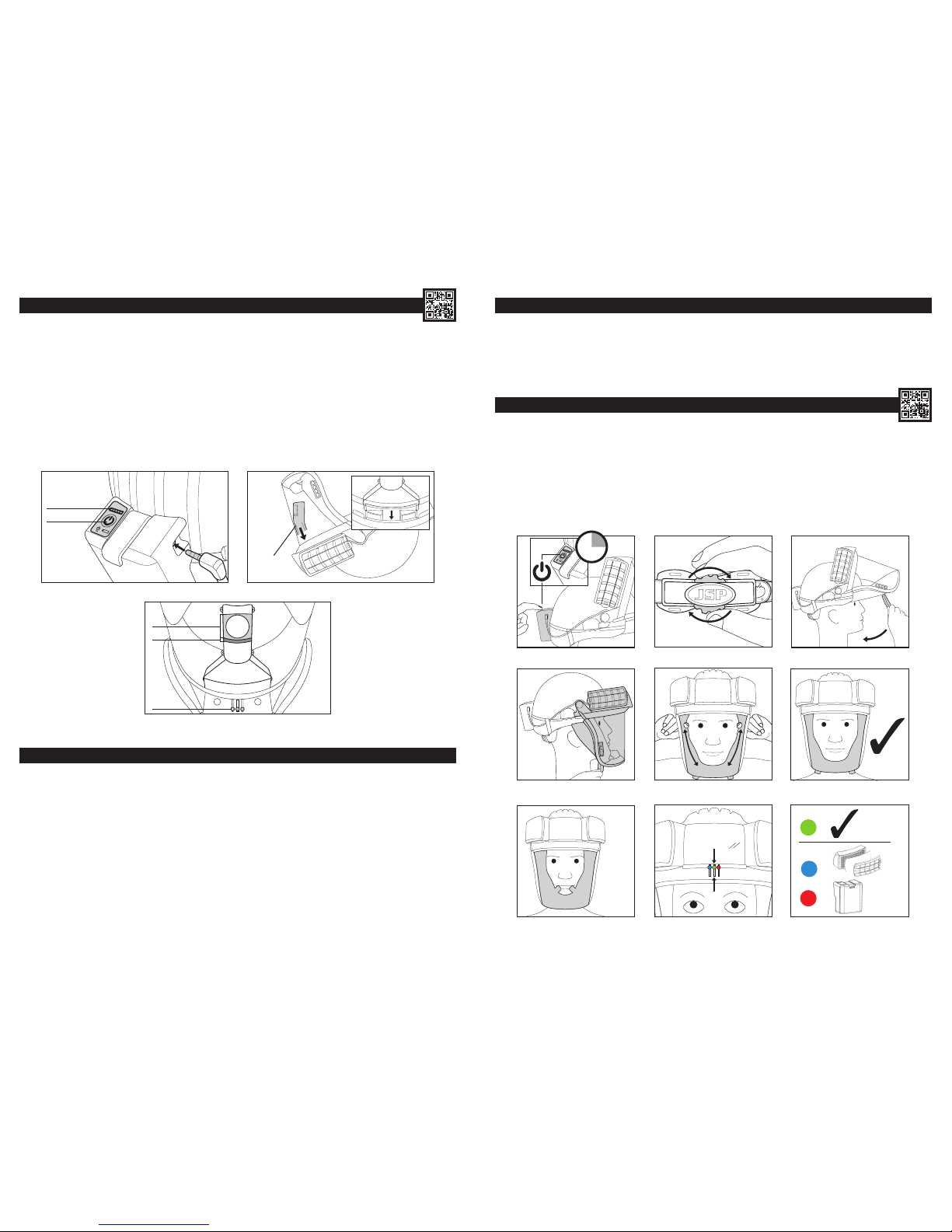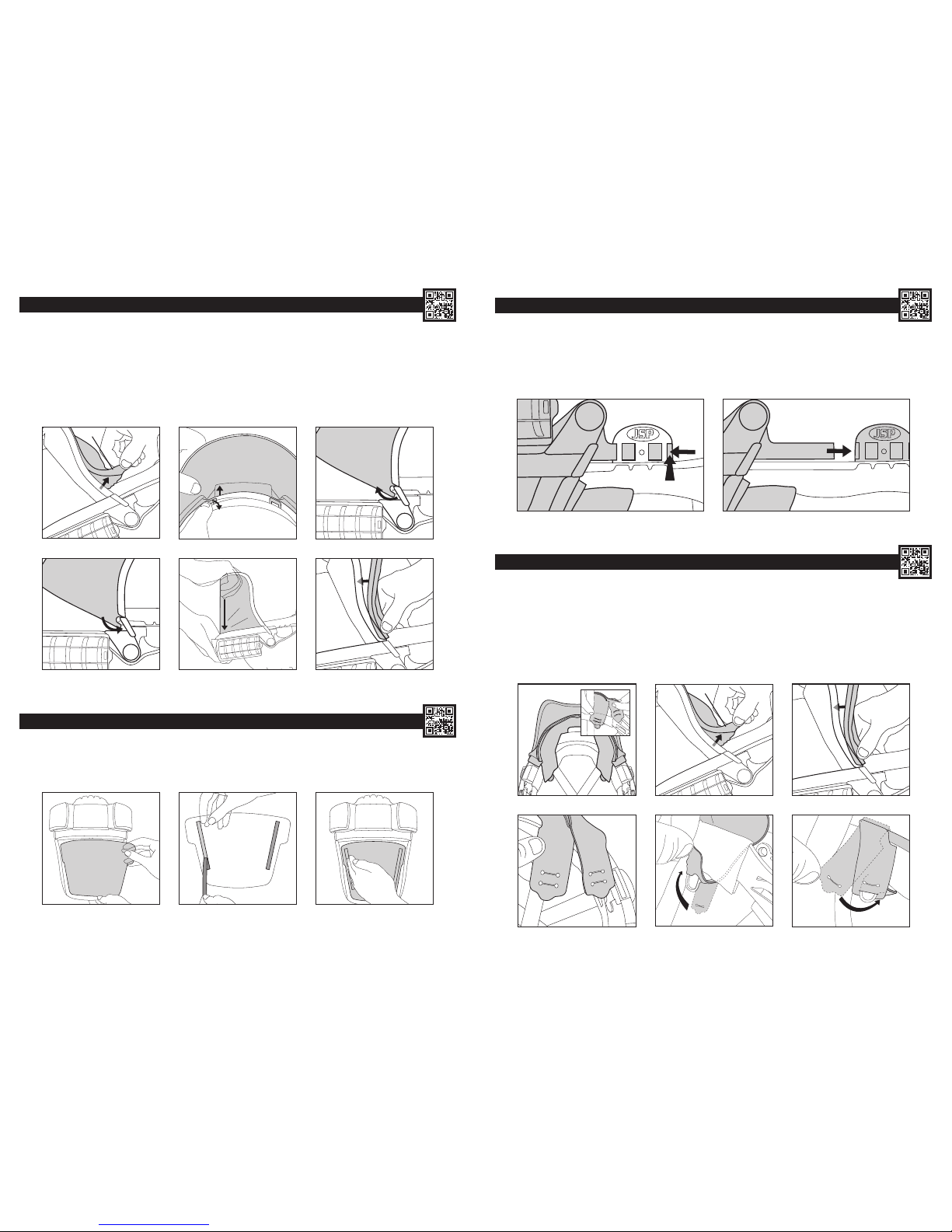12 13
SAFETY PRECAUTIONS:
PowerCap® Innity® should be used in situations where the requirements for EN 12941:TH3, EN166:2002 and/or EN 397:2012 protection applies.
• This apparatus must not be worn in the hazard zone with the drive unit switched off. • When switched off a build up of carbon dioxide and depletion of
oxygen may occur. • When switched off no respiratory protection is provided; this is considered to be an abnormal running condition.
• The apparatus should not be used in explosive atmospheres unless it is marked with the mark. • The apparatus should not be used in oxygen
decient atmospheres. • The apparatus should not be used in an atmosphere immediately hazardous to life or health. • At high work rates the pressure
in the device may become negative at peak inhalation ow. • Using the apparatus in high wind velocities may affect ltering efciency.
• Only use genuine Powercap® Innity® lters supplied in pairs from JSP Ltd or its distributors. • Do not lift the visor whilst in the hazard zone
• Do not expose Powercap® Innity® to ames or sparks. • Do not use Powercap® Innity® in conned spaces or areas of poor ventilation. • Do not
alter or modify the product in any way. • Do not touch any moving part. • Do not allow water or other liquids to enter the inside of the motor housing or
battery compartment. • Care should be taken to avoid the possibility of the power cable from the battery pack to drive unit becoming caught up in use.
As required by European Health and Safety requirements, the user is advised that when in contact with the wearer’s skin, the unit may cause allergic
reactions to susceptible individuals. If this is the case the wearer should leave the hazard area, remove the unit and seek doctor’s advice.
4 65
1 2 3
REMOVING & REPLACING THE HARNESS STRAP:
1. Unhook the four inner and outer face-seal skirt loops from the harness mounting points inside the helmet.
2. Remove the harness strap by un-popping the arm from the receiver (hold the helmet and receiver rmly whilst doing so).
3. Repeat this process for all 4 arms then take the harness strap out from the helmet. Dispose of used strap in accordance with local legislation.
4. Place the replacement strap inside the helmet shell, then pop the rst arm back into position and repeat the process for all 4 arms.
5. Feed the outer set of skirt loops behind the harness strap inside the helmet. Hook the loops over the harness mounting points inside the helmet.
6. Hook the inner set of skirt loops over the harness mounting point and outer loops. Repeat with the loops on the other end of the sealing skirt.
SKIRT LOOPS
ADDITIONAL INDUSTRIAL SAFETY HELMET INSTRUCTIONS:
Fitting and adjustment: Fit the helmet as described in the PowerCap® Innity®Donning section of this manual. For adequate protection PowerCap®
Innity® must t or be adjusted to the size of the user’s head.
Use: The helmet is made to absorb the energy of an impact by partial destruction or damage to the shell or harness and even though such damage
may not be readily apparent, any helmet subjected to severe impact should be replaced. This helmet has been designed to protect the wearer against
electrical shocks by preventing passage of dangerous current through the body via the head. The helmet must be used with other insulating protective
equipment when working on low voltage installations. The user should check that the electrical limits of the helmets correspond to the nominal voltage that
is likely to be encountered during use. Accessories and/or replacement components are available with tting instructions from JSP.
Inspection and care of the helmet: The helmet is a complete system consisting of shell and harness. The helmet’s useful life is affected by many
factors including the cold, heat, chemicals, sunlight and misuse. The helmet should be examined daily for obvious signs of cracking, brittleness or
damage to either helmet or harness. The user should be aware that there is potential risk of loss of protection due to ageing and/or inappropriate
cleaning. The effectiveness of the insulating properties of the helmet may be affected by the conditions of use. The date of manufacture is moulded into
the peak of the helmet. While the helmet is free from defects it is suitable for its intended purpose. If in any doubt destroy the helmet.
Useful life: Under normal circumstances the helmet has a maximum life of 5 years from date of manufacture. Under no circumstances must a
component other than a JSP component be used on a helmet.
MARKINGS:
ADDITIONAL INDUSTRIAL EYE PROTECTION INSTRUCTIONS:
Assembly: The PowerCap® Innity® visor should be tted to, and used with the PowerCap® Innity® visor carrier and helmet, see tting instructions in
the Removing & Replacing the Visor section of this manual.
Useful life: Under normal circumstances the visor should offer protection for up to 5 years. Scratched or damaged visors should be replaced.
Replacement visors are available.
MARK MEANING
EN12941:---- European standard for powered ltering respiratory
devices and its year of publication
A#:---- Amendment to EN12941 and its year of publication
TH3 Indicates a 99.8% efciency with an APF 40
R SL A reusable solid and liquid aerosol lter
EN397:---- The European standard number for industrial
safety helmets and its year of publication
EN50365:----
The European standard number for electrically
insulating helmets for use on low voltage
installations and its year of publication
The double triangle symbol means that this helmet
is electrically insulated for use working live or
close to live parts on installations not exceeding
1000Vac or 1500Vdc
53-63 cm The size range of the helmet, head circumference
-20°C / -30°C /
-40°C
The helmet will provide some protection when
worn in an environment at or above these
temperatures
MM The helmet will provide some protection against
molten metal splash
440 Vac
The helmet will protect the user against short term,
accidental contact with live electrical conductors
up to a voltage of 440 Vac
LD The helmet will provide some protection from
lateral compressive loads
MARK MEANING
EN166:2002 European standard for protective eyewear
2-1.2 Shade number
1Optical quality (high)
BProtection against medium energy impact against
high speed particles
8Protection against short circuit electric arc
9Protection against molten metals and hot solids
KResistance to surface damage by ne particles
See instructions for use. If the instructions for use
recommendations are not adhered to, the protection
afforded by the device may be severely impaired.
Storage temperature and humidity ranges
Indicates that product conforms to relevant EU
Directives and Regulations regarding health and
safety or environmental protection
Dispose of in accordance with local legislation
Some of the components of the device can be
recycled
Date of manufacture
Use by date