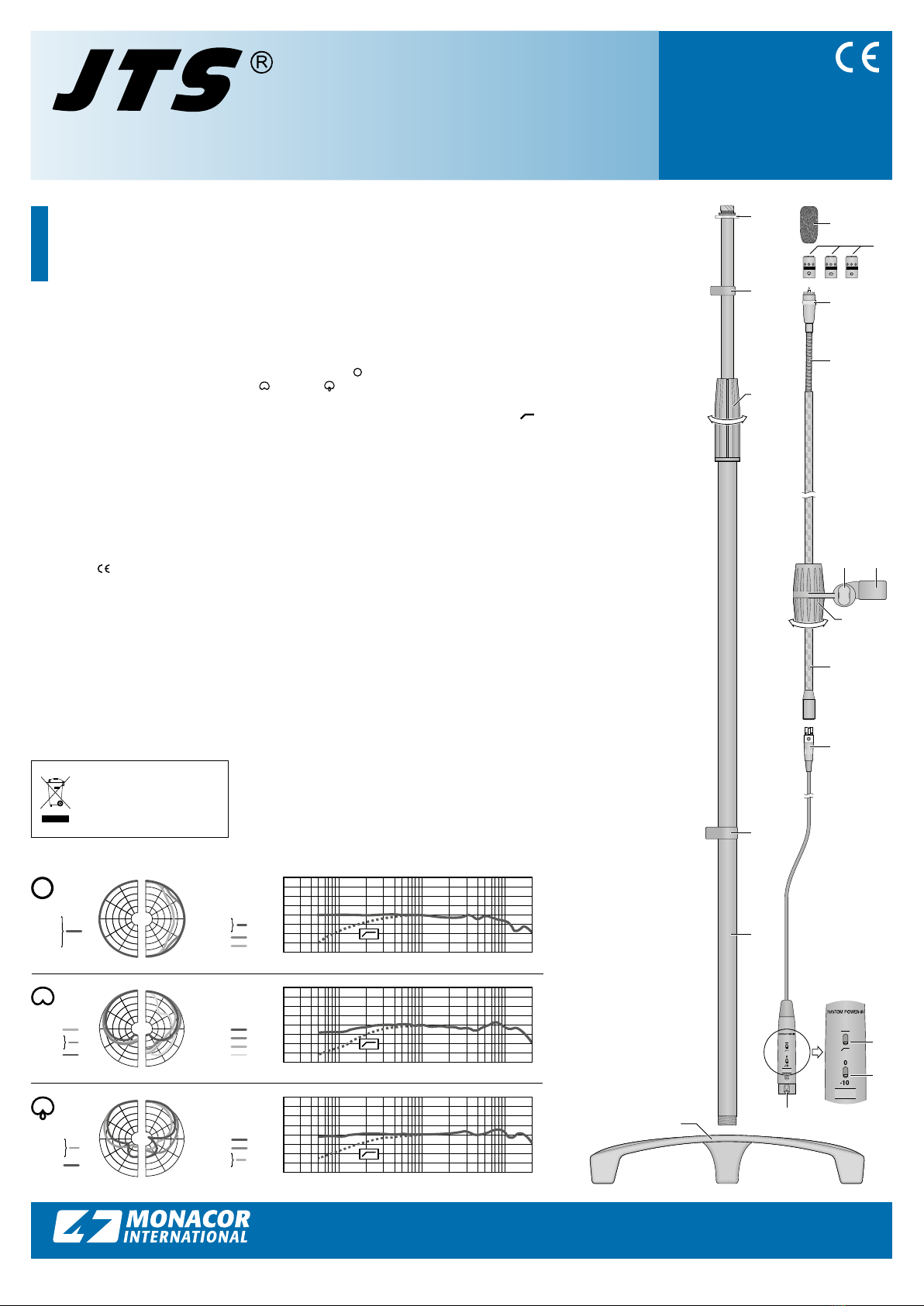www.jts-europe.com
FGM-170
Bestellnummer 0236070
Mikrofon mit Stativ
®
Vertrieb von JTS-Produkten – Distribution of JTS products
MONACOR INTERNATIONAL GmbH & Co. KG, Zum Falsch 36, 28307 Bremen, Germany
Copyright©by MONACOR INTERNATIONAL. All rights reserved. A-2117.99.01.02.2022
DEUTSCH
Diese Anleitung richtet sich an
Benutzer mit Grundkenntnissen
in der Audiotechnik. Bitte lesen
Sie die Anleitung vor dem Betrieb
gründlich durch und heben Sie sie
für ein späteres Nachlesen auf.
1 Einsatzmöglichkeiten
Das FGM-170 mit drei austauschbaren
Back-Elektret-Mikrofonkapseln ist opti-
mal für Sprach- und Gesangsanwendun-
gen (z.B. Chorabnahme) geeignet, lässt
sich aber auch für die Schallabnahme
von Instrumenten einsetzen. Das Boden-
stativ verfügt über ein Teleskoprohr und
einen extrem leichten Carbonfaser-Gal-
gen. Die drei Mikrofonkapseln haben
unterschiedliche Richtcharakteristiken
und benötigen für den Betrieb eine
Phantomspeisung. Eine Pegeldämpfung
und ein Hochpassfilter sind schaltbar.
2 Wichtige Hinweise
Das Produkt entspricht allen relevanten
Richtlinien der EU und trägt deshalb das
-Zeichen.
•
Setzen Sie das Produkt nur im Innen-
bereich ein. Schützen Sie es vor Tropf-
und Spritzwasser sowie hoher Luft-
feuchtigkeit. Der zulässige Einsatz-
temperaturbereich beträgt 0– 40°C.
•
Verwenden Sie für die Reinigung nur
ein trockenes, weiches Tuch, niemals
Wasser oder Chemikalien.
•
Wird das Produkt falsch verwendet
oder nicht fachgerecht repariert,
kann keine Haftung für daraus resul-
tierende Sach- oder Personenschäden
und keine Garantie für das Produkt
übernommen werden.
Soll das Produkt endgültig aus
dem Betrieb genommen wer-
den, entsorgen Sie es gemäß
den örtlichen Vorschriften.
3 Inbetriebnahme
1)
Das Teleskoprohr (4) in den Stativ-
fuß (5) schrauben. Den Gewinde-
kopf(11) der Galgenhalterung auf
das Teleskoprohr schrauben und mit
der Kontermutter (1) fixieren.
2) Bei Auslieferung ist eine der drei Mik-
rofonkapseln (7) bereits auf das obere
Ende des Galgens geschraubt. Ist eine
Kapsel mit einer anderen Richtcha-
rakteristik (☞Symbol auf der Kapsel:
Kugel, Niere, Superniere) ge-
wünscht, diese aus der beiliegenden
Tasche nehmen und sie gegen die
bereits aufgeschraubte austauschen.
3)
Den Mini-XLR-Stecker (14) des Mik-
rofonkabels in die Buchse am unte-
ren Ende des Galgens stecken. (Beim
späteren Herausziehen zum Entriegeln
den schwarzen Knopf am Stecker drü-
cken.) Den XLR-Stecker(17) an einen
Mikrofoneingang des nachfolgenden
Geräts (z.B. Mischpult, Vorverstärker)
anschließen. Der Mikrofoneingang
muss eine Phantomspeisung im Be-
reich von 12– 48 V bereitstellen. Ist
dies nicht der Fall, das Mikrofon über
ein entsprechendes Phantomspeise-
gerät an den Eingang anschließen.
Als Betriebsanzeige* leuchtet der rote
Ring(8) am Mikrofon.
4)
Zur Höheneinstellung des Teleskop-
rohrs die Spannmuffe (3) durch Drehen
lösen, das Rohr auf die gewünschte
Länge ausziehen und die Muffe wie-
der festdrehen. Zur Höheneinstellung
des Galgens die Spannmuffe (12)
lösen, das Galgen-Rohr(13) lässt sich
jetzt in der Halterung verschieben. Da-
nach die Muffe wieder festdrehen. Die
Neigung des Galgens kann nach dem
Lösen der Feststellschraube (10) geän-
dert werden. Die Feinausrichtung des
Mikrofons durch Biegen des Schwa-
nenhalses(9) vornehmen.
5) Das Kabel lässt sich mit den Klemm-
ringen (2) am Teleskoprohr fixieren.
6)
Um Windgeräusche zu verringern,
z.B. beim nahen Sprechen in das Mi-
krofon oder bei der Nahabnahme von
Blasinstrumenten, den Windschutz(6)
auf die Mikrofonkapsel stecken. Die-
ser schützt die Kapsel auch vor Feuch-
tigkeit aus der Atemluft.
7) Die zwei Schalter am XLR-Stecker mit
einem spitzen Gegenstand in die ge-
wünschte Position stellen:
Steht der obere Schalter (15) in Po-
sition , ist das Hochpassfilter (zur
Unterdrückung tieffrequenter Störun-
gen wie z.B. Trittschall) eingeschaltet.
Steht der untere Schalter (16) in
Position „−10“, wird der Signalpe-
gel des Mikrofons um 10dB abge-
schwächt.
4 Technische Daten
Systeme:. . . . . . . . . . Back-Elektret
Richtcharakteristiken: Kugel, Niere,
Superniere
☞Diagramme
Frequenzgang, Filter: ☞Diagramme
Empfindlichkeit: . . . . 15,8 mV/Pa
Nennimpedanz: . . . .220Ω
Max. Schalldruck: . . . 125dB
Stromversorgung: . . . Phantomspeisung
⎓12– 48V*
Mikrofonkabel: . . . . . 8 m, 3-poliger
Mini-XLR-Stecker
auf XLR-Stecker
Galgenlänge: . . . . . . 146 cm
Stativhöhe: . . . . . . . . 90 –160 cm
Gewicht:. . . . . . . . . . 3,6 kg
Änderungen vorbehalten.
1
2
3
4
2
5
20 100 200 500 1k 2k 5k 10k 20kHz
-10
+10
[dB]
0
20 100 200 500 1k 2k 5k 10k 20kHz
-10
+10
[dB]
0
125 Hz
250 Hz
500 Hz
1000 Hz
90°
120°120°
30°
60°60°
30°
90°
150° 150°
2 kHz
4 kHz
8 kHz
16 kHz
180°
0°
25
dB
20
15
10
5
0
20 100 200 500 1k 2k 5k 10k 20kHz
-10
+10
[dB]
0
90°
120°120°
30°
60°60°
30°
90°
150° 150°
125 Hz
250 Hz
500 Hz
1000 Hz
2 kHz
4 kHz
8 kHz
16 kHz
0°
180°
25
dB
20
15
10
5
0
90°
120°120°
30°
60°60°
30°
90°
150° 150°
125 Hz
250 Hz
500 Hz
1000 Hz
2 kHz
4 kHz
8 kHz
16 kHz
0°
180°
25
dB
20
15
10
5
0
15
16
13
14
12
6
7
8
9
10 11
17
*Die Betriebsanzeige ist für eine 48-V-Phan-
tomspeisung ausgelegt.