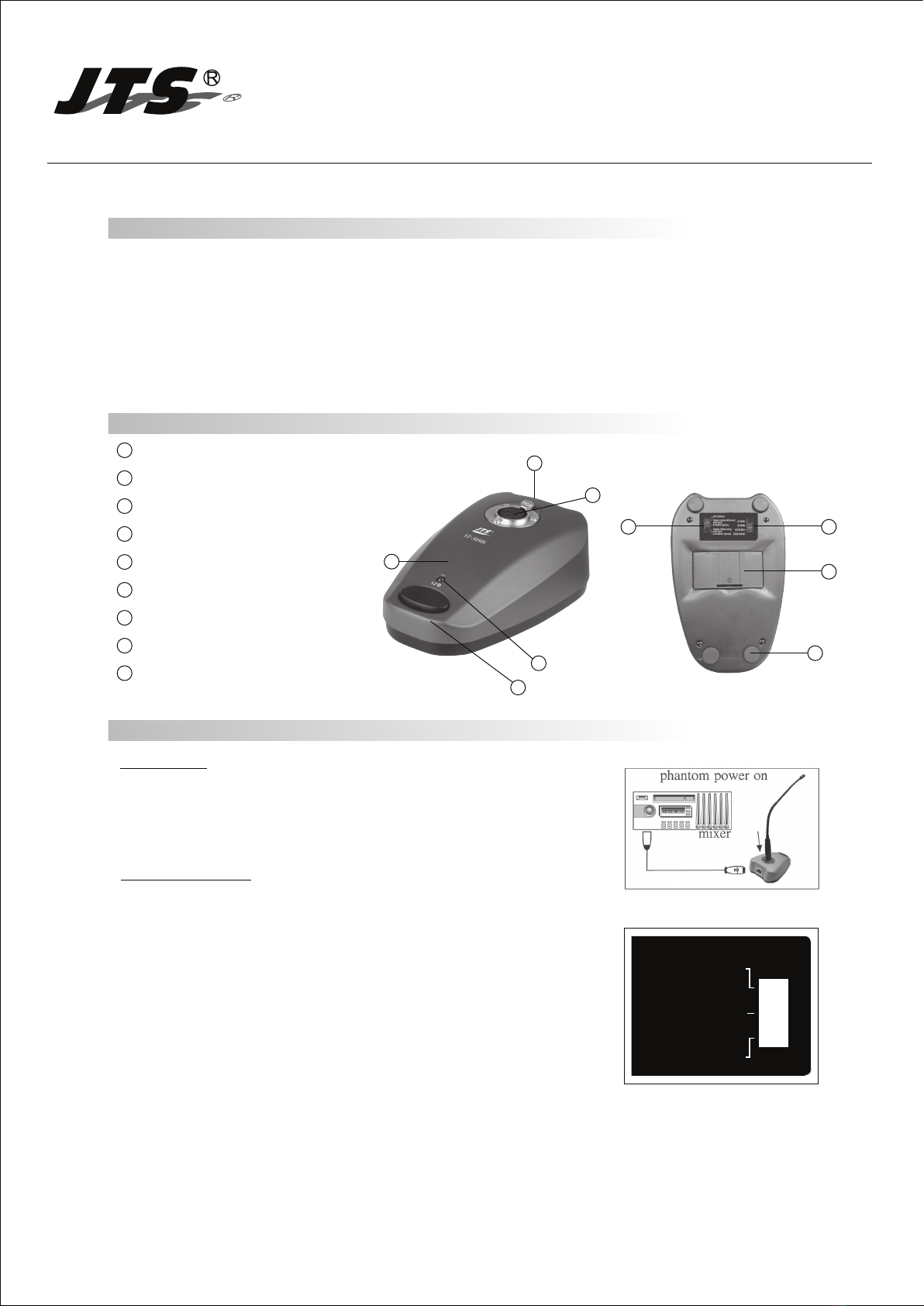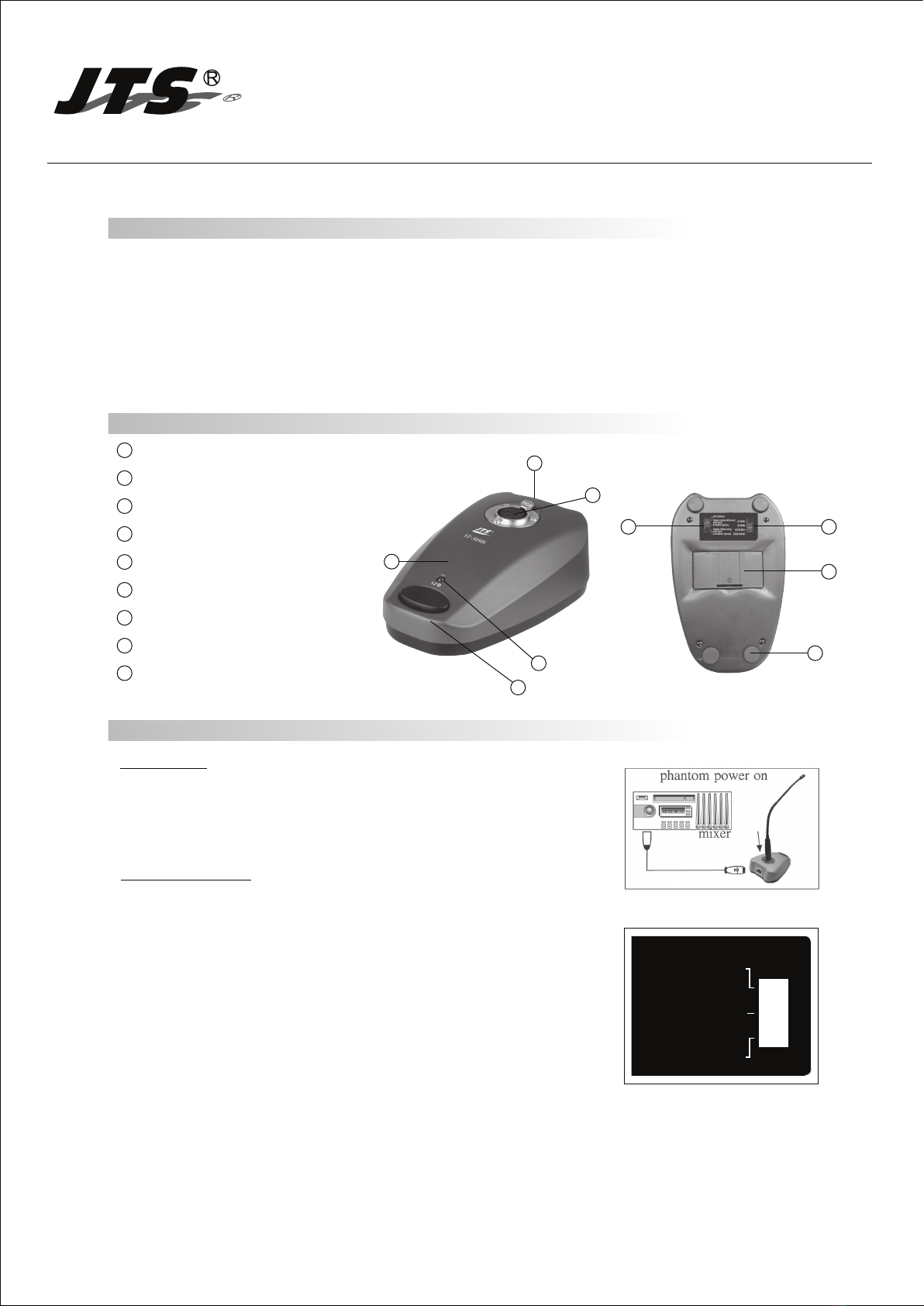
Feature
.The stylish metal case with quick mount socket
.Programmable switch can be set as Push On / Push Off, Push To Talk and Push To Mute.
.Special anti-slip pad ensures firm standing and less bounced noise from desk.
.Microphone selecting switch is designed for optimum miking effect.
.Available for all kinds of condenser and dynamic gooseneck microphones
Parts Identification
1 Stand Base
2 On / Off Switch
3 Power On/Off LED Indicator
4 Audio Input Socket (3P XLR, Female)
5 Audio Output Socket (3P XLR, Male)
6 Microphone Selecting Switch
7 Switching Mode Selector
8 Rubber Pad
9 Battery Compartment
Use Instruction
Installation
(1) Plug the microphone onto the audio input socket.
(2) Connect the audio output socket to a mixer or amplifier
with an audio cable. (Figure 1)
Microphone Type
The stand base is available for both the condenser and dynamic
gooseneck microphones. Switch to the correct position
according to the microphone type. (Figure 2)
*Condenser Gooseneck Microphones:
For the condenser microphones, it can be powered by either phantom
power 12V to 48V or battery power 9V.
*Dynamic Gooseneck Microphones:
While the dynamic microphone is applied, please insert the 9V battery
in order to activate the On / Off Switch.
Note:Always power the ST-5050i by either phantom power 12V to 48V or battery
power 9V in order to ensure all functions effective.
ST-5050i UNIVERSAL GOOSENECK MICROPHONE BASE
Thank you for choosing JTS ST-5050i Universal Gooseneck Microphone Base. In order to obtain the best efficiency, you are recommended to read this manual before using.
Figure 2
Figure 1
DYNAMIC MIC
ECM MIC unbalanced
audio input
(Power Supply: Battery)
ECM MIC balanced
audio input
(Power Supply:Phantom or Battery)
1
5
3
4
7 6
9
8
2