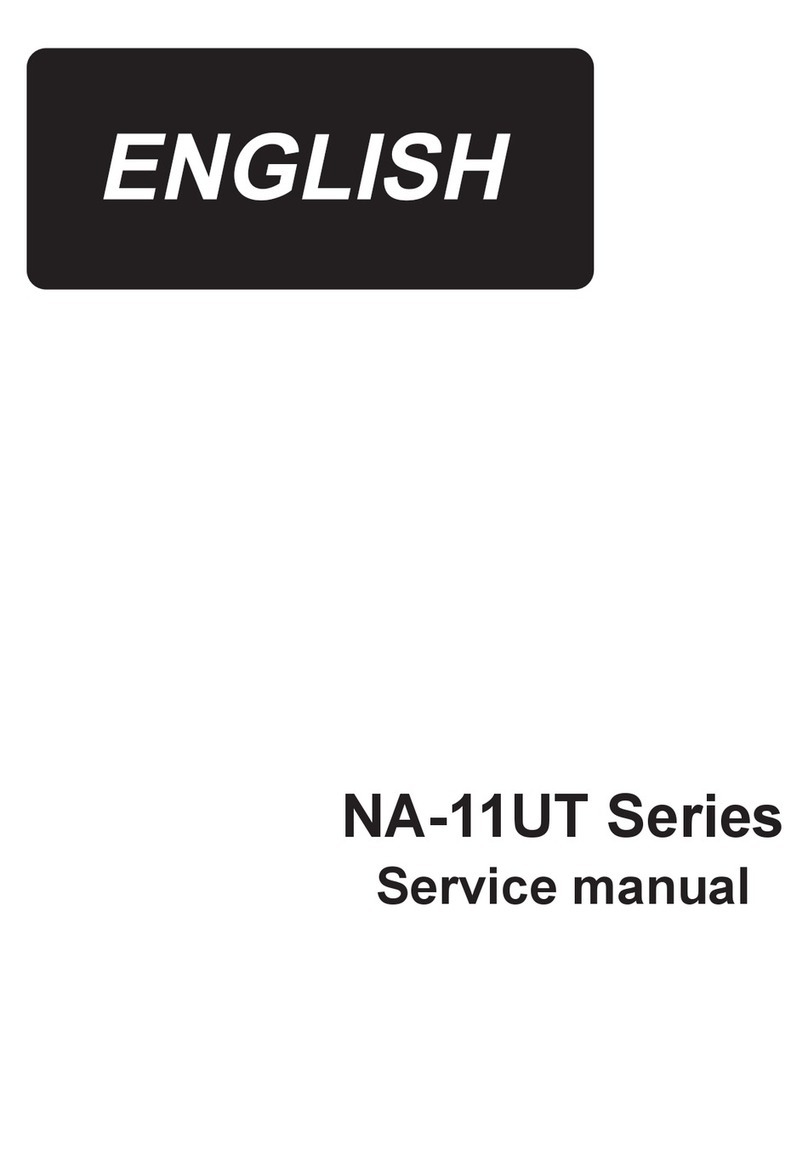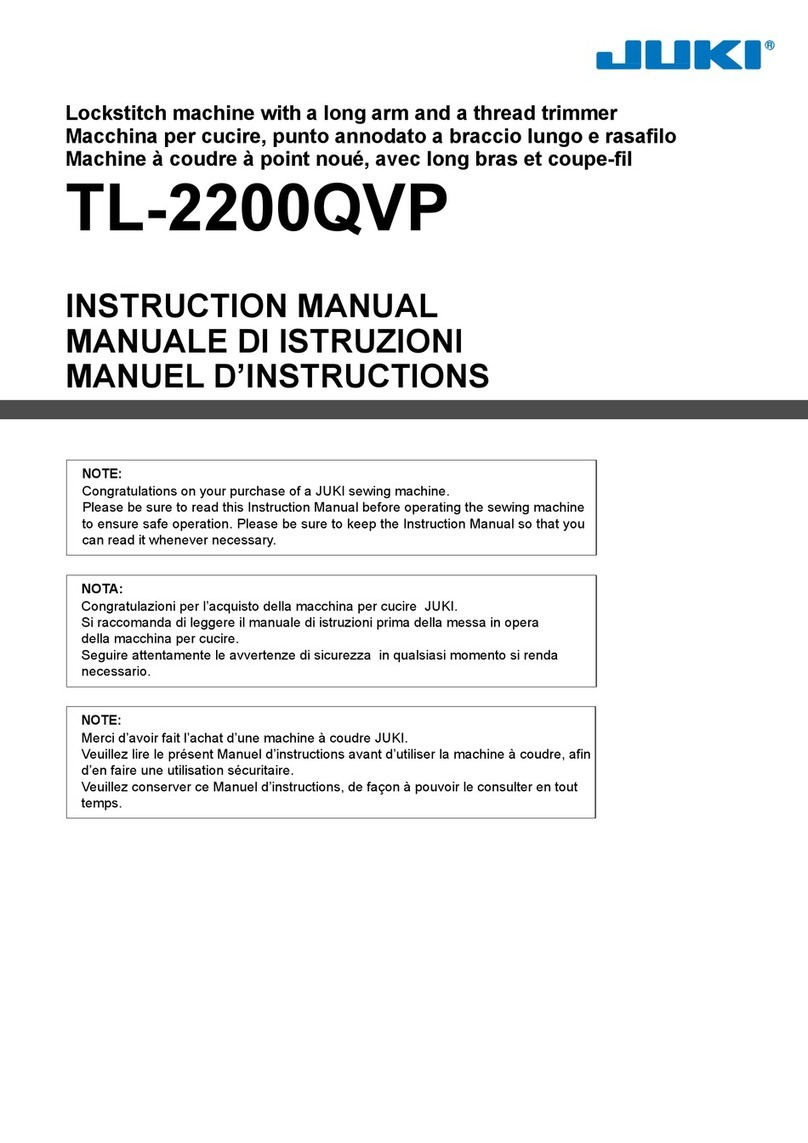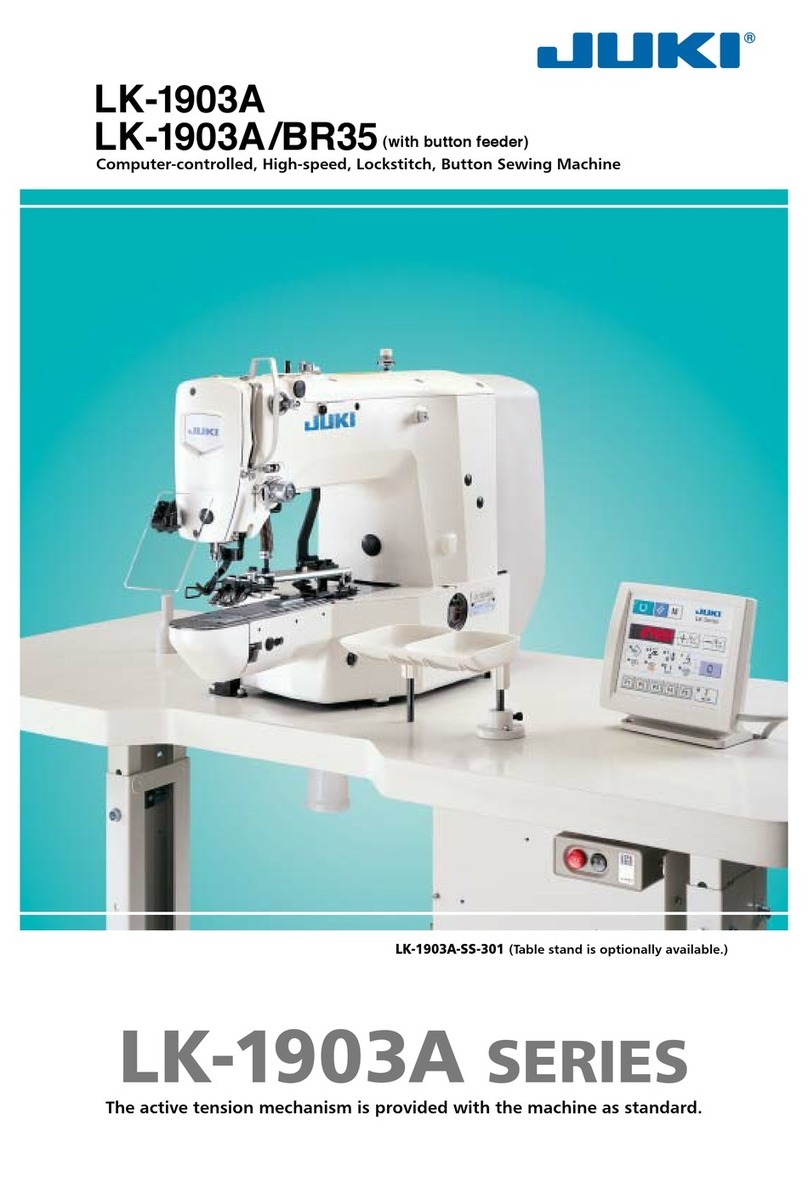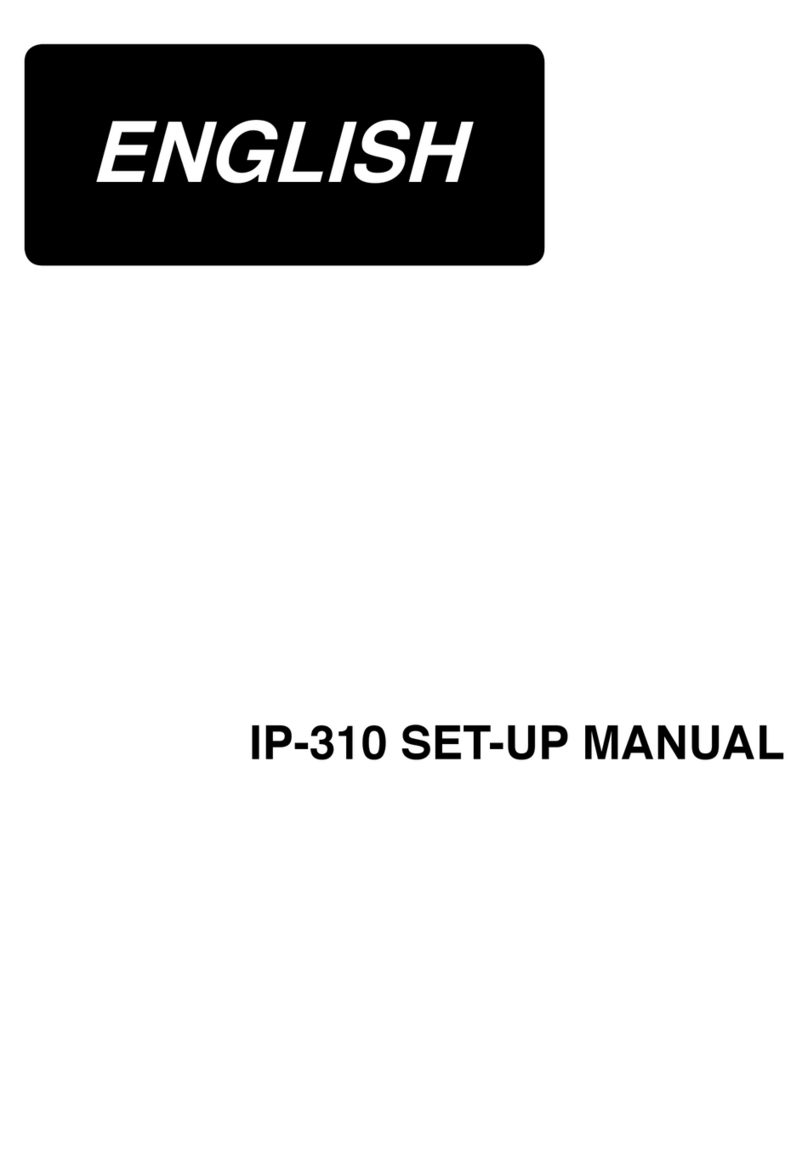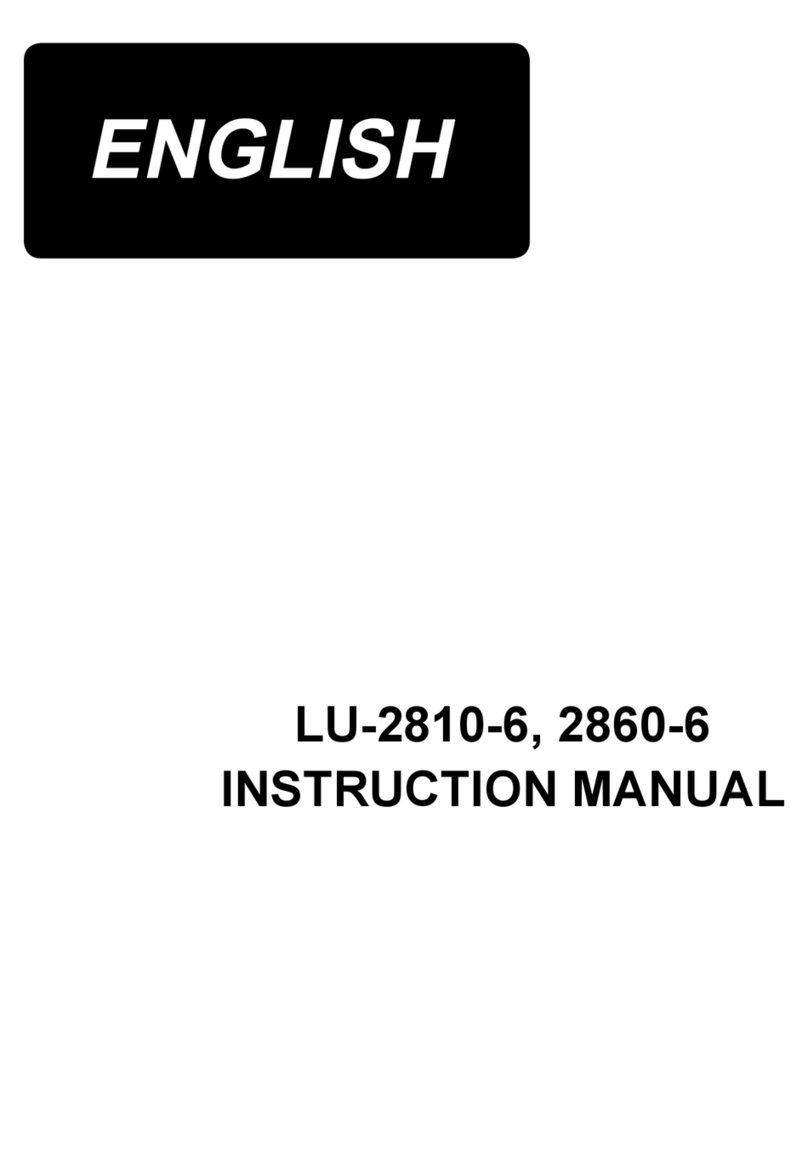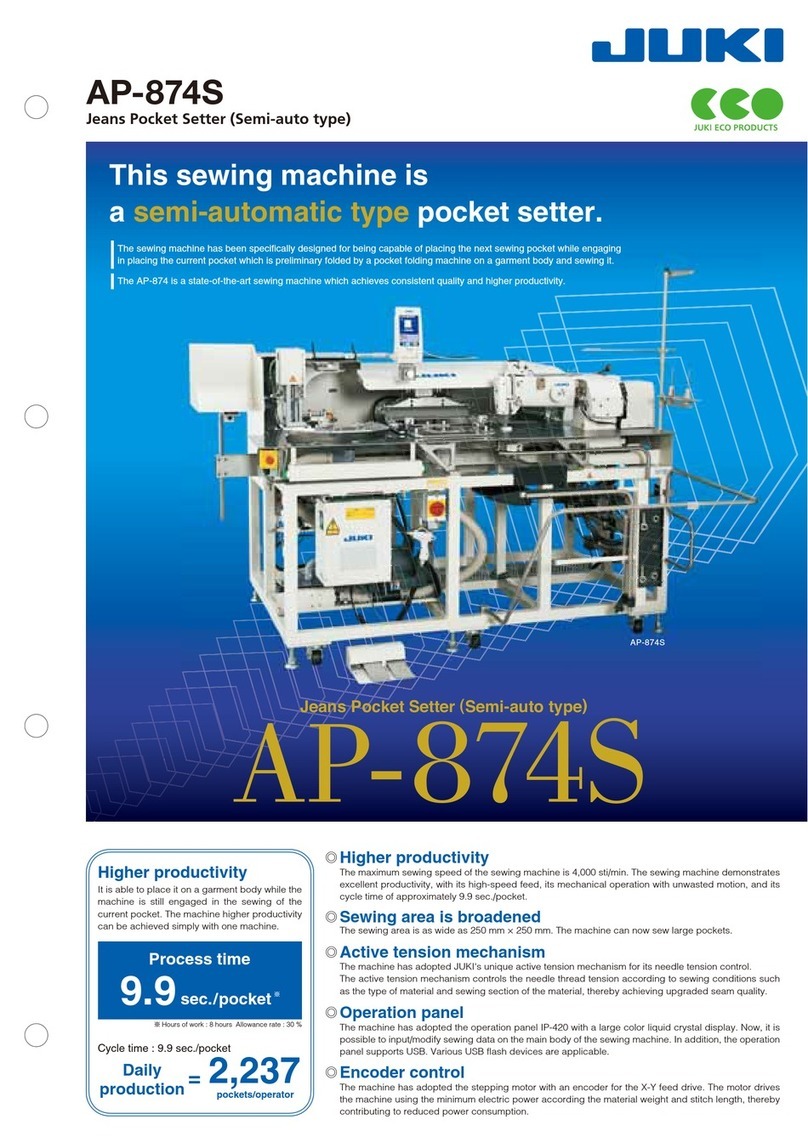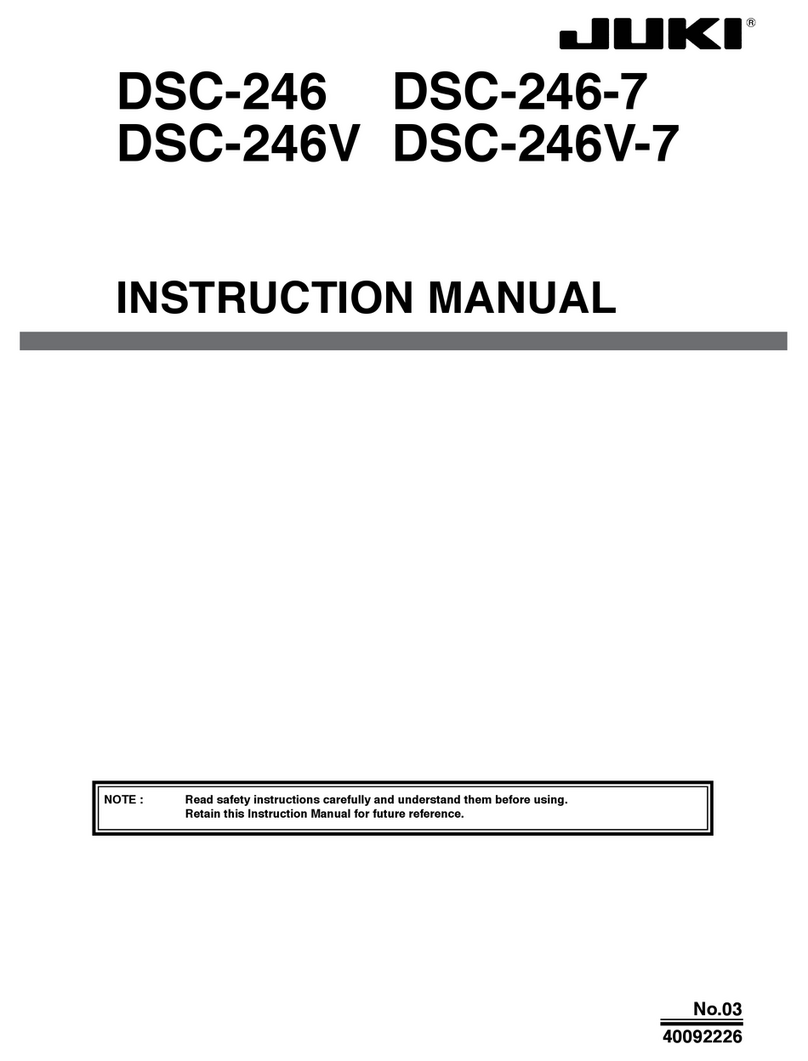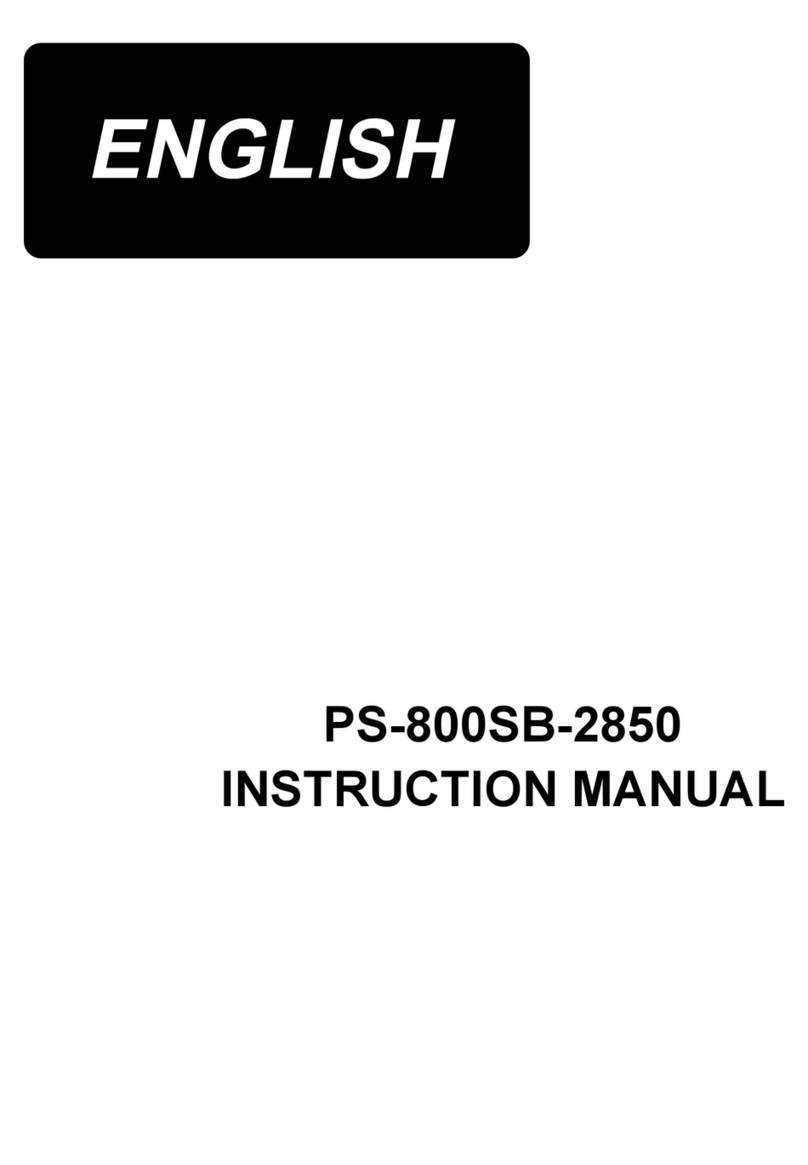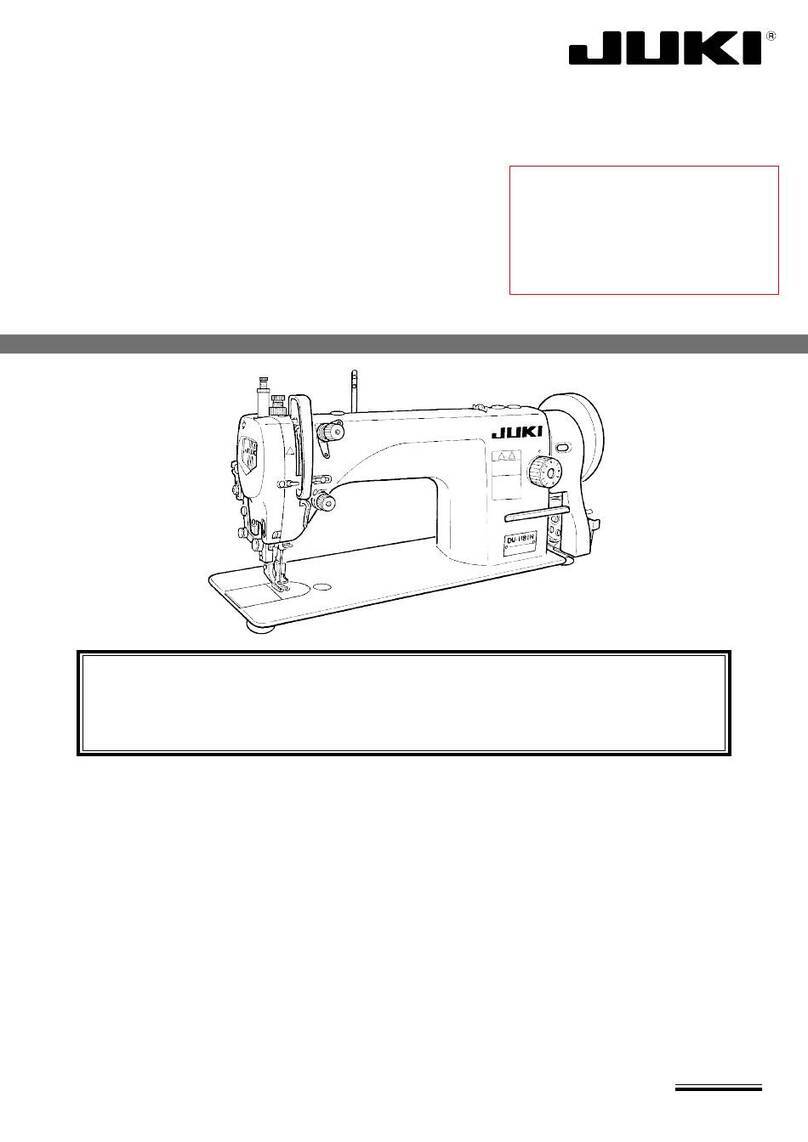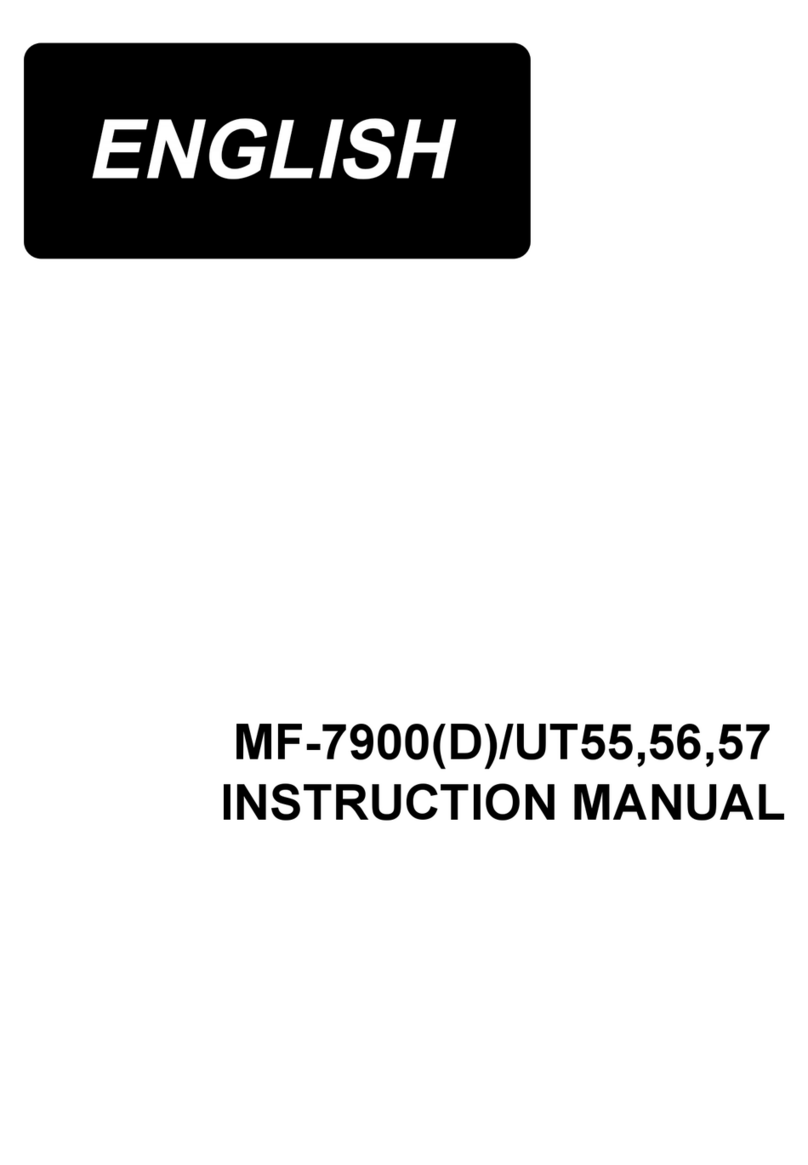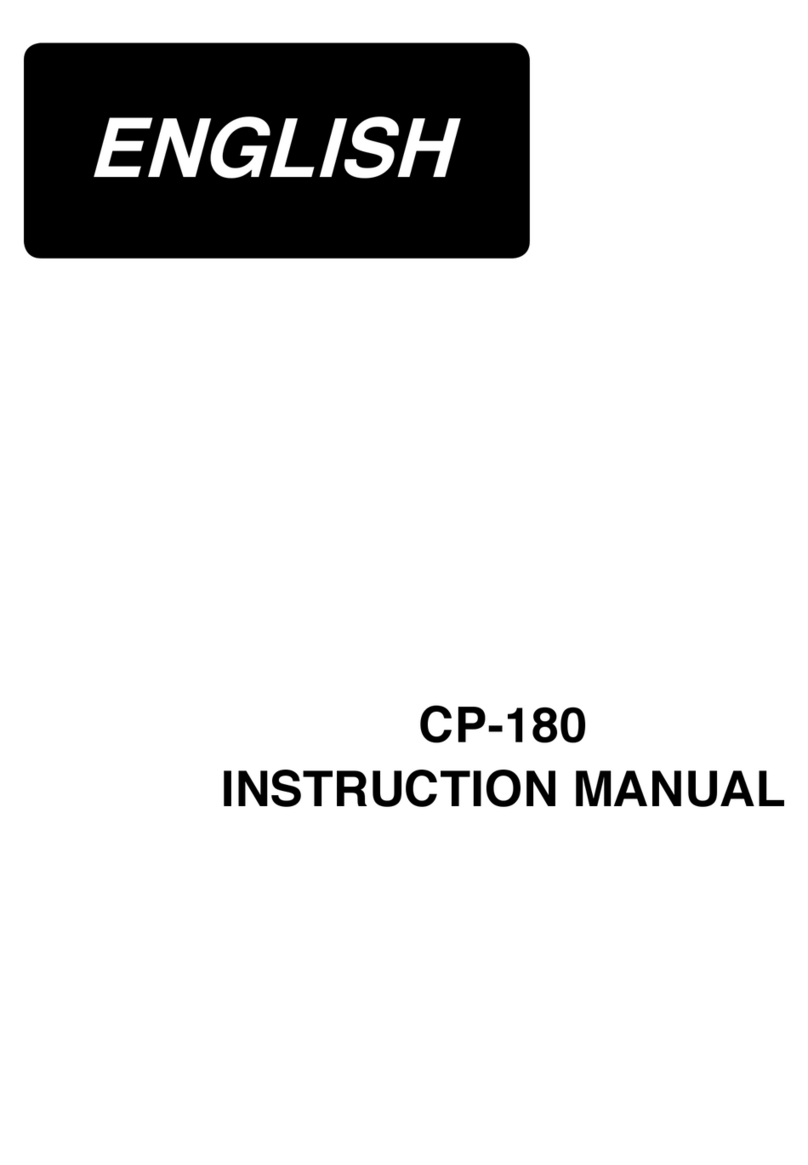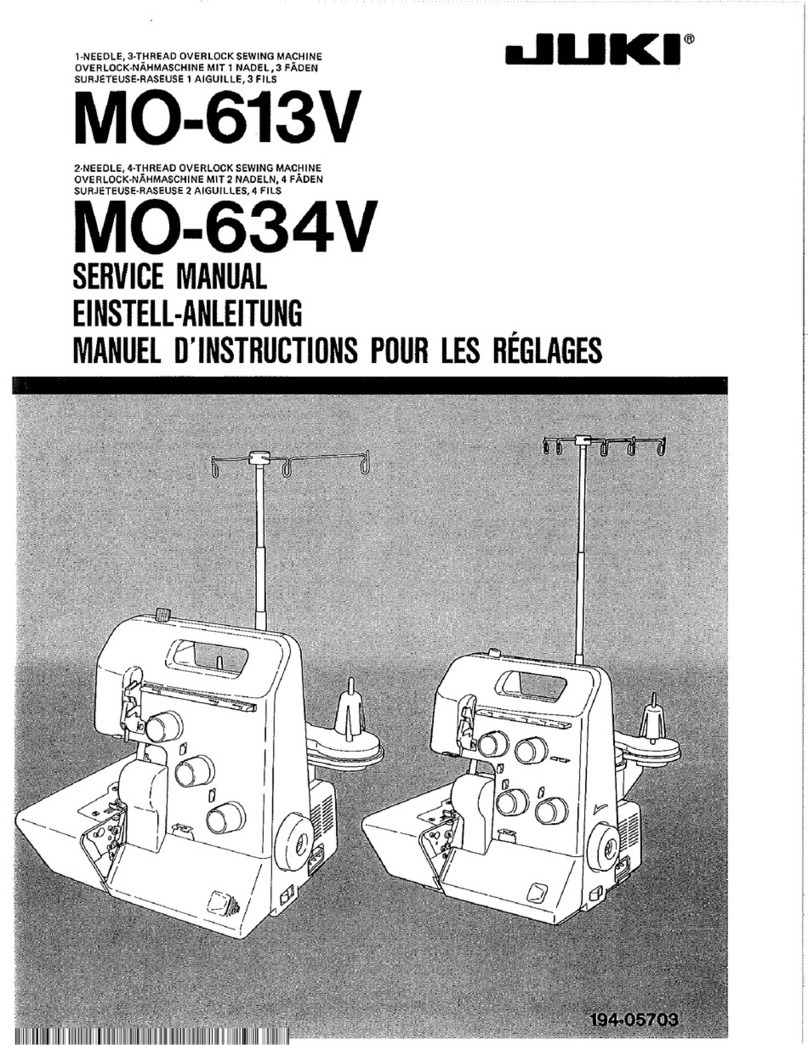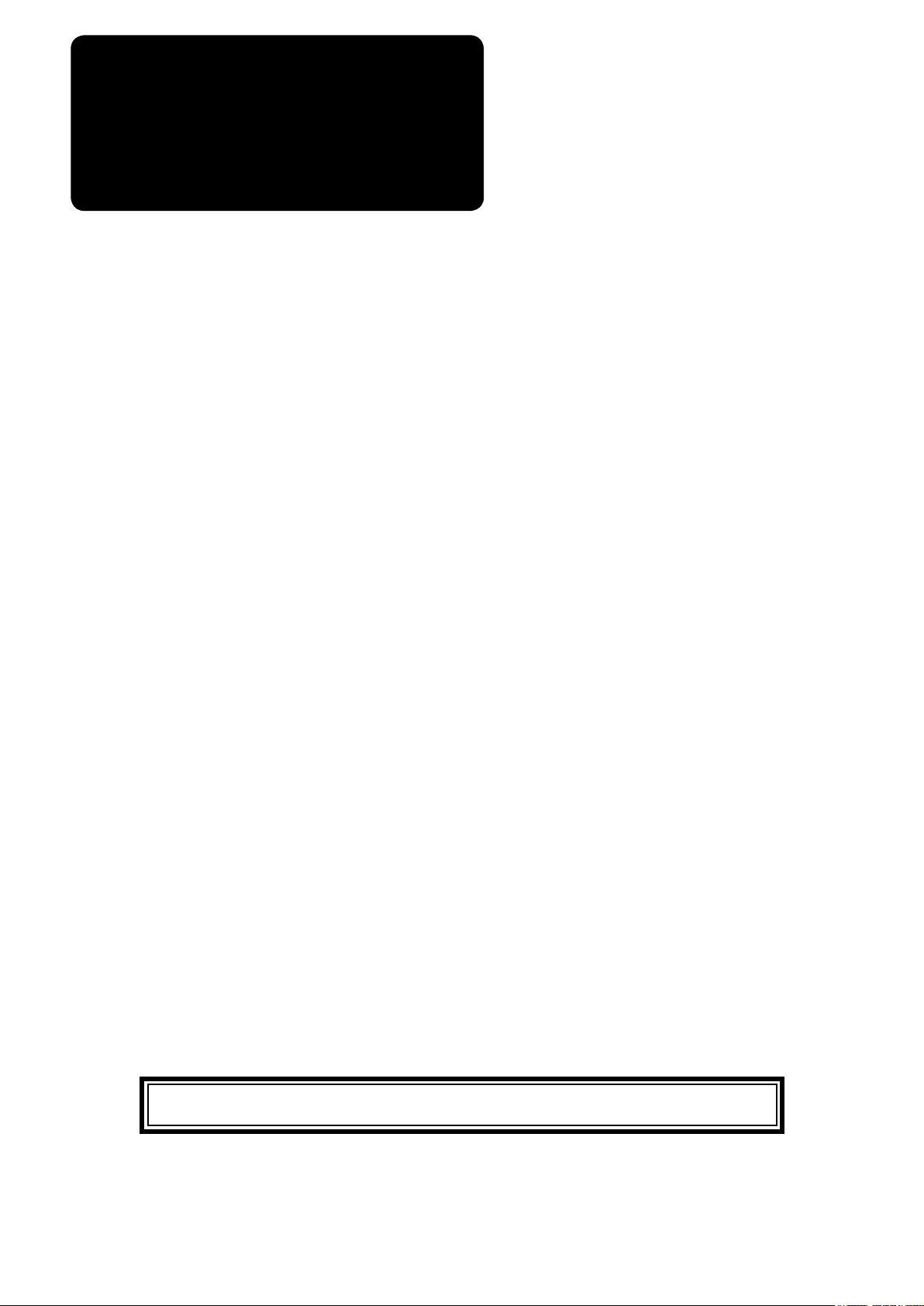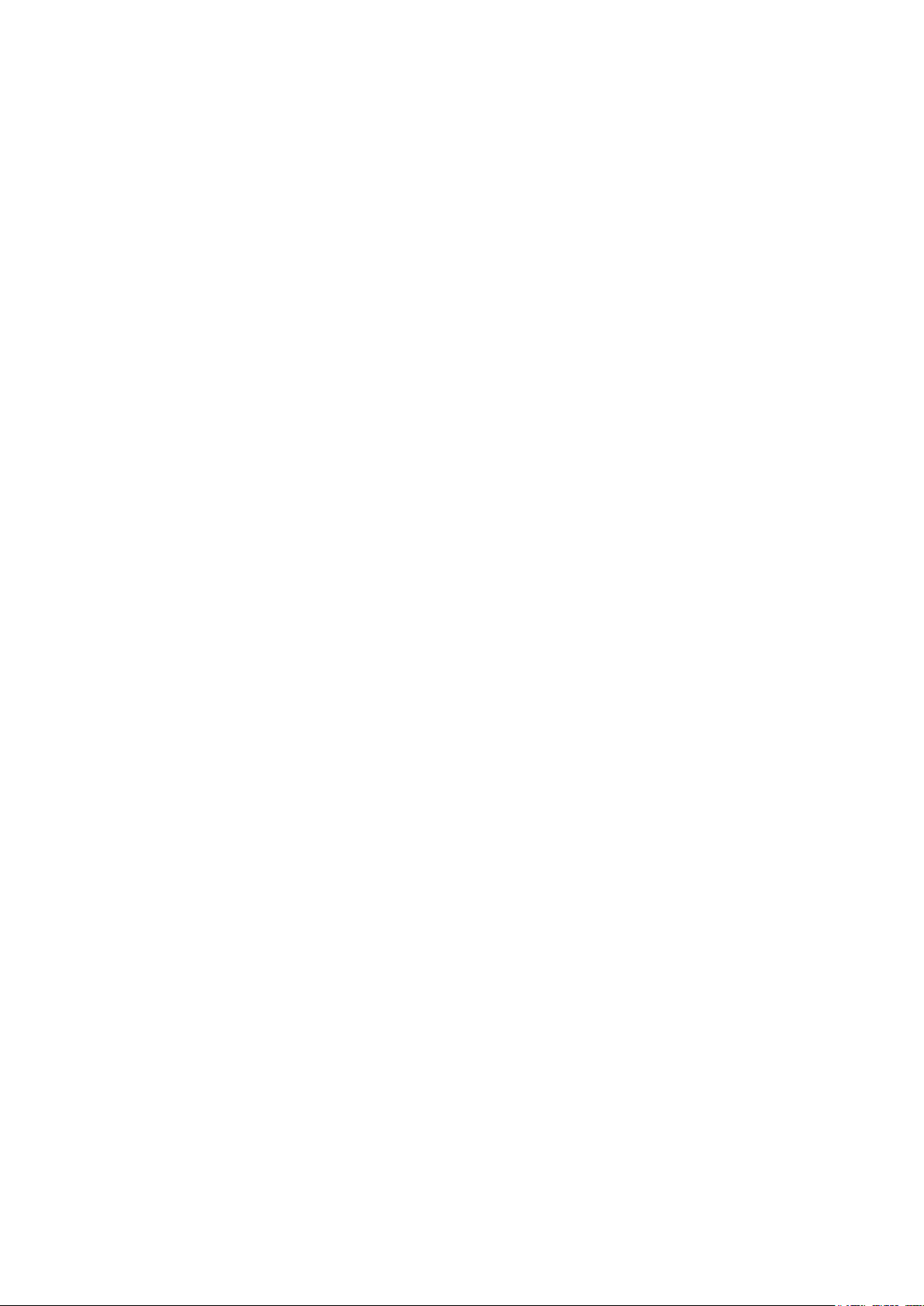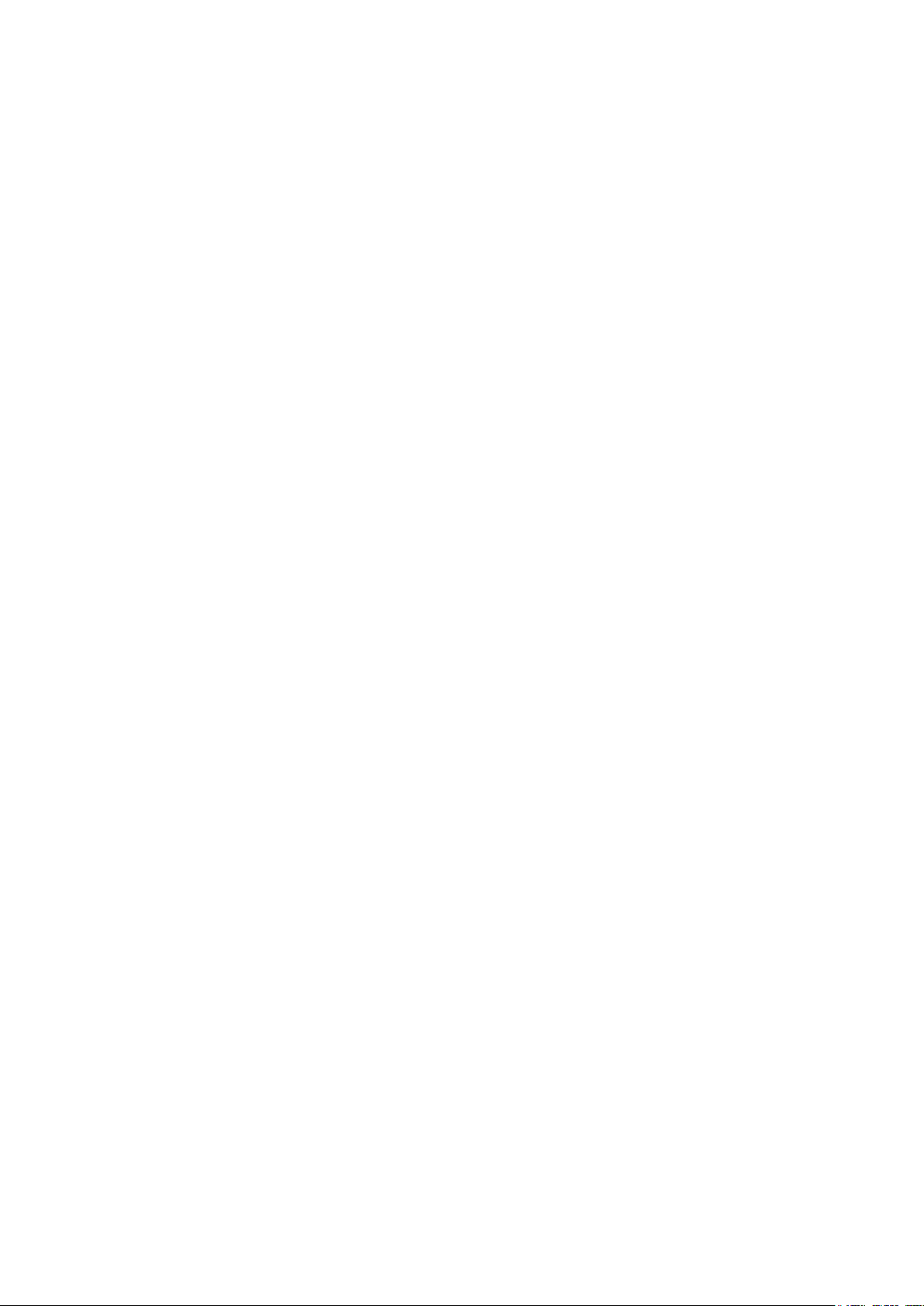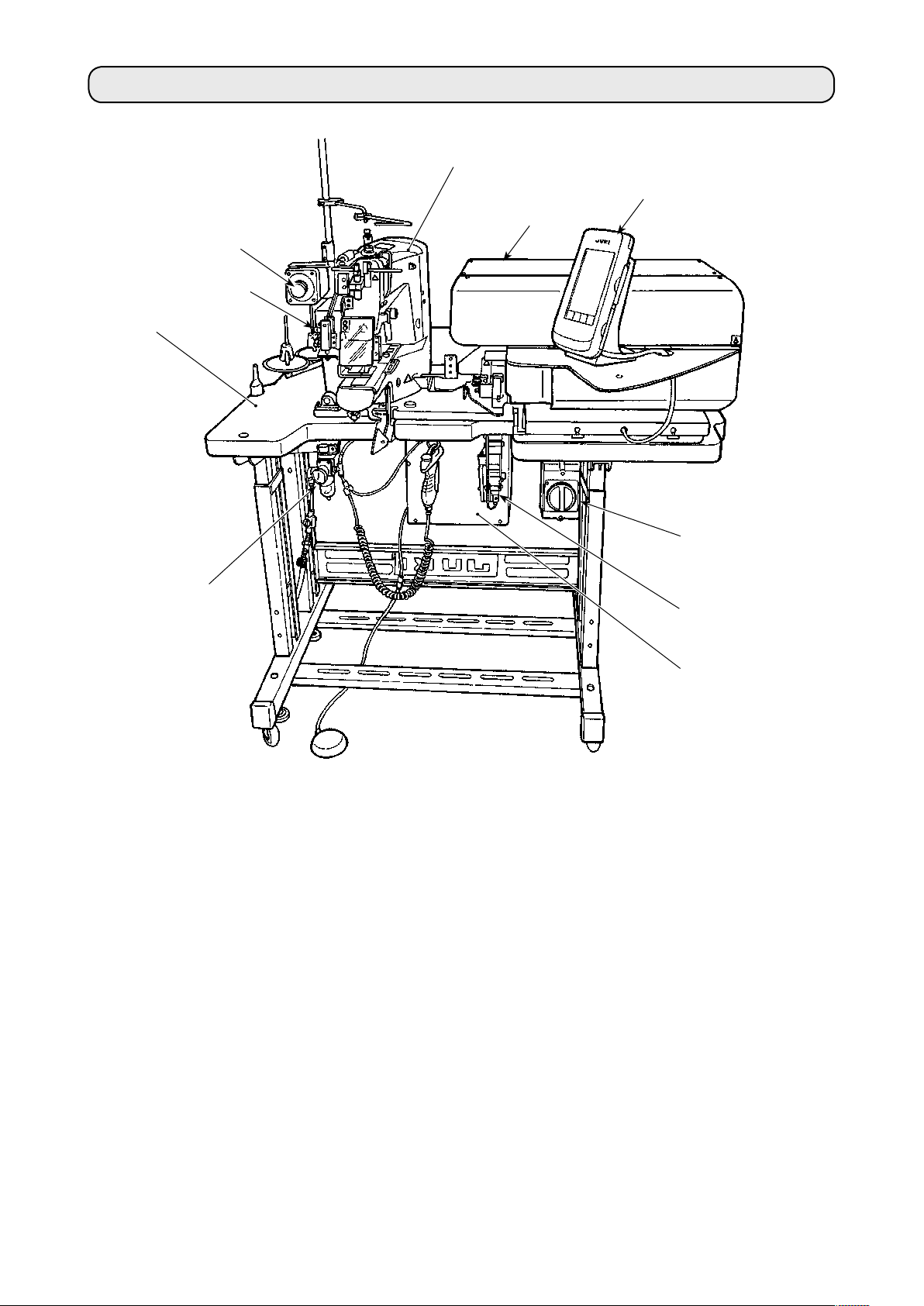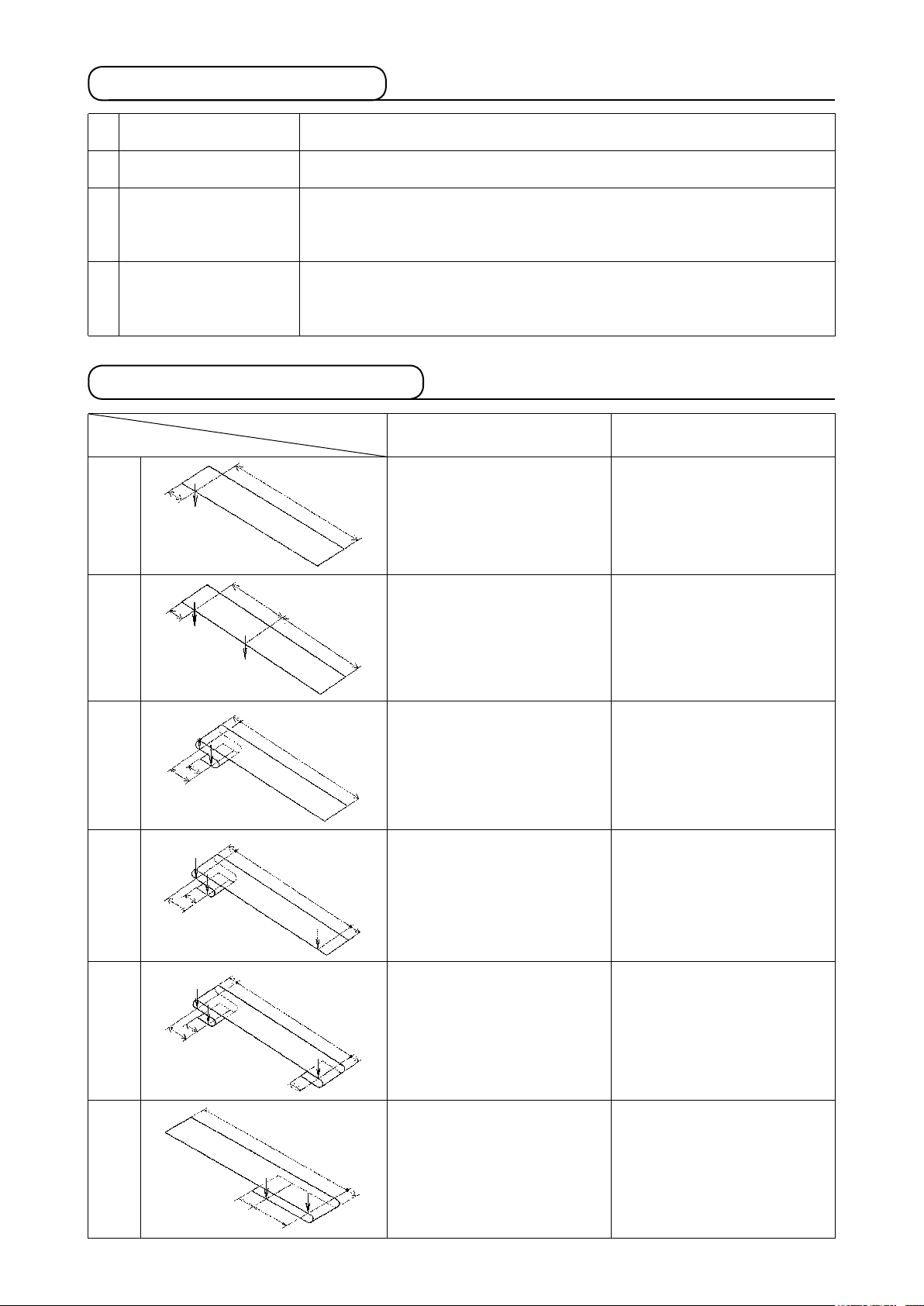iii
2-25. LCD section when the cycle sewing is selected...................................................... 73
(1) Cycle sewing data entry screen..................................................................................................73
(2) Sewing screen of the cycle sewing.............................................................................................75
2-26. How to carry out cycle sewing .................................................................................. 77
(1) Selection of the cycle-sewing data .............................................................................................77
(2) Method to create the cycle-sewing data .....................................................................................78
(3) Method to insert the cycle-sewing data ......................................................................................79
(4) Method for deleting the cycle sewing data.................................................................................. 80
(5) Method for deleting a step of the cycle sewing data...................................................................80
2-27. How to edit the sewing data....................................................................................... 81
(1) Method for changing the sewing data.........................................................................................81
(2) Sewing data list...........................................................................................................................82
2-28. How to change the memory switch data .................................................................. 93
(1) Method for changing the memory switch data ............................................................................ 93
(2) Memory switch data list ..............................................................................................................94
2-29. How to set the device ................................................................................................. 98
(1) Device setting changing procedure ............................................................................................98
(2) Listing of the device settings....................................................................................................... 99
2-30. How to adjust the origin of work clamp foot .......................................................... 101
2-31. Using communication function ............................................................................... 102
(1) Handling possible data .............................................................................................................102
(2) Performing communication by using the media........................................................................102
(3) Performing communication by using USB ................................................................................ 102
(4) Take-in of the data ....................................................................................................................103
(5) Taking in plural data together....................................................................................................104
2-32. Performing formatting of the media........................................................................ 106
2-33. Trial stitching function ............................................................................................. 107
2-34. How to use information ............................................................................................ 109
(1) How to visually check maintenance/inspection information......................................................109
(2) How to reset the warning ...........................................................................................................111
(3) How to set the time ....................................................................................................................111
2-35. How to re-start sewing from the position where the machine has stopped by the
detection of thread breakage ....................................................................................... 112
3. ERROR CODE LIST .......................................................................................... 113
4. Massage list ...................................................................................................... 126
#. Maintenance ....................................................................130
1. Maintenance...................................................................................................... 130
1-1. Discharging drainage water....................................................................................... 130
1-2. Adjusting the height of the needle bar...................................................................... 130
1-3. Adjusting the needle-to-shuttle relation ................................................................... 131
1-4. Adjusting the lift of the work clamp foot .................................................................. 132
1-5. The moving knife and counter knife ......................................................................... 132
1-6. Needle thread clamp device....................................................................................... 133
1-7. Adjustment of the wiper ............................................................................................. 133
1-8. Thread breakage detector plate ................................................................................ 134
1-9. Draining waste oil ....................................................................................................... 134