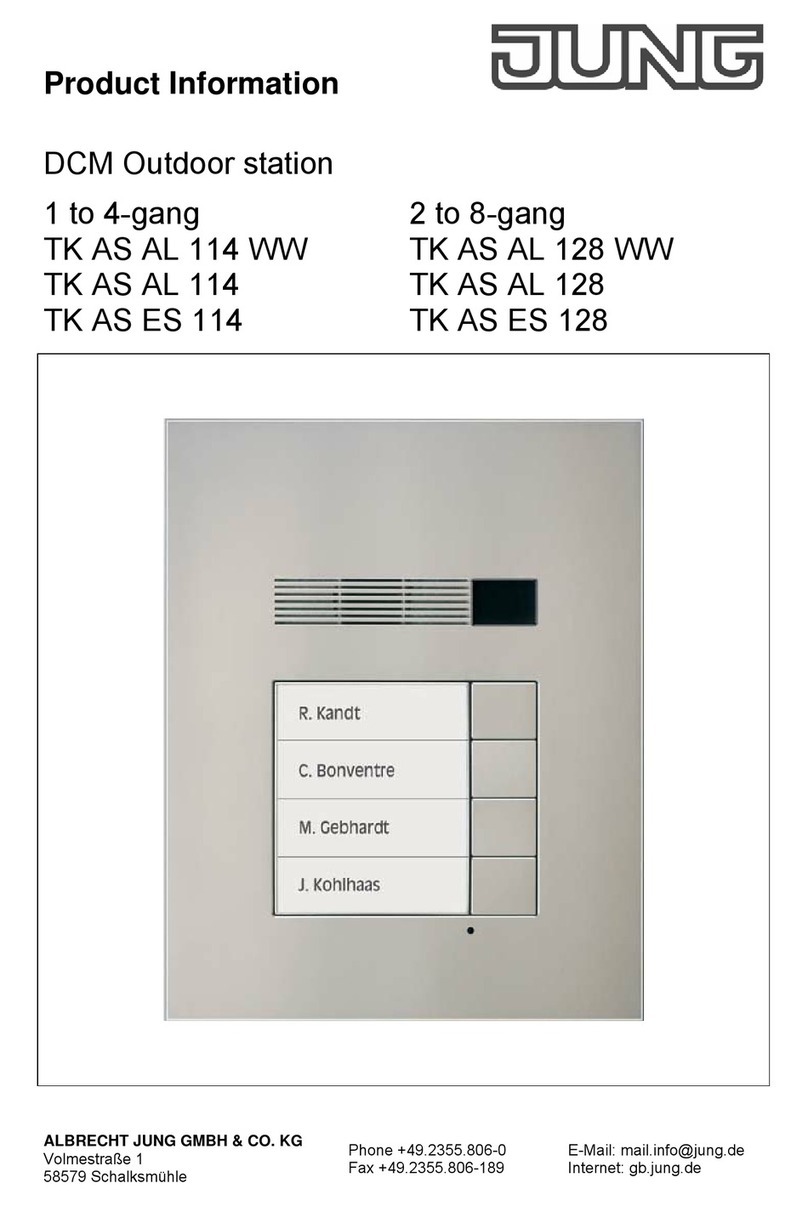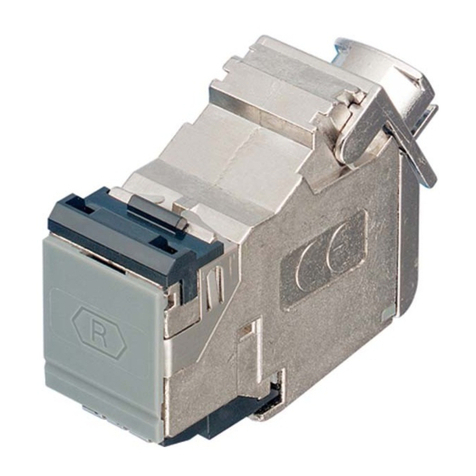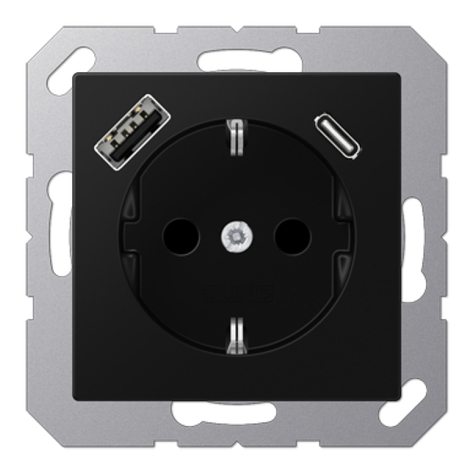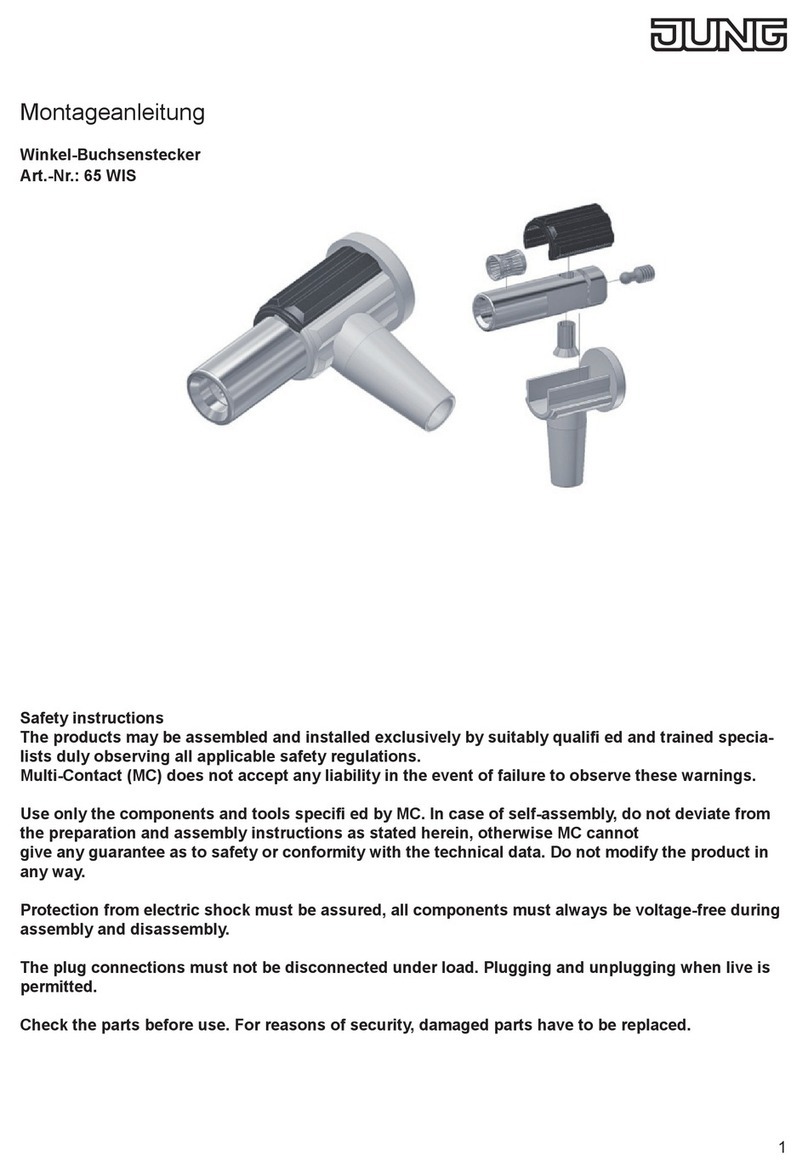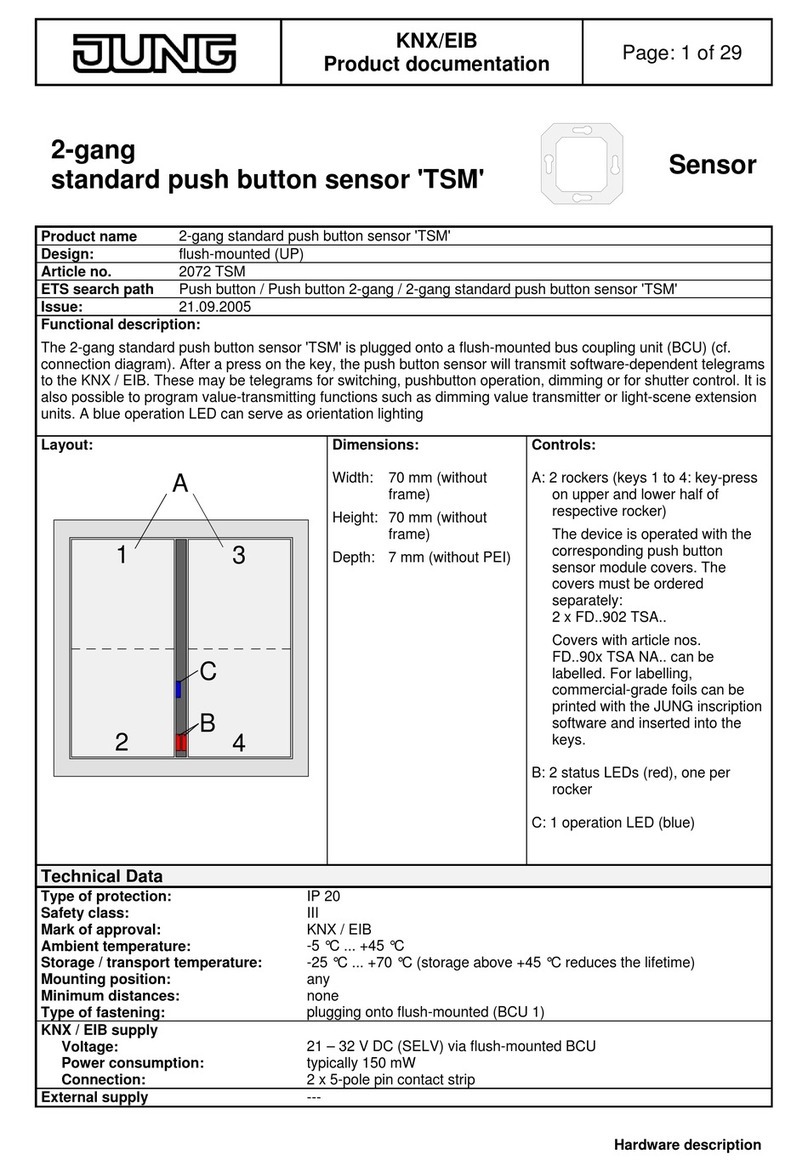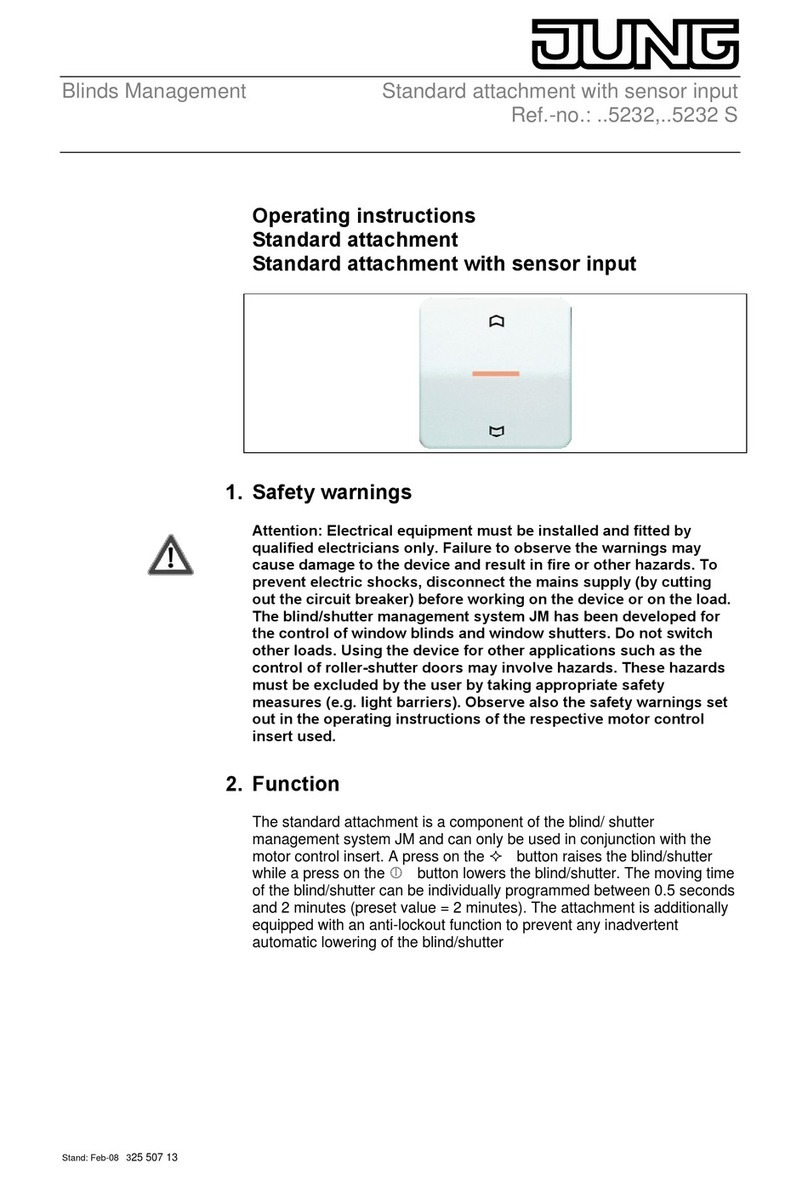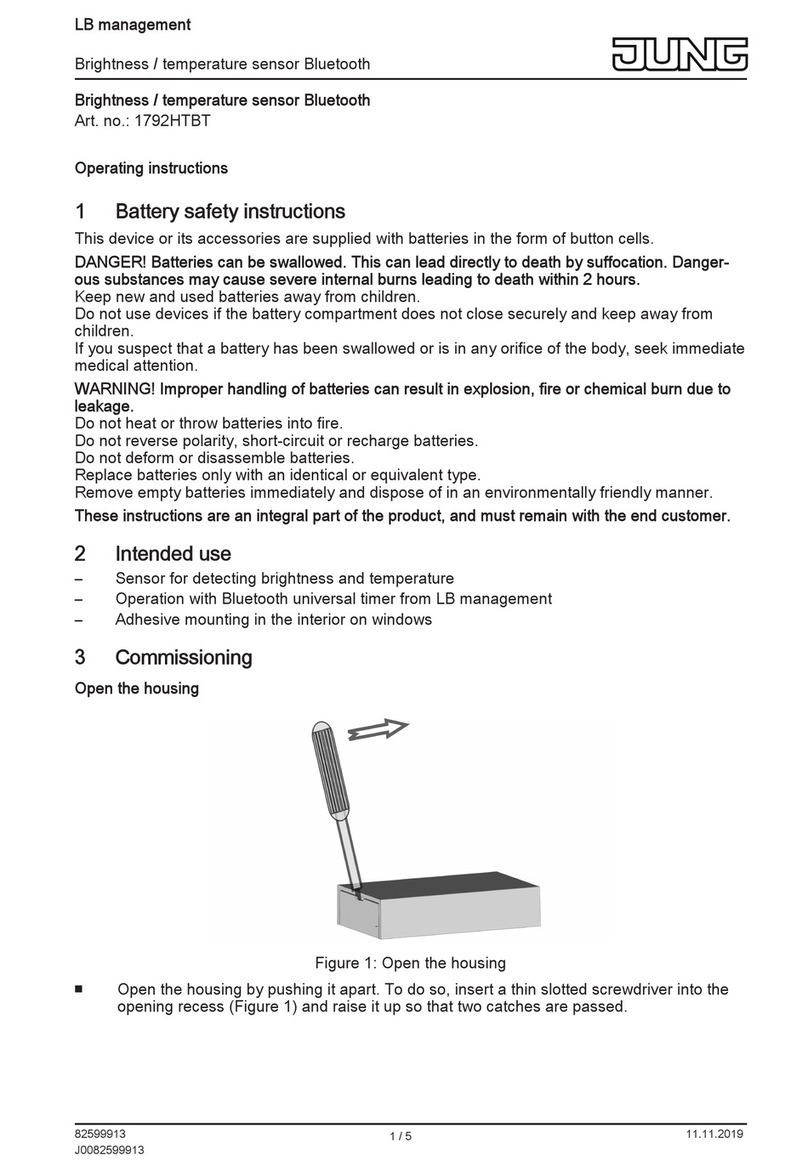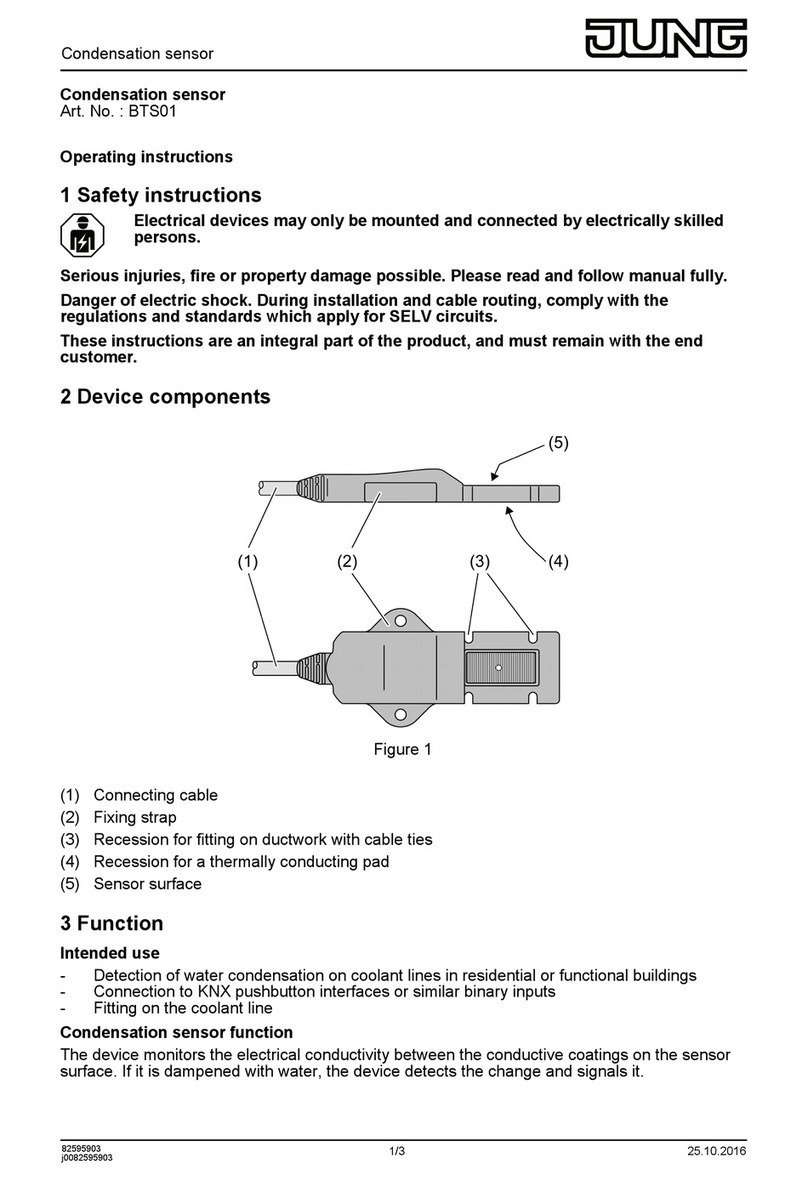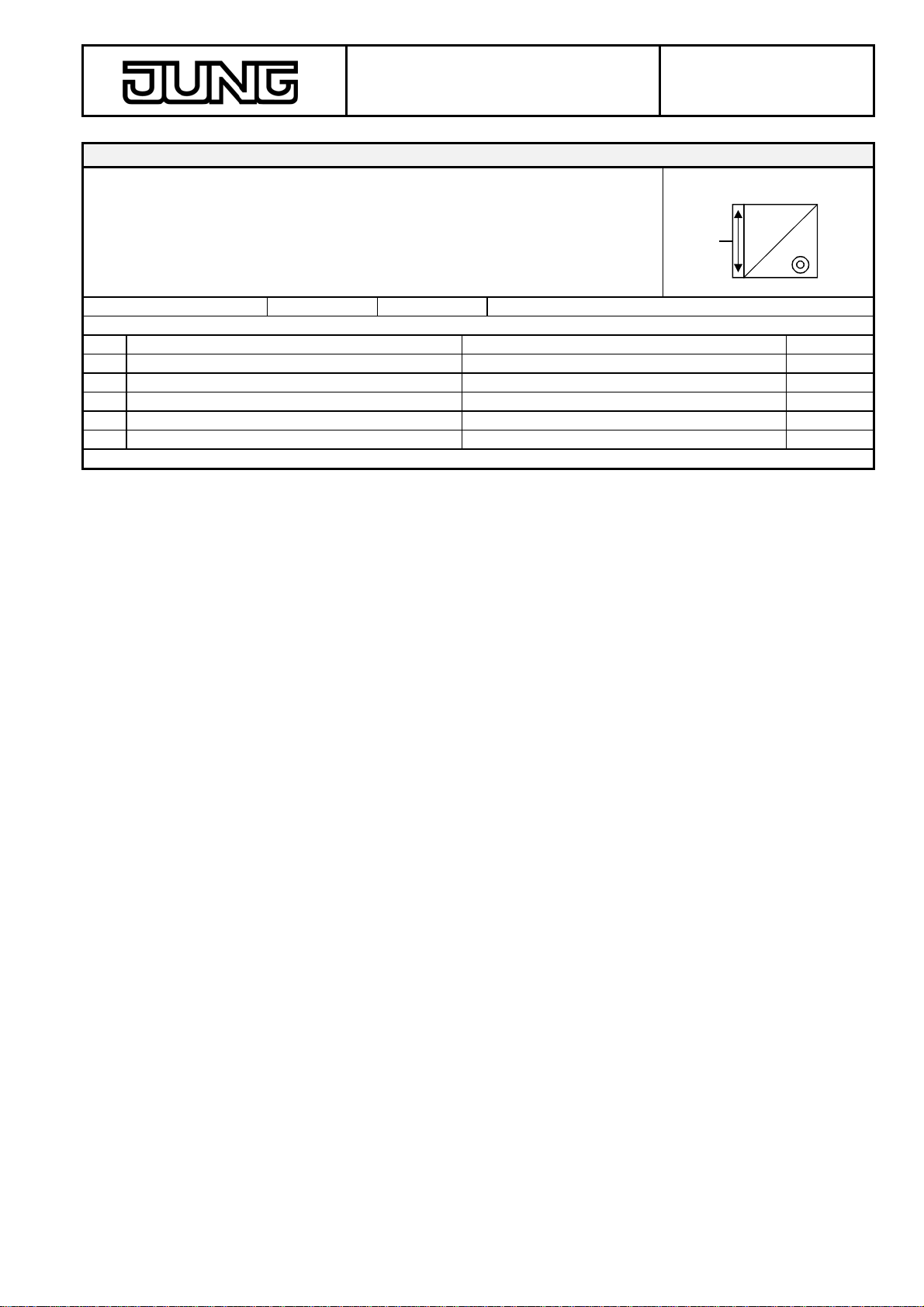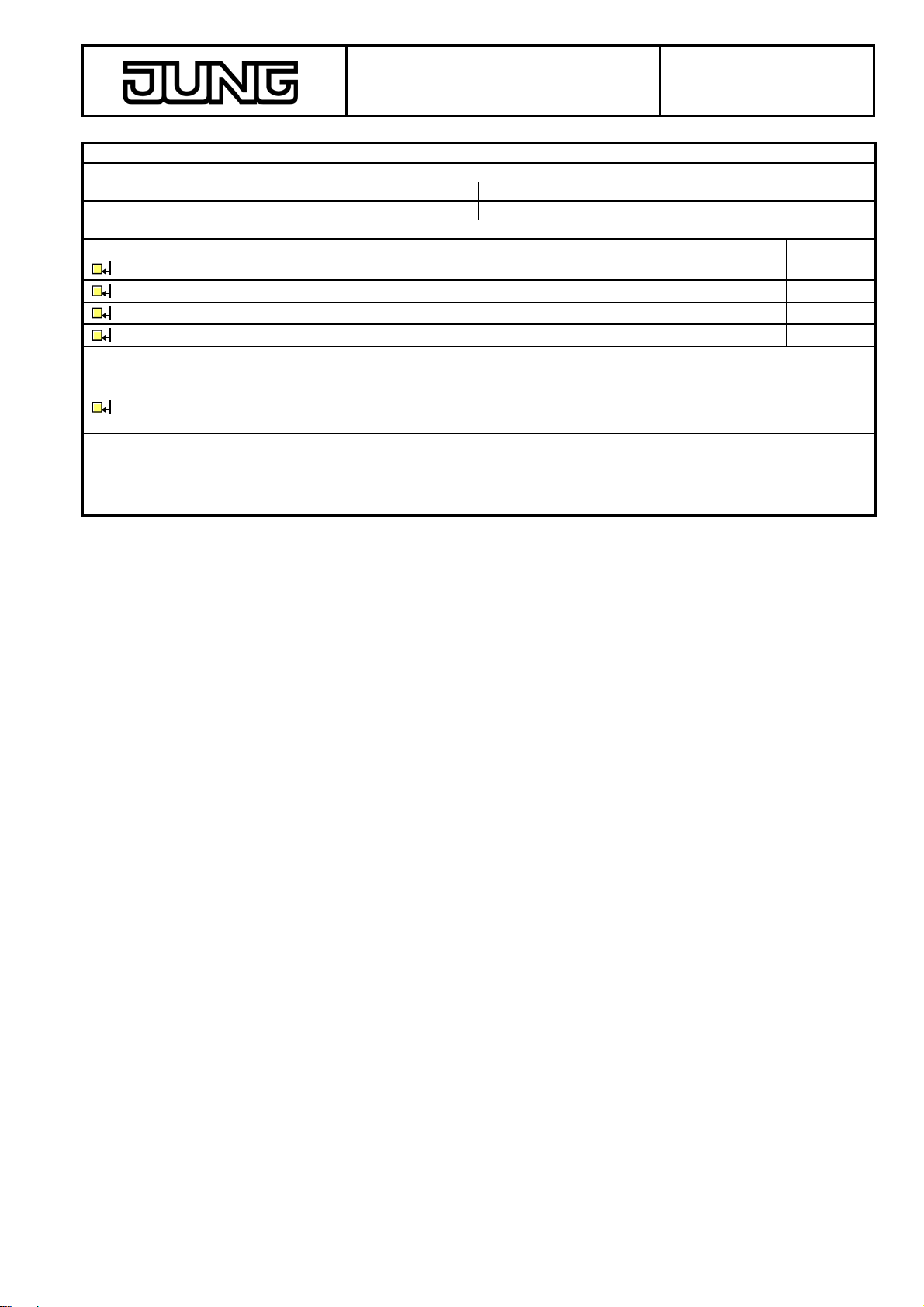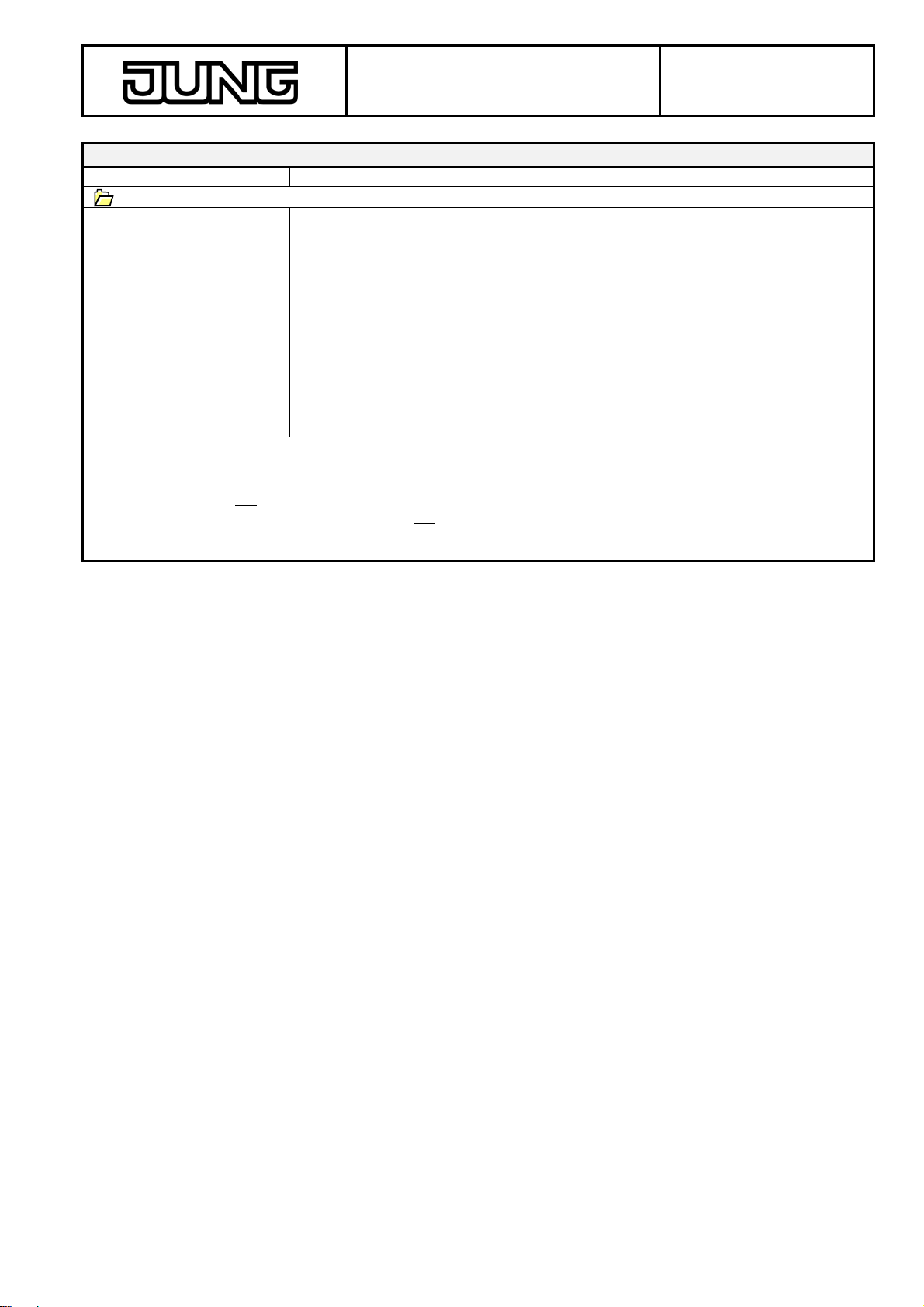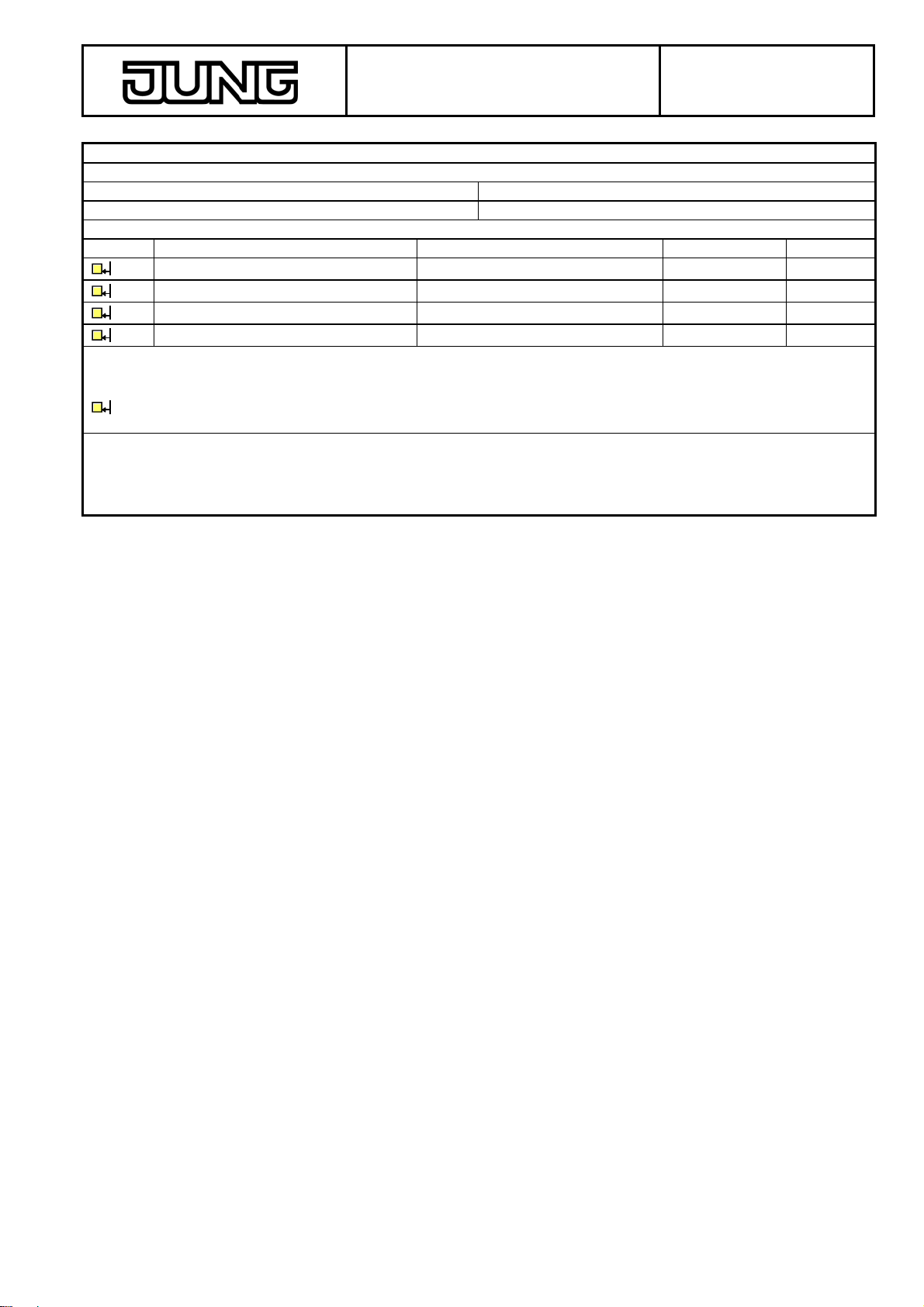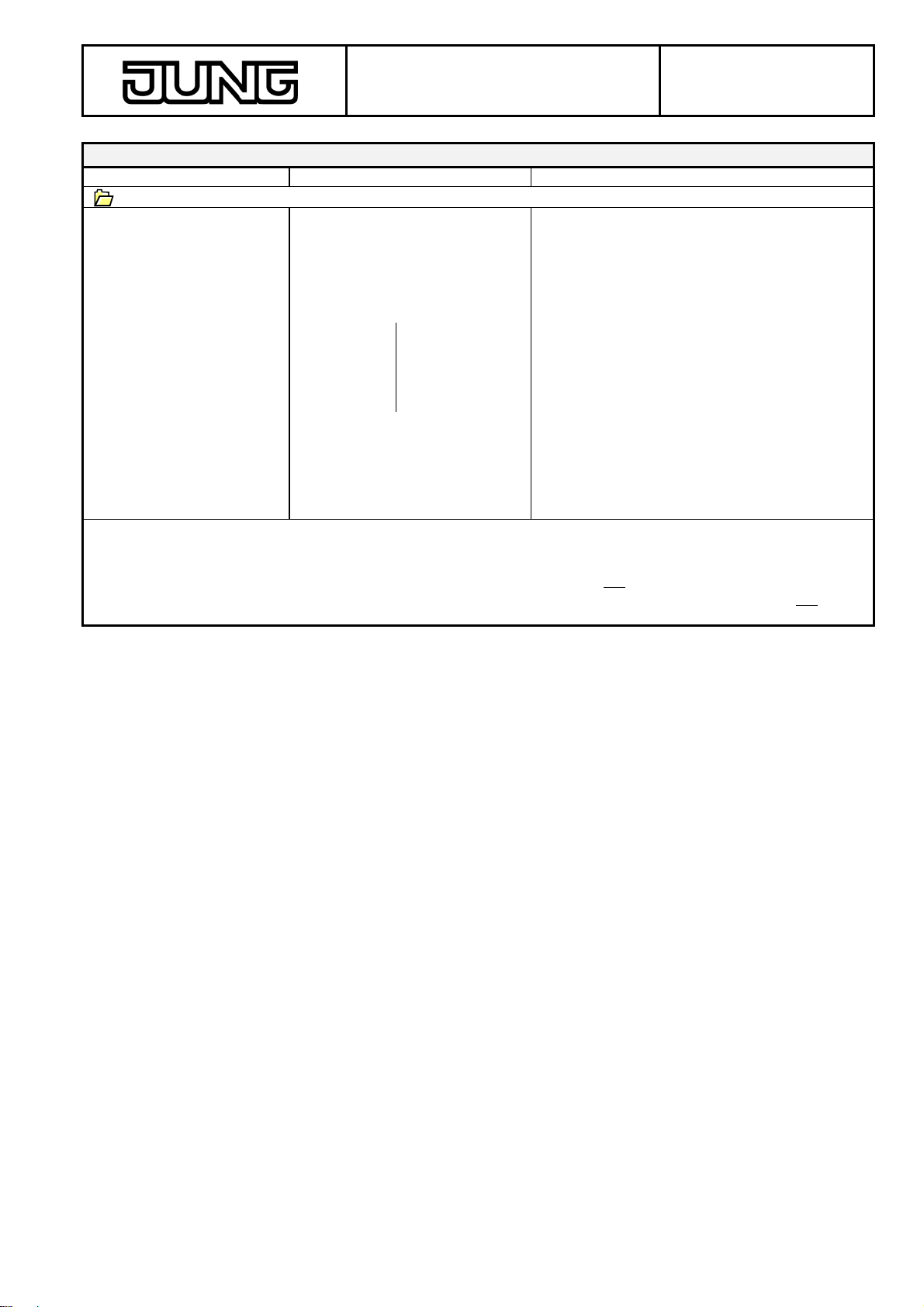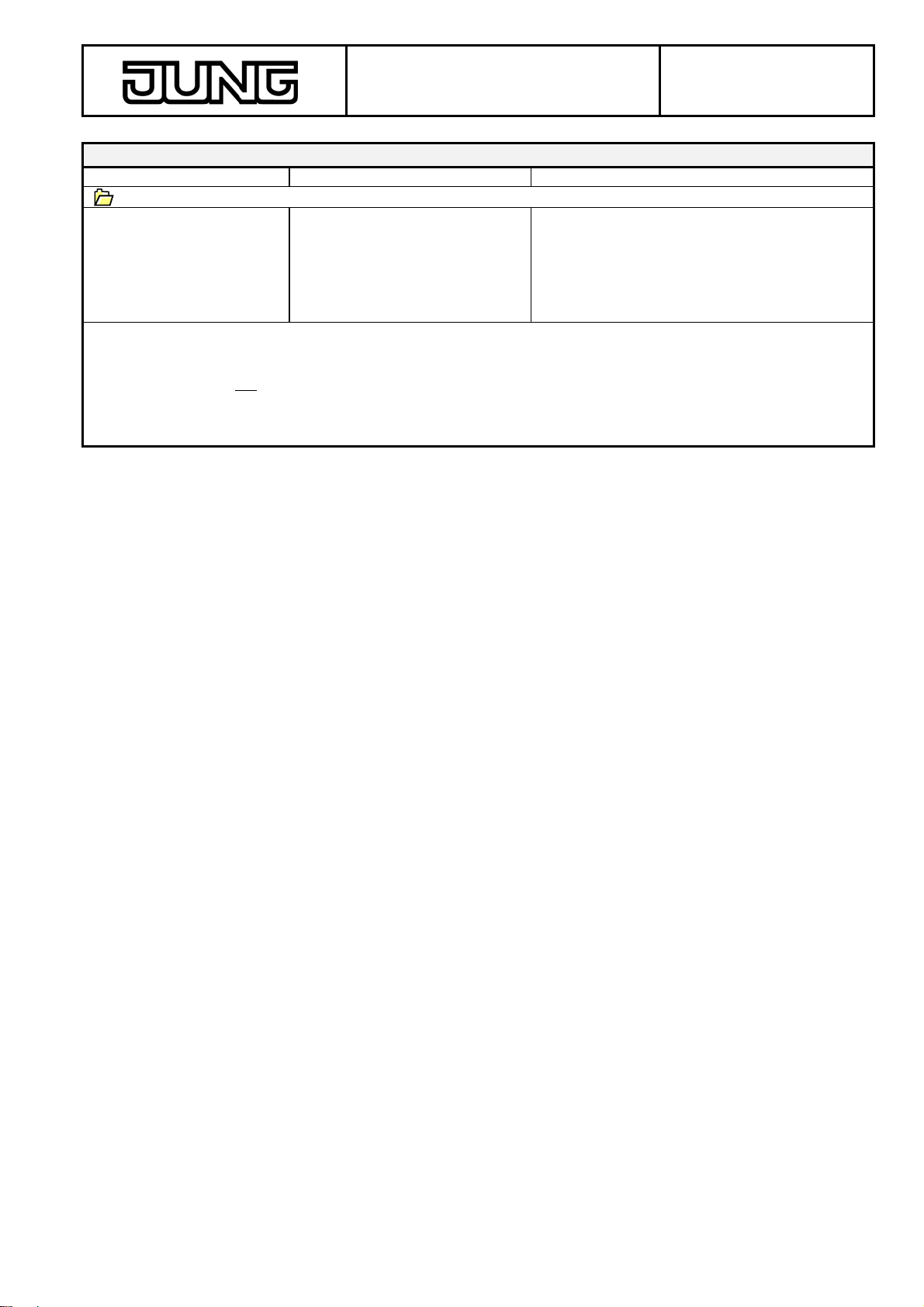KNX/EIB
product documentation Page: 1 of 15
Hardware description
4-gang
standard push button sensor 'TSM' Sensor
Product name 4-gang standard push button sensor 'TSM'
Design: flush-mounted (UP)
Article. no. 2074 TSM
ETS search path: Push button / Push button 4-gang / 4-gang standard push button sensor 'TSM'
Issue: 21.09.2005
Functional description:
The 4-gang standard push button sensor 'TSM' is plugged onto a flush-mounted bus coupling unit (BCU)
(cf. connection diagram). After a press on the key, the push button sensor will transmit software-dependent
telegrams to the KNX / EIB. These may be telegrams for switching, pushbutton operation, dimming or for shutter
control. It is also possible to program value-transmitting functions such as dimming value transmitter or light-
scene extension units A blue operation LED can serve as orientation lighting.
Layout: Dimensions: Controls:
A
A
B
B
C
1
2
3
4
5
6
7
8
Width: 70 mm
(without frame)
Height: 70 mm
(without frame)
Depth: 7 mm (without PEI)
A: 4 rockers (keys 1 to 8: key-press
on upper and lower half of
respective rocker)
The device is operated with the
corresponding push button
sensor module covers. The
covers must be ordered
separately:
4 x FD..904 TSA..
Covers with article nos.
FD..90x TSA NA.. can be
labelled. For labelling,
commercial-grade foils can be
printed with the JUNG inscription
software and inserted into the
keys.
B: 4 status LEDs (red), one per
rocker
C: 1 operation LED (blue)
Technical Data
Type of protection: IP 20
Safety class: III
Mark of approval: KNX / EIB
Ambient temperature: -5 °C ... +45 °C
Storage / transport temperature: -25 °C ... +70 °C (storage above +45 °C reduces the lifetime)
Mounting position: any
Minimum distances: none
Type of fastening: plugging onto flush-mounted (BCU 1)
KNX / EIB supply
Voltage: 21 – 32 V DC (SELV) via flush-mounted BCU
Power consumption: typically 150 mW
Connection: 2 x 5-pole pin contact strip
External supply ---