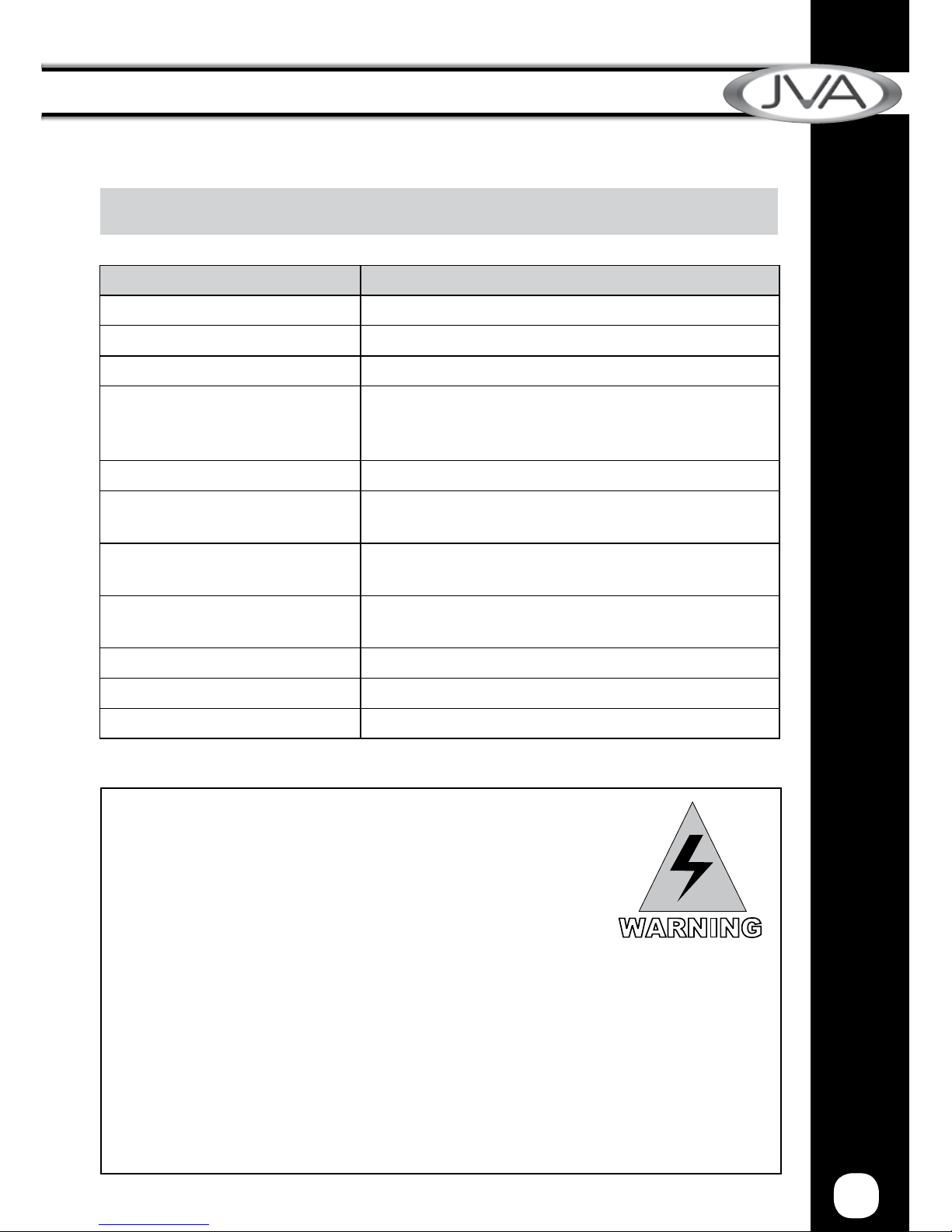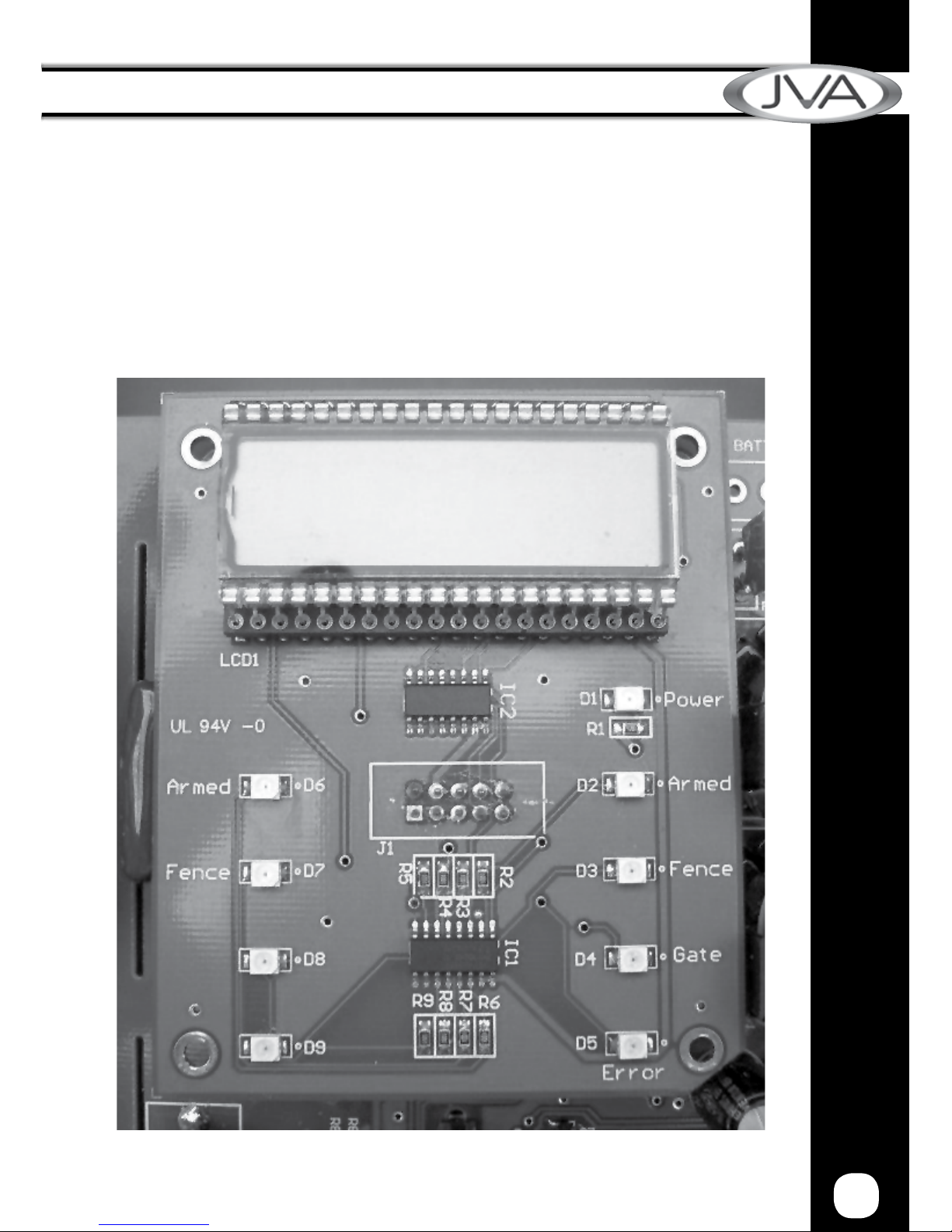8. TECHNICAL INFORMATION .................................................................... 21
8.1 Power Options ................................................................................. 22
8.2 Status Codes ................................................................................... 22
8.3 Jumpers ........................................................................................... 22
8.3 Multiple Keypads ............................................................................. 23
9. INSTALLATION PROGRAMMING OPTIONS .......................................... 24
9.1 Programming Mode ......................................................................... 24
9.2 To Exit Programming Mode ............................................................. 24
9.3 Changing the Installer PIN ............................................................... 24
9.4 Changing an Option ......................................................................... 24
9.5 Programming Options in Brief ......................................................... 25
9.6 Programming Options in Detail ........................................................ 26
9.6.1 Power Level (01x#) .............................................................. 26
9.6.2 Low Power Level (02x#) ...................................................... 26
9.6.3 Fence Alarm Voltage (03x#) ................................................ 26
9.6.4 Fence Alarm Voltage Zone 2 (04x#) .................................... 27
9.6.5 Low Power Alarm Level (05x#) ............................................ 27
9.6.6 Missed Pulse Count (06x#) ................................................. 27
9.6.7 Battery Alarm Voltage (07x#) ............................................... 27
9.6.8 Siren On Time (08x#) .......................................................... 28
9.6.9 Siren Off Time (09x#) .......................................................... 28
9.6.10 Siren Cycles (10x#) ............................................................. 28
9.6.11 Input Type (11x#) ................................................................. 29
9.6.12 Input 2 and 3 Functions (12x#) ............................................ 29
9.6.13 Gate Entry/Exit Delay (13x#) ............................................... 29
9.6.14 Chime Mode (14x#) ............................................................. 30
9.6.15 Binary Options (16x#) .......................................................... 30
9.6.16 Anti-bridging threshold (17x#) ............................................. 31
9.6.17 Binary Options 2 (18x#) ....................................................... 31
9.6.18 Fence Entry/Exit Delay (19x#) ............................................. 32
9.6.19 Auto Re-arm Time (20x#) .................................................... 32
9.6.20 Relay Functions ................................................................... 33
9.6.21 Relay Function Details ......................................................... 34
9.6.22 Group Mode (26x#) .............................................................. 34
10. SECTOR SETUP TESTS AND ADJUSTMENT ........................................ 38
10.1 Basic Fence Tests ........................................................................... 38
10.2 Fault Condition Tests ....................................................................... 38
11. SOME STANDARD REQUIREMENTS FOR ELECTRIC
SECURITY FENCES ................................................................................ 39
11.1 Denitions ........................................................................................ 39
11.2 Installation, Operation and Maintenance ......................................... 39
11.3 Warning signs .................................................................................. 40
11.4 Gates ............................................................................................... 40
11.5 Earthing ........................................................................................... 40
11.6 Protection ........................................................................................ 41
12. WARRANTY ............................................................................................. 43
2