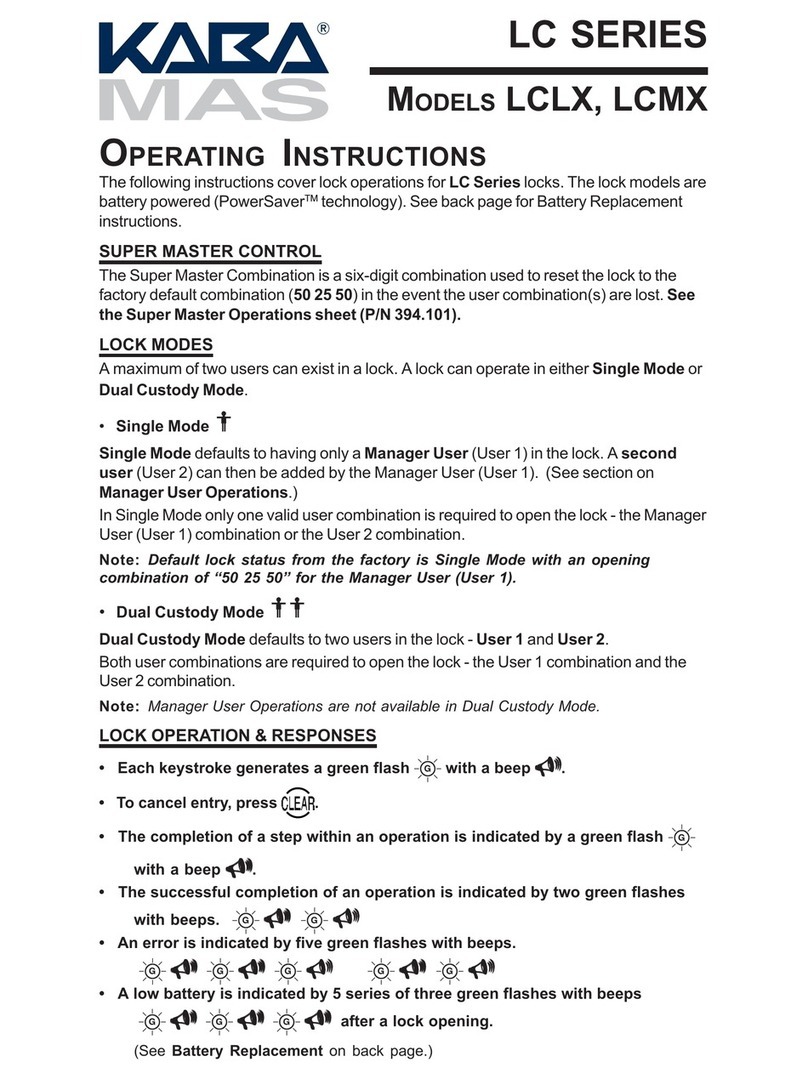TO UNLOCK/LOCK
Auditcon
®
2 Series - Models 252 & 552
1. Power 44
44
433
33
3the lock.
GR
8888
8888
88
2. For Dead Bolt (DB), place dial in the HOME position (i.e., red bar cov-
ered) and enter combination.
www.kaba-mas.comCustomer Service: 1-800-950-4744
Enter second combination. For DB - One slow
G
displays.
• Dual User access mode -
GR
For Slide Bolt (SB) - Green flashes
G
... display for 5 sec.
4. For DB, dial right (CW) until lock bolt is retracted.
For SB, rotate container handle.
5. To lock DB, dial left (CCW) to extend bolt.
To lock SB, close container and rotate container handle to closed.
• Single User access mode - For DB - One slow
G
displays.
For Slide Bolt (SB) - Green flashes
G
... display for 5 sec.
TO UNLOCK/LOCK
Auditcon
®
2 Series - Models 252 & 552
1. Power 44
44
433
33
3the lock.
GR
8888
8888
88
2. For Dead Bolt (DB), place dial in the HOME position (i.e., red bar cov-
ered) and enter combination.
www.kaba-mas.com
Customer Service: 1-800-950-4744
Enter second combination. For DB - One slow
G
displays.
• Dual User access mode -
GR
For Slide Bolt (SB) - Green flashes
G
... display for 5 sec.
4. For DB, dial right (CW) until lock bolt is retracted.
For SB, rotate container handle.
5. To lock DB, dial left (CCW) to extend bolt.
To lock SB, close container and rotate container handle to closed.
• Single User access mode - For DB - One slow
G
displays.
For Slide Bolt (SB) - Green flashes
G
... display for 5 sec.
TO UNLOCK/LOCK
Auditcon
®
2 Series - Models 252 & 552
1. Power 44
44
433
33
3the lock.
GR
8888
8888
88
2. For Dead Bolt (DB), place dial in the HOME position (i.e., red bar cov-
ered) and enter combination.
www.kaba-mas.comCustomer Service: 1-800-950-4744
Enter second combination. For DB - One slow
G
displays.
• Dual User access mode -
GR
For Slide Bolt (SB) - Green flashes
G
... display for 5 sec.
4. For DB, dial right (CW) until lock bolt is retracted.
For SB, rotate container handle.
5. To lock DB, dial left (CCW) to extend bolt.
To lock SB, close container and rotate container handle to closed.
• Single User access mode - For DB - One slow
G
displays.
For Slide Bolt (SB) - Green flashes
G
... display for 5 sec.
TO UNLOCK/LOCK
Auditcon
®
2 Series - Models 252 & 552
1. Power 44
44
433
33
3the lock.
GR
8888
8888
88
2. For Dead Bolt (DB), place dial in the HOME position (i.e., red bar cov-
ered) and enter combination.
www.kaba-mas.com
Customer Service: 1-800-950-4744
Enter second combination. For DB - One slow
G
displays.
• Dual User access mode -
GR
For Slide Bolt (SB) - Green flashes
G
... display for 5 sec.
4. For DB, dial right (CW) until lock bolt is retracted.
For SB, rotate container handle.
5. To lock DB, dial left (CCW) to extend bolt.
To lock SB, close container and rotate container handle to closed.
• Single User access mode - For DB - One slow
G
displays.
For Slide Bolt (SB) - Green flashes
G
... display for 5 sec.
TO UNLOCK/LOCK
Auditcon
®
2 Series - Models 252 & 552
1. Power 44
44
433
33
3the lock.
GR
8888
8888
88
2. For Dead Bolt (DB), place dial in the HOME position (i.e., red bar cov-
ered) and enter combination.
www.kaba-mas.com
Customer Service: 1-800-950-4744
Enter second combination. For DB - One slow
G
displays.
• Dual User access mode -
GR
For Slide Bolt (SB) - Green flashes
G
... display for 5 sec.
4. For DB, dial right (CW) until lock bolt is retracted.
For SB, rotate container handle.
5. To lock DB, dial left (CCW) to extend bolt.
To lock SB, close container and rotate container handle to closed.
• Single User access mode - For DB - One slow
G
displays.
For Slide Bolt (SB) - Green flashes
G
... display for 5 sec.
TO UNLOCK/LOCK
Auditcon
®
2 Series - Models 252 & 552
1. Power 44
44
433
33
3the lock.
GR
8888
8888
88
2. For Dead Bolt (DB), place dial in the HOME position (i.e., red bar cov-
ered) and enter combination.
www.kaba-mas.com
Customer Service: 1-800-950-4744
Enter second combination. For DB - One slow
G
displays.
• Dual User access mode -
GR
For Slide Bolt (SB) - Green flashes
G
... display for 5 sec.
4. For DB, dial right (CW) until lock bolt is retracted.
For SB, rotate container handle.
5. To lock DB, dial left (CCW) to extend bolt.
To lock SB, close container and rotate container handle to closed.
• Single User access mode - For DB - One slow
G
displays.
For Slide Bolt (SB) - Green flashes
G
... display for 5 sec.
TO UNLOCK/LOCK
Auditcon
®
2 Series - Models 252 & 552
1. Power 44
44
433
33
3the lock.
GR
8888
8888
88
2. For Dead Bolt (DB), place dial in the HOME position (i.e., red bar cov-
ered) and enter combination.
www.kaba-mas.com
Customer Service: 1-800-950-4744
Enter second combination. For DB - One slow
G
displays.
• Dual User access mode -
GR
For Slide Bolt (SB) - Green flashes
G
... display for 5 sec.
4. For DB, dial right (CW) until lock bolt is retracted.
For SB, rotate container handle.
5. To lock DB, dial left (CCW) to extend bolt.
To lock SB, close container and rotate container handle to closed.
• Single User access mode - For DB - One slow
G
displays.
For Slide Bolt (SB) - Green flashes
G
... display for 5 sec.