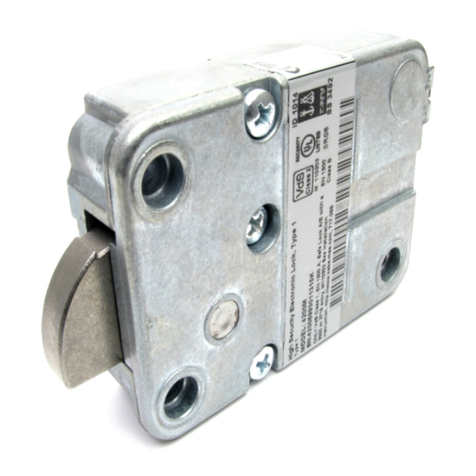These installation instructions are intended for a standard install. Please
refer to the Kaba Mas web site for installation variations.
Prepare for New Installation of the Lock
(If Required)
1. Use the template provided to
prepare the mounting surface for lock
installation. Complete steps A, B, and
C.
2. Check the width and length of the
drilled lock mounting hole to ensure
that the back mounting plates will fit
correctly. (Figure 2)
Installation Instructions for Unicon
TM
CL Series Locks - Models CL10, CL20 - Wood Spring Latch Bolt Installation
Document # 3070.026 Rev. B - 03/07
Figure 1 - Unicon CL10/CL20 Wood Spring Latch Bolt Lock Parts
Figure 10
Basic Tools and Materials Needed
• Drill (variable speed is best)
• 1” drill bit or 1” hole saw
• 1/16” (1.6mm) drill bit
• Scribe, awl, center punch, or sharp
instrument for marking holes
• Small flat head screwdriver
• Small Phillips head screwdriver
(recommend magnetized tip)
• Jig saw (Keyhole saw or coping saw
optional)
• Fine cut wood file and rasp
• Pencil
• Tape measure or ruler
• Tape
• ESD wrist band
WARNING: Kaba Mas locks are protected
from 25,000 V Electrostatic Discharge
(ESD) damage when correctly installed.
Follow these precautions to avoid ESD
damage when installing the lock:
• Do not touch the circuit board wthin the
front housing assembly.
• Use an ESD wrist band grounded to the
lock or container during installation.
Figure 7 Figure 8
Install Lock
1. Place mounting posts on housing
assembly and attach with 1/2” thread
forming screws (without star washers.)
(Figure 4) For 1/2” thick mounting
surfaces, use the short mounting
posts. For 5/8”-7/8” thick mounting
surfaces, use the long mounting
posts.
Note:
Ensure that the screw holes of the
mounting posts align with the screw holes
in the front housing assembly.
2. Orient the trim plate to the correct position in alignment with the
housing assembly, and feed the cable through the middle hole.
(Figure 5) Place the flat side toward the front housing assembly.
3. Place the trim plate over the mounting posts.
4. Plug the cable into the chamber assembly. (Figure 6)
Figure 4
5. Insert the spindle shaft into the front housing. (Figure 7)
Note:
You may have to turn the knob to engage the spindle. Do not
push the cable back through into the front housing assembly.
Ensure that the cable stays in place under the chamber.
6. Install the 4-40 x 3/8” rear
mounting screw (away from the
spindle) to attach the chamber to
the front housing. (Figure 8)
7. Place the assembly through the
opening in the door with the knob
toward the bolt location. (Figure 9)
*******************************************
For an End Throw Installation:
(See back of sheet for Cross Throw.)
8. Place the cam (marked by an E
on the back surface) onto the
control shaft, with the post closest to
the bolt location. (Figure 10)
9. Insert follower guide into the slot
on the chamber. (Figure 11)
10. Pivot the follower guide down
halfway and insert the follower into the slot. (Figure 12)
11. Feed the spring onto the back of the follower and set against the
riveted bracket. (Figure 13)
12. Move the follower forward until it engages the cam post.
(Figure 14)
Figure 9
Figure 11
Figure 5 Figure 6
Figure 12
Figure 13 Figure 14
Figure 2
Front Housing
Assembly
Chamber
Assembly
Screws (2)
Chamber Assembly
Cross
Throw
Cam
Bolt Hardware
Mounting
Screws (2)
Trim Plate
Back Mounting
Plate Screws (2)
Long
Mounting
Posts (2)
Follower
Guide
Strike Screws (3)
CrossThrow Follower
Strike
Bolt Guide
Bolt
Mounting Post
Screws (2)
Back
Mounting
Plates
Short Mounting Posts (2)
End
Throw
Cam
End Throw Follower
Spring