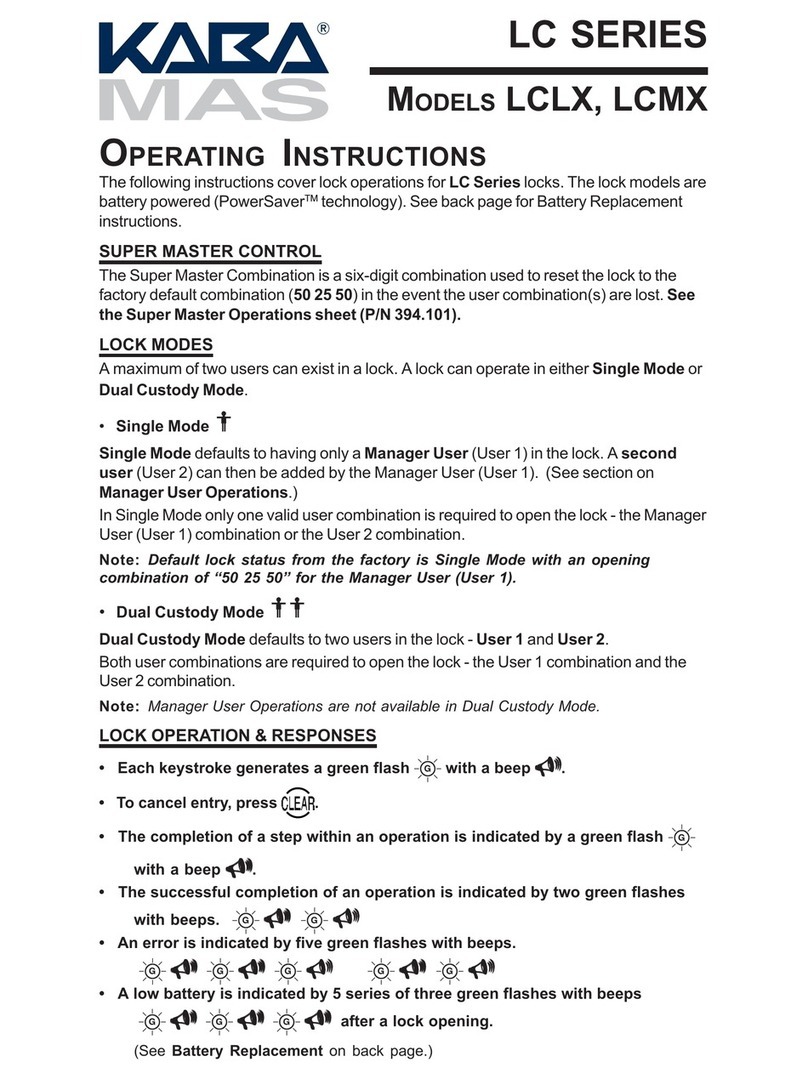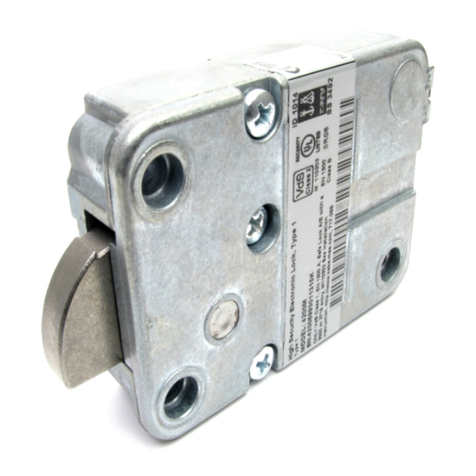© 2005-2010 Kaba Mas LLC. All rights reserved.
Kaba Mas LLC
749 W. Short Street, Lexington, KY 40508 USA
Phone: (859) 253-4744 FAX: (859) 255-2655
Technical Support: (800) 950-4744
www.kaba-mas.com
© 2005-2010 Kaba Mas LLC. All rights reserved.
Kaba Mas LLC
749 W. Short Street, Lexington, KY 40508 USA
Phone: (859) 253-4744 FAX: (859) 255-2655
Technical Support: (800) 950-4744
www.kaba-mas.com
DETECT IF SUPER MASTER COMBINATION IS ACTIVE
To determine if the Super Master combination is active (i.e., the default factory Super
Master User PIN has been changed) within either factory or shelved mode, complete the
following steps:
1. Press #,# and then 2.
If the Super Master User combination has not been disabled (i.e., no User
combination has been changed) and has not been activated,
two red flashes
R
R
display.
If the Super Master combination is active,
five red flashes
R
R
R
R
R
display.
If the Super Master combination has been permanently disabled,
a green flash
G
displays.
SHELVE LOCK USING SUPER MASTER COMBINATION
This operation places the lock in Shelved Mode where most lock information is returned
to the factory default settings.The only information retained from the operational mode is
the audit information and the Super Master Combination.
1. For a Dead Bolt, place dial in the HOME position.
2. Press #and then 0.
GR
3. Enter the Super Master User combination (i.e., ID “00” followed by the six-digit PIN).
The lock indicates that it is ready to open by displaying the following:
Dead Bolt - 1 slow green flash
G
Slide or Swing Bolt - Continuous green flashes
G
... for approx. 5 seconds
Note:
A green flash
G
followed by three red flashes
RRR
indicates that the
lock does not have enough power to perform the shelving operation.
4. For a Dead Bolt, dial right (clockwise) until the lock bolt is retracted. For a Slide or
Swing Bolt, rotate the container handle to unlock.
The lock is now shelved and will open by entering any valid User ID for the lock model
(except “00”) followed by 502550.
PERMANENTLY DISABLE SUPER MASTER USER
There are two methods for permanently disabling the Super Master User.
If the Super Master User PIN has not been set (i.e., the default factory Super Master
User PIN has not been changed) the Super Master User can be permanently disabled
by setting the Master User PIN without changing the Super Master User PIN from the
default.
If the Super Master User PIN has been set, the Super Master User can be perma-
nently disabled by shelving the lock and then completing the following steps:
1. Press #and then 0.
2. Enter 00 followed by the current Super Master User PIN.
3. Enter 00 followed by the default factory PIN “120943”.
4. Enter 00 followed by the default factory PIN “120943” again for verification.
GR
DETECT IF SUPER MASTER COMBINATION IS ACTIVE
To determine if the Super Master combination is active (i.e., the default factory Super
Master User PIN has been changed) within either factory or shelved mode, complete the
following steps:
1. Press #,# and then 2.
If the Super Master User combination has not been disabled (i.e., no User
combination has been changed) and has not been activated,
two red flashes
R
display.
If the Super Master combination is active,
five red flashes
R
R
R
R
display.
If the Super Master combination has been permanently disabled,
a green flash
G
displays.
SHELVE LOCK USING SUPER MASTER COMBINATION
This operation places the lock in Shelved Mode where most lock information is returned
to the factory default settings.The only information retained from the operational mode is
the audit information and the Super Master Combination.
1. For a Dead Bolt, place dial in the HOME position.
2. Press #and then 0.
GR
3. Enter the Super Master User combination (i.e., ID “00” followed by the six-digit PIN).
The lock indicates that it is ready to open by displaying the following:
Dead Bolt - 1 slow green flash
G
Slide or Swing Bolt - Continuous green flashes
G
... for approx. 5 seconds
Note:
A green flash
followed by three red flashes
RRR
indicates that the
lock does not have enough power to perform the shelving operation.
4. For a Dead Bolt, dial right (clockwise) until the lock bolt is retracted. For a Slide or
Swing Bolt, rotate the container handle to unlock.
The lock is now shelved and will open by entering any valid User ID for the lock model
(except “00”) followed by 502550.
PERMANENTLY DISABLE SUPER MASTER USER
There are two methods for permanently disabling the Super Master User.
If the Super Master User PIN has not been set (i.e., the default factory Super Master
User PIN has not been changed) the Super Master User can be permanently disabled
by setting the Master User PIN without changing the Super Master User PIN from the
default.
If the Super Master User PIN has been set, the Super Master User can be perma-
nently disabled by shelving the lock and then completing the following steps:
1. Press #and then 0.
2. Enter 00 followed by the current Super Master User PIN.
3. Enter 00 followed by the default factory PIN “120943”.
4. Enter 00 followed by the default factory PIN “120943” again for verification.
GR