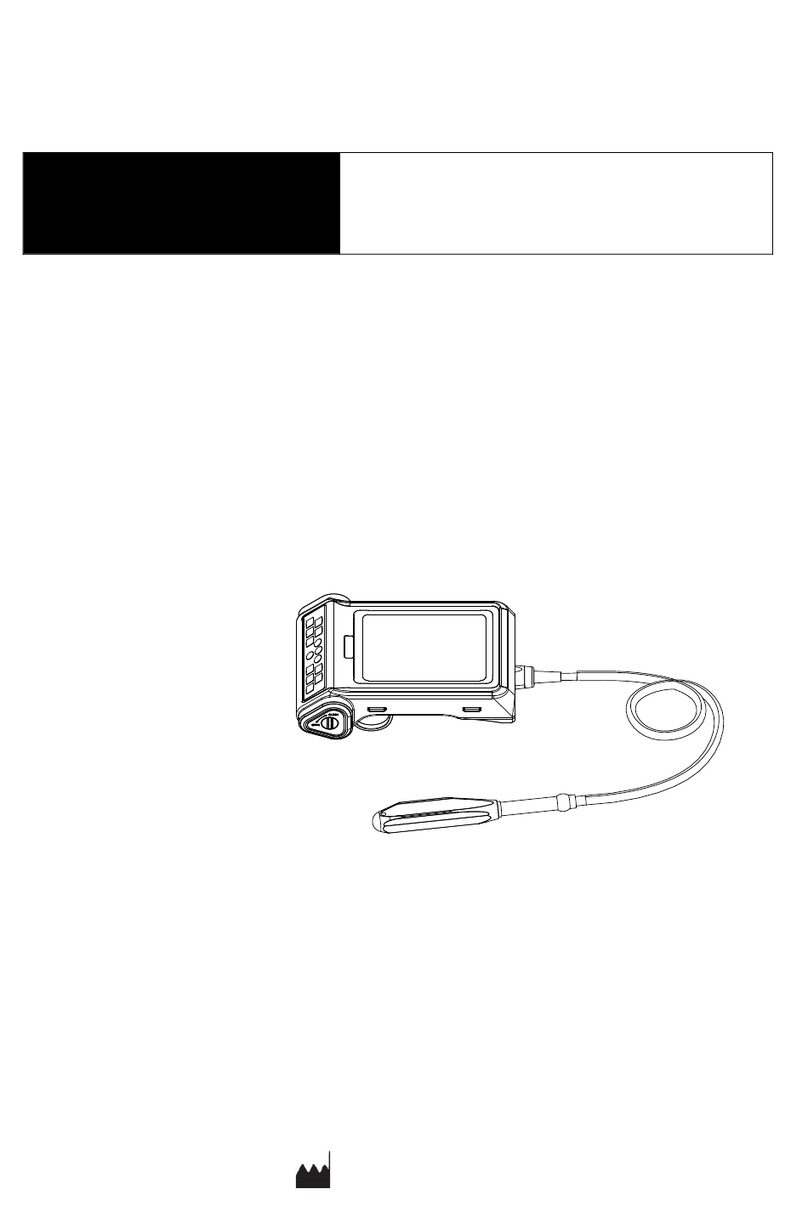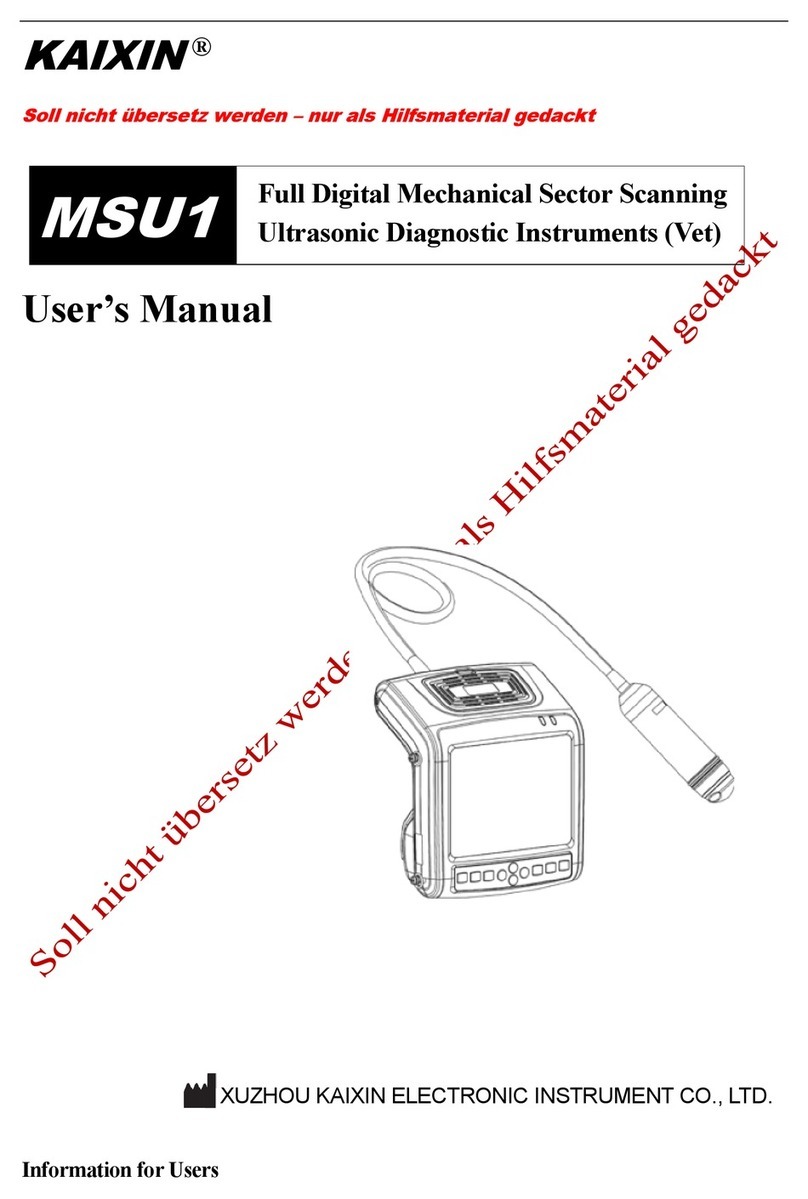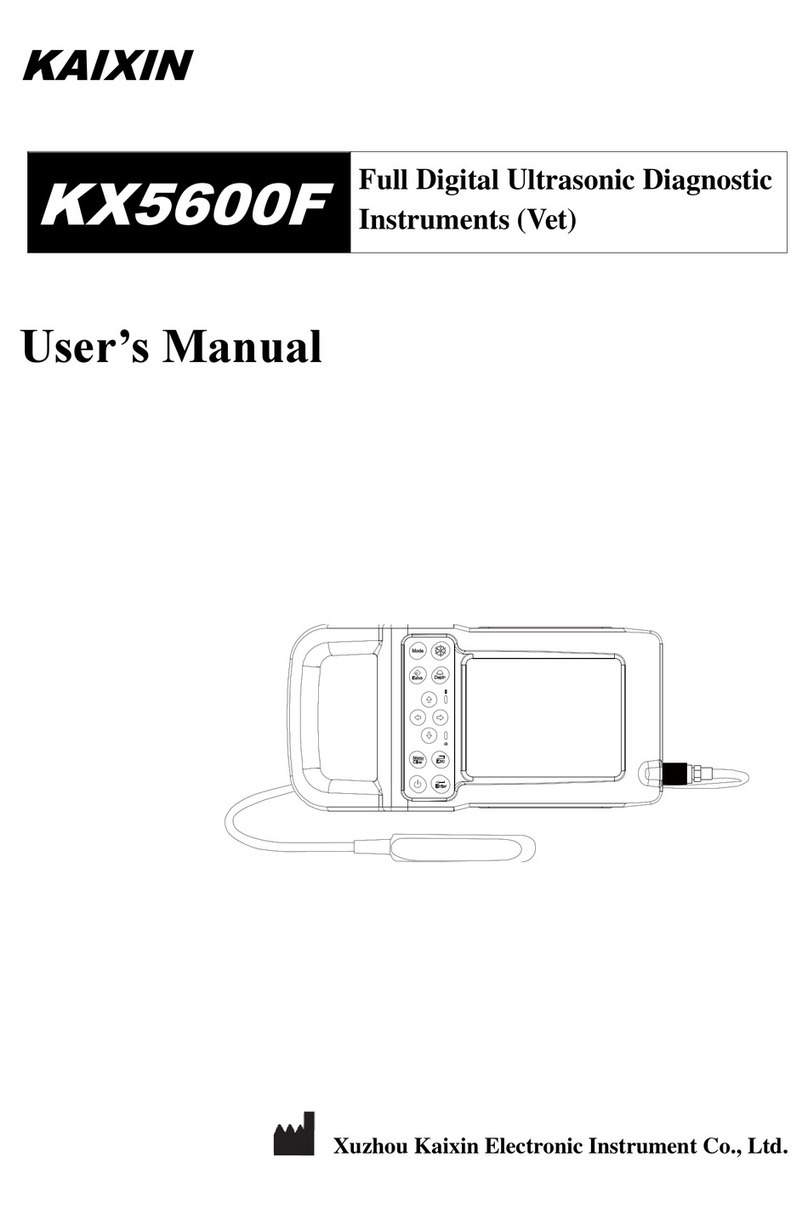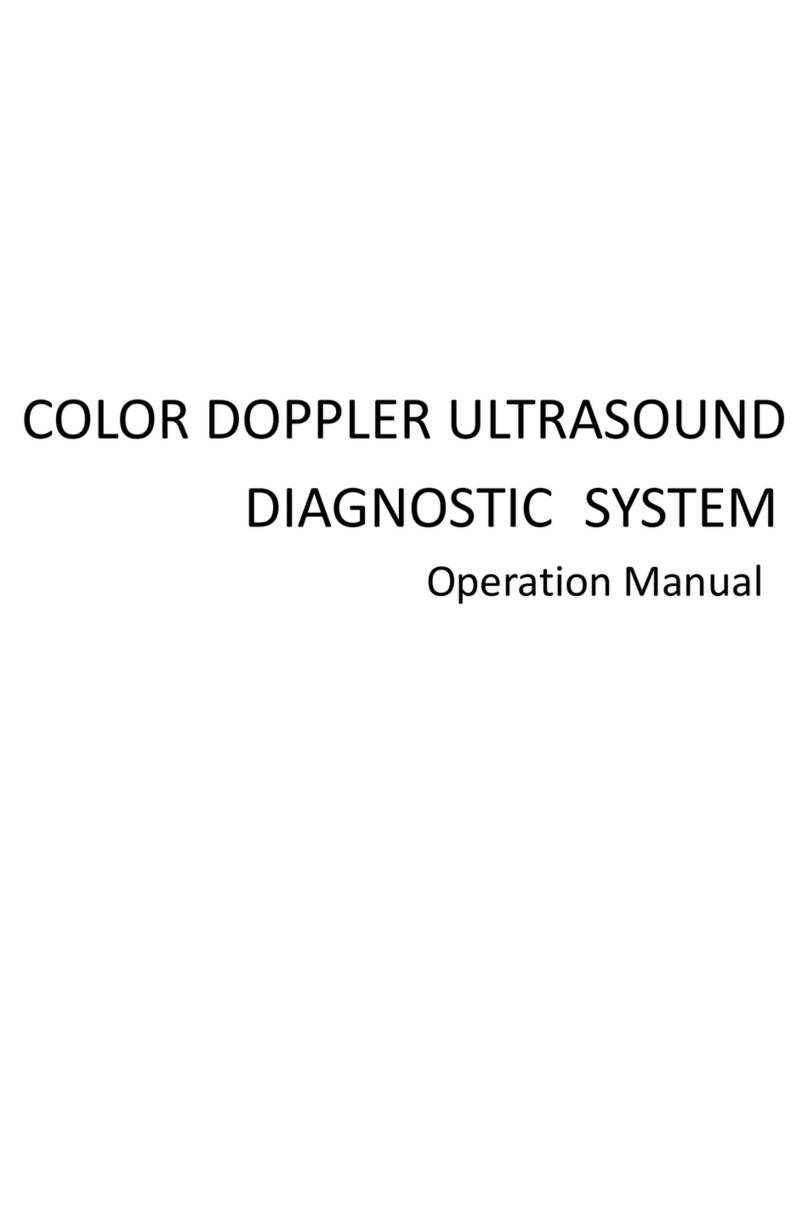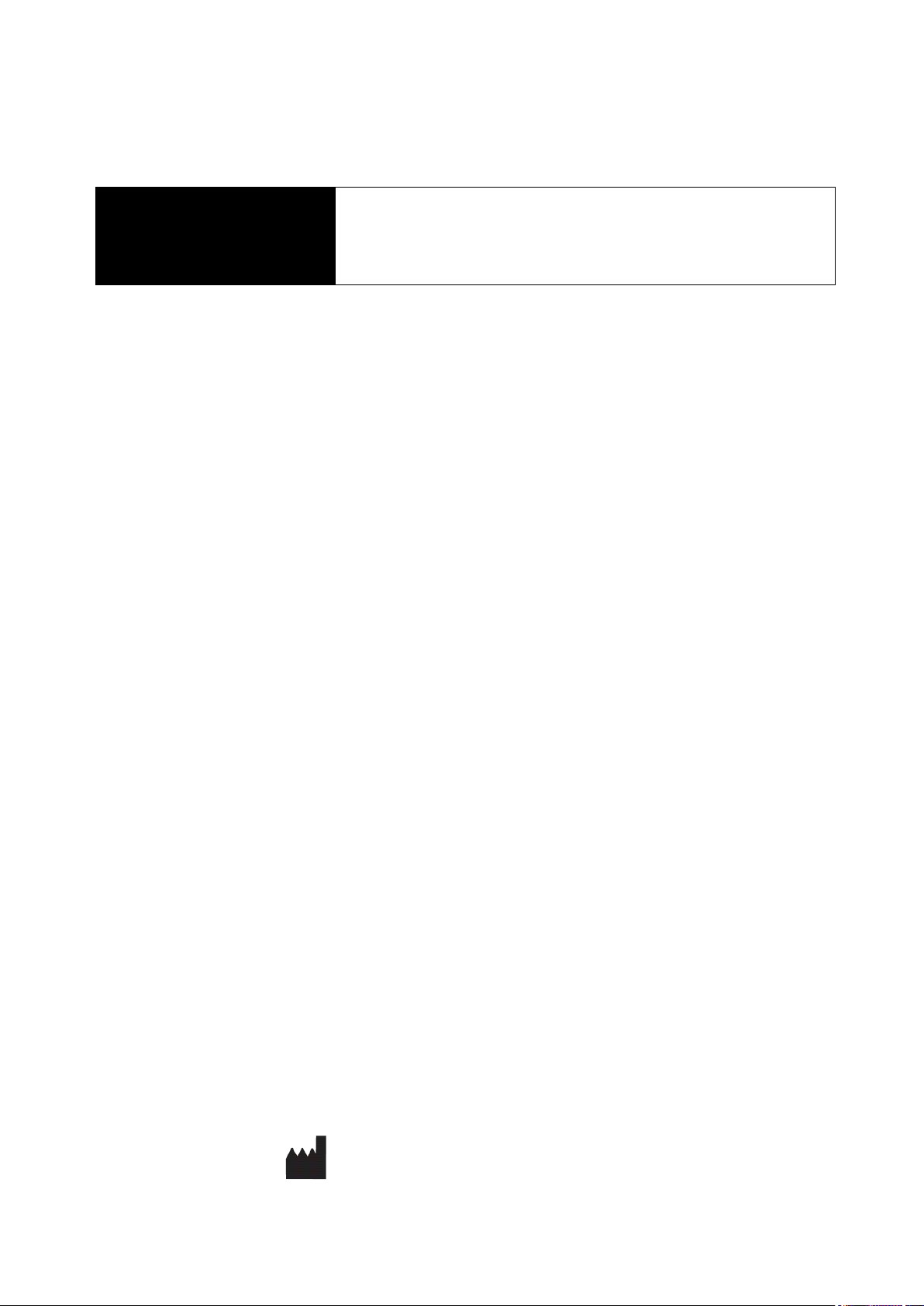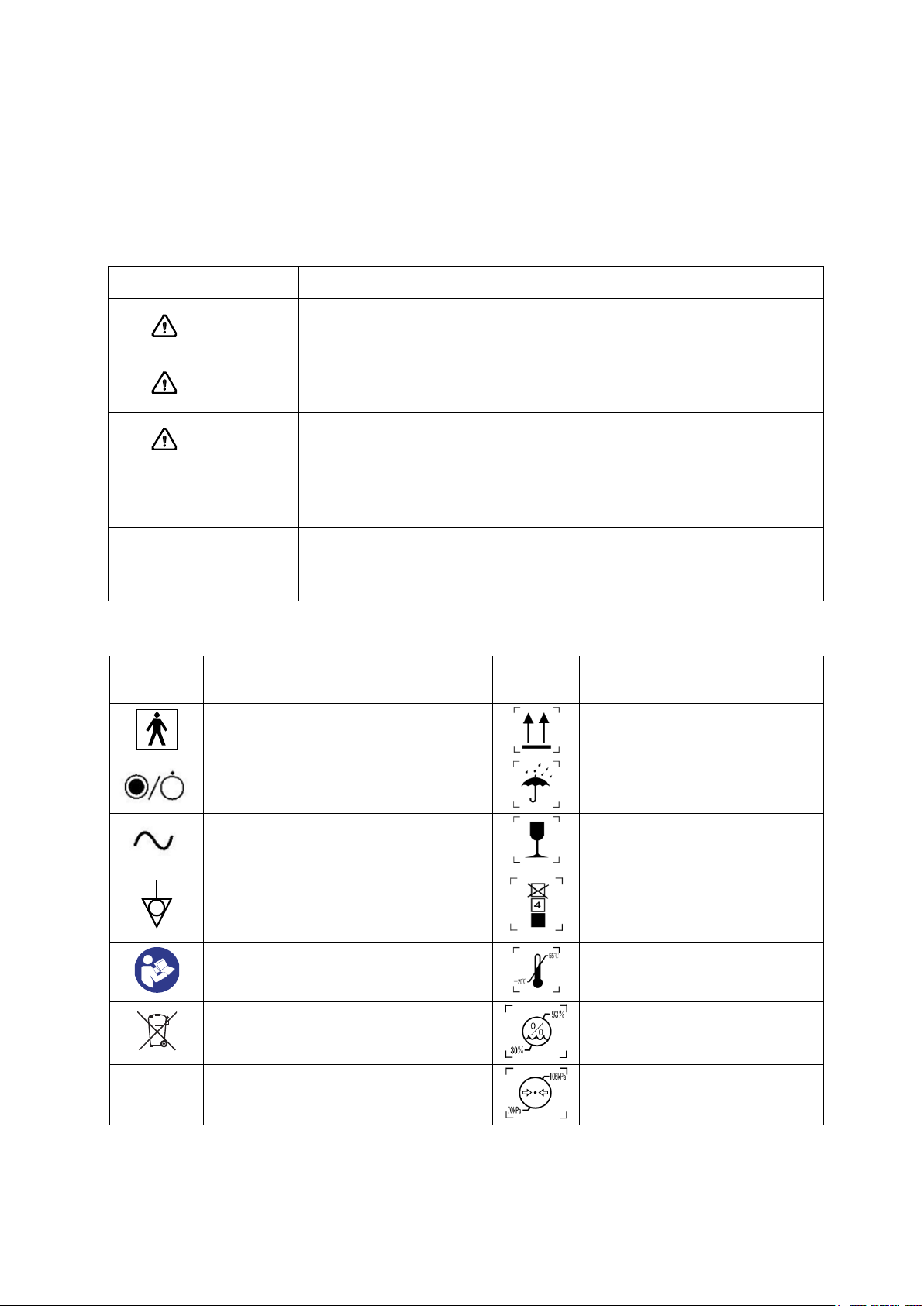Full Digital Color Doppler Ultrasonic Diagnostic Instruments (Vet) User’s Manual V1.01
Chapter 1 Technical Specifications
1.1 Technical Parameters
1. Monitor: 15'' LED screen
2. Power supply: 100-240V~ 50/60Hz 1.2-0.6A
3. Dimension: 400mm (L) x 394mm (H) x 172 (D)
4. Weight: approximately 8.1 kg
1.2 Functions
1. System preset: hospital name, language, date and time format, image and film type, TI,
video mode, printer, brightness and color temperature, system date and time, system wait,
reset configure, key sound, backlight, UI style;
2. Probe and exam mode preset;
3. Image menu preset;
4. Measure preset;
5. Comment preset;
6. DICOM preset;
7. Report template;
8. Preset data;
9. System information display;
10. Patient information input function;
11. Selecting the probe and exam type function;
12. Ending the exam;
13. B, B/M, M, Color, PDI, PWmode conversion function;
14. B mode image adjustment functions: gain, TGC, focus position/number, frequency,
depth, gray map, colorize, dynamic range, scan scope, scan density, speckle reduction,
frame correlation, line average, space compound, edge enhance, image enhance, acoustic
power, vertical reverse, horizontal reverse, bodytype;
15. Color image adjustment functions: gain, frequency, scale, sensitivity, baseline, flow
speed, wall filter, color reverse, frame correlation, scan density, steer, color map, post
process, acoustic power, dual live;
16. PDI image adjustment functions: gain, frequency, scale, sensitivity, flow speed, wall
filter, frame correlation, scan density, steer, color map, post process, acoustic power, dual
live;
17. M mode image adjustment functions: gain, depth, sweep speed, focus position, dynamic
range, gray map, colorize, speckle reduction, line average, edge enhance, full screen,
vertical reverse, acoustic power;
18. PW image adjustment functions: gain, frequency, scale, baseline, SV, angle, sweep speed,
scale unit, reverse, steer, colorize, wall filter, dynamic range, full screen, acoustic power,
smooth;
19. Displaying the image (dual-splitting, quad-splitting display);
20. Magnifying the image;
21. Image freeze/unfreeze function;
22. Viewing and cropping the cine;
23. Text/arrow annotation, body marks function and delete the annotation;
24. B mode conventional measurement function: distance, area and circumference, volume,