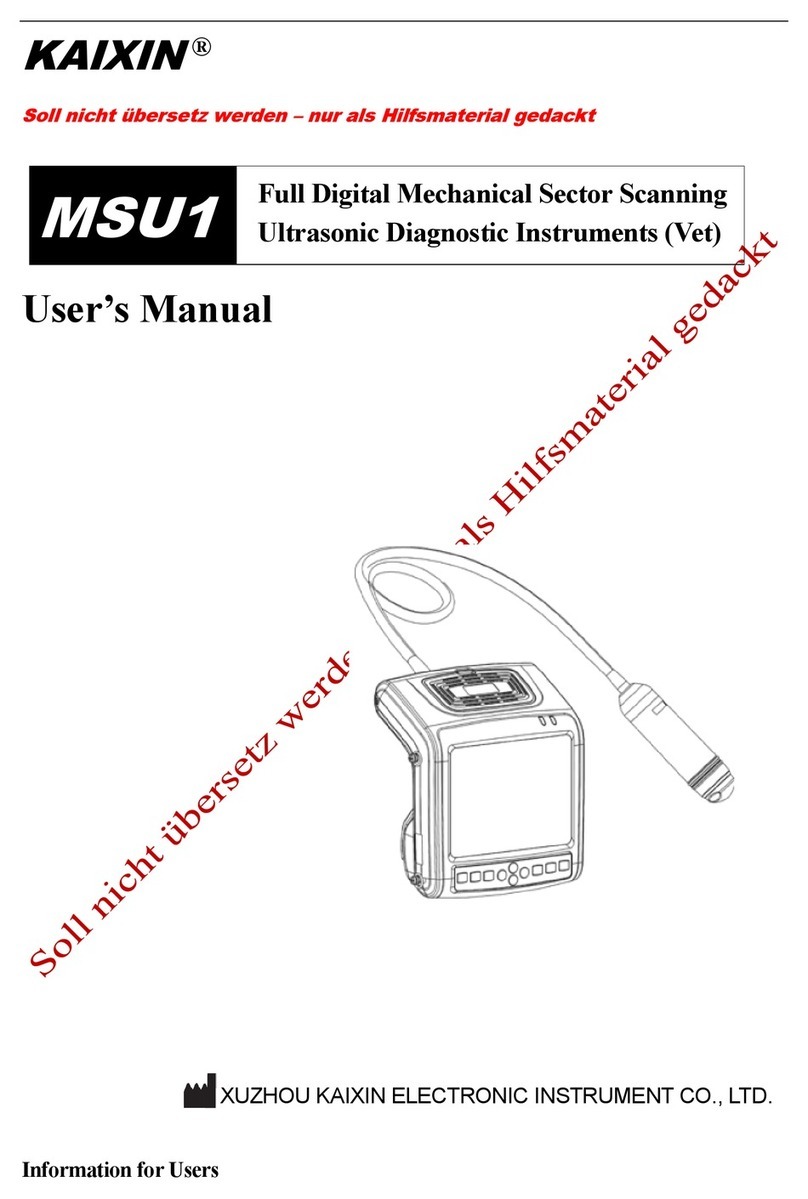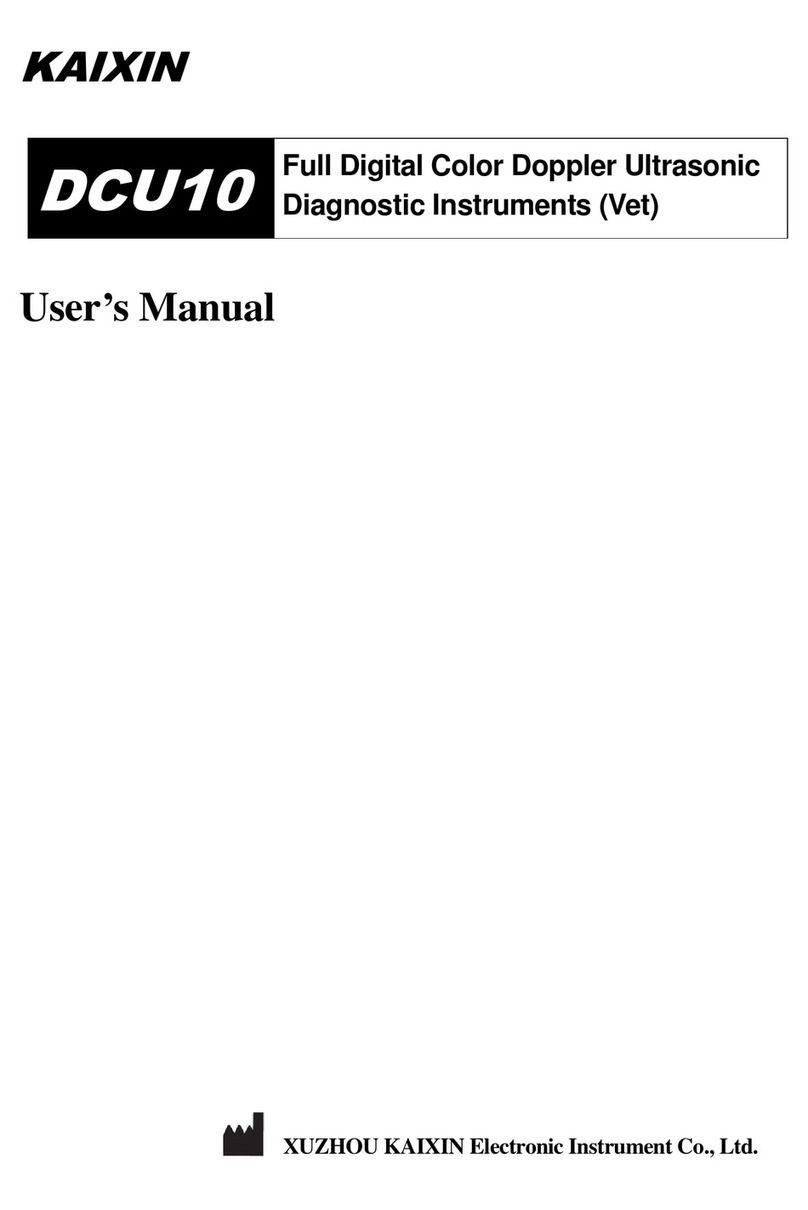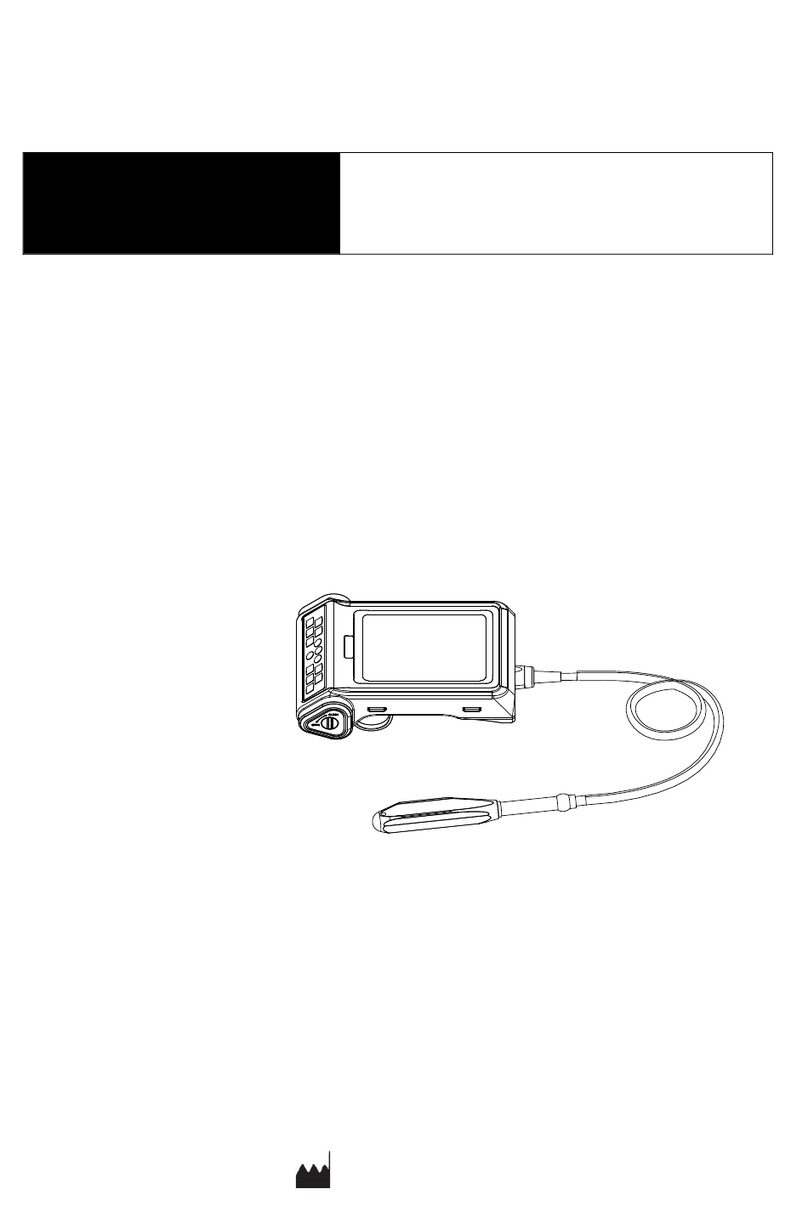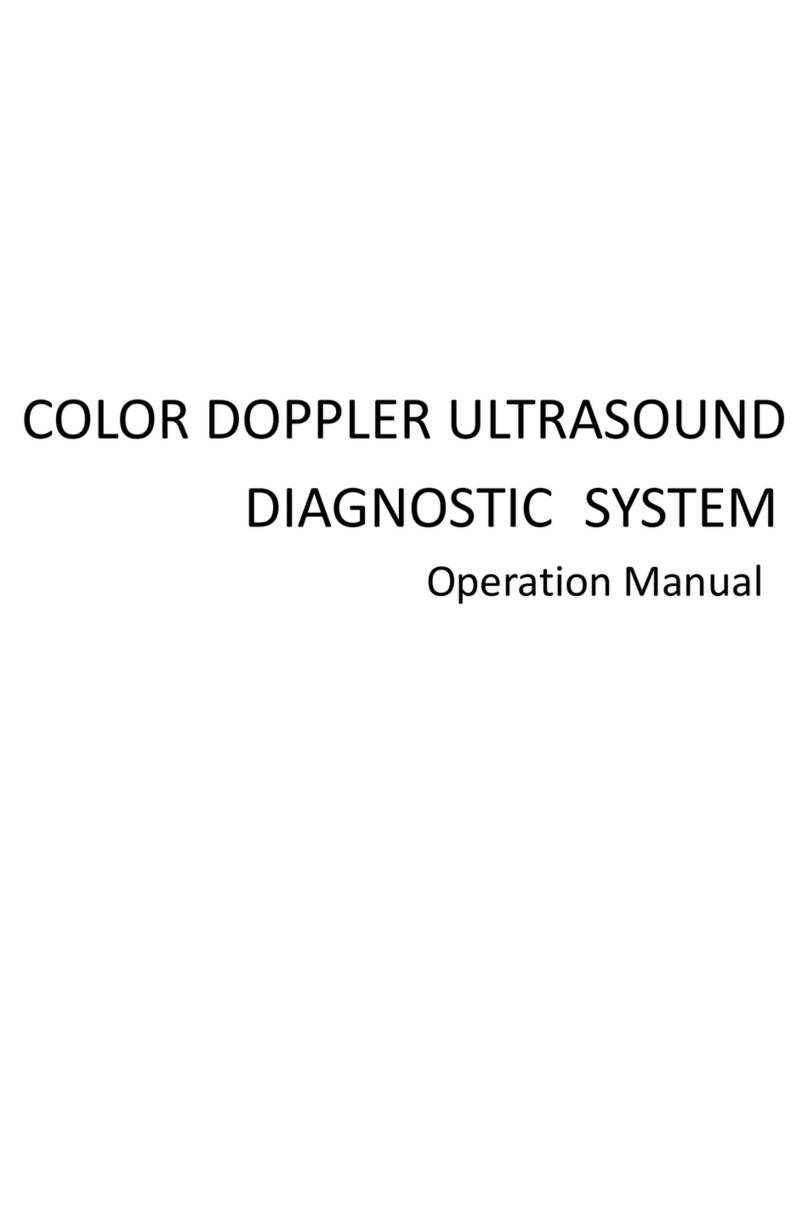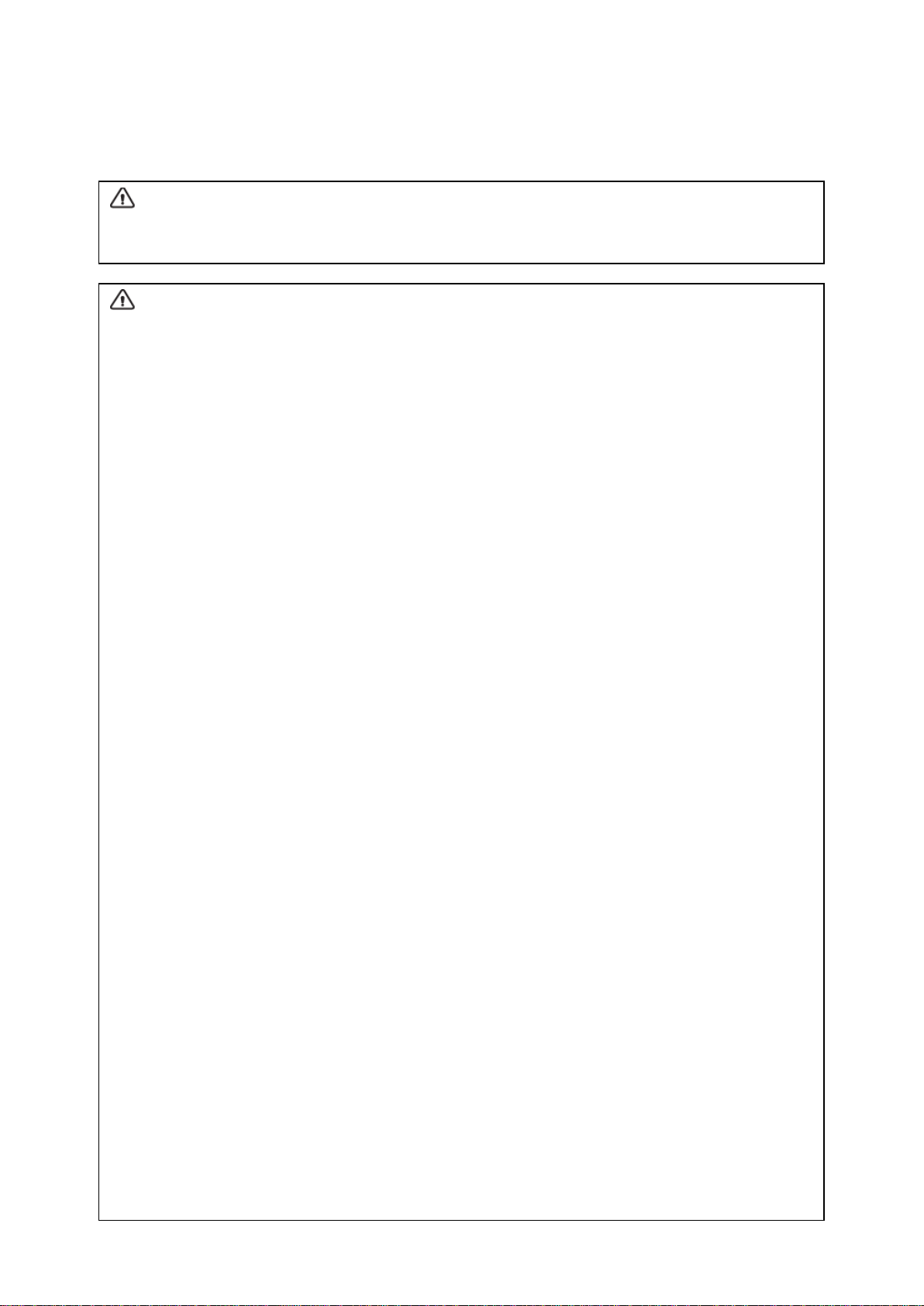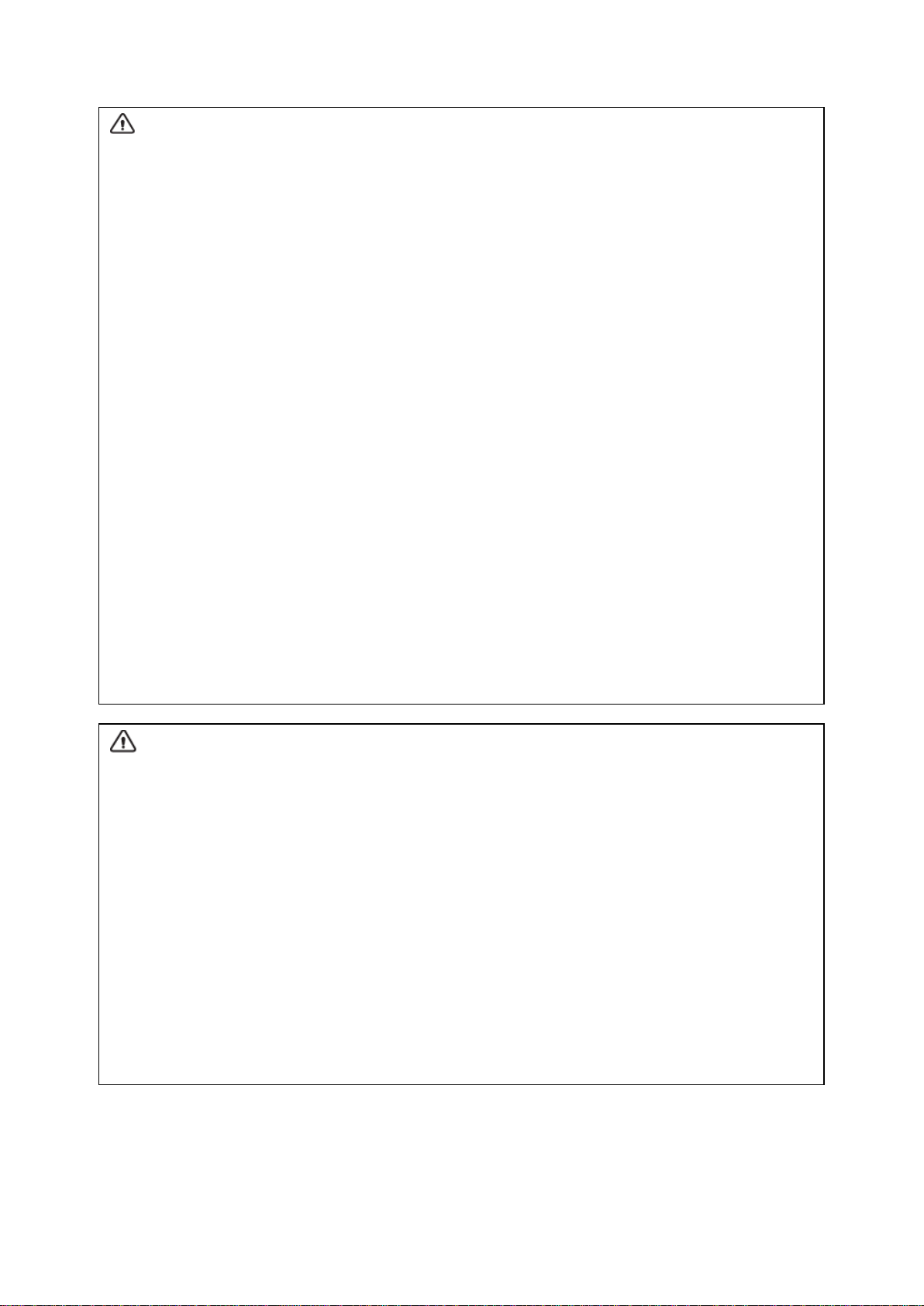i
Contents
Introduction ........................................................................................................................................................ I
Intellectual Property Information........................................................................................................................I
Statement ............................................................................................................................................................ I
Warranty and Repair Service..............................................................................................................................I
Manufacturer’s Information................................................................................................................................I
Important Statement...........................................................................................................................................II
Warning Symbols and Definitions....................................................................................................................III
Safety Symbols.................................................................................................................................................III
Labels................................................................................................................................................................III
Safety Precautions ........................................................................................................................................... IV
Chapter 1 Product Specifications............................................................................................................. 1-1
1.1 Power Supply............................................................................................................................................ 1-1
1.2 Environmental Conditions........................................................................................................................ 1-1
1.3 Dimensions and Weight............................................................................................................................1-1
Chapter 2 System Configuration.............................................................................................................. 2-1
2.1 Standard Configuration.............................................................................................................................2-1
2.2 Optional Parts...........................................................................................................................................2-1
Chapter 3 Product Introduction............................................................................................................... 3-1
3.1 Structure Composition of the Instrument..................................................................................................3-1
3.2 Components Name....................................................................................................................................3-1
3.3 Parts of the Probe......................................................................................................................................3-1
3.4 Function Keys Description.......................................................................................................................3-1
3.5 Symbols Description.................................................................................................................................3-2
Chapter 4 Installation and Check............................................................................................................ 4-1
4.1 System Installation....................................................................................................................................4-1
4.2 Ultrasonic Probe Installation ....................................................................................................................4-1
4.3 Shutter Release Installation ......................................................................................................................4-2
4.4 Video Recorder Installation ...................................................................................................................... 4-3
4.5 Working Power......................................................................................................................................... 4-3
4.6 Ultrasonic Probe Check Before and After Operation................................................................................4-3
4.7 Main Unit Check Before and After Operation.......................................................................................... 4-4
4.8 System Reset............................................................................................................................................. 4-4
Chapter 5 Functional Operation.............................................................................................................. 5-1
5.1 Startup and Shutdown............................................................................................................................... 5-1
5.2 Screen Display Reverse............................................................................................................................5-1
5.3 System Functions Setting .........................................................................................................................5-1
5.4 Mode Selection......................................................................................................................................... 5-3
5.5 Image Adjustment and Control.................................................................................................................5-4
5.6 Auto Ruler (Automatic Backfat Measure)................................................................................................ 5-7
5.7 Restore Parameters ...................................................................................................................................5-7
5.8 Body Mark and Probe Mark .....................................................................................................................5-7
5.9 One-key Storage Image ............................................................................................................................5-8
5.10 Image Management ................................................................................................................................ 5-8
5.11 Cine Loop ...............................................................................................................................................5-9
5.12 Text Input................................................................................................................................................5-9
5.13 Check List Management....................................................................................................................... 5-10
Chapter 6 Measurement............................................................................................................................ 6-1
6.1 General Measurement...............................................................................................................................6-1