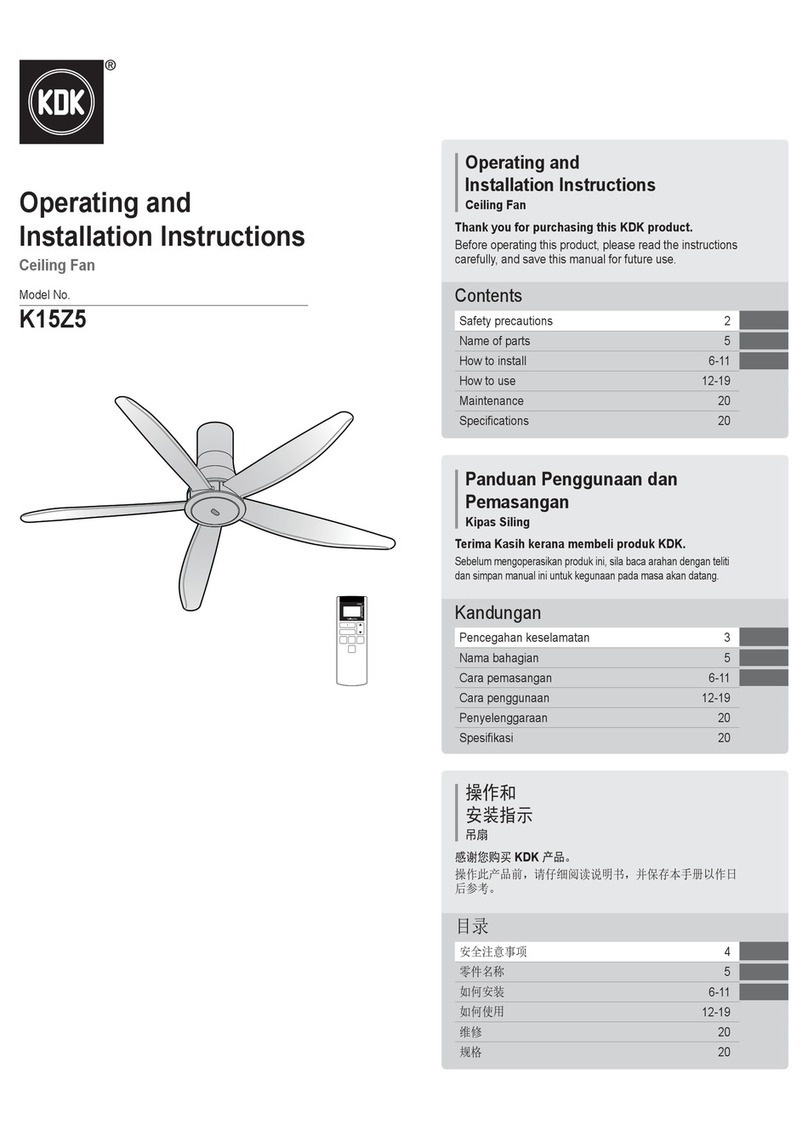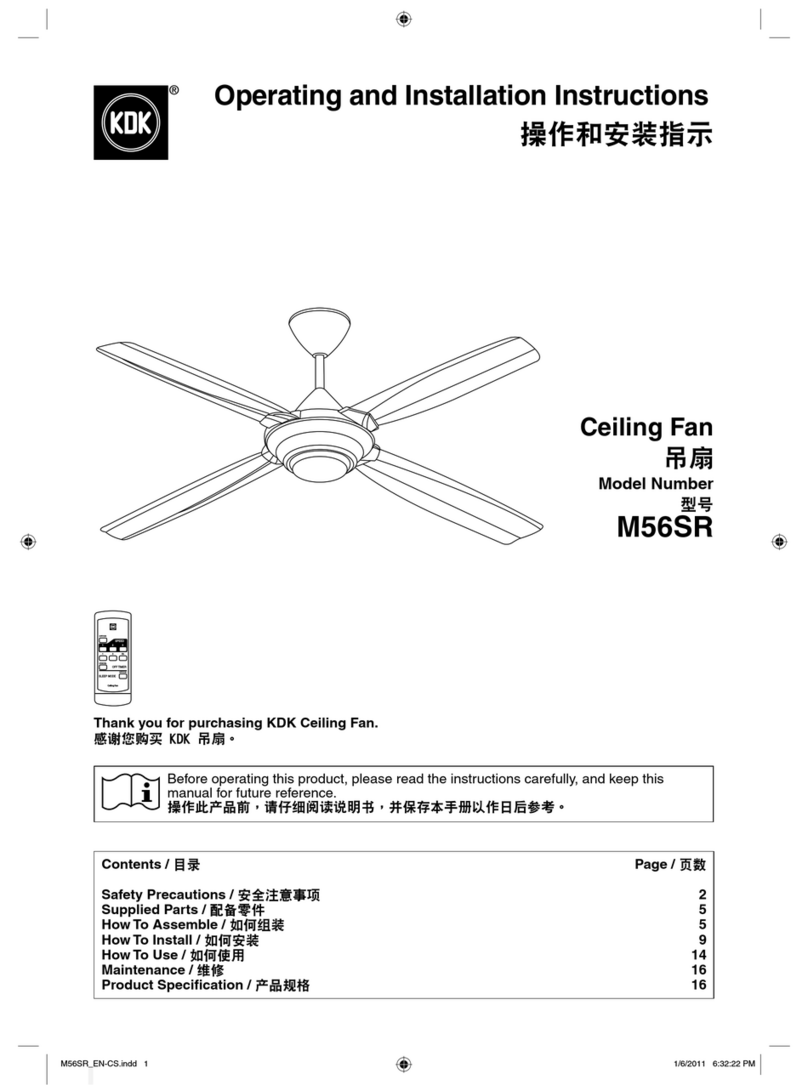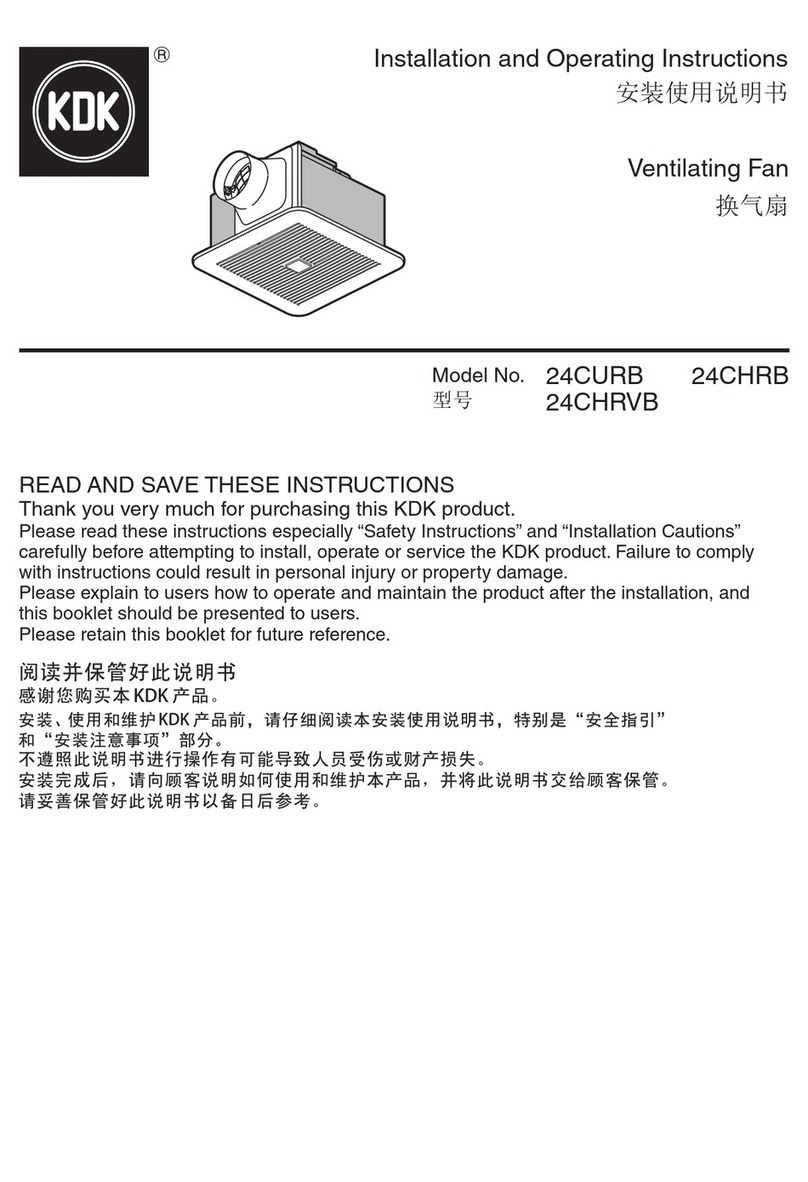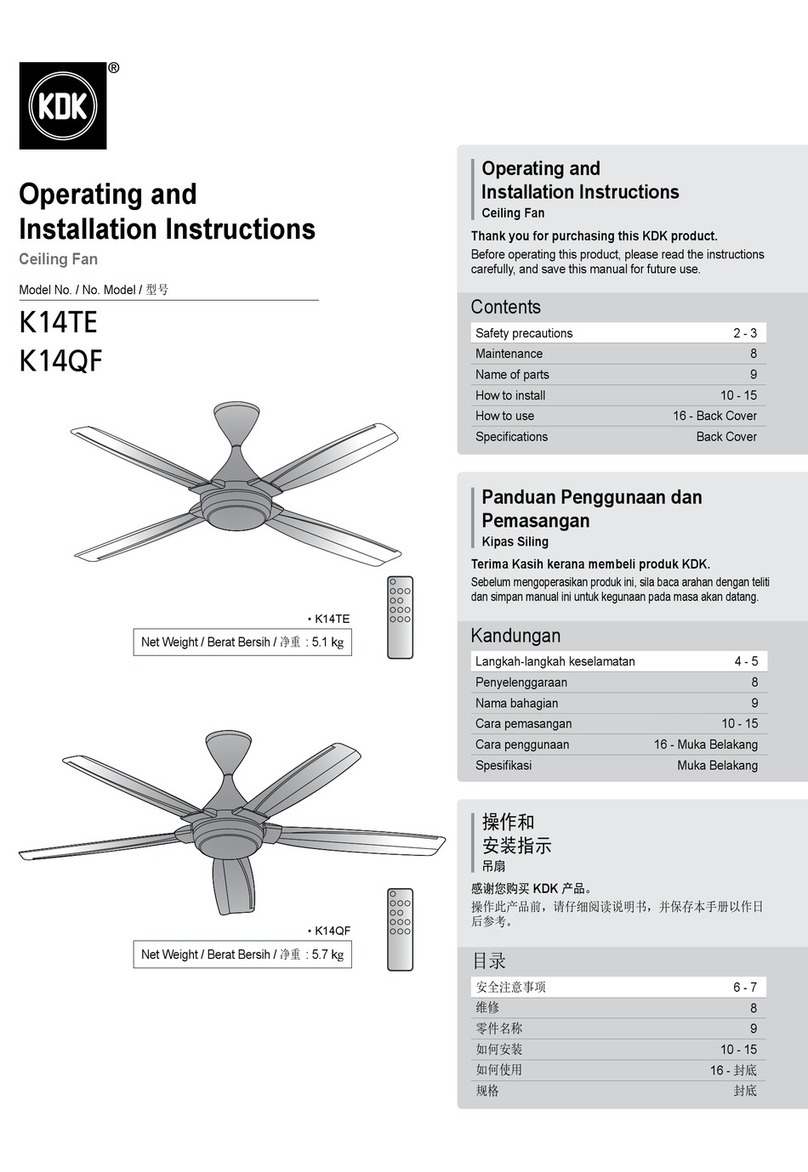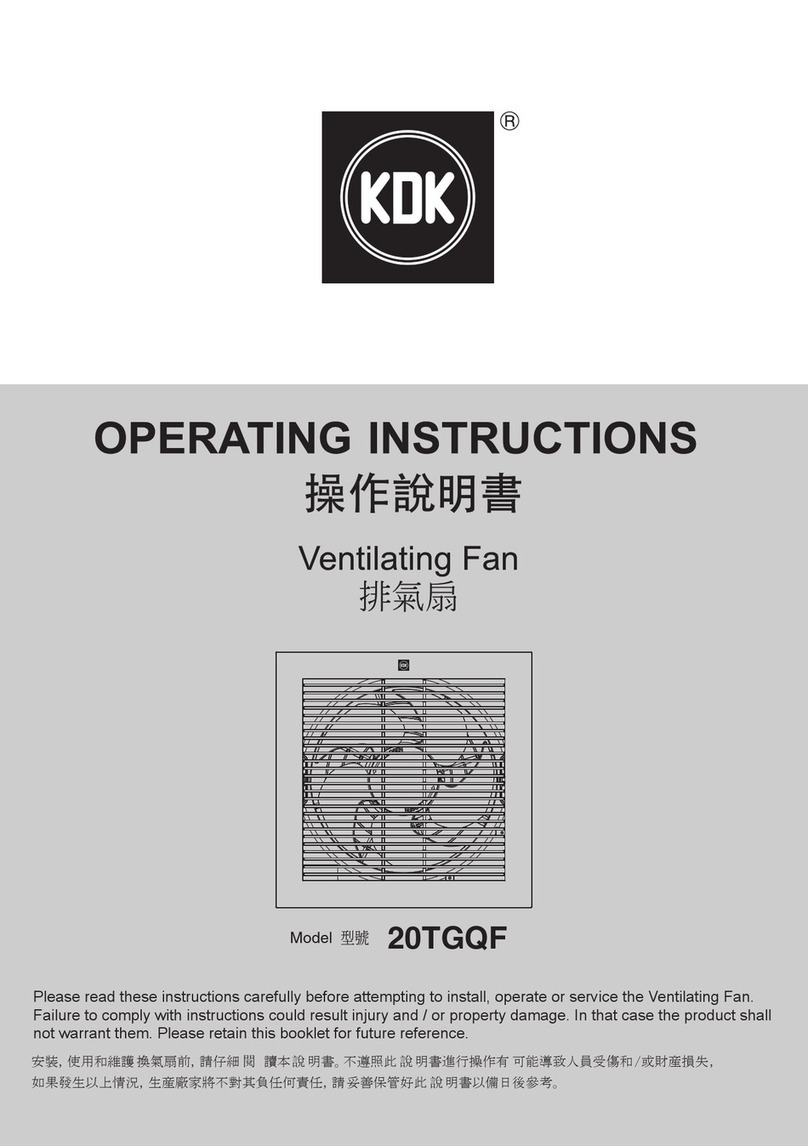Safety precautions
5
SM30H
Do not damage the power cord or plug
of AC adaptor.
(Do not cut, modify. Do not forcefully bend, twist or pull.
Do not put near heating appliances, or put anything
heavy on. Do not bundle.)
If damaged power cord or plug is used, short circuit etc.
may occur and cause electric shock or fire.
• Contact the dealer for repairing the power cord or plug.
If the supply cord is damaged, it must be replaced
by the manufacturer, its service agent or similarly
qualified persons in order to avoid a hazard.
Make sure the power plug of AC
adaptor is fully inserted into socket.
Loose engagement of the plug and socket may cause
electric shock or fire due to overheat.
• Do not use the damaged plug or loosen socket.
Do not connect or disconnect the AC
adaptor with wet hands.
It may cause electric shock.
Do not place the product on its power
cord of AC adaptor.
It may damage the power cord, short circuit may occur
and cause electric shock or fire.
Do not use the product with pressing
the main body connection plug against
wall etc..
It may damage the power cord, short circuit may occur
and cause electric shock or fire.
Do not immerse the product in water,
or put water on it.
Short circuit may occur and cause electric shock or fire.
Do not place the product near heating
appliances.
Plastic parts may melt and catch fire.
Do not pull the power cord when
carrying and storing away the product.
It may damage the power cord, short circuit may occur
and cause electric shock or fire.
Do not stretch the power cord during
operation.
It may damage the power cord, short circuit may occur
and cause electric shock or fire.
Do not swing around the product with
the handle.
It may cause injury or damage the product.
Do not insert the pin, or foreign
objects such as metal, into the
nanoeTM emission outlet.
It may touch the parts inside and cause electric shock or
injury.
Do not use the product at the following
locations:
• Where it may be exposed to flammable gas or
near sources of flame such as gas ranges.
• Where it is exposed to rain or water.
Flame failure, catching fire, explosion, short circuit, etc.
may occur and cause electric shock or fire.
• Where it becomes unstable or place near the
obstacles.
The product may fall down and cause injury.
• Where it is exposed to direct sunlight or wind-
driven rain.
Overheat etc. may occur and cause electric shock or fire.
When disconnecting the AC adaptor,
grasp and pull the AC adaptor, not
the cord.
It may damage the power cord, short circuit may occur
and cause electric shock or fire.
Do not expose skin for a long time to
the AC adaptor, while connected to
power supply.
It may cause low-temperature burns.
*Low-temperature burns
Touching objects for a long time directly at same point in
body, even if it is slightly hotter than body temperature,
may cause low-temperature burns.
Do not put your fingers into the guard
or any moving part of the product.
It may cause injury.
Do not put your fingers into the moving
parts when adjusting wind direction.
It may cause injury.
Do not drag the product.
It may cause damage to the floor.
CAUTION
Make sure to disconnect the AC
adaptor when assembling, cleaning
and storing away the product.
The product may start operating unexpectedly and cause
injury or electric shock.
Wipe off dust on the power plug of AC
adaptor periodically.
If the plug is used with dust accumulated on it, humid air
etc. may cause poor insulation and fire.
• Disconnect the AC adaptor and wipe it with a dry cloth.
• Disconnect the AC adaptor when not using for a long
period.
Keep the lithium battery out of reach
of small children.
Small children may accidentally swallow it. If swallowed,
call your doctor for advice immediately.