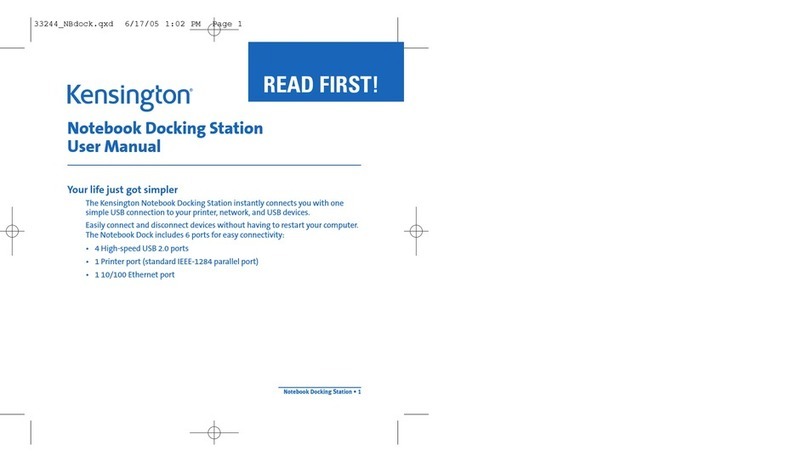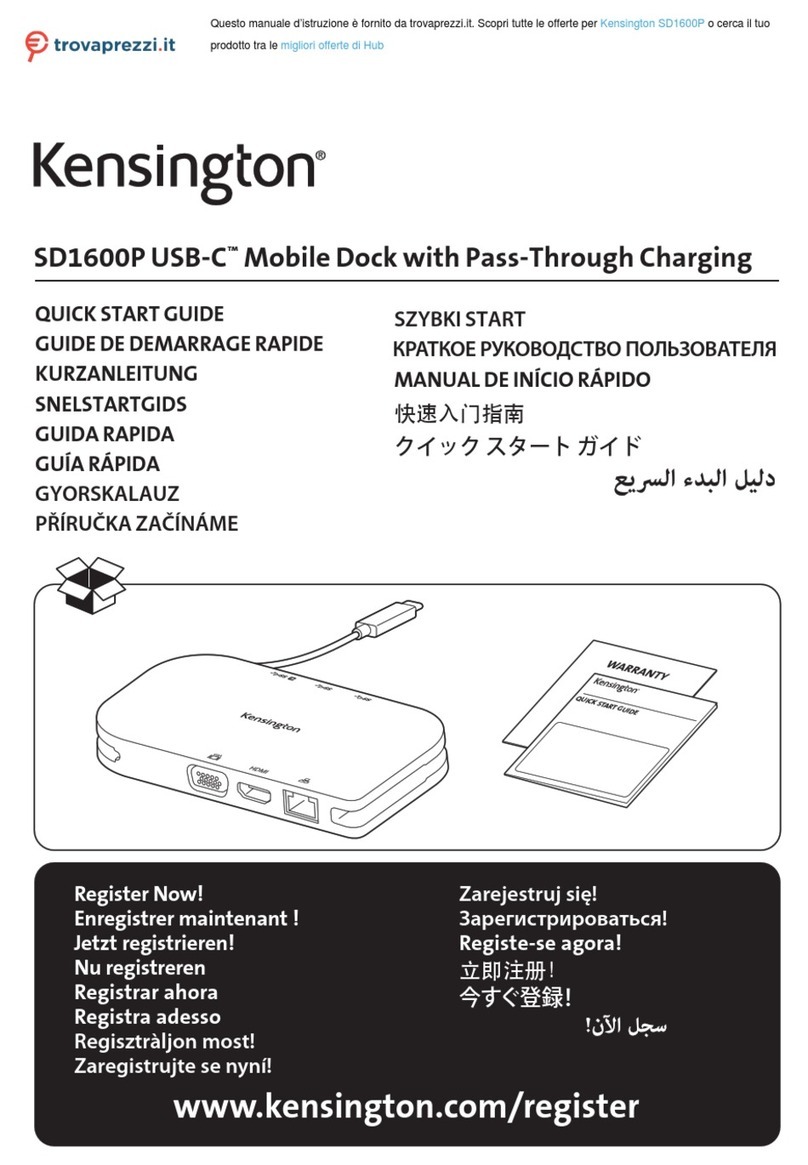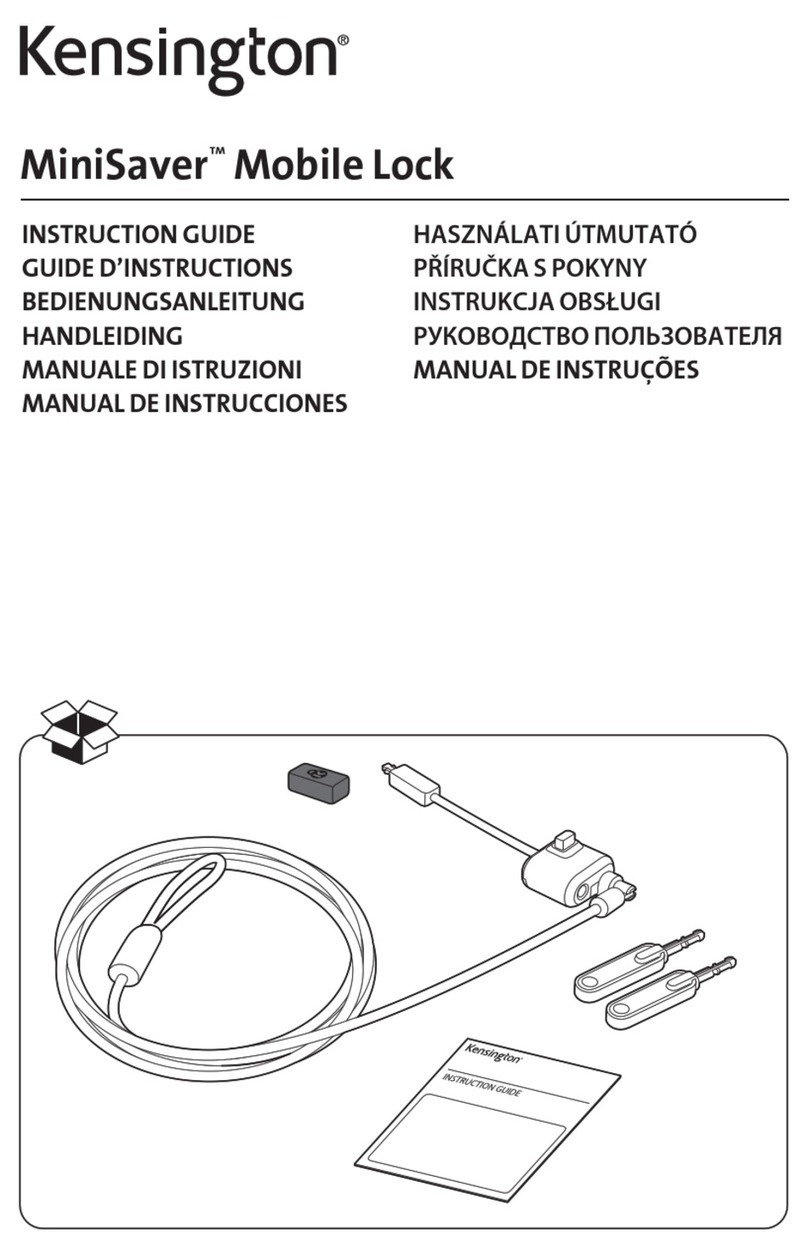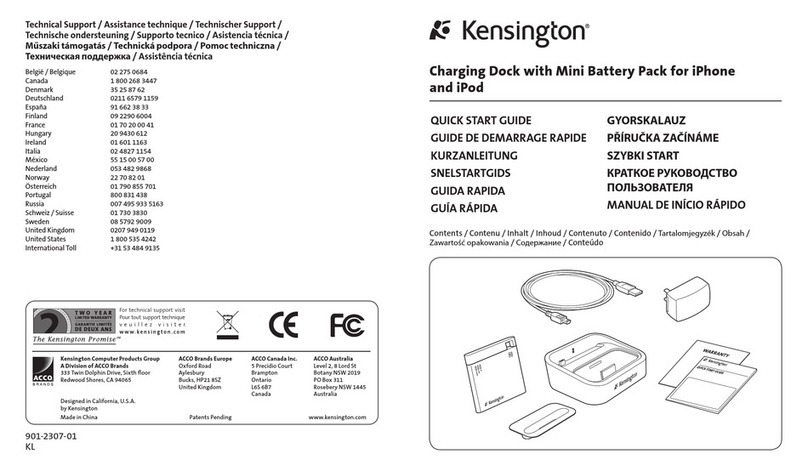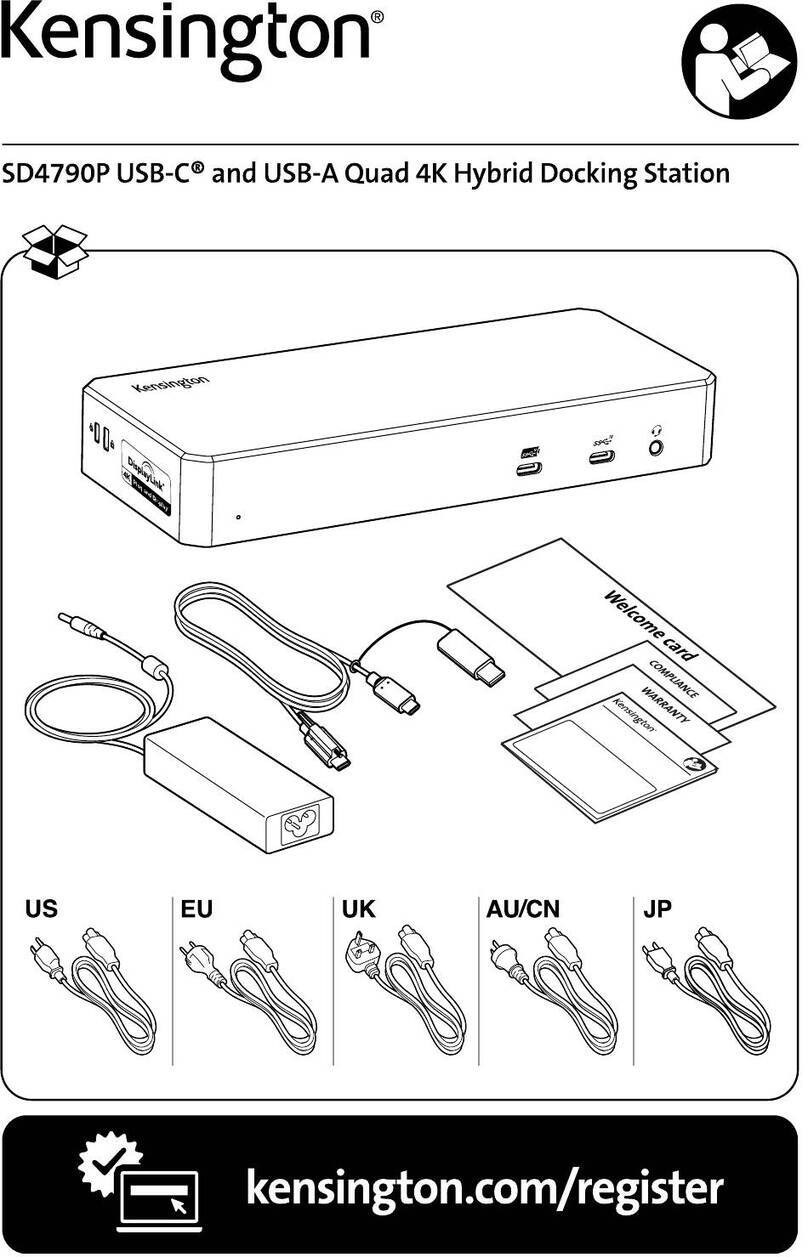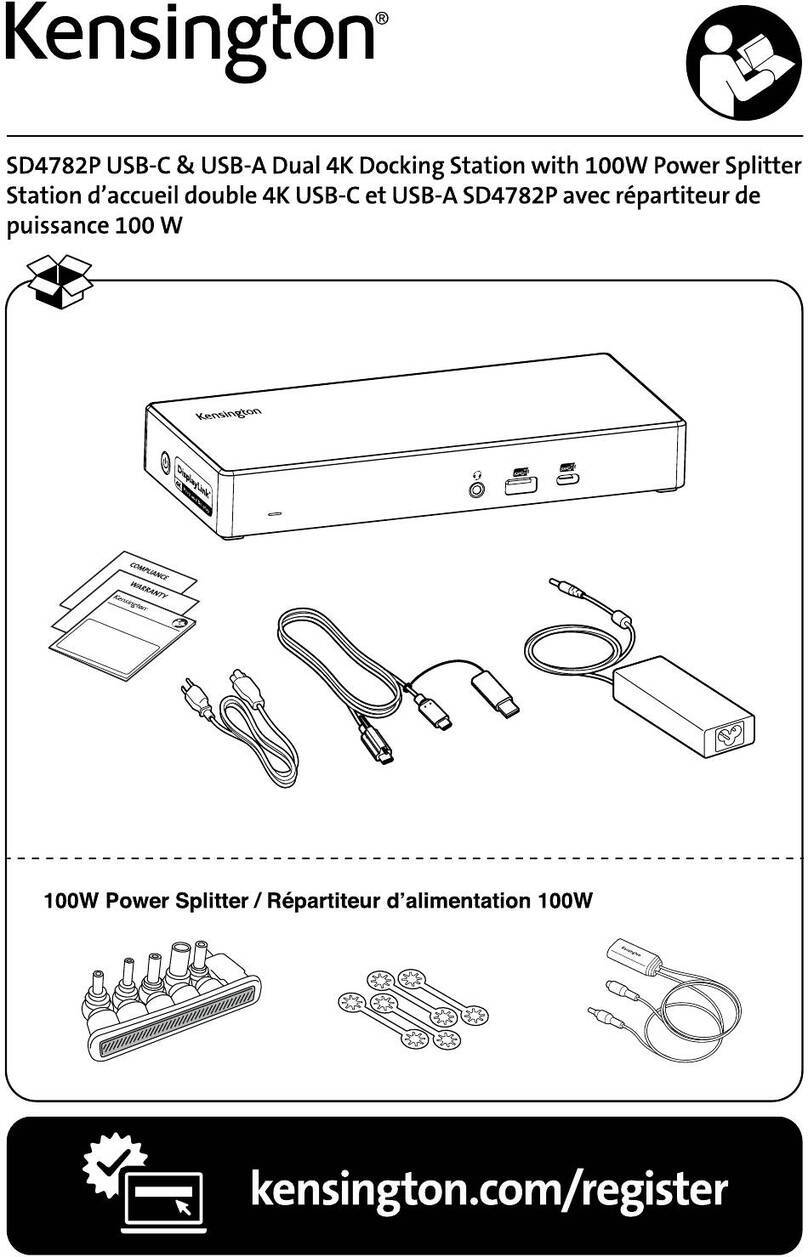DECLARATION DE CONFORMITE D’INDUSTRIE CANADA
Cet appareil numérique de la classe [B] est conforme à la norme NMB-003 du Canada.
DÉCLARATION DE CONFORMITÉ CE
Kensington déclare que ce produit est conforme aux principales exigences et aux autres dispositions des directives CE
applicables. Pour l’Europe, une copie de la Déclaration de conformité pour ce produit peut être obtenue en cliquant sur le
lien ‘ Documentation de conformité ‘ sur le site www.support.kensington.com.
INFORMATIONS APPLICABLES UNIQUEMENT DANS LES PAYS MEMBRES DE L’UNION EUROPEENNE
L’utilisation de ce symbole indique que ce produit ne peut pas être traité comme un déchet ménager ordinaire.
En vous débarrassant de ce produit dans le respect de la réglementation en vigueur, vous contribuez à éviter les
effets négatifs potentiels sur l’environnement et sur la santé humaine. Pour plus d’informations détaillées
concernant le recyclage de ce produit, veuillez contacter votre municipalité, votre service de collecte des déchets
ménagers ou le magasin où vous avez acheté le produit.
DÉCLARATION DE CONFORMITÉ RELATIVES AUX ErP
La station d'accueil USB-C est conforme à la règlementation 2013 ErP Lot 6/26 relative à la consommation d'électricité en
mode veille. La consommation électrique est inférieure à 0,5W en mode veille.
Mode veille de la station d'accueil USB-C: la station d'accueil USB-C passe en mode veille une minute après que tous les
appareils ont été débranchés.
Français
FEDERAL COMMUNICATION COMMISSION INTERFERENCE STATEMENT
Note: This equipment has been tested and found to comply with the limits for a Class B digital device, Pursuant to Part 15
of the FCC Rules. These limits are designed to provide reasonable protection against harmful interference in a residential
installation. This equipment generates, uses and can radiate radio frequency energy and, if not installed and used in
accordance with the instructions, may cause harmful interference to radio communications. However, there is no
guarantee that interference will not occur in a particular installation.
If this equipment does cause harmful interference to radio or television reception, which can be determined by turning the
equipment off and on, the user is encouraged to try to correct the interference by one or more of the following measures:
• Reorient or relocate the receiving antenna
• Increase the separation between the equipment and receiver
• Connect the equipment into an outlet on a circuit different from that to which the receiver is connected
• Consult the dealer or an experienced radio/TV technician for help
MODIFICATIONS: Any changes or modifications not expressly approved by Kensington could void the user's authority to
operate the equipment.
FCC DECLARATION OF CONFORMITY COMPLIANCE STATEMENT
This product complies with Part 15 of the FCC Rules. Operation is subject to two conditions:
(1) This device may not cause harmful interference, and (2) this device must accept any interference received, including
interference that may cause undesired operation. As defined in Section 2.909 of the FCC Rules, the responsible party for this
device is Kensington Computer Products Group, 1500 Fashion Island Blvd, 3rd Floor, San Mateo, CA 94404, USA.
INDUSTRY CANADA CONFORMITY
This Class [B] digital apparatus complies with Canadian ICES-003.
CE DECLARATION OF CONFORMITY
Kensington declares that this product is in compliance with the essential requirements and other relevant provisions of
applicable EC directives. For Europe, a copy of the Declaration of Conformity for this product may be obtained by clicking on
the ‘Compliance Documentation' link at www.support.kensington.com.
INFORMATION FOR EU MEMBER-STATES ONLY:
The use of the symbol indicates that this product may not be treated as ho usehold waste. By ensuring this
product is disposed of correctly, you will help prevent potential negative consequences for the environment
and human health, which could otherwise be caused by inappropriate waste handling of this product. For more
detailed information about recycling of this product, please contact your local city office, your household waste
disposal service, or the shop where you purchased the product.
ErP COMPLIANCE STATEMENT
The USB-C dock meets 2013 ErP Lot 6/26 Standby Power Regulations. The power consumption is less than 0.5W in standby
mode.
Standby mode of USB-C dock: the USB-C dock will go into standby mode in one minute after unplugging all the devices.
English