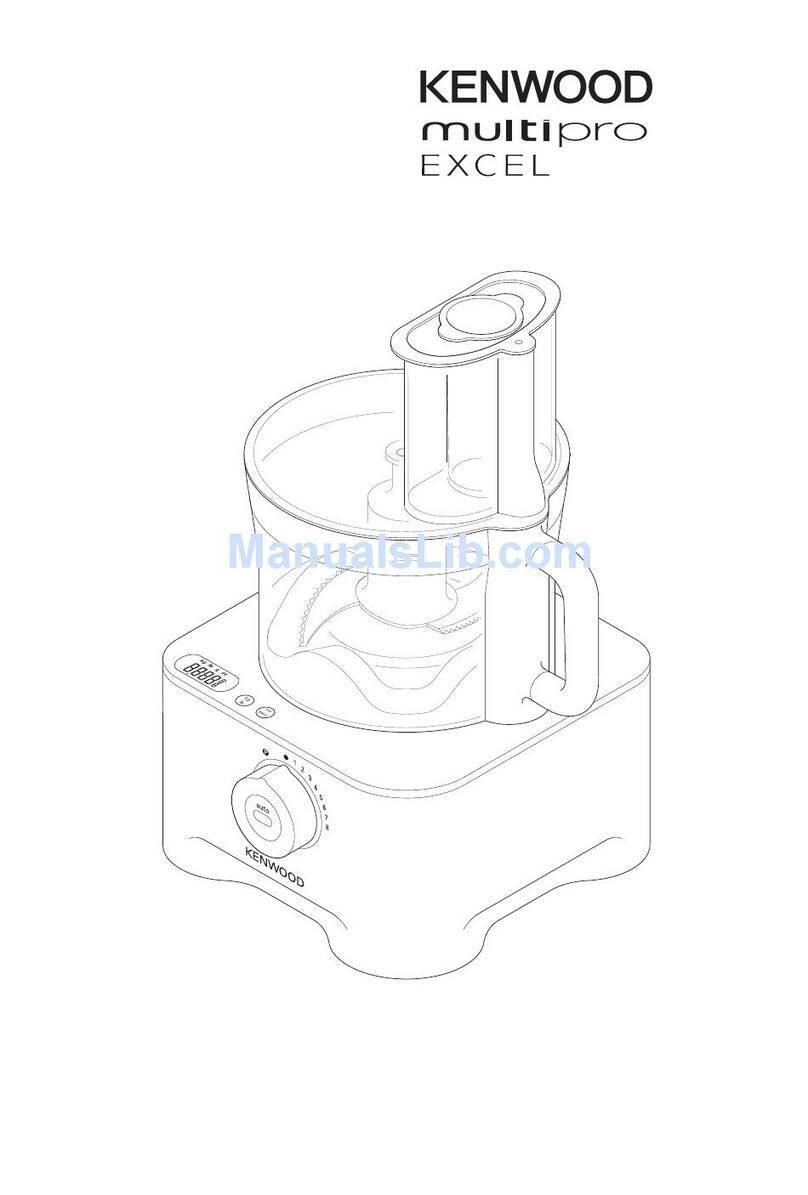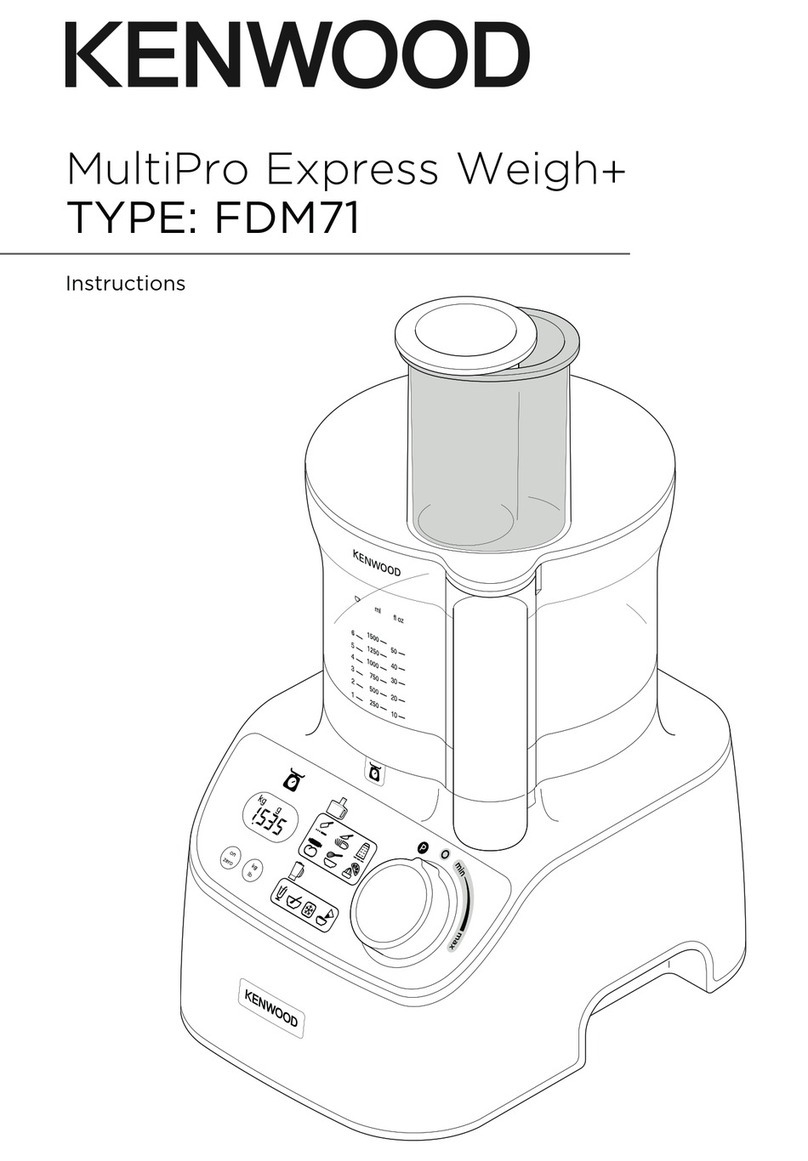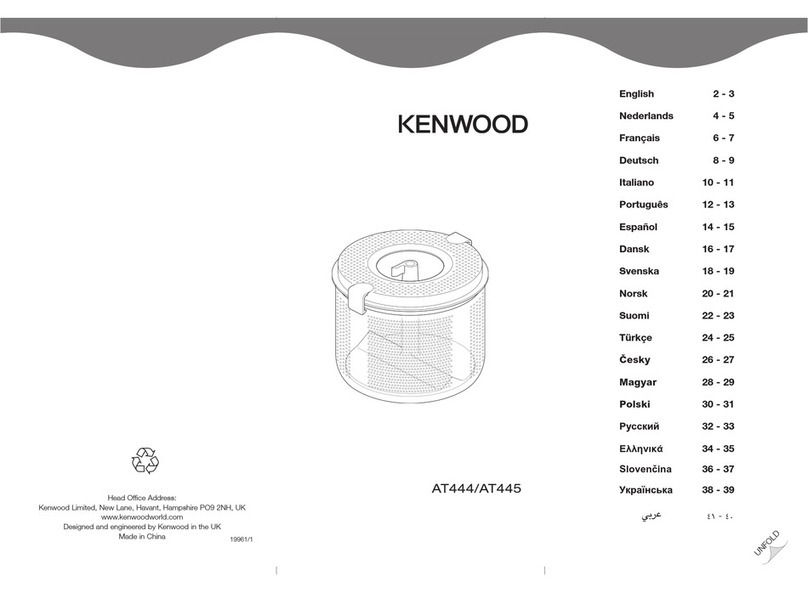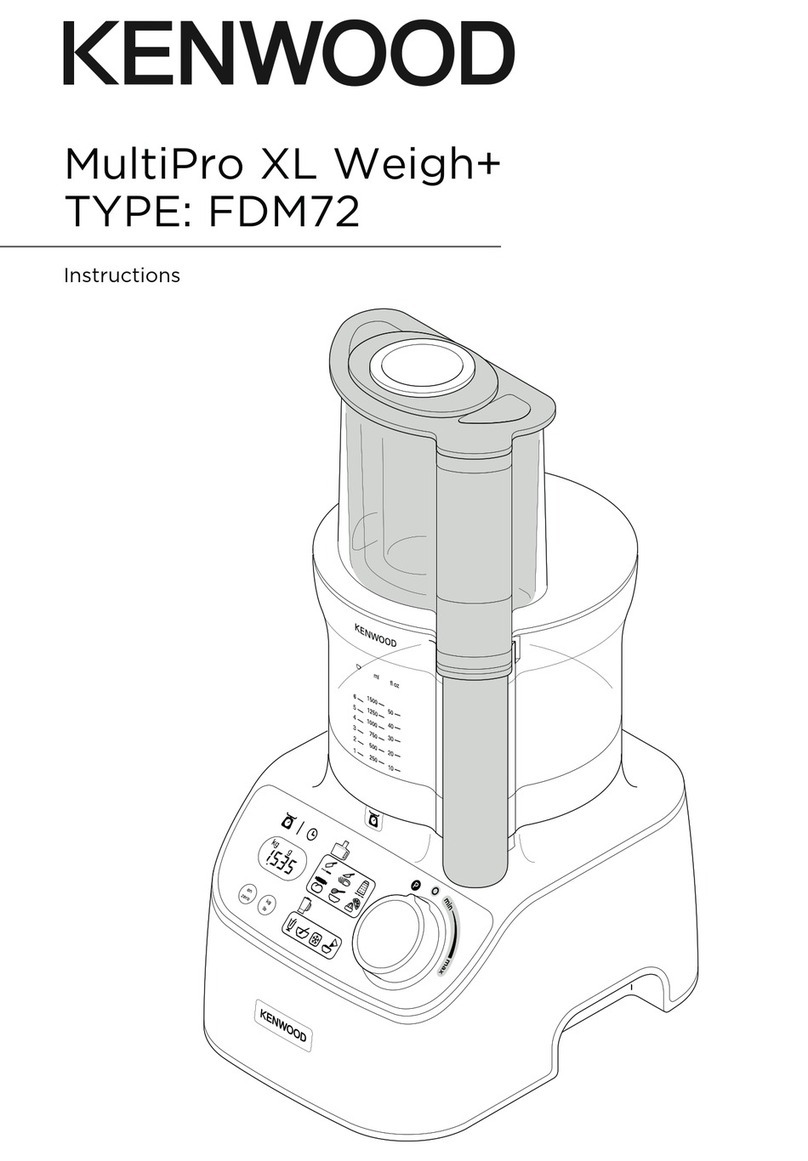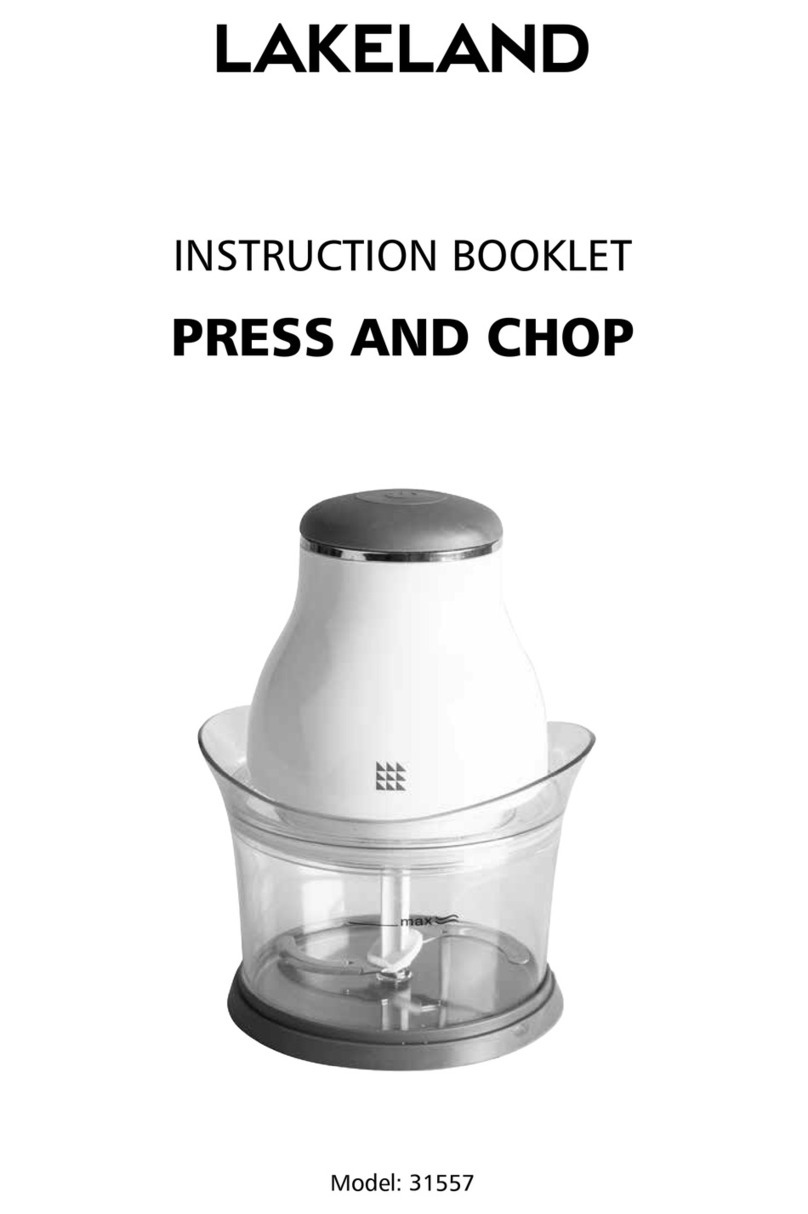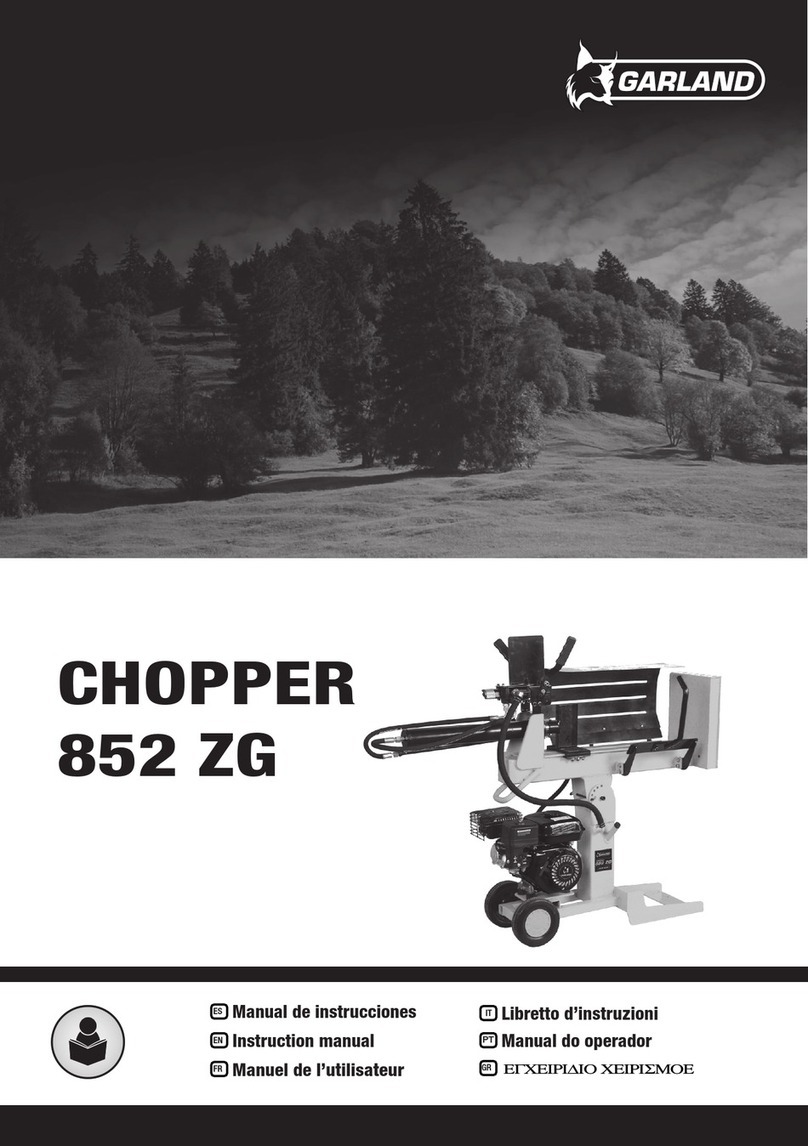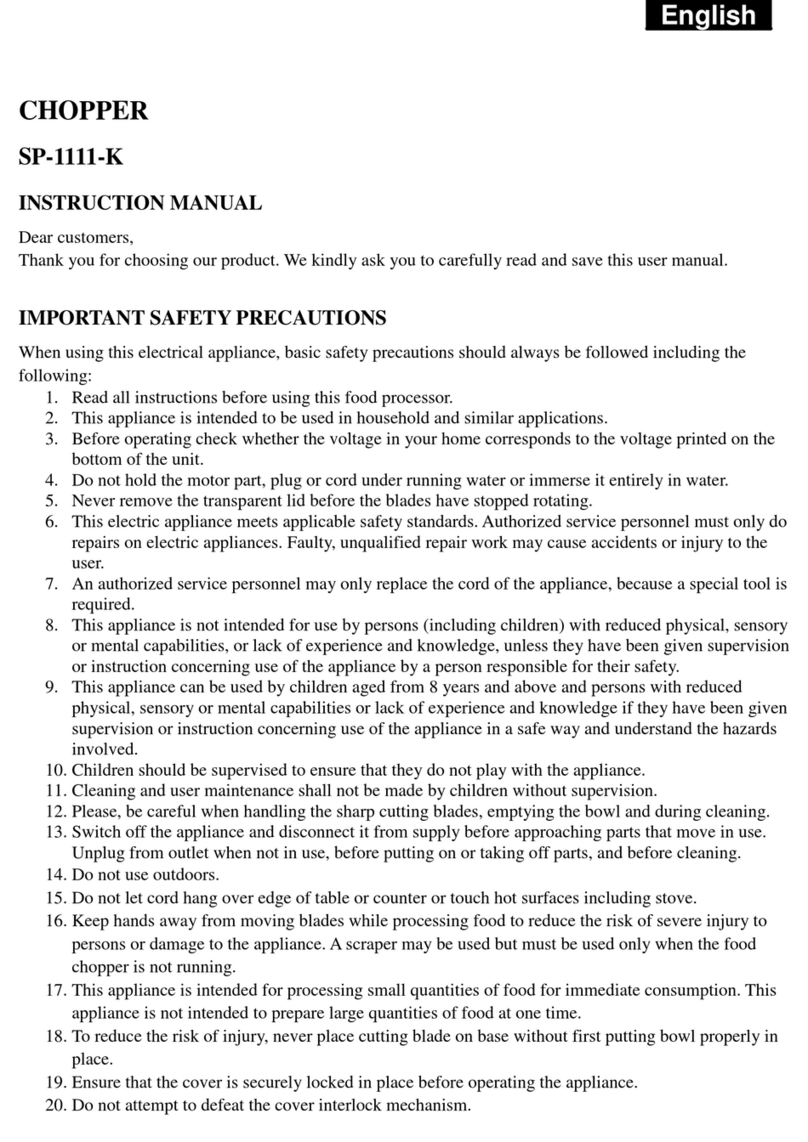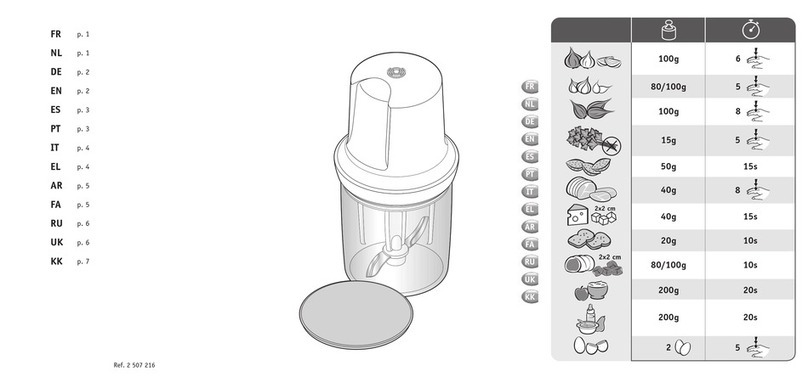weighing function
bm k /lb button
bn display screen
bo on/zero button
bp wei hin tray
thermoresist blender
bq filler cap
br lid
bs oblet
bt sealin rin
ck blade unit
cl filler cap vents
attachments
cm knife blade
cn dou h tool
co dual whisk
cp foldin tool
cq max capacity disc
cr 4mm slicin / ratin disc
cs 2mm slicin / ratin disc
ct extra fine rater disc
dk fine Julienne disc
dl decorative slicin disc
dm mini bowl and blade
dn citrus juicer
do attachment stora e box
to use your food processor
1 Fit the bowl to the power unit. Place the handle towards the
back on the ri ht hand side and turn clockwise 1until it
locks.
2 Fit an attachment over the bowl drive shaft.
Note: Detachable d ive shaft 2should be fitted
when using the discs, mini bowl, whisk, folding
tool and cit us juice .
GAlways fit the bowl and attachment onto the processor
before addin in redients.
3 Fit the lid 3- ensurin the top of the drive shaft/tool locates
into the centre of the lid.
GThe p ocesso will not ope ate if the bowl o lid
a e not fitted co ectly into the inte lock. Check
that the feed tube and bowl handle a e situated
to the ight hand side.
4 Plu in. The Power On li ht will come on and flash until the
bowl and lid are fitted correctly. Select one of the followin
options: -
Auto Button – the li ht will come on when the Auto Button is
pressed and the optimum speed for the attachment will be
automatically selected.
Speed Control – manually select the required speed (refer to
the recommended speed chart).
Pulse – use the pulse (P) for short bursts. The pulse will
operate for as lon as the control is held in position.
5 At the end of processin turn the speed control to the ‘O’ off
position or if usin the Auto press the button and the li ht
will o out.
GThe Powe On light will flash if eithe the lid o
bowl a e not fitted o inco ectly fitted.
GThe Auto Button will not ope ate if a speed is
selected on the speed cont ol.
GAlways switch off and unplug befo e emoving the
lid.
impo tant
GYour processor is not suitable for crushin or rindin coffee
beans, or convertin ranulated su ar to caster su ar.
Eco function
If the food processor is left plu ed in for over 30 minutes
without bein used, it will o into standby mode to reduce
ener y consumption.
GThe Power On li ht will pulse slowly and the food processor
will not operate until one of the followin actions are carried
out:-
GThe Auto Button is pressed.
GThe speed control is turned to a speed and then turned
back to the ‘O’ off position.
The li ht will chan e to bein constantly lit when ready to
use.
Note: If the bowl or lid are not en a ed into the interlock the
power on li ht will pulse more rapidly than the Eco function.
wei hin function
Your food processor is fitted with a built in wei hin function
to allow in redients to be wei hed strai ht into the bowl or
blender oblet.
GThe Maximum wei hin capacity is 3K . This is the total
wei ht of all the in redients includin the wei ht of the bowl
or oblet.
to use the wei hin function
1 Always fit the bowl, detachable drive shaft and attachment
or blender oblet onto the power unit before addin
in redients.
2 Plu in – the display screen will
remain blank.
3 Press the ON/ZERO button once
and the display screen will li ht up.
4 Press the (k /lb) button to select
either rams or ounces. The
display will default to k / when
first switched on.
GThe unit wei hs in 2 increments
and teaspoon/tablespoon
measures are recommended for
wei hin small quantities.
5 Check the display shows ‘O’, if not, zero by pressin the
ON/ZERO button. Then wei h the required in redients
strai ht into the bowl or oblet. After the wei ht is displayed,
press the ON/ZERO button and the display will return to ‘O’.
Add the next in redients and that wei ht will be displayed.
Repeat until all in redients are wei hed.
GIf the display is not zeroed and either the in redients or the
bowl/attachment/lid are removed the display will show [ - - -
-] to represent a minus readin .
To ze o p ess the ON/ZERO button once.
6 Add the lid and select a speed to operate the processor.
GDurin operation the display screen will freeze [- - - -] until
the speed control returned to the ‘O’ off position.
6