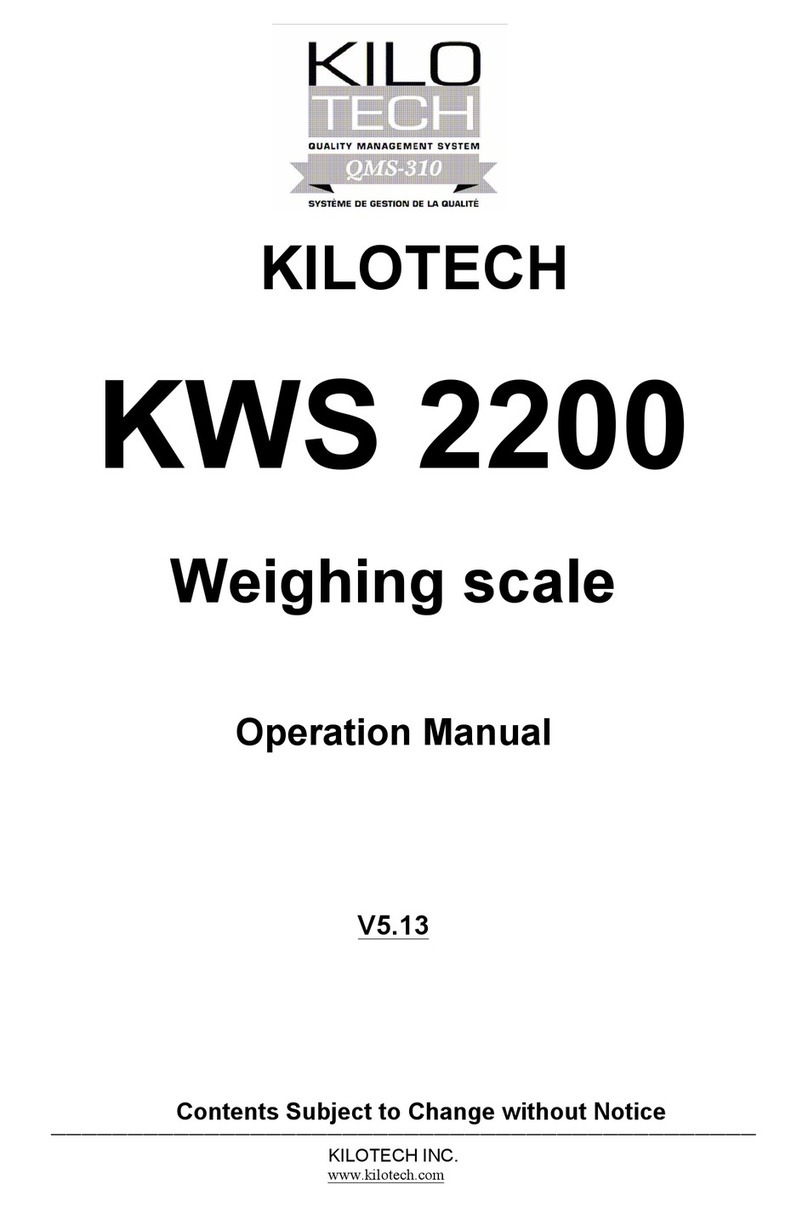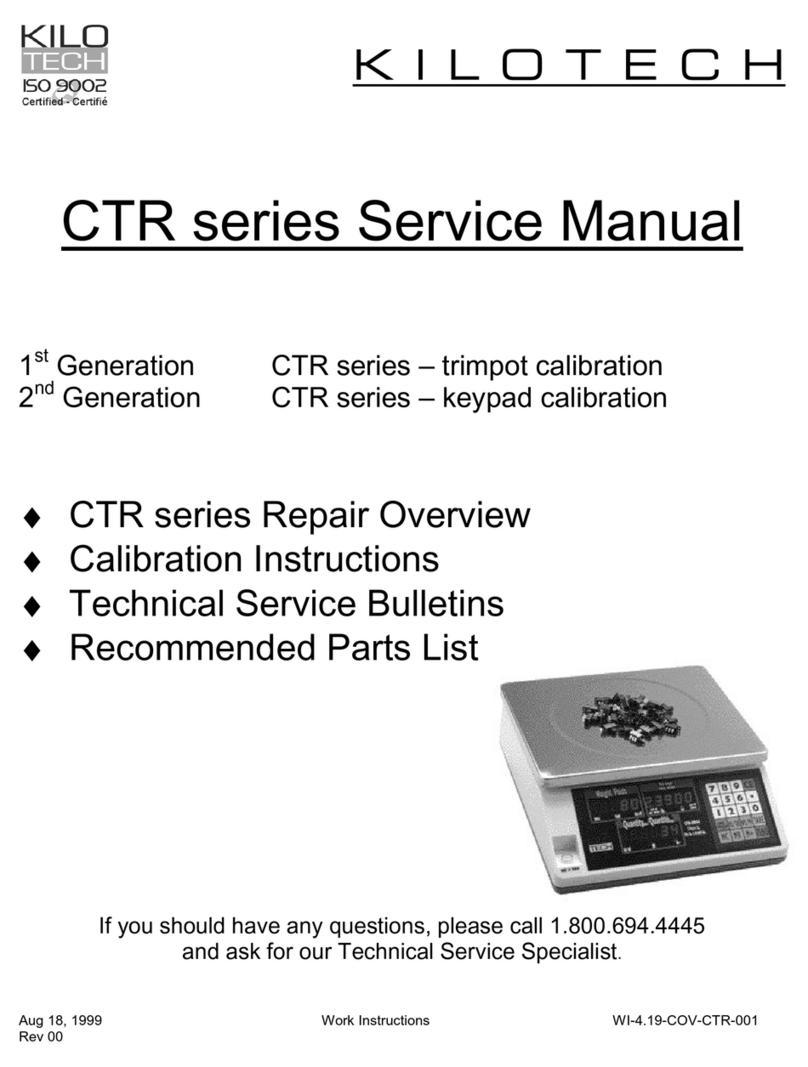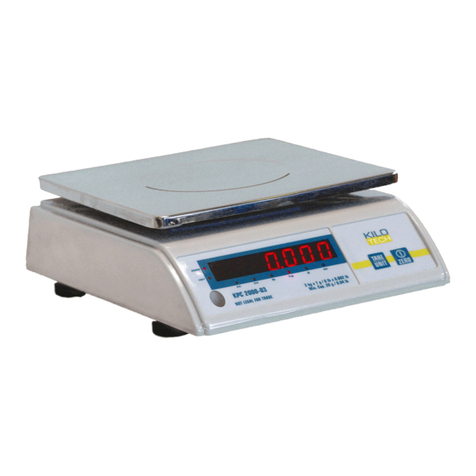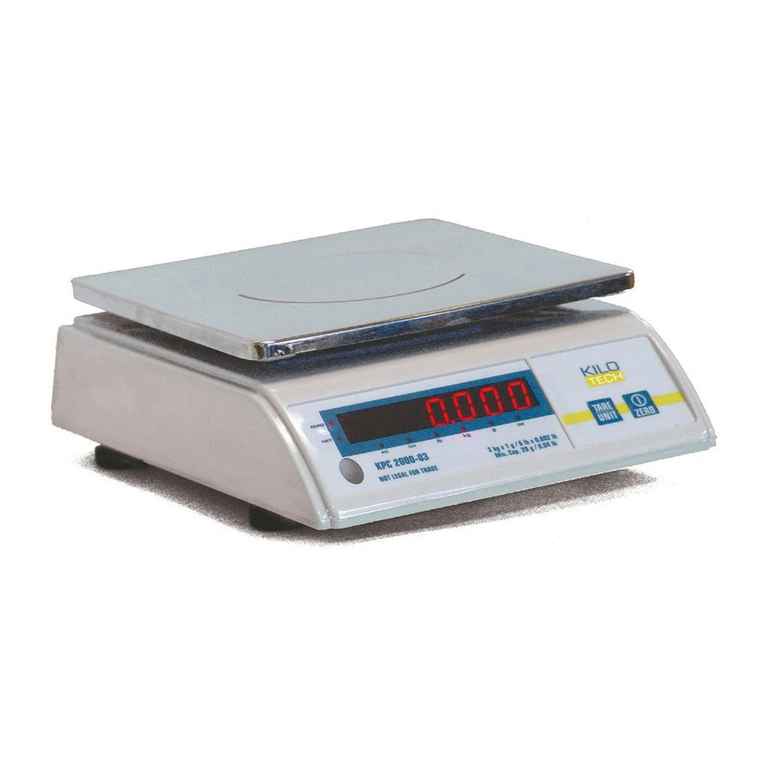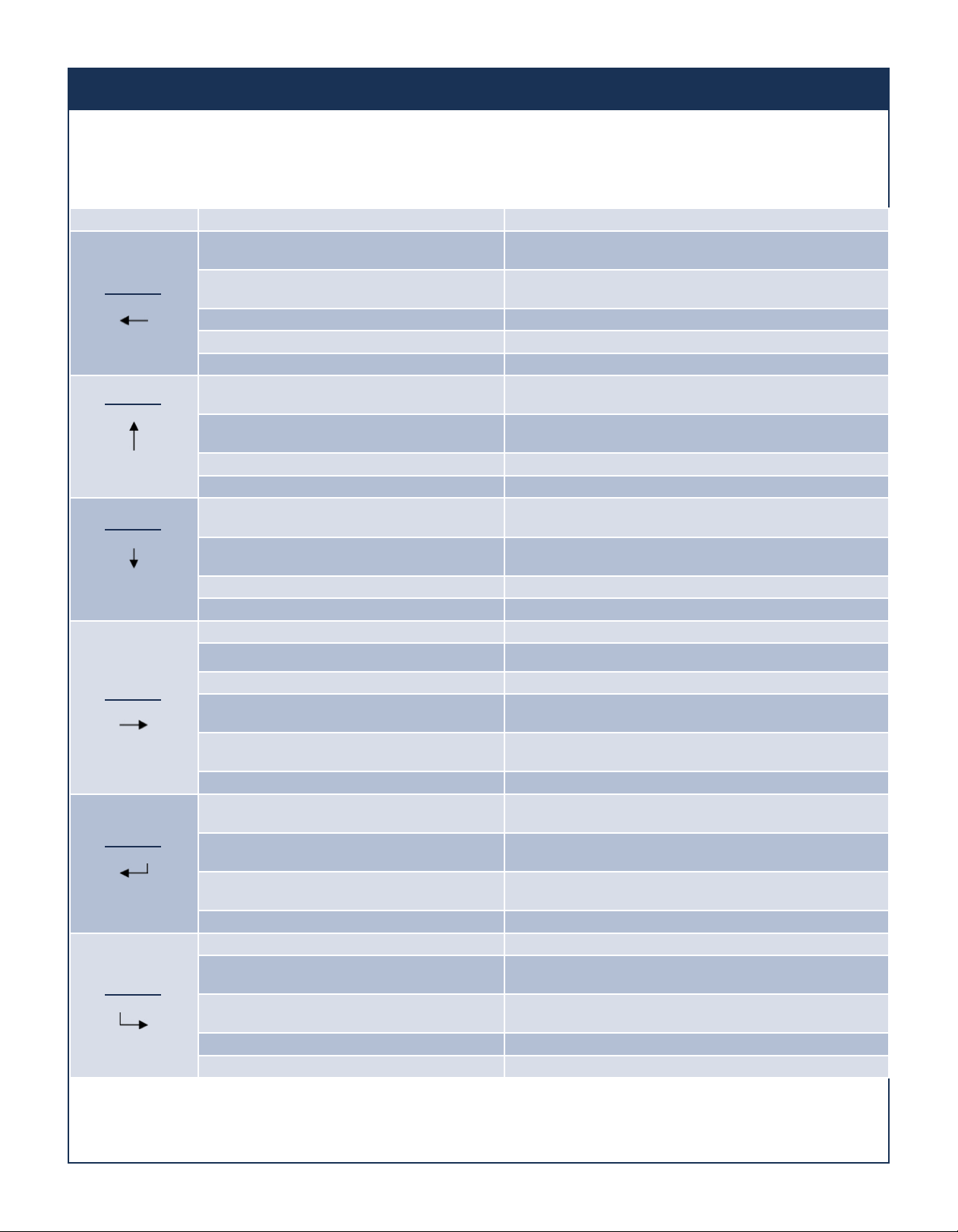KIN 500 KWS 2000 KWS CY KWS VET 250 Manual E 02212019, Page 10 of 12
Summary of Keys / Functions
Key Status Funcon
HOLD
SETUP
Weighing/Counng/Percent,
press down < 3s Enter or exit HOLD mode
Weighing/Counng/Percent,
press down > 3s To enter setup mode
Input data mode, press down > 3s To input decimal point
Input data mode, press down < 3s Return to last sub-menu
Menu selecon mode Return to last sub-menu
PRINT
FUNC
*not used for
Vet scale
Weighing/Counng/Percent,
press down < 3s Output data to serial communicaon port
Weighing/Counng/Percent ,
press down > 3s Select working mode: weighing ,counng or percent
Input data mode The digit on ashed posion add 1
Menu selecon mode To last item of current menu
ACC
TOTAL
*not used for
Vet scale
Weighing/Counng/Percent,
press down < 3s
To add up current weight/pieces/percentage to memory,
display mes and total of accumulaon
Weighing/Counng/Percent,
press down > 3s To display mes and total of accumulaon
Input data mode The digit on ashed posion subtract 1
Menu selecon mode To next item of current menu
UNIT
DATA
Weighing mode, press down < 3s Change weighing units
Counng mode, press down < 3s To enter geng piece weight
Percent mode, press down > 3s Set the percentage weight (keypad or plaer)
Weighing/Counng/Percent ,
press down < 3s Set the HI/LO
Display date or me mode,
press down > 3s To set current date or me
Input data mode Rotate the ashed posion from le to right
TARE
PRESET
Weighing/Counng/Percent ,
press down < 3s Tare funcon
Weighing/Counng/Percent ,
press down > 3s To input pre-set tare weight at selected weight unit
Input data mode or Menu selecon
mode To conrm input data or current item selecon
Display ADC code To conrm current menu
ZERO
ON/OFF
Power o mode Power on
Weighing/Counng/Percent,
press down < 3s Zero funcon
Weighing/Counng/Percent,
press down > 3s Power o
Input data mode Ignore modicaon
Menu selecon mode Prepare to exit from current working mode
Note:
Normally, to use the secondary funcon of a key, it must be depressed for more than 3 seconds.