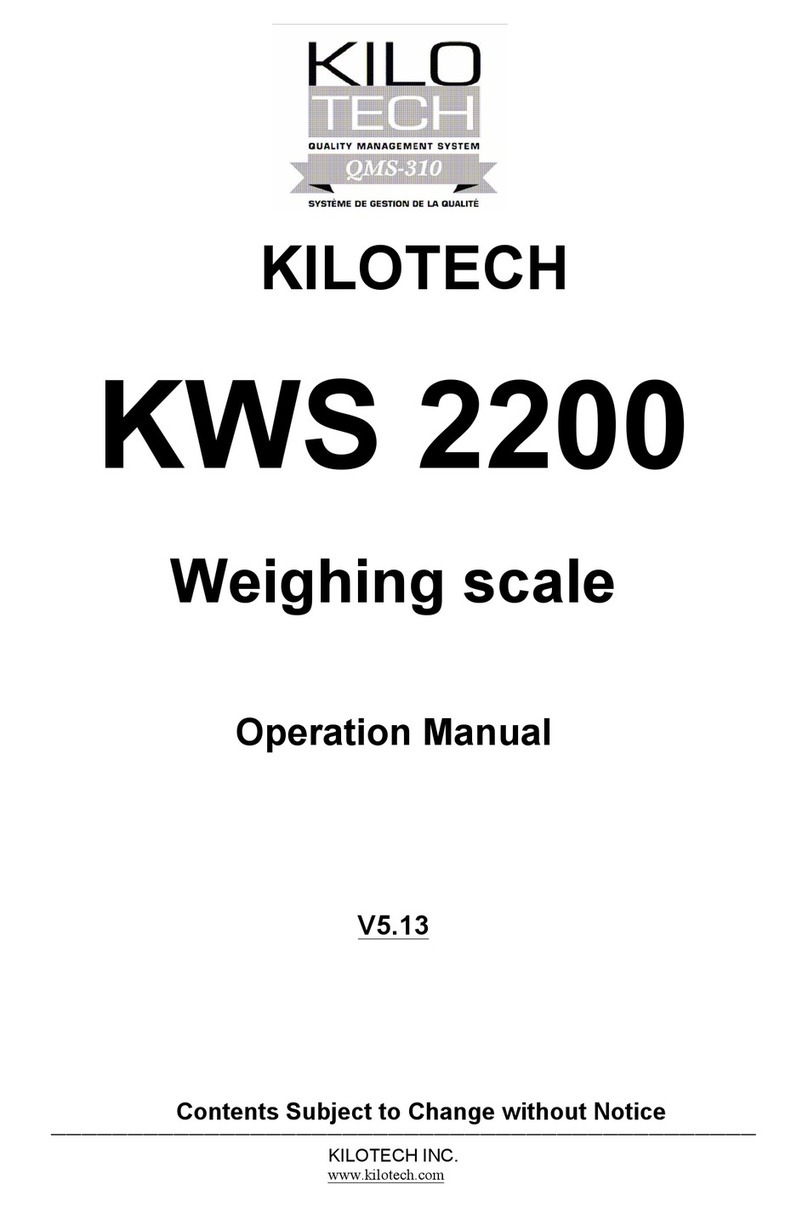K I L O T E C H
Aug 26, 1999 Work Instructions WI-4.19-TSB-CTR-003
Rev 00
Technical Service Bulletin : CTR-TSB003
qMODELS : CTR series - all capacities ( 2nd generation )
qACTION : Entering factory code settings
_________________________________________________________________________________________________
In cases where the factory code settings have to be entered to return the scale to its standard setting, please
follow the following instructions:
1. While holding the ZERO key, power the unit ON
2. Within 10 seconds, the display will show “4”
3. Release the ZERO key and press the WS key, the display will show “5”
4. Press the ZERO key again and it will show “6”
5. Press the WS key again and it will show “456”
6. Turn the scale OFF
By performing steps 1 to 6, you have released the code settings and you are now ready to enter factory code
settings. The factory setting codes are the following:
PP 0
P0 0
P1 1
P2 0
P3 9
The following steps tells you how to set the above codes:
1. While holding the ZERO key, power the unit ON
2. When the display show a code reference in form of a left handed and a right handed code ( i.e. left - PP
right – 2 ), release the ZERO key.
3. If the code is the right one ( i.e. PP 0 ), then simply press the WS key to accept and it will automatically
bring you to the second code setting ( i.e. P0 )
4. If the code is incorrect, then use the ZERO key move the right handed code until it is at the right setting
( i.e. if the code on the display shows P0 1, keep pressing the ZERO key until it is a 0 ( giving you a P0
0 code ). When you have the right code, simply press the WS key to accept and move forward to the
next code ( i.e. P1 )
5. When you have properly set all the codes and the display goes to P4, simply turn the unit OFF
If you should have any questions, please call 1.800.694.4445
and ask for our Technical Service Specialist