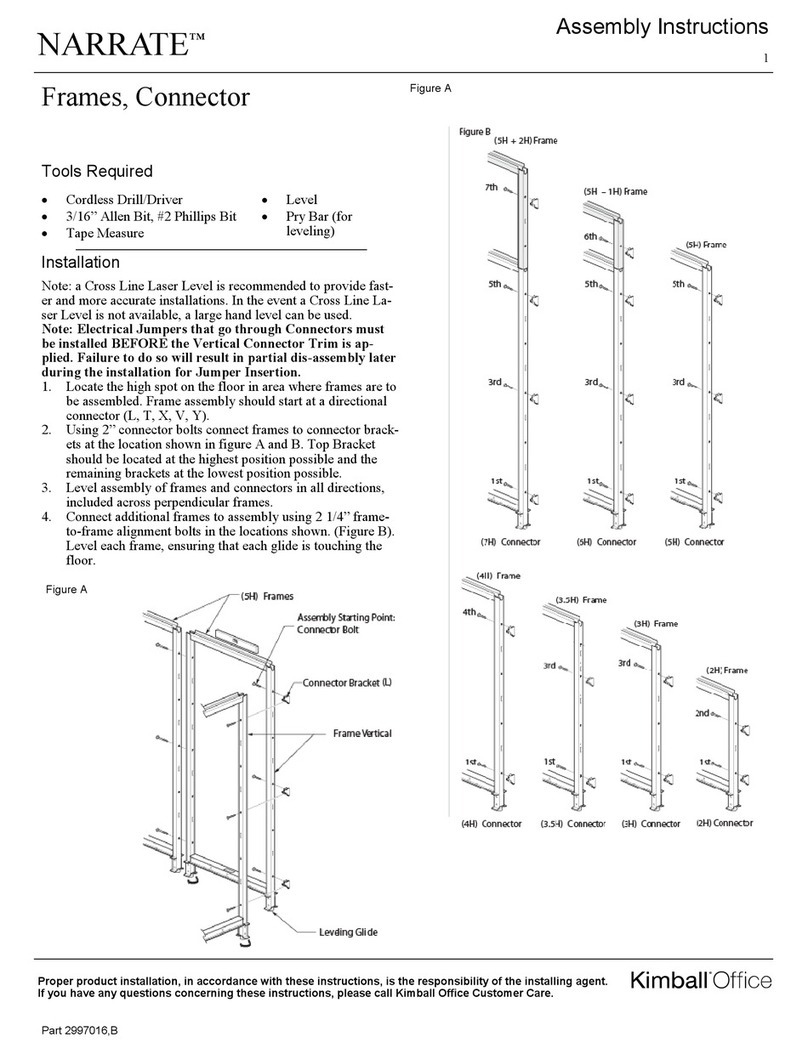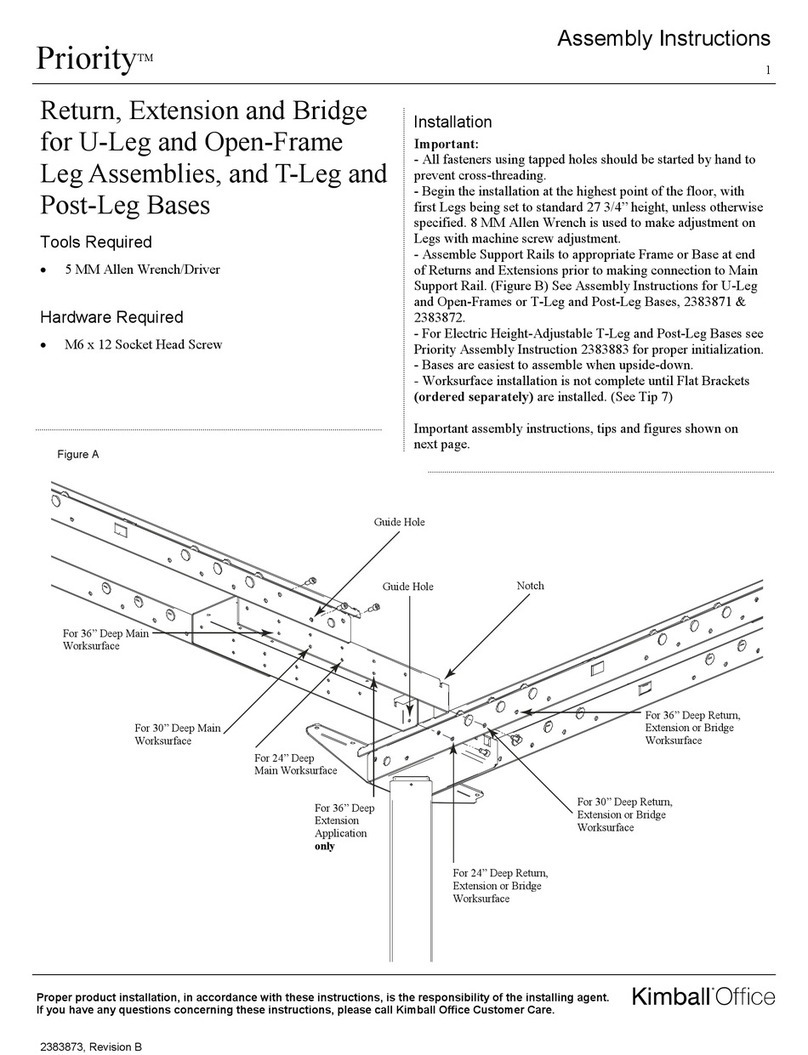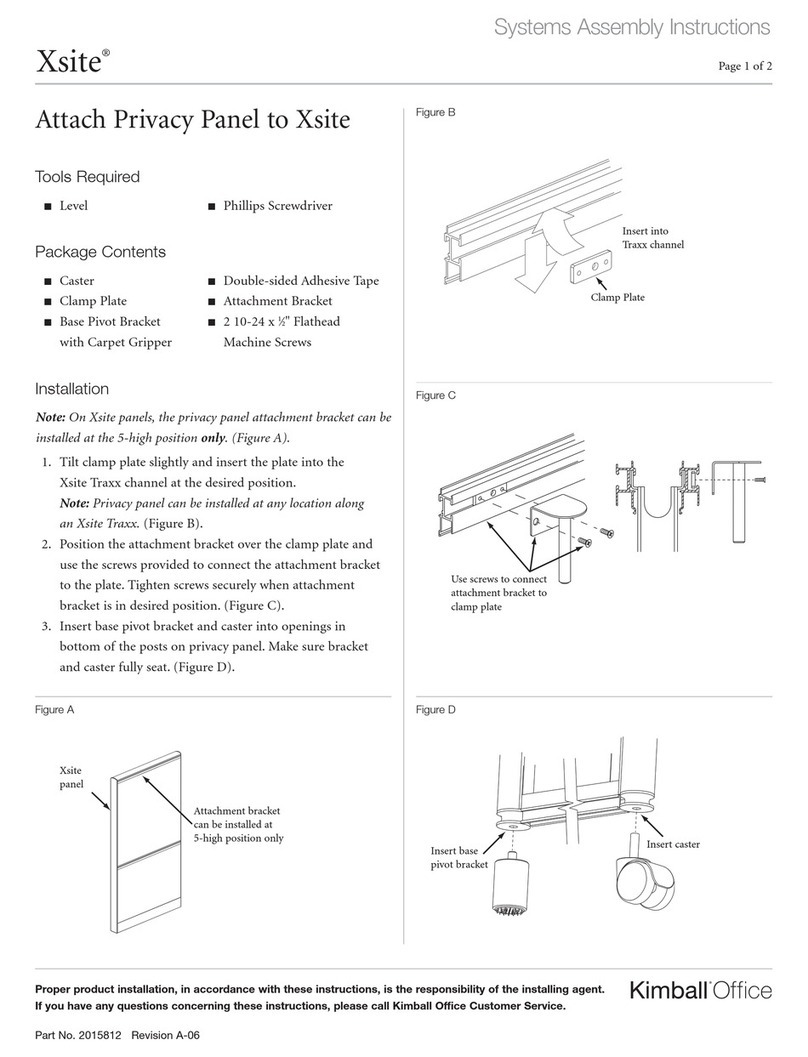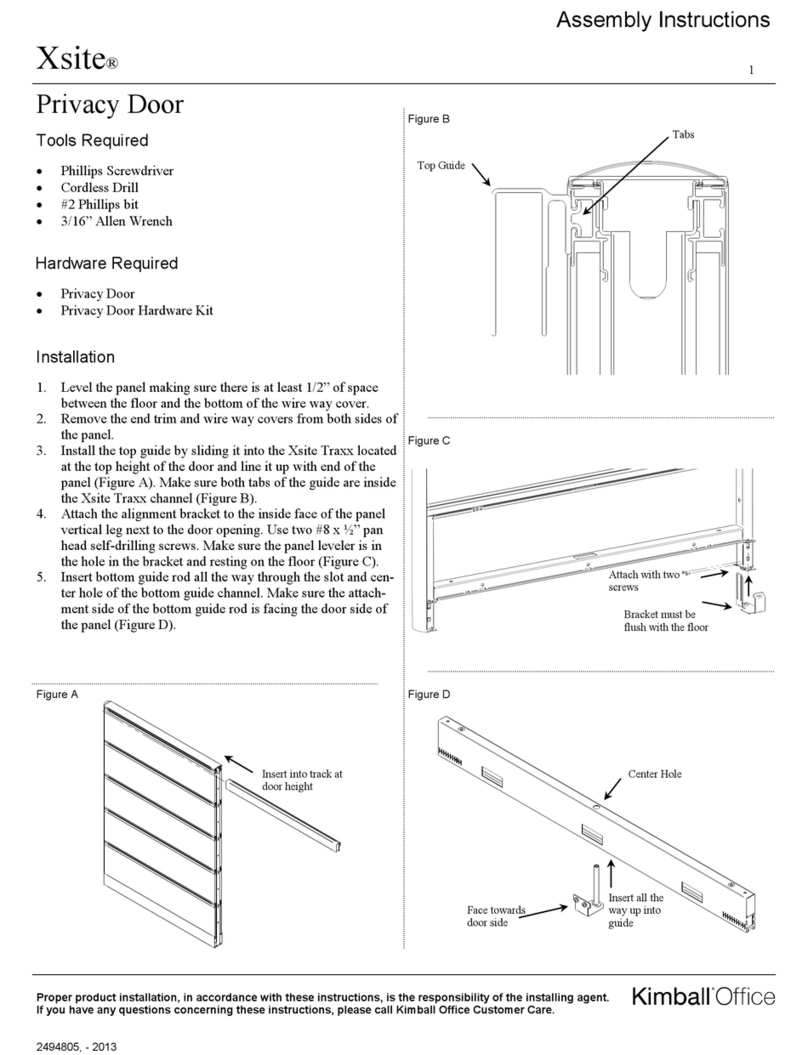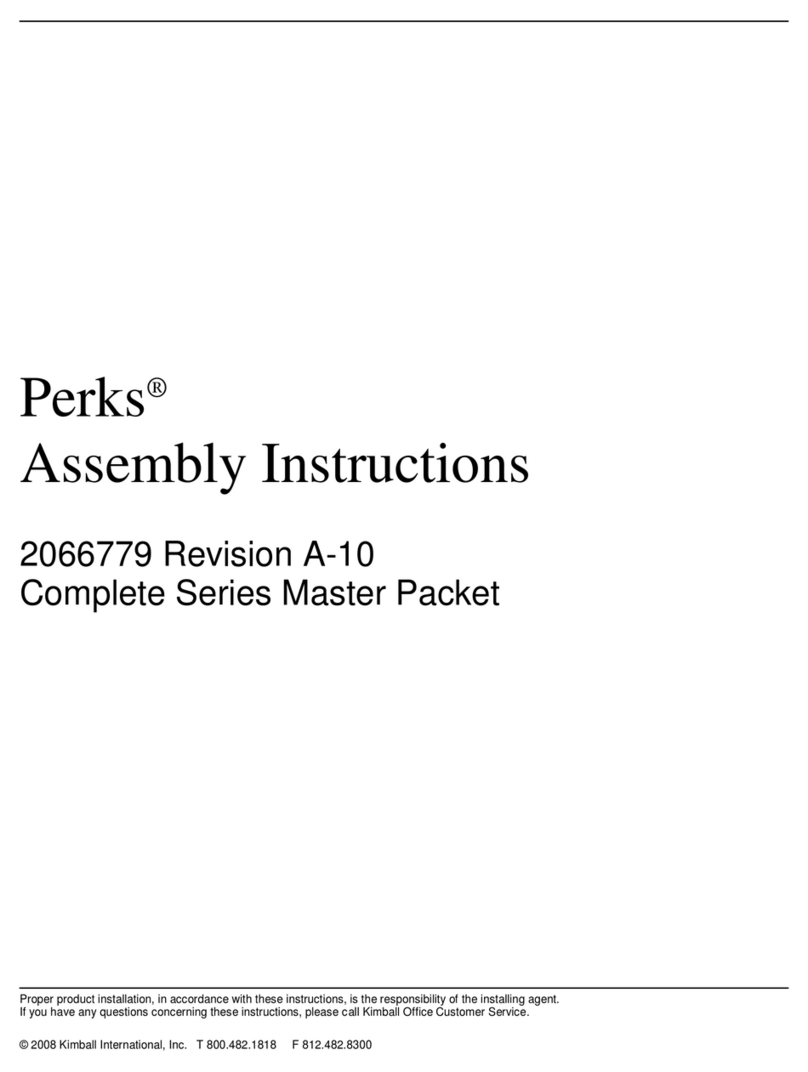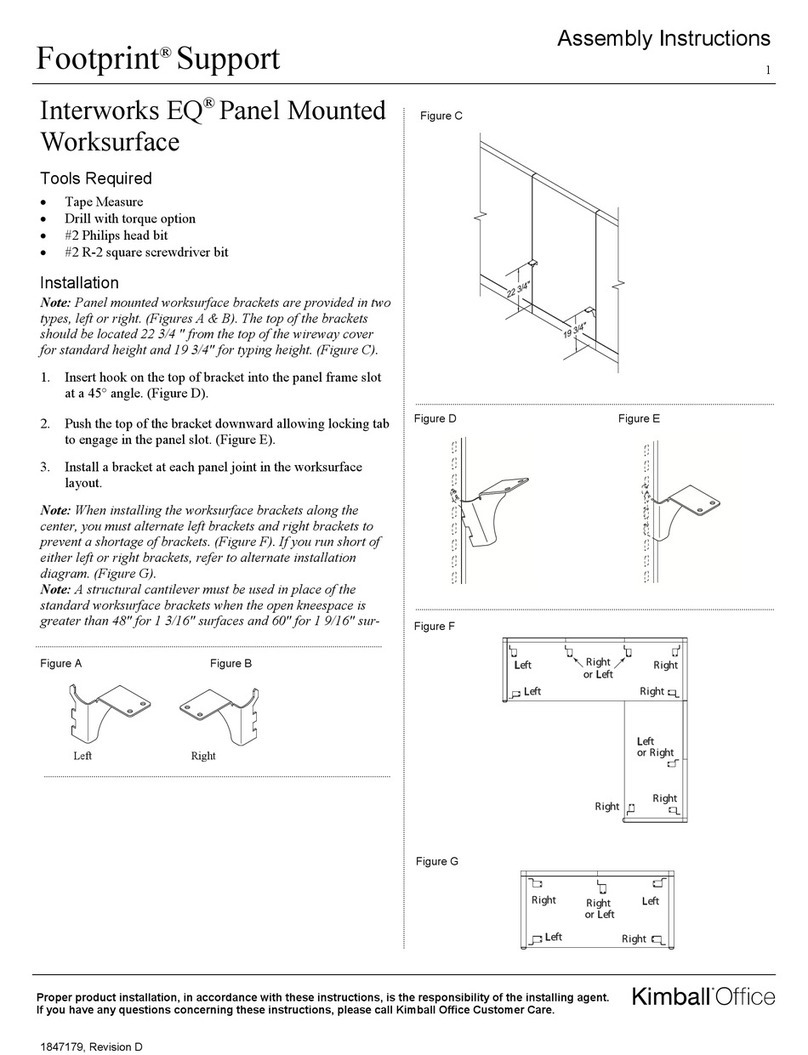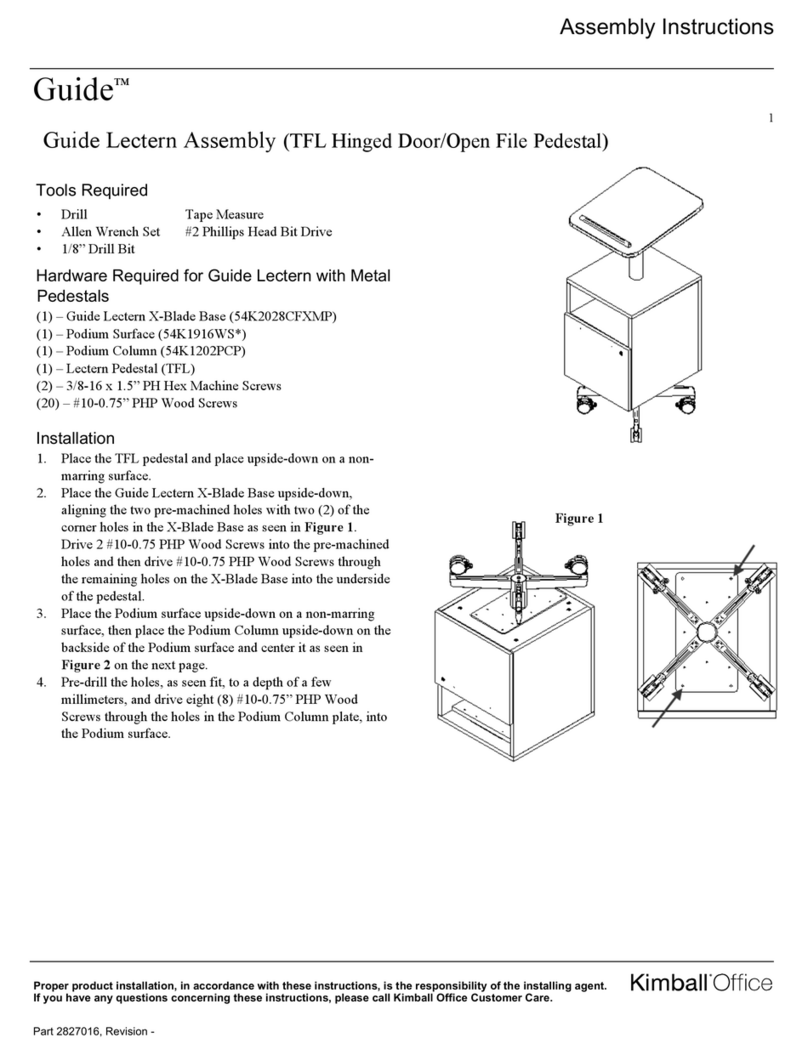Footprint®1
Proper product installation, in accordance with these instructions, is the responsibility of the installing agent.
If you have any questions concerning these instructions, please call Kimball Office Customer Care.
2498905 Revision -
Assembly Instructions
Freestanding Corner
Tools Required
Hardware Provided
Tape Measure
Drill with #2 Phillips tip bit
5/16” Hex socket
Level
Half End Panels are secured to worksurface via two L-shaped
brackets, which are attached to inside face of End Panel via
pre-drilled holes. It is easier to install Half End Panels to
worksurface with the L-shaped brackets already attached.
1. Designate Half End Panels as left and right:
Lay Half End Panels side-by-side as in Figure A. Glides
should be facing you (unscrew and relocate as needed).
2. Starting with left Half End Panel, secure brackets into pre-
drilled holes in End Panel with two #10x 1/2" screws pro-
vided per bracket (Figure A, inset). Flange of bracket
should be flush with top of Half End Panel.
3. Repeat with right Half End Panel.
Install Bracket to Half End Panel
Metal to wood (worksurface): #10x1" Phillips pan head
drill screws.
Metal to metal: #10x 1/2"Hex washer head drill screws.
Figure B
Figure A
Install Modesty Panel to Half End Panel
Half End Panels and Modesty Panel are both pre-drilled.
Modesty Panel is mounted 1 1/2" from top of worksurface,
3" from floor, and 3" from rear edge of worksurface.
1. Turn Modesty Panel perpendicular to Half End Panel, fin-
ished face of Modesty Panel away from you (Figure B).
2. Align holes in flange of Modesty Panel to holes in Half End
Panel and secure with four #10x 1/2" screws provided.
3. Repeat for right Half End Panel.
Install Half End Panel Assembly to Worksurface
1. Turn worksurface upside down, user edge nearest you.
2. Align Half End Panel (with Modesty Panel attached) flush
to rear edge of corner worksurface (Figure C).
3. Secure brackets to worksurface with four #10x1" screws
per bracket provided.
4. Repeat for other Half End Panel.
General Information
These instructions provide the basic information to create a
Footprint® freestanding corner desk.
Corner desk consists of: Corner worksurface, two Half End
Panels, two Modesty Panels, one Corner Support post.