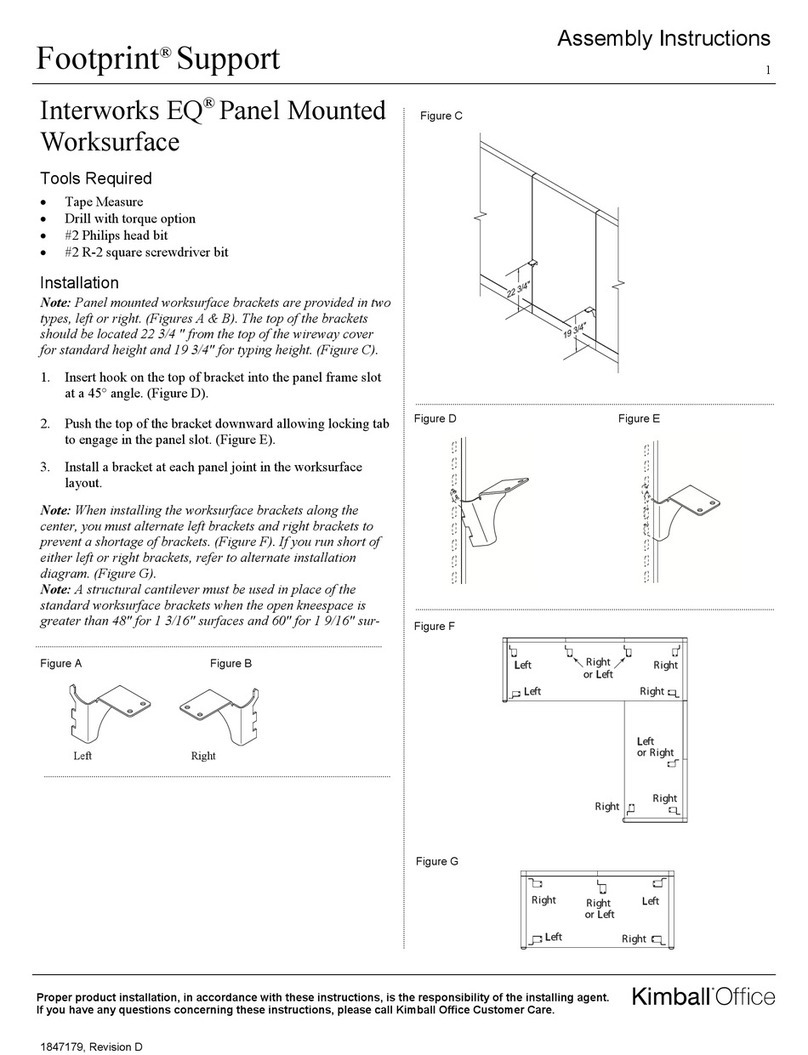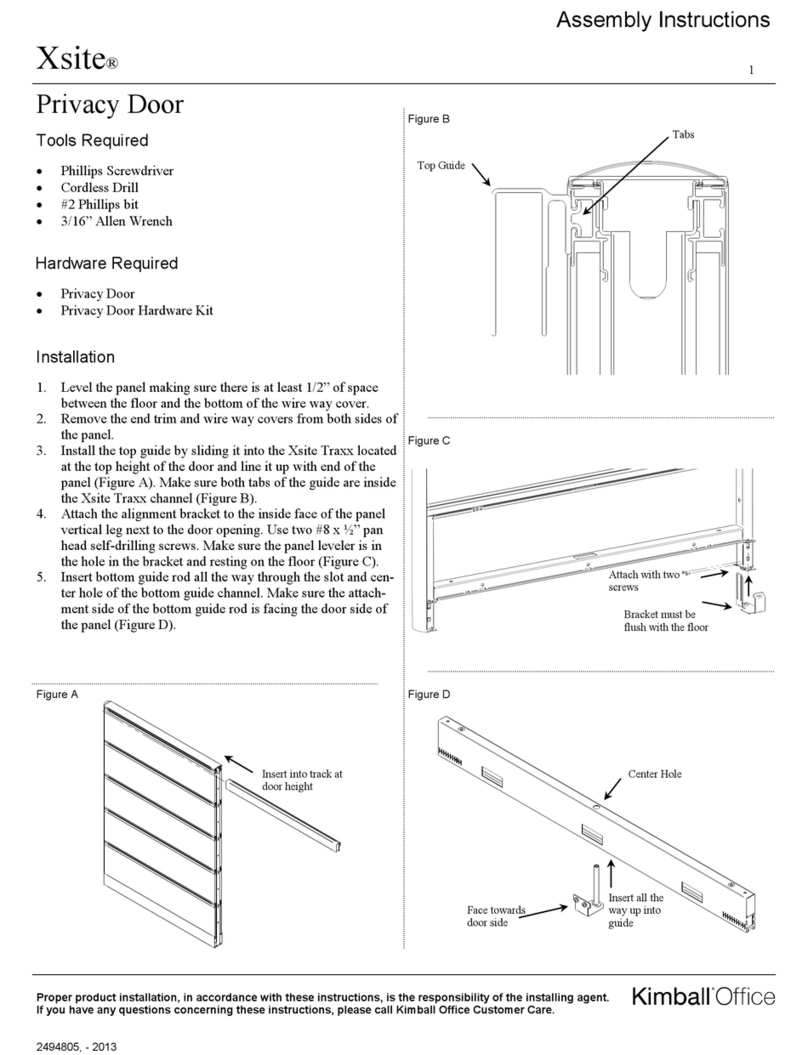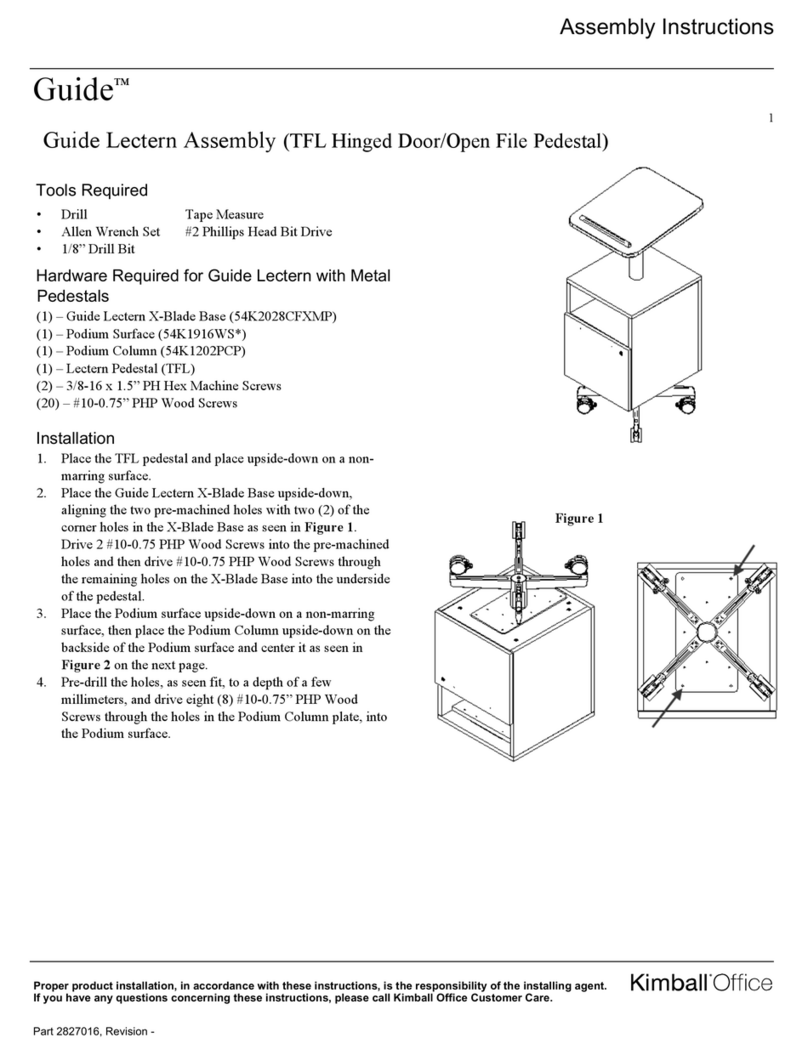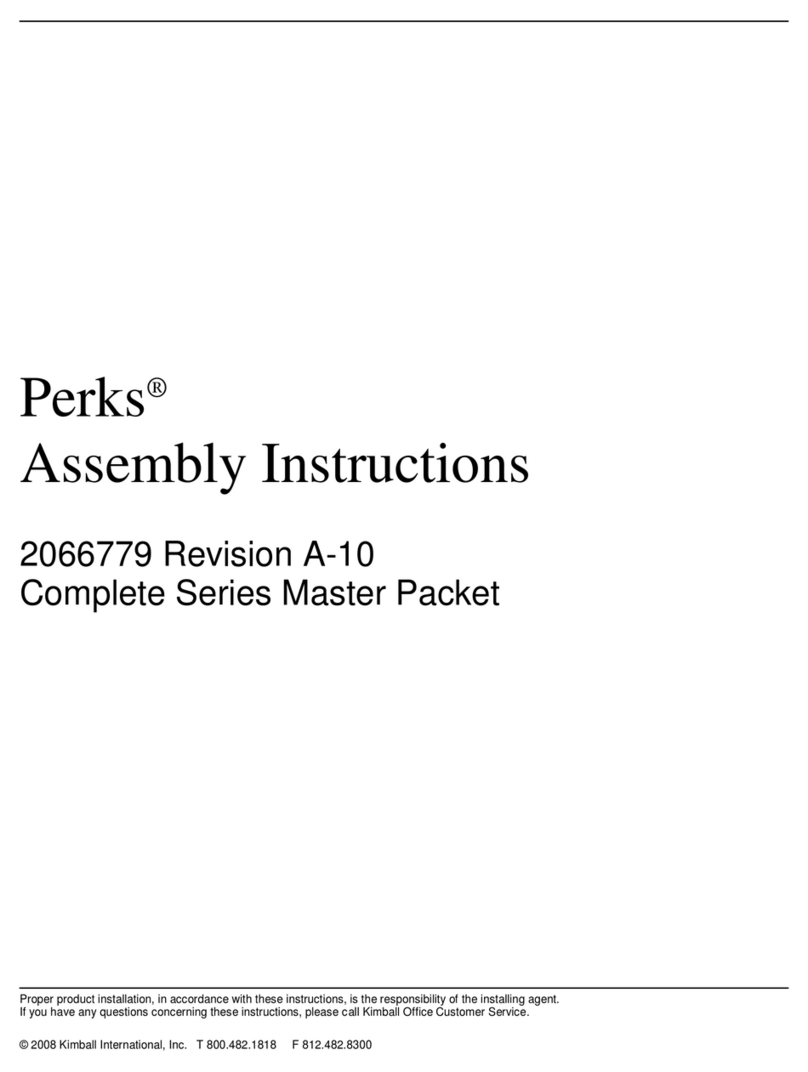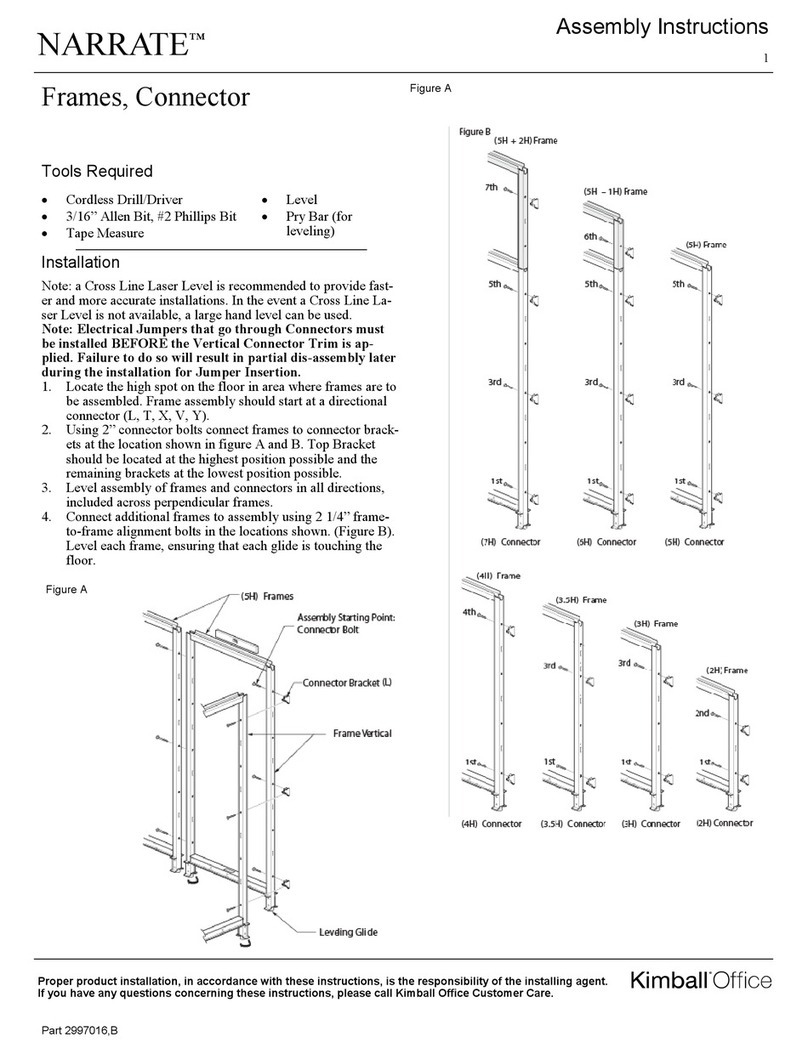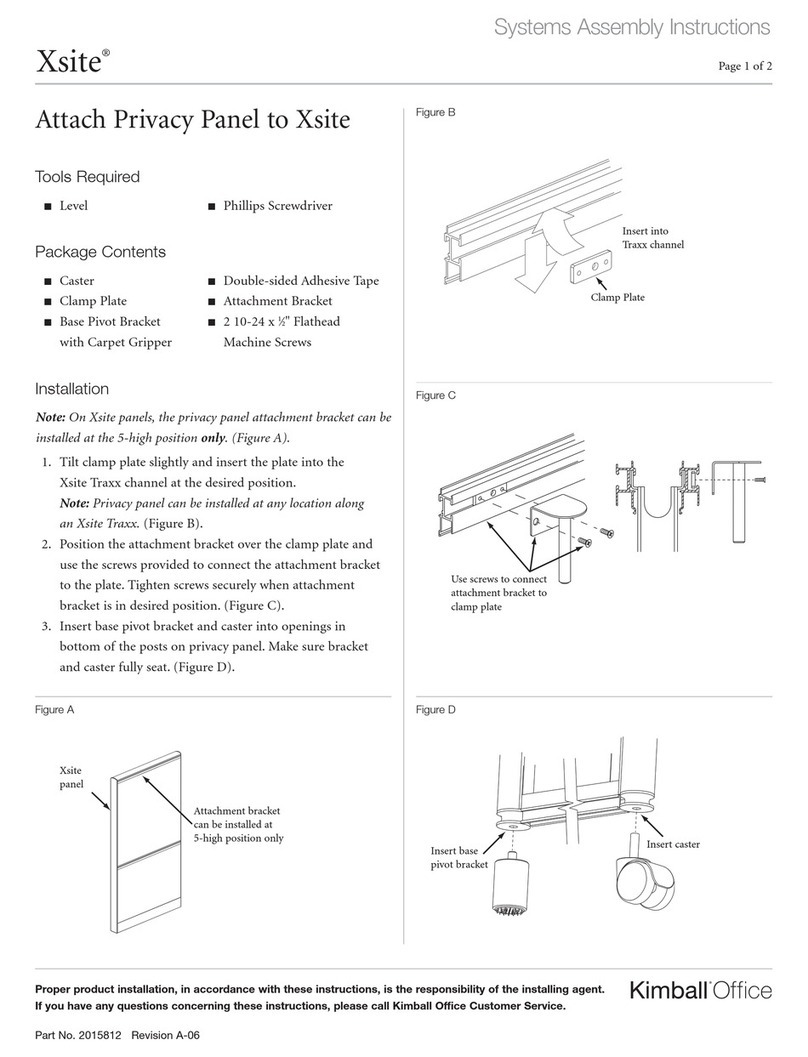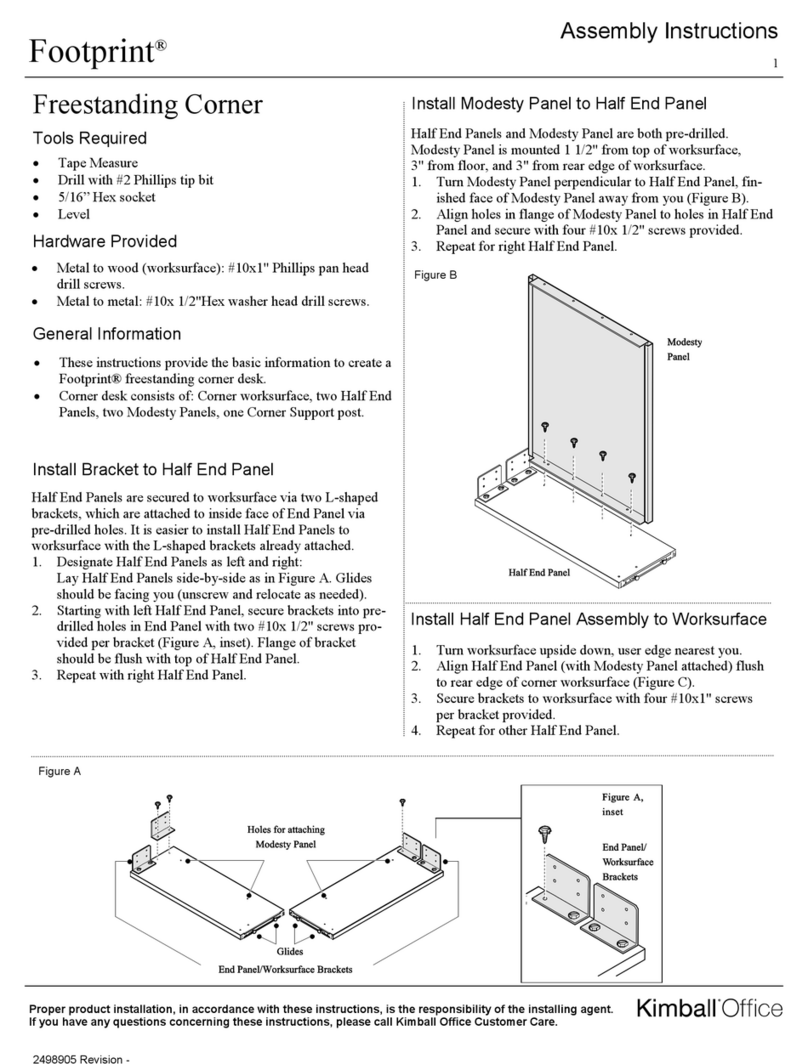PriorityTM 2
Proper product installation, in accordance with these instructions, is the responsibility of the installing agent.
If you have any questions concerning these instructions, please call Kimball Office Customer Care.
2383873, Revision B
Assembly Instructions
1. Support Rails are to be oriented as shown in Figure C.
2. Assembly may be done upside-down prior to connecting
Return, Extension or Bridge Frame to Main Support Rail if
preferred. (Figure B)
3. Support Rails are approximately 5” shorter than nom size.
3. Support Rails for Extensions are 12” shorter than those
that come with Returns due to Column being inset from
end of Worksurface.
4. For installing Worksurfaces to Frames or Bases, see Prior-
ity Worksurface Assembly Instructions 2383879.
5. When Worksurfaces are assembled, install Flat Brackets
(ordered separately) according to Priority Desk, Bridge
and Credenza Assembly Instructions 2008510 for each
adjoined surface.
Important: Installation of Worksurfaces is not finished
without completing item 7, and will not be properly se-
cured until doing so!
Tips
1. When installing a frame with 90” or 96” Support Rails,
first assemble smaller Support Rails with the Support Rail
Connector using M6 x 12 Socket Head Screws (12 per
Support Rail Connector), as with a Main Support Rail.
(Figure B)
2. Attach Support Rails to Return Mounting Bracket. To en-
sure the proper holes are used during installation, begin by
aligning Guide Hole on Support Rail with appropriate mat-
ing hole on Return Mounting Bracket using M6 x 12
Socket Head Screw. Then install remaining M6 x 12
Socket Head Screws (6 per Return Mounting Bracket).
(Figures A and B)
Important: In order to determine appropriate holes to use
for proper assembly, see enlarged view. (Figure A)
Note: In order to properly connect the Return Mounting
Bracket to the Main Support Rail, the Notch shown in Fig-
ure A must first be aligned with the short flange on Main
Support Rail.
3. For Bridge Frame, repeat step 1 for opposite end.
4. Assemble Support Rails to Leg Assembly or Base. See
important installation notes for further instructions.
5. With fully assembled Return, Extension or Bridge, connect
Return Mounting Bracket to Main Support Rail with M6 x
12 Socket Head Screws (2 per Return Mounting Bracket),
using a secondary method to support the frame while
aligning holes. (Figure B) To ensure the proper holes are
used during installation, begin by aligning Guide Hole on
Return Mounting Bracket with appropriate mating hole on
Main Support Rail using M6 x 12 Socket Head Screw.
Worksurface
Support Rail
Orientation
Support Rail
(Return / Exten-
sion / Bridge)
Main Leg
Assembly or
Base
M6 x 12
Socket Head
Screw (2 per
Return
Mounting
Bracket)
Return Mounting
Bracket
Figure C
M6 x 12 Socket Head
Screw (6 per Return
Mounting Bracket)
M6 x 12 Socket
Head Screw
(12 per Support
Rail Connector)
Support Rail
Connector
(90” & 96” Support
Rails only)
Figure B
5. (continued) (Figures A and B) Then install remaining M6
x 12 Socket Head Screw.
Important: In order to determine appropriate holes to use
for proper assembly, see enlarged view. (Figure A)