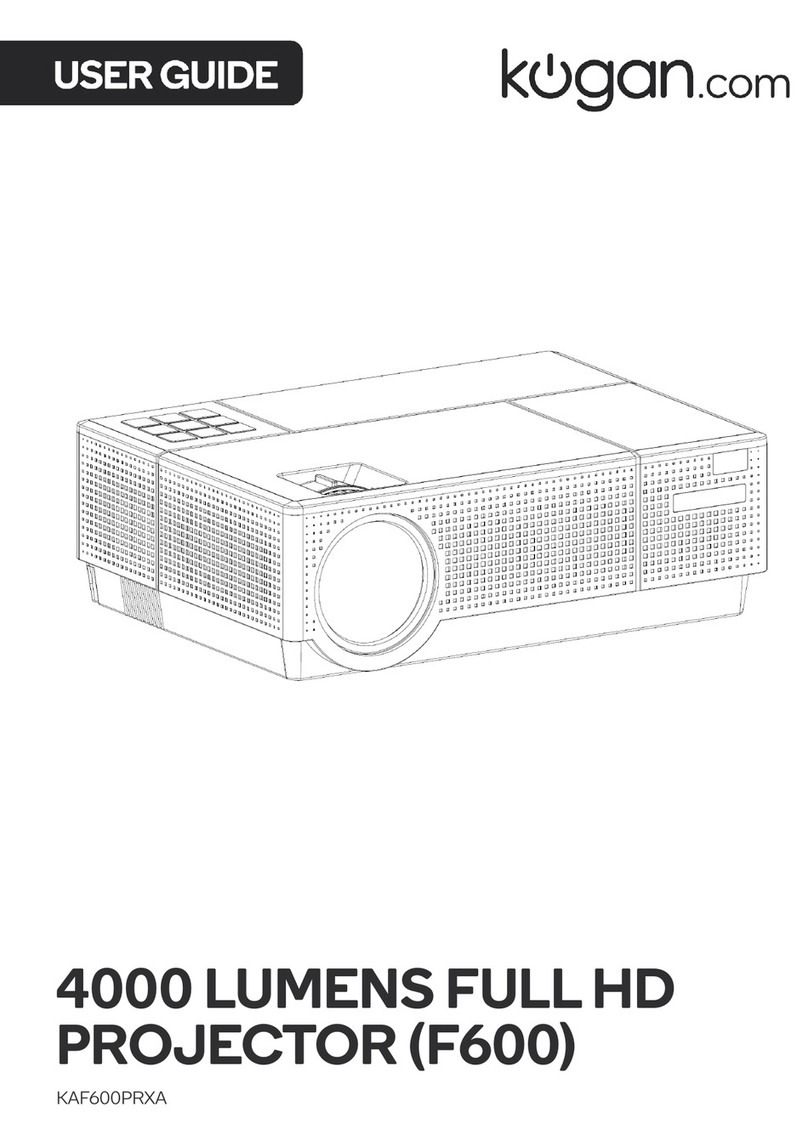Connect Input Devices
Use the source button to select the desired input source; USB, microSD (TF), HDMI & AV.
On the remote control: Press and “” press “ ” or “ ” to select the source. To confirm
press “OK”.
USB:
1. Insert a USB storage device into the USB port on the projector.
2. Choose “USB” on the input select screen.
3. Select the file you want to play.
microSD (TF):
1. Insert a microSD card into the microSD (TF) slot on the projector.
2. Choose “TF” on the input select screen.
3. Select the file you want to play.
PC:
1. Connect projector to a PC using the included HDMI cable.
2. Select “HDMI” on the input select screen.
MacBook or MacBook Air:
1. Connect the projector to a Mac using either a Type-C to HDMI adapter to connect
your MacBook or a Mini Display to HDMI adapter to connect with your MacBook
Air (adapters not included).
2. Select “HDMI” on the input select screen.