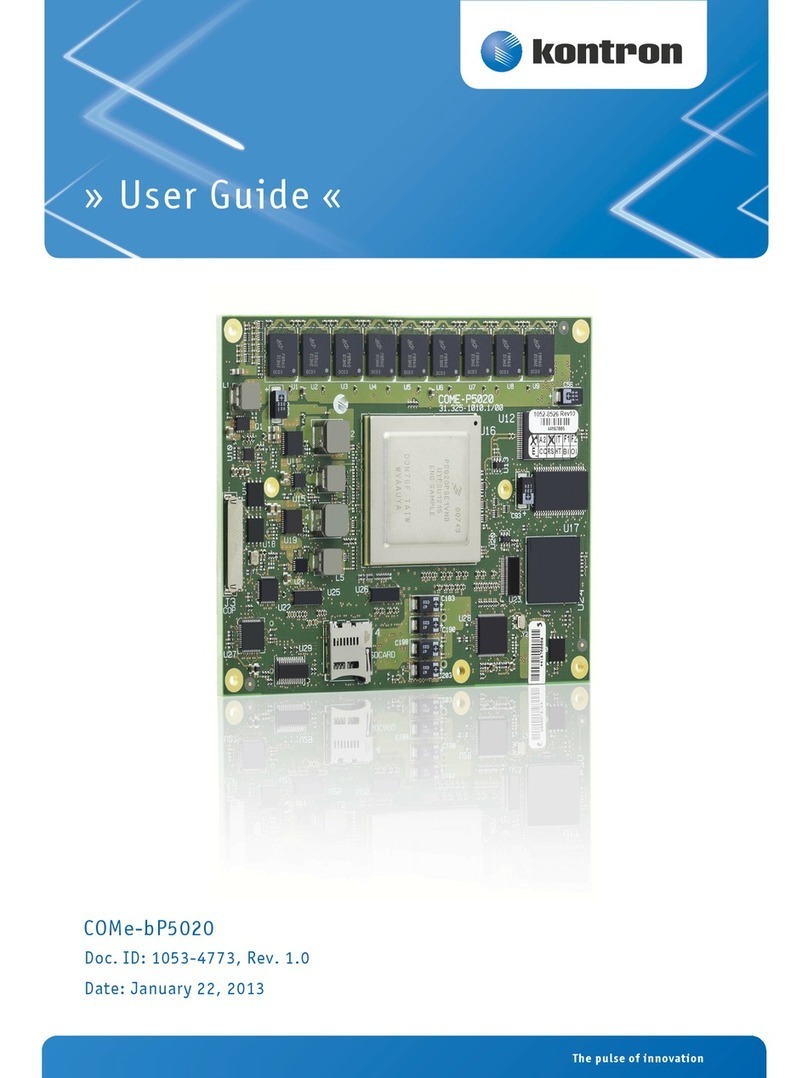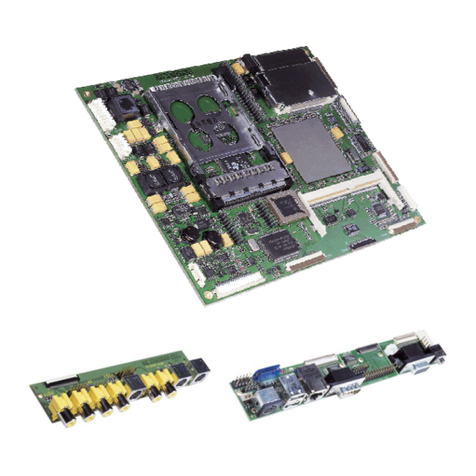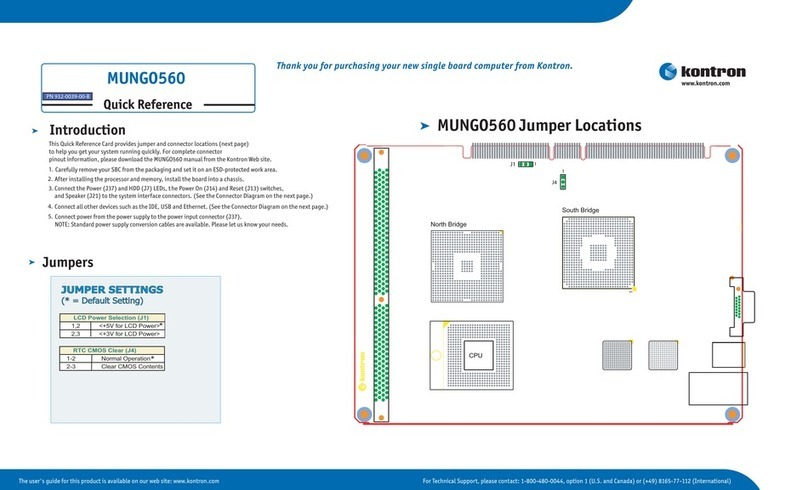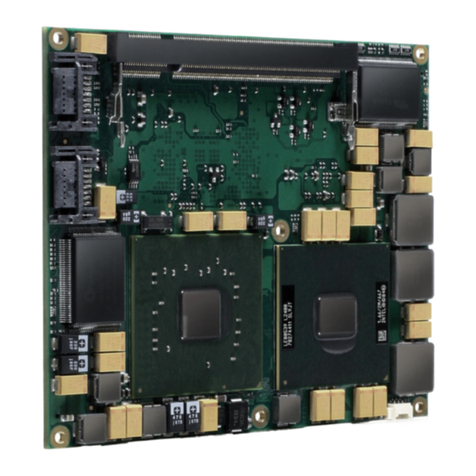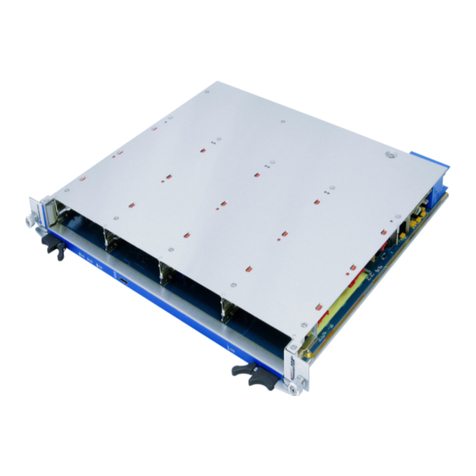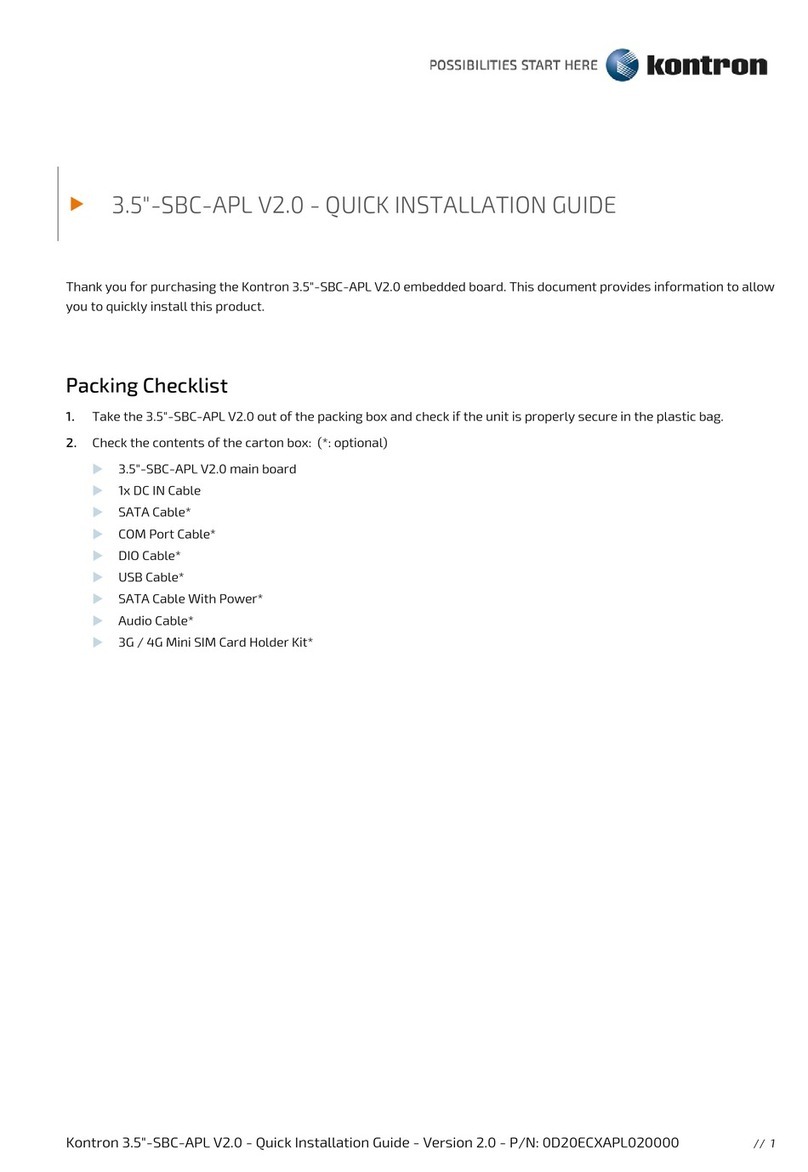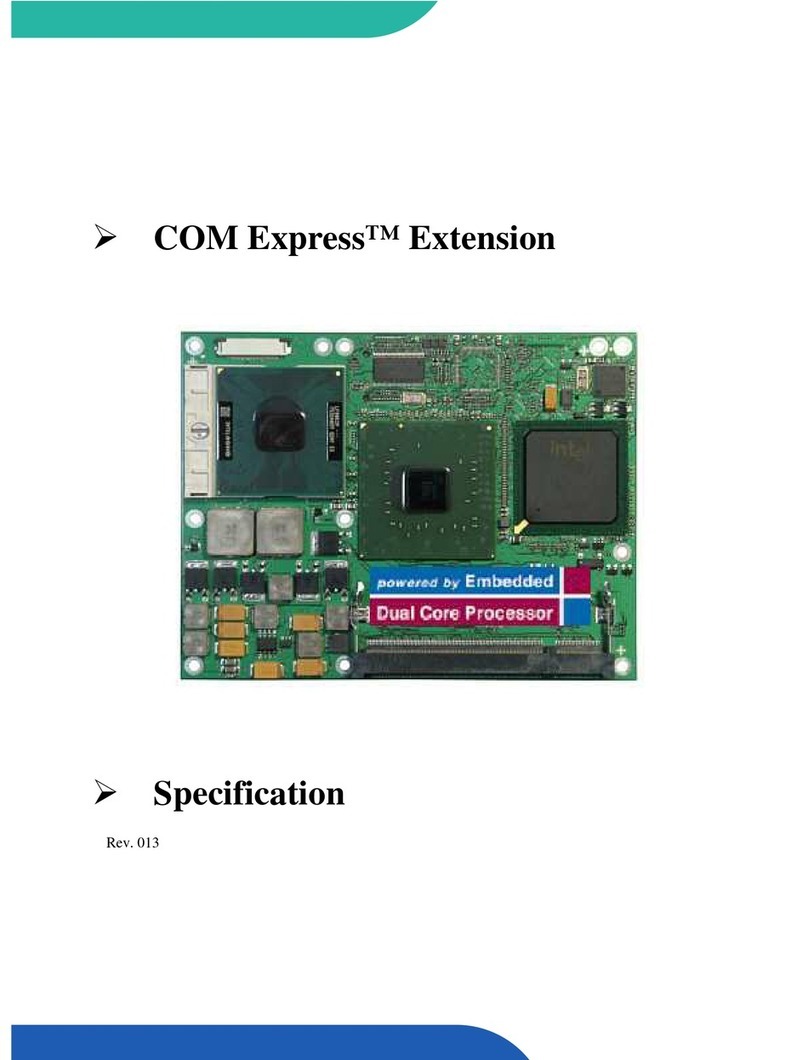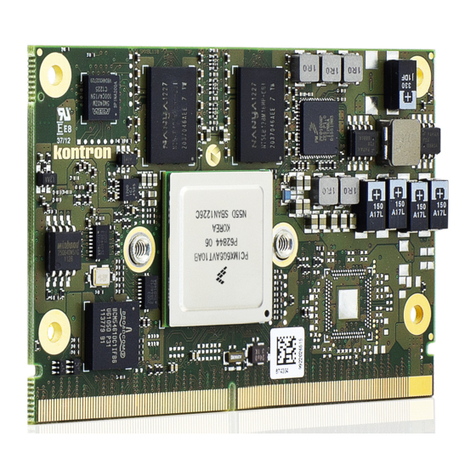» AT8060 Quick Reference Sheet «
1044-3054
Support / Download
EMEA
2. Tel : +49-8341-803-333
North America / Asia - Pacific
2. Tel : (800) 354-4223
The Quick Reference Sheet can be downloaded
from the Kontron web site at:
http://www.kontron.com
or from Kontron FTP site at:
ftp://ftp.kontron.ca/Support/
J15 & J17 - SFP Connector
VeeT
TX_Fault
TX_Disable
SDA
SCL
MOD-ABS
Rate Select 0
RX_LOS
Rate Select 1
VeeR
VeeR
RD-
RD+
VeeR
VccR
VccT
VeeT
TD+
TD-
VeeT
11
12
13
14
15
16
17
18
19
20
1
2
3
4
5
6
7
8
9
10
J10 & J11 - USB Flash Drive
VCC
N.C.
USB_DATA-
N.C.
USB_DATA+
N.C.
GND
N.C.
N.C. (Key)
N.C.
6
7
8
9
10
1
2
3
4
5
Document version 1.0
J12 - USB Connectors
VCC
USB_DATA-
USB_DATA+
GND
A1
A2
A3
A4
AMC Port Assignment
Port
0
1
2
3
4
5
6
7
8
9
10
11
12
13
14
15
16
17
18
19
20
TCLKA
TCLKB
TCLKC
TCLKD
FCLKA
Connection
-
-
SATA
-
PCI-Express
PCI-Express
PCI-Express
PCI-Express
PCI-Express
PCI-Express
PCI-Express
PCI-Express
-
-
-
-
-
-
-
-
-
-
-
-
-
PCI-Express Clock, 100 MHz
Region
GbE
GbE
Storage
Storage
Fat Pipe
Fat Pipe
Fat Pipe
Fat Pipe
Fat Pipe
Fat Pipe
Fat Pipe
Fat Pipe
Extended
Extended
Extended
Extended
Extended
Extended
Extended
Extended
Extended
Clock
Clock
Clock
Clock
Clock
J13 - Management Console Port
RTS
DTR
TX#
GND
GND
RX#
DSR
CTS
5
6
7
8
1
2
3
4
J30 - RTM Connector
ROW A
V_12V_1
V_12V_3
SP_TX
USB1_D+
SP_RTS#
SAS3_[RX-TX][+/-]
N.C.
GBE_TX1+
PE6_TX-
PE4_TX-
AB
GND
GND
GND
GND
GND
GND
GND
GND
GND
GND
1
2
3
4
5
6
7
8
9
10
ROW B
V_12V_5
V_12V_6
SP_RX
USB1_D-
SP_CTS#
SAS3_[RX-TX][+/-]
N.C.
GBE_TX1-
PE6_TX+
PE4_TX+
ROW C
V_12V_2
V_12V_4
JTAG_TD1
N.C.
MD2#
SAS3_[RX-TX][+/-]
N.C.
GBE_RX1+
PE7_RX-
PE5_RX+
CD
GND
GND
GND
GND
GND
GND
GND
GND
GND
GND
ROW D
V_3V3_SUS
NC_D2
JTAG_TD0
N.C.
RSVD_D5
SAS3_[RX-TX][+/-]
N.C.
GBE_RX1-
PE7_RX+
PE5_RX-
ROW E
N.C.
IPMC_SCL
JTAG_TMS
RTML_TX
CLK_PE+
SFP1_SCL
N.C.
GBE_TX2+
PE5_TX+
PE7_TX+
EF
GND
GND
GND
GND
GND
GND
GND
GND
GND
GND
ROW F
RTM_PRSNT#
IPMC_SDA
JTAG_TCK
RTML_RX
CLK_PE-
SFP1_SDA
N.C.
GBE_TX2-
PE5_TX-
PE7_TX-
ROW G
N.C.
USB0_D+
JTAG_TRST
RTML_CLK
RSVD_G5
SFP0_SCL
N.C.
GBE_RX2+
PE6_RX+
PE4_RX-
GH
GND
GND
GND
GND
GND
GND
GND
GND
GND
GND
ROW H
RTM_EN#
USB0_D-
N.C.
PROG
JTAG_SEL
SFP0_SDA
N.C.
GBE_RX2-
PE6_RX-
PE4_RX+
J31 - RTM Connector
ROW A
N.C.
N.C.
N.C.
N.C.
PE2_TX+
PE0_TX+
SAS2_TX+
N.C.
N.C.
CLK_PE1+
AB
GND
GND
GND
GND
GND
GND
GND
GND
GND
GND
1
2
3
4
5
6
7
8
9
10
ROW B
N.C.
N.C.
N.C.
N.C.
PE2_TX-
PE0_TX-
SAS2_TX-
N.C.
N.C.
CLK_PE1+
ROW C
N.C.
N.C.
N.C.
N.C.
PE3_RX+
PE1_RX-
SAS2_RX+
N.C.
N.C.
N.C.
CD
GND
GND
GND
GND
GND
GND
GND
GND
GND
GND
ROW D
N.C.
N.C.
N.C.
N.C.
PE3_DX-
PE1_RX+
SAS2_RX-
N.C.
N.C.
N.C.
ROW E
N.C.
N.C.
N.C.
N.C.
PE1_TX+
PE3_TX+
SAS1_TX+
SAS0_TX+
DDC_SCL_5V
HSYNCB
EF
GND
GND
GND
GND
GND
GND
GND
GND
GND
GND
ROW F
N.C.
N.C.
N.C.
N.C.
PE1_TX-
PE3_TX-
SAS1_TX-
SAS0_TX-
DDC_SDA_5V
VSYNCB
ROW G
N.C.
N.C.
N.C.
N.C.
PE2_RX-
PE0_RX-
SAS1_RX+
SAS0_RX+
N.C.
RED
GH
GND
GND
GND
GND
GND
GND
GND
GND
GND
GND
ROW H
N.C.
N.C.
N.C.
N.C.
PE2_RX-
PE0_RX-
SAS1_RX-
SAS0_RX-
BLUE
GREEN
VCC
USB_DATA-
USB_DATA+
GND
B1
B2
B3
B4
LEDs Significations
Hot Swap (Blue)
Solid On (100 % on): FRU Inactive
Long Blink ( 90 % on): FRU Activation Request
Solid Off ( 0 % on): FRU Activation In Progress / FRU Active
Short Blink ( 10 % on): FRU Deactivation Request / FRU Deactivation In Progress
Out of service (Red/Amber) [ default : Red ]
Solid On : MMC in reset
Fast Blink (~50 % on) : MMC upgrade/rollback in progress
Application Defined : May be controlled by application using PICMG API
Health Led (Amber/Green) [ default : Green ]
Off : Payload power down
Green : Health Ok
Amber : Health Error (Critical)
Application Defined : May be controlled by application using PICMG API
Hard Disk Activity Led (Green)
Blink : Hard Disk Activity
FI Led (Green/Amber)
Green On : Link 10Gbit
Green Blink : Activity 10Gbit
Amber On : Link 1Gbit
Amber Blink : Activity 1Gbit
BI Led (Green/Amber)
Green On : Link 1Gbit
Green Blink : Activity 1Gbit
Amber On : Link 10-100Mbit
Amber Blink : Activity 10-100Mbit
SFP RTM Led (Green/Amber)
Green On : Link 1Gbit
Green Blink : Activity 1Gbit
Amber On : Link 10-100Mbit
Amber Blink : Activity 10-100Mbit
SFP Front Led (Green/Amber)
Green On : Link 1Gbit
Green Blink : Activity 1Gbit
Amber On : Link 10-100Mbit
Amber Blink : Activity 10-100Mbit