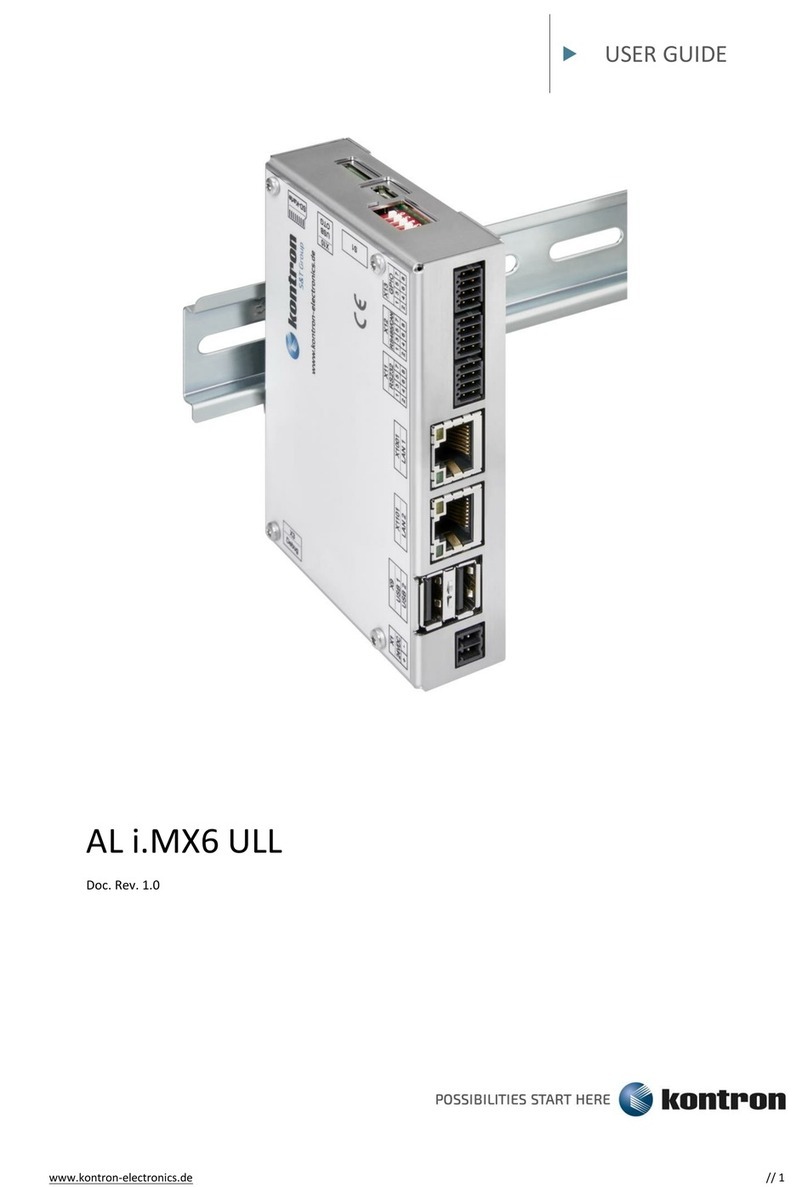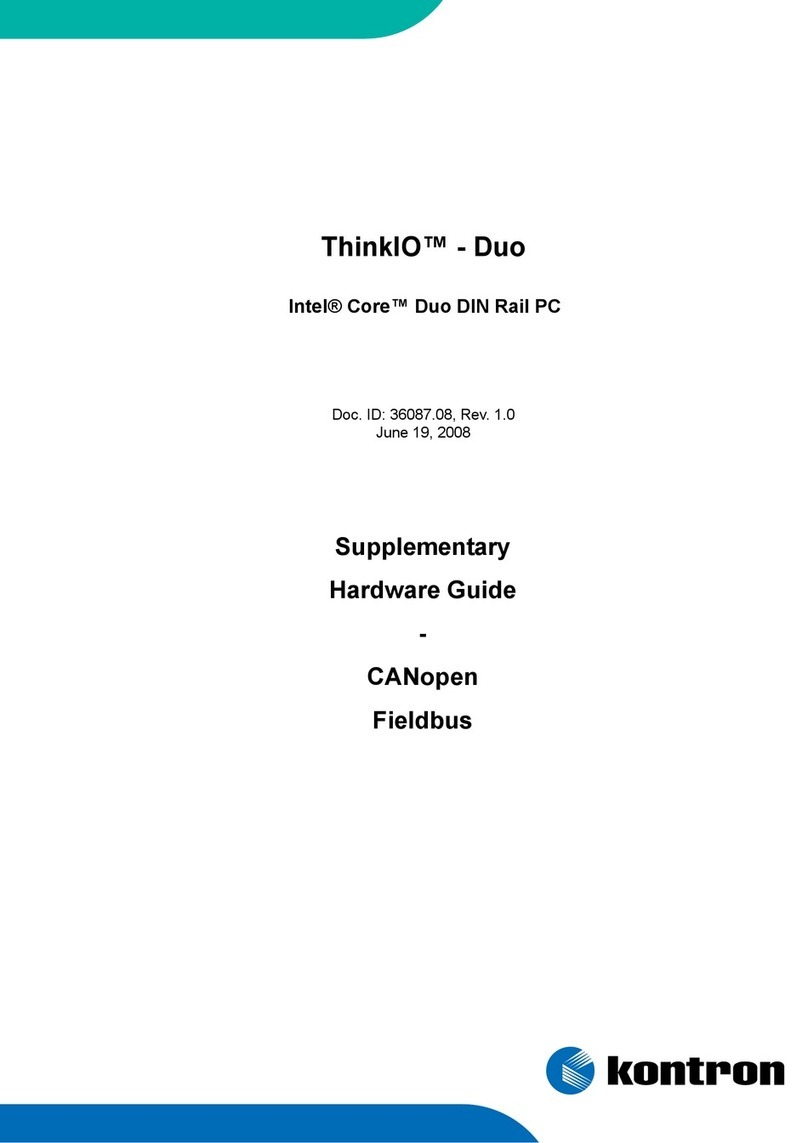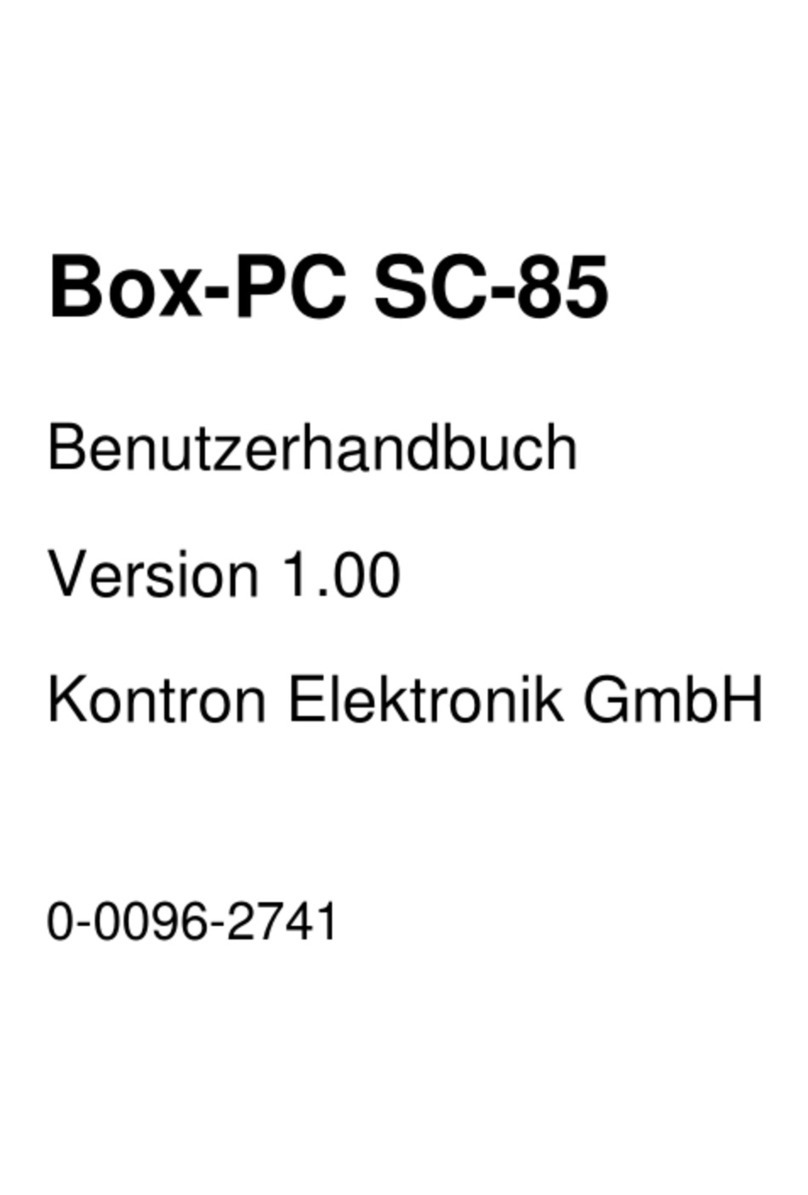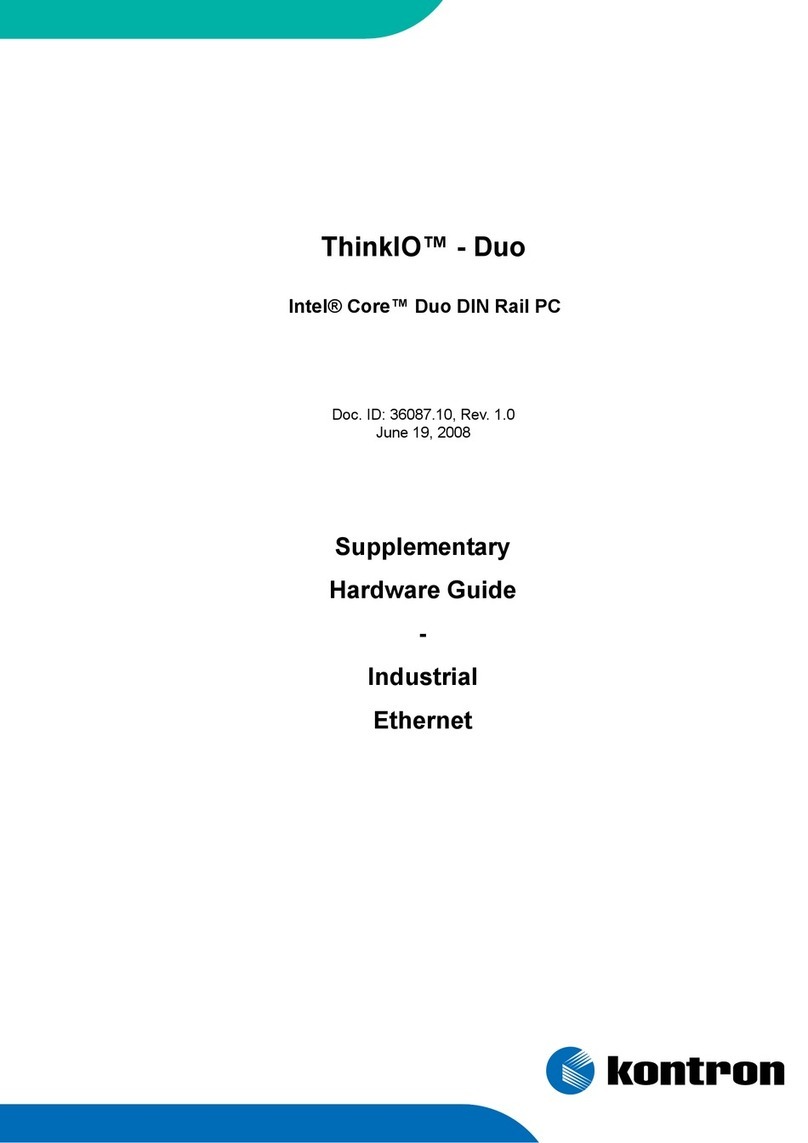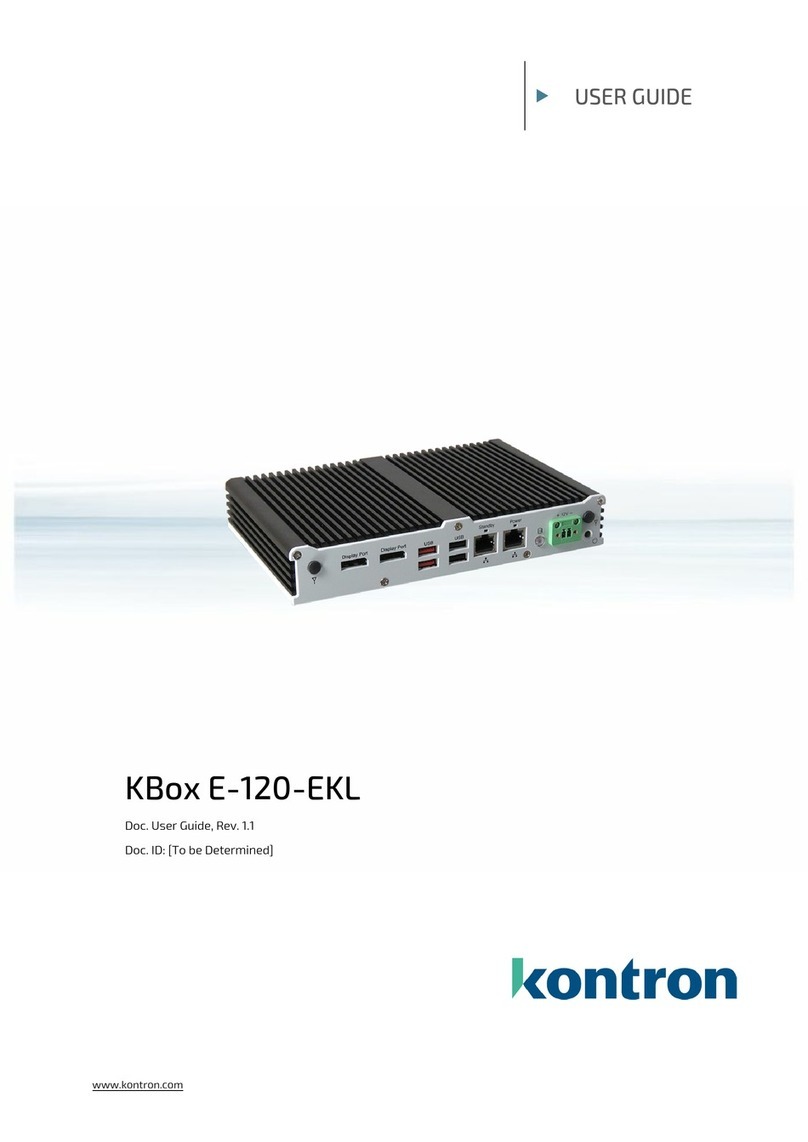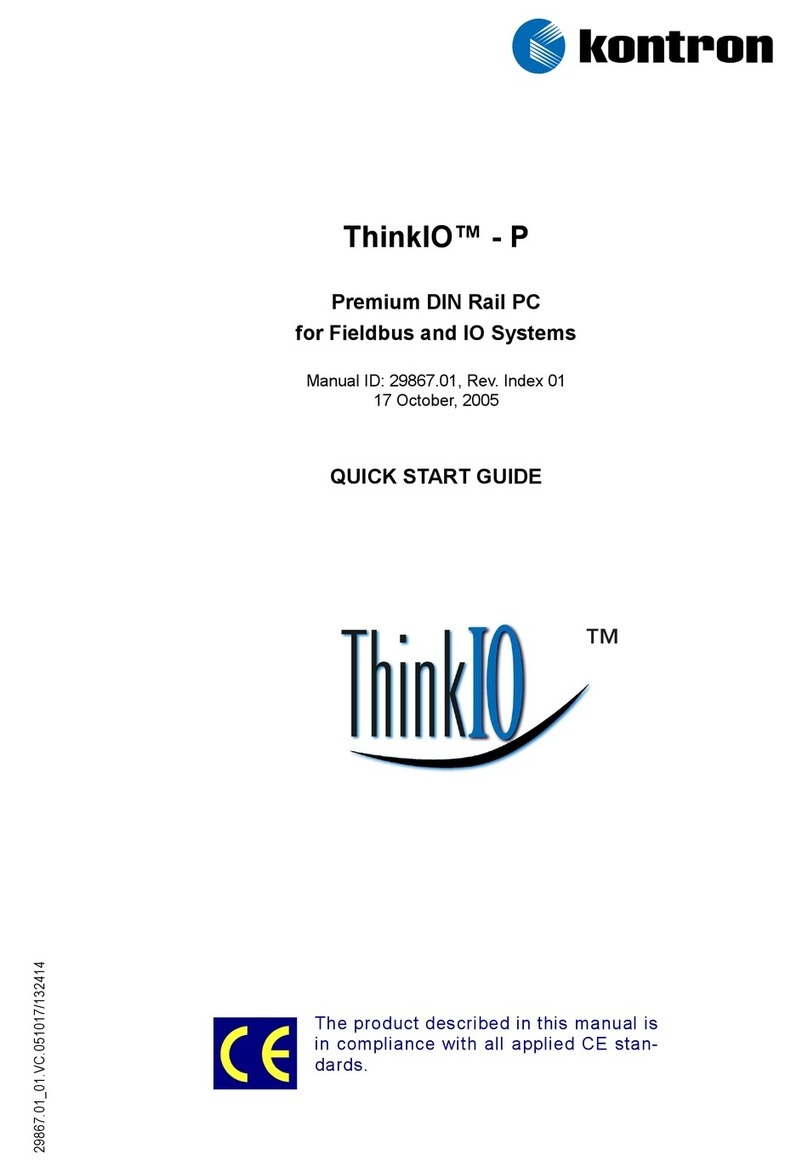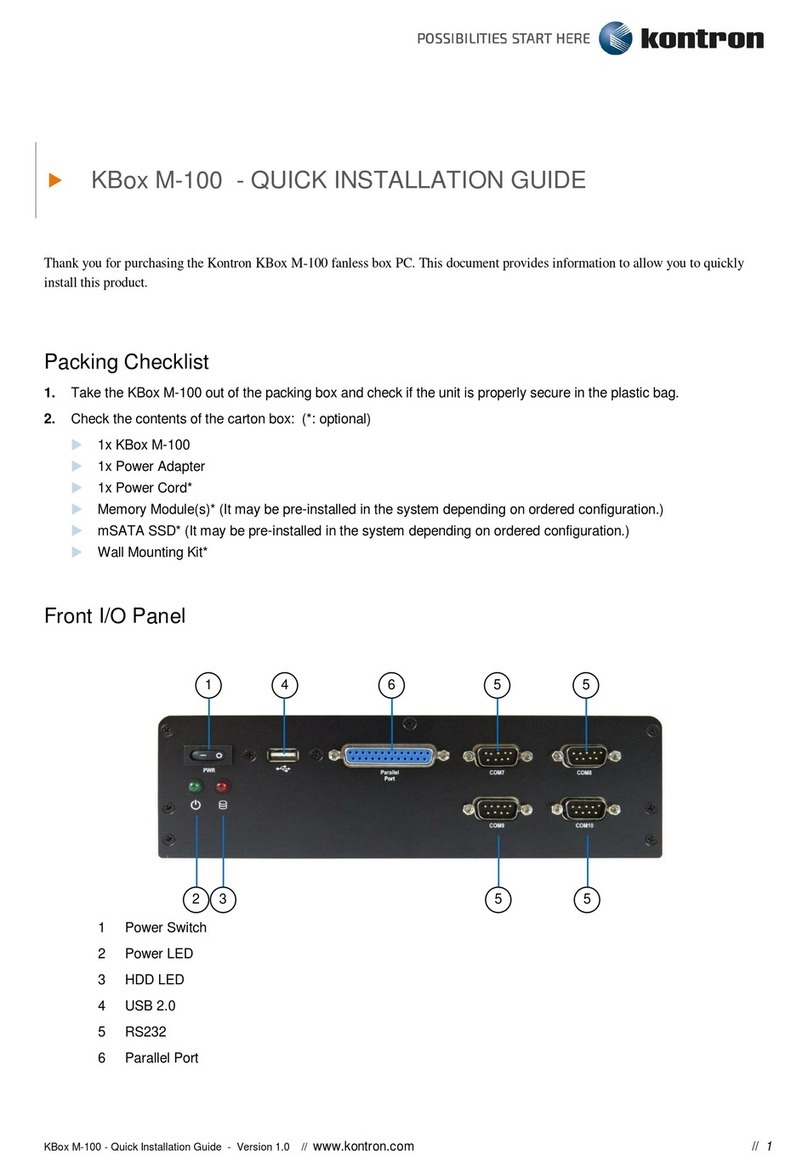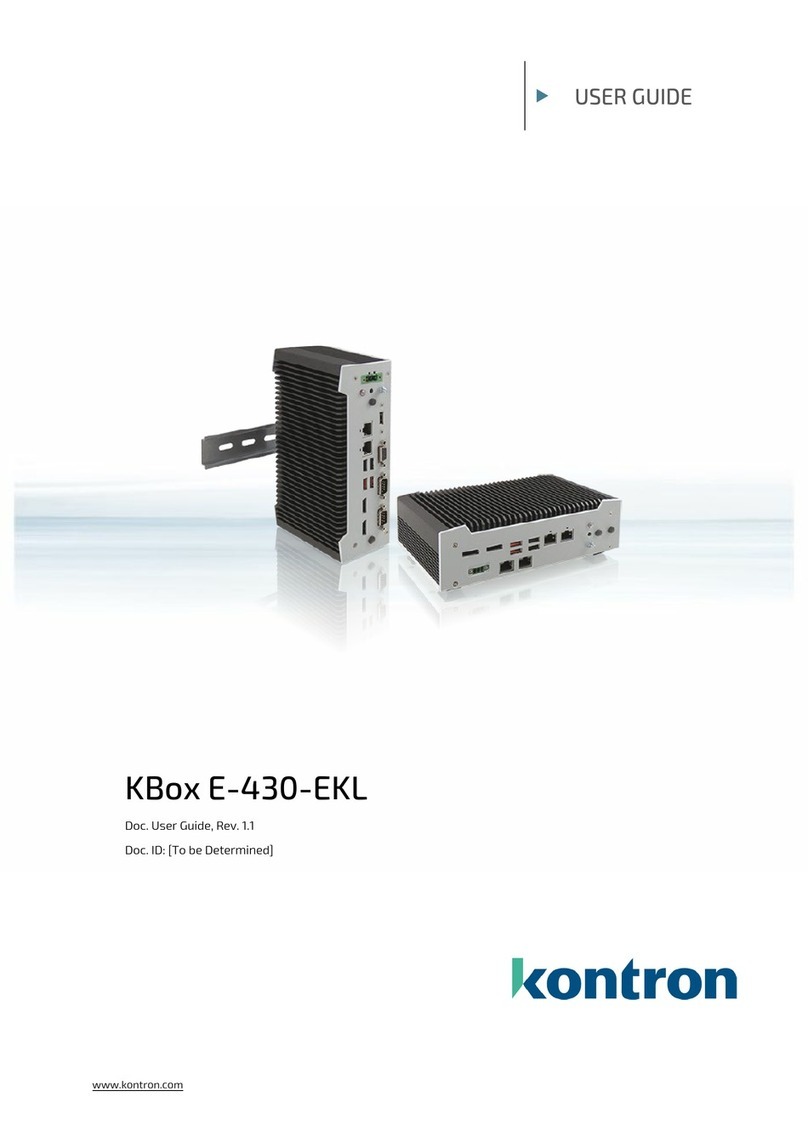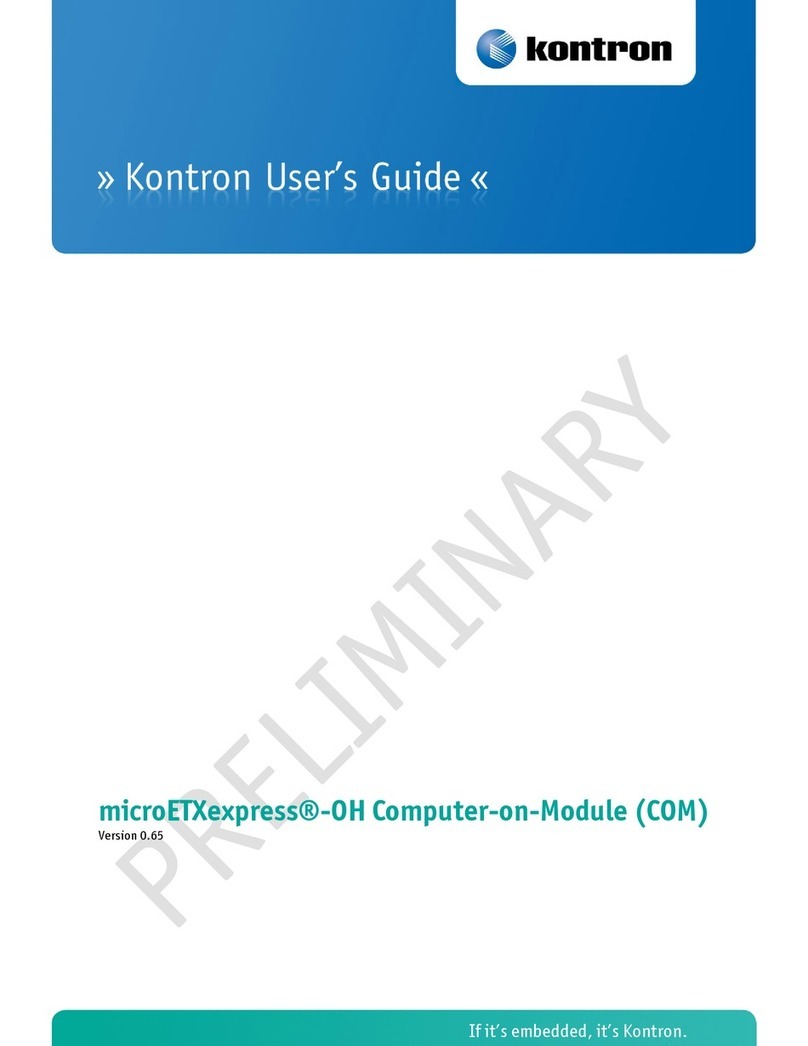KISS 2U V3 - User Guide, Rev. 1.0
www.kontron.com // 10
6.2. Minimum System Clearance................................................................................................................................................................36
6.3. Third Party Components .......................................................................................................................................................................36
7/ Assembly.............................................................................................................................................................................................. 37
7.1. Opening and Closing the Cover............................................................................................................................................................ 37
7.2. Accessing Internal Components......................................................................................................................................................... 39
7.2.1. Installing and Removing Riser Card and SBC Expansion Cards............................................................................................. 39
7.2.2. Installing and Removing Low Profile Expansion Cards...........................................................................................................40
8/ Installation ...........................................................................................................................................................................................41
8.1. Installing the Rubber Feet......................................................................................................................................................................41
8.2. Removing the Handle Brackets ..........................................................................................................................................................42
8.3. Removing the Front Access Panel and Front Access Panel Side-Plates..............................................................................42
8.4. Installing as a Desktop..........................................................................................................................................................................43
8.5. Installing in a 19" Industrial Rack........................................................................................................................................................43
8.6. Installing Slide Rails (Option)..............................................................................................................................................................44
9/ Starting Up...........................................................................................................................................................................................47
9.1. Connecting the Power Connection .....................................................................................................................................................47
9.2. Operating System and Hardware Component Drivers ...............................................................................................................48
10/ Maintenance and Prevention........................................................................................................................................................49
10.1. Cleaning the Filter Pad..........................................................................................................................................................................49
10.2. Replacing the Fan Assembly...............................................................................................................................................................51
10.3. Replacing the Lithium Battery........................................................................................................................................................... 52
11/ Technical Data ................................................................................................................................................................................... 53
11.1. Block Diagrams ........................................................................................................................................................................................ 53
11.1.1. Block Diagram KISS 2U V3 CFL ......................................................................................................................................................... 53
11.1.2. Block KISS 2U V3 PCI763 ....................................................................................................................................................................54
11.2. Technical Specification......................................................................................................................................................................... 55
11.3. Mechanical Specification .....................................................................................................................................................................56
11.4. Environmental Specification ..............................................................................................................................................................56
11.5. Directives and Standards......................................................................................................................................................................57
12/ Standard Interfaces- Pin Assignments.....................................................................................................................................58
12.1. Keyboard Connector Pin Assignment ..............................................................................................................................................58
12.2. PS/2 Mouse Connector Pin Assignment ........................................................................................................................................58
12.3. USB 2.0 Pin Assignment.......................................................................................................................................................................58
12.4. Display Port Pin Assignment .............................................................................................................................................................59
12.5. COM 1 Pin Assignment.......................................................................................................................................................................... 59
12.6. DVI_D Connector Pin Assignment .................................................................................................................................................... 59
12.7. DVI-I Connector Pin Assignment.......................................................................................................................................................60
12.8. LAN Connector Pin Assignment ........................................................................................................................................................60
12.9. USB 3.0 and USB 3.1 (Gen1/Gen2) Type A Pin Assignment ......................................................................................................60
12.10. Audio Jack Pin Assignment ................................................................................................................................................................61
13/ Technical Support.............................................................................................................................................................................62
13.1. Returning Defective Merchandise ....................................................................................................................................................62
14/ Storage and Transportation .........................................................................................................................................................64
14.1. Storage.......................................................................................................................................................................................................64
14.2. Transportation .......................................................................................................................................................................................64
15/ Warranty .............................................................................................................................................................................................. 65
15.1. Limitation/Exemption from Warranty Obligation....................................................................................................................... 65
Appendix A: List of Acronyms.....................................................................................................................................................................66
About Kontron .................................................................................................................................................................................................. 67