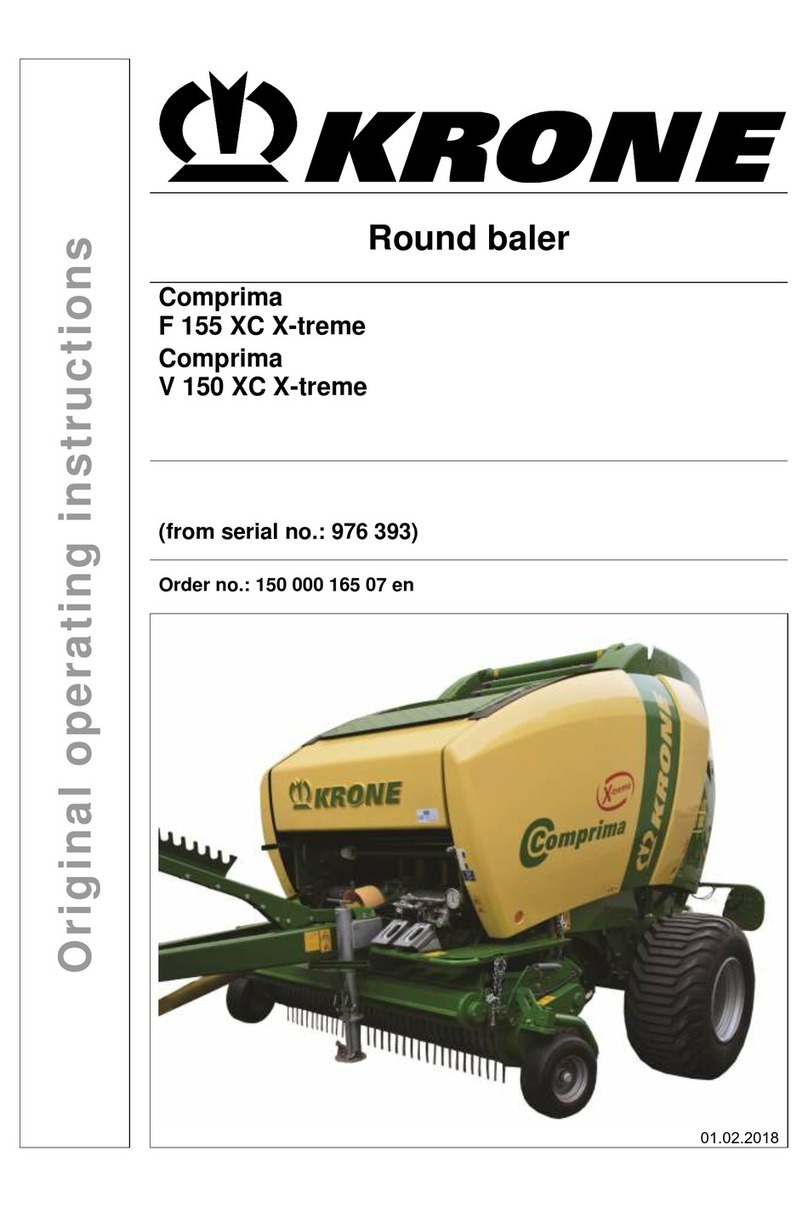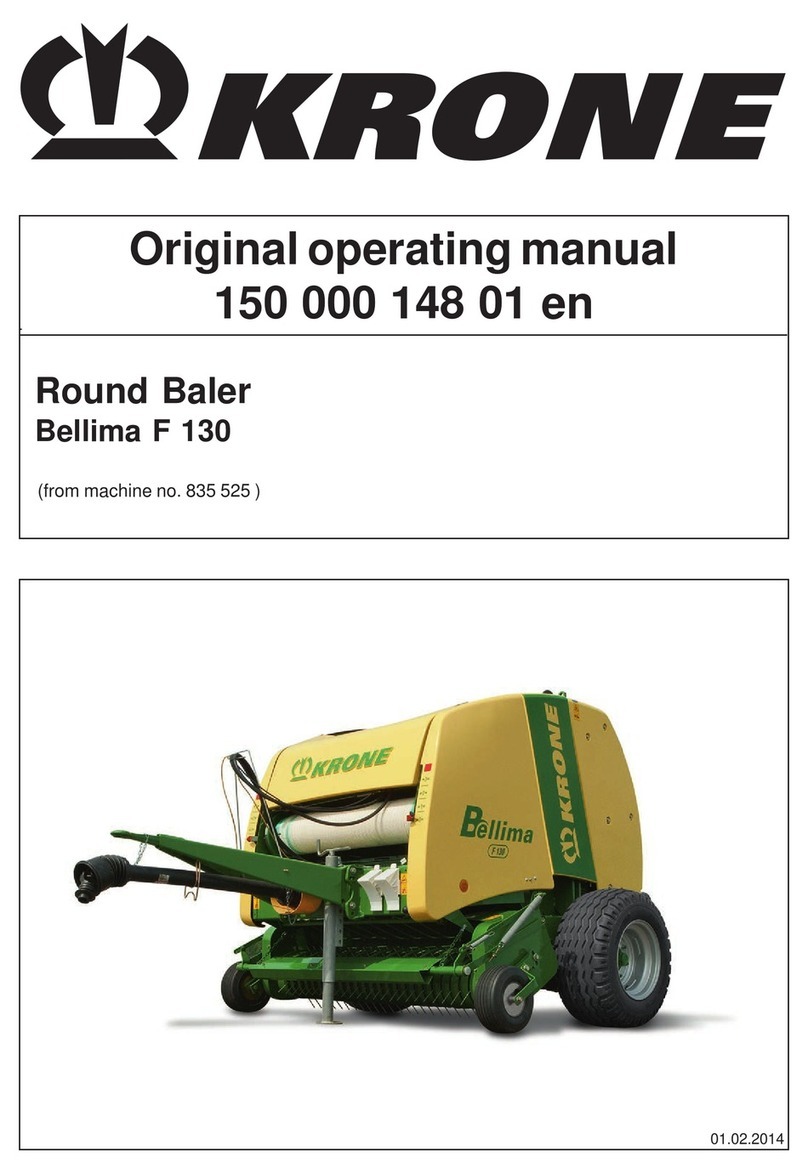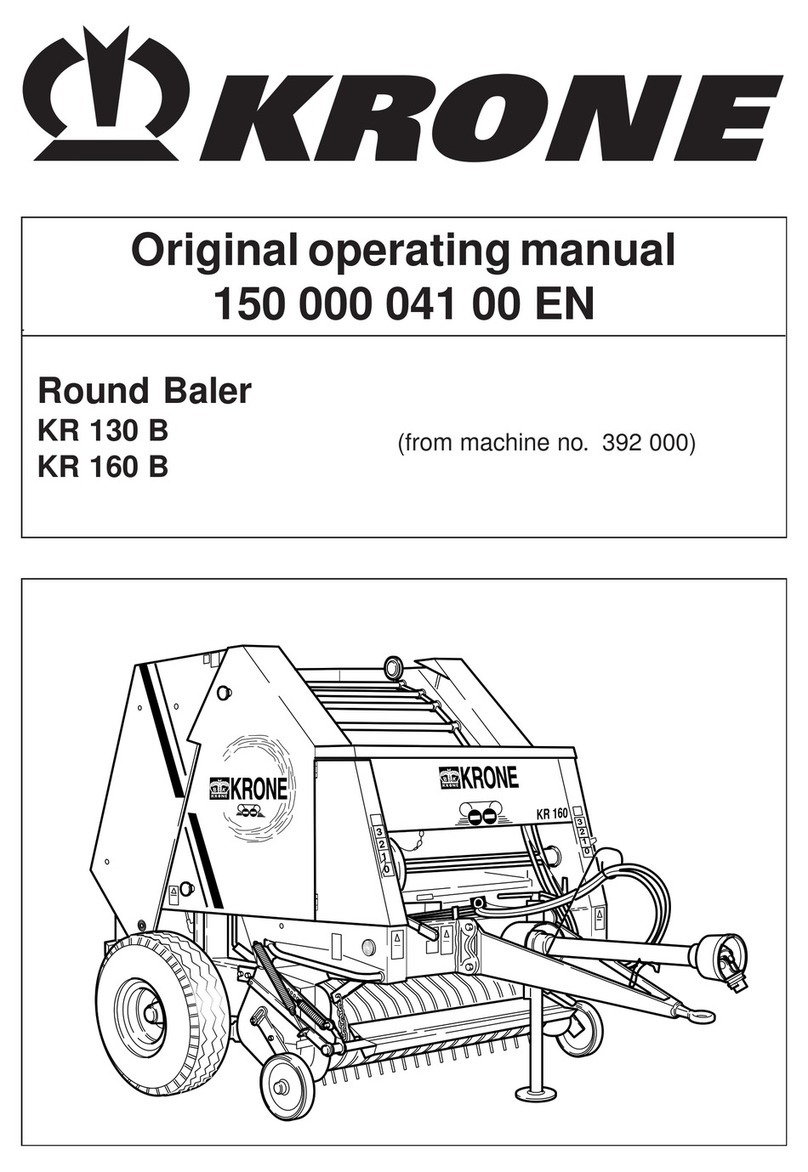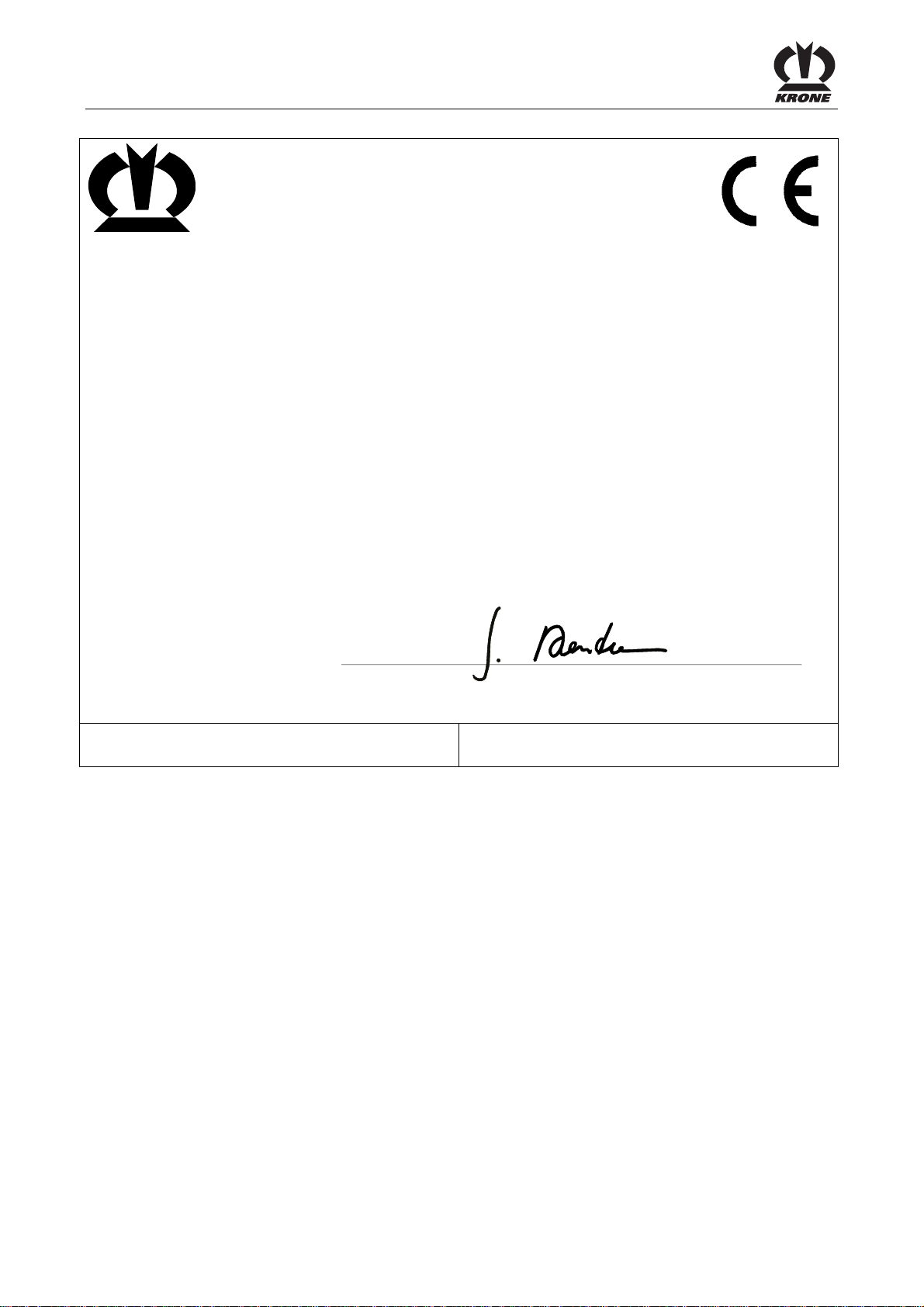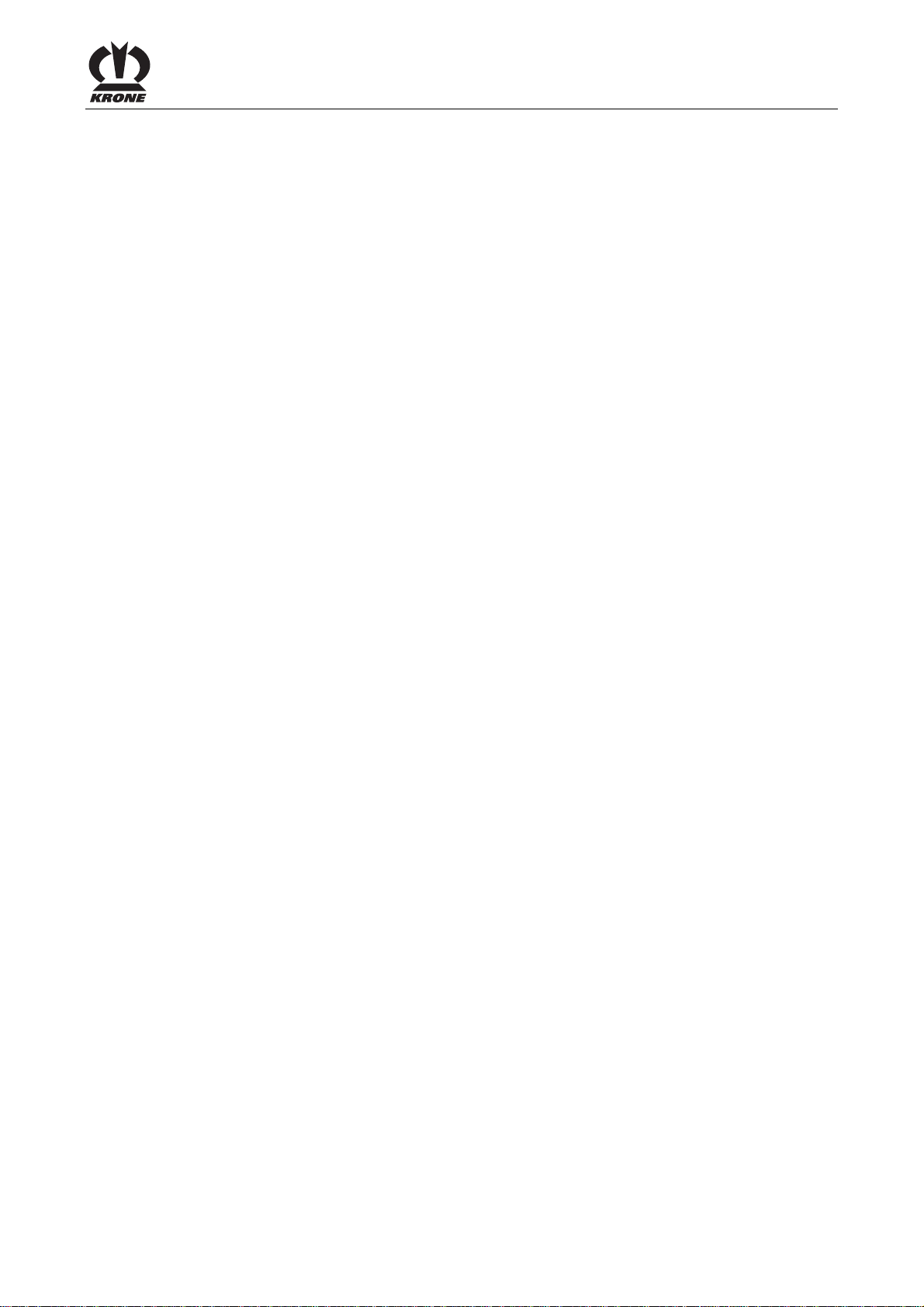Table of Contents
4
4.6.1Parking brake............................................................................................................................43
4.6.2Support Jack.............................................................................................................................44
4.6.3Wheel chocks............................................................................................................................44
5Machine Description ............................................................................................................................46
5.1Machine overview.............................................................................................................................46
5.2Identification Plate............................................................................................................................48
5.3Information Required for Questions and Orders..............................................................................48
5.4Ladders ............................................................................................................................................49
5.5Pick-up .............................................................................................................................................50
5.5.1Pick-up guide wheels, rear (special request)............................................................................50
5.6Roller crop guide..............................................................................................................................51
5.7Cutting system..................................................................................................................................52
5.7.1General Aspects........................................................................................................................52
5.7.2Blade Versions..........................................................................................................................52
5.8Hydraulic system..............................................................................................................................53
5.9Technical data..................................................................................................................................54
5.10Lubricants.........................................................................................................................................60
5.11Filling Quantities and Lubrication Designations for Gearboxes.......................................................60
5.12Tyres ................................................................................................................................................61
6Commissioning.....................................................................................................................................62
6.1Changing the Drawbar Height and Adjusting the Hitch....................................................................64
6.2Height adjustment ............................................................................................................................65
6.2.1Adjusting of the cylinders..........................................................................................................65
6.3Angle Setting of the Hitch.................................................................................................................66
6.4Installation of the fittings...................................................................................................................67
6.5Setting the Driving Height ................................................................................................................76
6.5.1Tandem Unit with Hydraulic Compensation..............................................................................76
6.5.2Adjusting the Driving Height to X+120 mm...............................................................................77
6.5.3Venting the Hydraulic Circuit of the Unit...................................................................................79
6.5.4Lowering the Machine...............................................................................................................80
6.6Adjusting the hydraulic system.........................................................................................................81
6.6.1Operating the Machine without LS (Load-Sensing Connection)...............................................81
6.6.2Operating the Machine via LS (Load-Sensing Connection) .....................................................81
6.7Shortening Universal Shaft ..............................................................................................................82
7Start-up..................................................................................................................................................83
7.1Check before Start-up......................................................................................................................83
7.2Mounting onto the Tractor................................................................................................................84
7.2.1Connecting the trailer hitch to the trailer coupling of the tractor...............................................84
7.3Hydraulics.........................................................................................................................................85
7.3.1Connecting the hydraulic lines..................................................................................................86
7.4Hydraulic brake (Export) ..................................................................................................................86
7.5Hydraulic Brake (Export France)......................................................................................................87
7.6Single action hydraulic connection for coaster/steering axle (special equipment) ..........................88
7.7Drawbar Suspension........................................................................................................................88
7.7.1Special equipment.....................................................................................................................88
7.8Electrical connections ......................................................................................................................89
7.9Compressed Air Connections for the Compressed Air Brake..........................................................90
7.9.1Special equipment.....................................................................................................................90