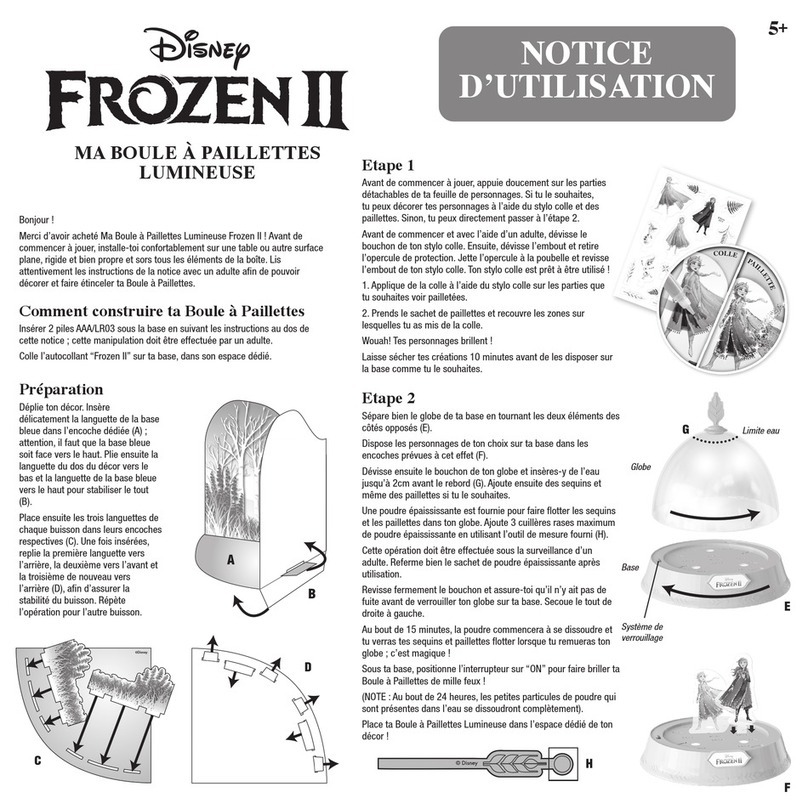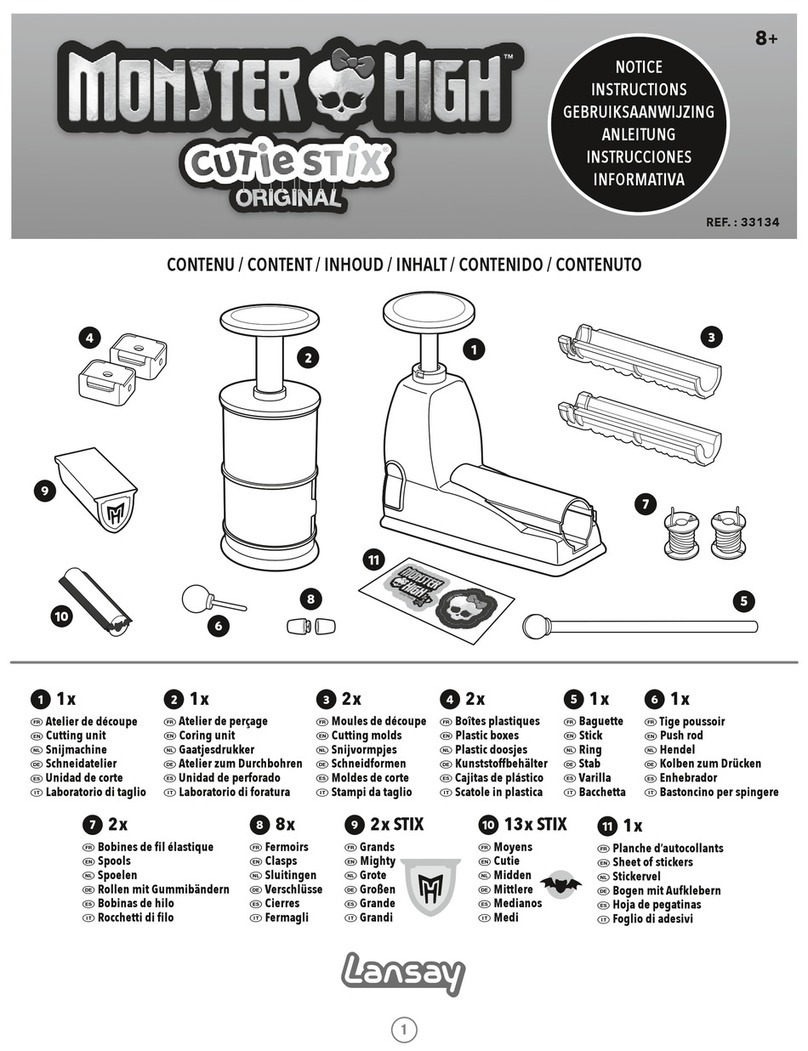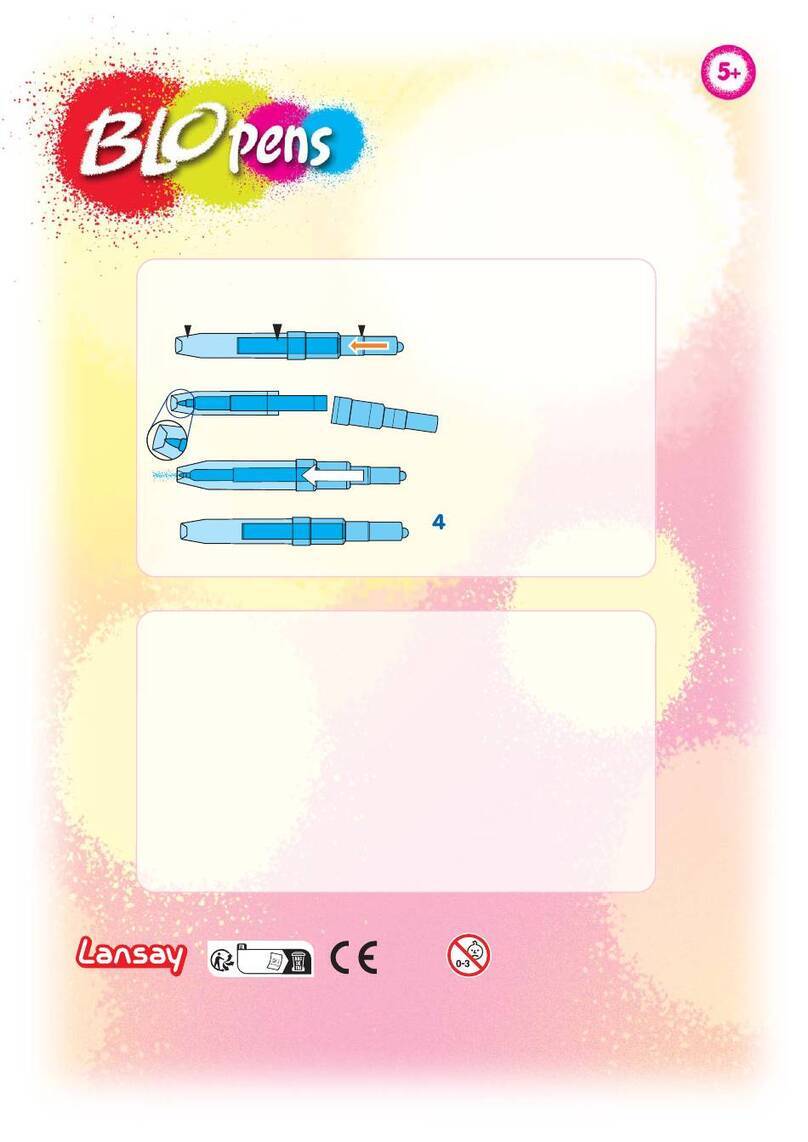de l’illustration pour te repérer. Ton dessin apparaît alors sur ta feuille de dessin.
CONSEIL : Garde toujours la tête dans la même position pour avoir un dessin précis.
Attention, quand tu dessines avec le REPRO MAGIC 2 EN 1, il est important de faire
régulièrement des pauses et de souvent changer d’œil.
Waouh, ton dessin est magnifique ! Tu es un véritable artiste !
ÊA • REPRO MODE
1) Slide the viewer piece in the correct position (I) until you hear a “click”.
2) Choose the element you wish to reproduce. If you wish to reproduce an image from a
paper or a tablet, lift the creation stand tab (G) and place your model against the creation
stand’s vertical part. If you wish to reproduce an object, simply place it on the creation
stand’s flat space (H), against its vertical part.
TIP: You can use the included pre-printed illustrations to practice!
3) Insert the REPRO MAGIC 2 IN 1 in its dedicated notch (J).
4) Find a comfortable position to draw with REPRO MAGIC 2 IN 1 and adjust the viewer so
that it is at the same height as your eyes.
Note: if you usually wear glasses, you should keep them while you draw.
TIP: Adjust your REPRO MAGIC 2 IN 1’s arm according to the model you chose. You can run
tests on a draft sheet, making sure that the top and bottom of the illustration/object/tablet you
are drawing from do not come out of the blank sheet.
5) Place your hand on the drawing zone and look through the viewer to adjust it. You will
see the reflection of your hand on top of the illustration. Draw the outlines of the
illustration or object to get your bearings and go from there.
TIP: Try to keep your head in the exact same position in order to get an accurate drawing.
Warning: when using REPRO MAGIC 2 IN 1, make sure to take breaks and switch
eyes regularly.
Wow, your drawing is beautiful! You are becoming a real artist!
B • FONCTION PROJECTEUR
1) Fais coulisser la glissière dans la bonne position (K)
jusqu’à ce que tu entendes un « clic ».
2) Allume le REPRO MAGIC 2 EN 1, en positionnant
l’interrupteur sur « ON » et en ajustant le viseur en position PROJECTEUR.
3) Insère l'un des disques (M) dans l’encoche (L),
jusqu’à la butée. Assure-toi que le disque soit inséré du bon côté ; le picot doit être vers
le bas (N).
4) Positionne une feuille de papier blanche sous la base de ton REPRO MAGIC 2 EN 1, sur
une surface plate. Tu as le choix entre 16 images ! Choisis le dessin que tu souhaites
projeter en faisant tourner le disque.
from a
reation
reation
wer so
an run
K
N
5) Règle ton bras dans la position que tu souhaites pour que ton dessin soit plus ou moins
grand (plus le projecteur est proche du papier, plus ton dessin sera petit).
6) Utilise ensuite le feutre noir pour tracer l’image qui apparait sur le papier.
7) Lorsque tu as terminé ton dessin, éteins l'appareil en positionnant l'interrupteur sur
« OFF » (1).
ÊB • PROJECTOR MODE
1) Slide the viewer piece in the correct position (K) until you hear a “click”.
2) Turn the projector on by moving the switch to the “ON” position and adjust the viewer.
3) Insert one of the 2 disks (M) into the notch (L) until you reach the end stop. Make sure
the disk is inserted the correct way; the nib must be towards the bottom (N).
4) Place a white paper sheet under the base of the projector, on a flat surface. You can
choose between 16 images! Select the image you wish to project by rotating the disk.
5) Adjust the projector’s arm; the closer the projector is to the paper, the smaller the image
will be, and the farther the projector is to the paper, the larger the image will be.
6) Use the black marker to outline the image that appears on the paper.
7) When you are finished using the projector, make sure to turn it off by moving the switch
to the “OFF” position.
RANGEMENT ET NETTOYAGE DU REPRO MAGIC 2 EN 1 / STORING AND
CLEANING REPRO MAGIC 2 IN 1
Une fois tes dessins terminés, range tous les éléments dans ton support de création en
veillant à ne pas rayer le miroir ou la lentille en les manipulant.
Attention ! Ne pas utiliser de lingette nettoyante ou de vinaigre pour nettoyer le miroir et la
lentille. Nous te conseillons d’essuyer l’ensemble avec un chiffon doux.
ÊOnce you are finished drawing with REPRO MAGIC 2 IN 1, store all the elements inside your
creation stand and make sure not to scratch the mirror or the lens when moving them.
Warning! Do not use a cleaning wipe or vinegar to clean the mirror or the lens. We suggest
you use a clean and dry cloth.
ATTENTION ! Ne convient pas aux enfants de moins de trente-six mois. Présence de petites pièces. Danger d’étouffement.
Ê WARNING! Not suitable for children under 36 months. Contains small parts. Choking hazard.
Il est recommandé de bien enlever toutes les attaches en plastique et autres éléments de protection ne faisant pas
partie du jouet avant de le donner à l’enfant. Informations à conserver. Les décorations et les couleurs peuvent varier. Bien
se laver les mains après utilisation des éléments de la boîte.
Fonctionne avec 3 piles LR6/AA (1,5V), non fournies.
Les piles non rechargeables ne doivent pas être rechargées. Les piles ou accumulateurs usés doivent être enlevés du jouet.
Les accumulateurs doivent être enlevés du jouet avant d’être chargés. Les accumulateurs ne doivent être chargés que sous
la surveillance d’un adulte. Différents types de piles ou d’accumulateurs ou des piles ou des accumulateurs neufs et usagés
ne doivent pas être mélangés. Seuls les piles ou les accumulateurs du type recommandé ou d’un type similaire doivent être
utilisés. Les piles ou accumulateurs doivent être mis en place en respectant la polarité. Les bornes d'une pile ou d’un
accumulateur ne doivent pas être mises en court-circuit. Lorsque les piles sont usées, les retirer et les placer dans les
dispositifs prévus pour la récupération des piles usagées. Note : si vous n’utilisez pas le produit pendant une période
prolongée, nous vous conseillons de retirer les piles.
ÊPlease remove all plastic tags, ties, and any other protective elements which do not make up part of the toy, before
giving it to the child. Please retain information for future reference. Colors and contents may vary from those shown. Wash
hands well after use.
Operates with 3 LR6/AA batteries (1.5V), not included.
Never try to recharge non-rechargeable batteries. Remove dead non-rechargeable batteries and dead rechargeable batteries
from the toy. Remove rechargeable batteries from the toy before charging. Batteries should not be recharged without adult
supervision. Do not use different battery types together, or new and used batteries together. Only use the recommended type
of rechargeable or non-rechargeable batteries, or a similar type. When replacing batteries be sure to insert them the right
way round (+-). Do not short circuit the terminals of any battery. Dead batteries should be removed from the toy and put in
a specific place for dead batteries retrieval. Note: If you don’t use this toy for a long period, we advise you to remove the
batteries.
Réf. 20605
© 2020 Lansay SAS
Attention ! Veuillez ne pas jeter ce jouet dans la poubelle d’ordures ménagères.
Merci d’emmener ce produit au point de collecte spécifique des équipements électriques et électroniques.
ÊWarning! Do not discard this appliance with standard household waste.
Please take this product to a collection point specific for electric and electronic appliances.
112 quai de Bezons
95100 Argenteuil - FRANCE
www.lansay.fr
M
D
ct position (K) un
iece in the corr
il
hear a “cl
th
on
movin
sition an
M
L
VOOR DE GEBRUIKSAANWIJZING IN HET NEDERLANDS, ZIE WWW.LANSAY.FR
DU FINDEST DIE ANLEITUNG AUF DEUTSCH AUF DER INTERNETSEITE WWW.LANSAY.FR
∑CONSULTA LAS INSTRUCCIONES EN ESPAÑOL EN LA PÁGINA WWW.LANSAY.FR
ï RITROVA LE ISTRUZIONI IN ITALIANO SUL SITO WWW.LANSAY.FR