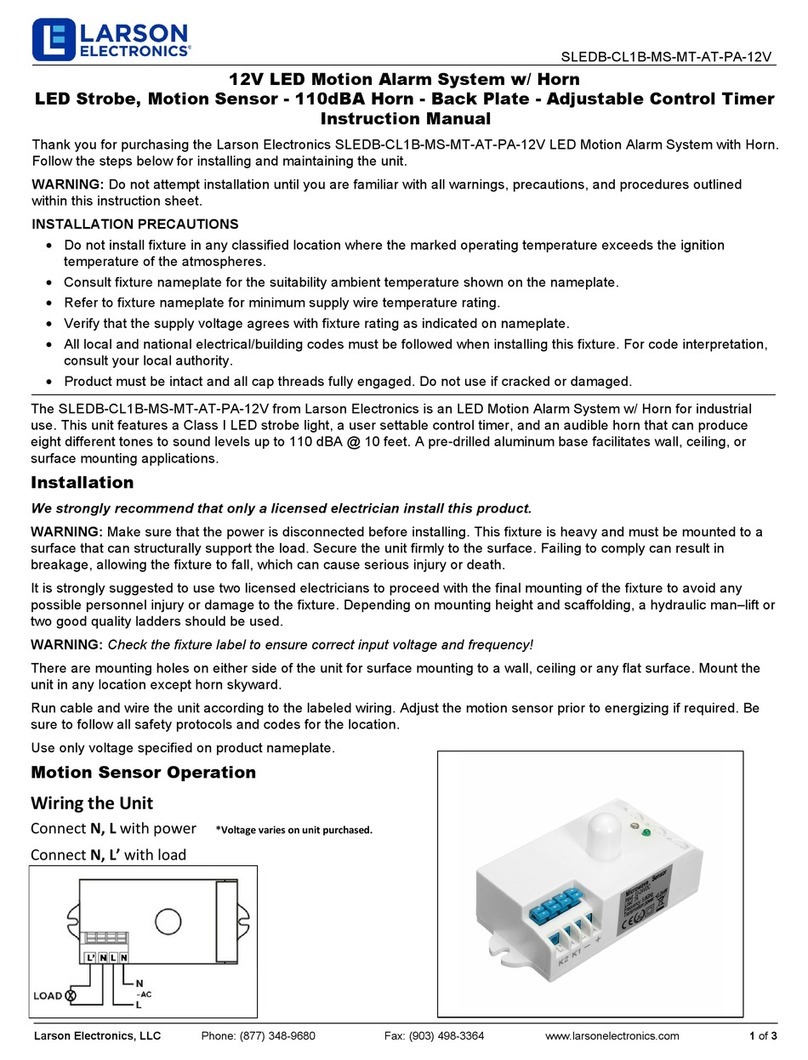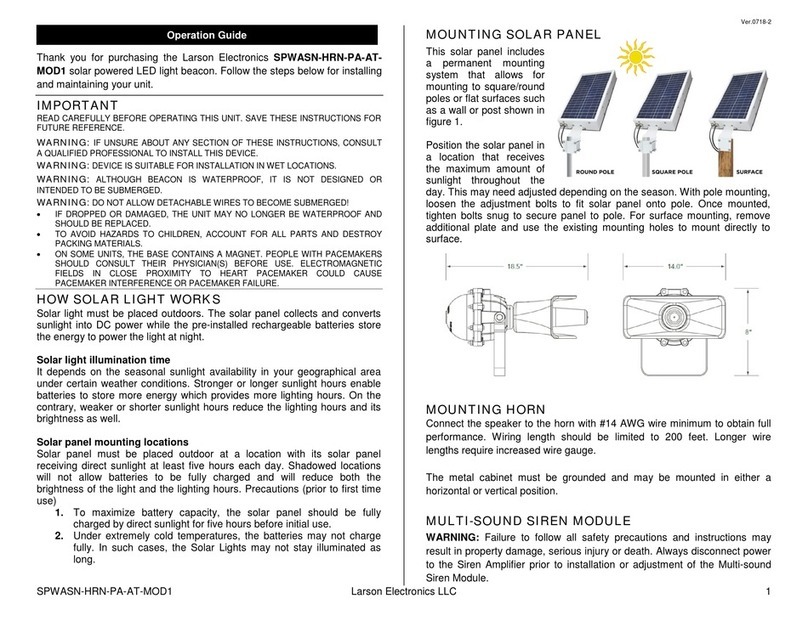Ver.0518-1
CL1B-MS-1224 Larson Electronics LLC 1
Thank you for purchasing the Larson Electronics CL1B-MS-1224 LED
beacon. Follow the steps below for installing and maintaining your unit.
Installation
Carefully unpack the unit and place it near your mounting location.
Mount the beacon in your desired location using the three predrilled
holes located on the base. Wire routing should be taken into
consideration when choosing a mounting location. This unit allows
indoor or outdoor mounting as long as the appropriate wire routing is
used.
We strongly recommend that only a licensed electrician install this
product.
12-24V DC MODEL (-1224)
RED + (POSITIVE)
BLACK - (NEGATIVE)
Flash Patterns
The CL1B LED Beacon is programmed with 30 different flash patterns listed
below.
Synchronous Flash Patterns
Single Alert 75 PHASE 1 (sim)
FP12: Single Flash 150 PHASE 2 (sim)
Single Alert 75 PHASE 2 (sim)
FP13: Single Flash 75 PHASE 1 (sim)
Quad Flash 75 PHASE 1 (sim)
FP14: Single Flash 75 PHASE 2 (sim)
Quad Flash 75 PHASE 2 (sim)
FP15: Single Alert 75 (alt)
Double Flash 150 PHASE 1 (sim)
FP16: Quad Alert 75 (alt)
Double Flash 150 PHASE 2 (sim)
FP17: Double Flash 150 (alt)
Double Flash 75 PHASE 1 (sim)
FP18: Double Flash 75 (alt)
Double Flash 75 PHASE 2 (sim)
FP19: Single Flash 375 (alt)
Single Flash 375 PHASE 1 (sim)
FP20: Single Flash 150 (alt)
Single Flash 375 PHASE 2 (sim)
FP21: Single Flash 75 (alt)
Single Flash 150 PHASE 1 (sim)
(sim): Front and rear LEDS fire simultaneously (alt) Front and rear
LEDS alternate
Non-synchronous Flash Patterns
Single Alert 75 PHASE 1 (sim)
FP27: Single Flash 150 PHASE 2 (sim)
Single Alert 75 PHASE 2 (sim)
FP28: Single Flash 75 PHASE 1 (sim)
Quad Flash 75 PHASE 1 (sim)
FP29: Single Flash 75 PHASE 2 (sim)
Quad Flash 75 PHASE 2 (sim)
FP30: Single Alert 75 (alt)
Double Flash 150 PHASE 1 (sim)
(sim): Front and rear LEDS fire simultaneously (alt) Front and rear
LEDS alternate
Synchronization
•To Sync two beacons, configure both beacons to display the same
Phase 1 pattern.
•With the power off, connect the YELLOW wires from each beacon
together.
•When the beacons are activated, their patterns will be synchronized.
•To configure the two light heads to alternate their patterns, advance the
pattern of either beacon to the Phase 2 mode of the current pattern.
NOTICE: Do not SYNC more than 8 beacons!
Setting the Flash Pattern
Each pattern can be selected by pressing the momentary toggle switch. The
selected pattern will remain during power cycles.
•Less than 1 second for the NEXT pattern
•1 to 3 seconds for the PREVIOUS pattern
•3 to 5 seconds for the DEFAULT pattern
•Greater than 5 seconds to TURN OFF the beacon