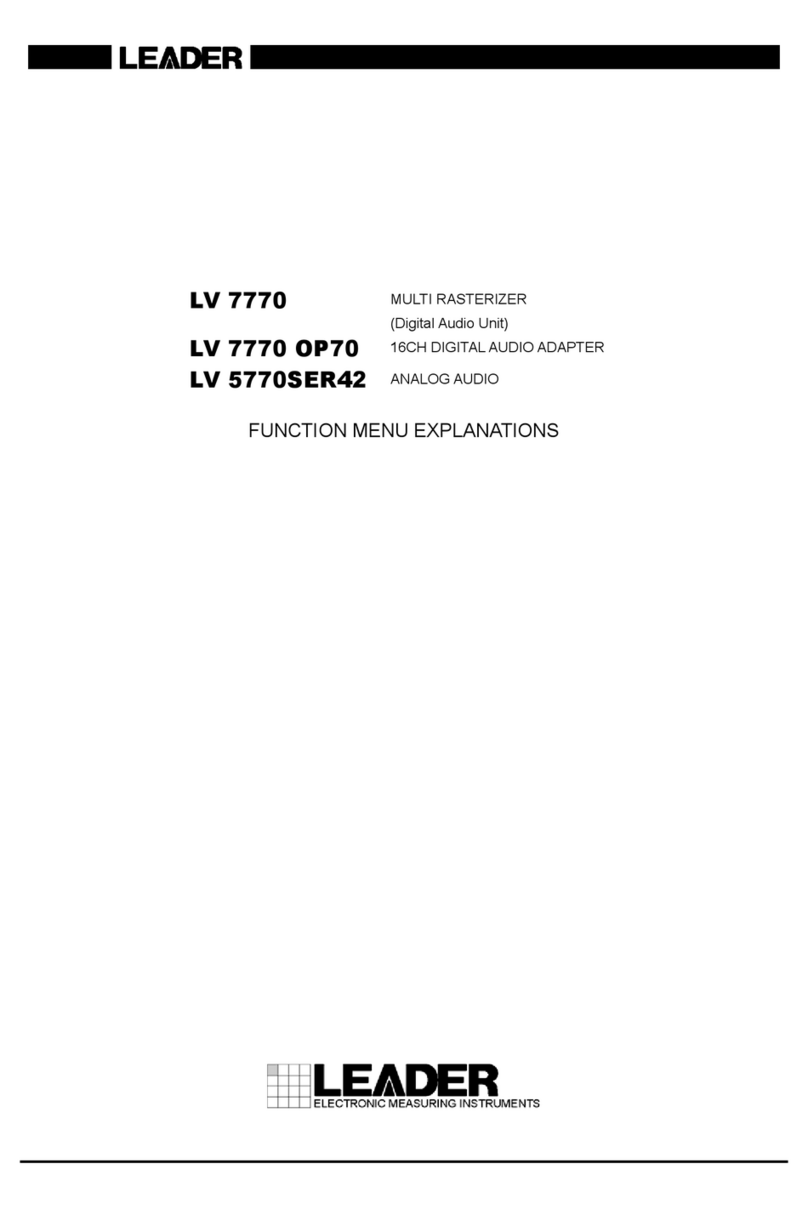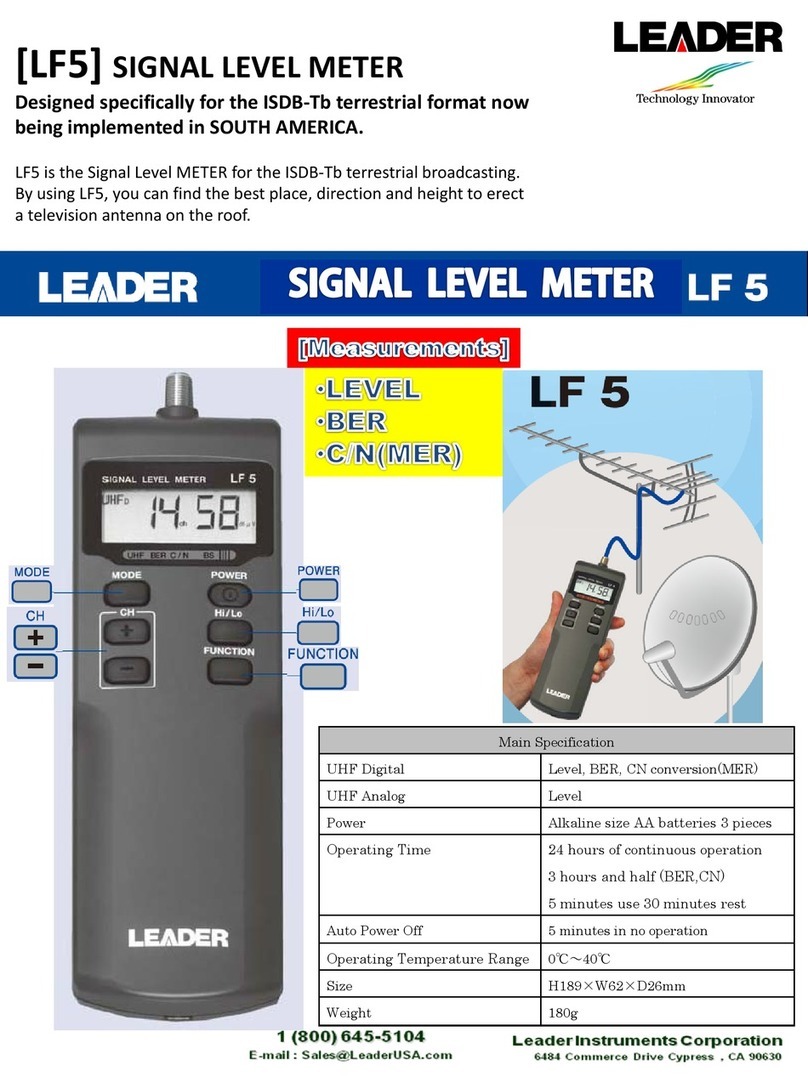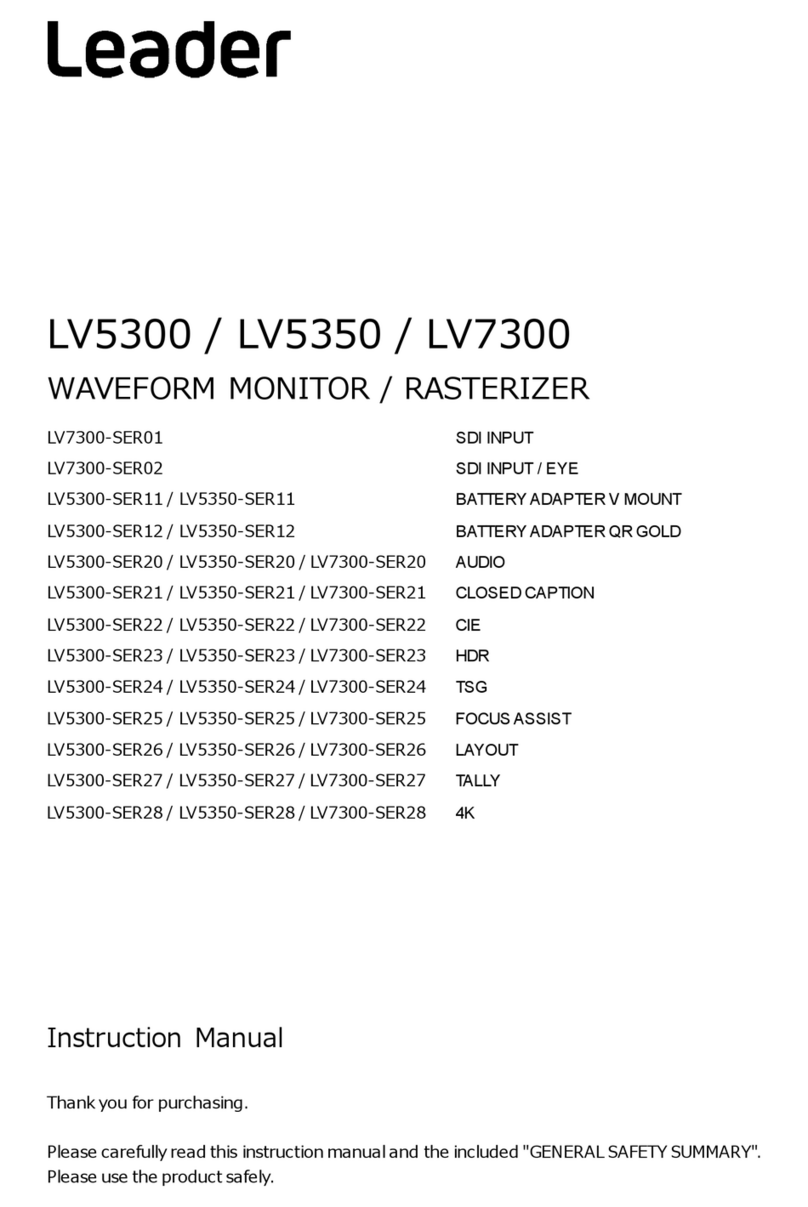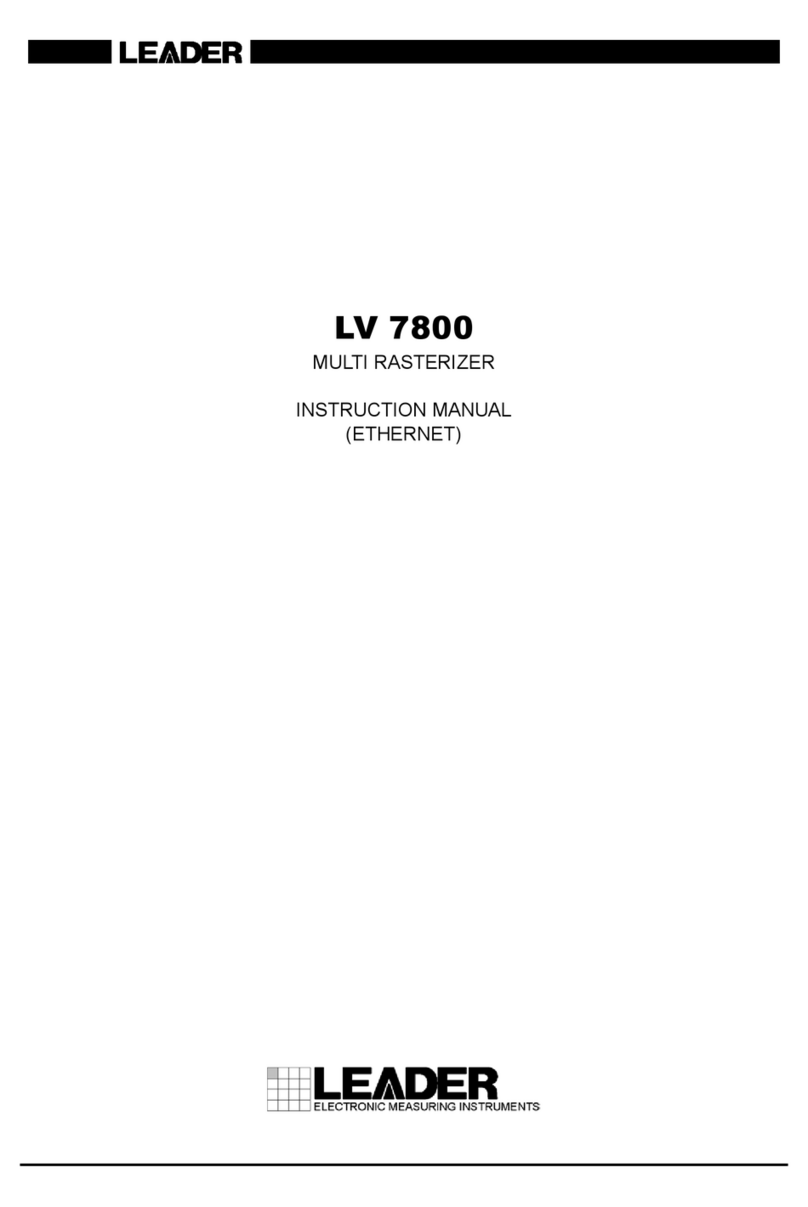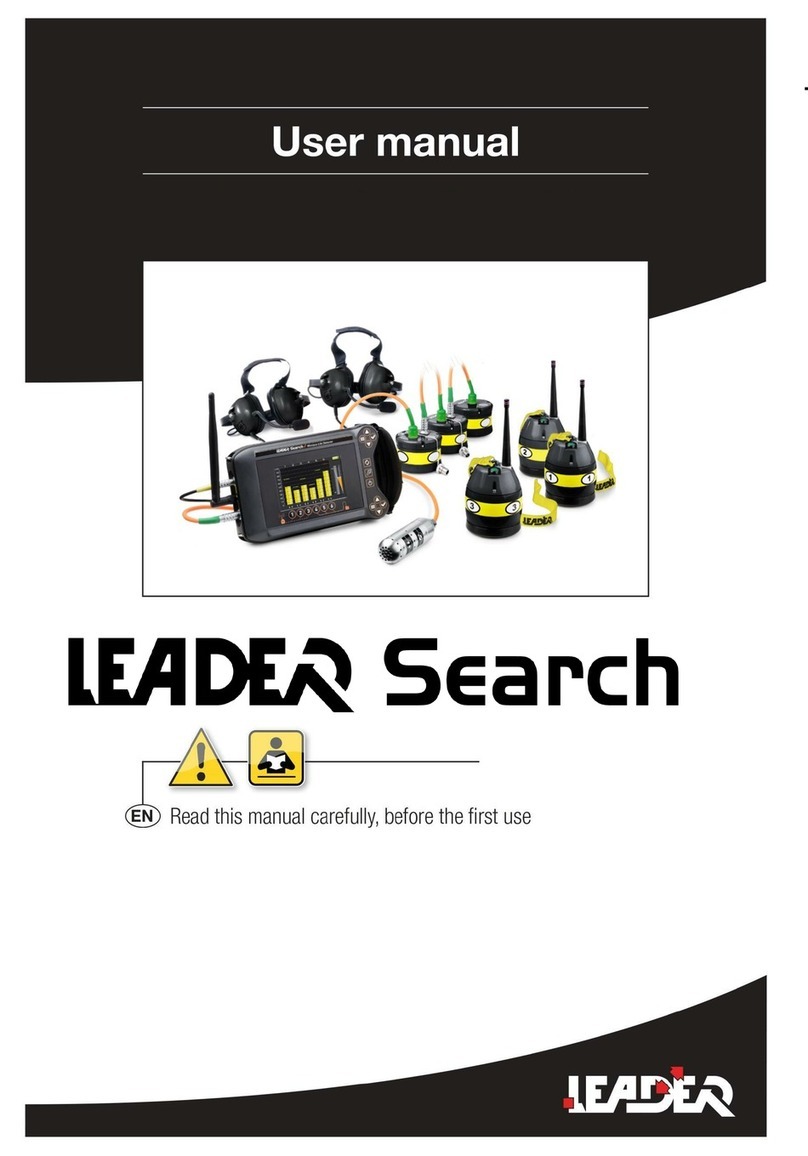2.3.24 SDI Signal Status Display (LV 5770SER08 and LV 5770SER09A)................................ 27
2.3.25 Analog Composite Signal Status Display (LV 5770SER03A)......................................... 29
2.3.26 Event Log ...................................................................................................................... 29
2.3.27 SDI Analysis Features (LV 5770SER08 and LV 5770SER09A) ..................................... 30
2.3.28 SDI Ancillary Data List Display (LV 5770SER08 and LV 5770SER09A) ........................ 31
2.3.29 Lip Sync Measurement (LV 5770SER08 and LV 5770SER09A).................................... 31
2.3.30 SDI Closed Caption Packet Display (LV 5770SER08 and LV 5770SER09A) ................ 32
2.3.31 Eye Pattern Display (LV 5770SER09A) ......................................................................... 33
2.3.32 Jitter Display (LV 5770SER09A) .................................................................................... 34
2.3.33 Eye Pattern and Jitter Detection (LV 5770SER09A) ...................................................... 35
2.3.34 Time Display Feature..................................................................................................... 35
2.3.35 Alarm Output Feature .................................................................................................... 36
2.3.36 Front Panel .................................................................................................................... 36
2.3.37 General Specifications ................................................................................................... 36
3. PANEL DESCRIPTION............................................................................................. 37
3.1 Front Panel ........................................................................................................................... 37
3.2 Rear Panel............................................................................................................................ 39
4. BEFORE YOU BEGIN MEASURING ....................................................................... 41
4.1 Cover/Inlet Stopper ............................................................................................................... 41
4.1.1 Attaching the Cover/Inlet Stopper .................................................................................. 41
4.1.2 Removing the Cover/Inlet Stopper ................................................................................. 41
4.2 Connecting to a Display ........................................................................................................ 42
4.3 Turning the Instrument On and Off ....................................................................................... 42
4.4 Optional Units ....................................................................................................................... 42
4.5 Signal I/O .............................................................................................................................. 43
4.5.1 SDI Signal Input (LV 5770SER08 and LV 5770SER09A) .............................................. 43
4.5.2 SDI Signal Output (LV 5770SER08 and LV 5770SER09A)............................................ 44
4.5.3 Picture Monitor Output (LV 5770SER08 and LV 5770SER09A) .................................... 44
4.5.4 External Sync Signal Input (LV 5770SER03A, LV 5770SER08, and LV 5770SER09A). 45
4.5.5 Composite Signal I/O (LV 5770SER03A)....................................................................... 48
4.5.6 Digital Audio Signal I/O .................................................................................................. 48
4.5.7 Analog Audio Signal I/O (LV 5770SER42) ..................................................................... 49
4.6 General Display Explanation................................................................................................. 51
4.7 Panel Operation Basics ........................................................................................................ 52
4.7.1 Displaying the Function Menu ....................................................................................... 52
4.7.2 Function Menu Operations ............................................................................................ 53
4.7.3 Tab Menu Operations .................................................................................................... 53
4.7.4 Enabling and Releasing the Key Lock ........................................................................... 54
4.7.5 Operating the Shortcut Key ........................................................................................... 55
5. BASIC OPERATING PROCEDURES....................................................................... 56
5.1 Selecting the Display Format ................................................................................................ 57
5.2 Selecting the Display Area .................................................................................................... 58
5.3 Selecting the Input Signal ..................................................................................................... 58