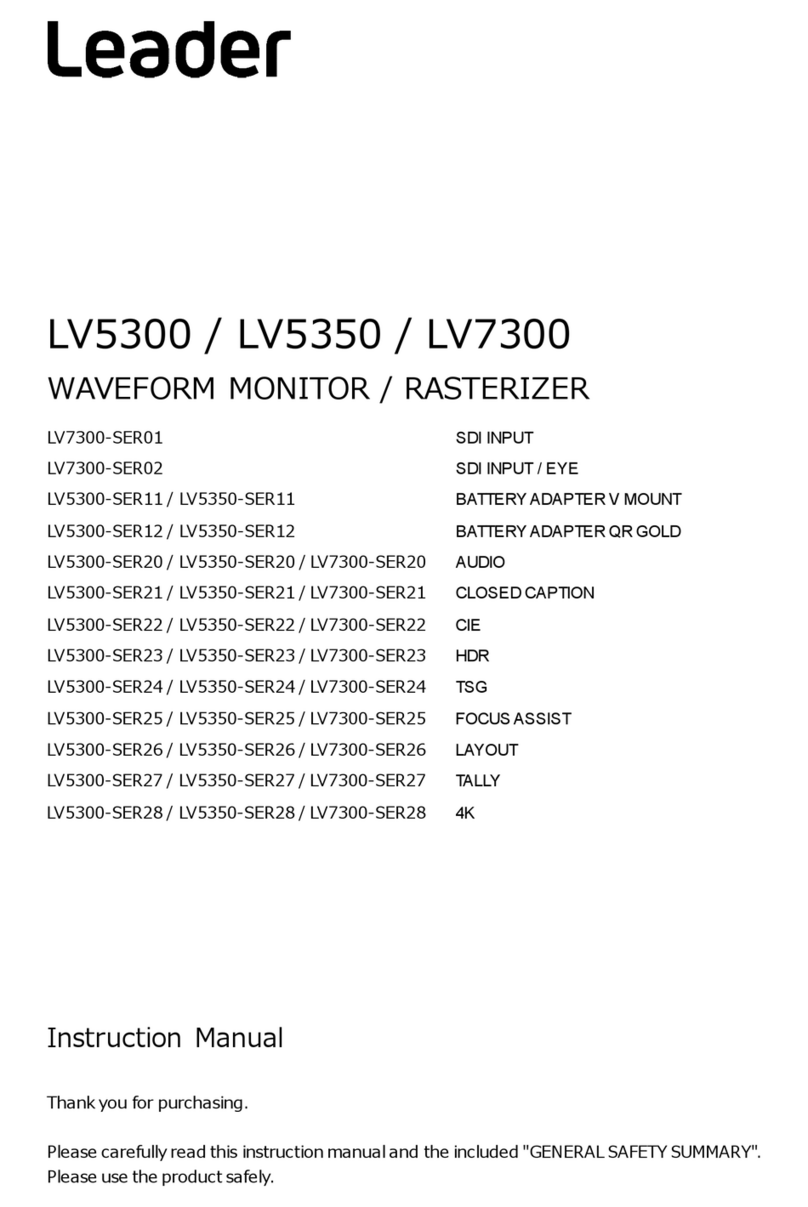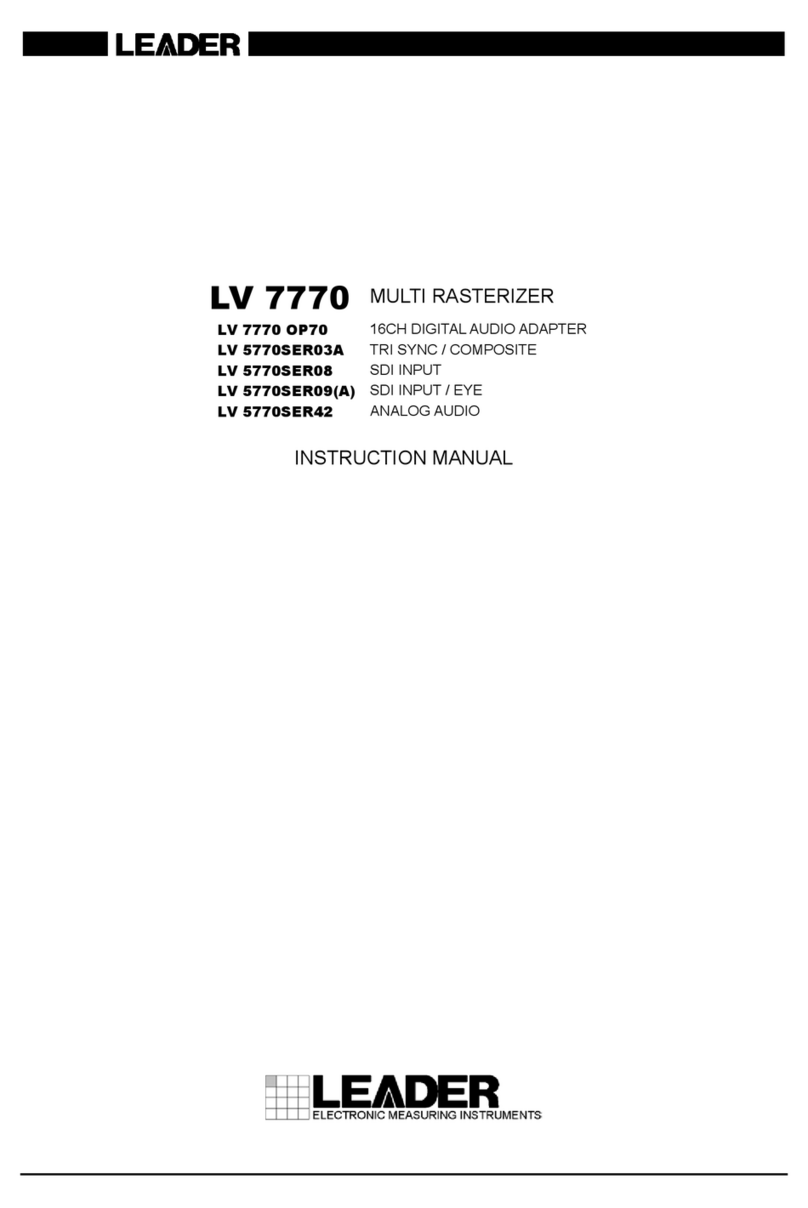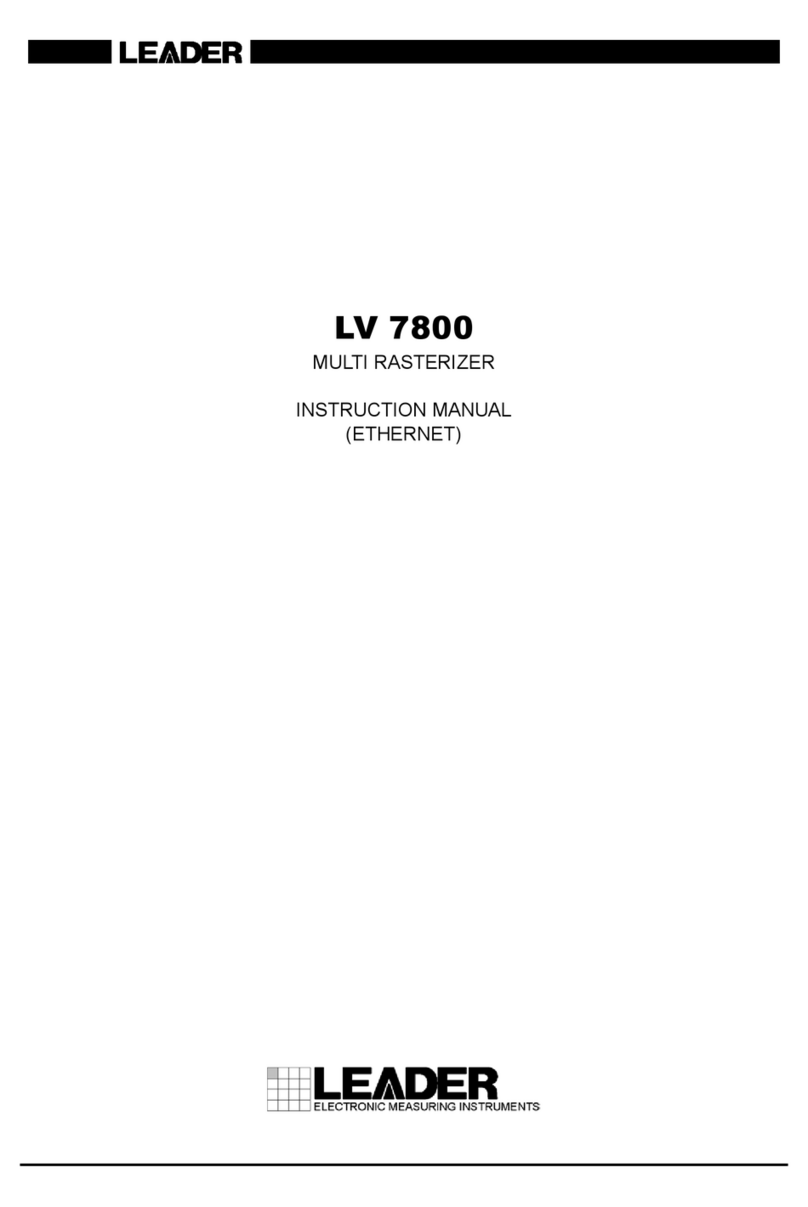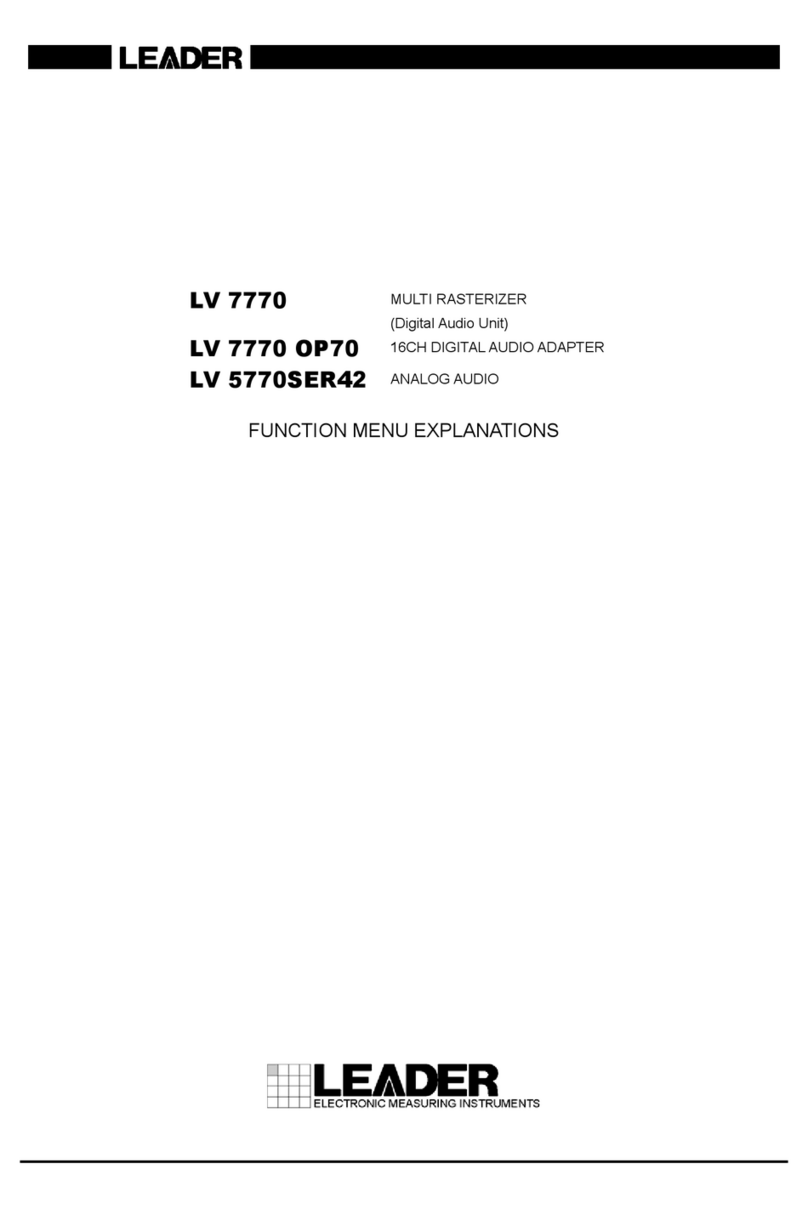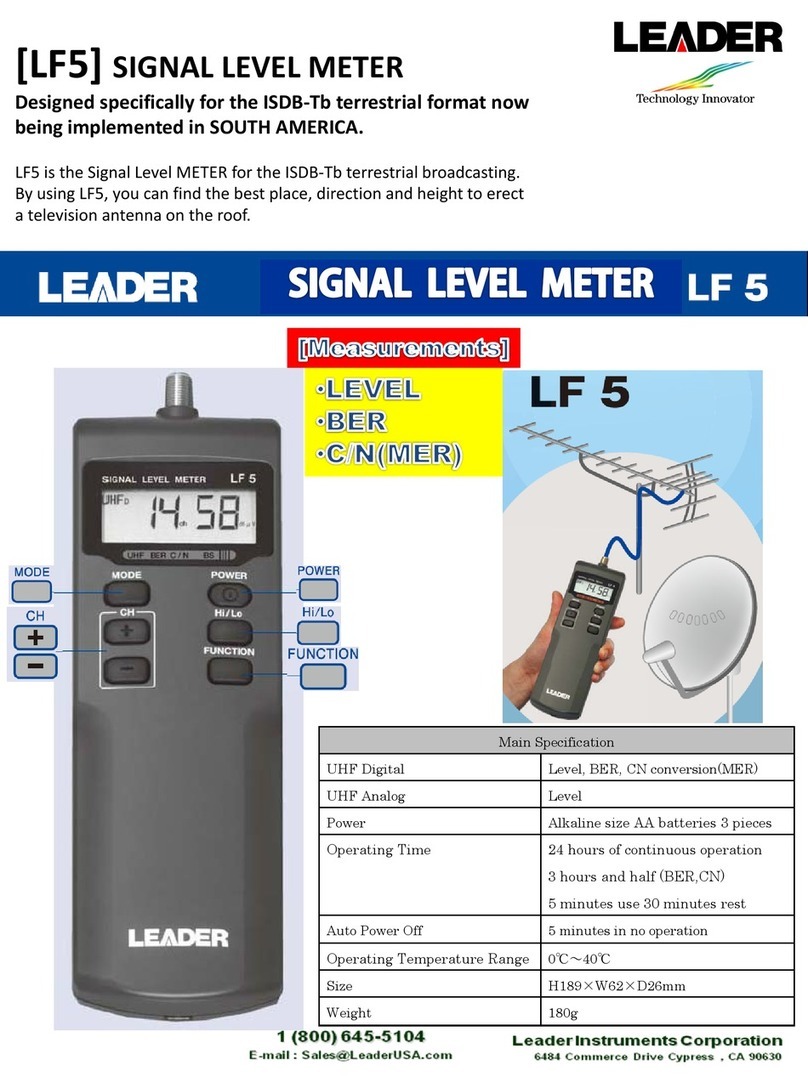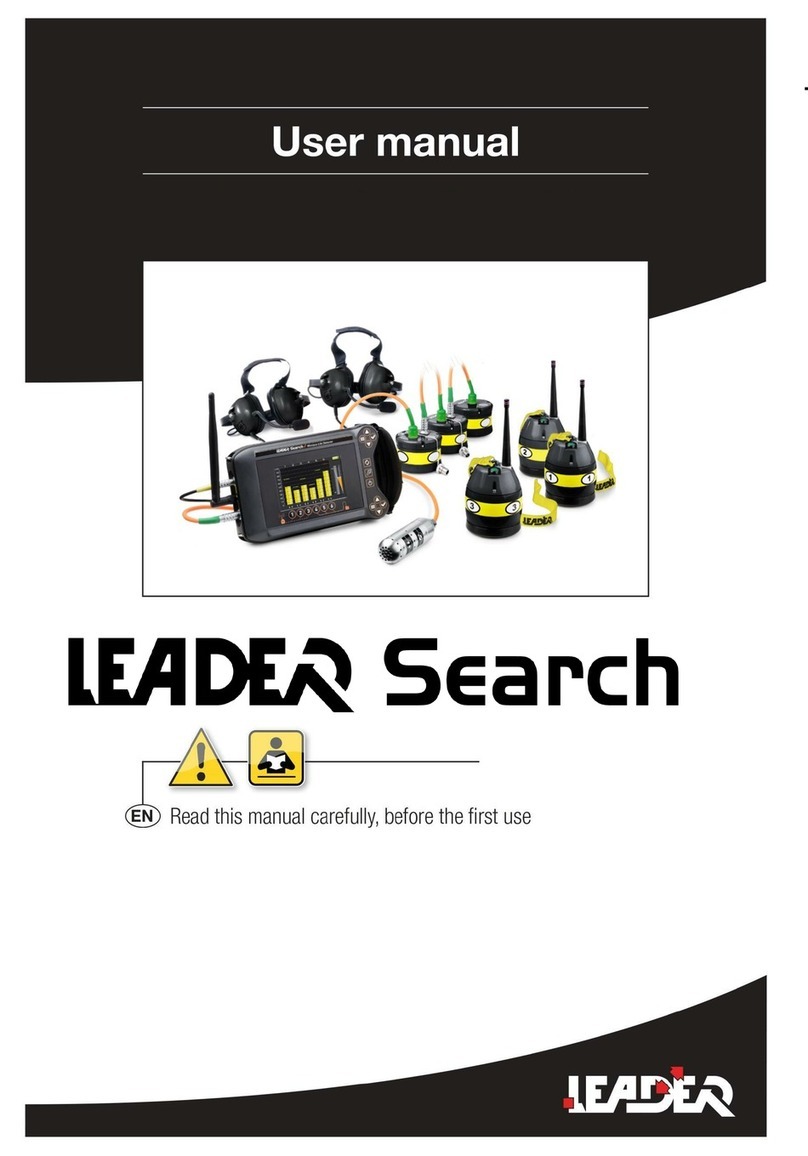TABLE OF CONTENTS
GENERAL SAFETY SUMMARY......................................................................................... I
1. INTRODUCTION........................................................................................................ 1
1.1 Scope of Warranty.....................................................................................................................1
1.2 Trademark Acknowledgments...................................................................................................1
1.3 Operating Precautions...............................................................................................................2
1.3.1 Power Supply Voltage.............................................................................................................2
1.3.2 Maximum Allowable InputVoltage.........................................................................................2
1.3.3 Mechanical Shock..............................................................................................................2
1.3.4 Electrostatic Damage.........................................................................................................2
1.3.5 Warming Up .......................................................................................................................2
2. SPECIFICATIONS......................................................................................................3
2.1 General......................................................................................................................................3
2.2 Features.....................................................................................................................................3
2.3 Specifications ............................................................................................................................5
2.3.1 Compliant Standards..........................................................................................................5
2.3.2 I/O Connectors...................................................................................................................5
2.3.3 I/O Characteristics..............................................................................................................5
2.3.4 Input Signals.......................................................................................................................6
2.3.5 Signal Switching.................................................................................................................6
2.3.6 Fault Detection...................................................................................................................7
2.3.7 Alarm Detection..................................................................................................................8
2.3.8 Key Lock.............................................................................................................................8
2.3.9 External Control Connectors..............................................................................................8
2.3.10 Power Supply Unit (LT4447 only)......................................................................................8
2.3.11 Fan Unit (LT 4447 only)......................................................................................................8
2.3.12 General Specifications.......................................................................................................9
3. PANEL DESCRIPTION............................................................................................. 10
3.1 Front Panel..............................................................................................................................10
3.2 Rear Panel...............................................................................................................................11
3.3 Top Panel.................................................................................................................................12
4. HOW TO USE .......................................................................................................... 13
4.1 Attaching the Cover Inlet Stopper ...........................................................................................13
4.2 Attaching Rack Supports.........................................................................................................14
4.3 Turning the Power On .............................................................................................................15
4.4 Turning the Power Off ..................................................................................................................16
4.5 DIP Switch Settings.................................................................................................................16
4.5.1 Setting Method.................................................................................................................17
4.5.2 Setting the Input Signals..................................................................................................18
4.5.3 Setting the Fault Detection Speed...................................................................................20