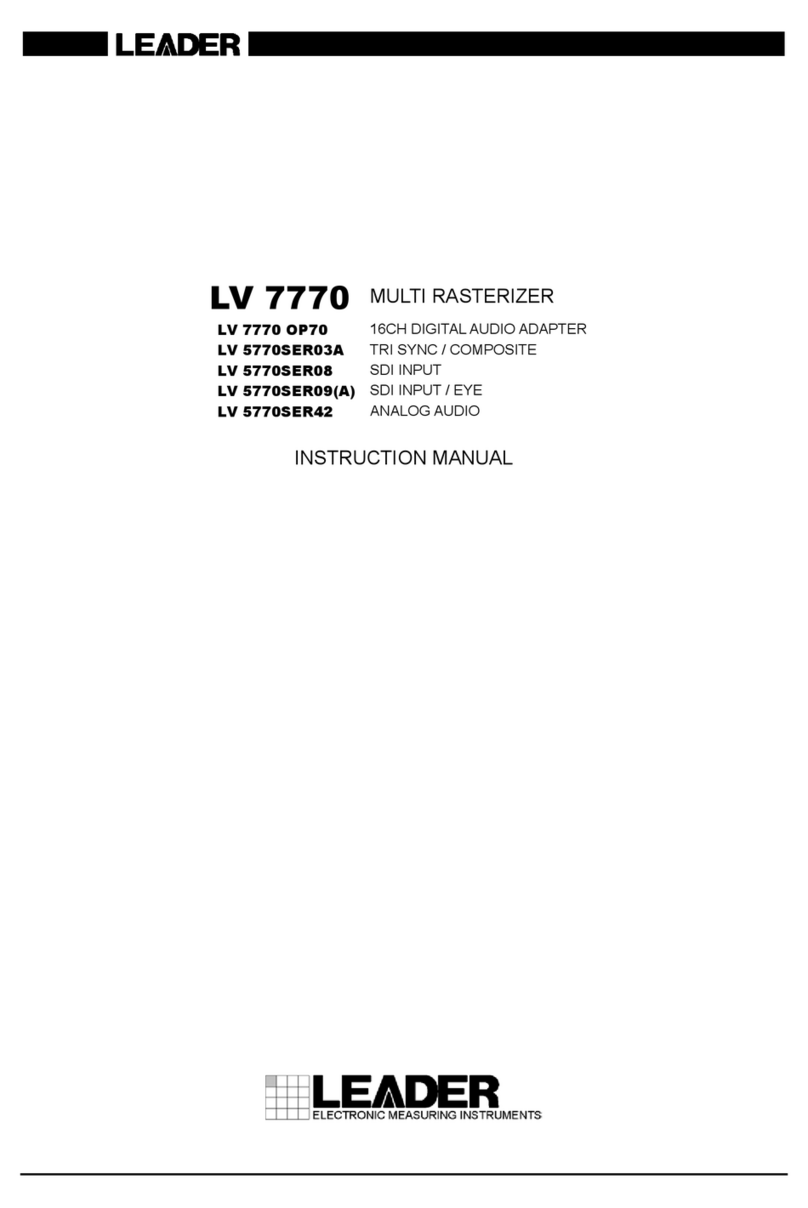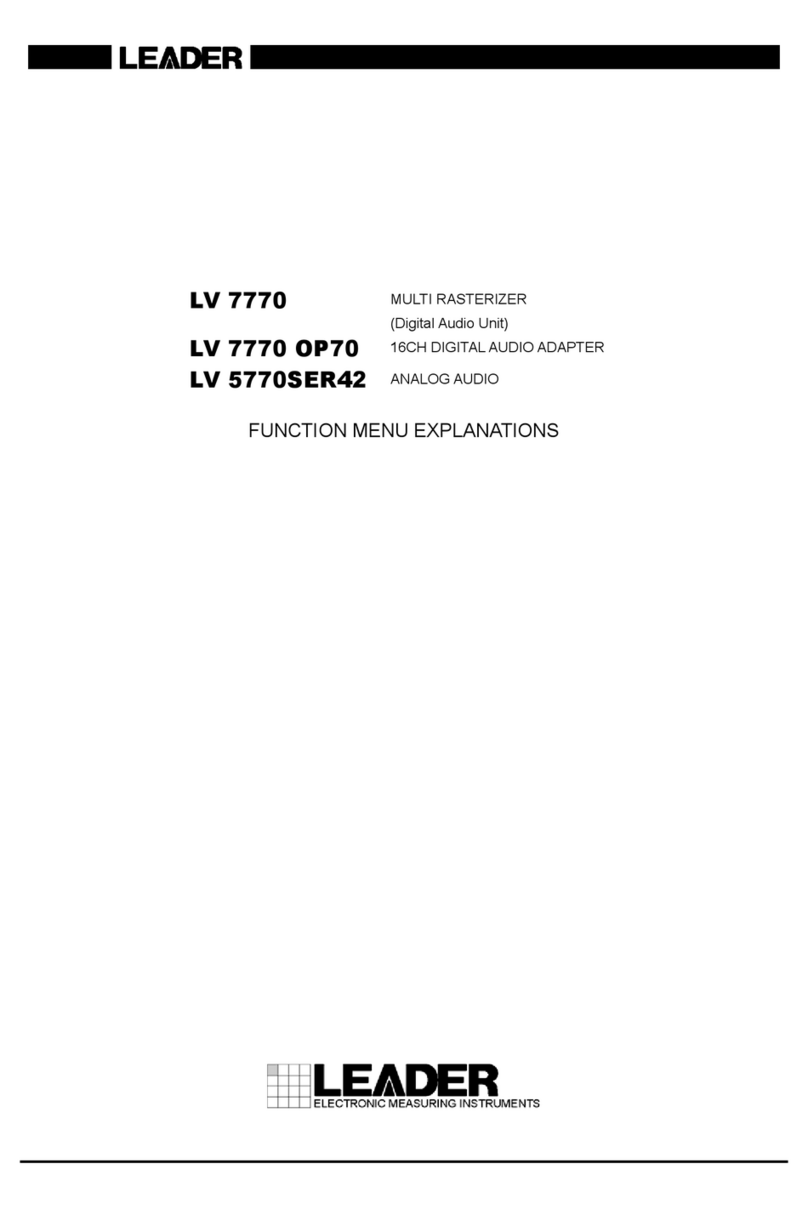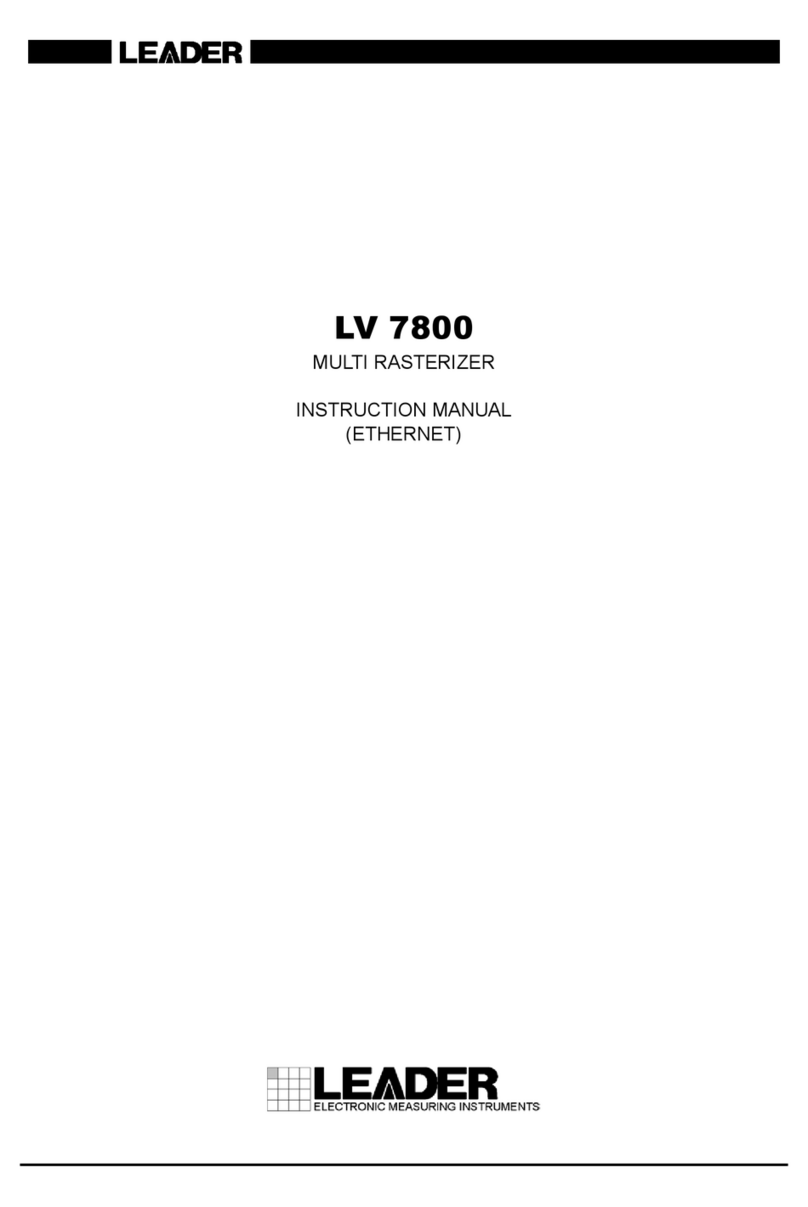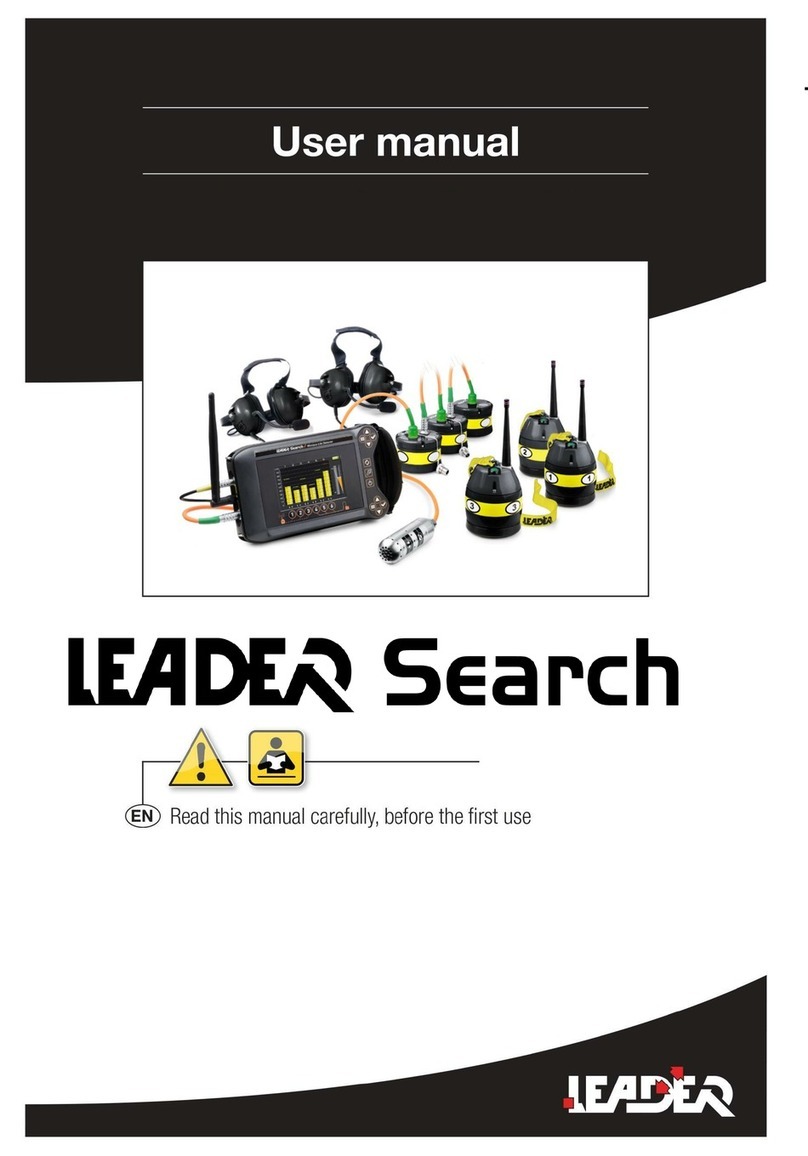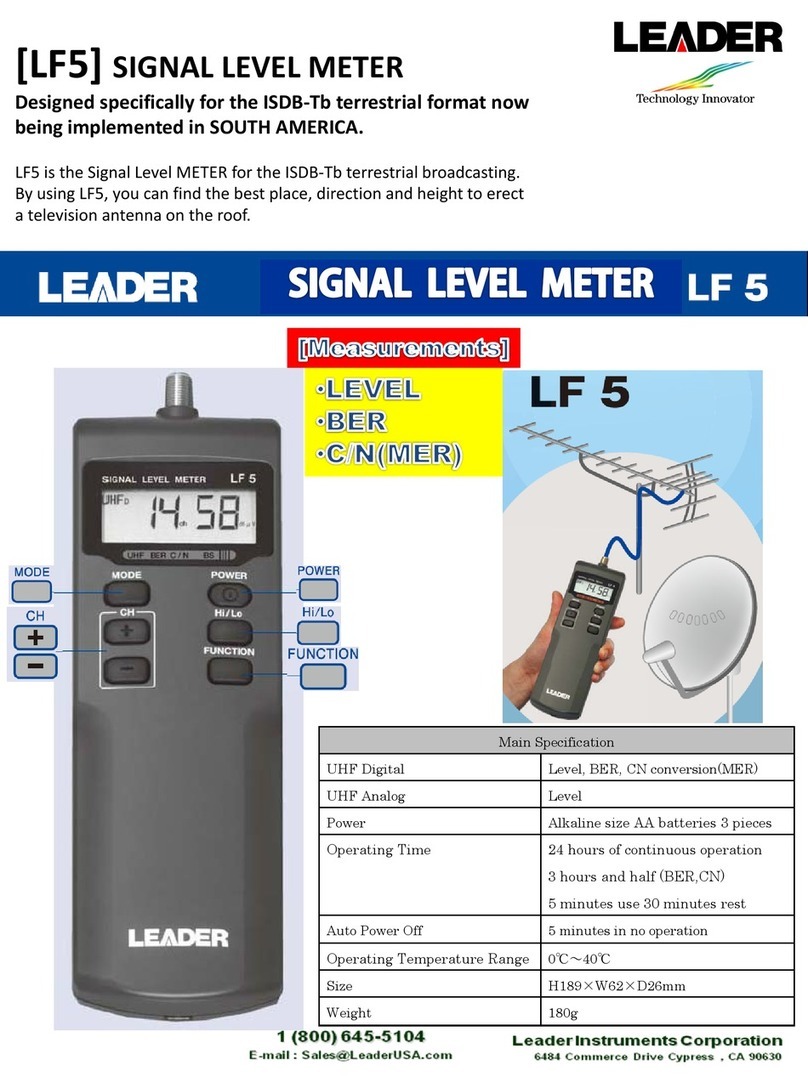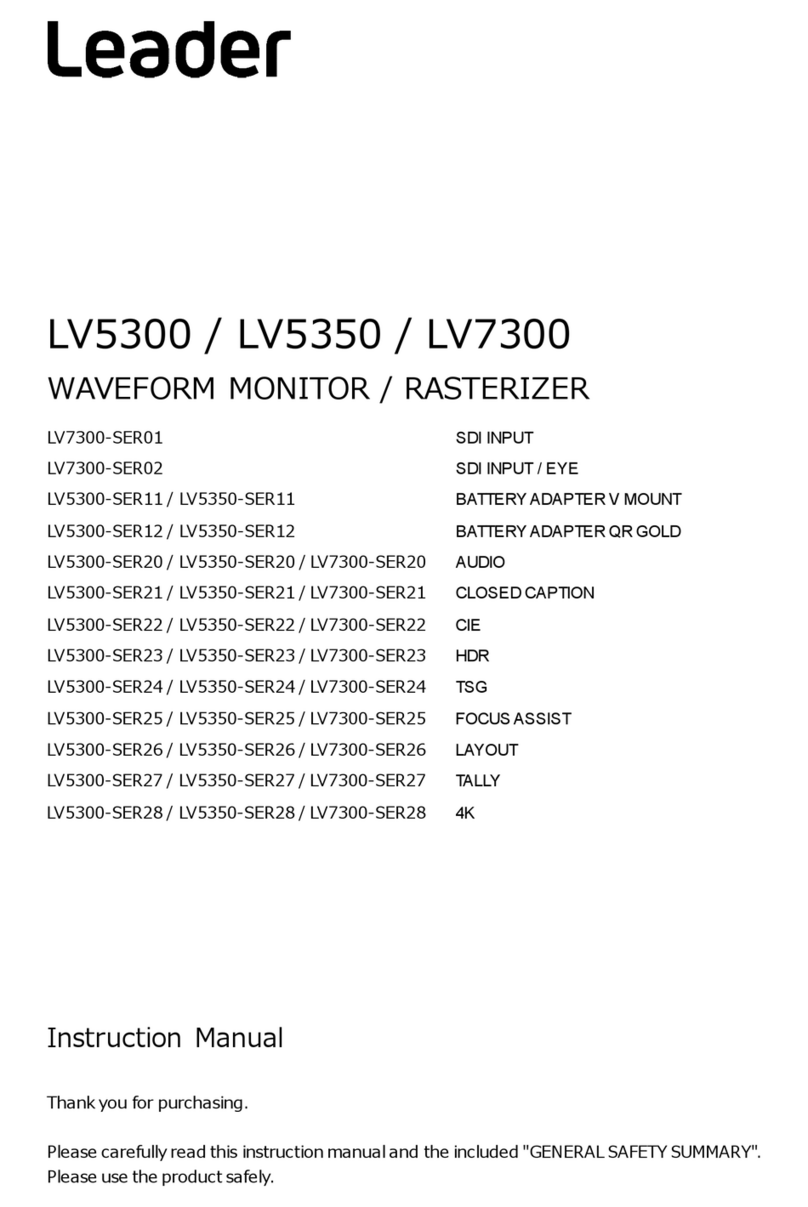Installation Environment
Operating Temperature
Warning: The unit should only be operated between 0 and 40°Celsius. If the unit is operated at a
higher temperature, there is a possibility of a fire hazard. If the temperature is changed rapidly
from a cold environment to a hot environment, moisture can be created internally which can
cause malfunction or damage the unit. Allow the unit to sit for 30 minutes without power applied
to reduce any possibility of condensation. If the temperature rises above 60°Celsius a warning
dialog will be given. If the temperature rises above 65°Celsius the unit will be turned OFF. Under
both conditions, an event will be added to the event log to show what happened.
Input/Output Terminals
Do not connect the input or output BNC connectors to external power as this can damage the internal
circuitry and cause the unit to work incorrectly.
The BNC connectors fitted on this unit are 75 ohm type which are not compatible with 50 ohm plugs.
Warning: The use of 50 ohm plugs will permanently damage the connectors on the unit. The use
of 50 ohm plugs is considered to be misuse of the equipment and will therefore invalidate the
unit’s warranty.
SFP Cage
Warning: When the SFP cage is fitted, either an SFP or a bung must be fitted in the SFP cage at
all times to prevent the Sx TAG overheating.
When Not in Use
Disconnect the unit from the power supply and AC power source when not in use.
Maintenance
Wipe the case, and knobs gently with a soft cloth, lightly dampened with a neutral cleaning agent. A
screen cleaning cloth may be used to clean the LCD. Do not apply force to the LCD when cleaning or
it may be damaged.
Warning: Remove the power supply from the unit and turn OFF before cleaning. Do not allow
any water or other liquid to enter the unit while cleaning.
PHABRIX Rx 2000
User Manual Page v