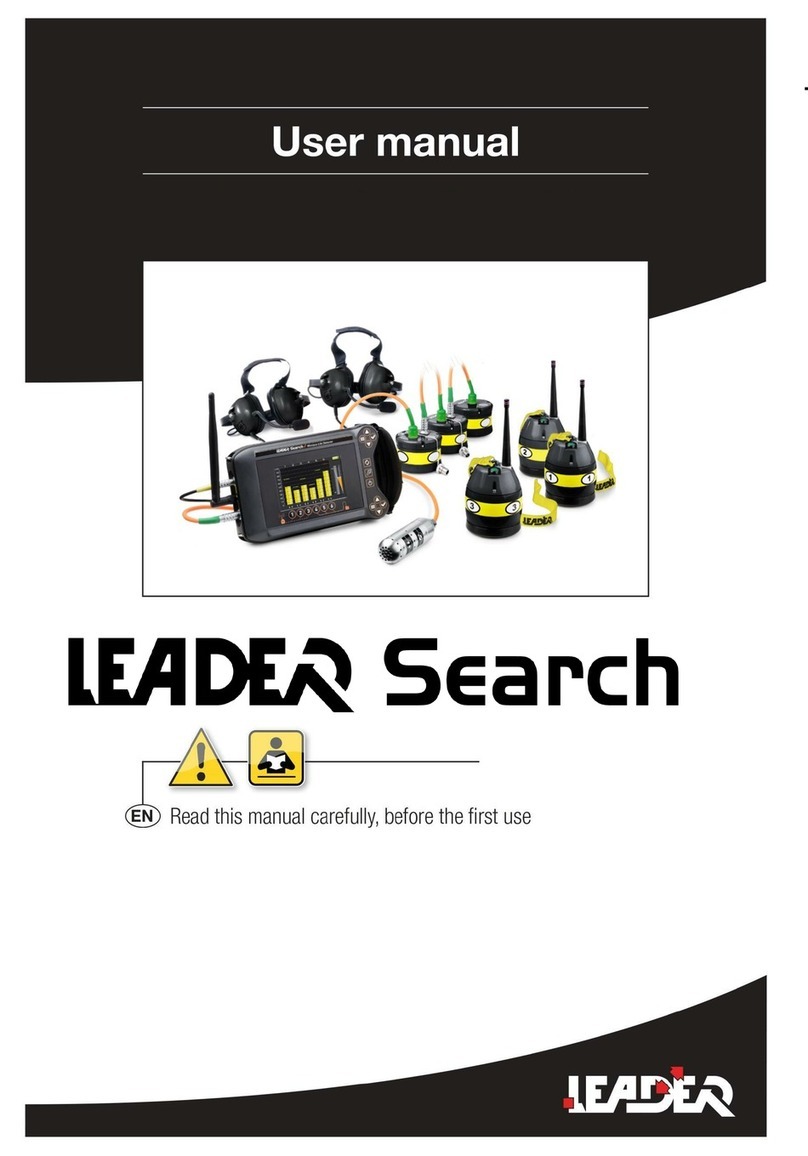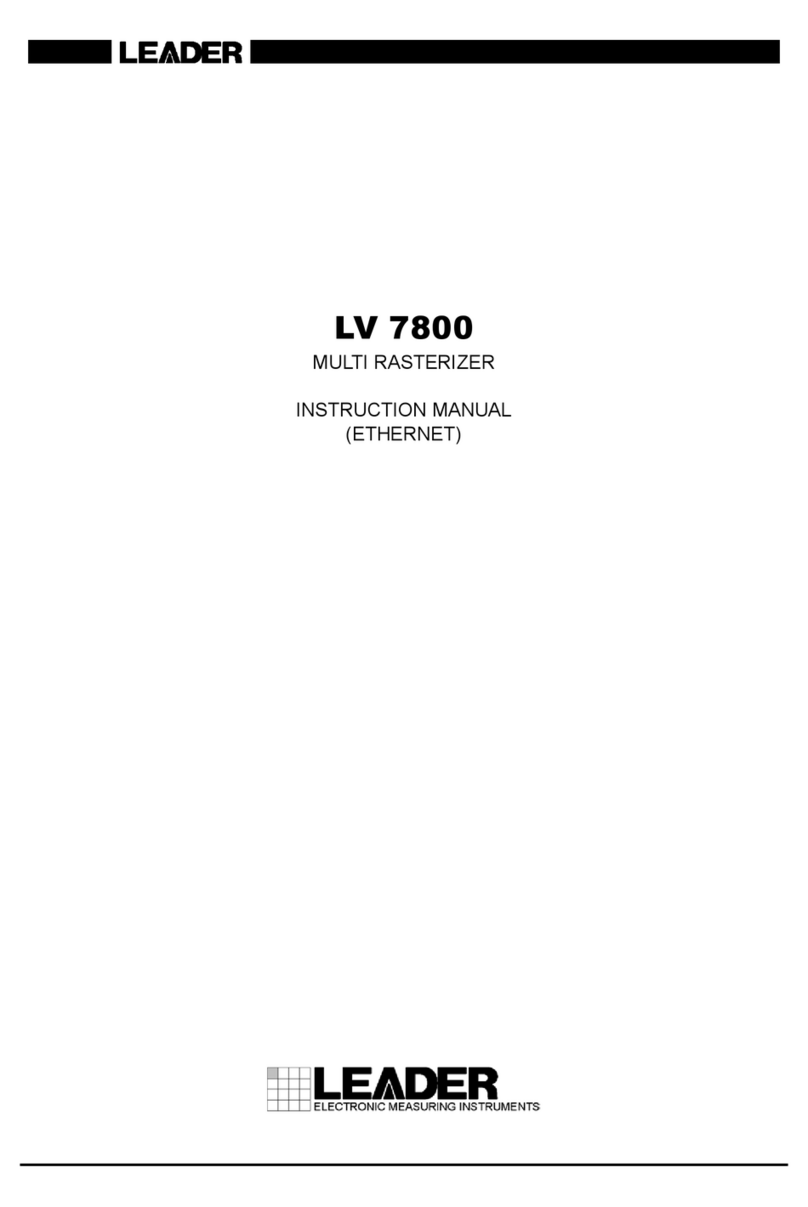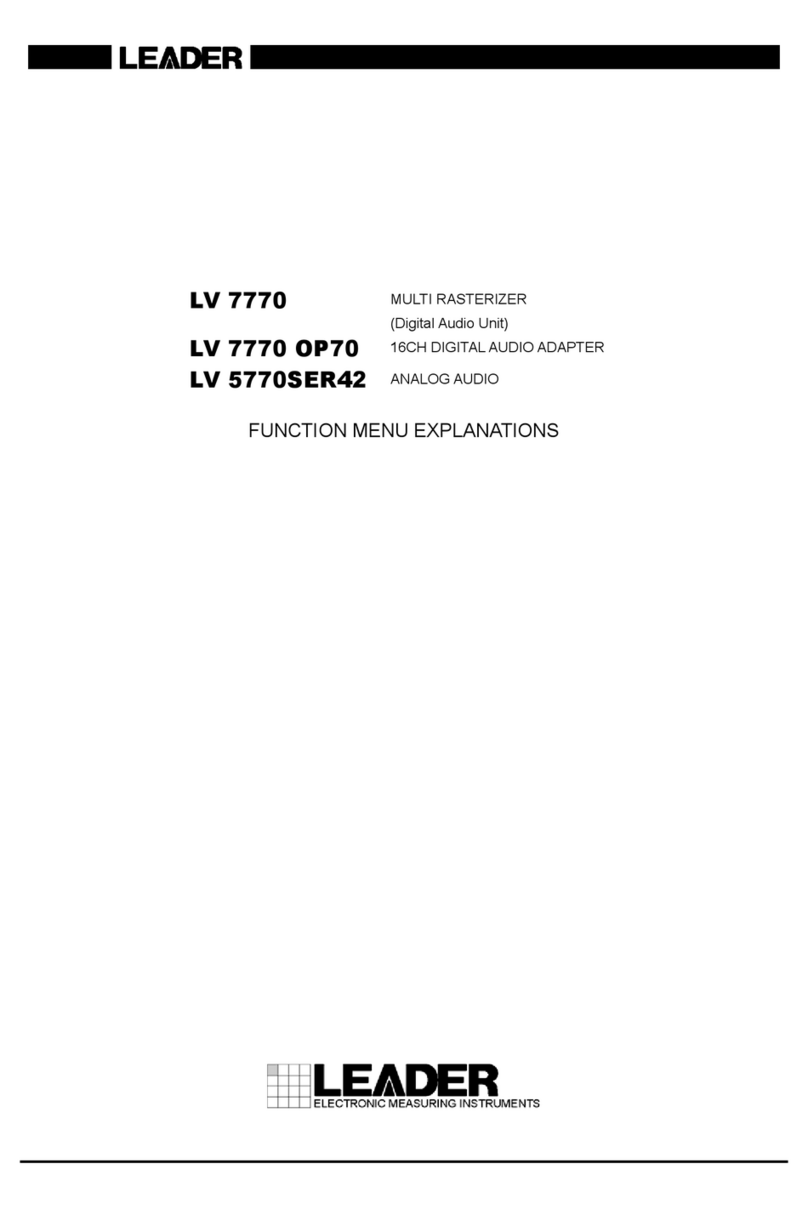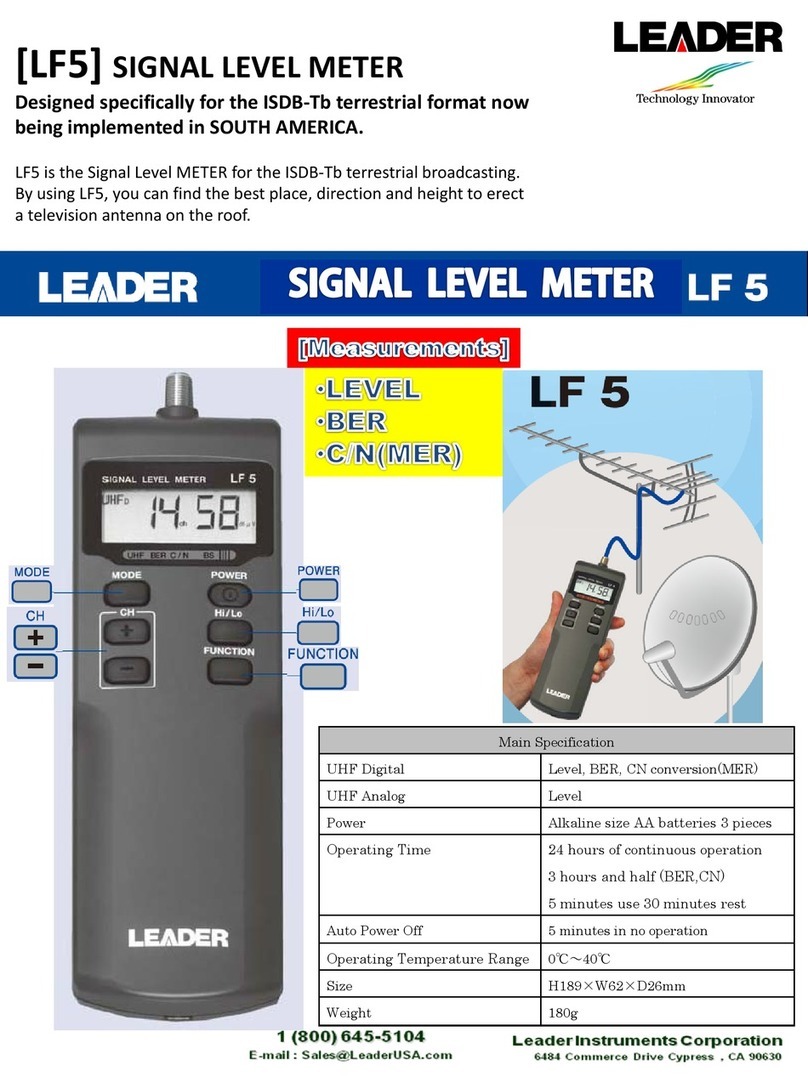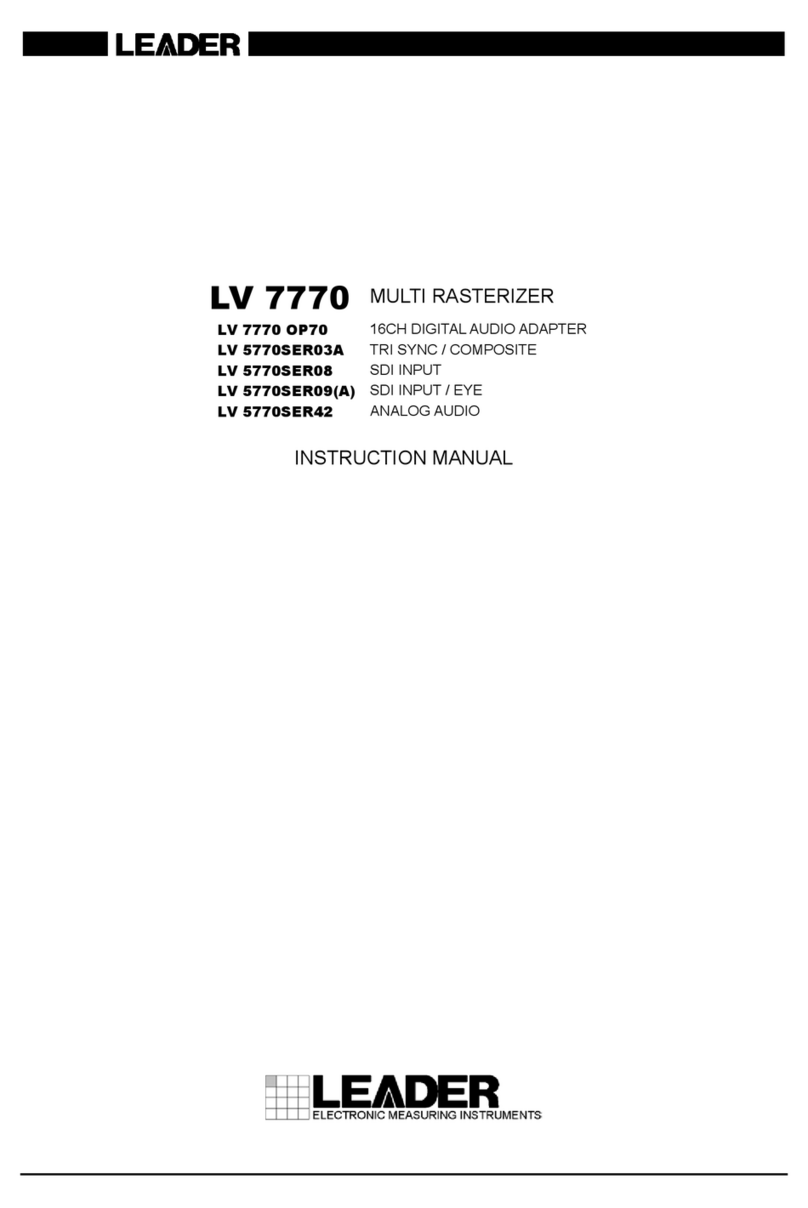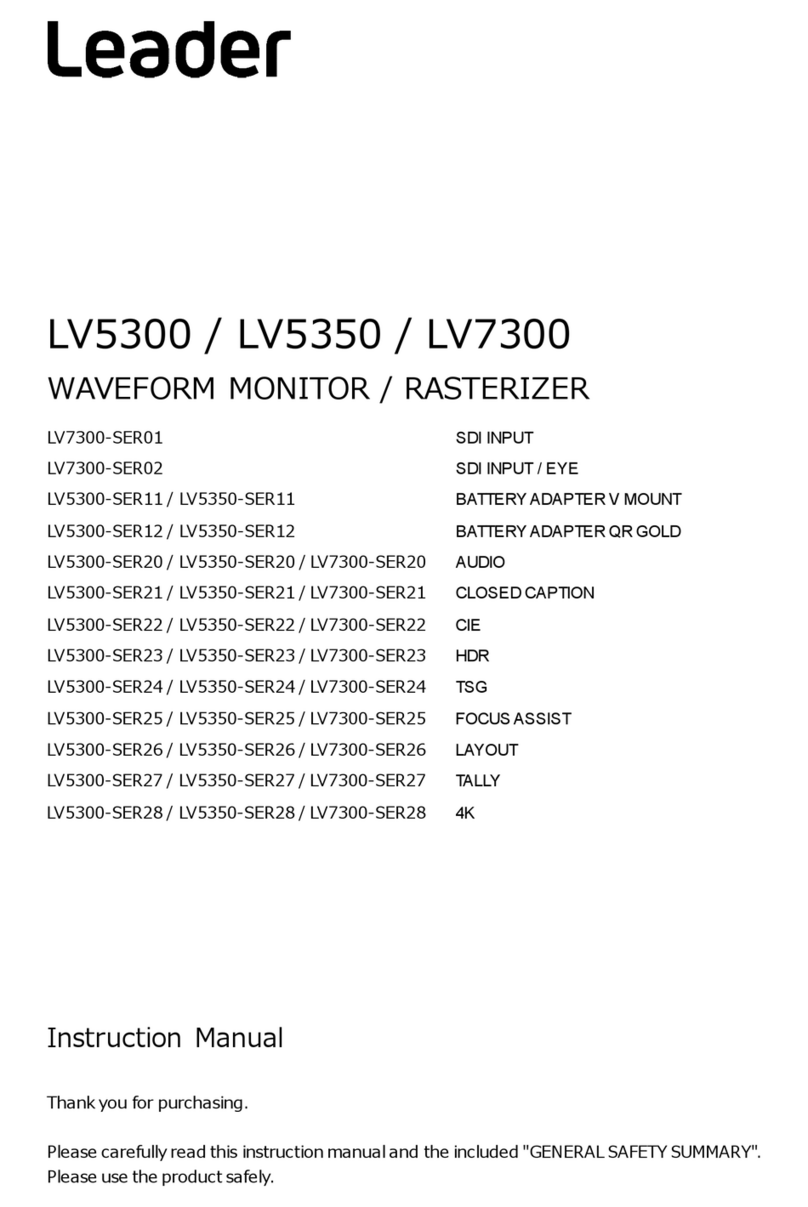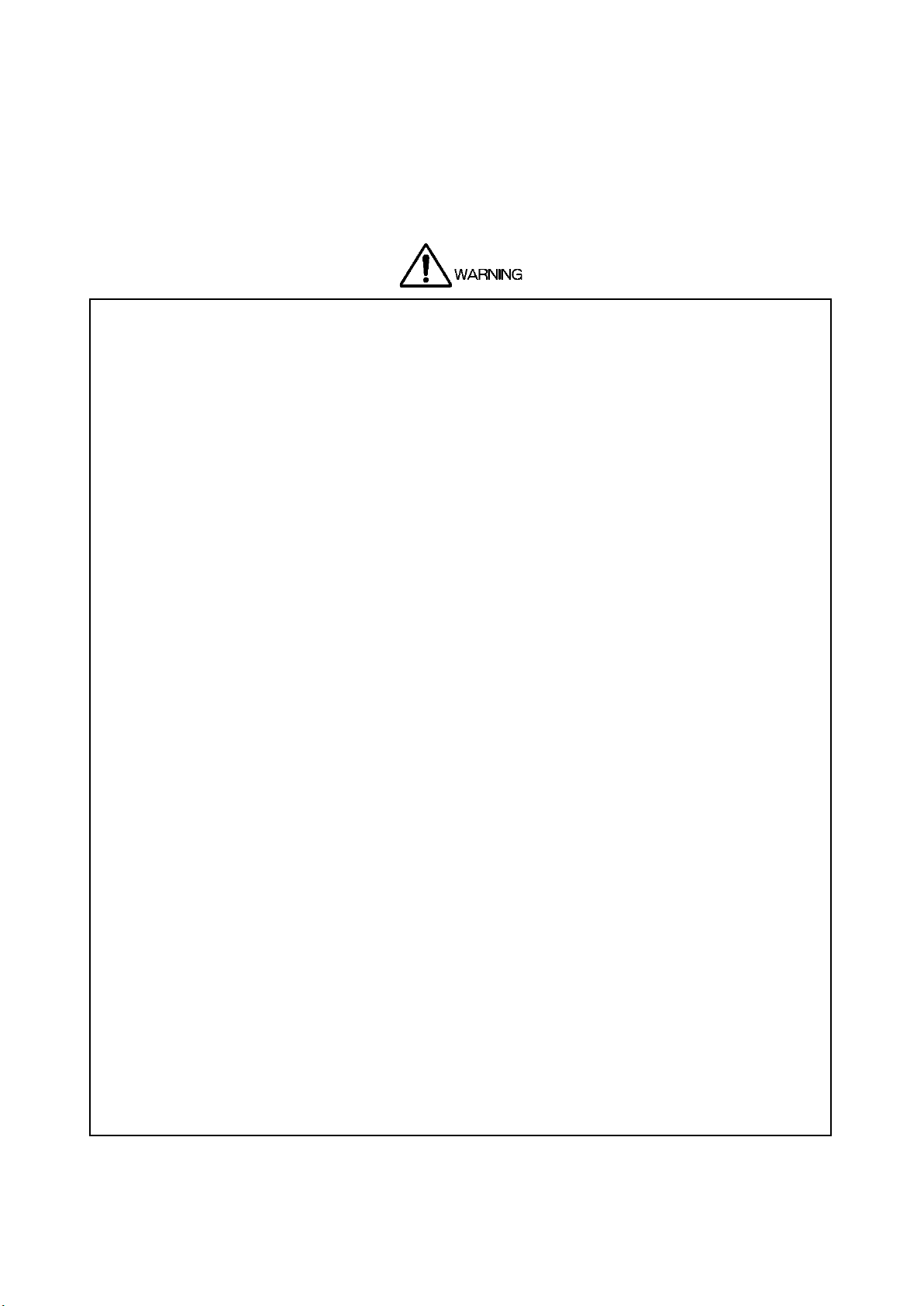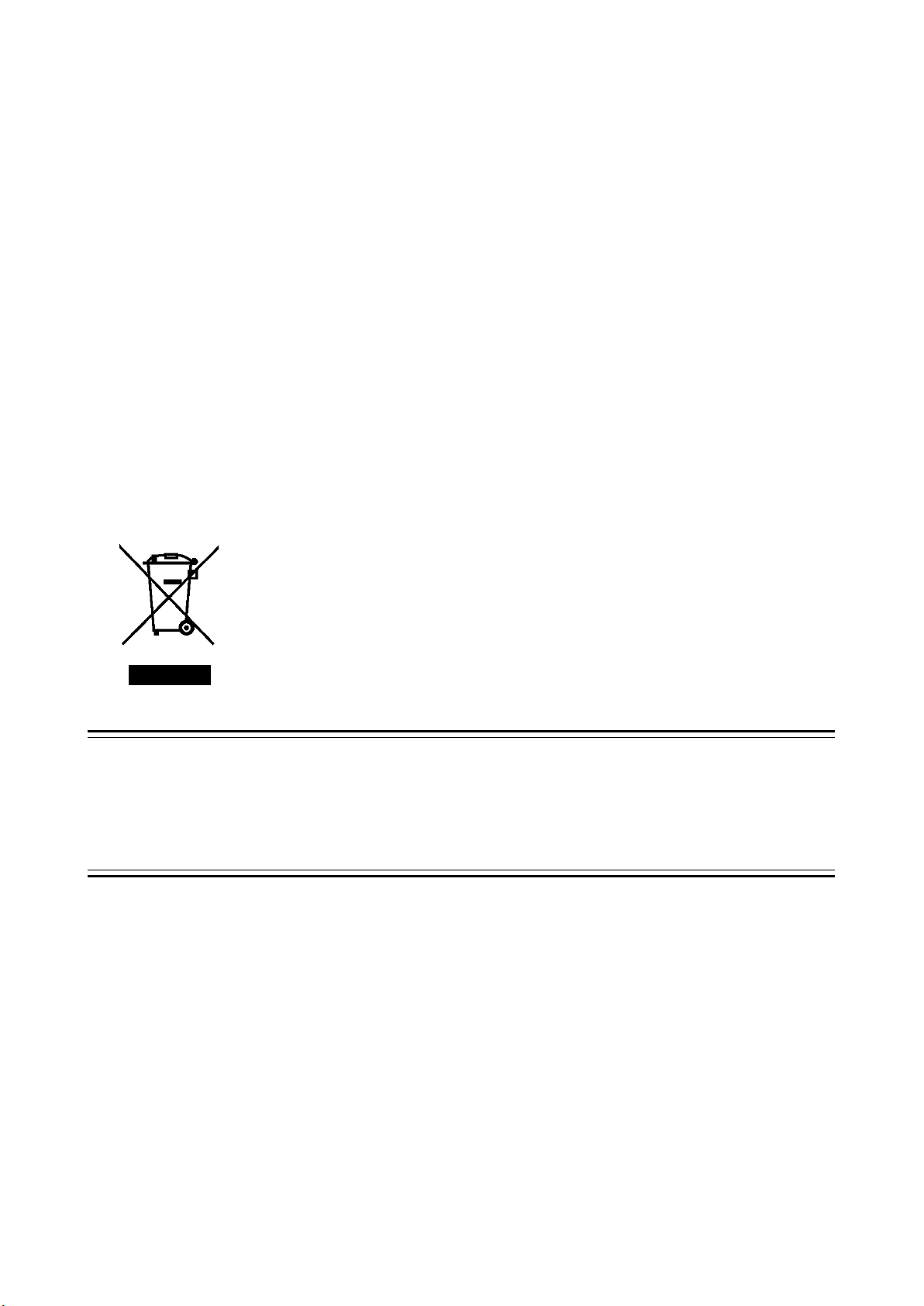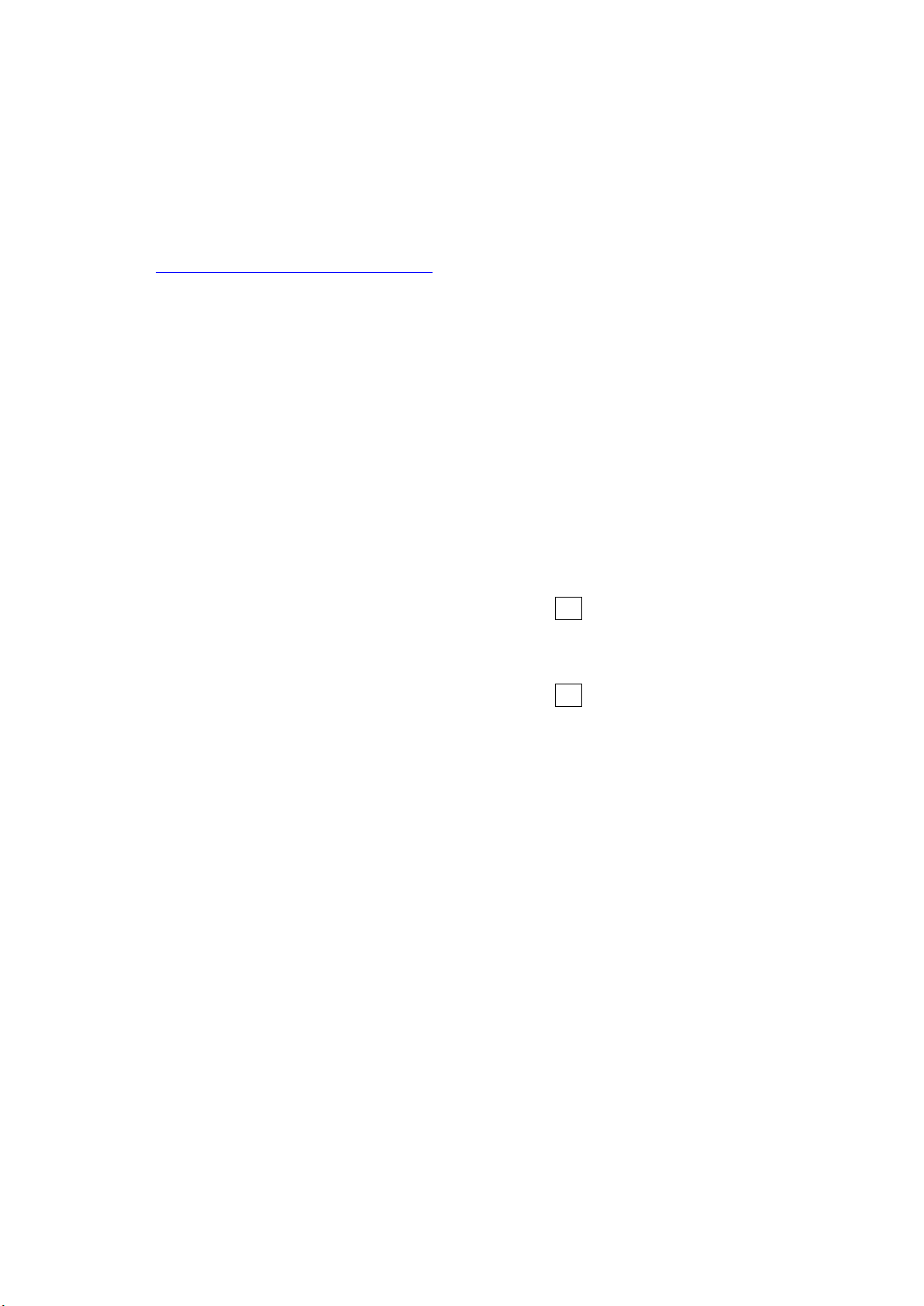TABLE OF CONTENTS
GENERAL SAFETY SUMMARY .................................................................................. I
1. INTRODUCTION............................................................................................ 1
1.1 Scope of Warranty.................................................................................................... 1
1.2 Operating Precautions............................................................................................... 1
1.2.1Maximum Allowable Input Voltage........................................................................ 1
1.2.2 Mechanical Shock............................................................................................... 2
1.2.3 Electrostatic Damage.......................................................................................... 2
1.2.4 Warming Up...................................................................................................... 2
1.2.5 About Standby Mode .......................................................................................... 2
1.2.6 Backup ............................................................................................................. 2
1.2.7 About the LCD Panel (LV5300/LV5350) ................................................................. 2
1.3 About Trademarks and Licenses ................................................................................. 3
1.4 Terminology Used in This Manual................................................................................ 3
2. PRODUCT CONFIGURATION............................................................................ 5
2.1 Lineup .................................................................................................................... 5
2.2 Hardware Options .................................................................................................... 5
2.3 Software Options ..................................................................................................... 6
2.4 Items Sold Separately............................................................................................... 6
3. SPECIFICATIONS........................................................................................... 7
3.1 General................................................................................................................... 7
3.2 Features ................................................................................................................. 8
3.3 Specifications ......................................................................................................... 10
3.3.1 SDI Video Formats and Standards (SER01/SER02/SER24/SER28) ............................10
3.3.2 SDI Audio Formats and Standards (SER01/SER02/SER20) ......................................14
3.3.3 SDI Input Connector (SER01/SER02/SER28) ........................................................14
3.3.4 SDI Output Connector (SER01/SER02/SER24/SER28) ............................................15
3.3.5 External Reference Input....................................................................................15
3.3.6 Monitor Output Connector (LV7300) ....................................................................16
3.3.7 Headphone Output............................................................................................17
3.3.8 Control Connectors............................................................................................ 17
3.3.9 Front Panel ......................................................................................................18
3.3.10 Capturing ........................................................................................................ 19
3.3.11 TSG (SER24/SER28)..........................................................................................20
3.3.12 Presets ............................................................................................................21
3.3.13 Display ............................................................................................................21
3.3.14 Video Signal Waveform Display ...........................................................................23
3.3.15 Vector Display ..................................................................................................25
3.3.16 Picture Screen ..................................................................................................26
3.3.17 Superimpose Display (SER21).............................................................................26