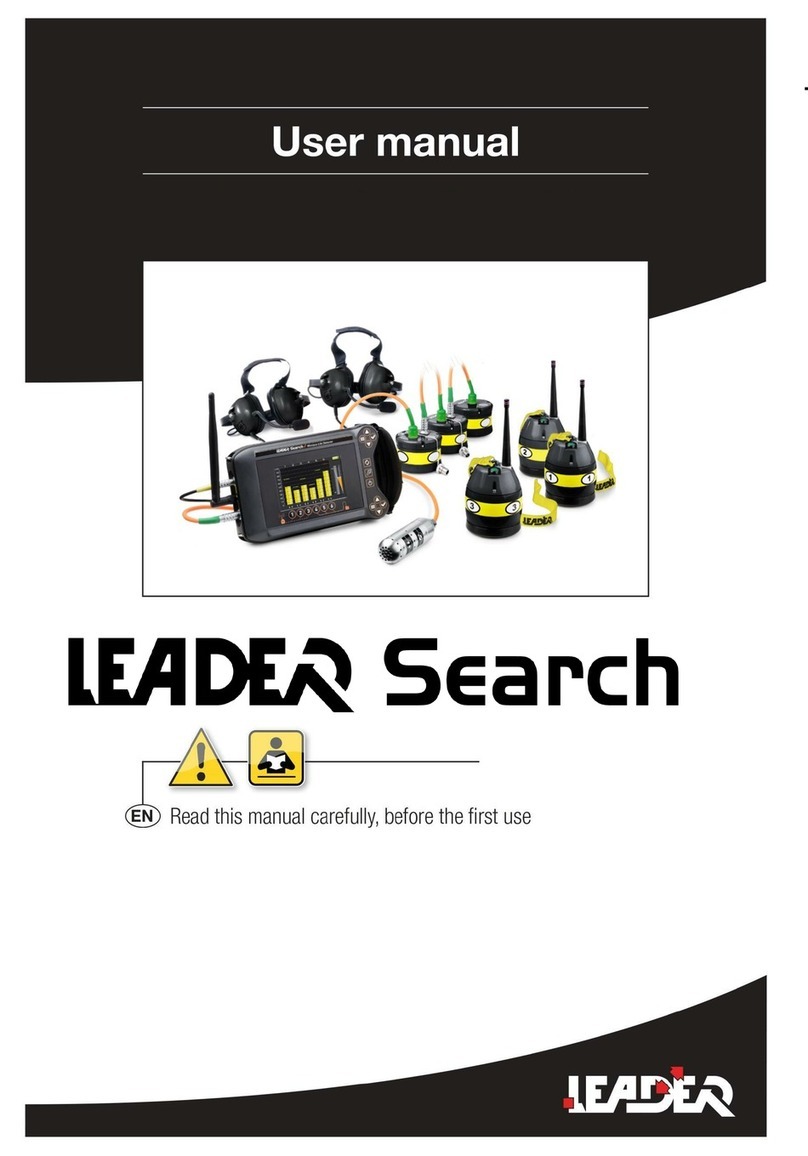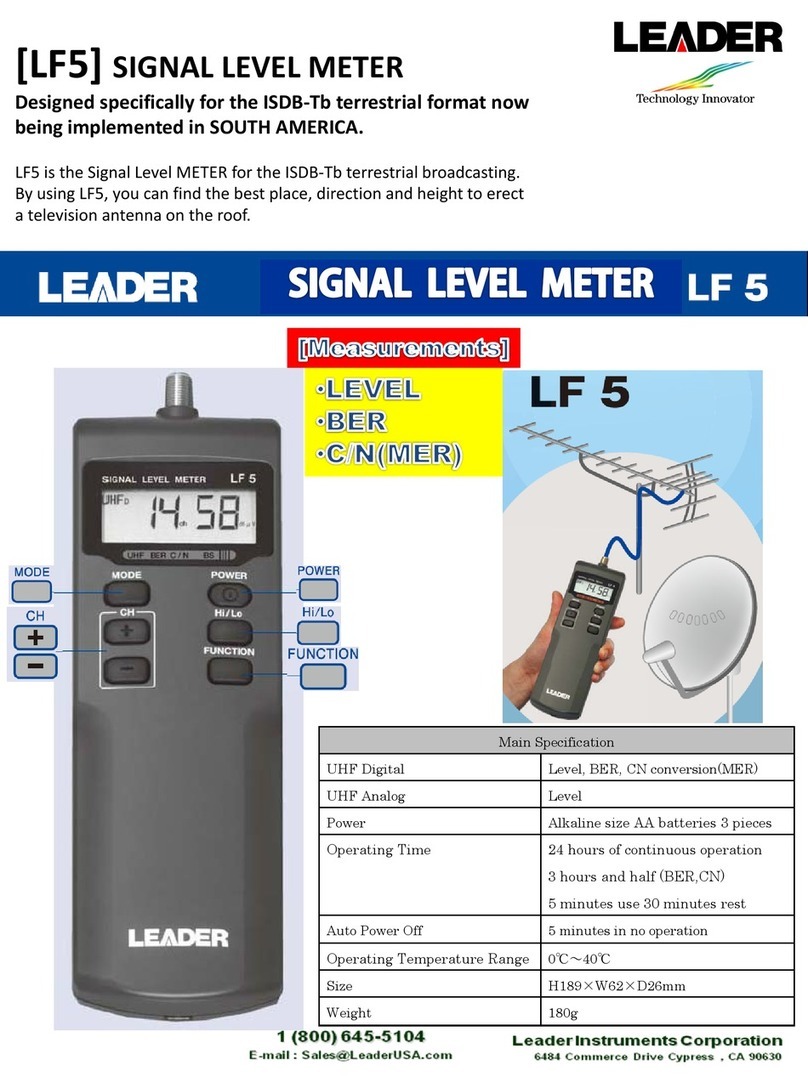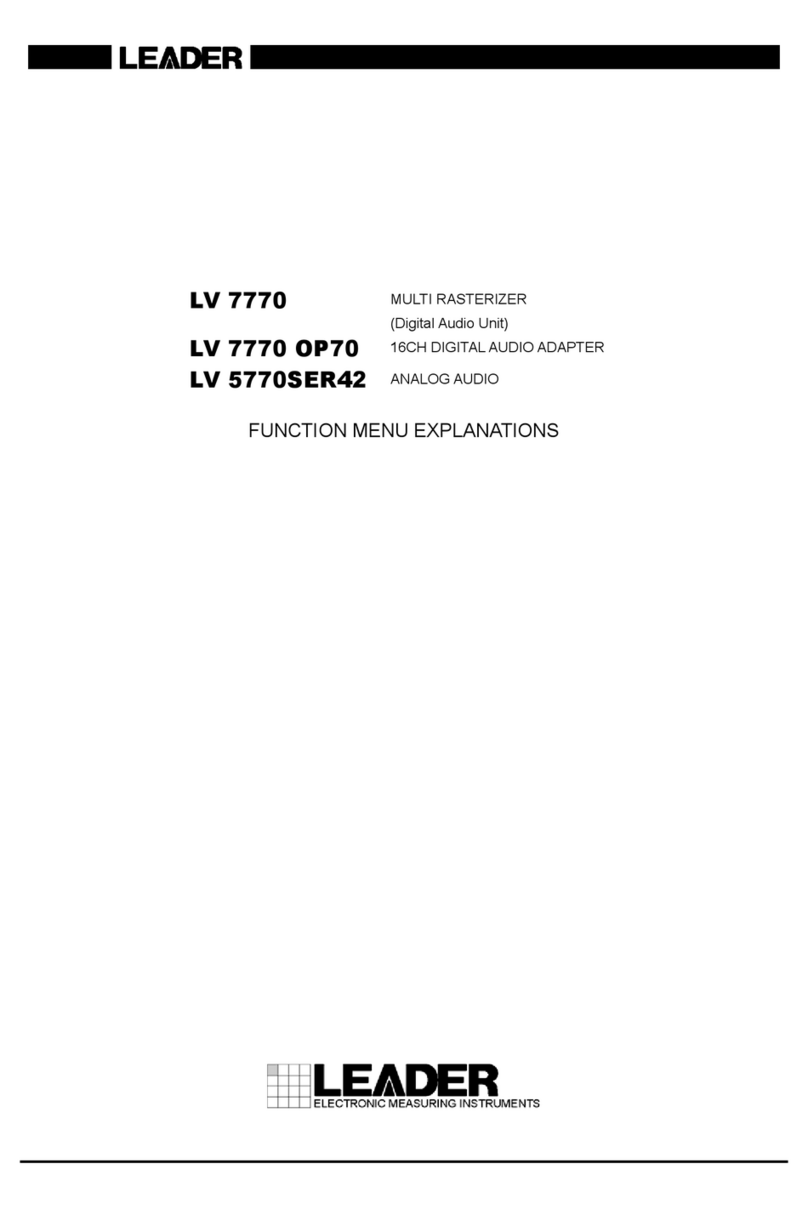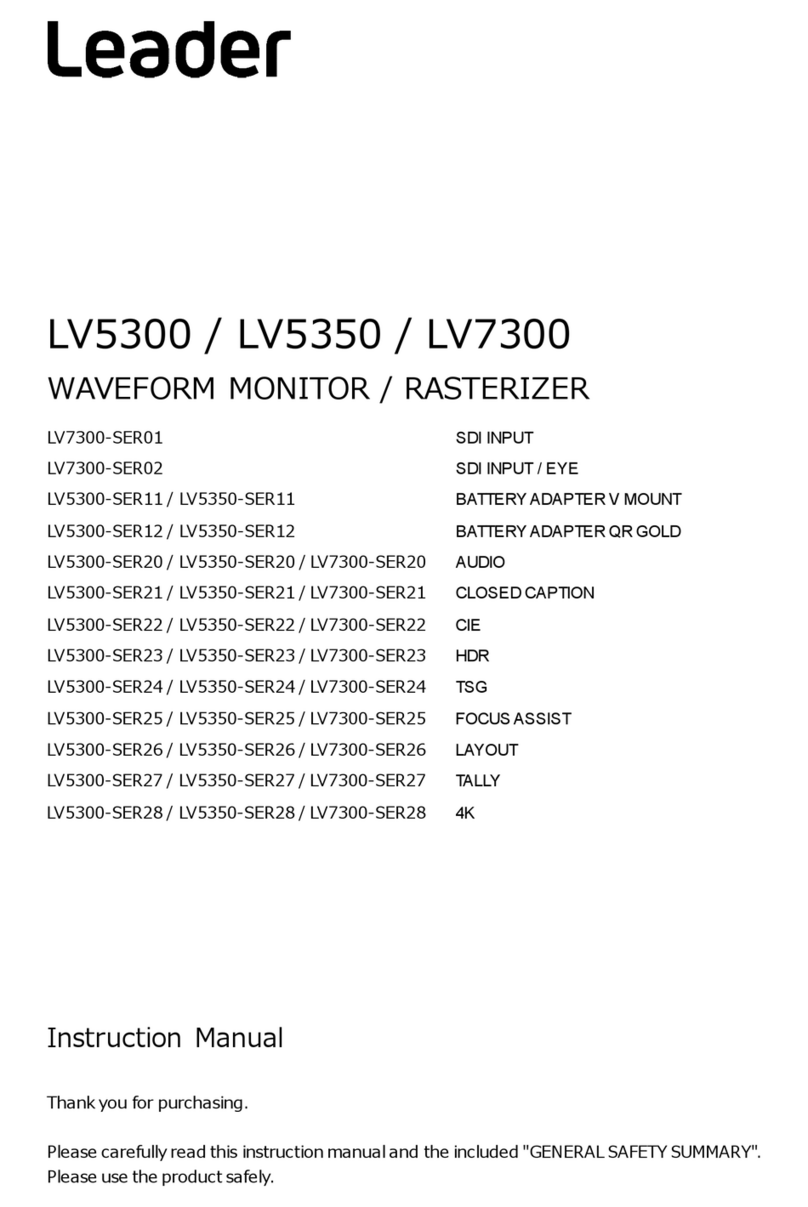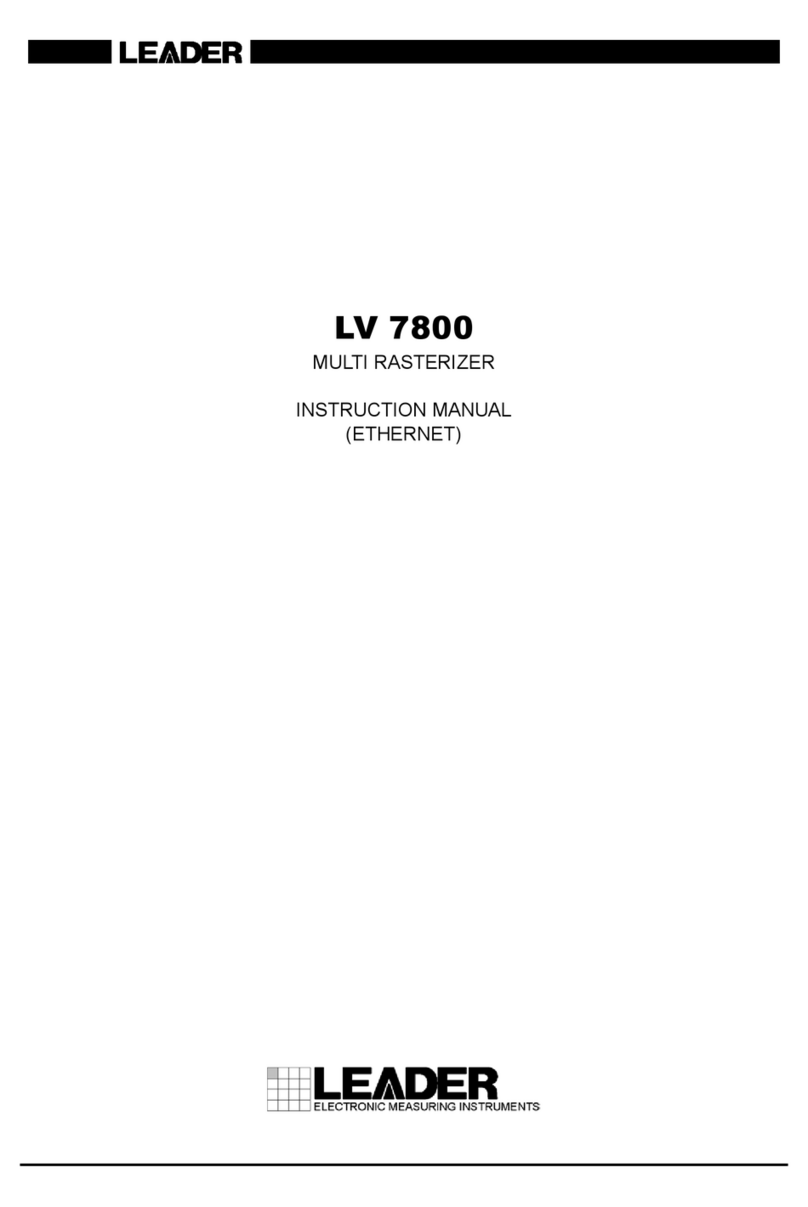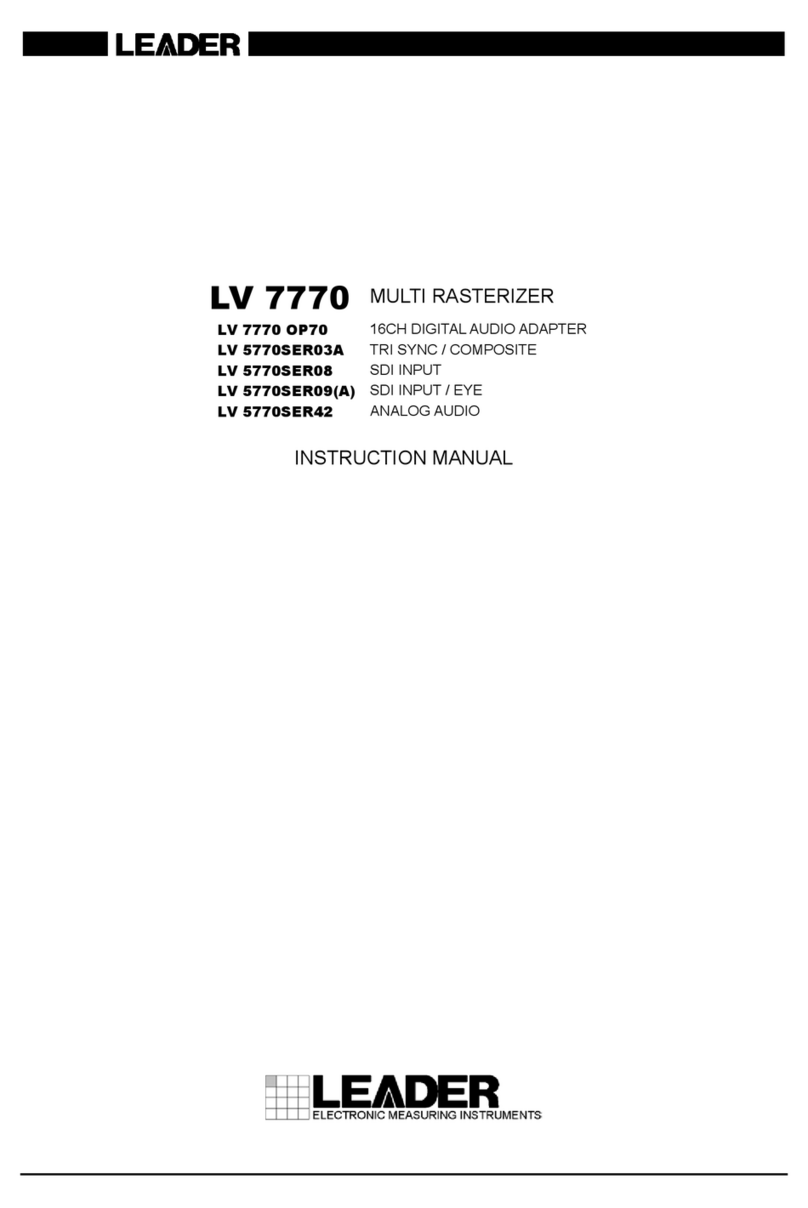14.1 Video Signal Waveform Display ............................................................................... 294
14.1.1 Scale Display.................................................................................................. 294
14.1.2 Selecting the Scale Display ............................................................................... 300
14.1.3 Setting the Reference Level ..............................................................................301
14.1.4 Cursor Display ................................................................................................302
14.2 Vector Display.......................................................................................................303
14.2.1 HDR Mode Display...........................................................................................303
14.2.2 Histogram Display...........................................................................................304
14.3 Picture Screen ......................................................................................................305
14.3.1 CINELITE and CINEZONE Displays.....................................................................305
14.3.2 %DISPLAY .....................................................................................................305
14.3.3 CINEZONE Display ..........................................................................................306
14.3.4 Link Marker Display .........................................................................................307
14.4 MAX FALL and MAX CLL Displays ............................................................................. 308
14.4.1 Turning the Display On and Off .........................................................................308
14.4.2 Starting and Stopping Measurements................................................................. 309
14.4.3 Clearing Measurements....................................................................................309
14.4.4 Setting the MAX FALL/CLL Error........................................................................ 309
15. AUDIO DISPLAY .........................................................................................311
15.1 Setting the Signals to Measure ................................................................................312
15.1.1 Selecting the Measurement Signal .....................................................................312
15.1.2 Channel Assignment for the Lissajous Display (SER20)......................................... 313
15.1.3 Channel Assignment for the Surround Display .....................................................313
15.2 Selecting the Display Mode (SER20).........................................................................314
15.3 Configuring Error Detection Settings ........................................................................316
15.4 Adjusting the Volume.............................................................................................317
15.5 Meter Display .......................................................................................................318
15.5.1 Selecting the Scale.......................................................................................... 318
15.5.2 Selecting the Response Model ...........................................................................319
15.5.3 Setting the Peak Hold ...................................................................................... 319
15.5.4 Setting the Reference Level ..............................................................................320
15.5.5 Configuring the Numeric Display .......................................................................320
15.5.6 Resetting the Peak Hold ...................................................................................321
15.6 Lissajous Display (SER20) ......................................................................................322
15.6.1 Adjusting the Lissajous Curve Intensity.............................................................. 322
15.6.2 Adjusting the Scale Intensity ............................................................................ 322
15.6.3 Selecting the Lissajous Curve Display Format......................................................323
15.6.4 Selecting the Scale Display Format ....................................................................324
15.6.5 Setting the Lissajous Curve Gain .......................................................................325
15.7 Surround Display (SER20) ......................................................................................326
15.7.1 Adjusting the Surround Waveform Intensity........................................................326
15.7.2 Adjusting the Scale Intensity ............................................................................ 326
15.7.3 Selecting the Surround Display Format............................................................... 327
15.7.4 Setting the Surround Waveform Gain.................................................................327
15.8 Status Display (SER20) .......................................................................................... 328
15.8.1 Status Screen Description ................................................................................328