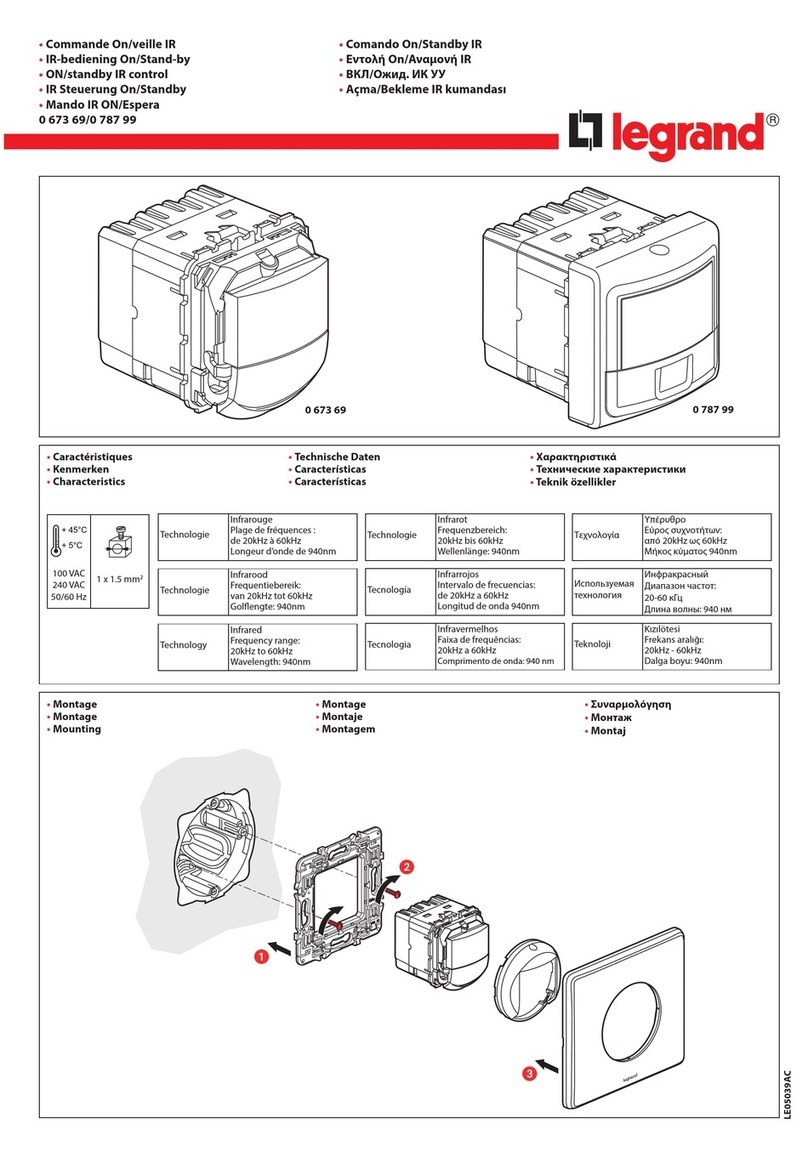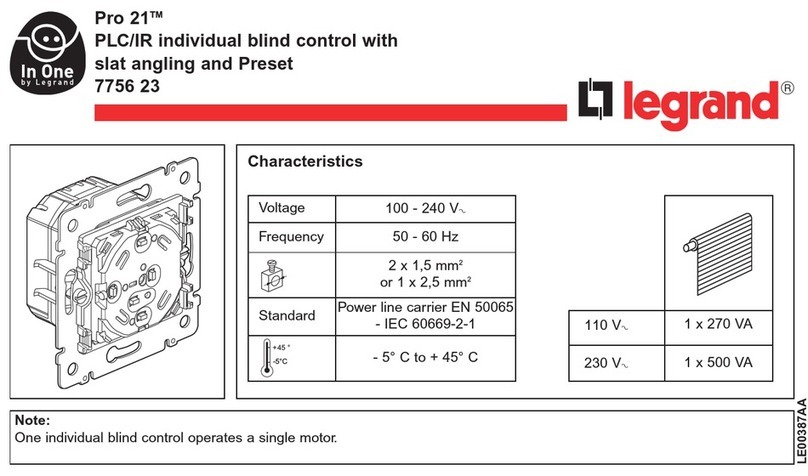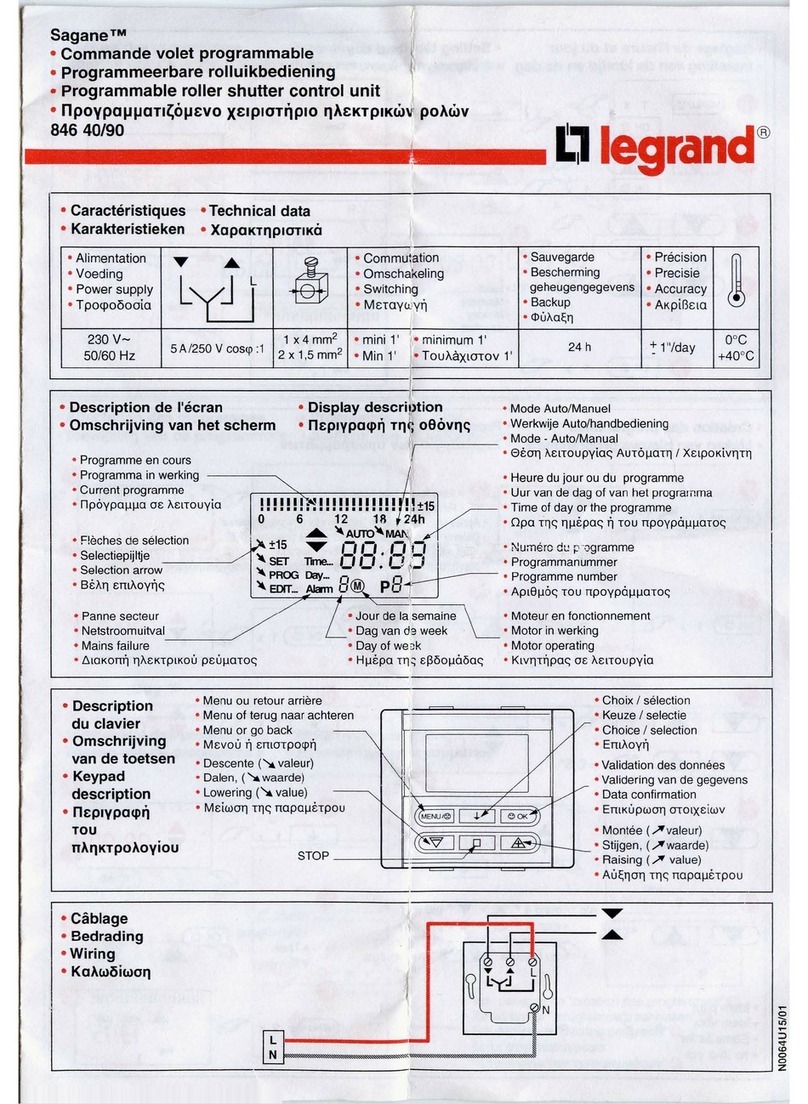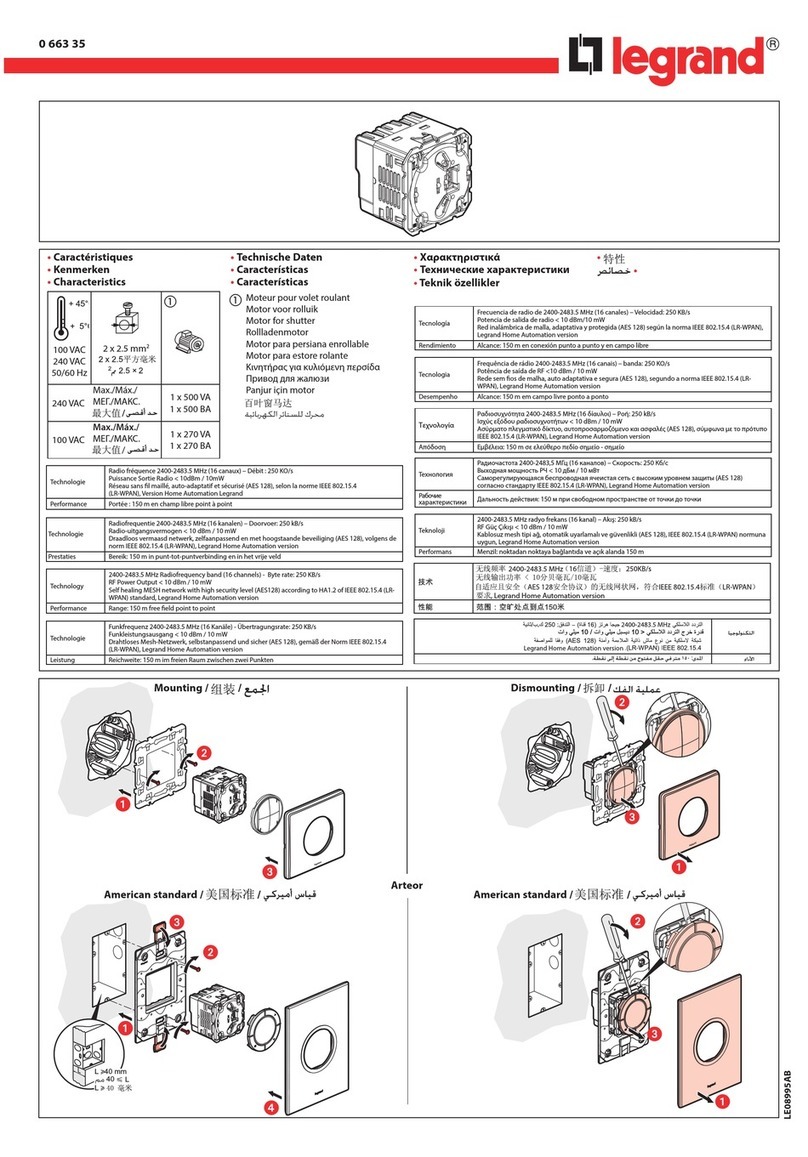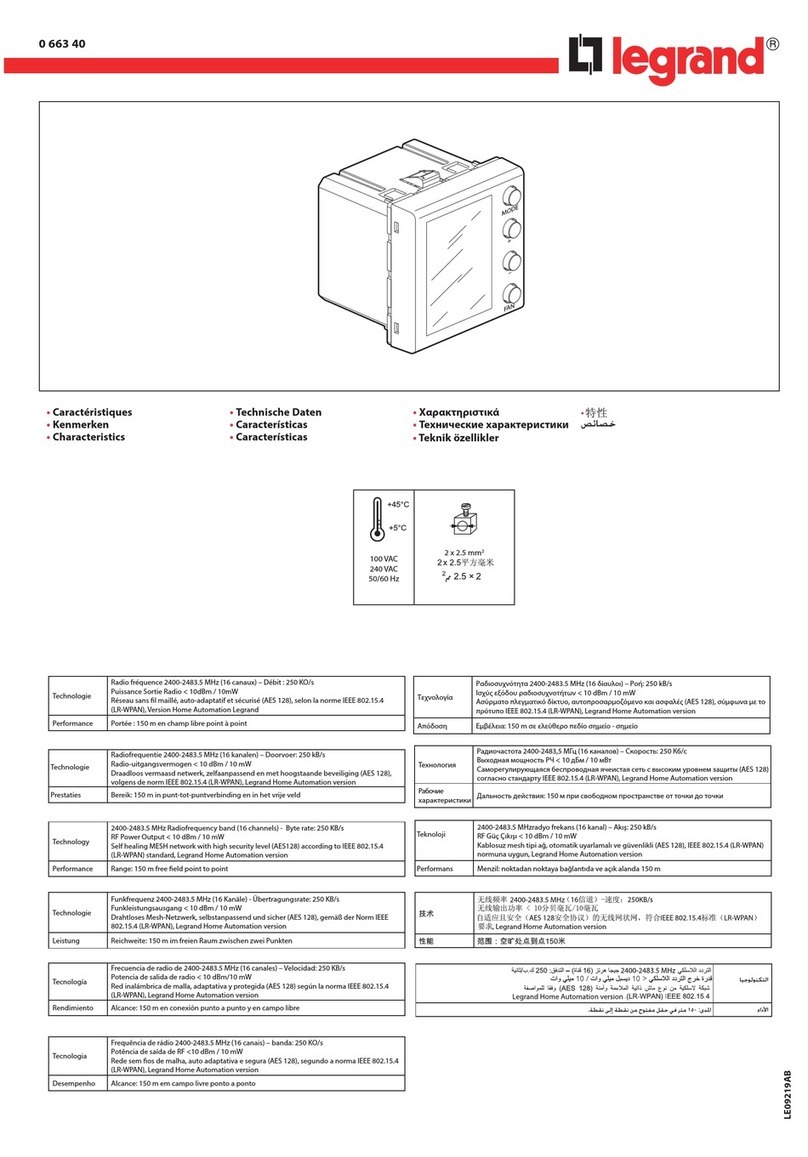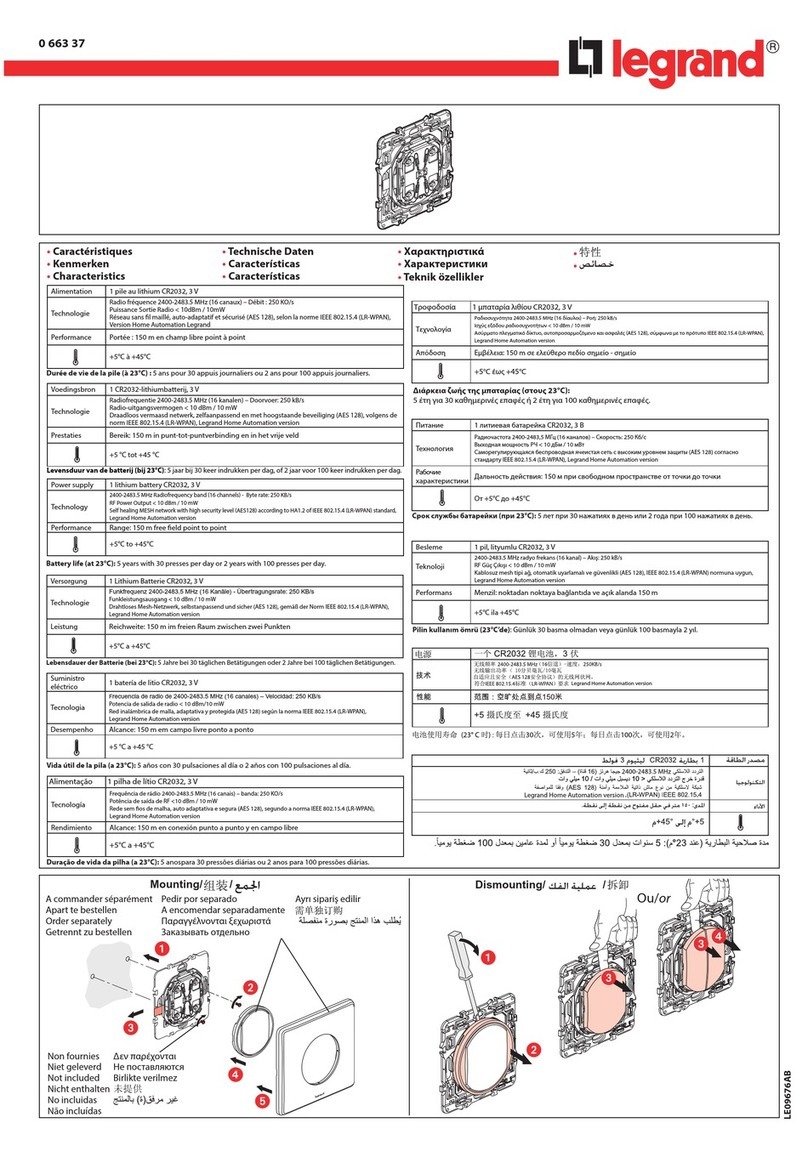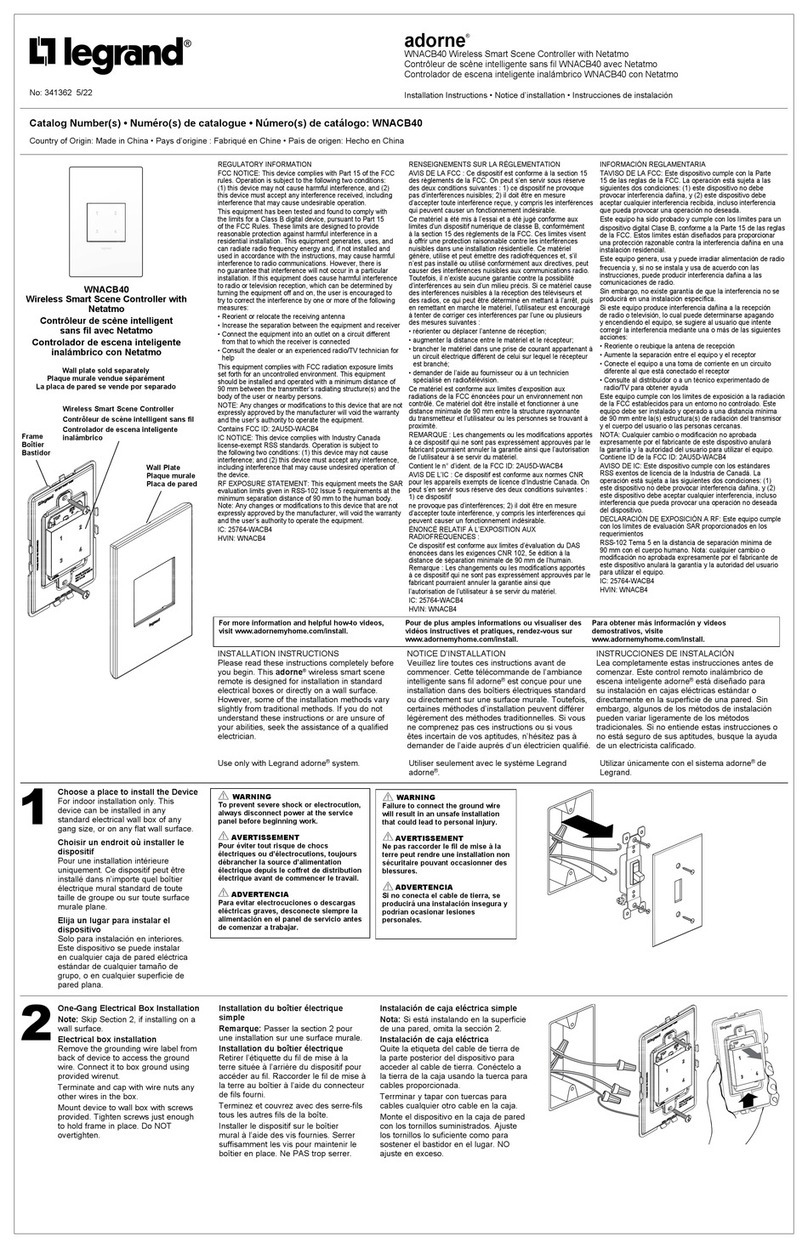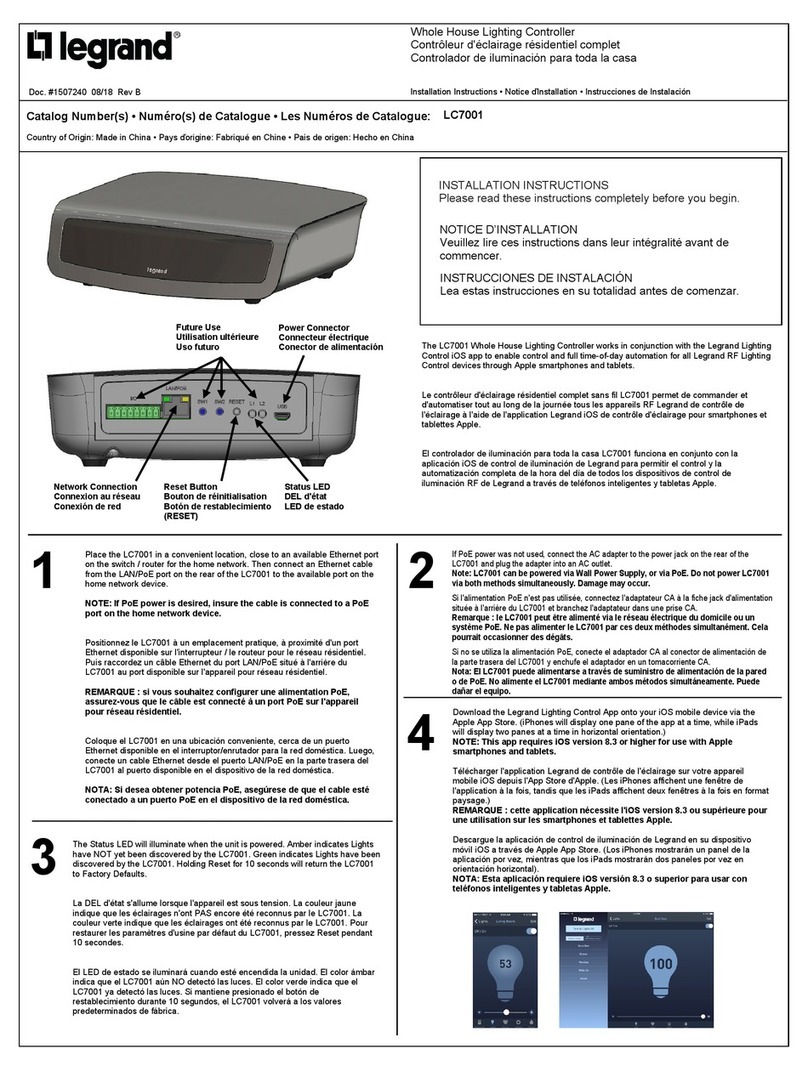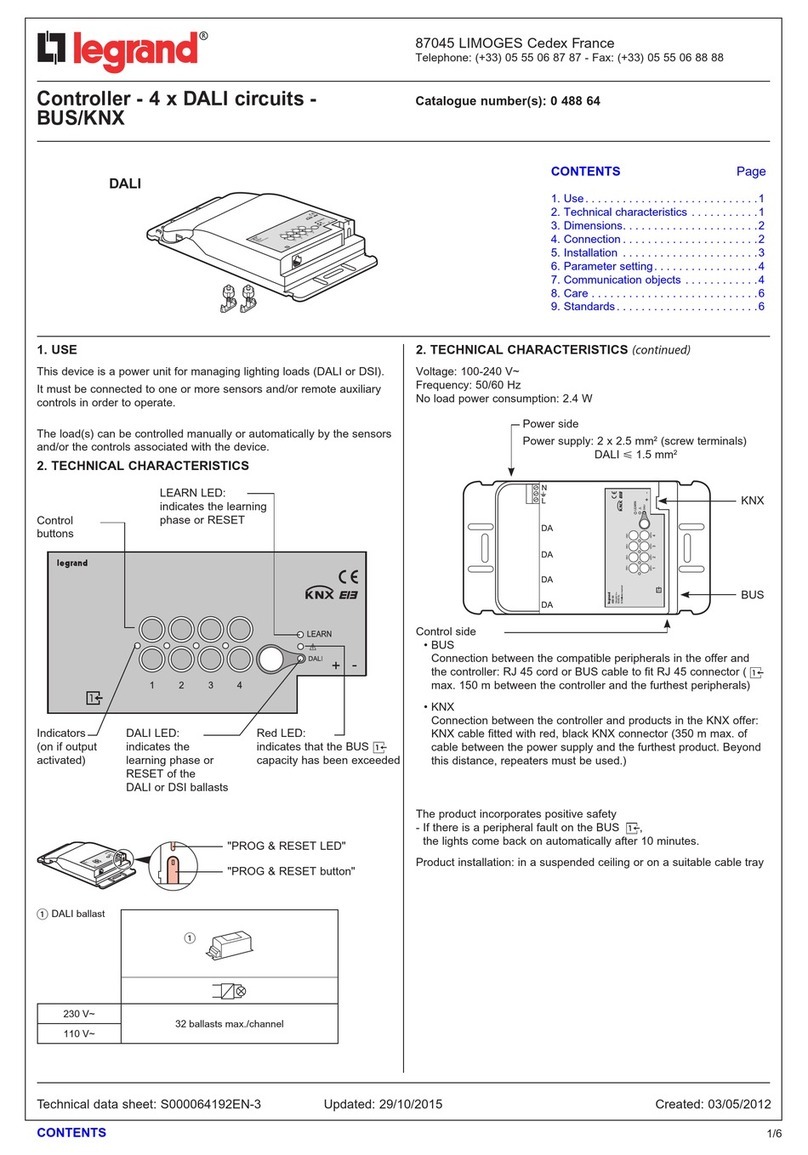3
SETTING THE OPERATING MODE
By default, Manual On mode is enabled. Auto On is disabled.
To enable Auto On mode:
1. Press and hold the top and bottom of the paddle for two seconds to enter LEARN
mode.
2. Release the paddle.
3. Press and hold RAISE for two seconds, until the device confirms the new mode by
flashing its LED red, for 1.5 seconds.
4. Press and hold LEARN again (for two seconds) to exit the setup/binding mode and
return to normal operation.
To switch back to Manual On mode:
1. Press and hold the top and bottom of the paddle for two seconds to enter LEARN
mode.
2. Release the paddle.
3. Press and hold LOWER for two seconds, until the device confirms by flashing its LED
green, for 1.5 seconds.
4. Press and hold LEARN again (for two seconds) to exit the setup/binding mode and
return to normal operation.
NOTE: For both Manual On and Auto On, if the top of the paddle is momentarily pressed
when the load is already ON, the load will go to 100%.
Partial On Mode
By default, when the sensor triggers occupancy, the DCLV2 will normally set the load to the dimming level that it was at when Manual
On or Auto On is enabled. This is referred to as Partial On. To set the fixed value for Partial On:
1. Press and hold the top and bottom of the paddle for two seconds to enter LEARN mode.
2. Release the paddle.
3. Use the paddle to set the desired dimming level for the fixed amount.
4. Press and hold LEARN again (for four seconds) to exit the setup/binding mode and return to normal operation.
NOTE: By default, or after a reset, Partial On is enabled with a fixed value of 50%.
To disable the Partial On feature:
1. Turn OFF the Load.
2. Press and hold the top and bottom of the paddle for two seconds to enter LEARN mode.
3. Release the paddle.
4. Press and hold LEARN again (for four seconds) to exit the setup/binding mode and return to normal operation.
Alternatively, you can use this second method to disable Partial On:
1. Press and hold the top and bottom of the paddle for two seconds to enter LEARN mode.
2. Release the paddle.
3. Press the bottom of the paddle till the load is off.
4. Press and hold LEARN again (for four seconds) to exit the setup/binding mode and return to normal operation.
Retrigger Mode
When in Manual On mode, and the connected sensor registers a vacancy and turns the load OFF, an automatic 30 second retrigger
mode is enabled. If the sensor registers occupancy, the load will return to its previous level. After the 30 second retrigger period, when
the sensor registers occupancy, the load will respond based on the Manual On or Auto On setting from the DCLV2.
Resetting to Factory Defaults
Facory default for the DCLV2 is Manual On with Partial On enabled at 50%. To reset:
1. Press and hold the top and bottom of the paddle for 10 seconds
2. The green LED will blink and the lights will turn off, inidicating the the reset is complete.
LEARN
LOWER
Green LED confirms
Manual On mode.
RAISE
Red LED confirms
Auto On mode.