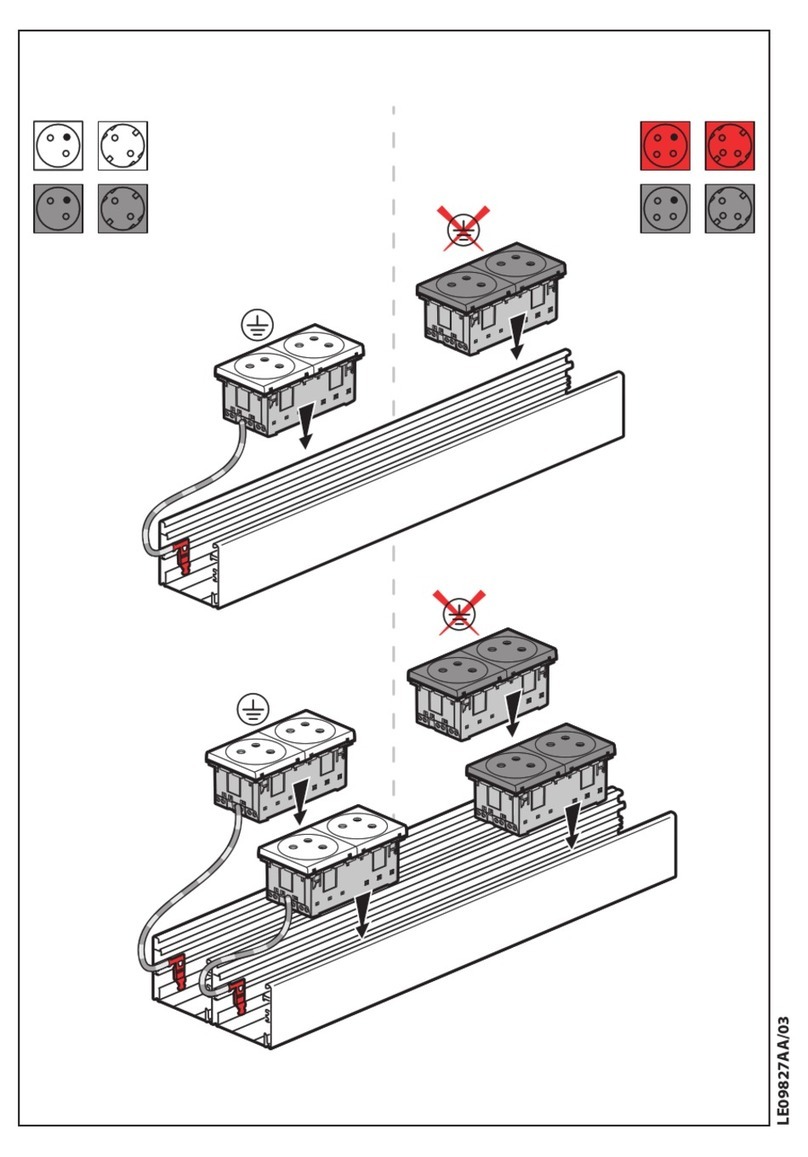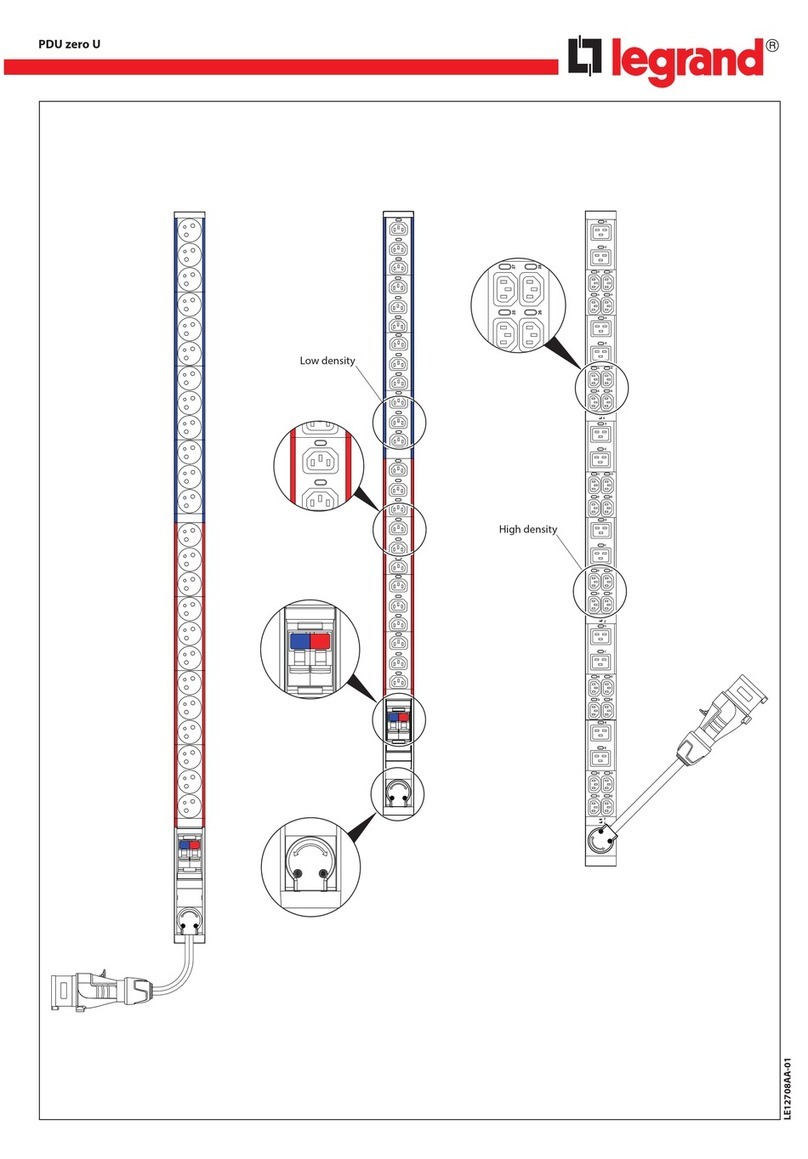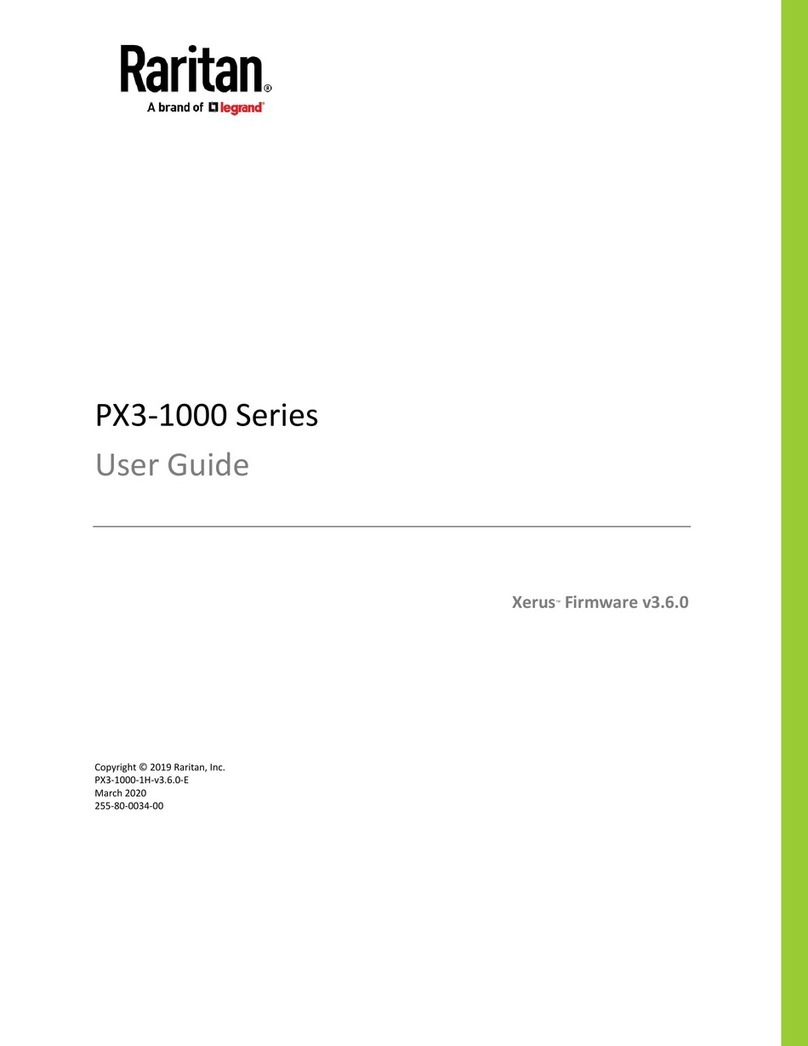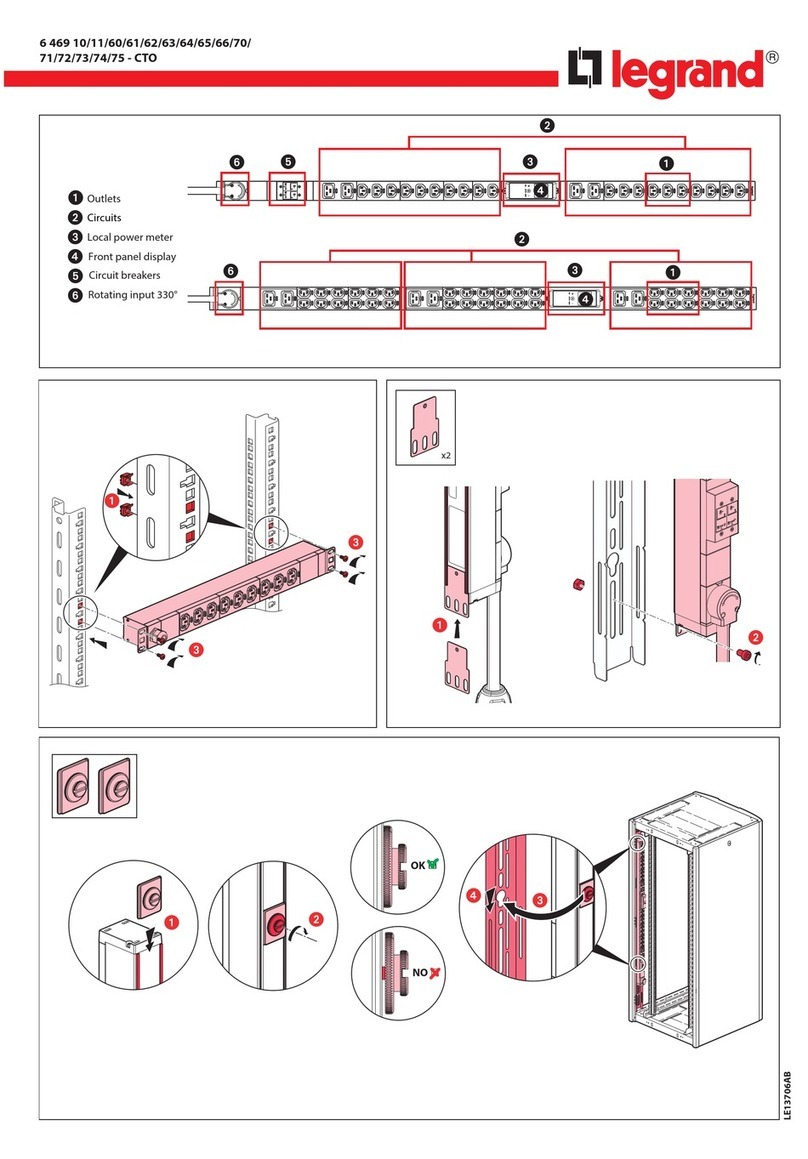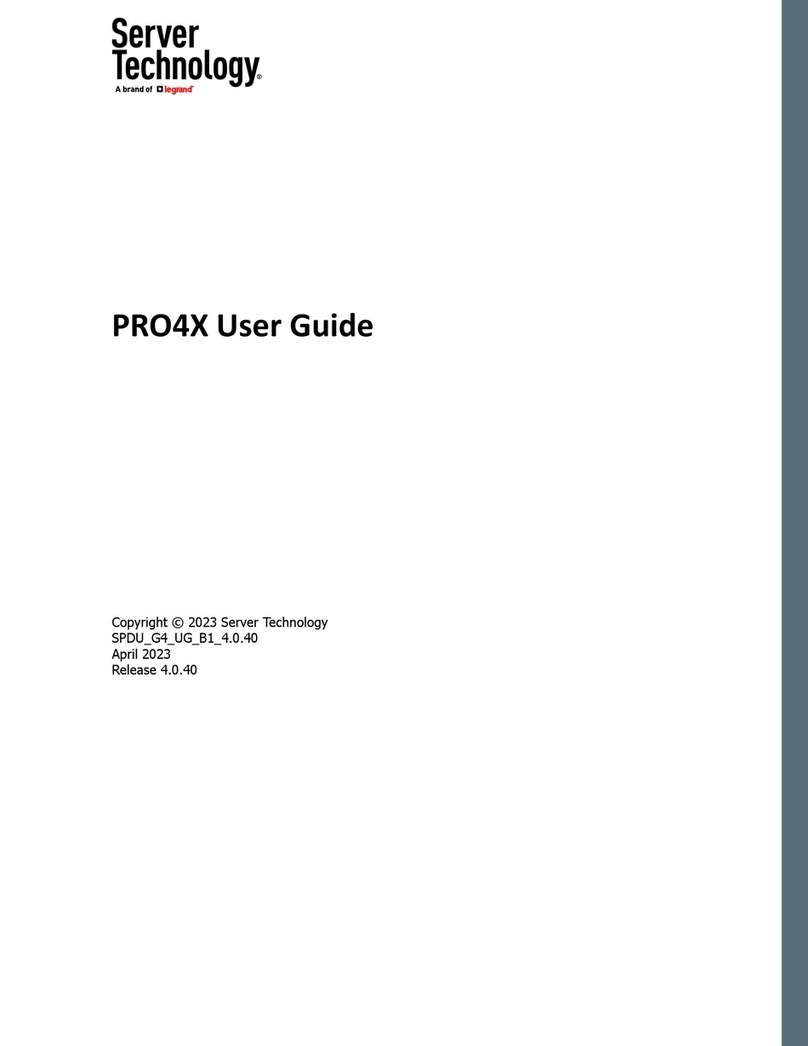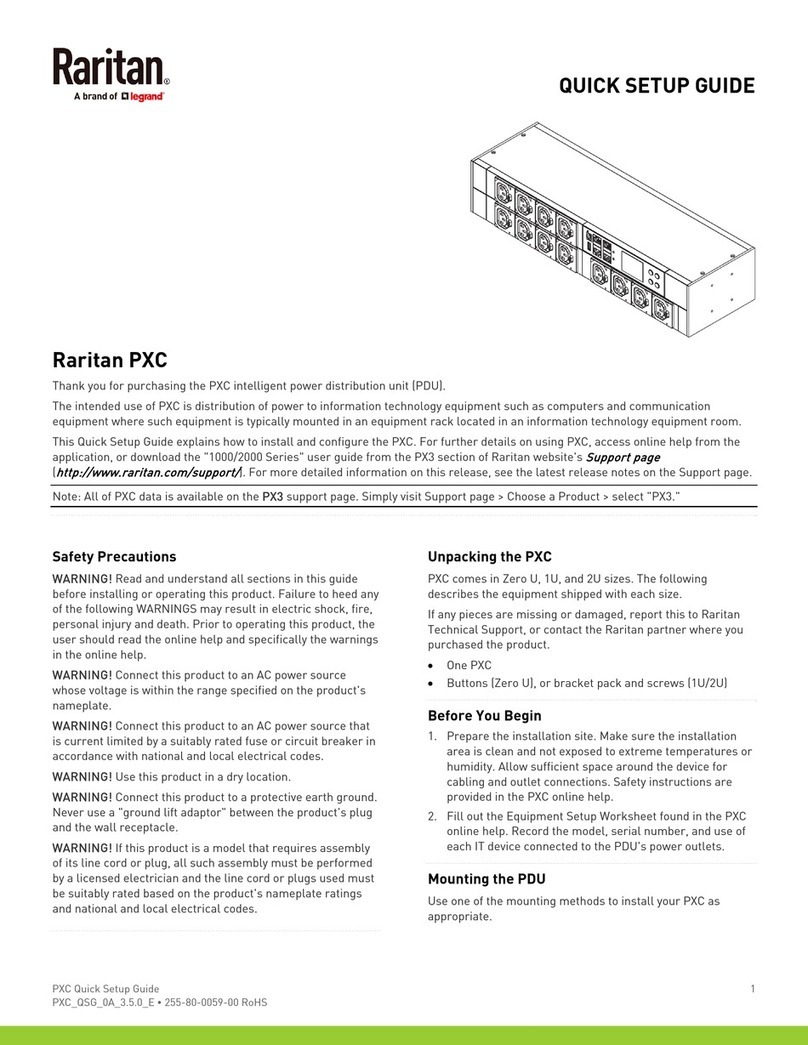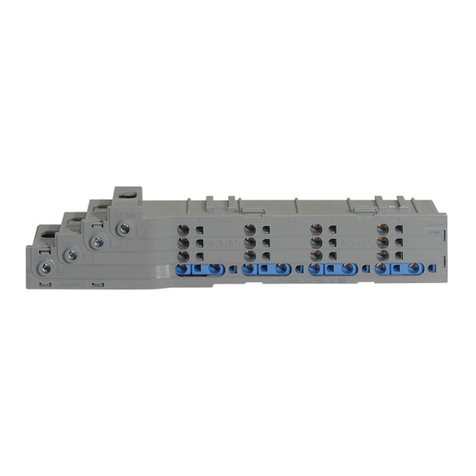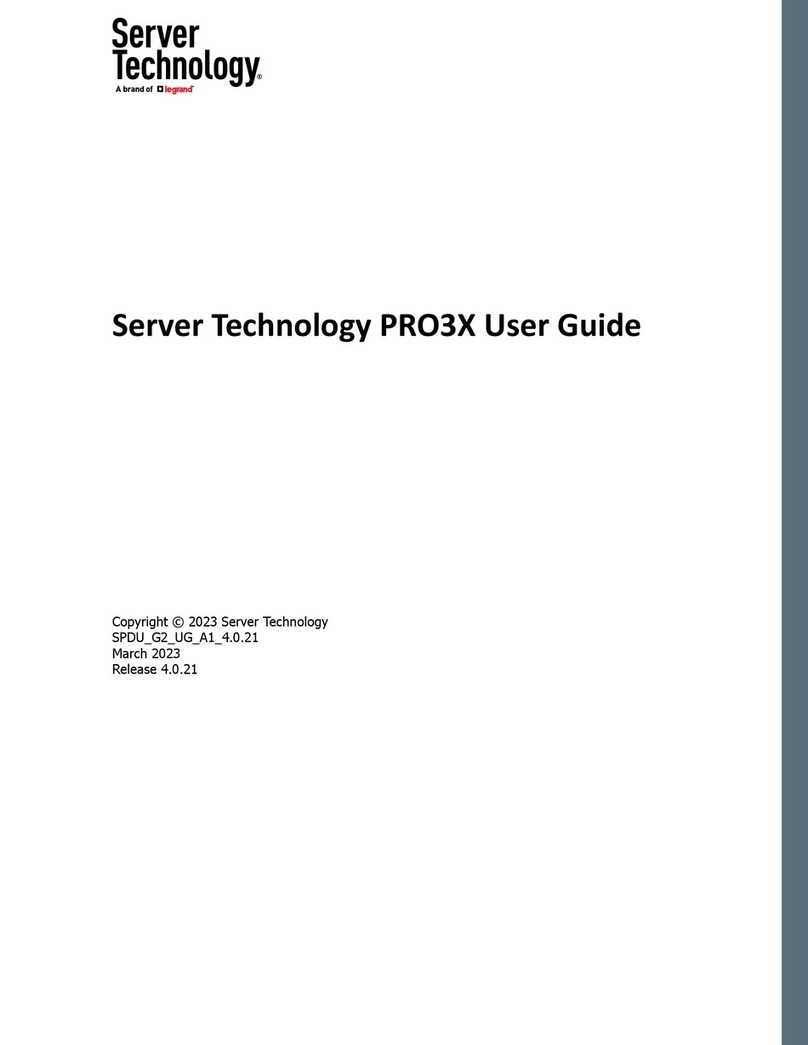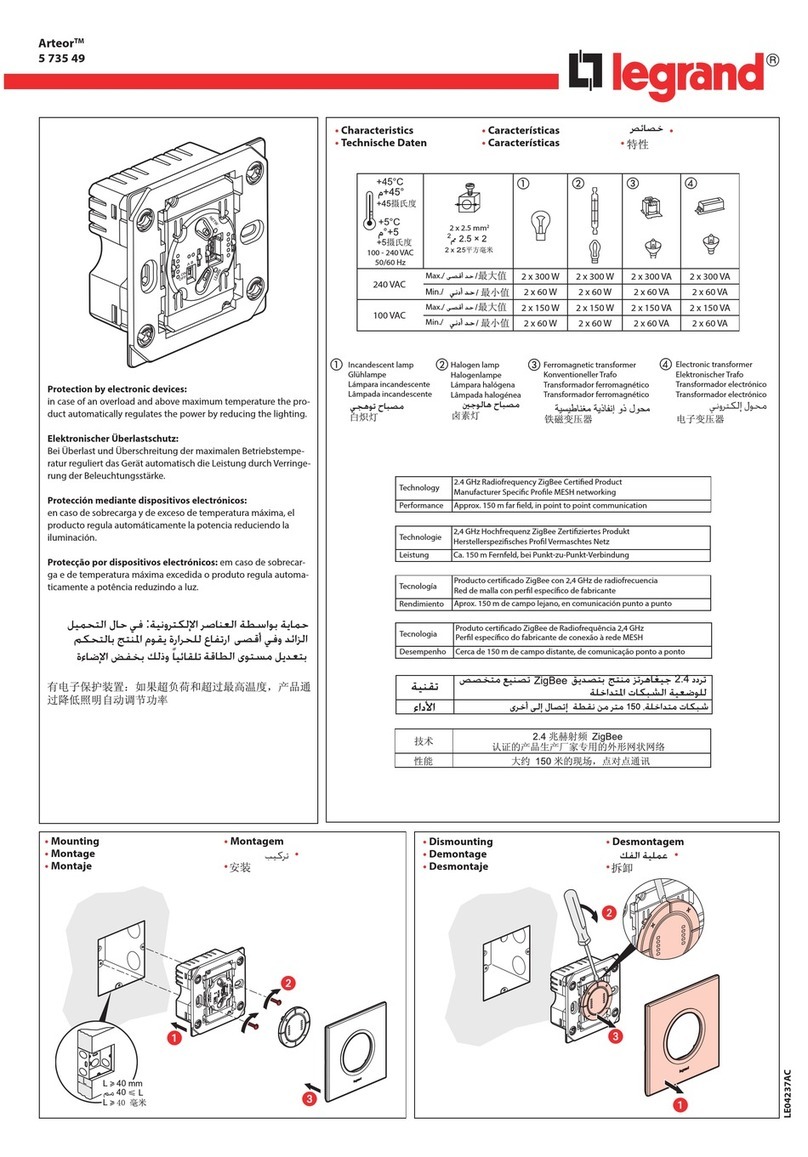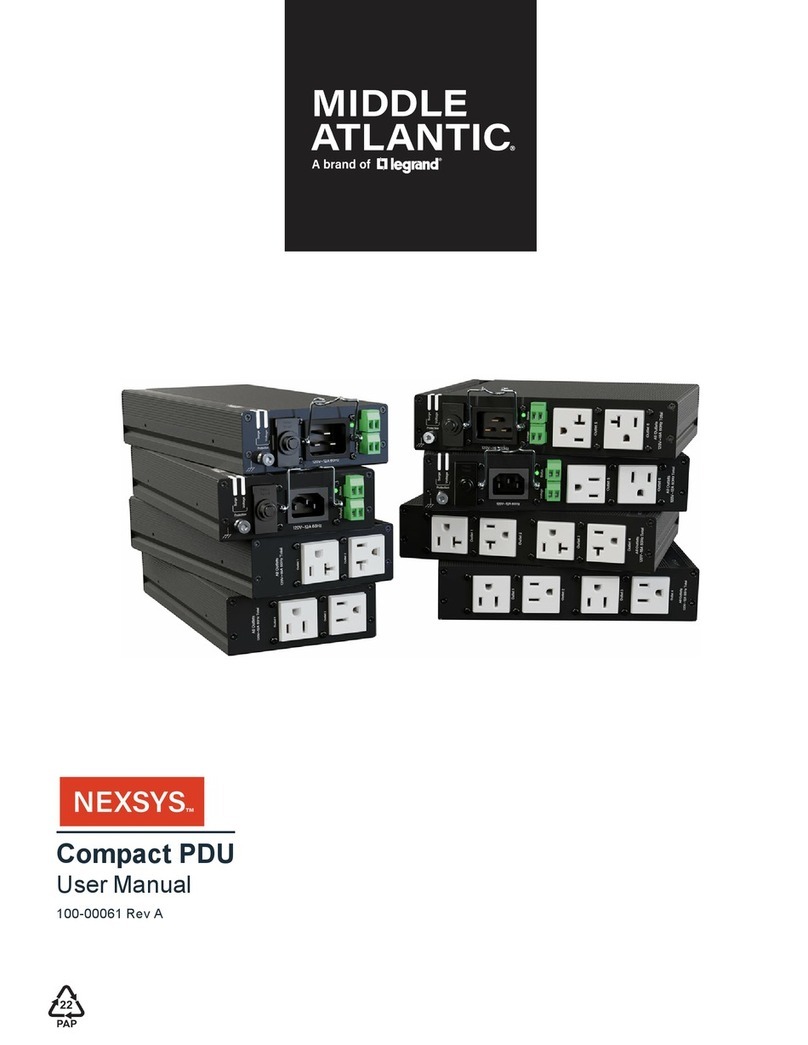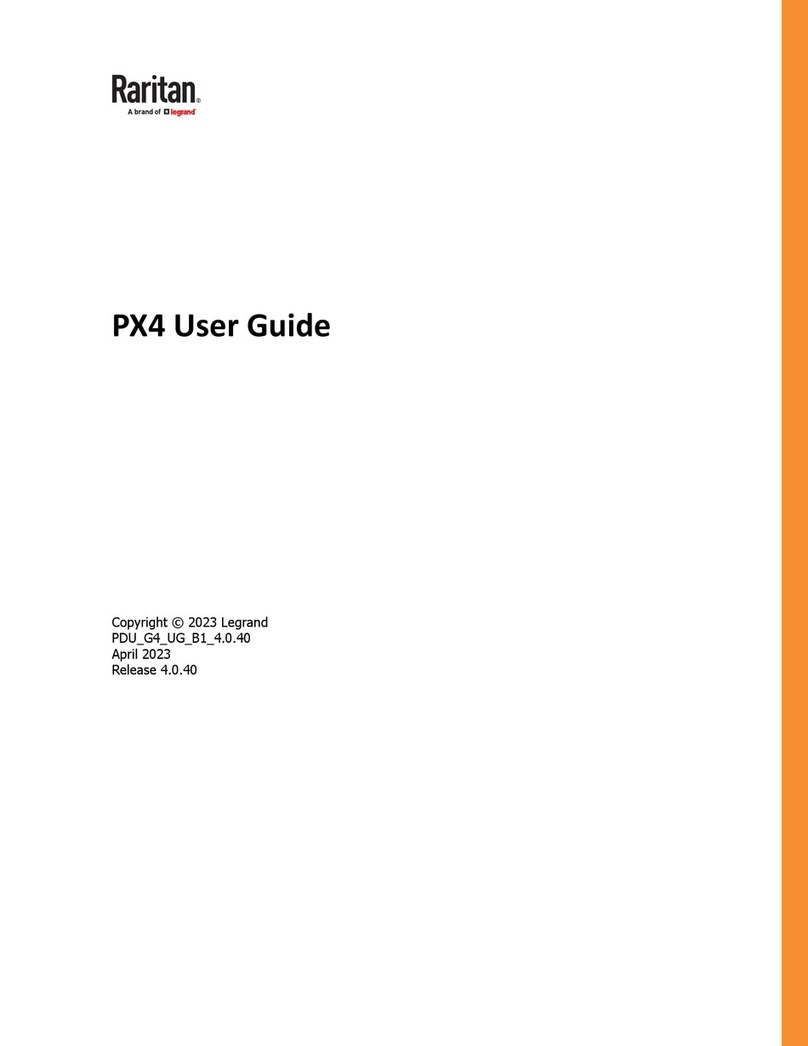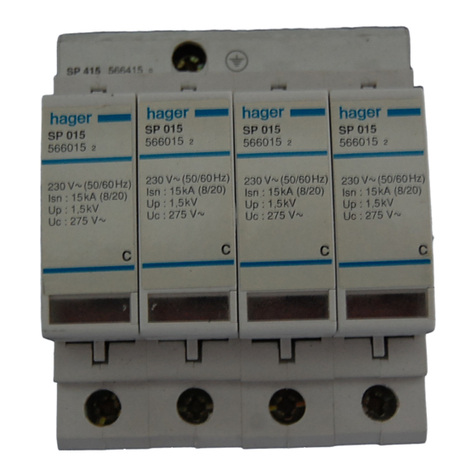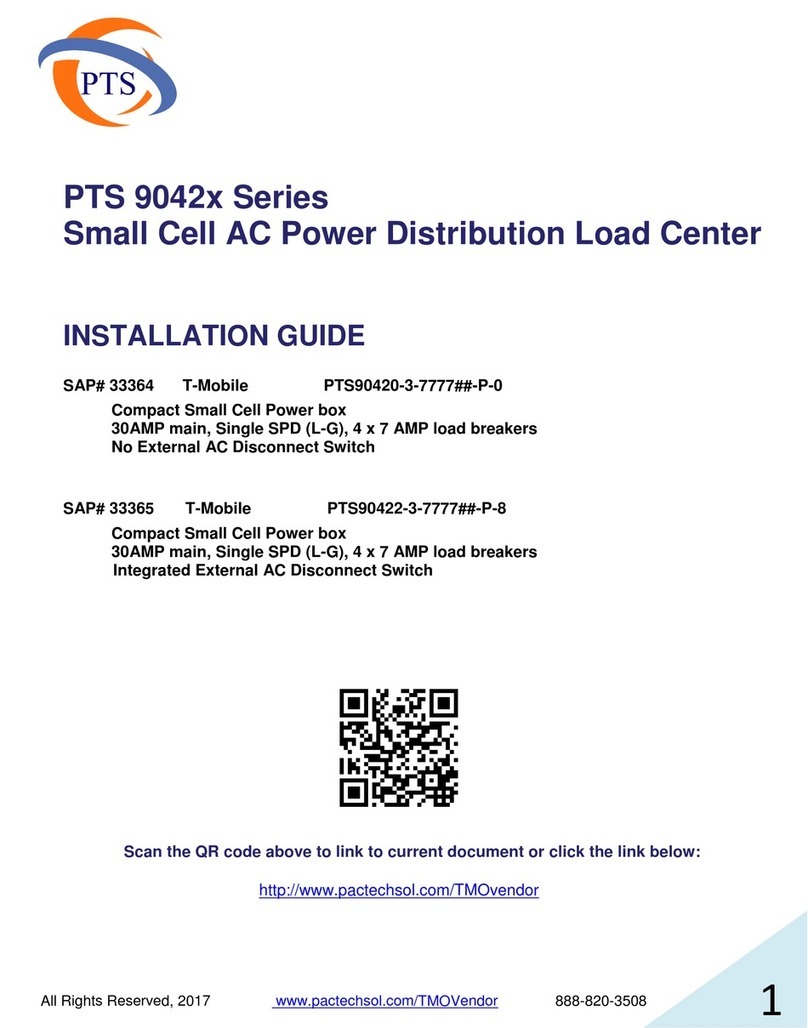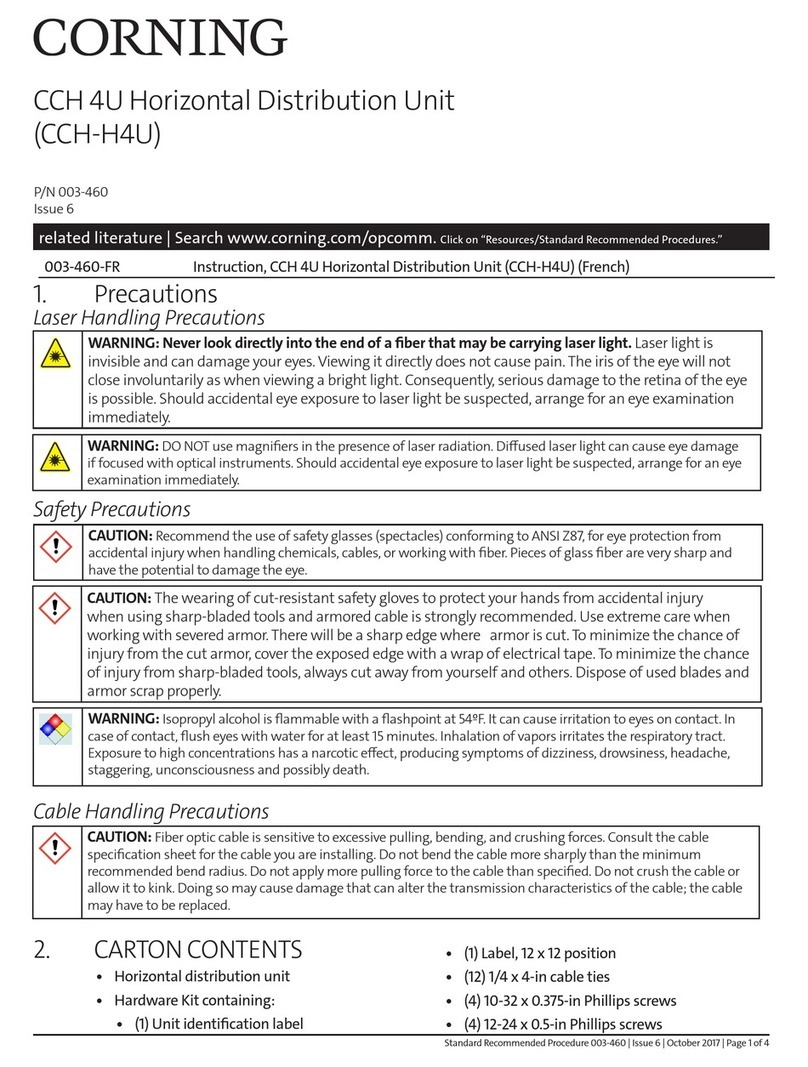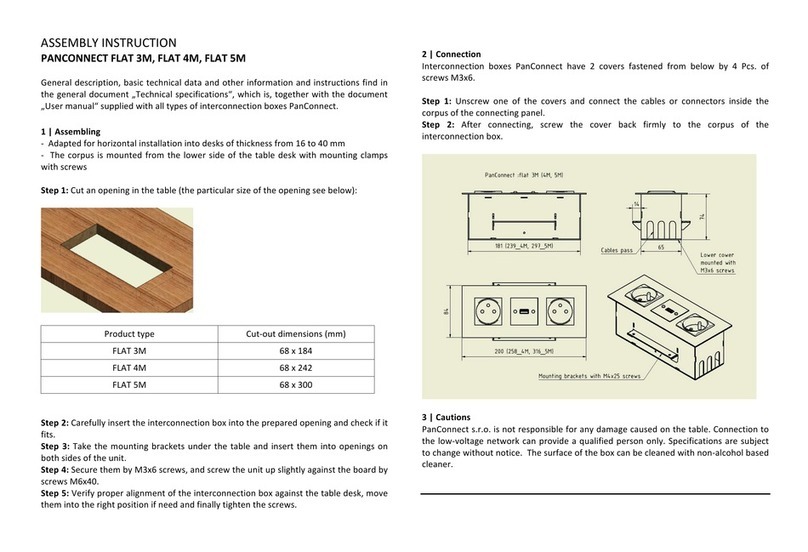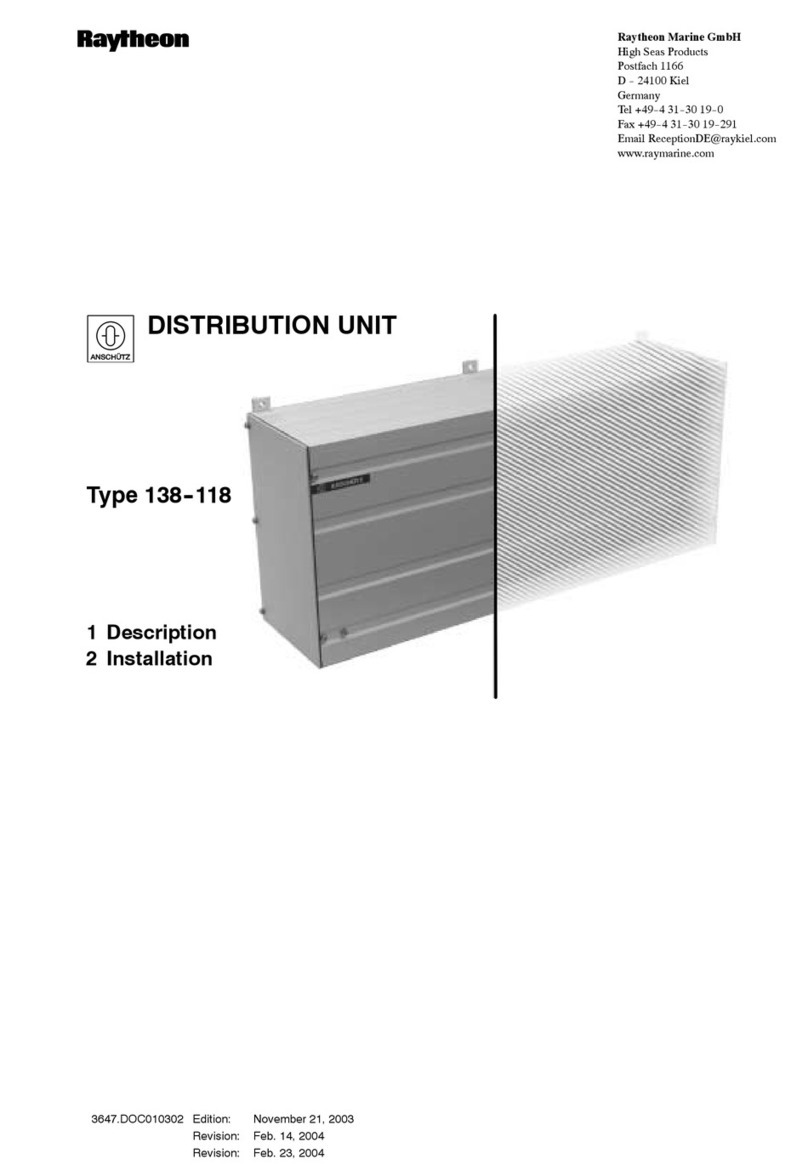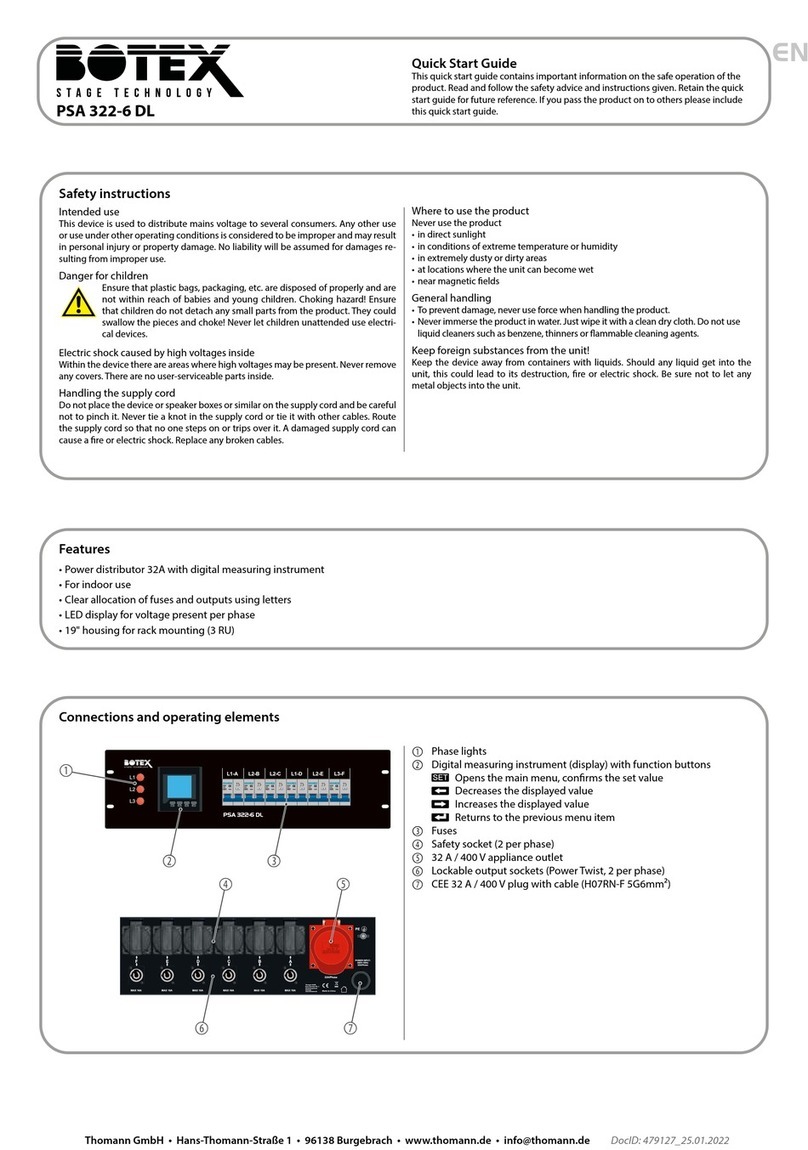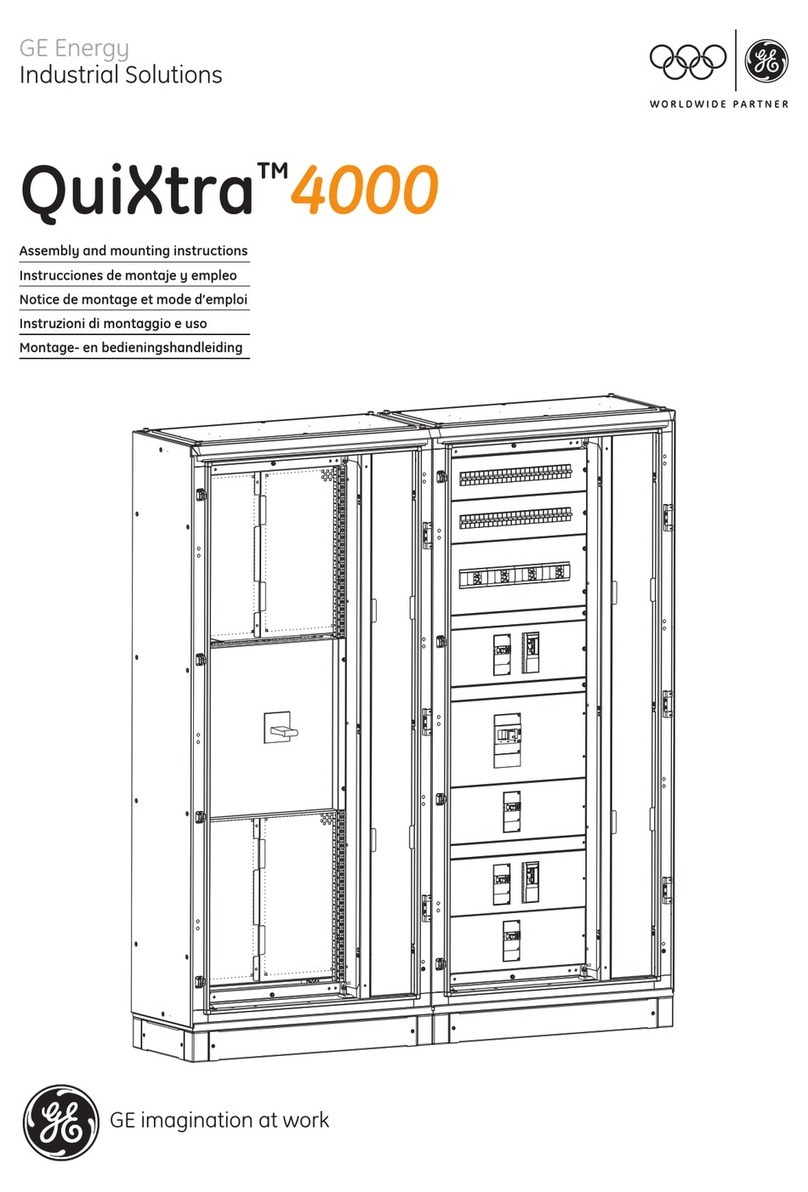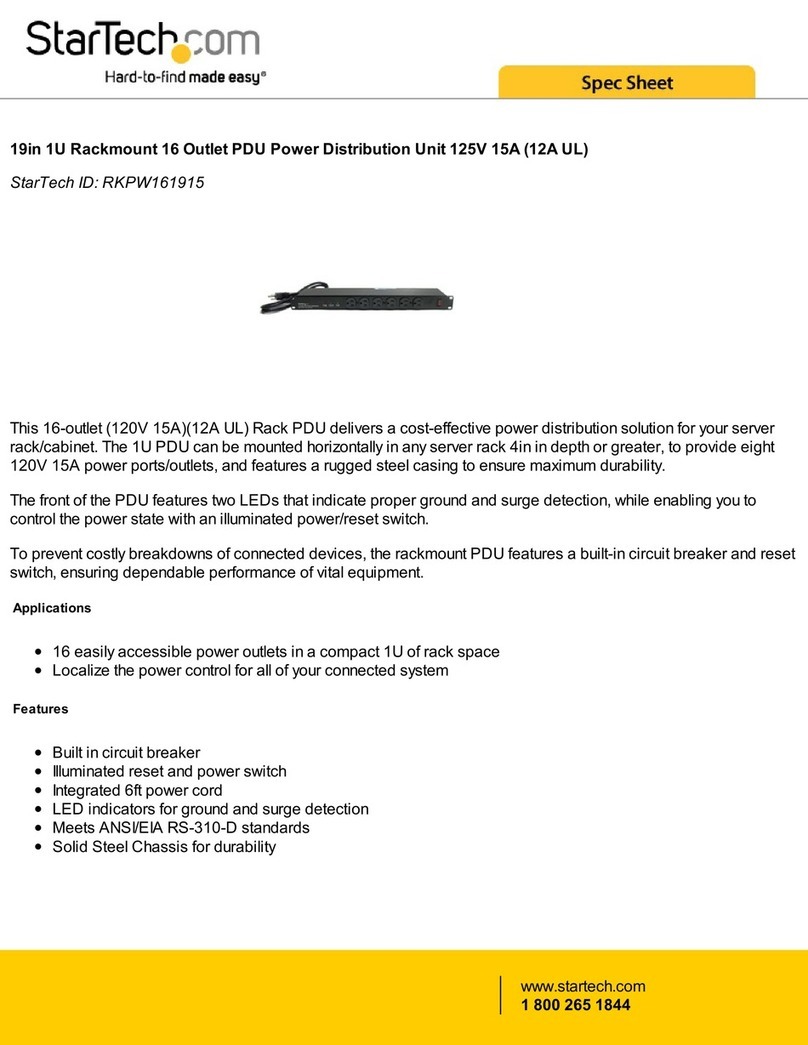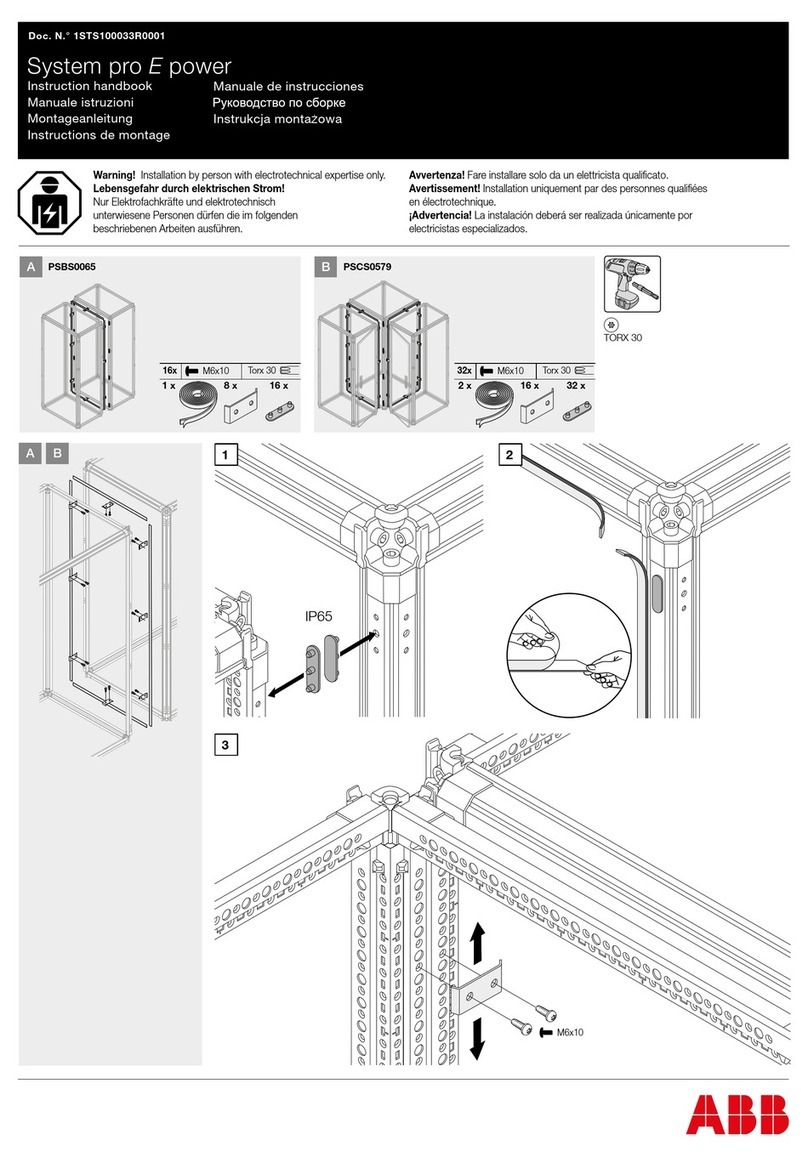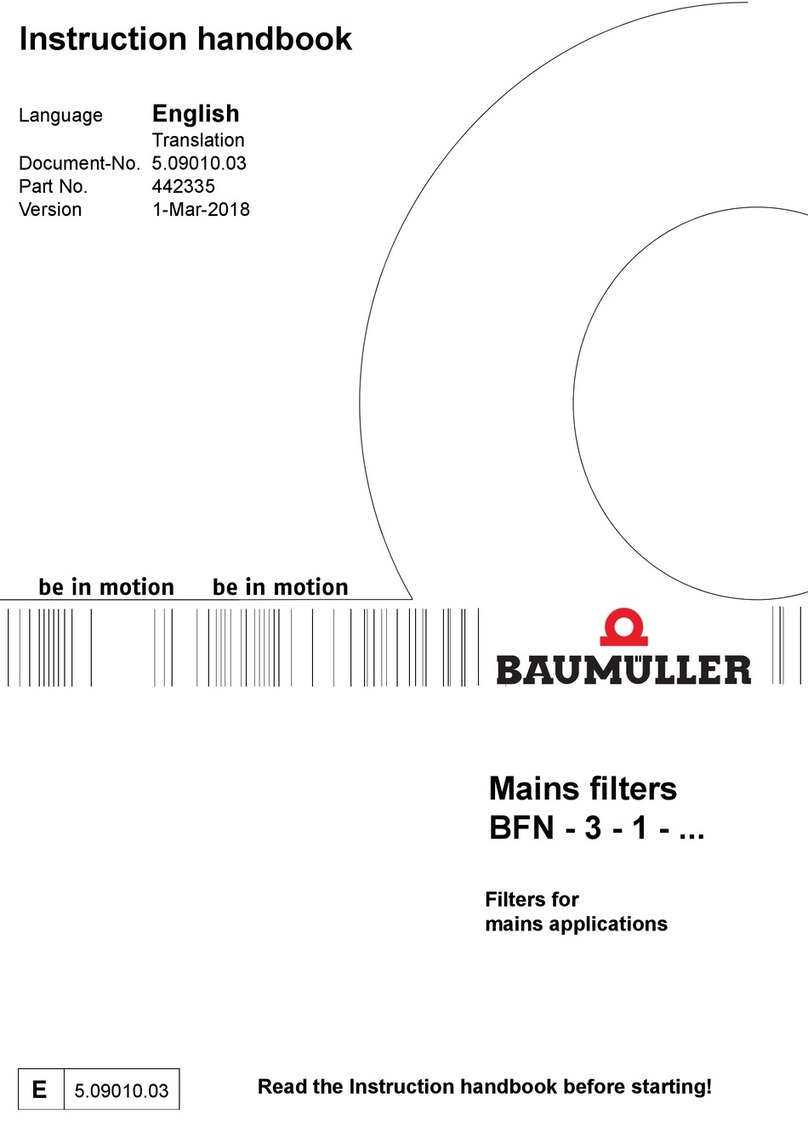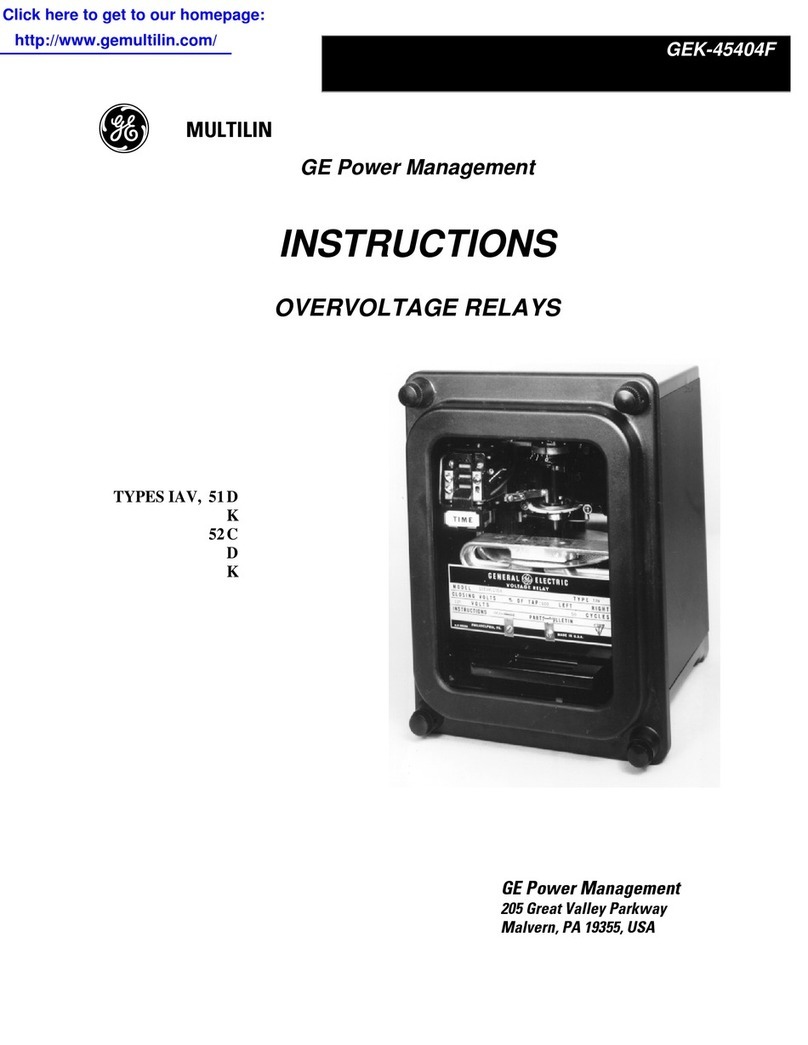ITALIANO
1. Installazione del CS102 in un UPS e in una
rete LAN (Local Area Network)
A. In caso di UPS Keor SPE, sostituire la staffa
metallica originale con quella aggiuntiva (5)
inclusa nella confezione del CS102.
B. Se il dongle Wi-Fi (4) è incluso nella
confezione, inserirlo nella porta USB
dedicata (1) del CS102
C. Assicurarsi che entrambi gli interruttori DIP
(3) siano in posizione OFF
D. Inserire il CS102 nello slot dedicato al gruppo
di continuità (non è necessario spegnere il
gruppo di continuità)
E. Collegare il CS102 alla rete LAN utilizzando
l'apposita porta (2).
F. Se il gruppo di continuità è spento,
accenderlo ora.
2. Impostare un indirizzo IP statico
(consigliato)
A. Per impostazione predefinita, il CS102 è
configurato per utilizzare un indirizzo IP
dinamico.
B. Scaricare l'utility "SNMP FITility" da
https://ups.legrand.com e installarla nel
computer.
C. "SNMP FITility" cercherà ed elencherà
automaticamente tutte le schede CS102
presenti nella rete locale. Selezionare la
scheda CS102 che si desidera configurare,
fare clic sul pulsante "Set IP" e seguire le
istruzioni sullo schermo.
3. Selezionare l'UPS collegato al CS102
A. Inserire l'indirizzo IP del CS102 nel browser
web
B. Selezionare "Italiano" dal menu a discesa
situato nella barra superiore (6) della pagina
web
C. Inserire i dati dell'account. L'impostazione
predefinita è: Nome utente = admin;
Password = cs102snmp
D. Fare clic sulla voce "Gestione UPS" nel menu
principale (7), quindi sulla voce del
sottomenu "Impostazioni UPS".
E. Selezionare il modello di UPS dal menu a
tendina "UPS Protocol", quindi fare clic sul
pulsante "Apply" (Applica) in fondo alla
pagina web.
4. Connessione a una rete Wi-Fi
A. Accedere al CS102 (vedi paragrafo
precedente)
B. Fare clic sulla voce "Rete" nel menu
PRINCIPALE (7), quindi sulla voce di
sottomenu "Impostazioni Wi-Fi".
C. Inserire i dati in base alla configurazione
della rete Wi-Fi a cui ci si vuole connettere
D. Fare clic sul pulsante "Applica", attendere
qualche secondo, quindi aggiornare la pagina
web facendo nuovamente clic sulla voce del
sottomenu "Impostazioni Wi-Fi" (7) per
verificare se il CS102 si è connesso alla rete
Wi-Fi.
5. Nota
Per impostare le altre funzioni disponibili nel
CS102, consultare il manuale d'uso disponibile
sul sito https://ups.legrand.com.
DEUTSCH
1. Installieren Sie den CS102 in einer USV und
einem LAN (Local Area Network)
A. Im Falle einer Keor SPE USV ersetzen Sie die
ursprüngliche Metallhalterung durch die
zusätzliche Halterung (5), die im Lieferumfang
des CS102 enthalten ist.
B. Wenn der Wi-Fi-Dongle (4) im Lieferumfang
enthalten ist, stecken Sie ihn in den
entsprechenden USB-Anschluss (1) des CS102
C. Vergewissern Sie sich, dass beide DIP-Schalter (3)
in der Position OFF stehen.
D. Stecken Sie den CS102 in den dafür
vorgesehenen USV-Steckplatz (es ist nicht
notwendig, die USV auszuschalten)
E. Verbinden Sie den CS102 über den
entsprechenden Anschluss (2) mit dem LAN
F. Falls die USV ausgeschaltet ist, schalten Sie sie
jetzt ein.
2. Stellen Sie eine statische IP-Adresse ein
(empfohlen)
A. Standardmäßig ist der CS102 für die Verwendung
einer dynamischen IP-Adresse konfiguriert
B. Laden Sie das Dienstprogramm "SNMP FITility"
von https://ups.legrand.com herunter und
installieren Sie es auf Ihrem Computer
C. "SNMP FITility" sucht automatisch nach allen im
lokalen Netzwerk gefundenen CS102-Karten und
listet diese auf. Wählen Sie die CS102 aus, die Sie
konfigurieren möchten, klicken Sie auf die
Schaltfläche "Set IP" und folgen Sie den
Anweisungen auf dem Bildschirm
3. Wählen Sie die an den CS102 angeschlossene
USV aus
A. Geben Sie die IP-Adresse des CS102 in den
Webbrowser ein
B. Wählen Sie "Deutsch" aus dem Dropdown-Menü
in der TOP-Leiste (6) der Webseite
C. Geben Sie Ihre Kontodaten ein. Die
Standardeinstellung ist: Benutzername = admin;
Passwort = cs102snmp
D. Klicken Sie im HAUPTMENÜ (7) auf den Punkt
"USV-Verwaltung" und dann auf den
Untermenüpunkt "USV-Einstellungen".
E. Wählen Sie das USV-Modell aus dem Dropdown-
Menü "UPS Protocol" aus und klicken Sie dann
auf die Schaltfläche "Übernehmen" am unteren
Rand der Webseite
4. Verbindung mit einem Wi-Fi-Netzwerk
A. Melden Sie sich an der CS102 an (siehe
vorheriger Abschnitt).
B. Klicken Sie im HAUPTMENÜ (7) auf den Punkt
"Netzwerk", dann auf den Untermenüpunkt "Wi-
Fi-Einstellungen
C. Geben Sie die Daten entsprechend der
Konfiguration des Wi-Fi-Netzwerks ein, mit dem
Sie sich verbinden wollen
D. Klicken Sie auf die Schaltfläche "Übernehmen",
warten Sie einige Sekunden und aktualisieren Sie
dann die Webseite durch erneutes Klicken auf
den Untermenüpunkt "WLAN-Einstellungen" (7),
um zu überprüfen, ob der CS102 eine Verbindung
zum WLAN-Netzwerk hergestellt hat
5. Hinweis
Um die anderen Funktionen des CS102 einzustellen,
lesen Sie bitte das Benutzerhandbuch, das unter
https://ups.legrand.com verfügbar ist.
ESPANOL
1. Instale el CS102 en un SAI y una LAN (red de
área local)
A. En caso de SAI Keor SPE, sustituya el soporte
metálico original por el adicional (5) incluido
en el paquete del CS102
B. Si el dongle Wi-Fi (4) está incluido en el
paquete, insértelo en el puerto USB
dedicado (1) del CS102
C. Asegúrese de que ambos interruptores DIP
(3) están en la posición OFF
D. Inserte el CS102 en la ranura dedicada del
SAI (no es necesario apagar el SAI)
E. Conecte el CS102 a la LAN utilizando el
puerto apropiado (2)
F. Si el SAI está apagado, enciéndalo ahora.
2. Establezca una dirección IP estática
(recomendado)
A. Por defecto, el CS102 está configurado para
utilizar una dirección IP dinámica
B. Descargue la utilidad "SNMP FITility" de
https://ups.legrand.com e instálela en su
ordenador
C. "SNMP FITility" buscará y listará
automáticamente todas las tarjetas CS102
que se encuentren en la red local. Seleccione
el CS102 que desea configurar, haga clic en el
botón "Set IP" y siga las instrucciones en
pantalla
3. Seleccione el SAI conectado al CS102
A. Introduzca la dirección IP del CS102 en el
navegador web
B. Seleccione "Español" en el menú desplegable
situado en la barra SUPERIOR (6) de la página
web
C. Introduzca los datos de su cuenta. Por
defecto son: Nombre de usuario = admin;
Contraseña = cs102snmp
D. Haga clic en la opción "Gestión SAI" del menú
PRINCIPAL (7) y, a continuación, en la opción
del submenú "Configuración SAI".
E. Seleccione el modelo de SAI en el menú
desplegable "UPS Protocol" y, a
continuación, haga clic en el botón "Apply"
situado en la parte inferior de la página web
4. Conexión a una red Wi-Fi
A. Inicie sesión en el CS102 (véase el párrafo
anterior)
B. Haga clic en la opción "Red" del menú
PRINCIPAL (7) y, a continuación, en la opción
del submenú "Configuración Wi-Fi".
C. Introduzca los datos según la configuración
de la red Wi-Fi a la que desea conectarse
D. Haga clic en el botón "Aplicar", espere unos
segundos y, a continuación, actualice la
página web haciendo clic de nuevo en la
opción del submenú "Configuración Wi-Fi"
(7) para comprobar si el CS102 se ha
conectado a la red Wi-Fi
5. Nota
Para configurar las demás funciones disponibles
en el CS102, consulte el manual de usuario
disponible en https://ups.legrand.com