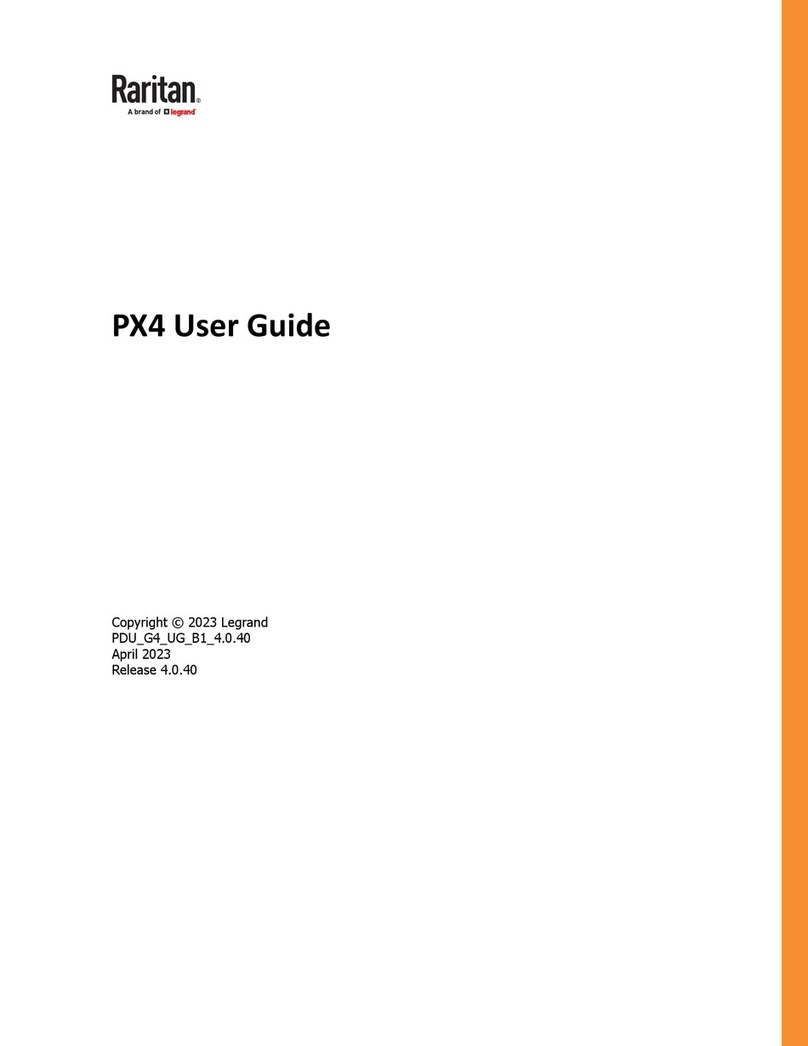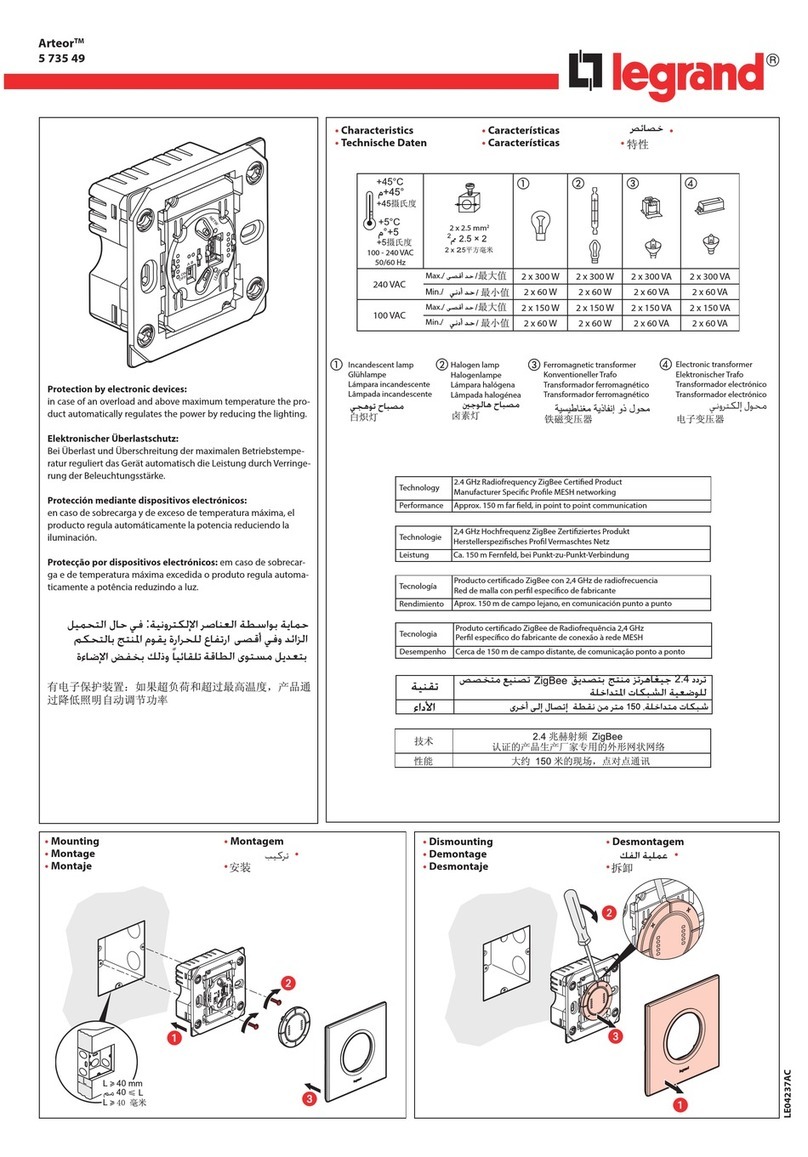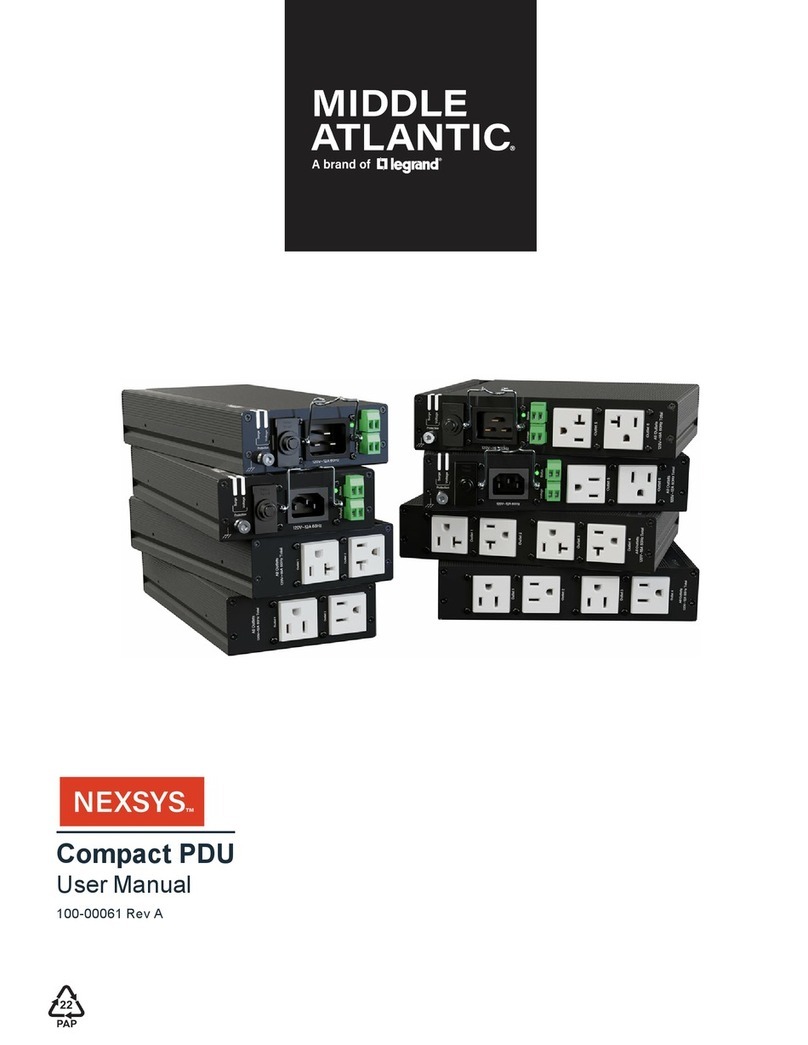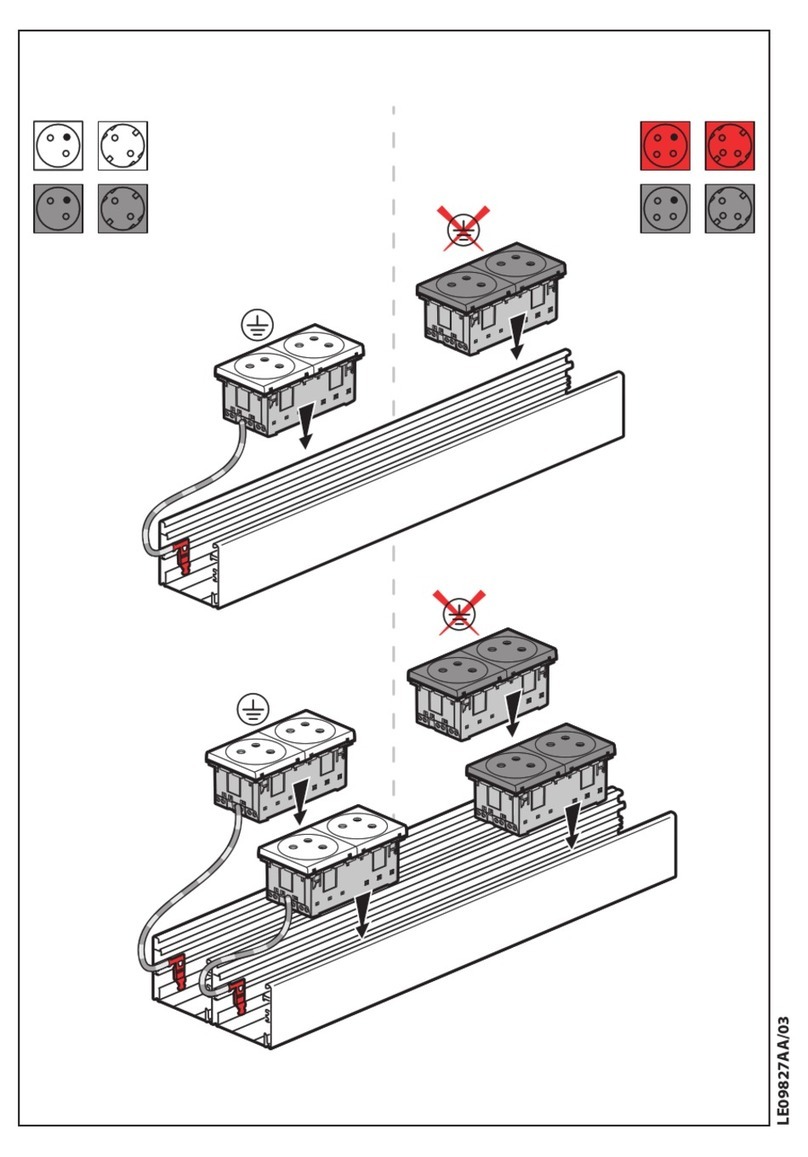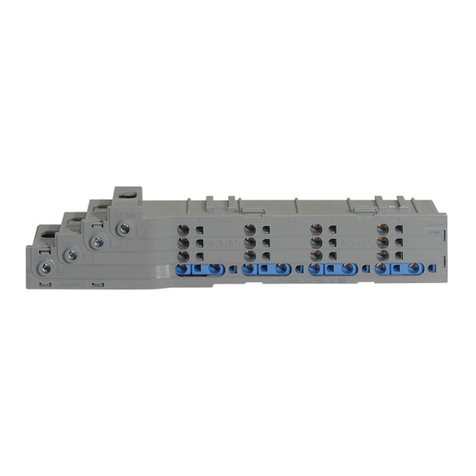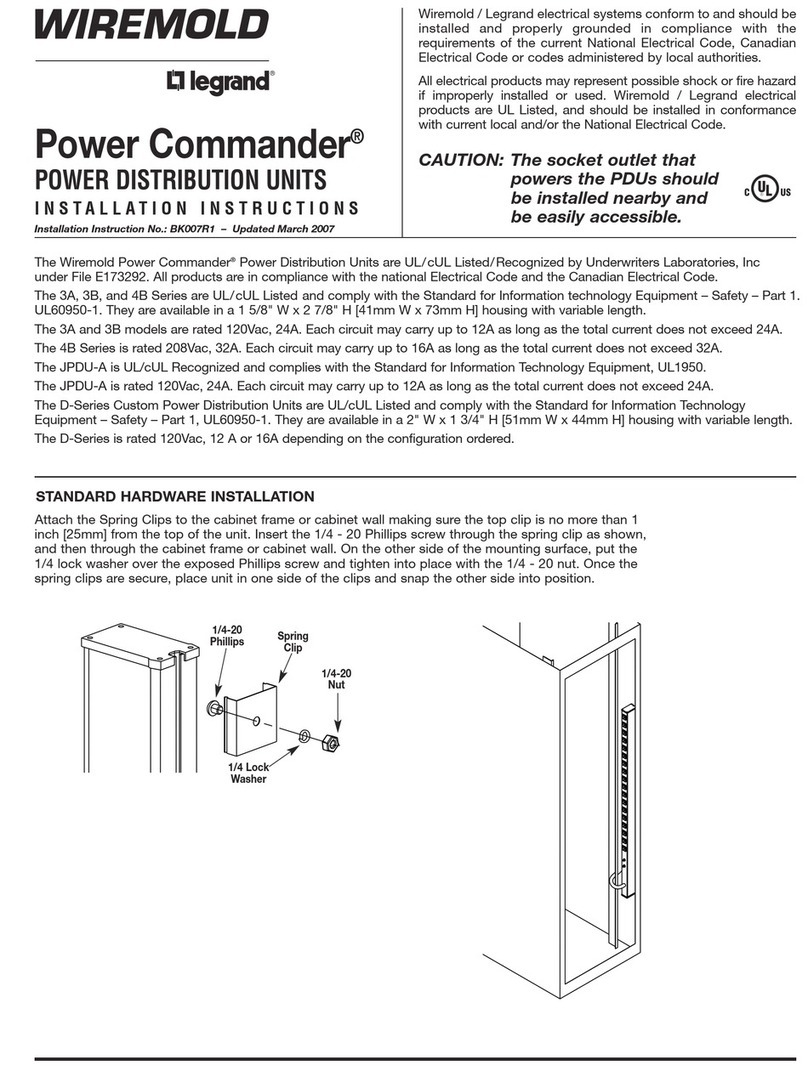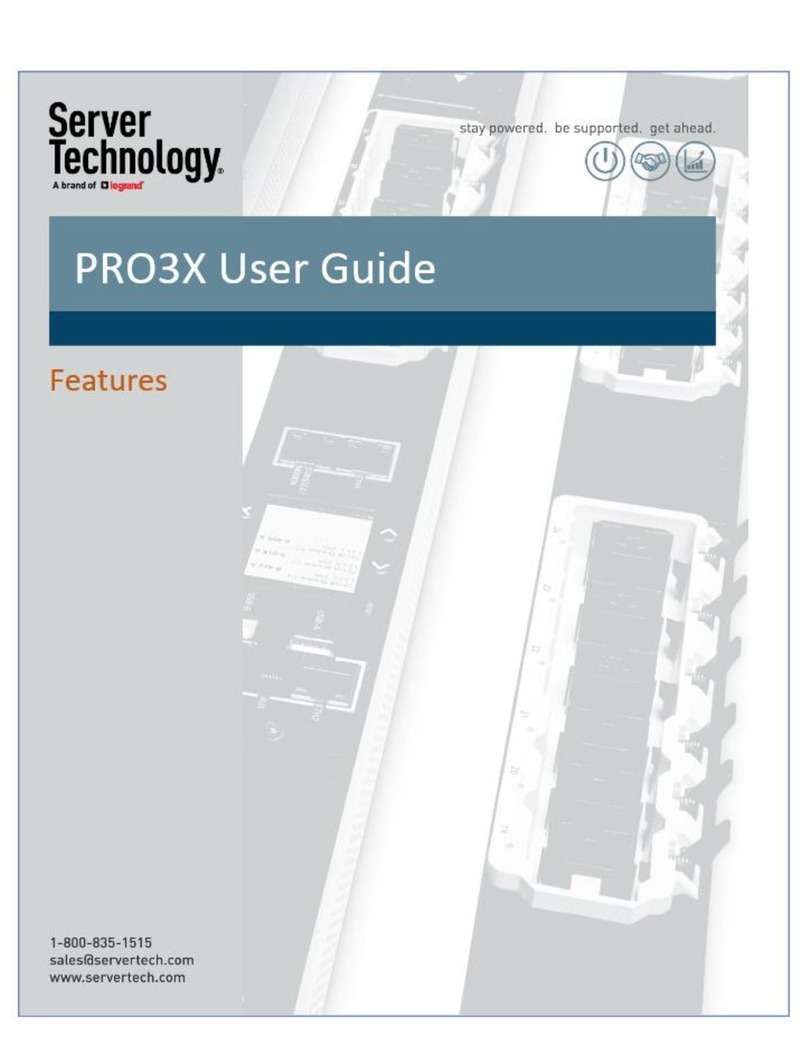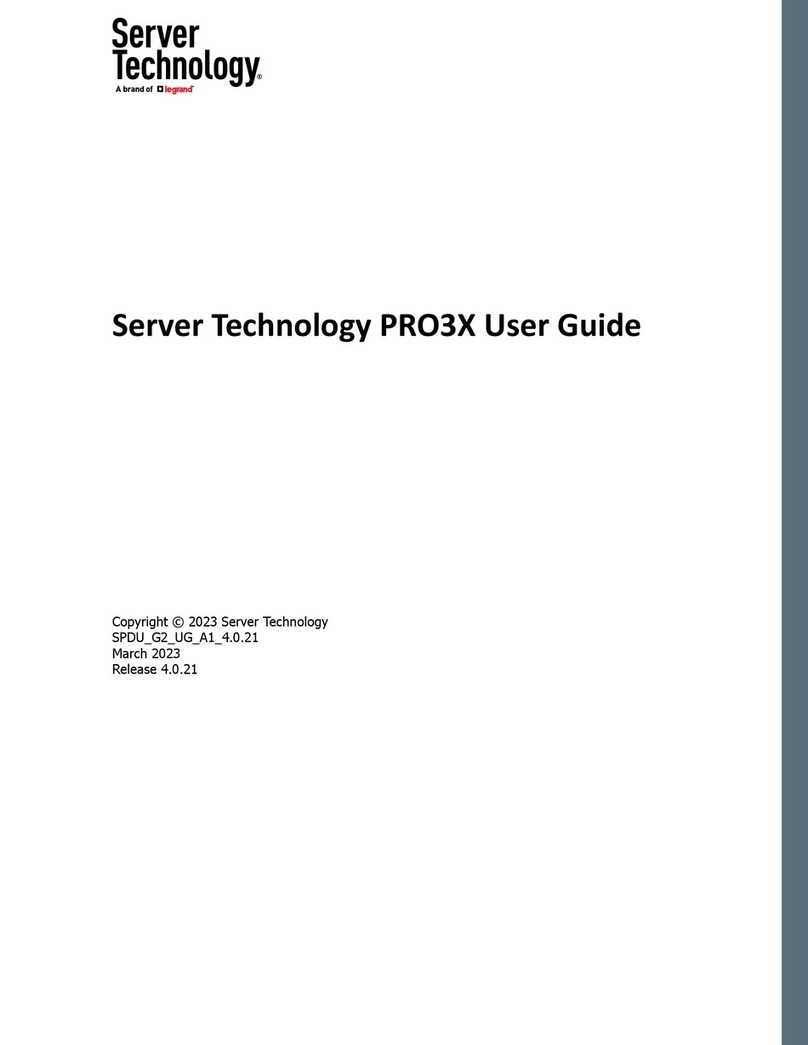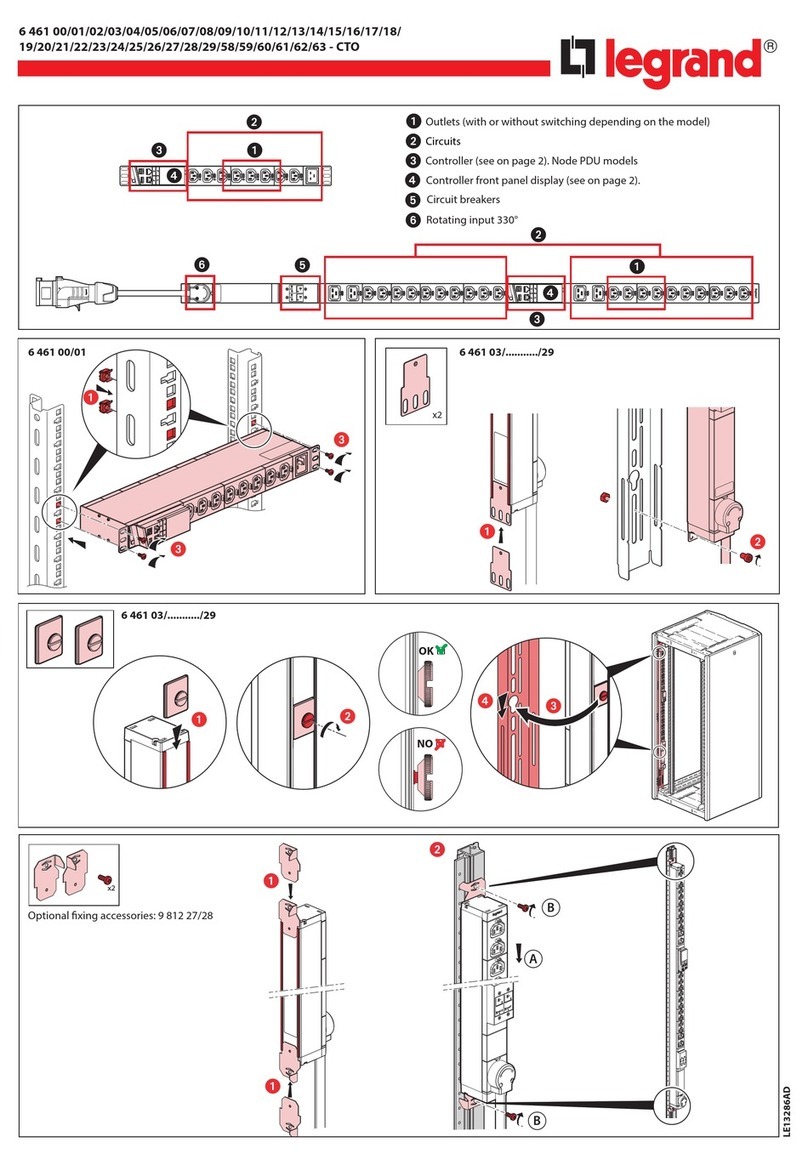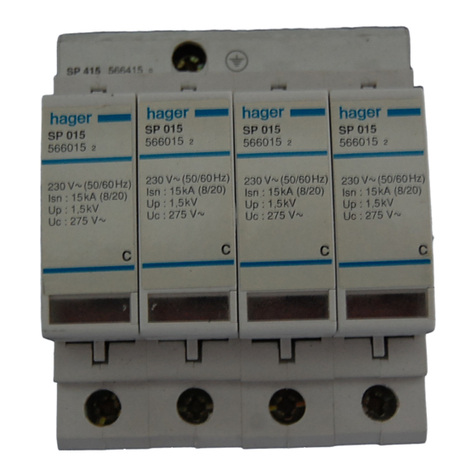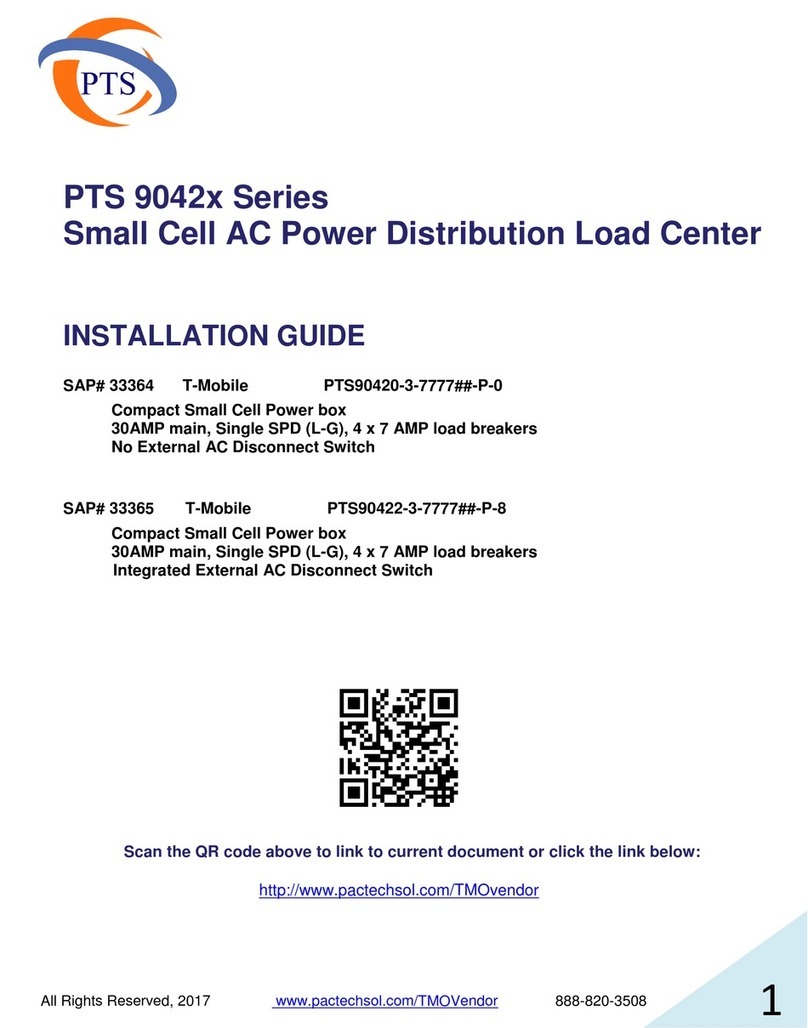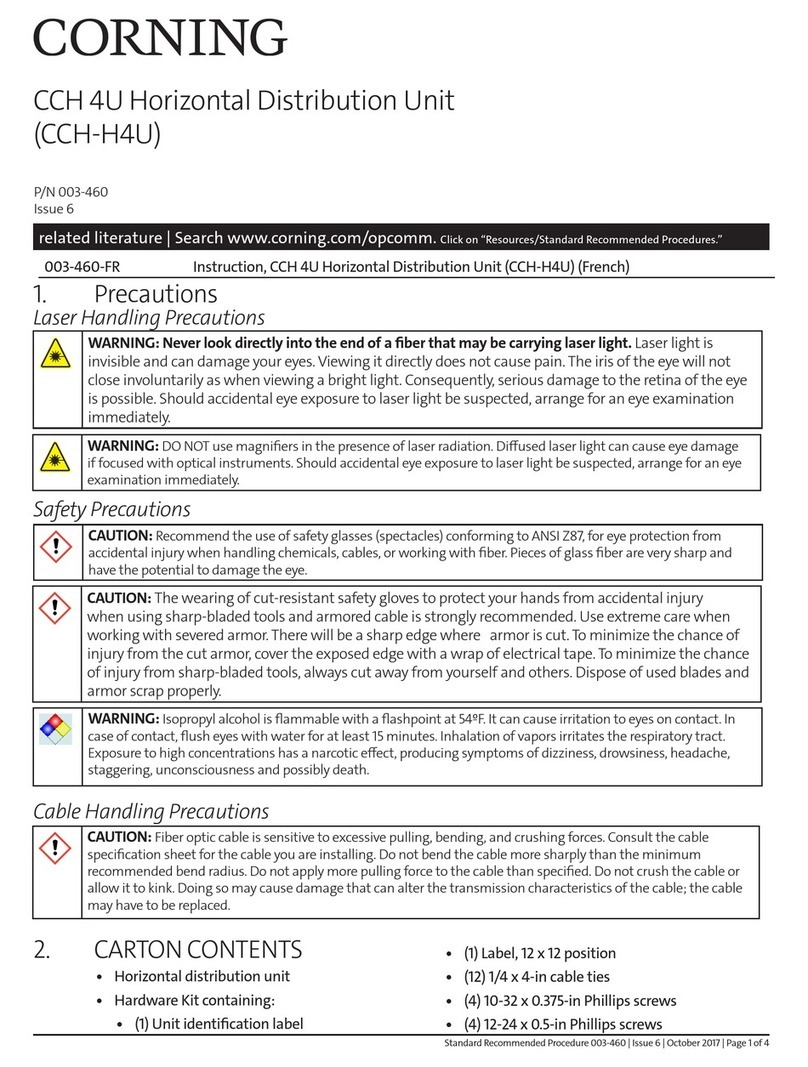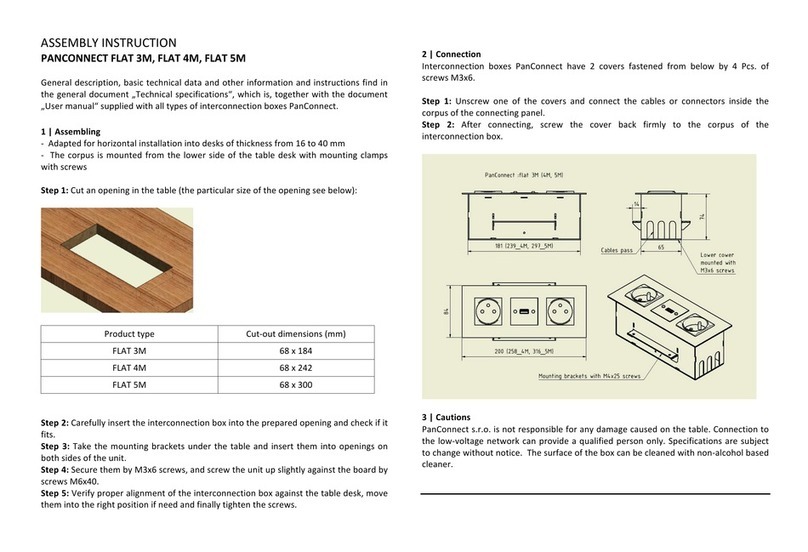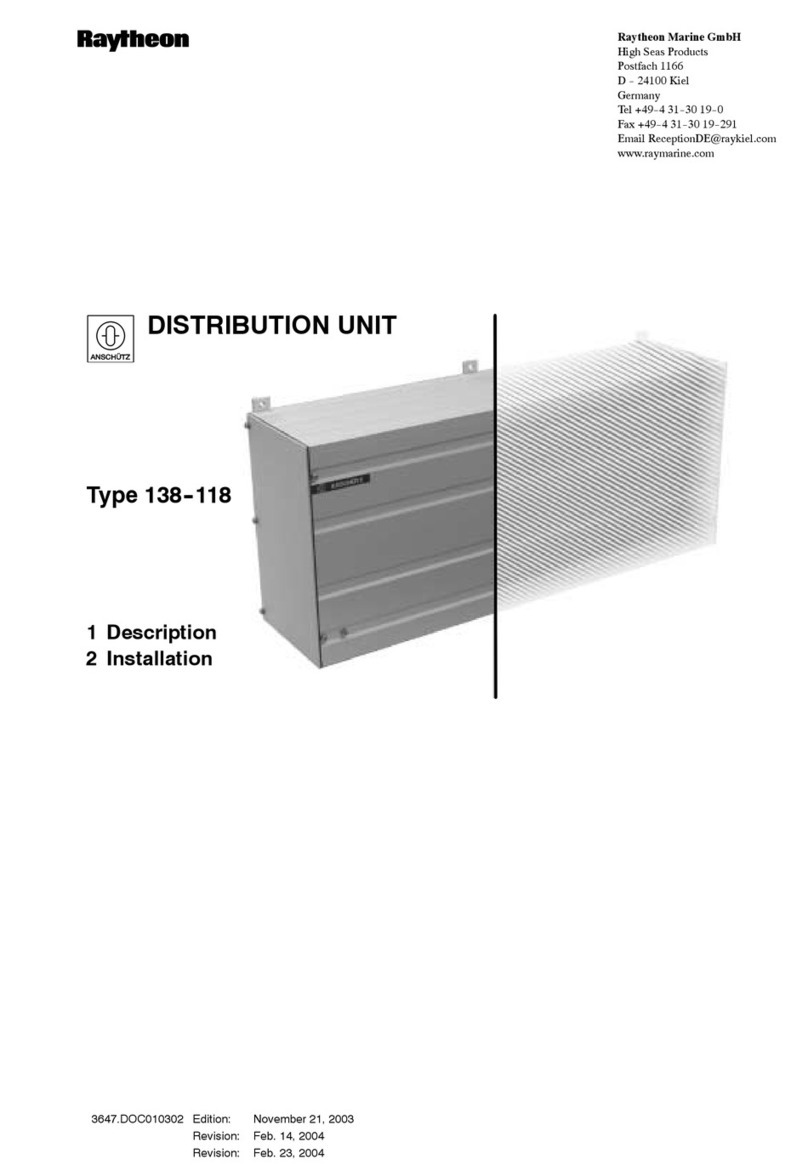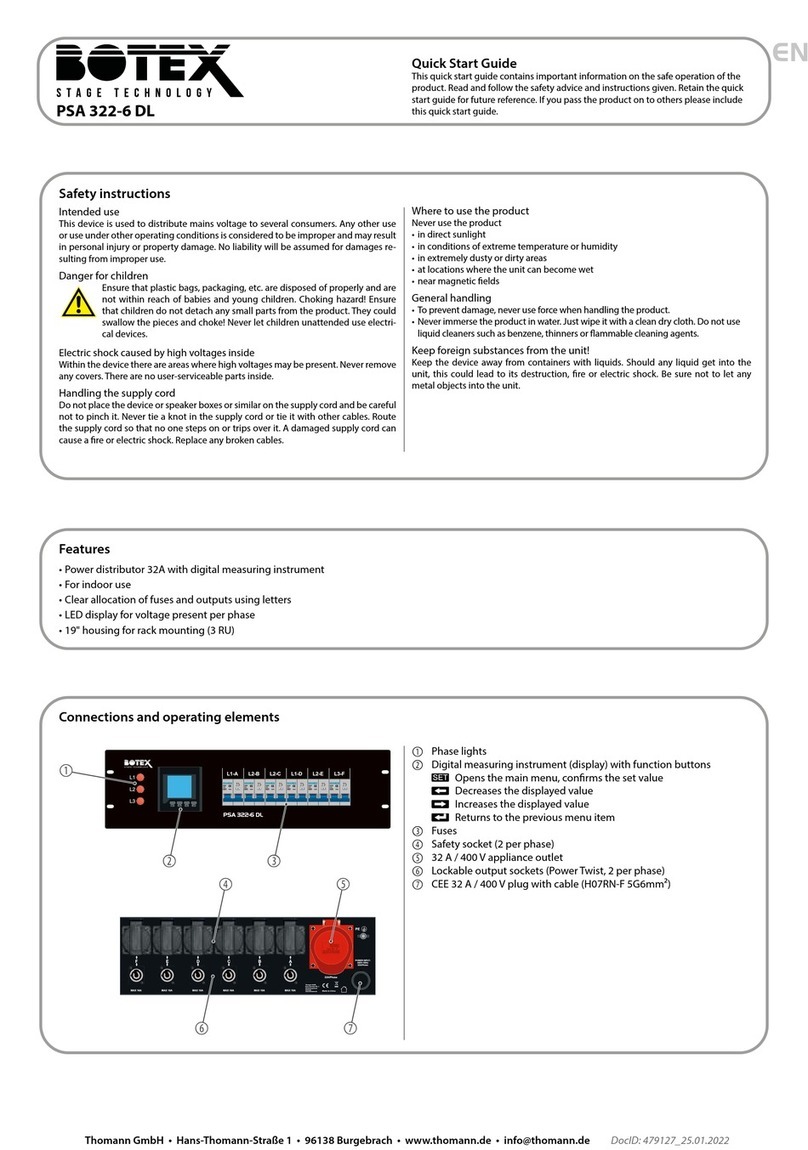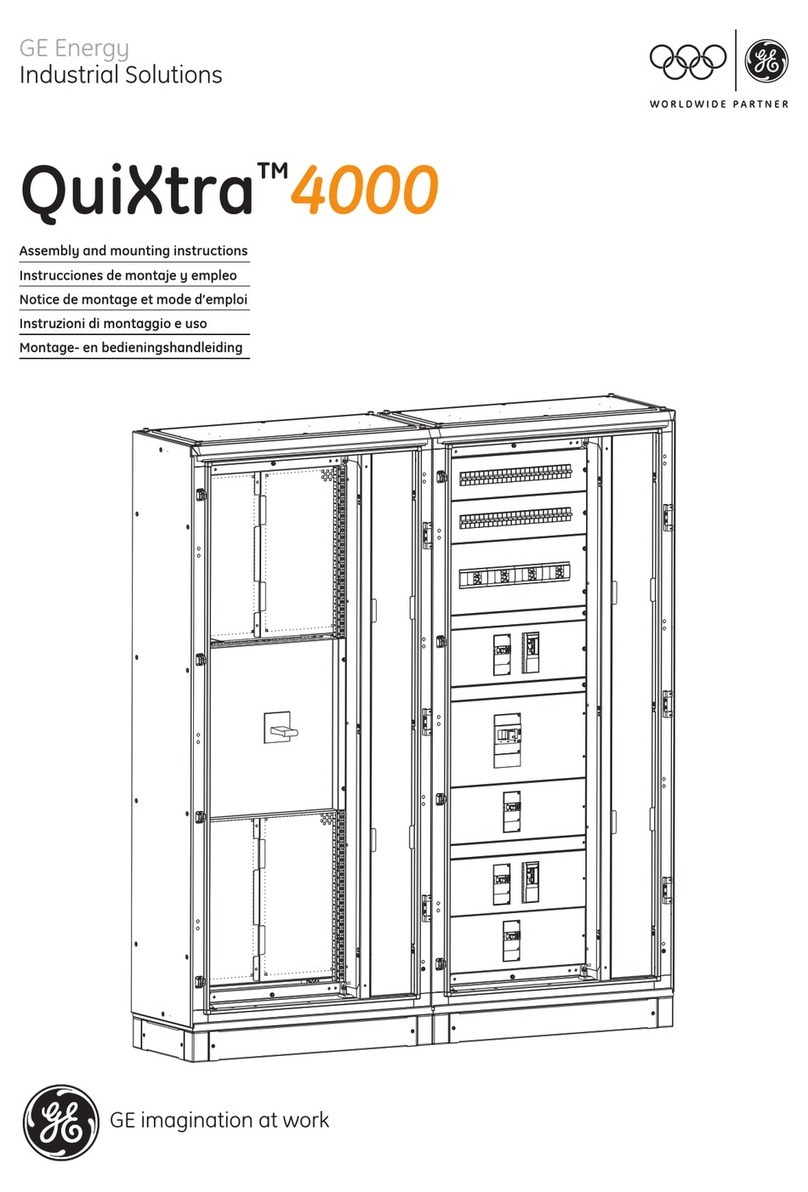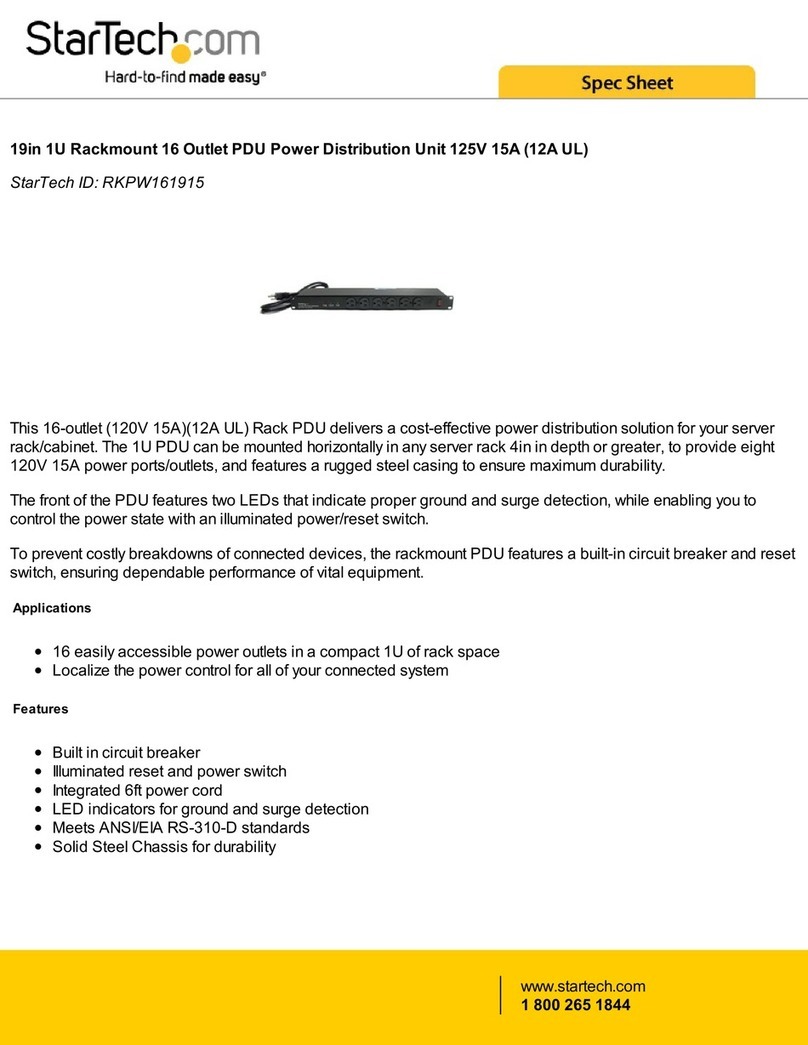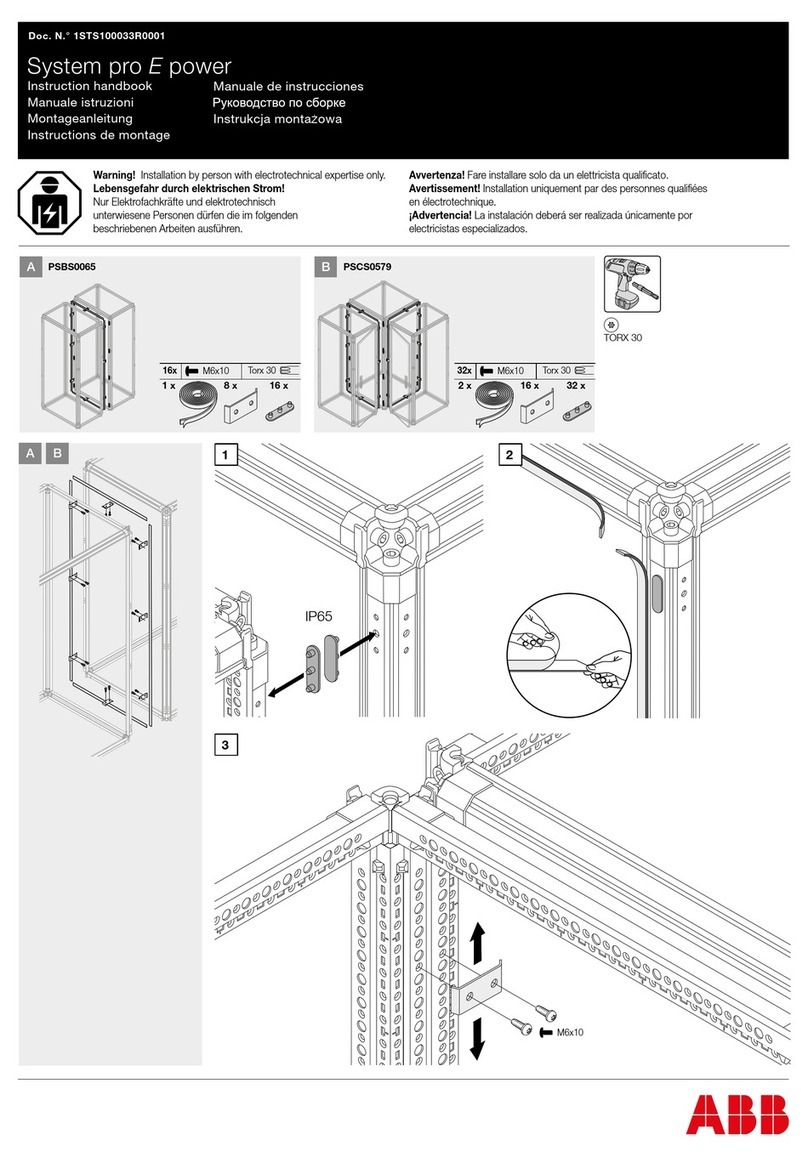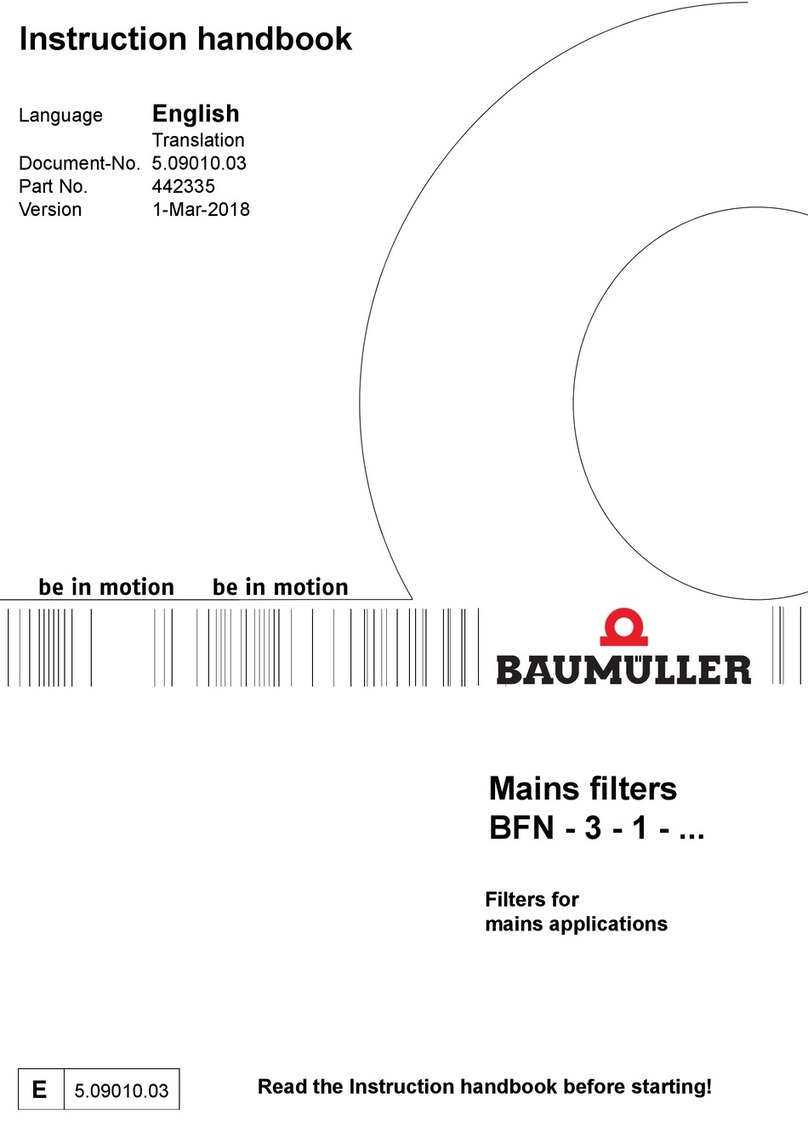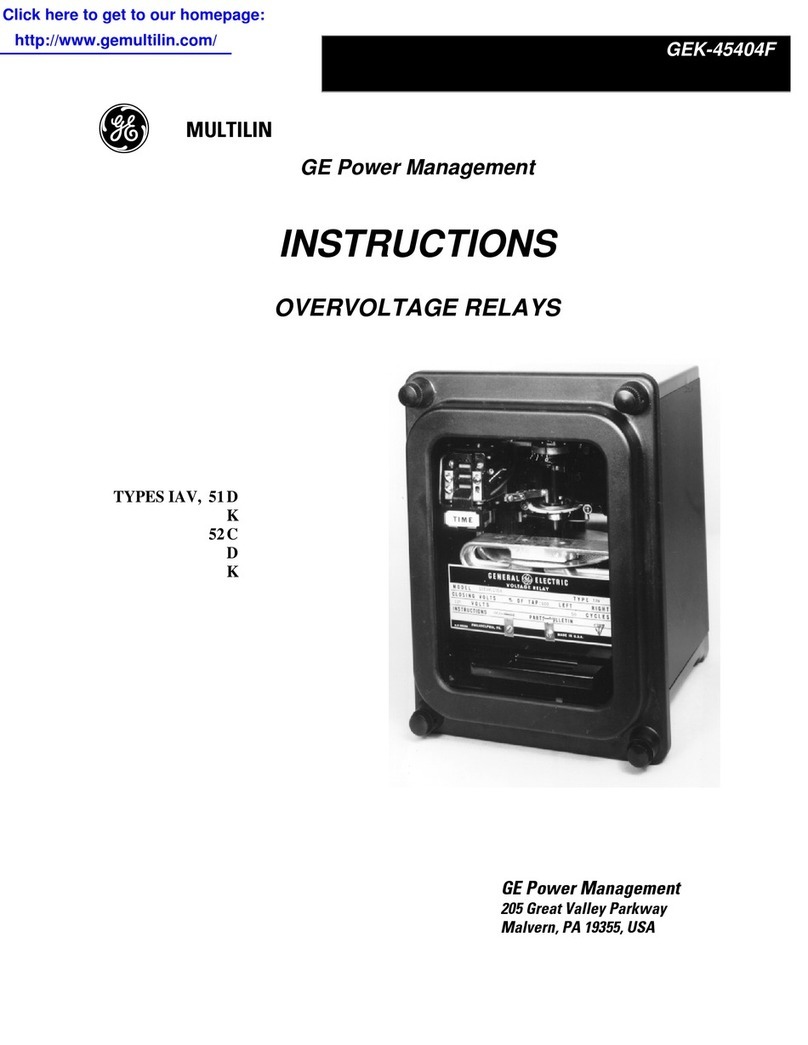Beeper ......................................................................................................................................................156
Replaceable Controller ............................................................................................................................. 157
Threaded Grounding Point.......................................................................................................................158
Chapter 7 Using the Web Interface 159
Supported Web Browsers ........................................................................................................................ 159
Login, Logout and Password Change........................................................................................................ 159
Login.............................................................................................................................................. 159
Changing Your Password...............................................................................................................162
Remembering User Names and Passwords .................................................................................. 163
Logout ........................................................................................................................................... 163
Web Interface Overview .......................................................................................................................... 164
Menu.............................................................................................................................................167
Quick Access to a Specific Page.....................................................................................................169
Sorting a List.................................................................................................................................. 170
Dashboard ................................................................................................................................................171
Dashboard - Inlet I1....................................................................................................................... 173
Dashboard - OCP ...........................................................................................................................175
Dashboard - Alerted Sensors.........................................................................................................176
Dashboard - Inlet History ..............................................................................................................178
Dashboard - Alarms.......................................................................................................................180
PDU........................................................................................................................................................... 182
Internal Beeper State .................................................................................................................... 183
Time Units .....................................................................................................................................184
Setting Thresholds for Total Active Energy or Power....................................................................184
+12V Power Supply Sensor ........................................................................................................... 186
Inlet ..........................................................................................................................................................187
Configuring a Multi-Inlet Model....................................................................................................190
Outlets......................................................................................................................................................192
Available Data of the Outlets Overview Page ...............................................................................193
Individual Outlet Pages .................................................................................................................193
OCPs .........................................................................................................................................................195
Individual OCP Pages..................................................................................................................... 197
Peripherals ...............................................................................................................................................202
Yellow- or Red-Highlighted Sensors..............................................................................................208
Managed vs Unmanaged Sensors/Actuators................................................................................210
Sensor/Actuator States .................................................................................................................211
Finding the Sensor's Serial Number ..............................................................................................212
Identifying the Sensor Position and Channel ................................................................................ 213
How the Automatic Management Function Works ...................................................................... 215
Managing One Sensor or Actuator................................................................................................ 215
Individual Sensor/Actuator Pages .................................................................................................217
Z Coordinate Format ..................................................................................................................... 222
Feature Port ............................................................................................................................................. 223
Asset Strip .....................................................................................................................................225
External Beeper.............................................................................................................................233