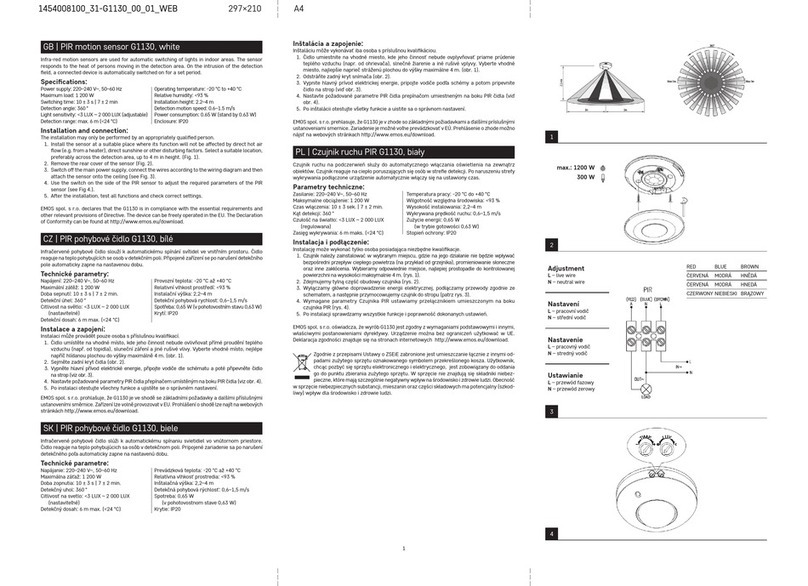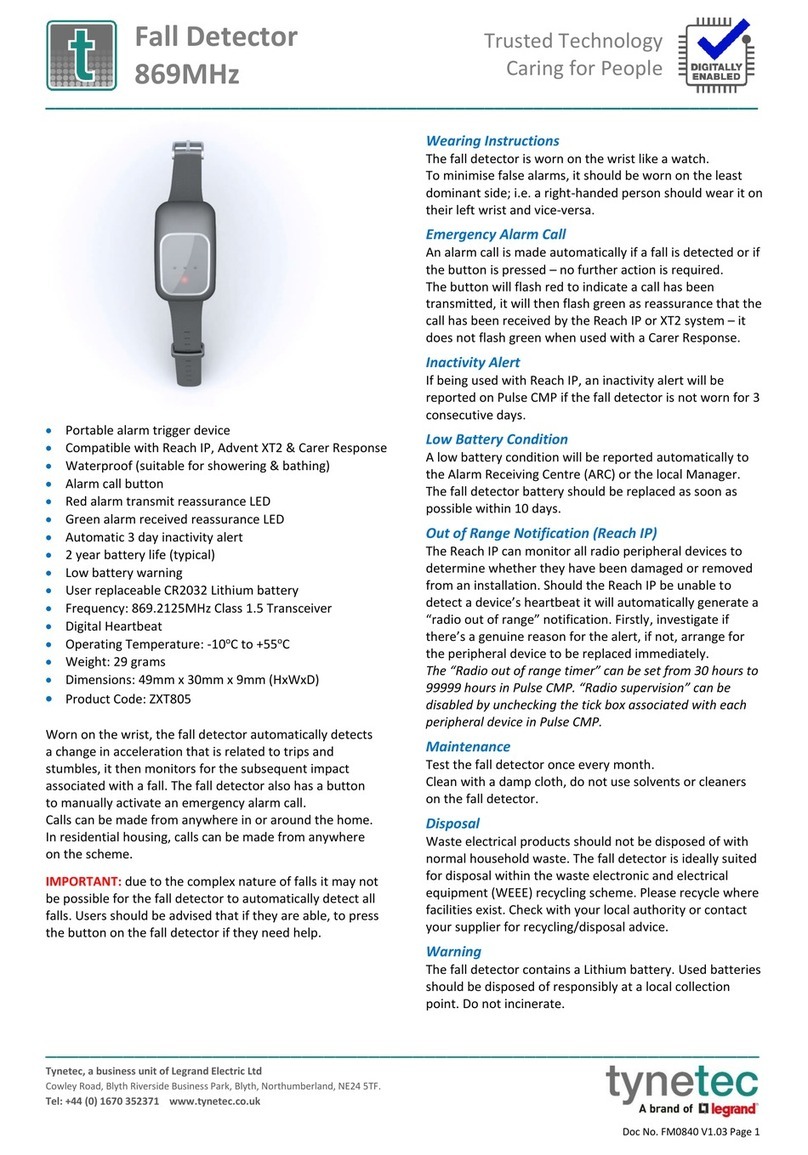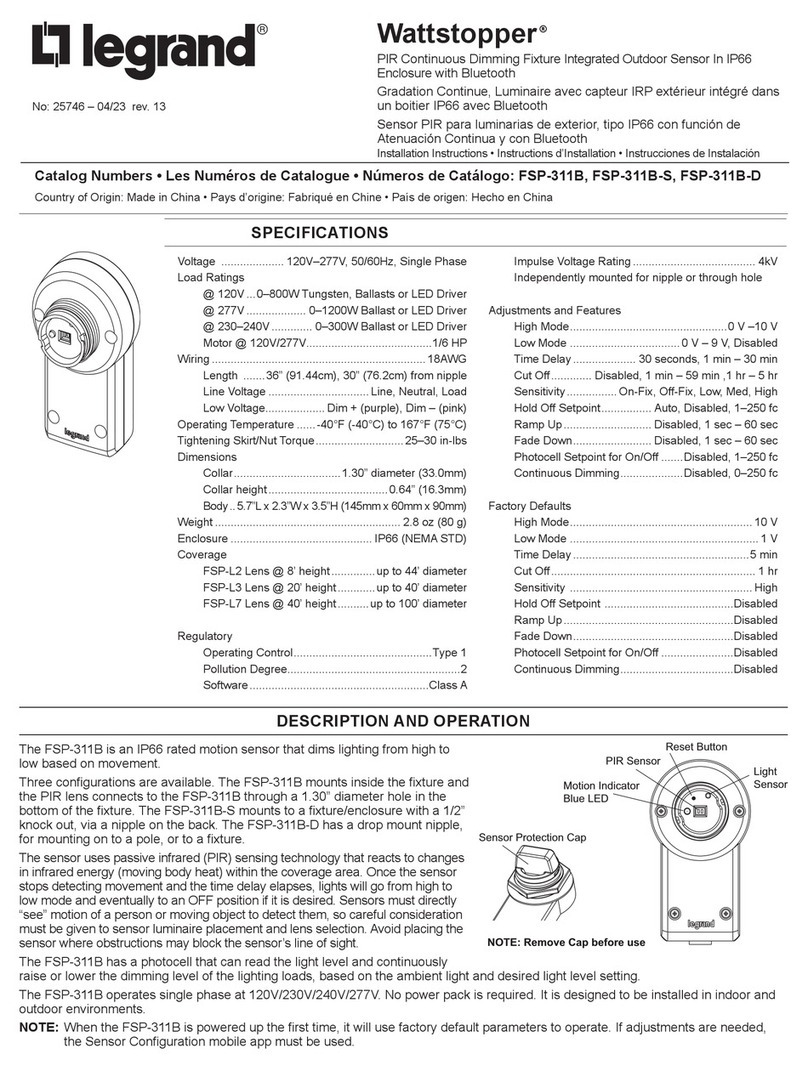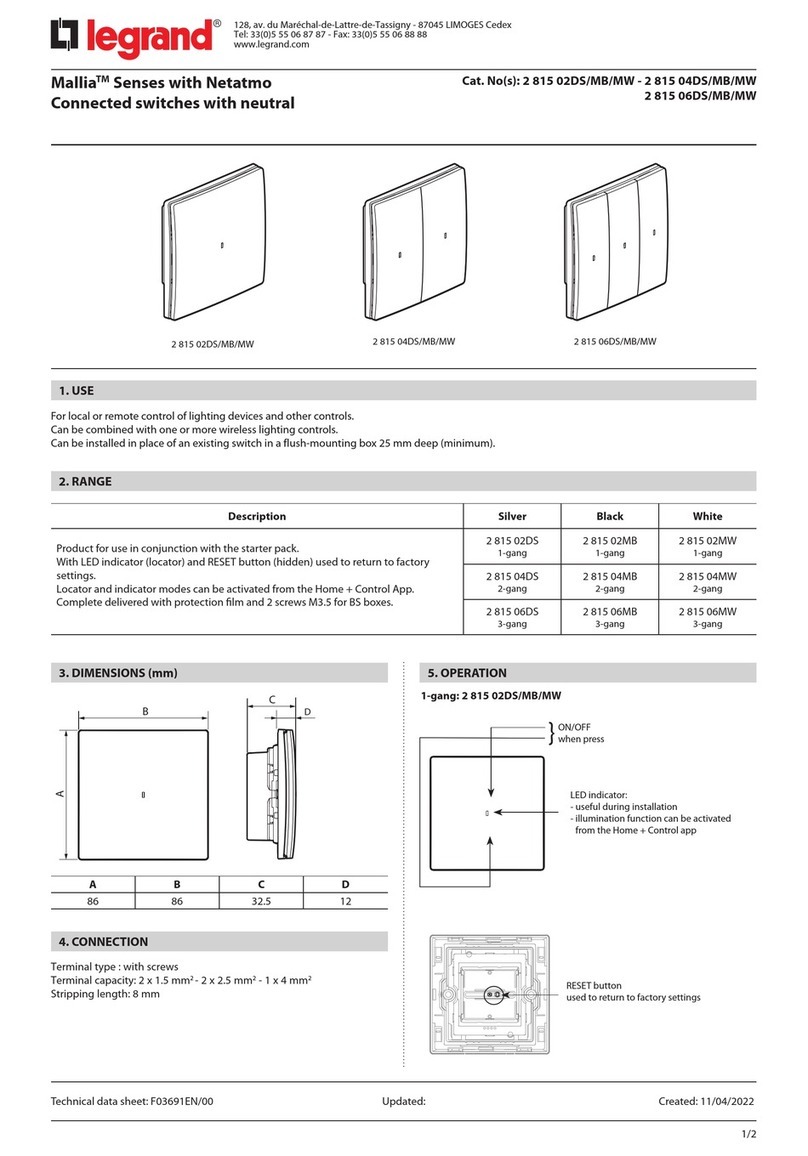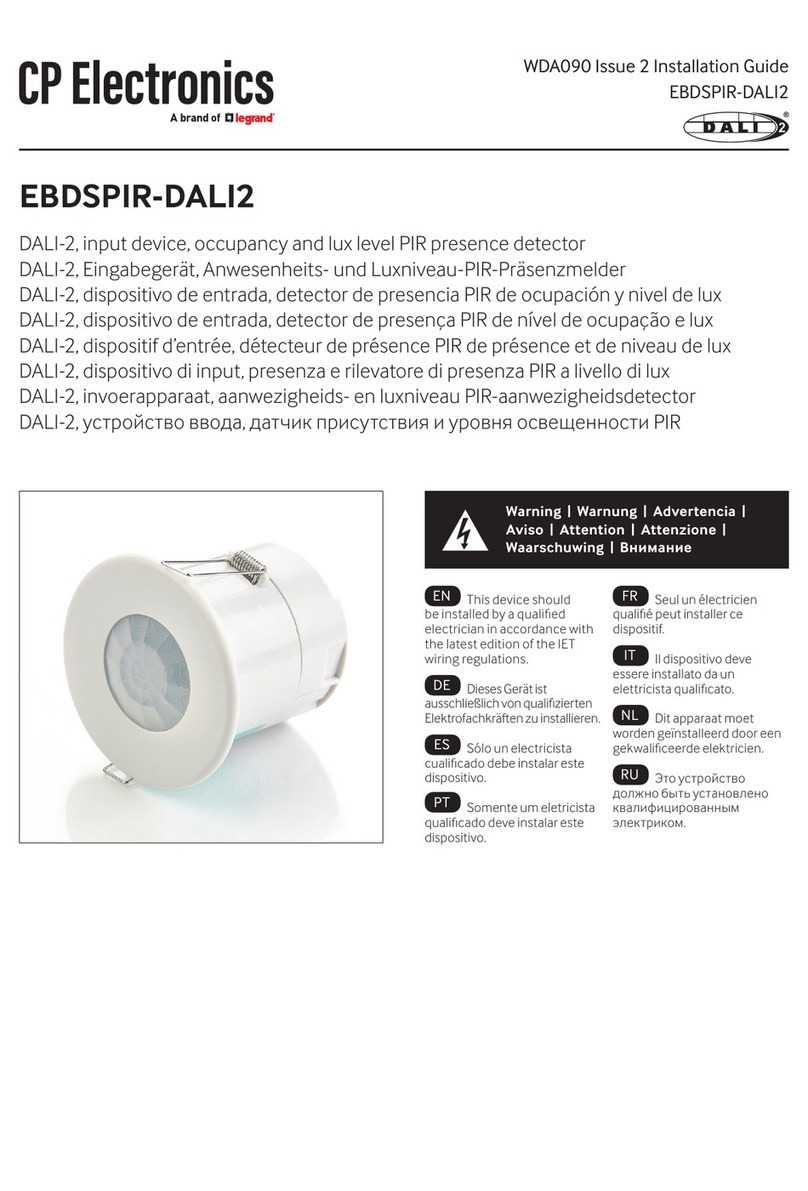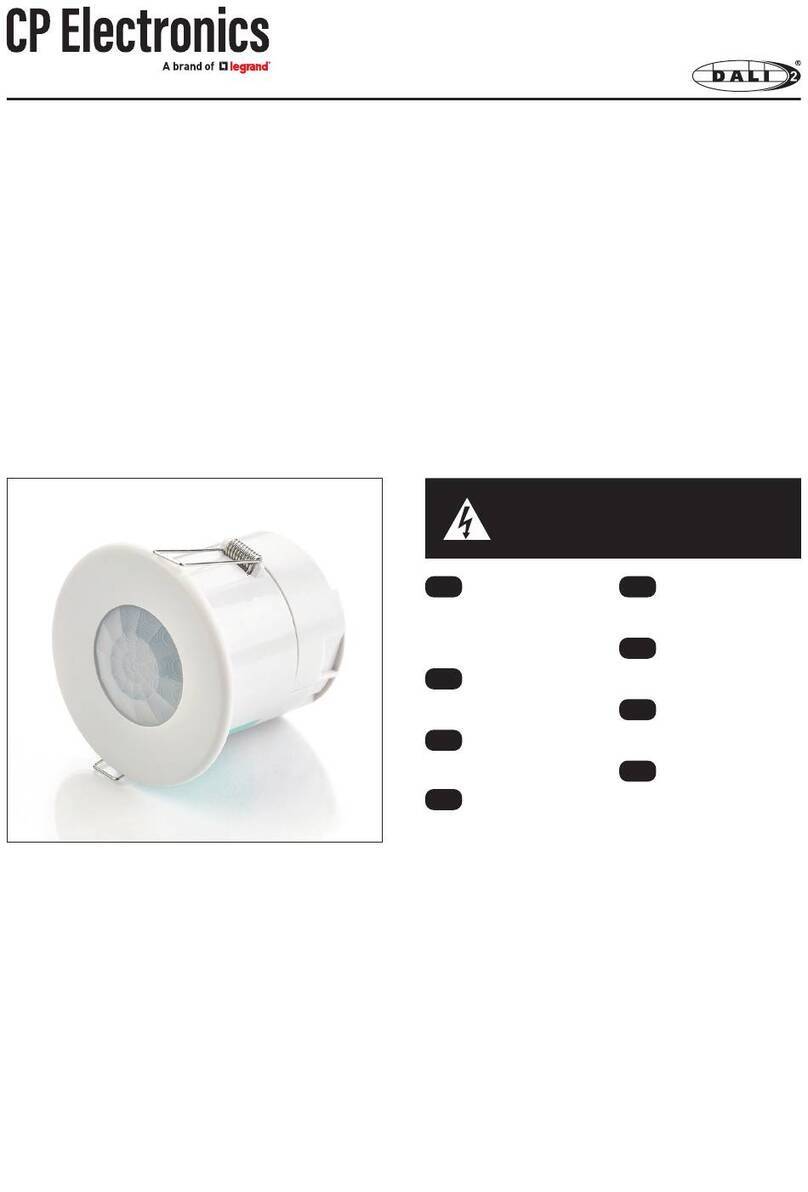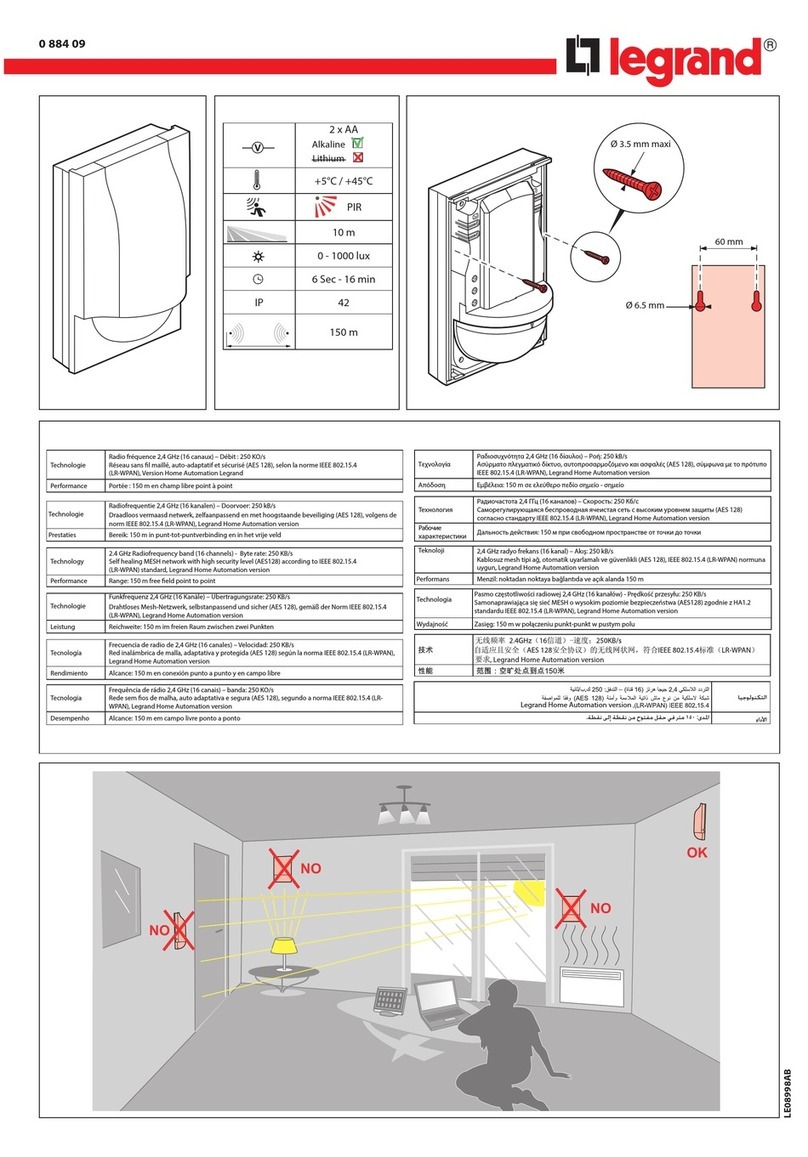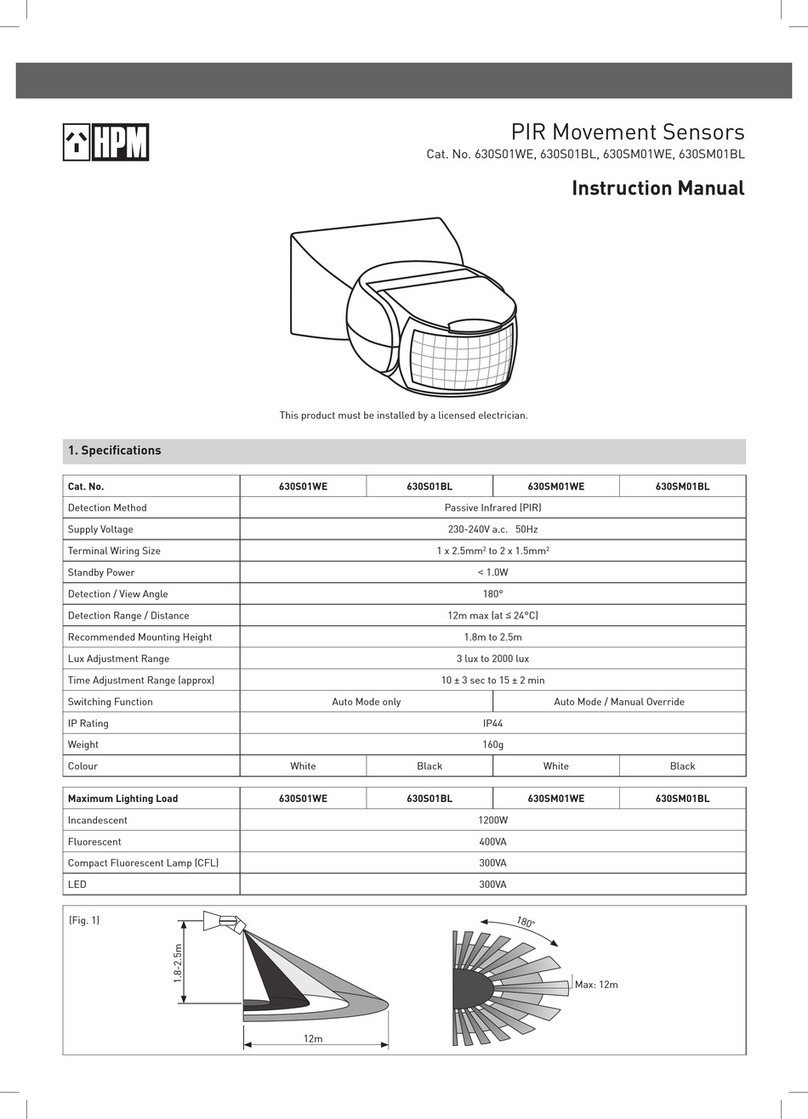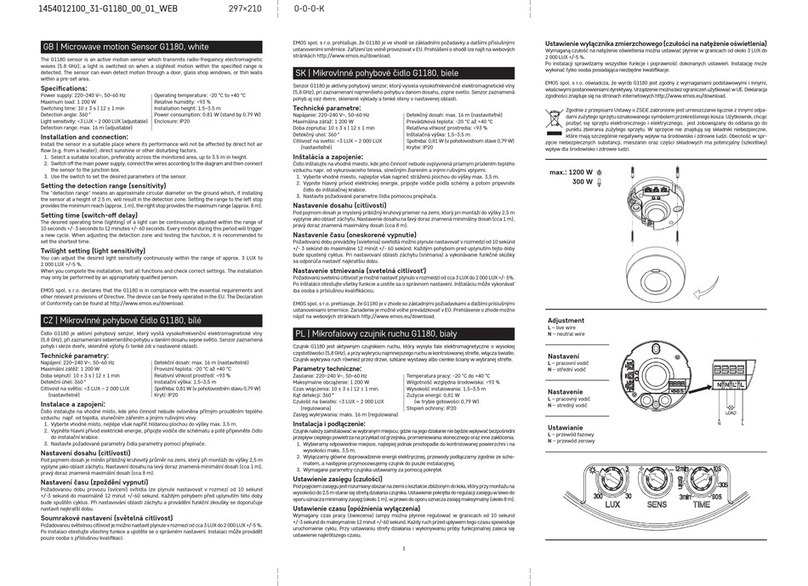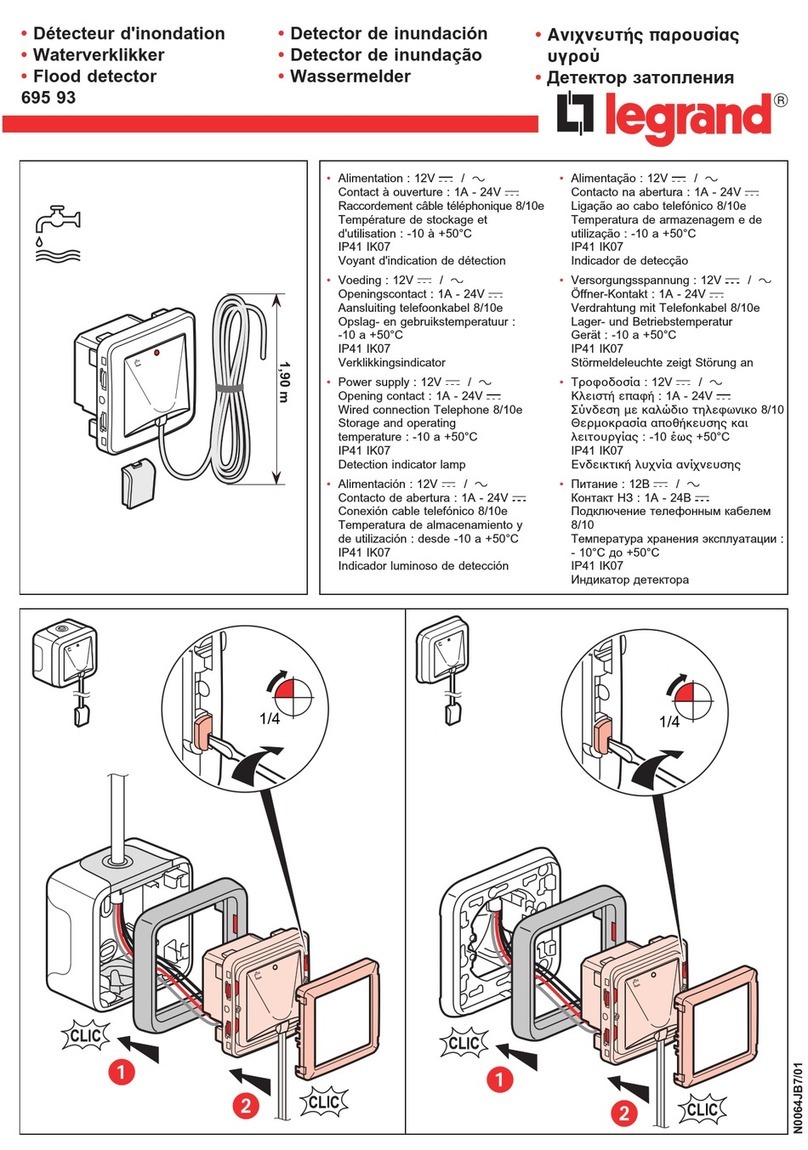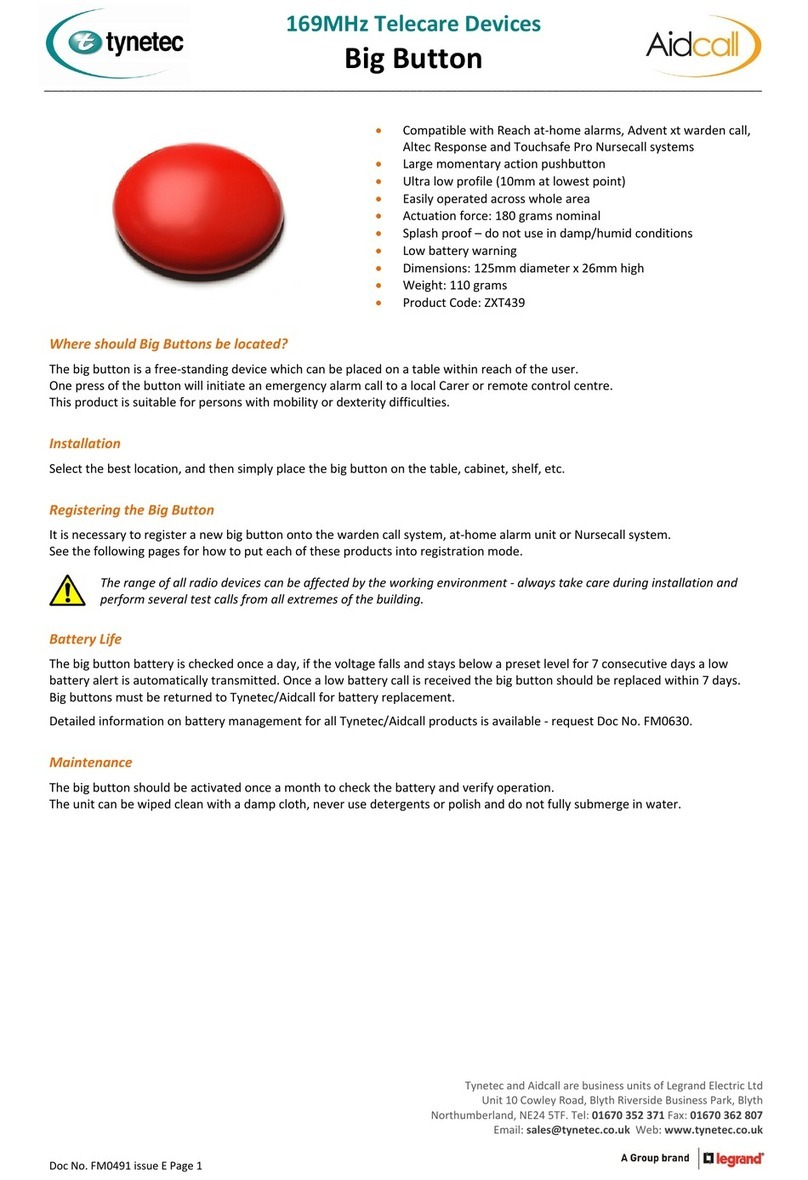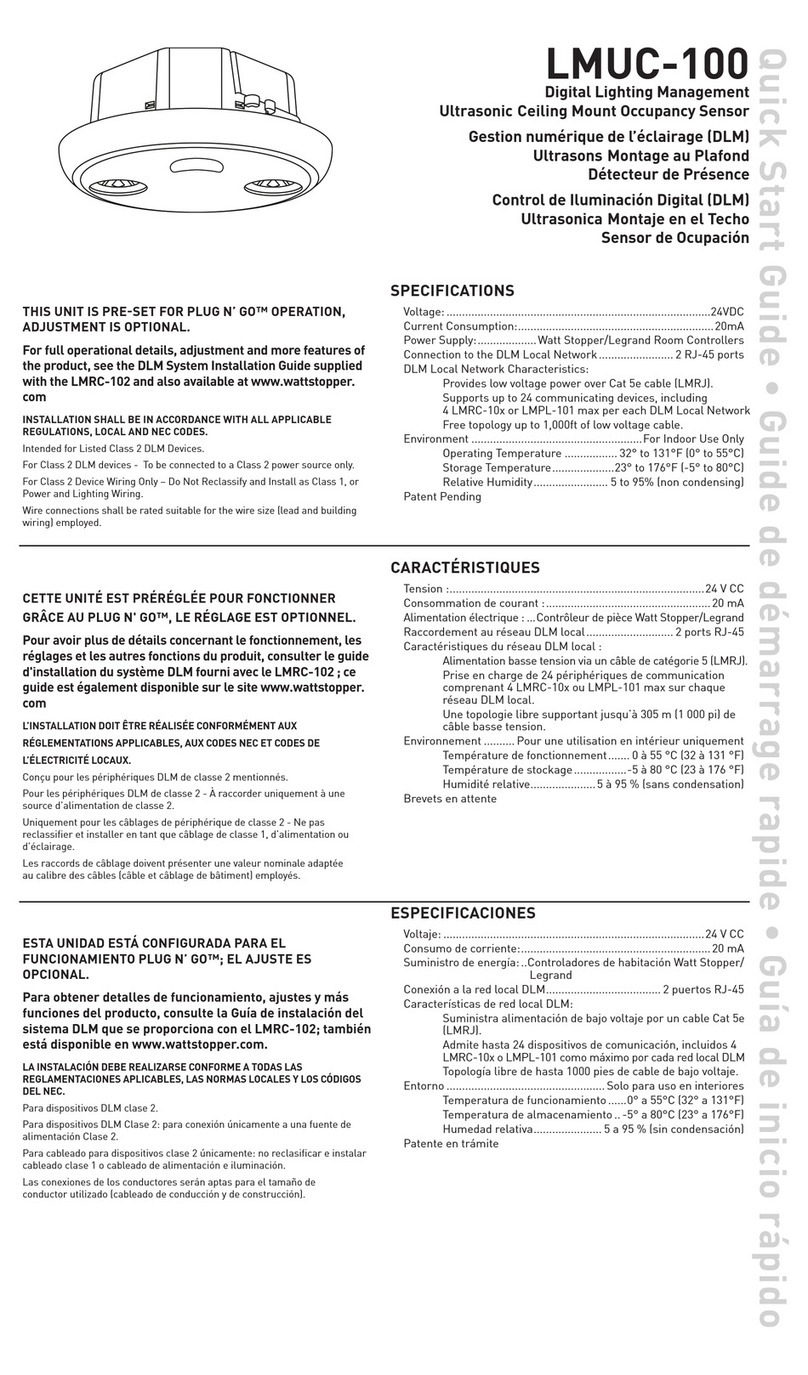Manual ON / Auto OFF
•Lentille PIR /
récepteur IR / capteur de
luminosité / LED d’état
•PIR lens /
IR Receiver /
Light Level Sensor /
Status LED
•Lente PIR / ricevitore IR /
sensore luminosità /
LED di stato
0 882 40
Legrand Close Up
0-999
0-99 min.
1-9
Mode Auto - Manual
•Pour la conguration, il est nécessaire d’eectuer une opération d’initialisation proposée dans l’application de conguration
Legrand Close Up :
1 – cliquer sur "lecture des paramètres produits" 2 – cliquer sur "détails de paramètres / copier"
3 – dans le menu en haut à droite (…) sélectionner "Initialiser" 4 – cliquer sur "écriture des paramètres produits"
Cette opération permet le réglage prédéni de certains paramètres.
•For conguration, it is necessary to operate an operation for initialization proposed in the Legrand Close Up application:
1 – click on "new scan" 2 – click on "see details"
3 – from the menu at the top right (…) select the action "Initialise" 4 – click on "upload conguration"
This operation allows the predened setting of some parameters.
•Per la congurazione, è necessario eseguire un’operazione di inizializzazione proposta nell’applicazione Legrand Close Up:
1 – clicca su "leggi i parametri del prodotto" 2 – clicca su "dettagli parametro"
3 – dal menu in alto a destra (...) selezionare "Inizializza" 4 – clicca su "scrivi parametri prodotto"
Questa operazione consente l’impostazione predenita di alcuni parametri.
&Google PlayApp Store
Application: «Legrand Close Up»
À la première utilisation: Télécharger l’application Legrand Close Up
sur l' Apple Store ou le Play Store.
On rst use: Download the Legrand Close Up app from Apple Store or Play Store
Al primo utilizzo: Scaricare l’app Legrand Close Up su Apple Store o Play Store.
Réf. 0 882 40 : Passerelle de conguration
Cat. No(s) 0 882 40 : Conguration tool
Ref. 0 882 40: Gateway di configurazione
Pour plus de renseignement sur les paramètres, reportez vous à la fiche technique de la passerelle de configuration Réf. 0 882 40.
For more information about setting parameters, refer to the data sheet for the configuration gateway Cat. No. 0 882 40.
Per maggiori informazioni sulle impostazioni, consultare la scheda tecnica del gateway di configurazione Ref. 0 882 40.