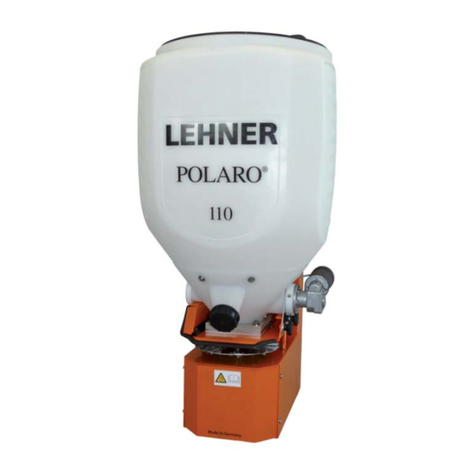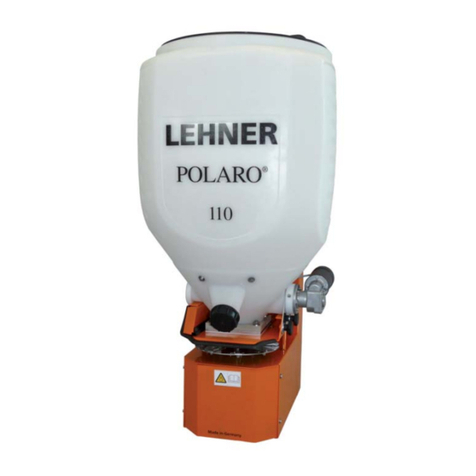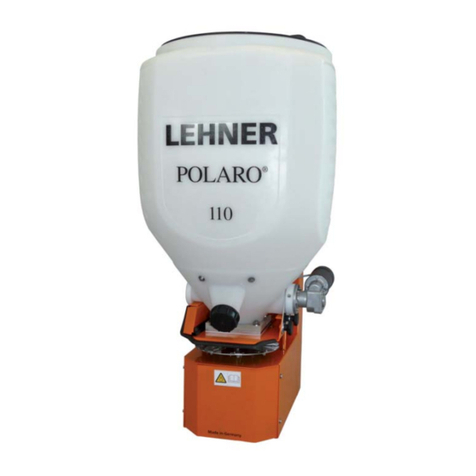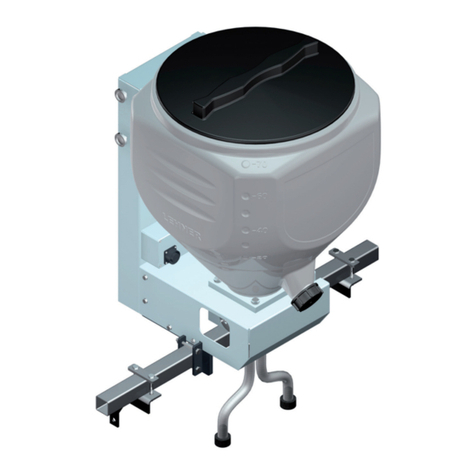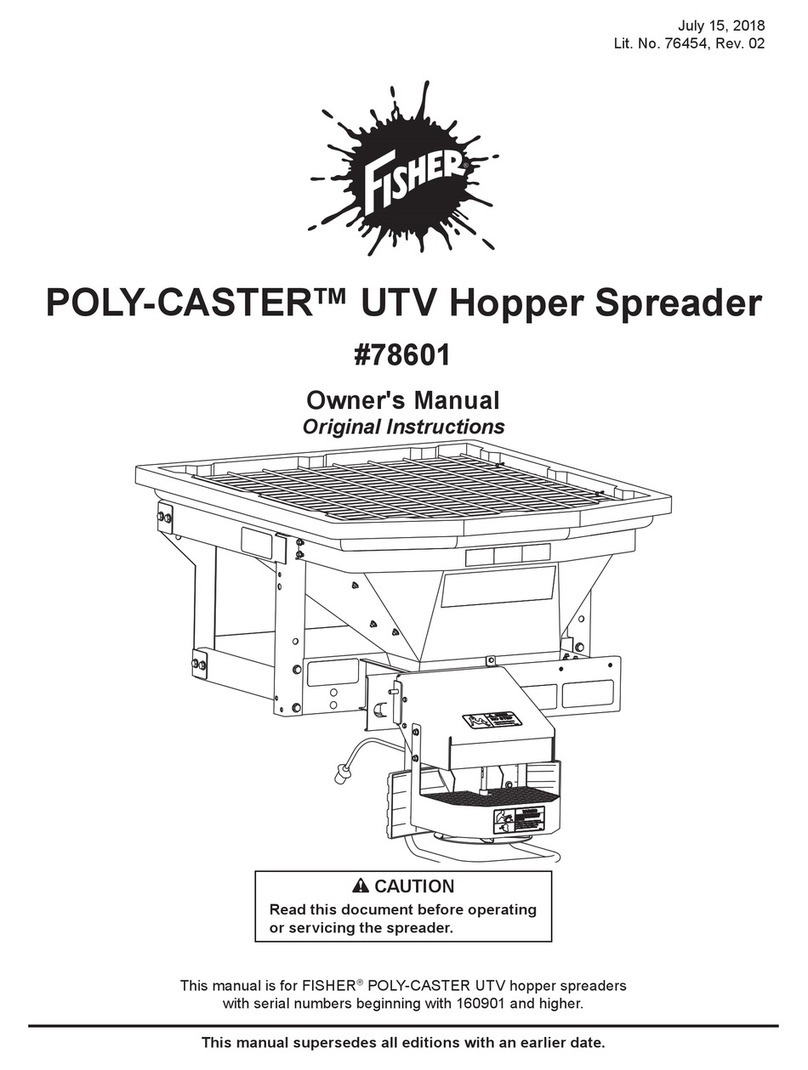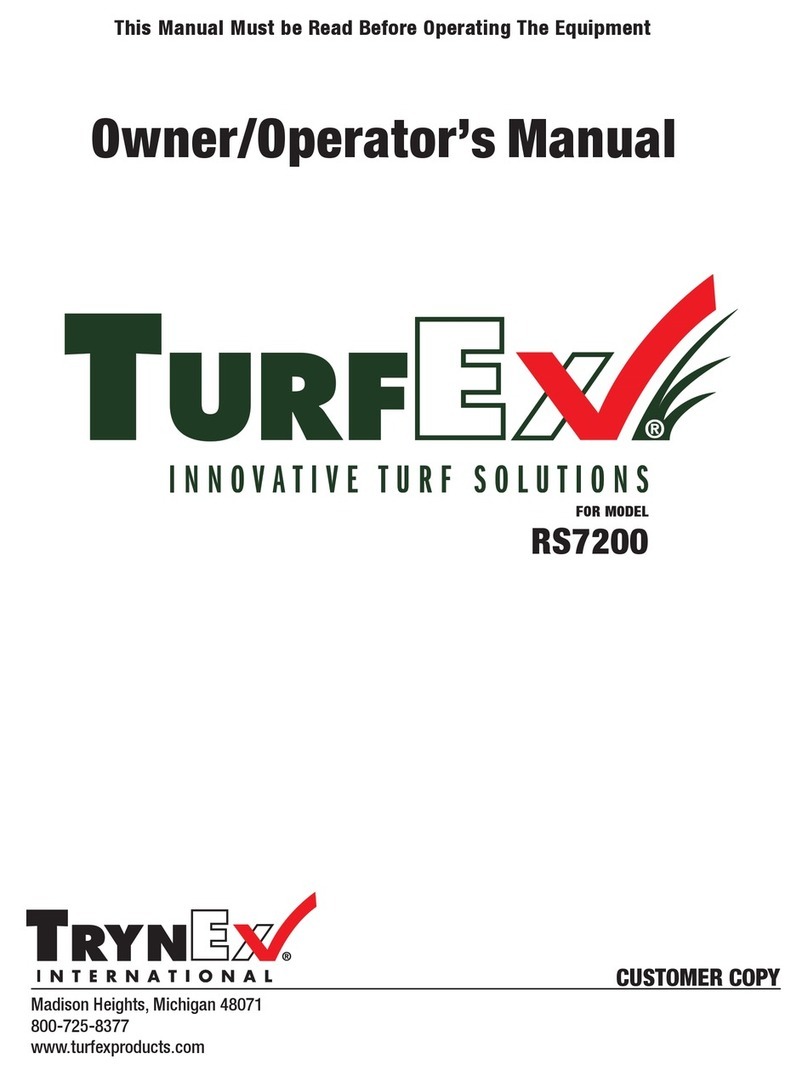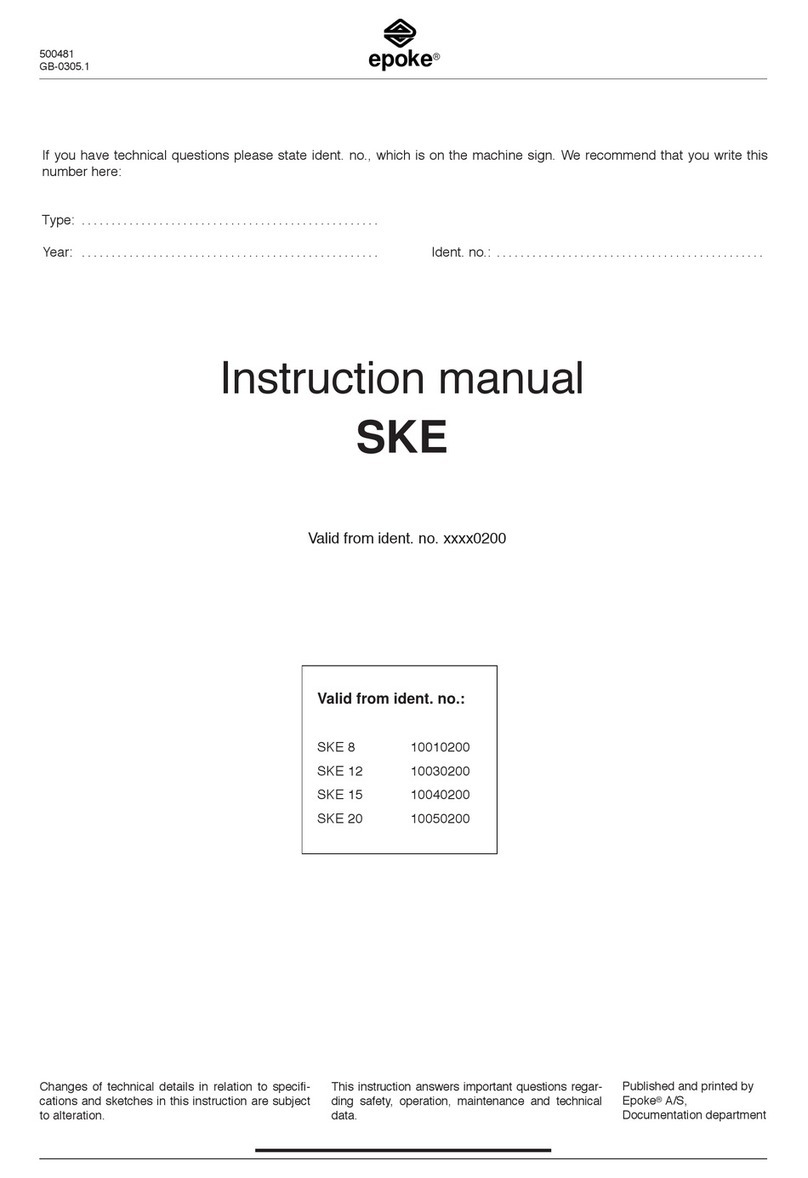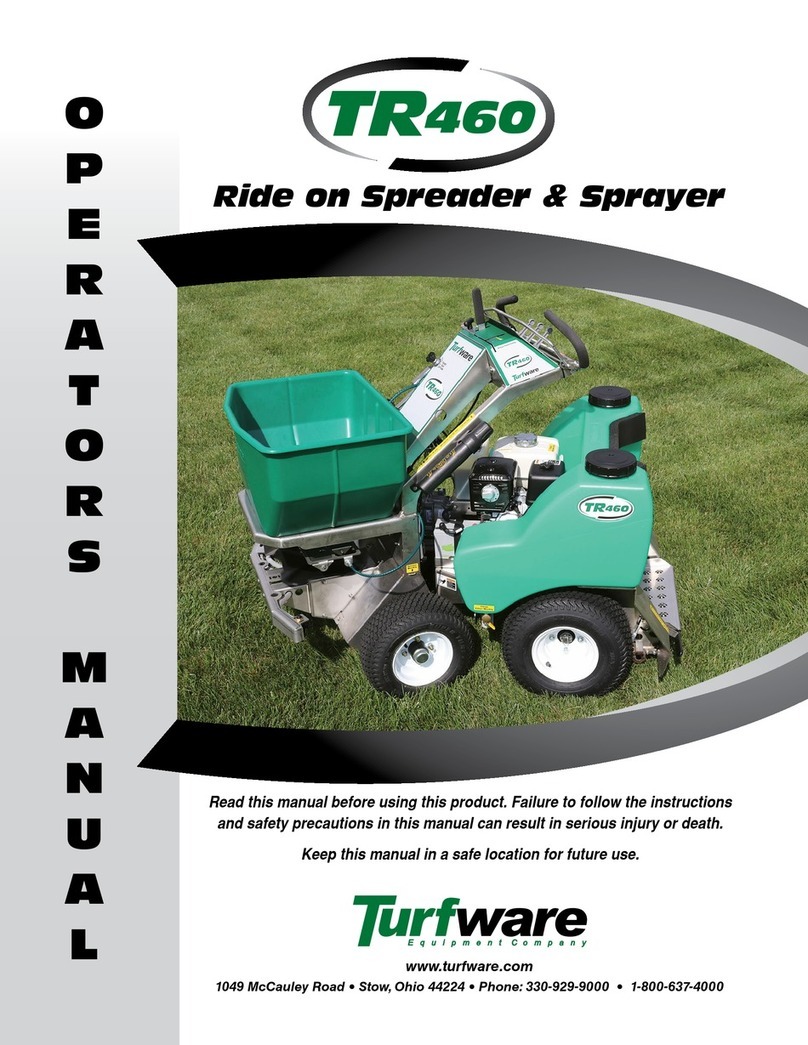Operating instructions What you should know
8
1.5 About your safety
• Carefully read and observe these operating instructions before use.
Always keep these instructions at the point of use.
• Observe the accident prevention regulations, safety and operating
regulations and the regulations for environmental protection.
• Observe all applicable standards and guidelines.
• Whentravellingonpublicroadsandstreets,observetheroadtrafc
regulations.
• Observe the safety instructions.
• Immediatelyresolveanysafety-relateddeciencies.
• Keep out of the spreading zone. Make sure that no other persons are
in the spreading zone.
• Do not reach into the hopper during operation.
• Follow the safety guidelines of the package insert when spreading
granulates.
• Wear protective closing, universal protective gloves in particular,
whenllingslugpelletsorbaits.Onlyllasmanypelletsandbaitas
needed in the short term. Return any remaining product to the original
packaging.
Ensure that the product does not get into the environment uncontrolled.
• Observe the following points when spreading slug pellets:
• The device should only be mounted on the front of carrier vehicles
with a closed cabin.
• Windows should remain closed.
• Careshouldbetakenthatairintakeintothecabinisalwaysl-
tered.Thefunctionalityoftheltersmustbeensuredbytheuser.
• Do not undertake any repairs, maintenance or cleaning procedures on
the SuperVario®X when the mains plug is connected.
• Comply with the regulations of the spreading material manufacturer.
• It is essential to comply with the instructions of the respective spread-
ing material manufacturer.
• LEHNER Agrar GmbH does not accept any liability for storage and
use of the spreading material.