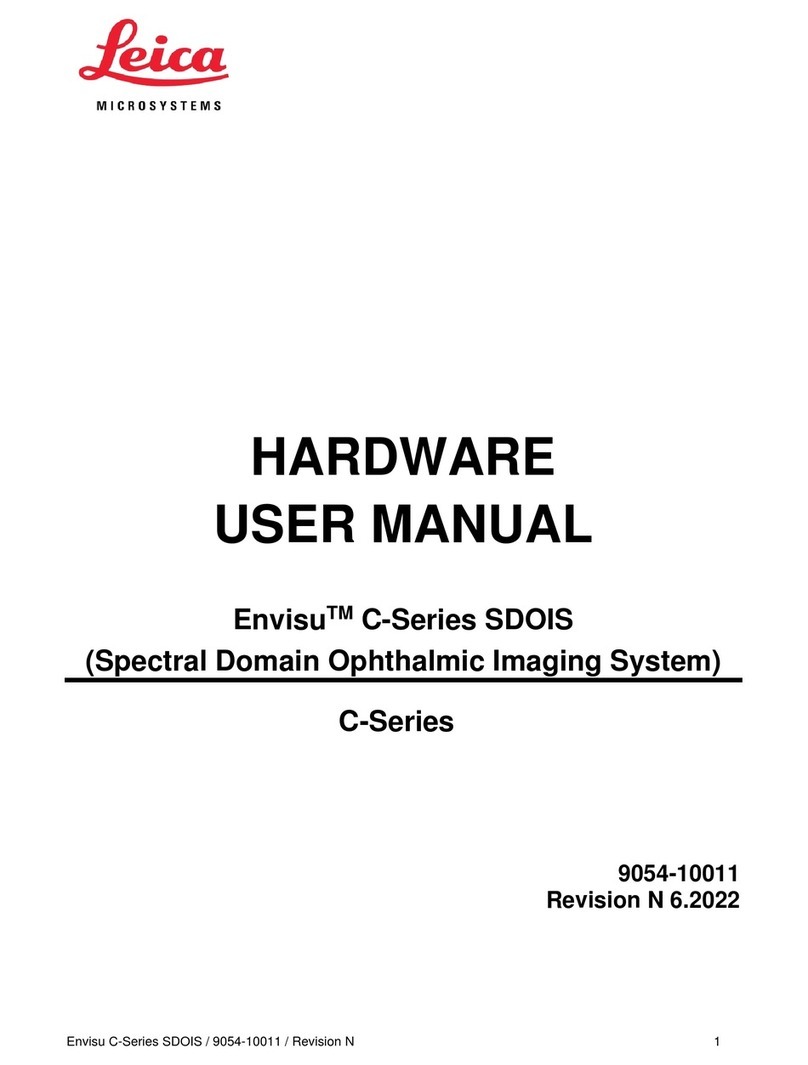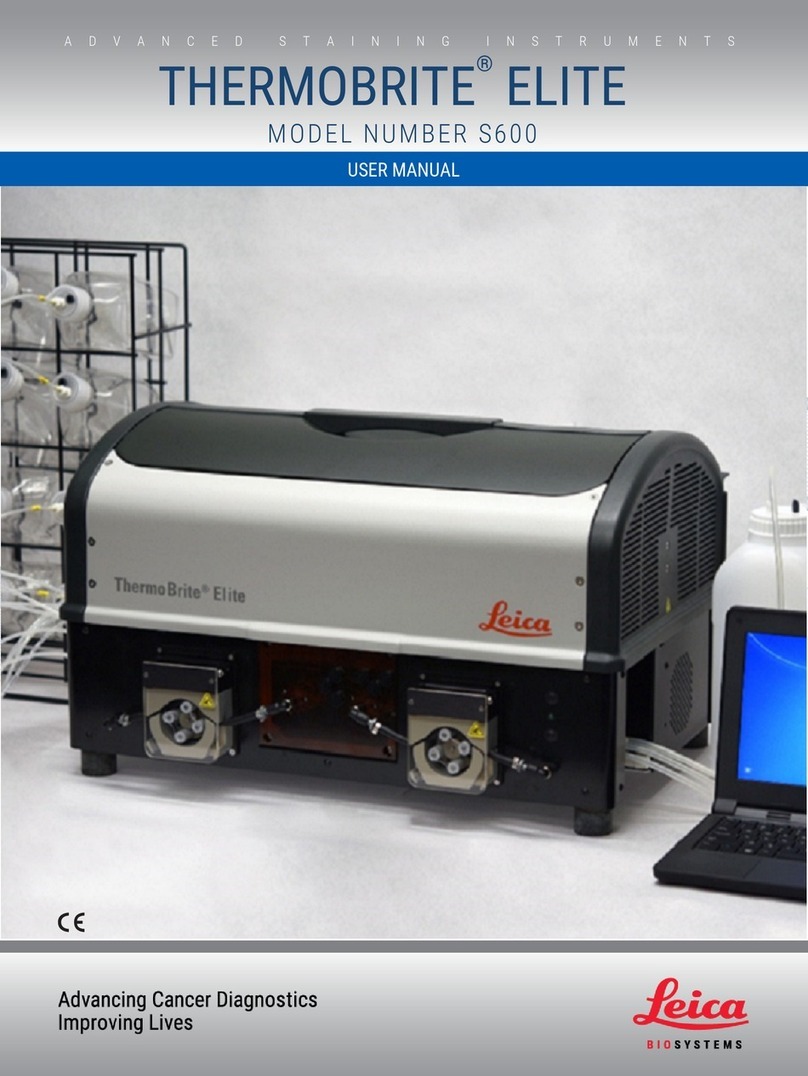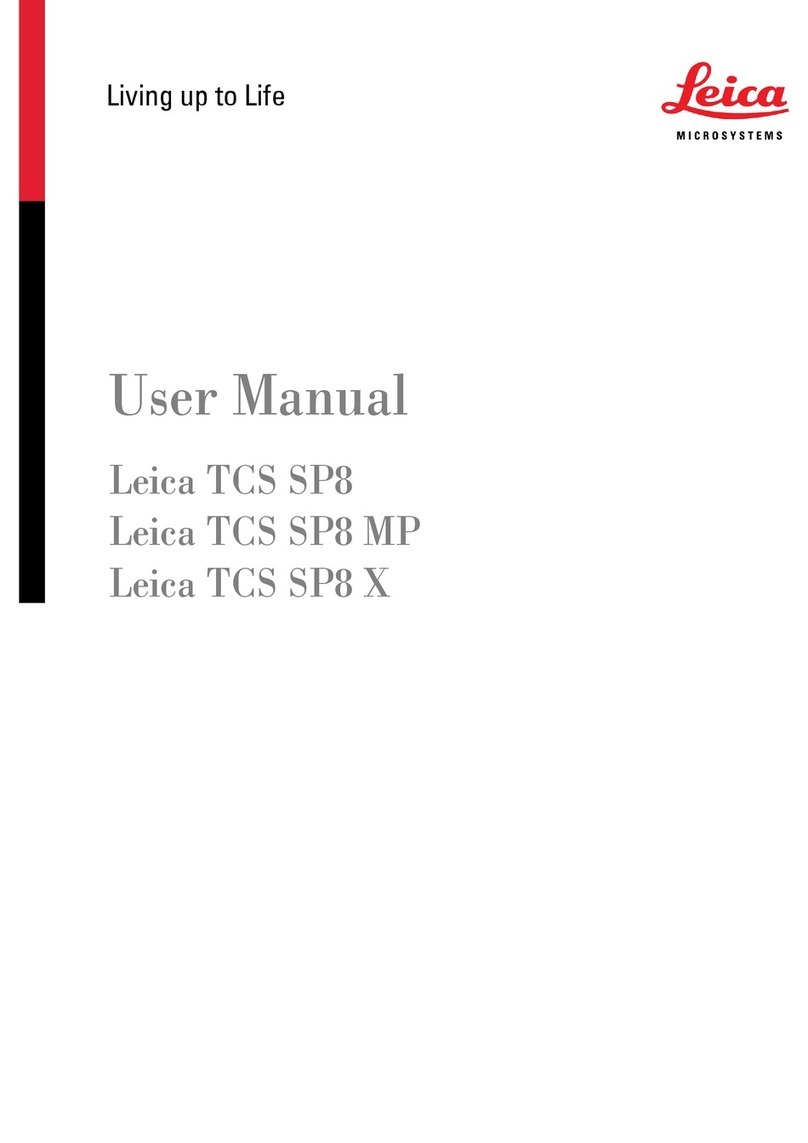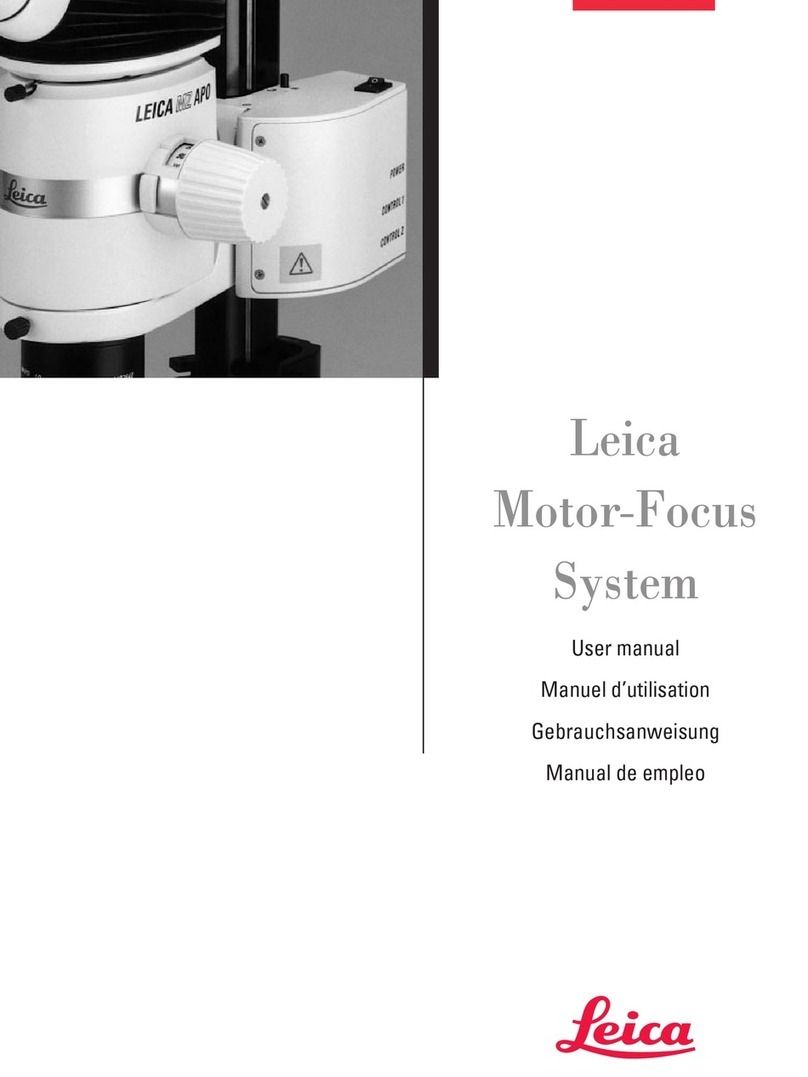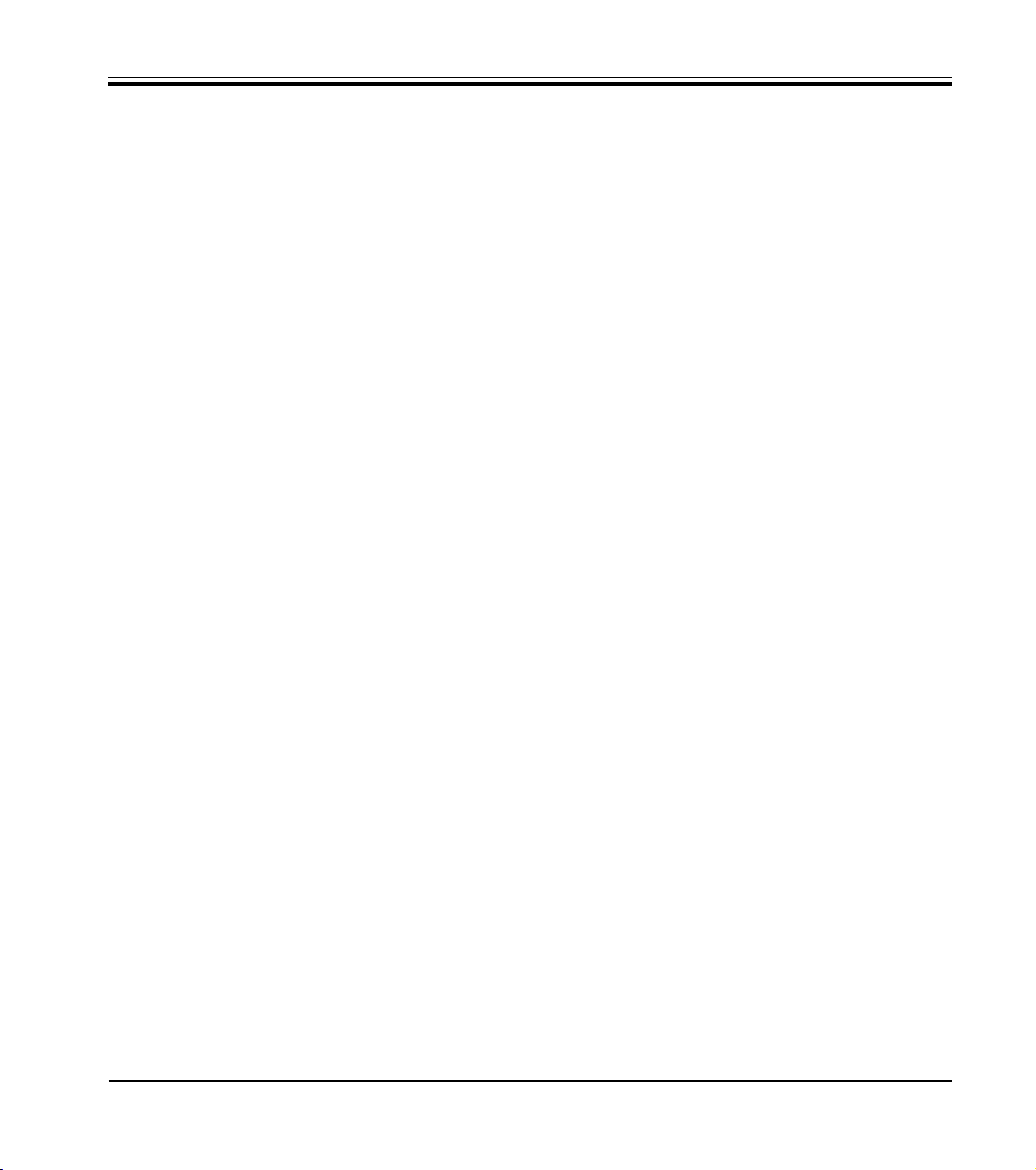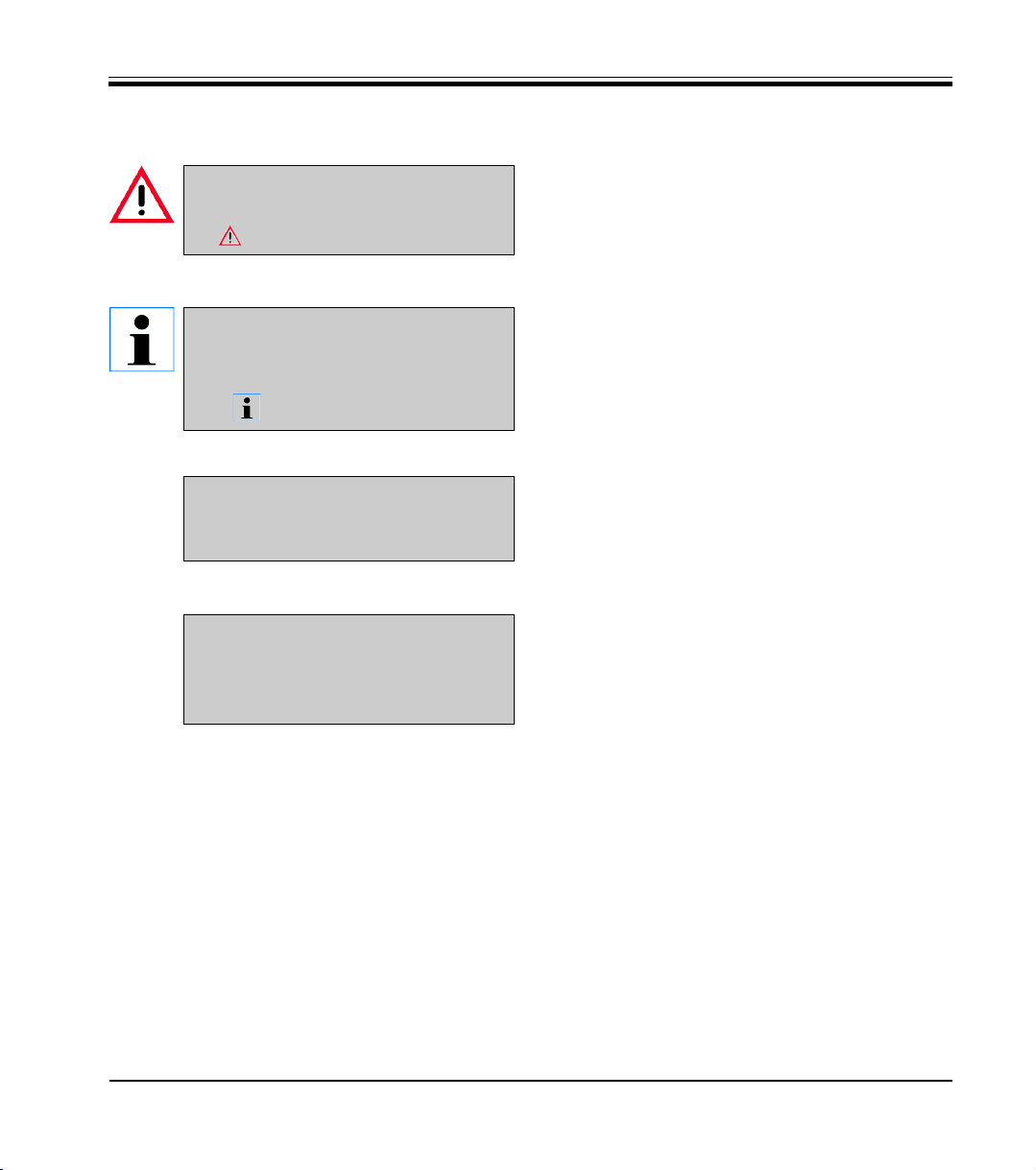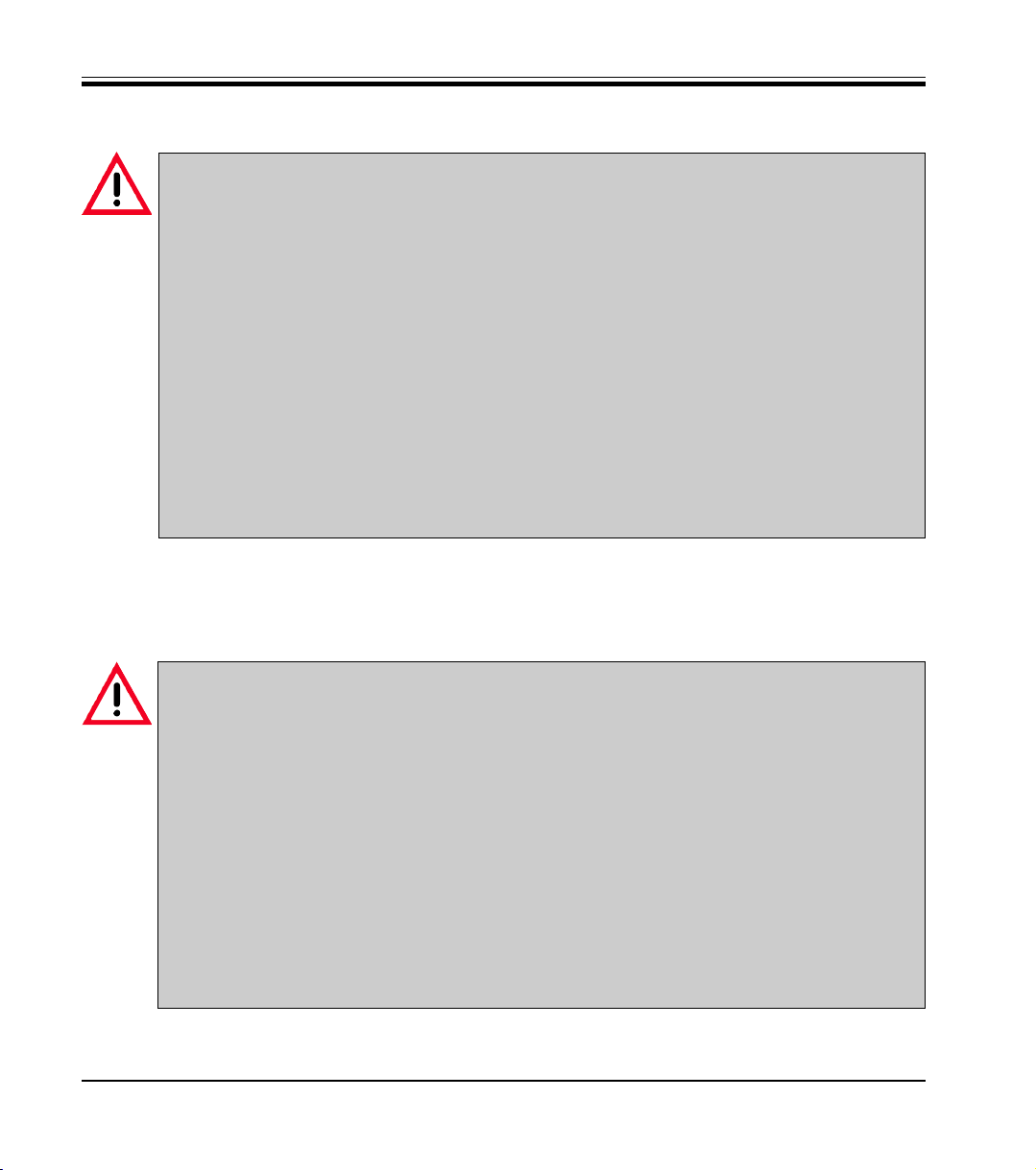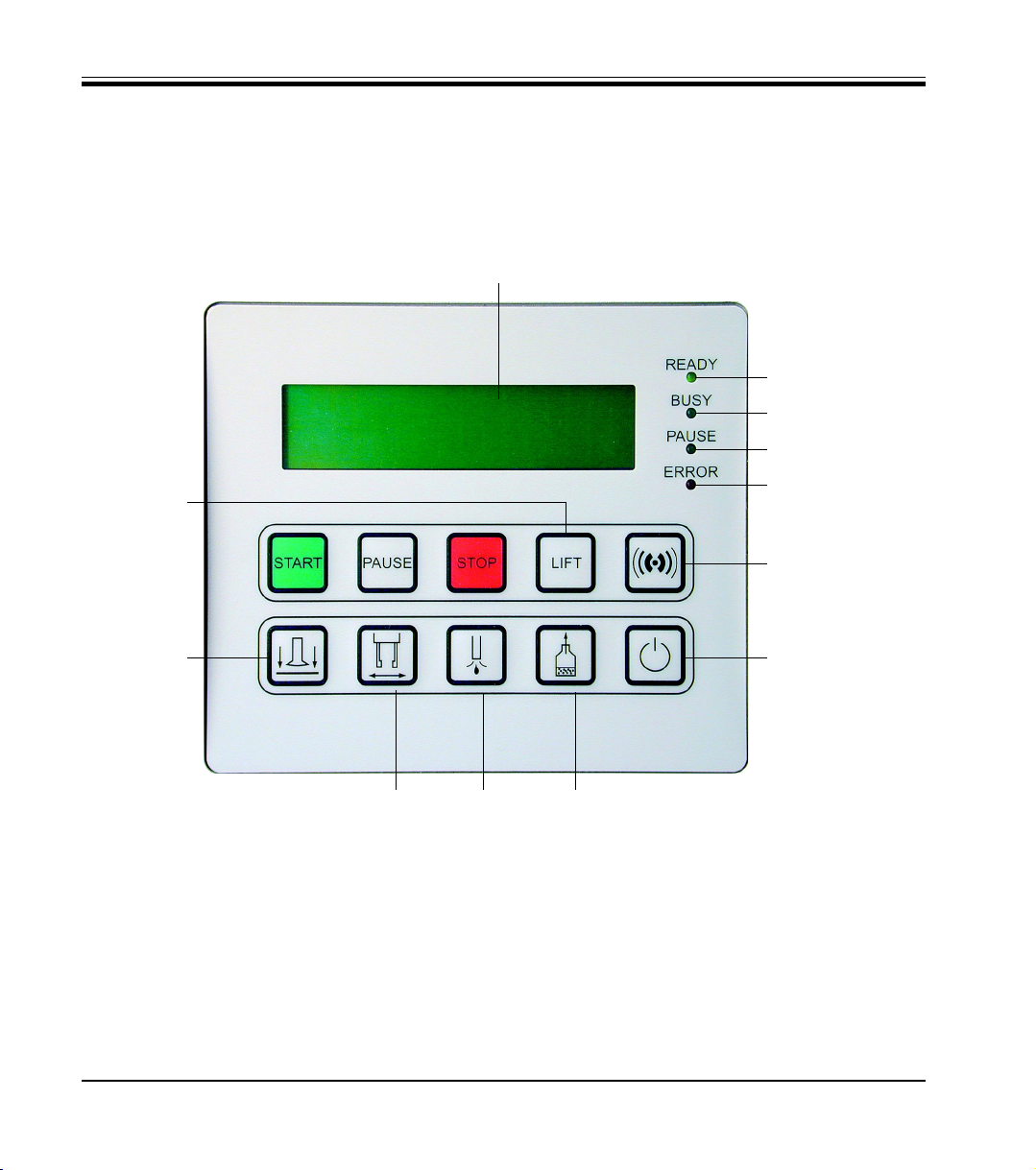4Instruction Manual V1.1 - 11/2002
Table of contents
1. Important information ................................................................................................................................... 5
1.1 Symbols in this manual and their meaning .....................................................................................5
1.2 Designated use ................................................................................................................................... 5
2. Safety................................................................................................................................................................ 6
2.1 Safety regulations .............................................................................................................................. 6
2.2 Caution notes ...................................................................................................................................... 7
3. Unit components and specifications .......................................................................................................... 9
3.1 Overview Components / functions ............................................................................................... 9
3.2 Functions of the control panel ........................................................................................................ 10
3.3 Scope of delivery .............................................................................................................................. 11
3.4 Technical data .................................................................................................................................. 12
4. Initial setup ................................................................................................................................................... 13
4.1 Location requirements..................................................................................................................... 13
4.2 Setup and initial operation .............................................................................................................. 13
4.3 Transport lock ................................................................................................................................... 16
4.4 Refilling consumables ...................................................................................................................... 16
5. Operating the V5030 .................................................................................................................................. 17
5.1 Electrical connection ....................................................................................................................... 17
5.2 Key designations and their functions ............................................................................................ 17
5.3 Program flow..................................................................................................................................... 19
5.4 User MENU........................................................................................................................................ 21
5.5 Priming ............................................................................................................................................... 24
5.6 Coverslipping..................................................................................................................................... 24
5.7 Interrupting the coverslipping process......................................................................................... 26
5.8 Process-based interruptions .......................................................................................................... 27
6. Operating the V5030 in connection with the TS5025 transfer station .............................................. 30
6.1 Differences compared to the CV5030 stand-alone operation ................................................... 30
6.2 Requests by the robotic color multistainer ST5020 ..................................................................... 30
6.3 Interruption by the user................................................................................................................... 31
6.4 Process-based interruptions .......................................................................................................... 32
7. Switching off the unit .................................................................................................................................. 33
7.1 Standby mode ................................................................................................................................... 33
7.2 Switching off the main switch ........................................................................................................ 33
8. leaning and maintenance ........................................................................................................................ 34
8.1 Daily cleaning.................................................................................................................................... 34
9. System and error messages ....................................................................................................................... 36
10. Accessories .................................................................................................................................................. 42
11. Warranty and service .................................................................................................................................. 44