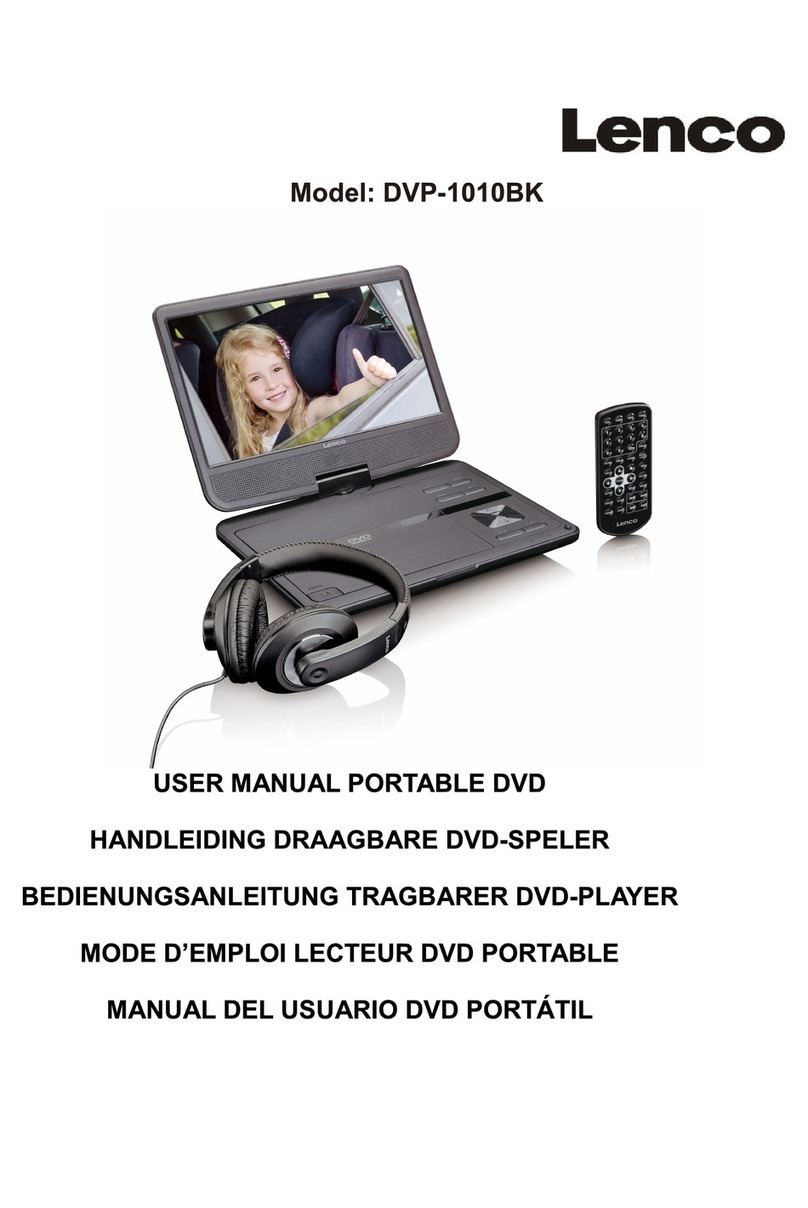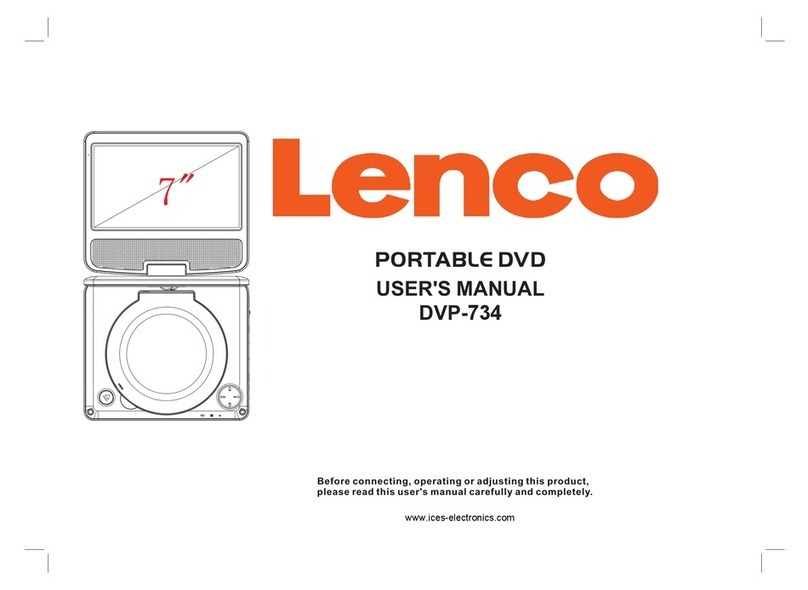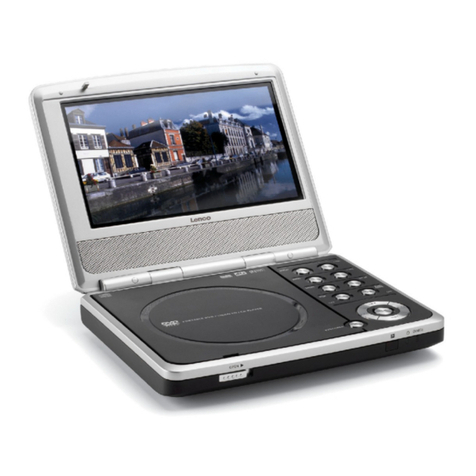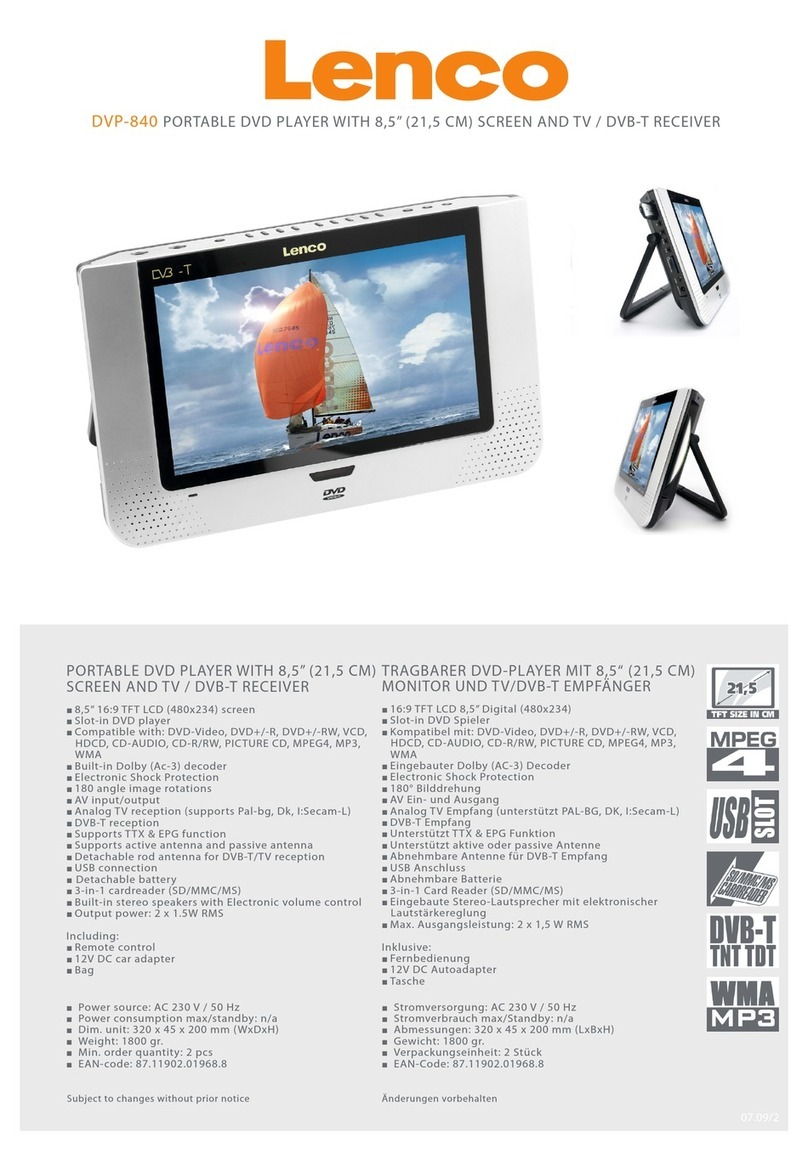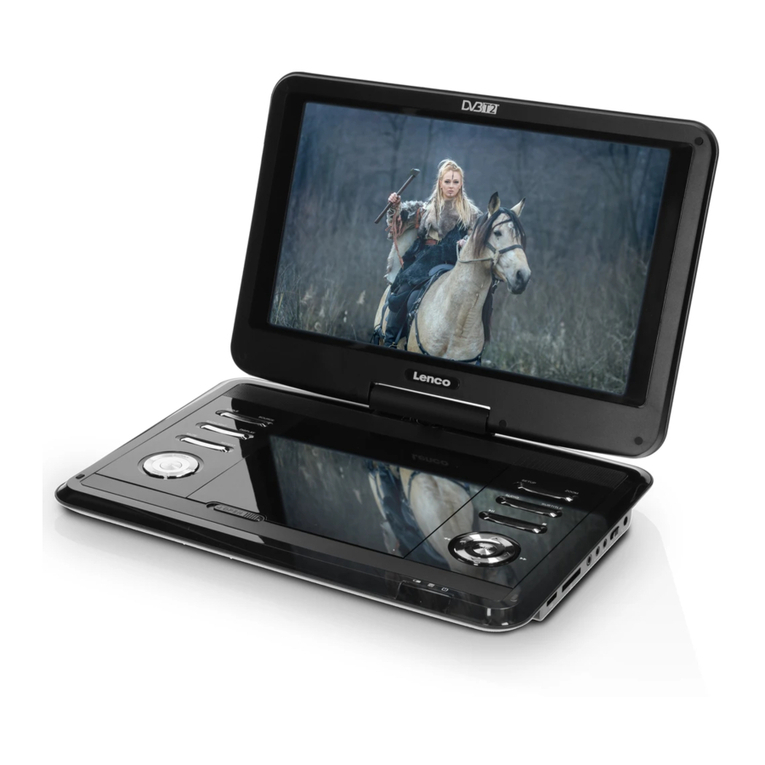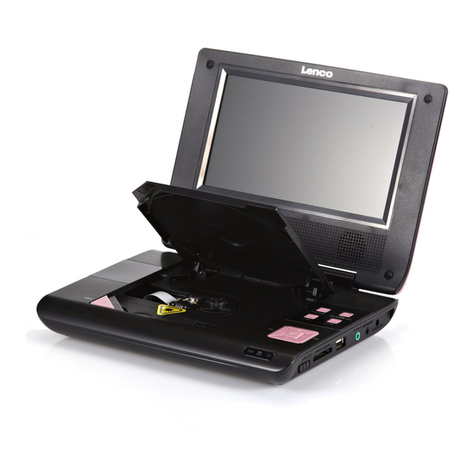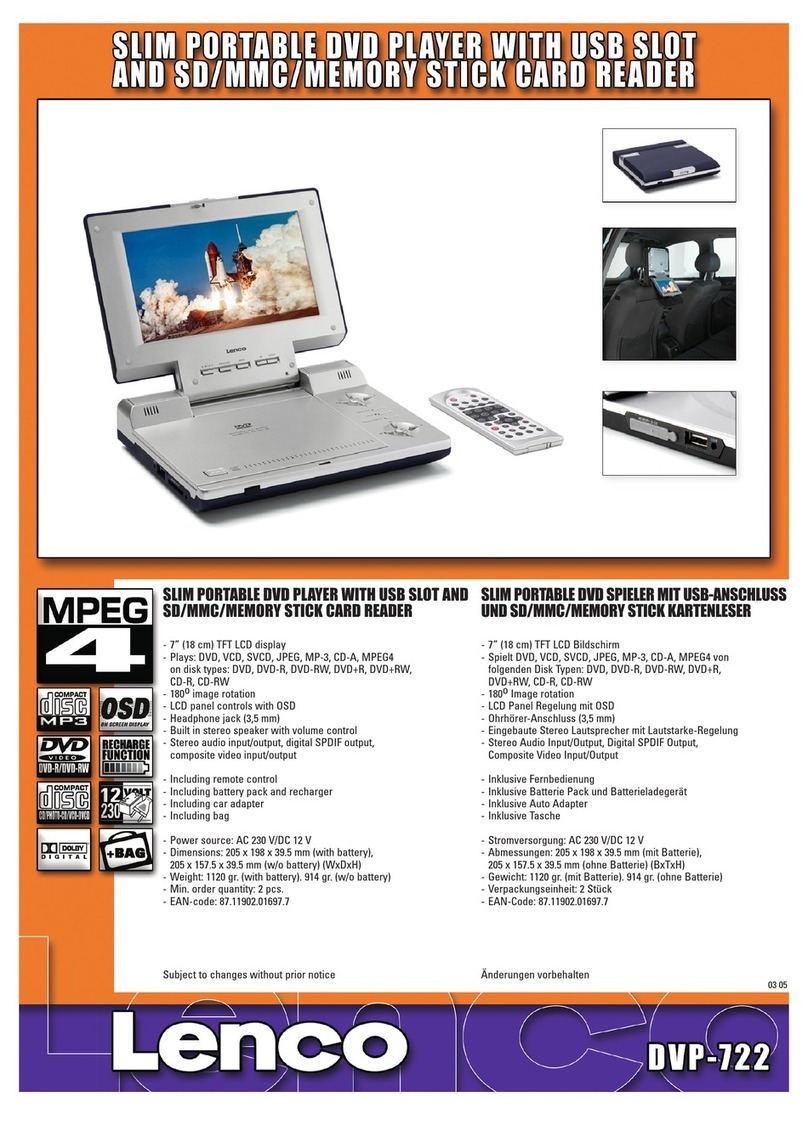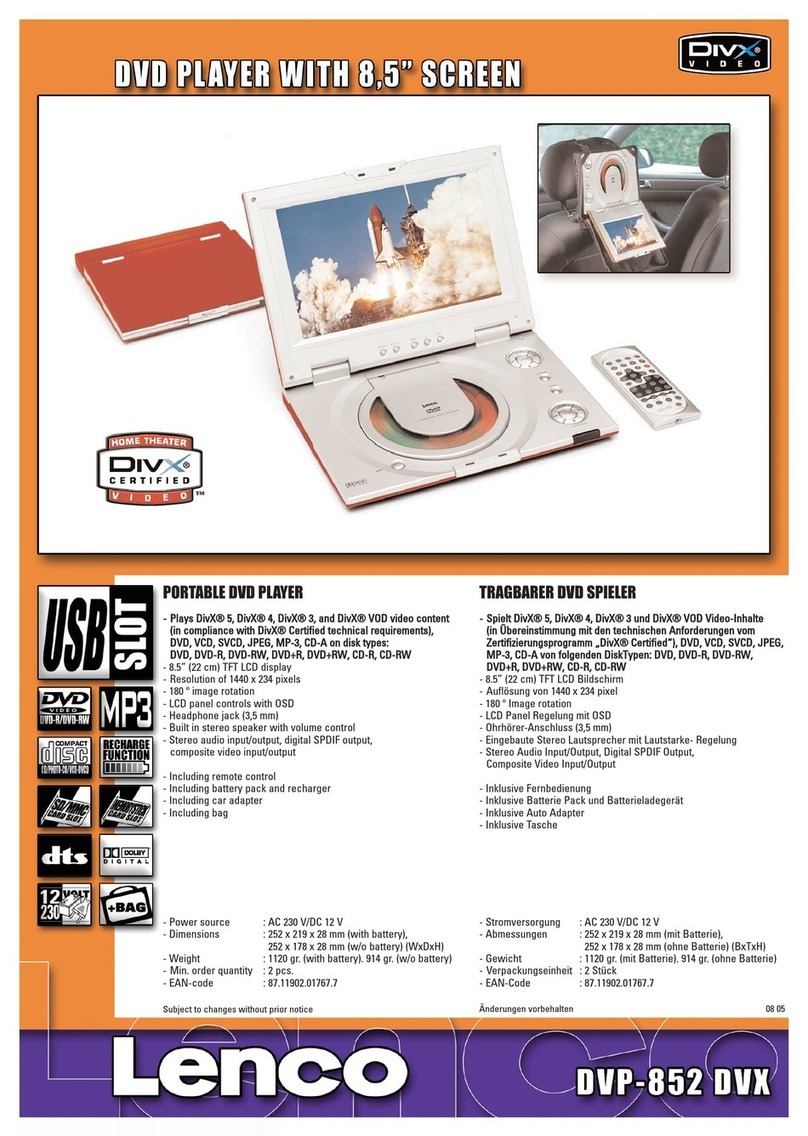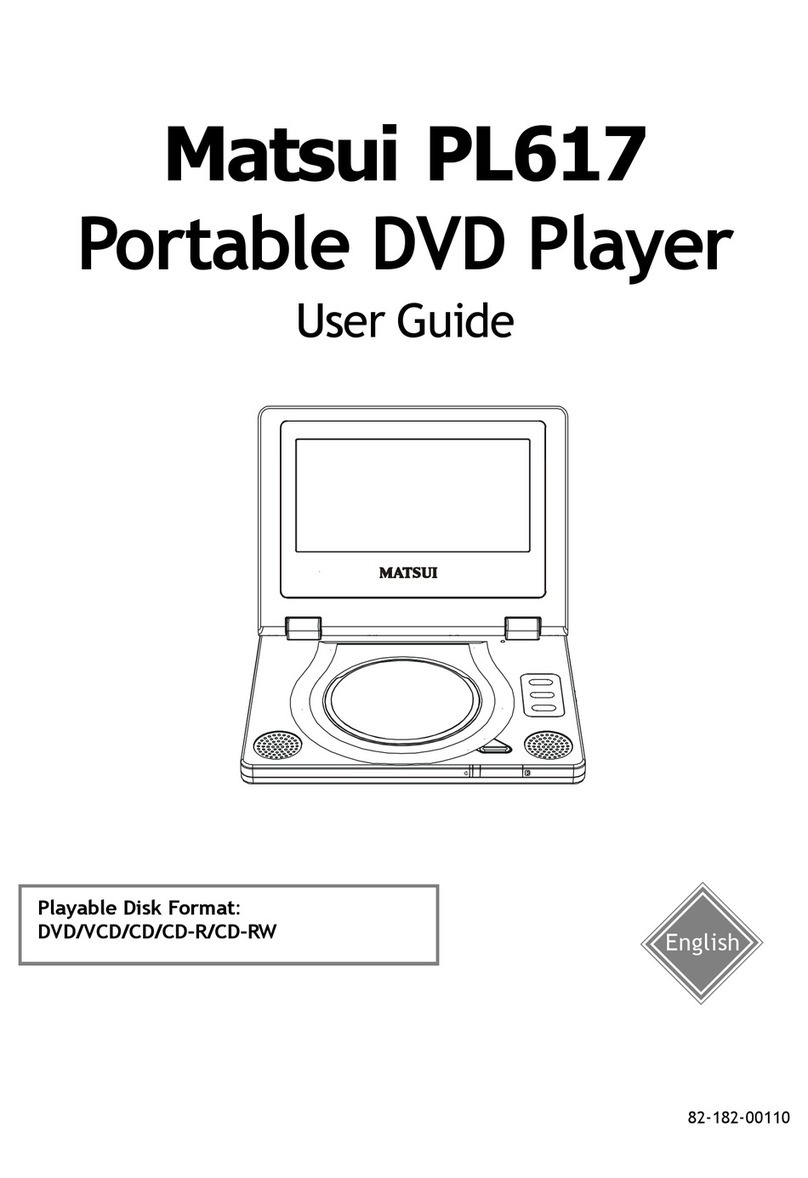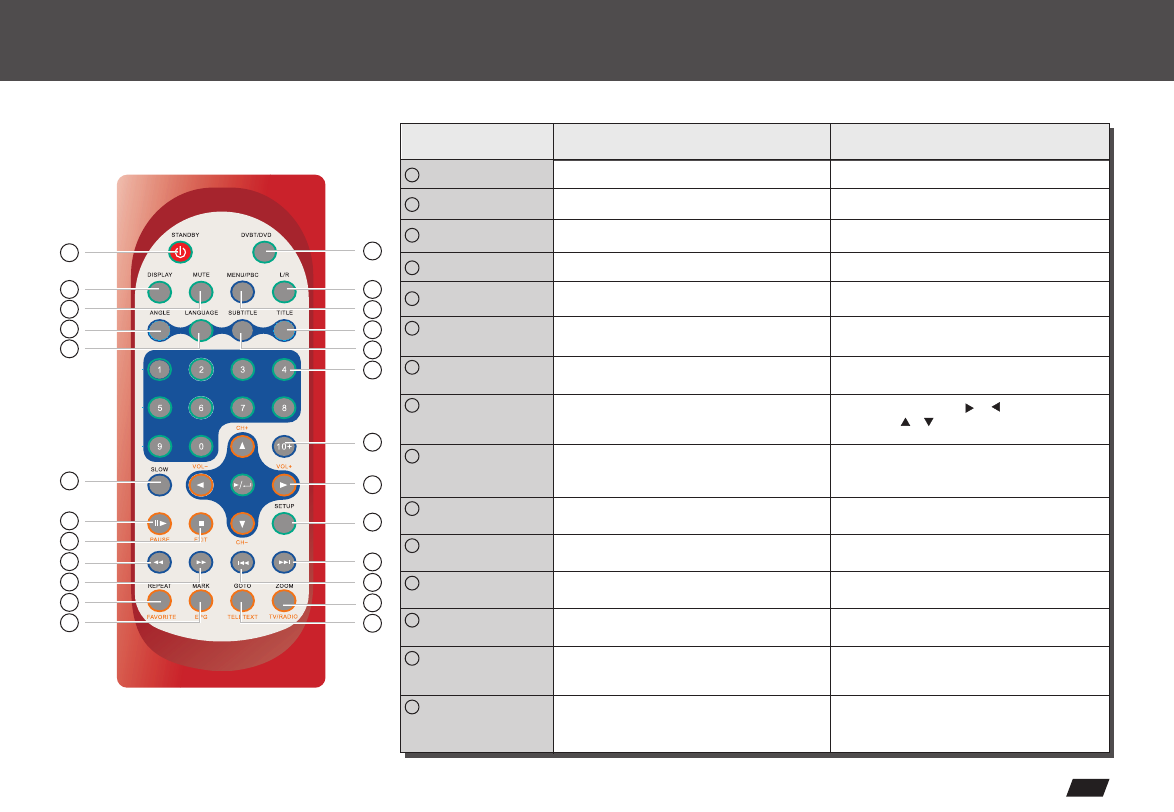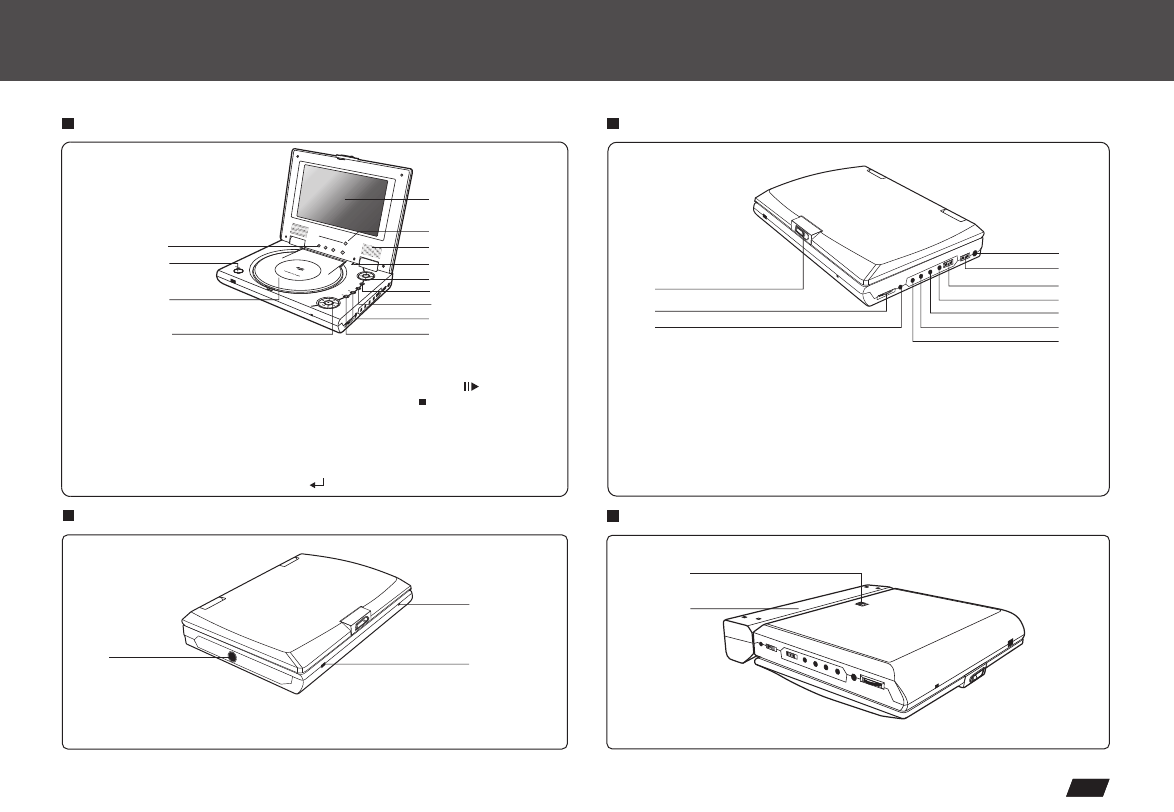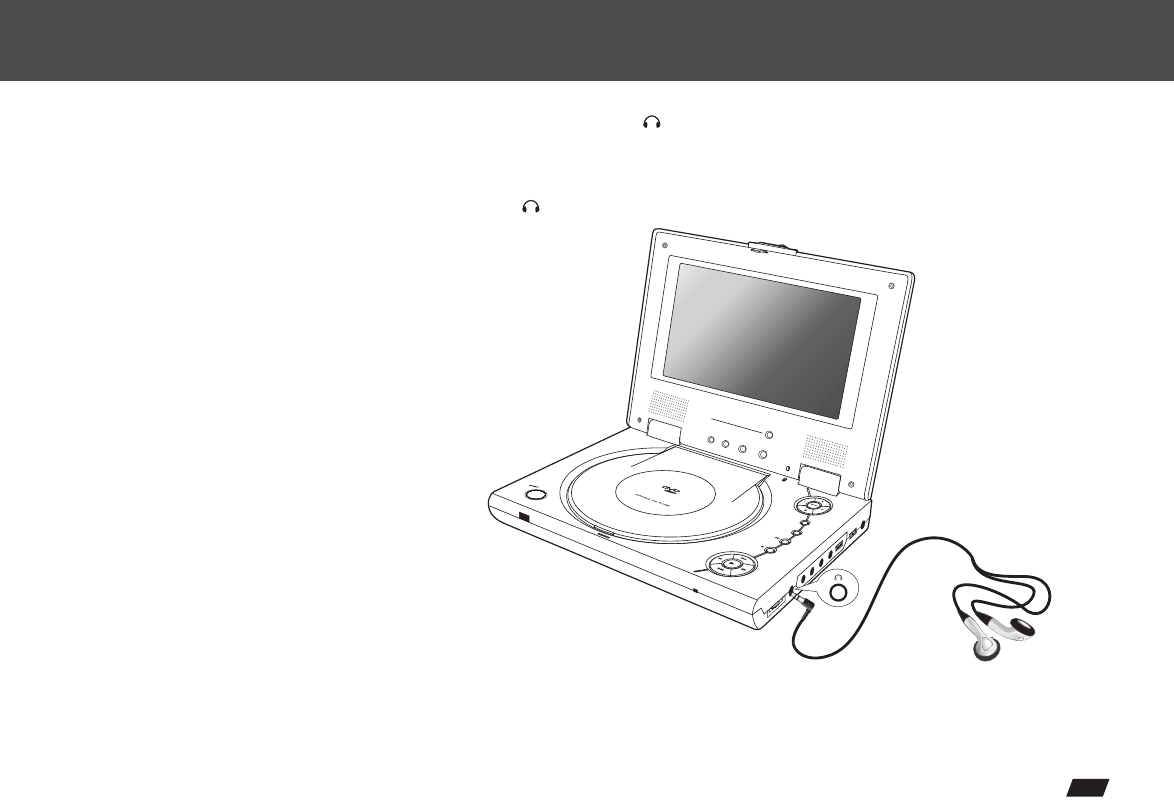Table of Contents
5
1
Table of Contents.......................................................................................................................................................................1
Safety Information.....................................................................................................................................................................2
Remote Control.......................................................................................................................................................................3-4
Description................................................................................................................................................................................5
Using the Remote Control..........................................................................................................................................................6
Connecting Earphones to theDVD Player .................................................................................................7
Connecting DIGITAL-TV Antenna................................................................................................................................................8
Connecting to an External Component .......................................................................................................................................9
Connecting to a TV....................................................................................................................................................................10
Connecting to a Stereo Component...........................................................................................................................................11
Using the AC Adaptor...............................................................................................................................................................12
Using the Battery Pack.............................................................................................................................................................13
Cautions in Using Battery Pack................................................................................................................................................14
Installing Carrying Bag/Car Harness Kit(Optional Accessory)..................................................................................................15
Watching DIGITAL TV..........................................................................................................................................................16-17
Listening to Digital Radio.........................................................................................................................................................18
Scanning and Setting TV Channel.............................................................................................................................................19
Setting Up FavoriteProgram List, Changing Program Order, Deleting Program ........................................................................20
Setting Parental Control, Changing PIN....................................................................................................................................21
Setting TV system, Screen Aspect Ratio,Country, OSD,Language, Program Scheduling.....................................................22-23
Changing to Default Setting and Personalize Your Own Screen Display.....................................................................................24
Playing Games.........................................................................................................................................................................25
Playing a Disc......................................................................................................................................................................26-29
Playing Picture CD....................................................................................................................................................................30
Playing MP3 and Regular Audio CD...........................................................................................................................................31
Setting Language forOSD, Menu, Voice, Subtitle.......................................................................................................................32
Setting Screen and Audio .........................................................................................................................................................33
Setting Parental Control, Password, Camera Angle..................................................................................................................34
Adjusting LCD Screen..............................................................................................................................................................35
Troubleshooting..................................................................................................................................................................36-37
Specifications..........................................................................................................................................................................38
.......................................................................................................................................................................39
(Optional Accessory)
TV Function List