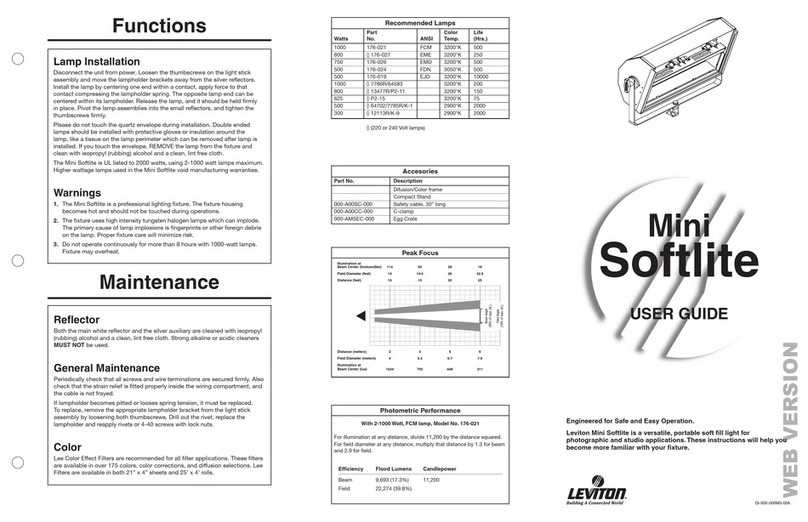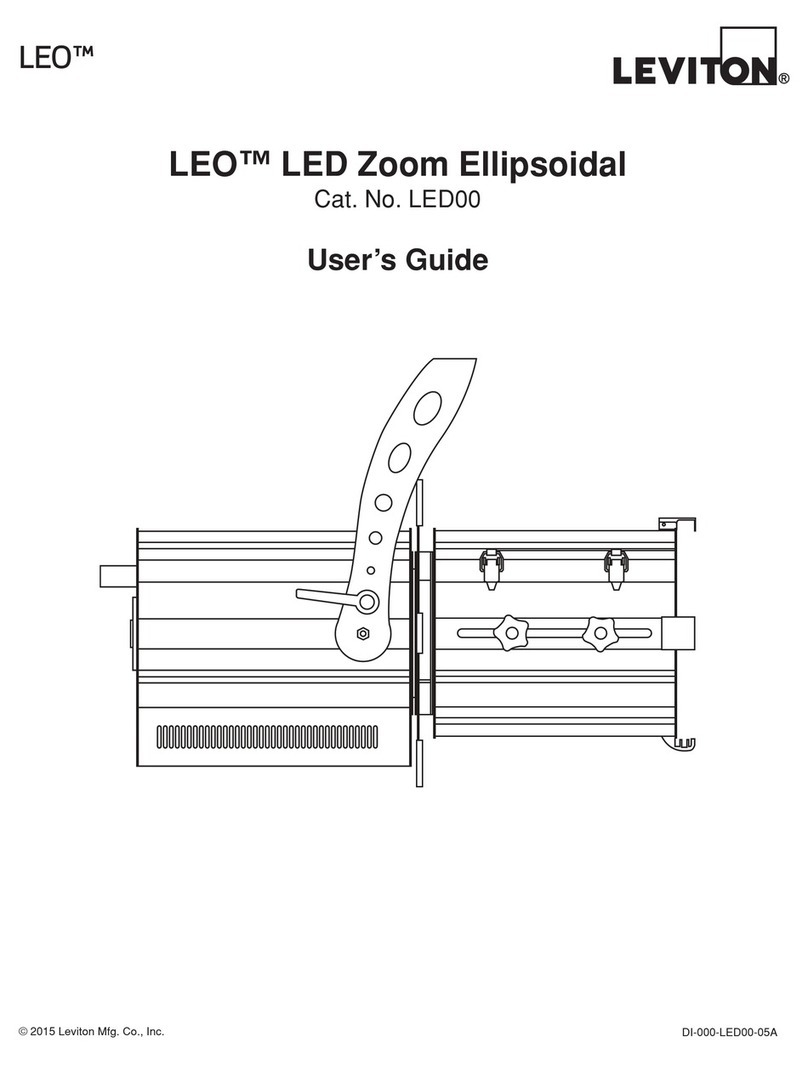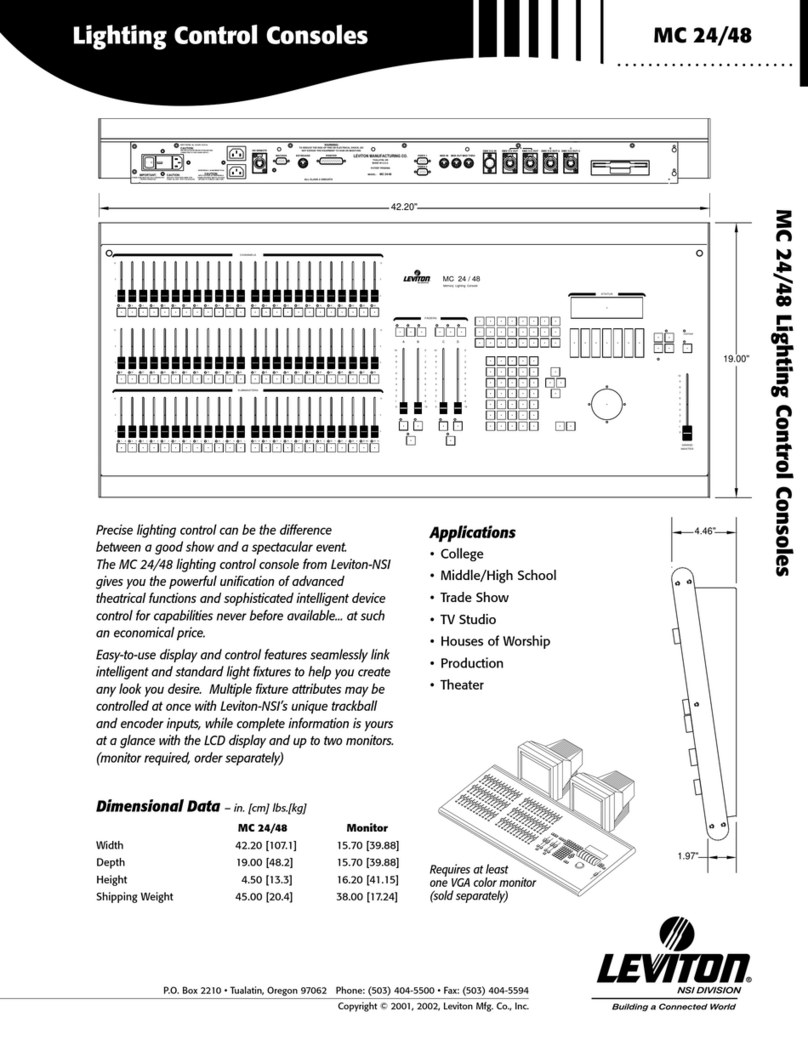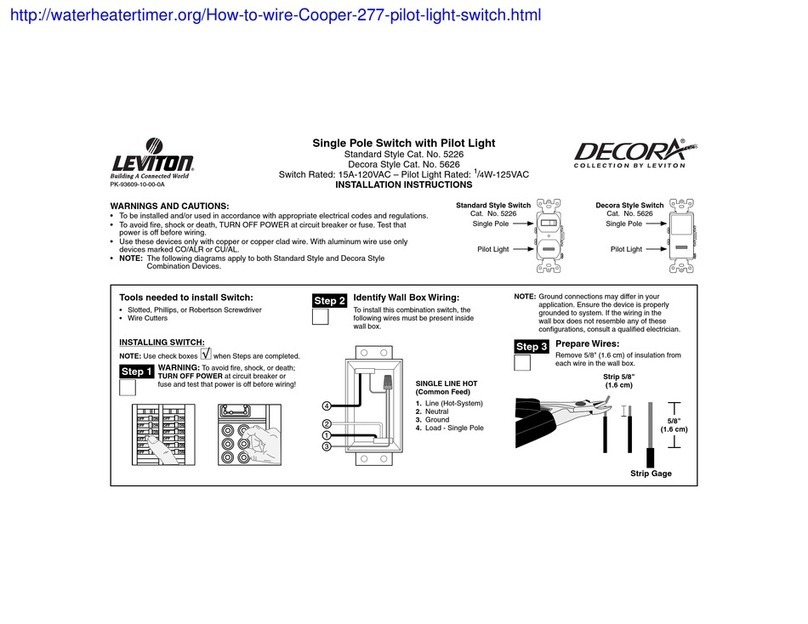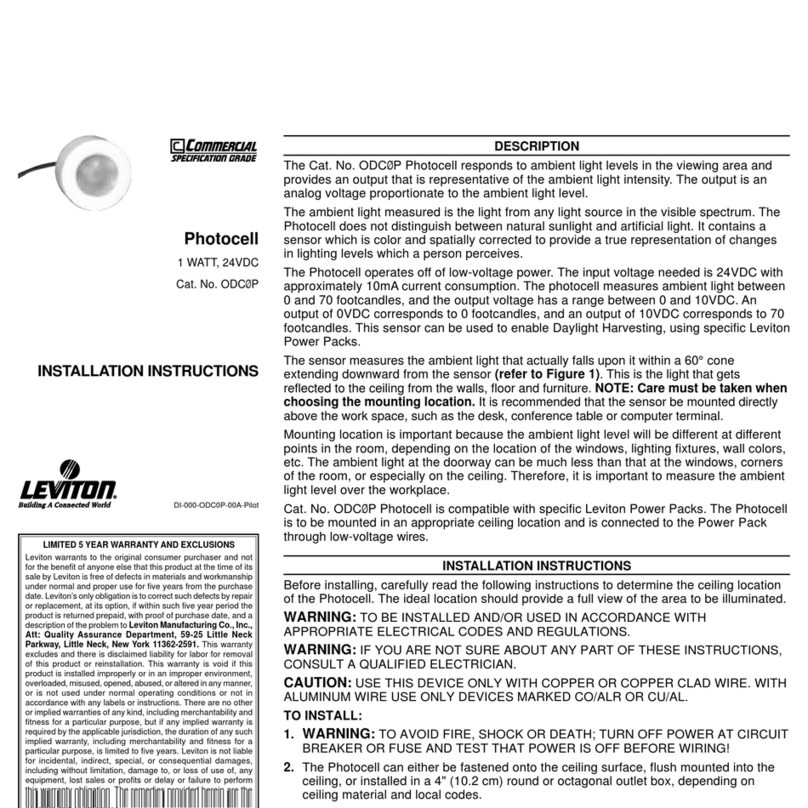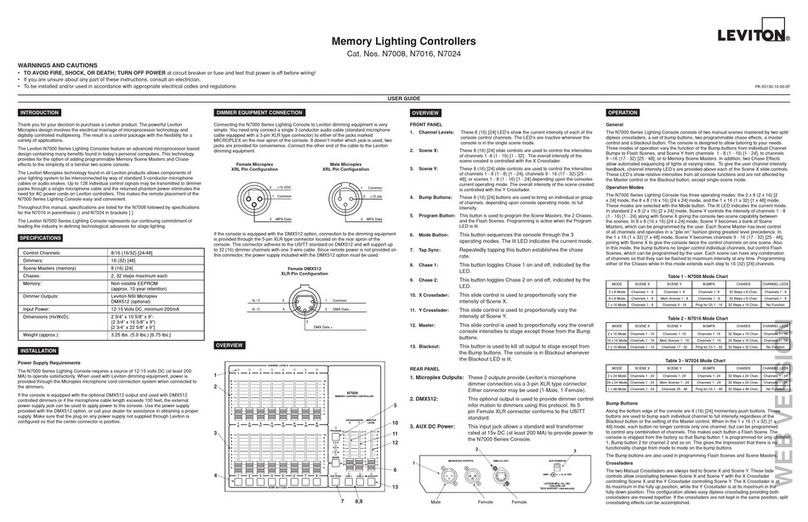2
Product Specifications
USER INTERFACE
• 24 or 48 Sub-Masters
assignable as scenes,
channels, effects, attribute
control, rate control, or
cue lists
• Crossfader for precise cue
control using manual or
automatic control
• rand Master, Effects Master,
and Sub-Master Master
• Vertical level wheel
• 3 horizontal Encoders for
attribute control
• 1 horizontal Encoder for
screen control
• 1 horizontal Encoder for
library/bank control
• Multi-color Trackball for
automated device position
control and mouse emulation
• 10 soft keys, with bank
control, to access groups,
macros, positions,
colors, etc.
• Alphanumeric keyboard
integrated into drawer
(except Tour formats)
DISPLAYS
• (4) local monitors
• 240 x 320 pixel graphical
display on main desk
• (1) Touch screen
• Each monitor can be
configured to display:
• Sub-Master and auto fader
information
• Cue List and cue parts
• Events
• Channel Levels
• Spots
• Data list
REMOTE FOCUS
• Pocket PC application for
communication to console
over wireless Ethernet
• Dedicated remote focus
handheld for wireless bi-
directional communication
to/from console
SETUP
• Interactive patch across all
channels, local and network
• Response curves – custom
curves can be applied to any
conventional channels
• Fixtures – complete library on-
board with easy update from
disk, USB, or Ethernet
• Help
• Self-Test – all console
functions have built in test
routines
• Print to text – for hard-copy
record of all show data
• Data Storage – all data can be
stored from any of the
following:
• Internal data storage
• USB
• Ethernet
• Floppy
• Merge selected parts of any
stored show into current
show
• Languages:
• English
• French
• Spanish
• erman
• Software updates:
• Available from website
• Update via USB, Ethernet,
or floppy disk
• Off Line Editor support
• Universal power supply with
"shut down" control (85-
265V/50-60Hz, 150W)
PLAYBACK
• 24 or 48 Masters depending
on model:
• Sub-Master recall
• Cue list
• Effects
• Rate/Speed control
• Effects live modification:
• Speed
• Pattern
• Mode
• Direction
• HTP, LTP, and Priority for each
channel
EDITING
• Touch-screen – access to
groups, macros, palettes,
libraries, figures, and more!
• Blind and Live Editors
•Palette libraries(Banks) for
quick recall of:
• Position
• Color
• Beam
• obo
• Dimmer
• Extra
•Fan-Out and Flip
• Effects:
• Standard chase based
effects:
• Direction
• Attack
• Rate
• Automatic Shape Creation
adjustment for:
• Amplitude
• Velocity
• Offset
• Rescue – Undoes what was
just done
• Quick creation functions:
• Copy
• Exam
• Modify
• Exchange
• Edit +
• Next
• Test
• Built-In Alphanumeric
keyboard/entry
• Complex command strings
with Thru, AT, and Except
modifiers
• Horizontal Encoders for
access to attributes, palettes,
or libraries
• Horizontal Encoder for quick
change of display or libraries
• Vertical Encoder for quick
and precise attribute
adjustment
• Macros – easily recall
sequences of keystrokes
RECORDING
• Immediate next cue
recording by a double press
of the record button, and
other programming shortcuts
• Active channels only
recorded
• Multiple cue parts, each with
own timing for simultaneous
complex event recall
•Link macros, events, etc. to
cue execution
• 6 Pre-defined attribute timing
patterns can be applied to
any cue
• Learn Time feature which
automatically times playback
based on manual execution
• Cue times entry via cue-list or
command line
• Default cue time definition
ACCESSORIES
• Power Cable
• Worklights
• Road Case
• Capture™ Light
• Quick Start uide
• Reference Card
• CD with Manual,
Off-line Editing,
and other Materials
PHYSICAL CHARACTERISTICS
• P8724- X (W x D x H
(front) > H (back))
• 36” x 17” x 3 > 5”
(920 x 442 x 73 > 126mm)
• Road Case: 39” x 26” x 9”
(980 x 660 x 250mm)
• Console weight: 41.4 lbs.
(18.8 kg.)
• Shipping weight: 97 lbs.
(44 kg.)
• P8748- X (W x D x H (front)
> H (back))
• 45” x 17” x 3” > 5”
(1155 x 442 x 70 > 130mm)
• Road Case: 48” x 26” x 9”
(1220 x 660 x 250mm)
• Console weight: 48.5 lbs.
(22 kg.)
• Shipping weight: 112 lbs.
(51 kg.)
• P8724- XT (W x D x H)
• 27” x 22” x 6”
(675 x 550 x 155mm)
• Console weight: 47.4 lbs.
(21.5 kg.)
• Shipping weight: 46 lbs.
(21 kg.)