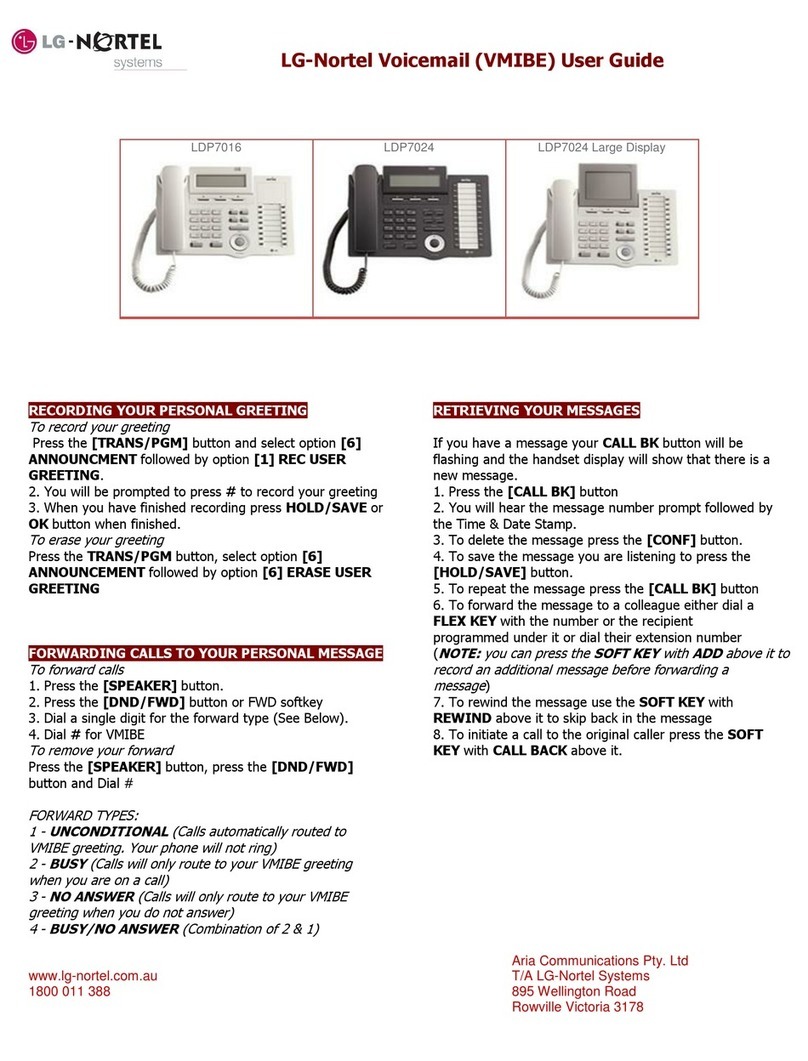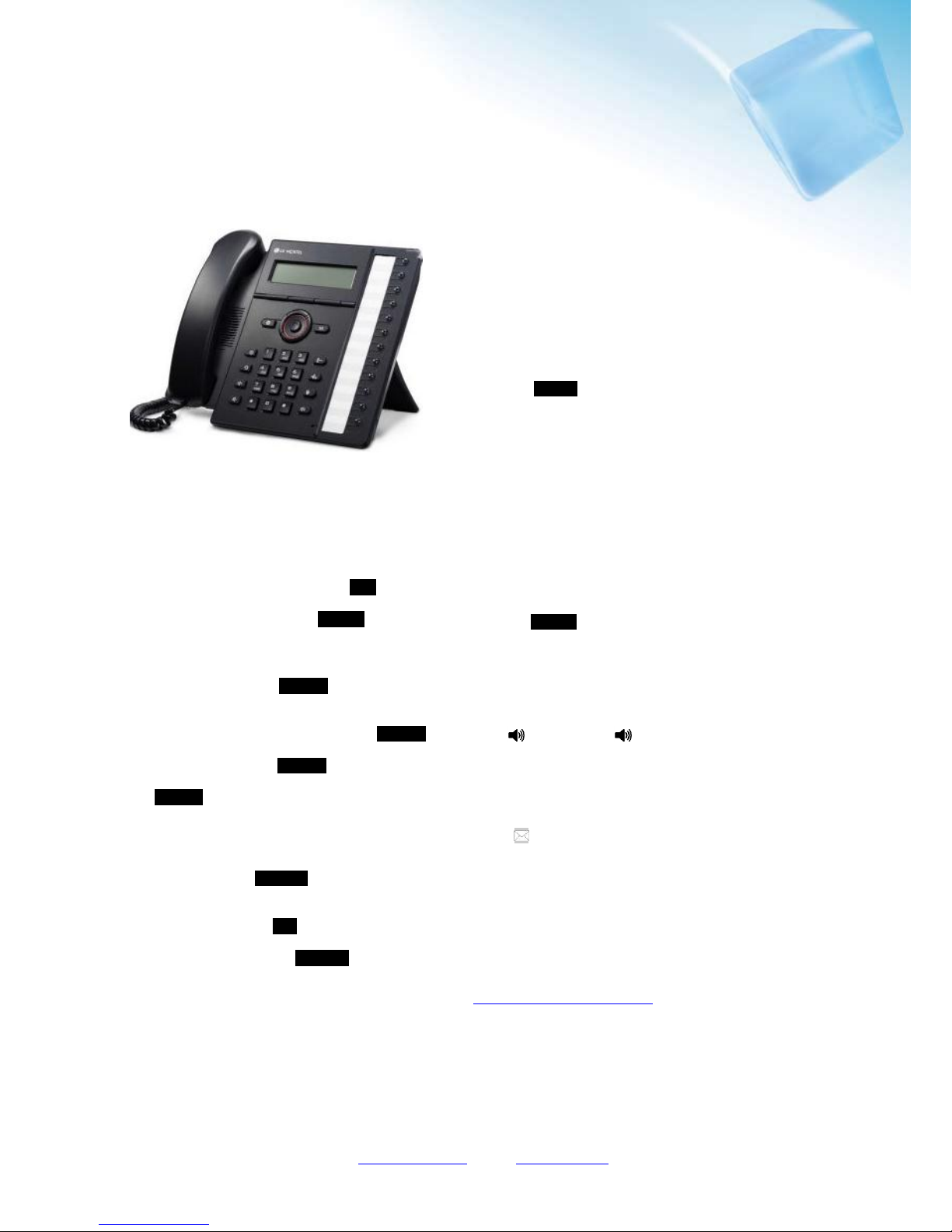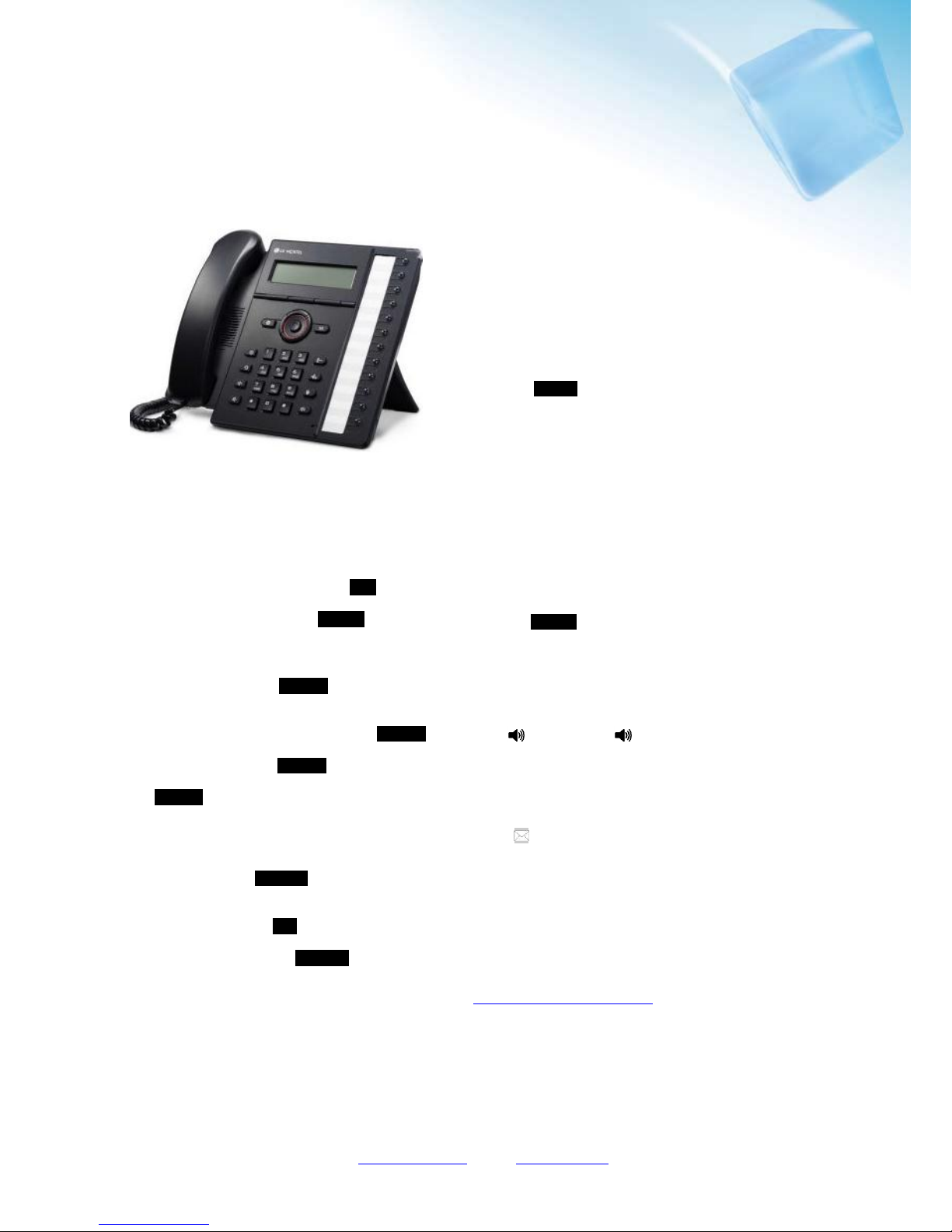
Swallow Place, Oxford Circus, London, W1B 2AF Unit
ed K
ingdom Created By Cannon for Inclarity communication ltd
Telephone 0800 987 8000
Email support@inclar
it
y.c
o
.uk W
eb www
.inclar
it
y.c
o
.uk February 2013
Quick Start user guide
LG-Nortel 8820/30
ver1.1 Broadsoft Beta
Making Calls
Internal - Lift handset or Handsfree and dial the
internal extension number (i.e. 3xx).
External - Lift the handset and dial 9 & the full
external number, including the area code.
Placing a call on Hold
Whilst on an active call, press the Hold softkey
button or press the hold button*
To retrieve the held call press the Resume softkey or
the flashing red line button or the hold button*
Transferring a Call
During a call, press the Transfer softkey or the
Transfer button*. The first call is placed on hold. Dial
the required number.
Once the second call rings, press the Transfer
softkey for a blind transfer or wait for an answer
announce the call & press Transfer for a supervised
transfer
Press End call softkey to resume if busy or dialled
incorrectly.
Three-way Conference
During an active call Scroll using the Navigation
controls * to select the Conferen softkey the first call
is placed on hold.
Dial the second party’s telephone number.
Once answered, press the Join softkey all 3 parties
are now connected.
If you hang up or Press the End Call softkey the
other two parties remain connected.
Group Call Pickup
To pickup a call directed to another phone in your
group Dial *98. Or press the flexible group pick up
button* (see administrator for set up)
Direct Call Pickup
For direct call pick up press the flashing flexible
button of the monitored user * (see administrator for
set up) or Dial *97+Ext Number
Redial
Press the Redial softkey and select the desired
number. Listen Handsfree or lift the handset.
Do Not Disturb
Press the DND Button* (to disable press DND Button
again).
Call Forward
You can forward all calls, when busy or when there is
no answer. We recommend configuring these settings
through the “Phone Manager” Portal.
Call History List
To view the Call History lists:
Press the Call Log softkey
Select the Call History list you wish to view from:
1.Missed calls 2.Received calls 3.Placed calls,
You now have 5 softkey actions to choose from
Dial, Delete, Edit, Save & Delete all.
Volume controls *
Press + to increase, - to lower the volume of
the handset, headset, speaker or ringer volume.
Accessing Voicemail
Internal –To listen to your messages or to change
your features, lift the handset and press the voicemail
button or dial 1571.
Remote - To listen to your messages or to change your
features, dial 08456 999 003.
Phone Manager
Phone Manager is an online web portal, allowing the
user to manage and change allocated features for their
account.
To Login - In your Internet browser, enter the URL,
https://myphone.inclarity.co.uk . At the login screen,
enter your full DDI number and password.
(From your system administrator)
*Handset Navigation
Please see diagram on page 2