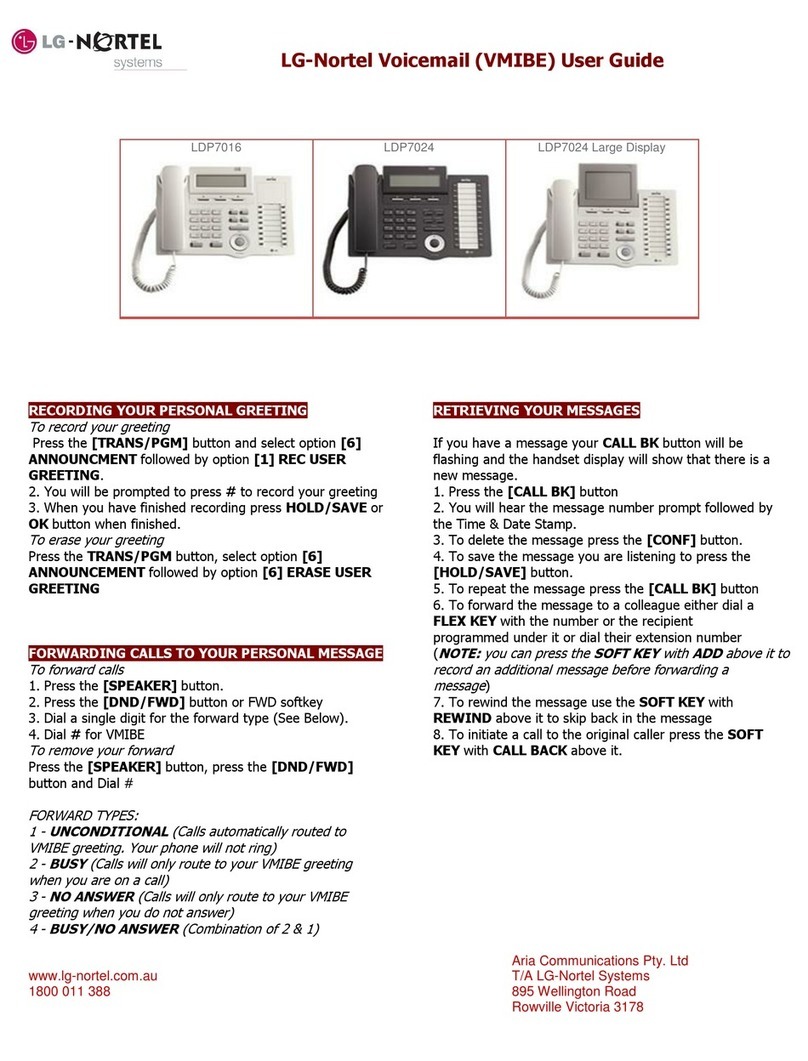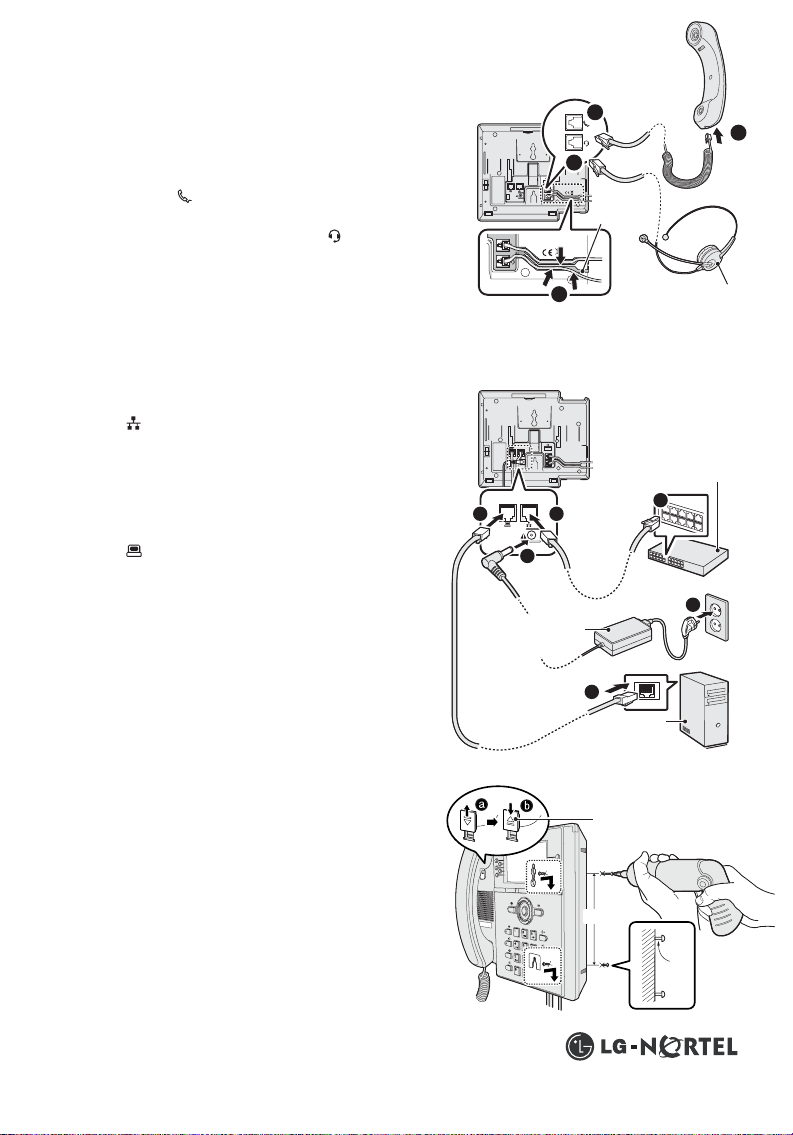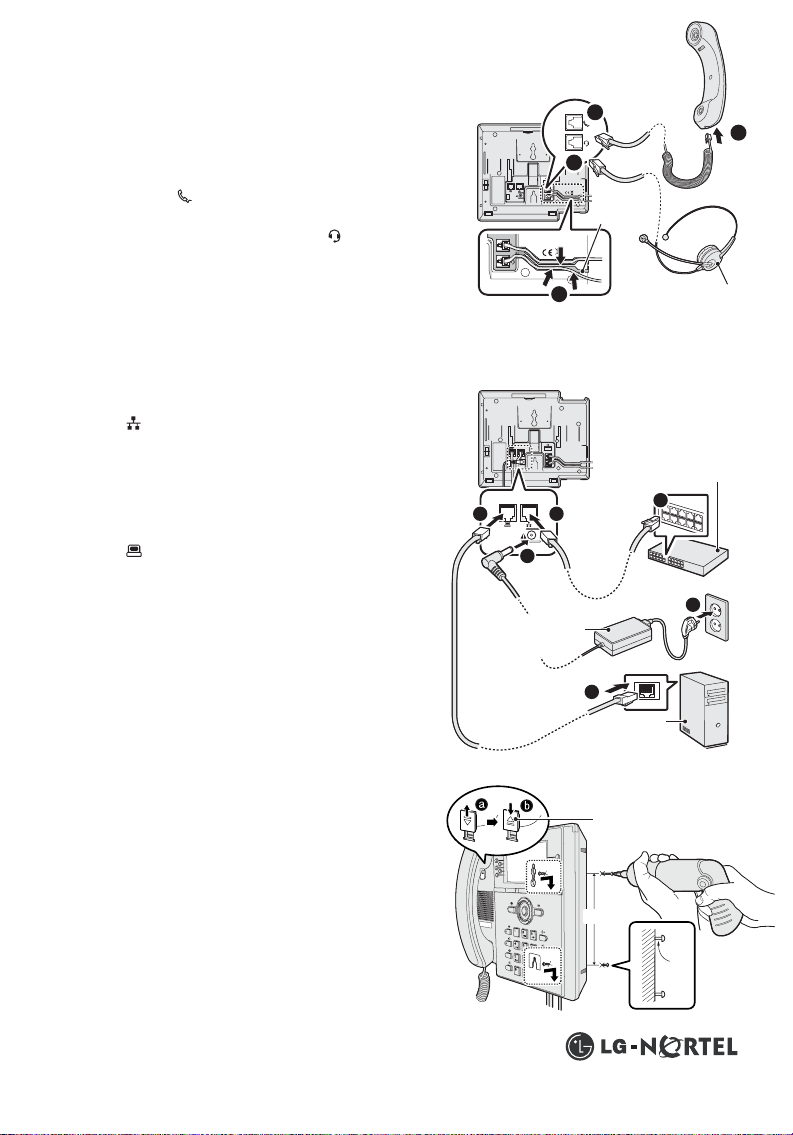
IP8800 Series Quick Installation Guide
Connecting Handset and Headset
4
2
3
1
Wall-mounting the IP Phone (Optional)
Note: Ensure all cables are routed and if necessary, that power
is installed.
Connecting Network and Power
Note: Your IP Phone supports both AC power and Power over Ethernet (PoE), (more than class 2). To use AC
power, use only the LG-NortelApprovedAC power adapter (SSAD9025601), which you can order separately. To use
PoE, your connected LAN must support PoE and anAC power adapter is not required.
Printed In Thailand. Copyright © 2008 LG-Nortel Co.Ltd.All rights reserved.
P/NO: MMBB9218101,1.0
For more detailed installation instructions, see IP8820/IP8830/IP8840 Installation at www.lg-nortel.com.
(Optional)
12
3
5
6
4
Wiring
Channel
Optional PC
Connection
Ethernet Hub/Switch or
IEEE 802.3af Hub/Switch
Optional Power Adapter
Connection: 48V DC
10cm
2.5mm
Wall
Wall
Handset
Retainer Tap
Plug one end of the handset cord (short straight section)
into the handset.
Plug the other end of the handset cord (long straight sec-
tion) into the handset jack on the back of the IP Phone
marked with the symbol.
(Optional) Plug one end of the cord into the headset jack on
the back of the IP Phone marked with the symbol.
From a small bend in the cord, thread the cord through the
wiring channel.
1
2
3
4
Plug one end of the supplied LAN Ethernet cable into the
LAN Ethernet port on the back of your IP Phone marked
with the symbol.
Plug the other end of the cable into your LAN Ethernet
connection. (Do not extend the LAN Ethernet cable to the
outside of the building.)
(Optional) If you are connecting your PC Ethernet through
the IP Phone, plug one end of the LAN Ehternet cable into
the PC Ethernet port on the back of your IP Phone marked
with the symbol.
(Optional) Plug the other end of the cable into your LAN
Ethernet connection.
(Optional) Connect the AC power adapter (not suppplied)
to the AC adapter jack on the back of your IP Phone. Fas-
ten the cord with a hook to prevent it from being discon-
nected.
(Optional) Plug the AC power adapter into the nearest AC
power outlet. The phone will start up.
1
2
3
4
5
6
Remove the foot stand.
Pull out the handset retainer tap out of the slot. Turn around
and place in the opposite direction. Then hang up the hand-
set.
Make a small mark on the wall where you want the top ke-
hole slot to align and insert a screw (not provided) so that it
protrudes slightly 2.5mm from the wall.
Measure a straight line down 10cm from the mark, and insert
a screw (not provided).
Align the keyholes on the back of the IP Phone with the screws
in the wall, and then slide the IP Phone down on the screws
to secure the IP Phone.
1
2
3
4
5
IP-88XX Quick Installation Guide 1.2.indd 2IP-88XX Quick Installation Guide 1.2.indd 2 2008-06-11 오후 1:46:082008-06-11 오후 1:46:08