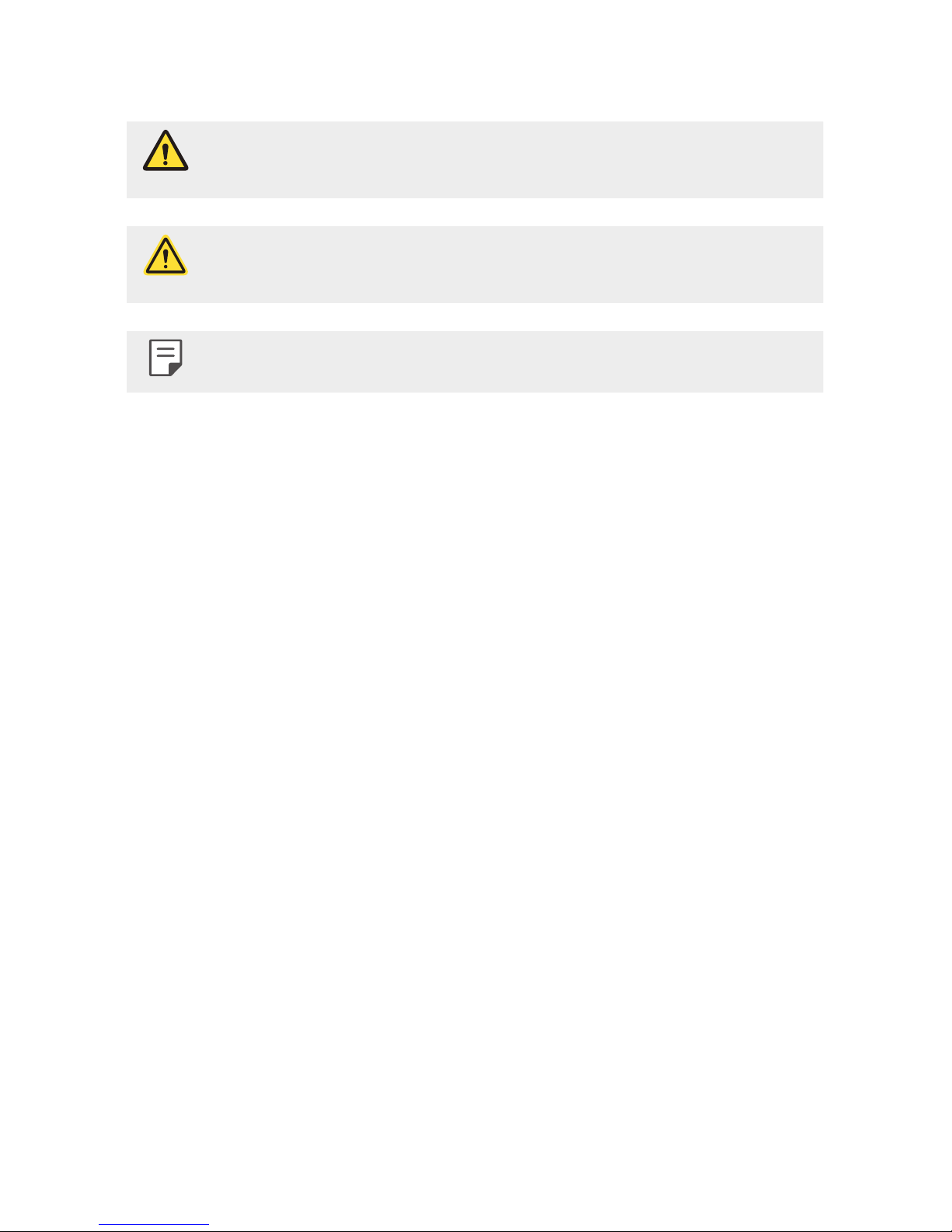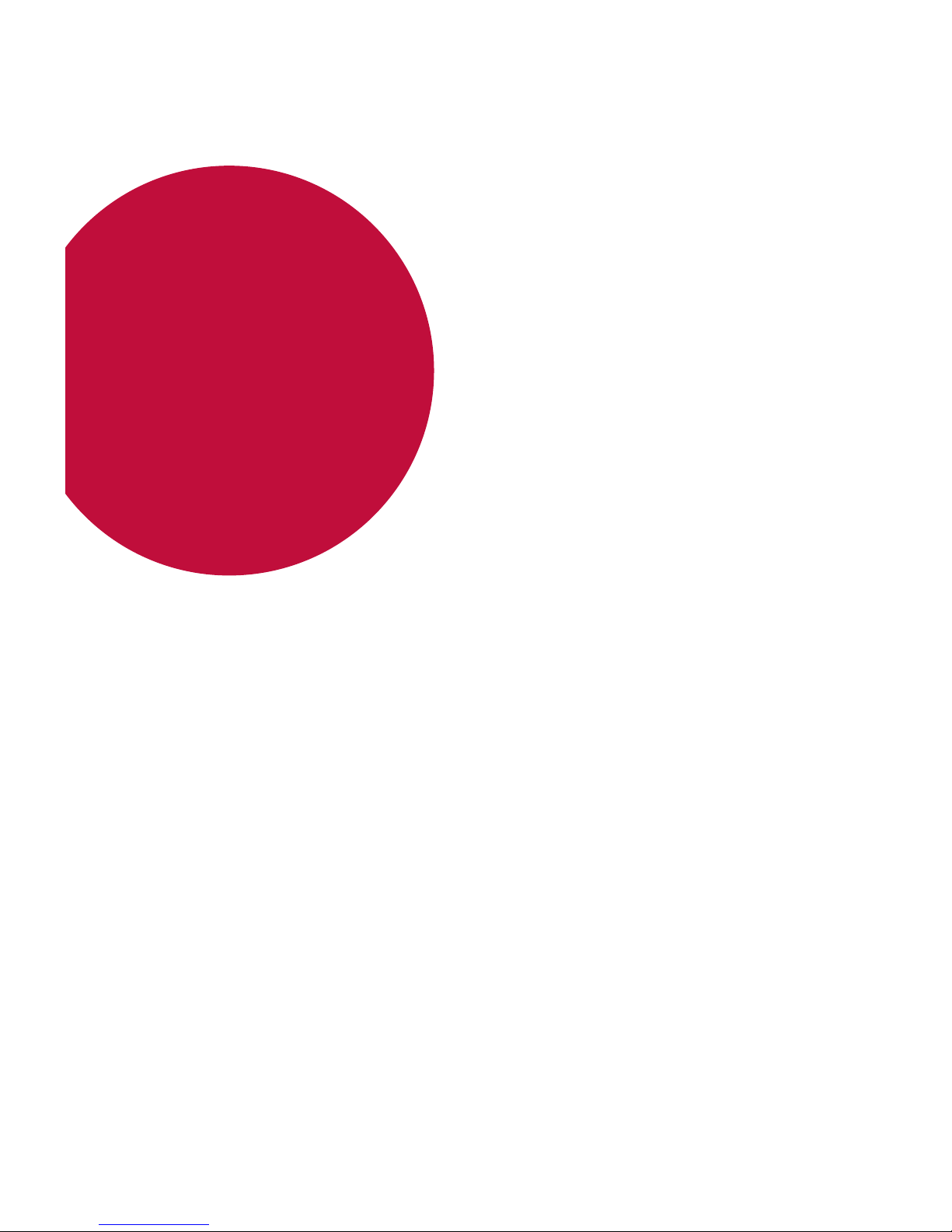LG LG-W280V User manual
Other LG Watch manuals

LG
LG gizmogadget Specification sheet

LG
LG LG-W200A User manual

LG
LG Watch Urbane User manual
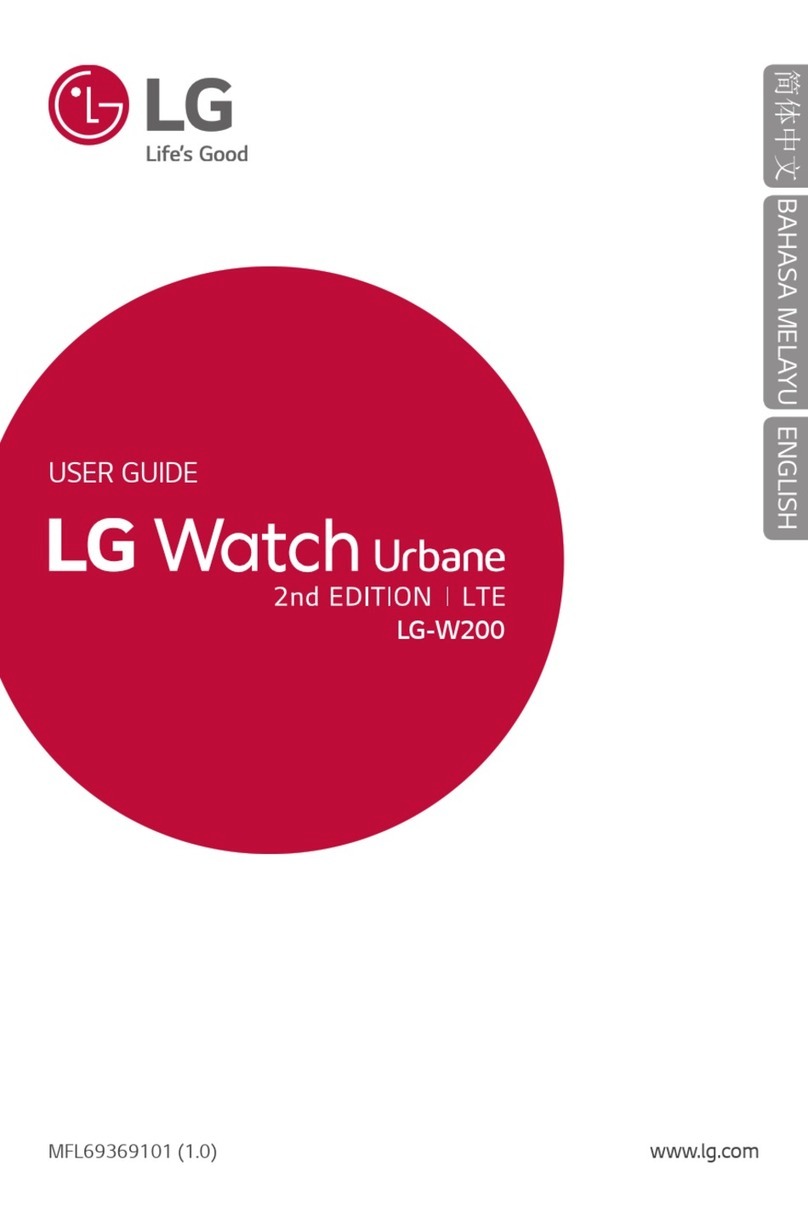
LG
LG Urbane LG-W200 User manual

LG
LG G Watch R LG-W110 User manual

LG
LG G Watch R LG-W110 User manual

LG
LG Watch Urbane 2nd Edition LTE User manual
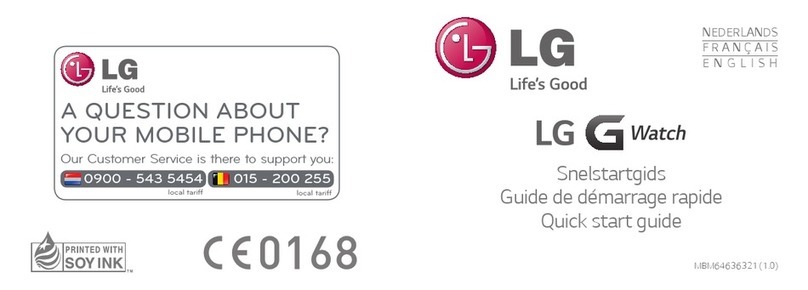
LG
LG G WATCH User manual

LG
LG LM-W315 User manual

LG
LG Watch Urban LG-W150 User manual

LG
LG G-Watch -W100 User manual

LG
LG Watch Urbane User manual

LG
LG G-Watch -W100 User manual

LG
LG Watch Urbane User manual

LG
LG Watch Urbane Series User manual

LG
LG Watch Sport LG-W281 User manual

LG
LG GizmoPal 2 Specification sheet

LG
LG Watch Urbane 2nd Edition LTE User manual

LG
LG PRADA LBA-T950 User manual

LG
LG LG-W200E User manual