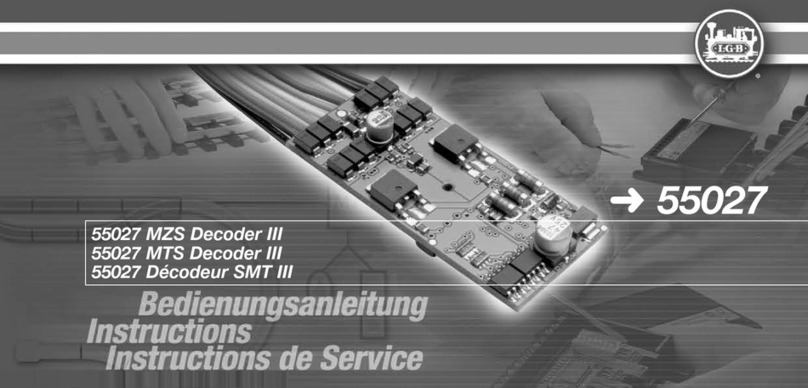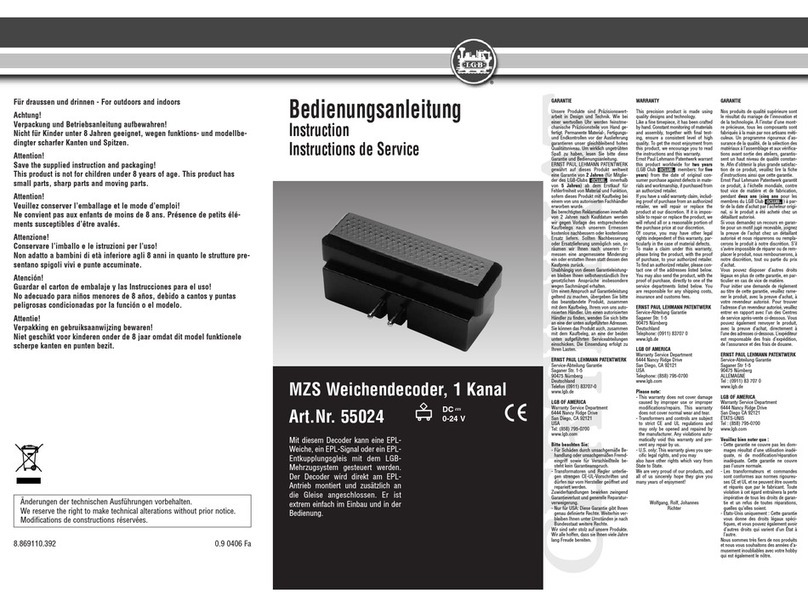5
Einbau in Lokomotiven ohne Schnittstelle
Der Decoder wird mit den 4 farbigen Kabeln direkt am
Getriebe angeschlossen. Entfernen Sie die bestehenden
Anschlusskabel vom Getriebe und stecken Sie statt
derer die 4 Decoder-Kabel an. Beachten Sie die am
Getriebe aufgedruckten Farben (gn = grün; bn = braun;
ws = weiß; ge = gelb), die den Farben der Decoder-Kabel
entsprechen.
Der nicht erweiterte Umbau (einfach)
Nehmen Sie von der „alten” Elektronik den weißen und
den braunen Draht, stecken Sie diesen auf den Motor-
ausgang des Decoders. Den grünen und den gelben
Draht isolieren Sie gut. Damit ist der nicht erweiterte
Umbau fertig, und Ihre Lok verhält sich wie auf Ihrer
analogen Anlage, mit dem Unterschied, dass sie Digital
gesteuert werden kann.
Der erweiterte Umbau (für Profis)
Entfernen Sie die „alte” Elektronik aus der Lok mit allem
was dazu gehört (Lampen, Dampfentwickler, Motorre-
gelung). Nun müssen Sie die Lok neu verdrahten. Für
die Lampen müssen separat Leitungen zum Decoder
gezogen werden, wo Sie dann die Kabelenden an
den jeweiligen Ausgängen für Vorder- bzw. Rücklicht
anschliessen.
Erster Betrieb
Achten Sie vor dem Testen darauf, dass die Spannungen
der Funktionsausgänge (Auslieferung 24V) passend zu
den angeschlossenen Verbrauchern eingestellt sind.
Den Dampfentwickler legen Sie direkt auf den Funkti-
onsnsausgang. Auch hier gilt: achten Sie vor dem Testen
auf die richtige Spannung.
Sollte es eine Lok mit Sound sein, sollten Sie auf die
nicht erweiterte Version zugreifen.
Ist es eine Lok mit zwei Motoren, installieren Sie
einen zweiten Decoder auf das zweite Getriebe. Die
Funktionen müssen nicht mehr angeschlossen werden,
da Sie z.B. das Licht nicht zweimal zugleich einschalten
können. Die Decoder sollten untereinander verbunden
sein. Dafür verbinden Sie die Stifte der Gleisaufnahme
parallel (ws auf ws, bn auf bn) miteinander.
Bei einem Umbau dieser herkömmlichen Art müssen Sie
bitte die runden Mehrzwecksteckdosen und die Verbin-
dung zur Oberleitung entfernen.