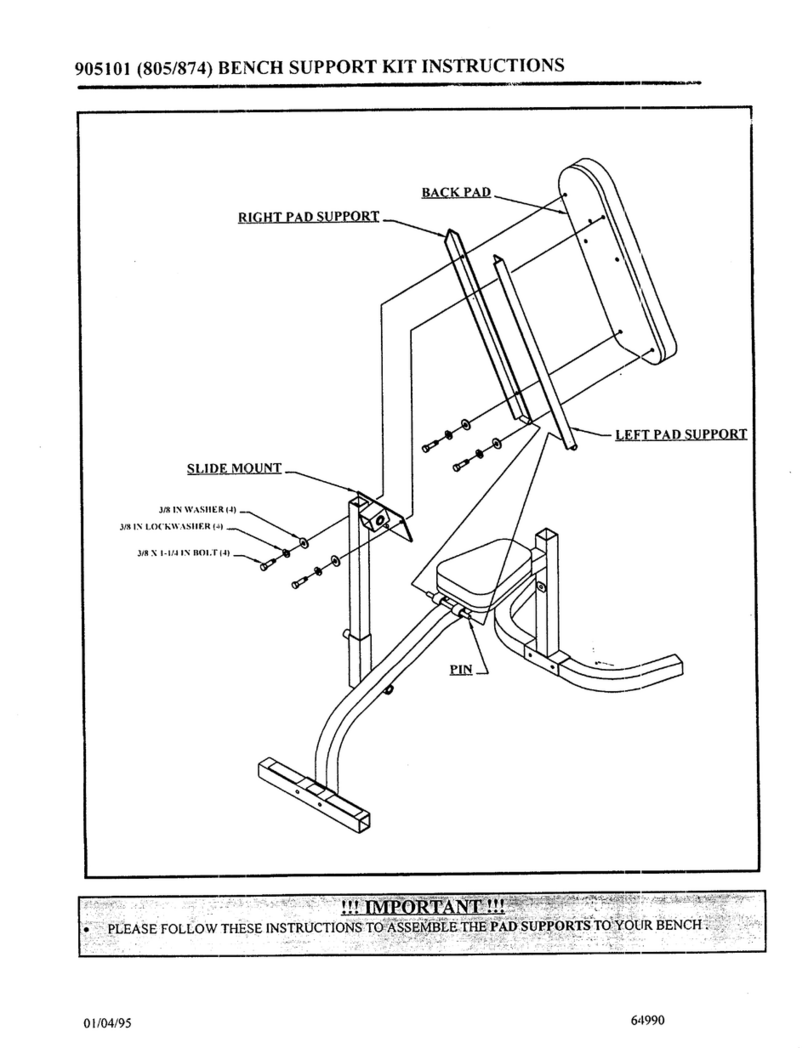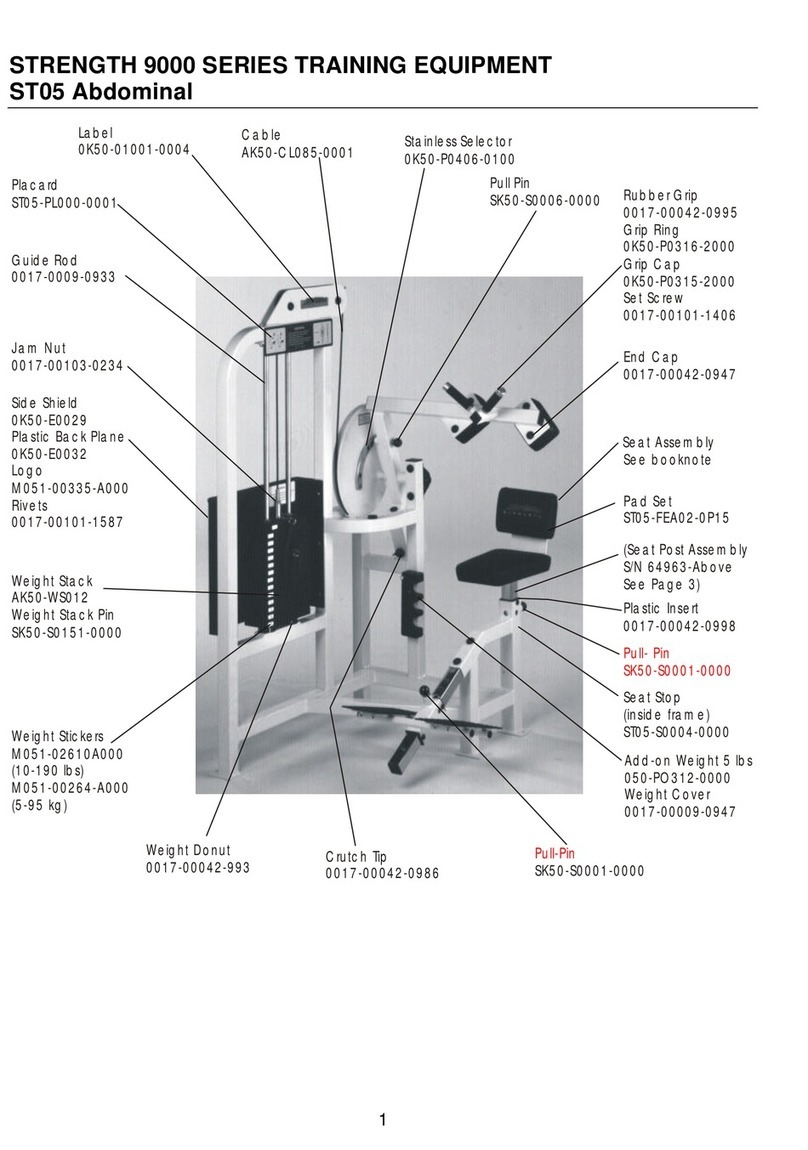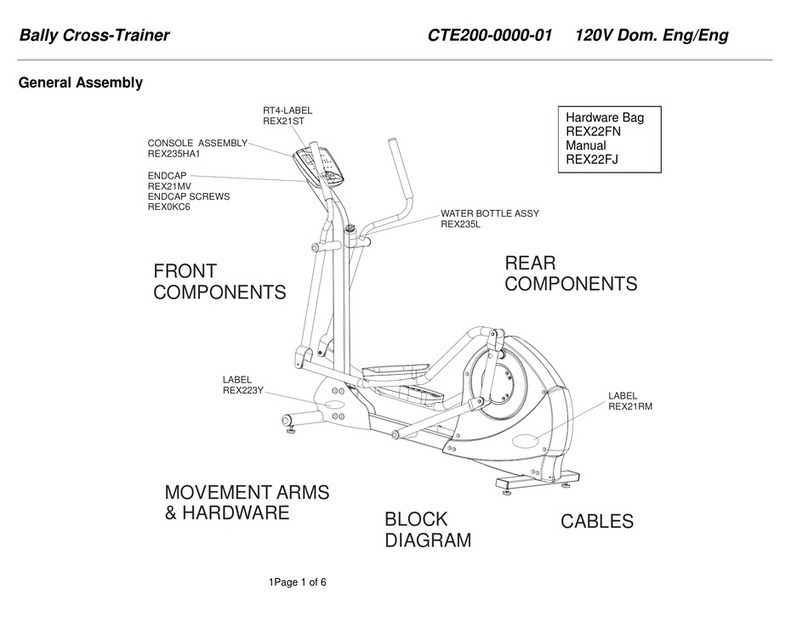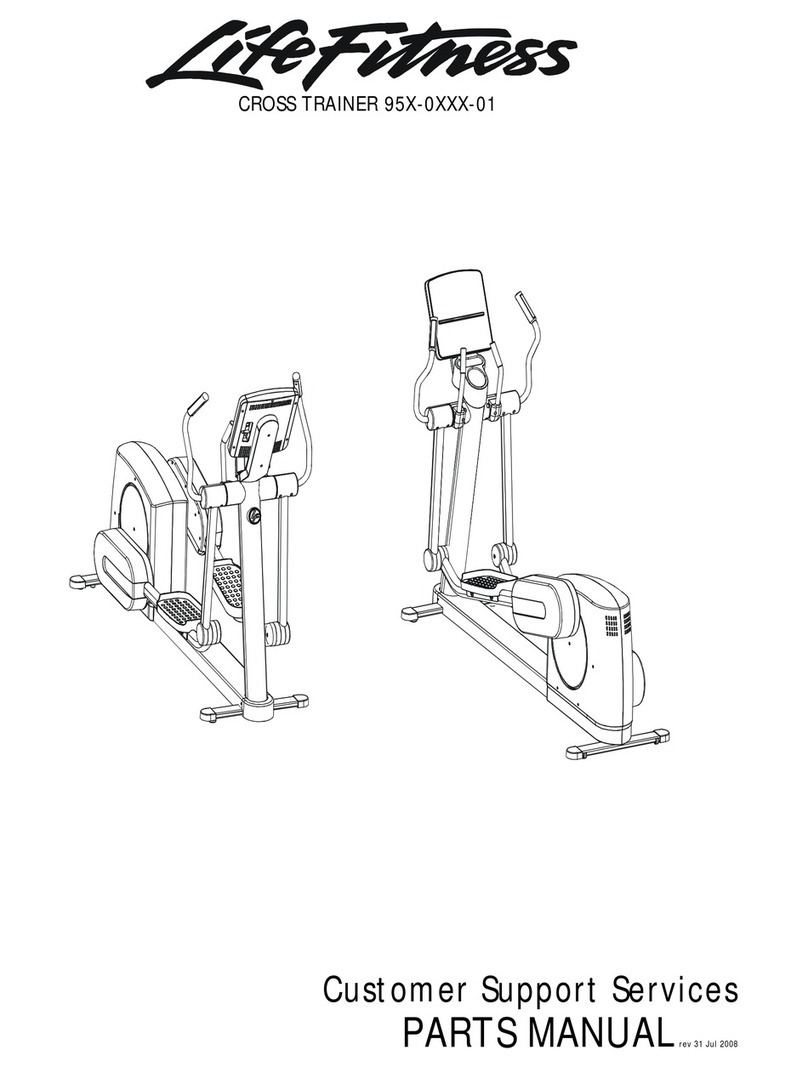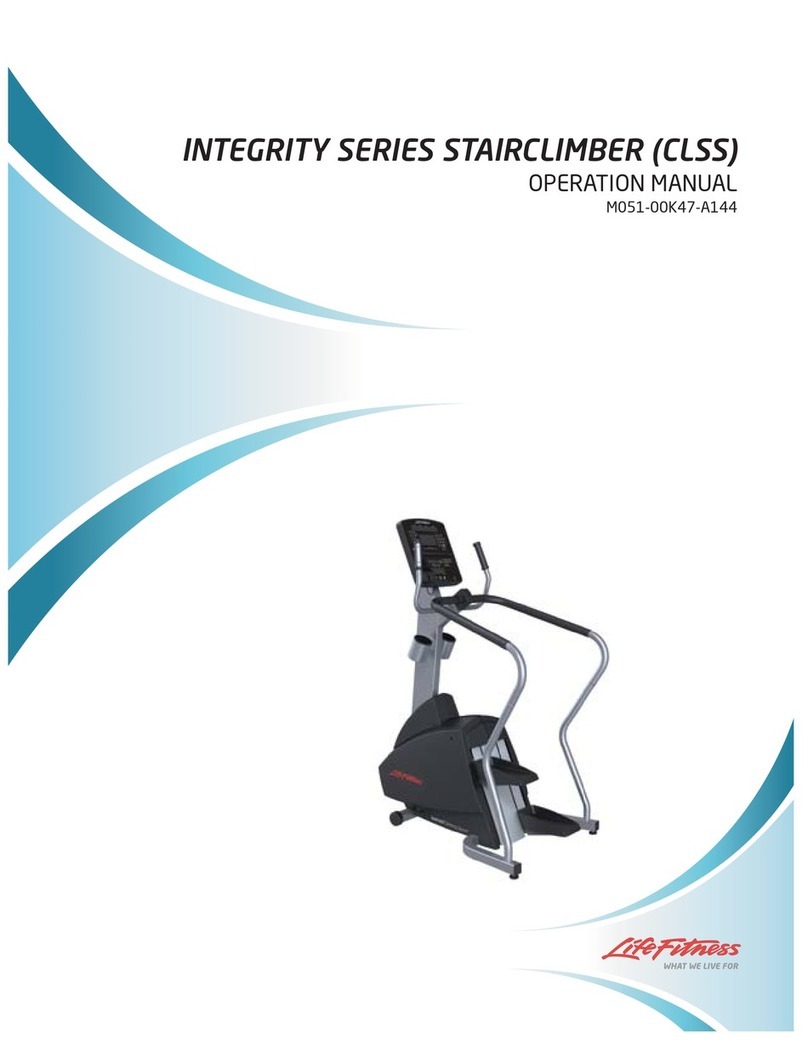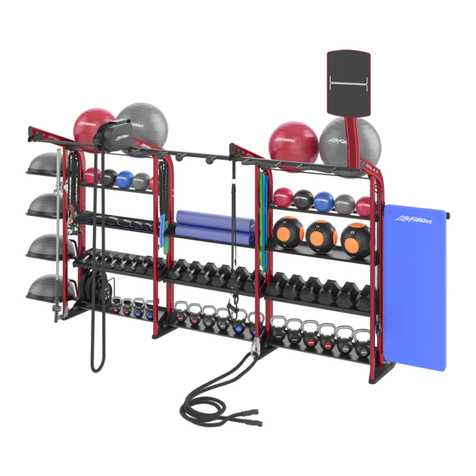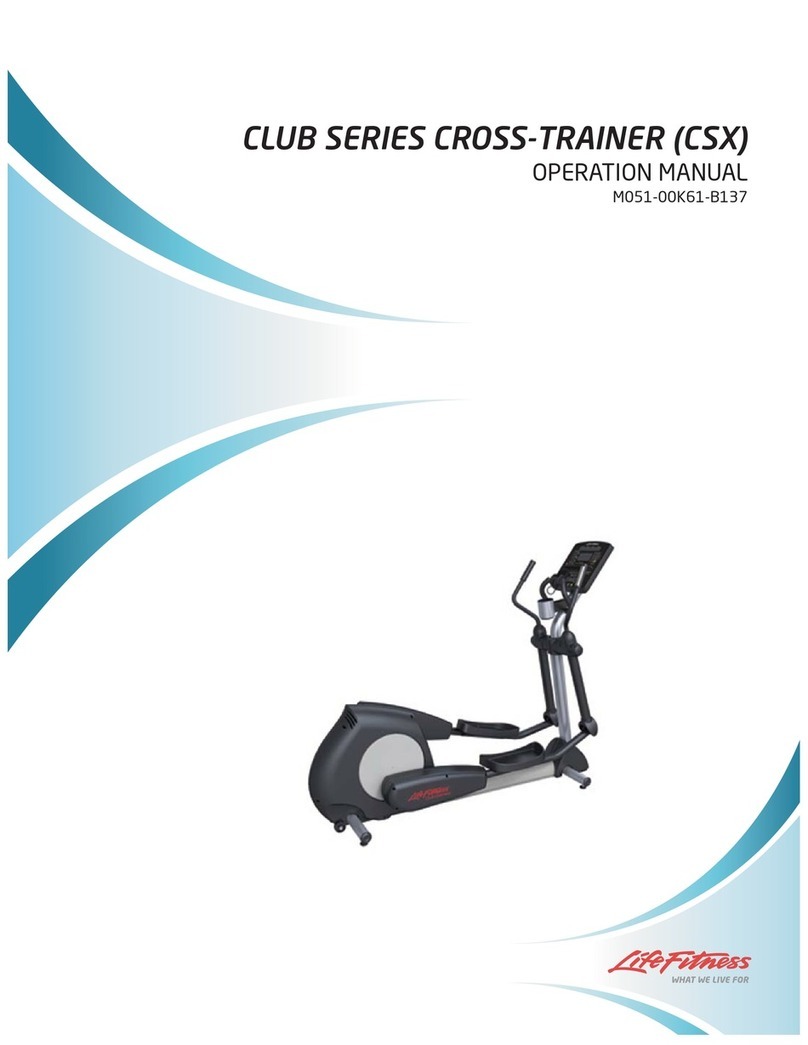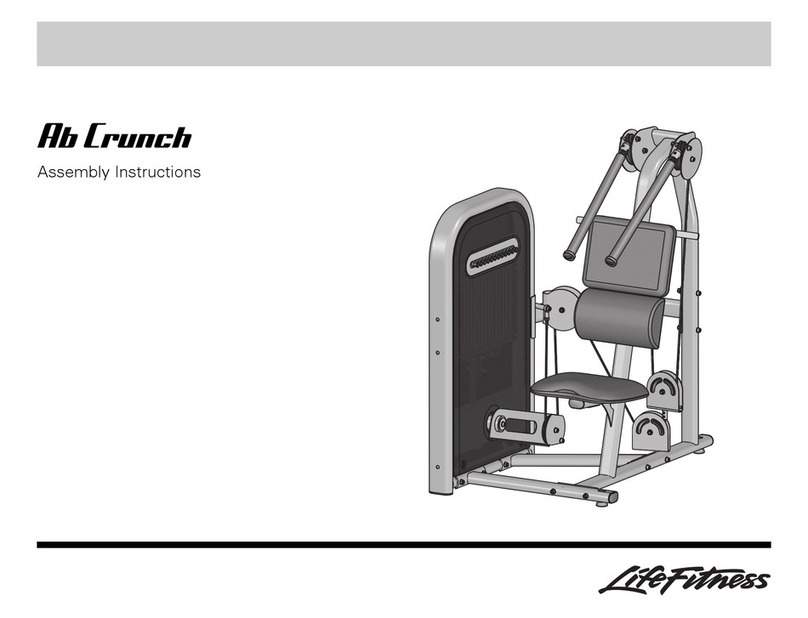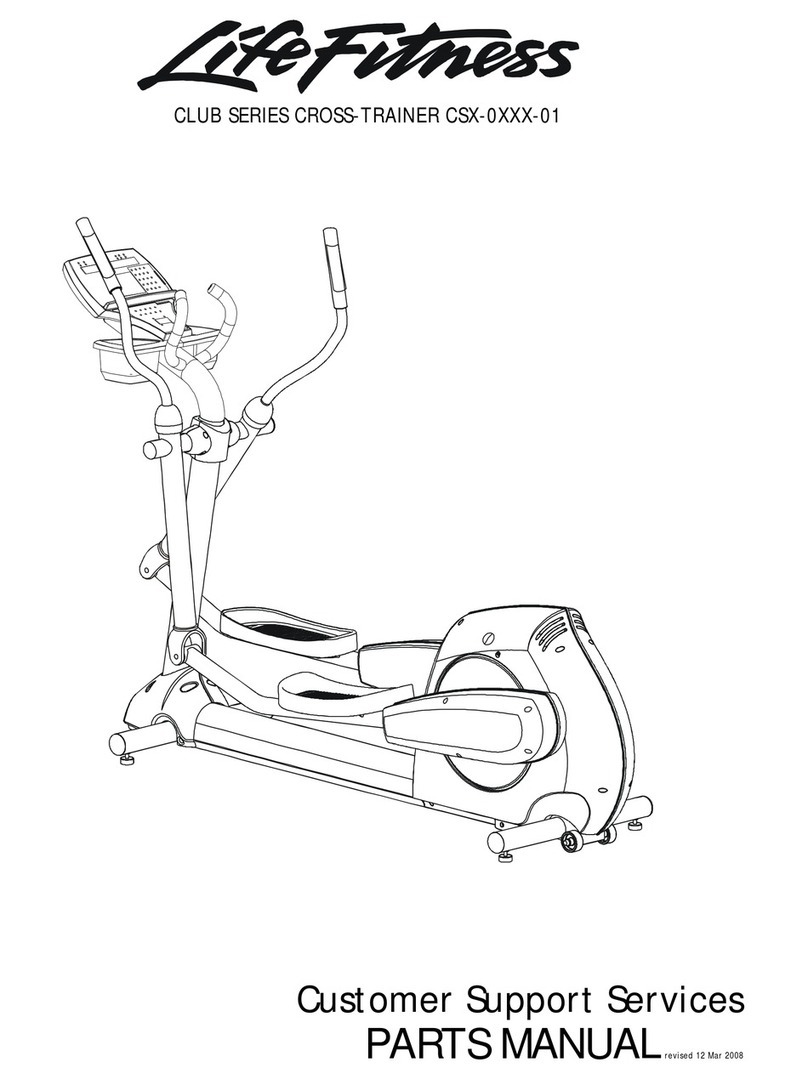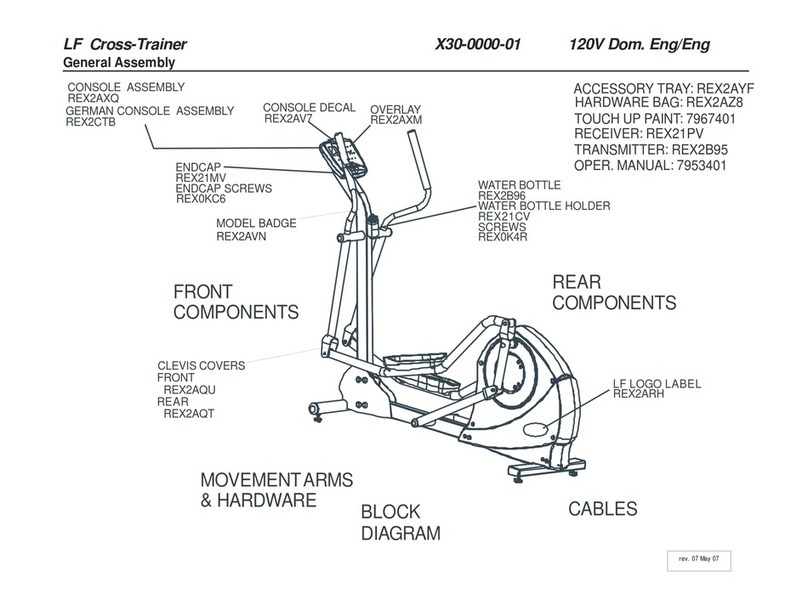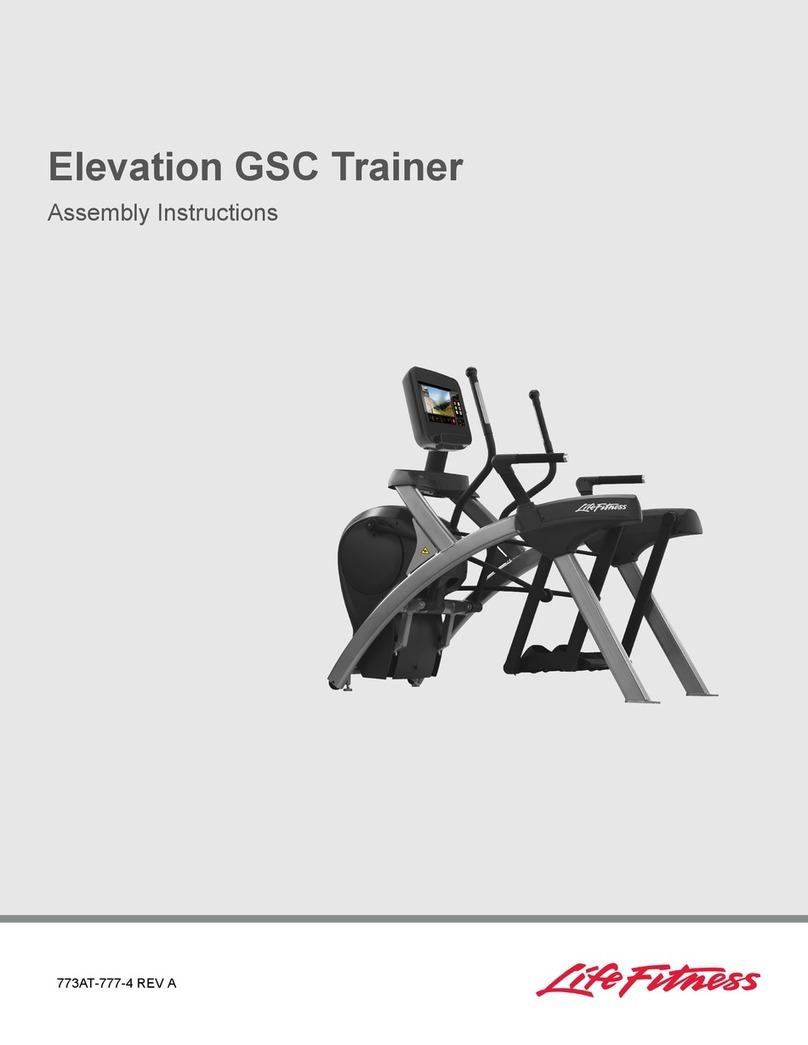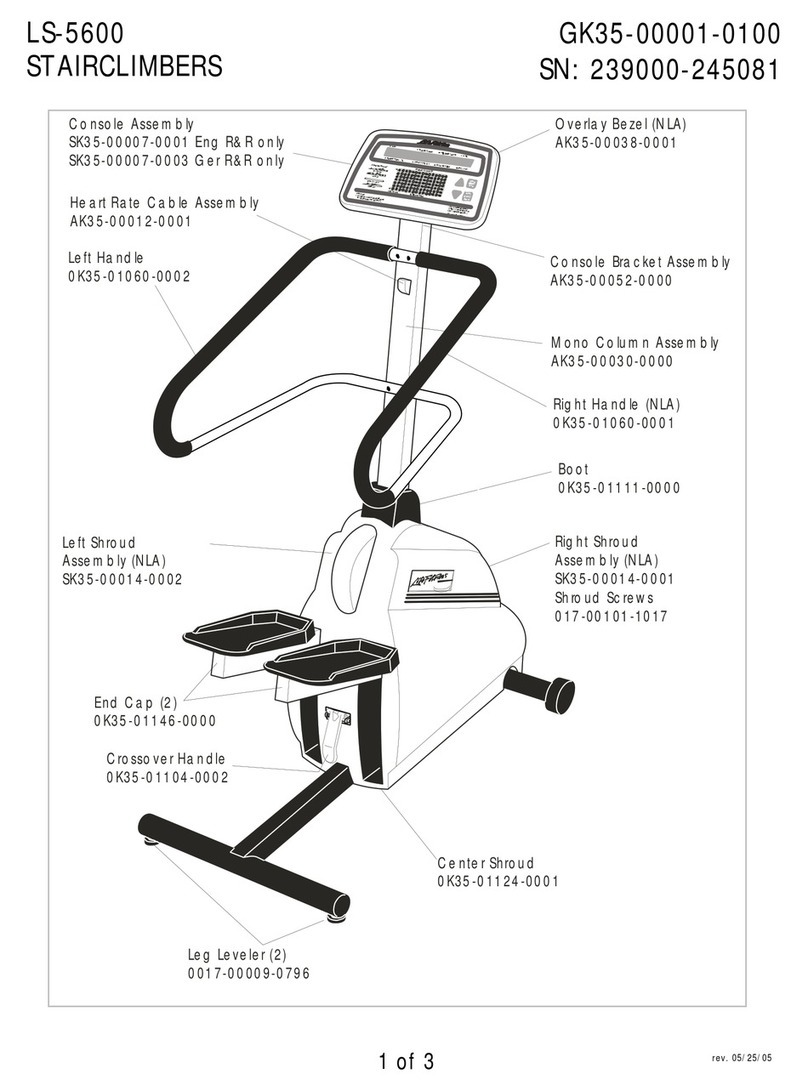Table of Contents
Safety
Safety Instructions......................................................... 3
Disposing of Batteries...................................................4
Battery Levels................................................................. 4
Recommended Replacement Batteries......................4
Introduction
Customer Support Contact Information.....................5
Online References.........................................................5
Maintenance Procedures
Maintenance Schedule................................................. 6
Theory of Operation
Theory of Operation......................................................7
Installation Process
Initial Setup.....................................................................8
Insignia Setup................................................................ 8
Install WASP(s)............................................................... 8
SMARTsync Setup....................................................... 10
Verify WIFI Setup......................................................... 10
SMARTsync Registration.............................................11
Machine Verification................................................... 11
Machine Calibration....................................................11
Post-Installation Checklist.......................................... 12
Getting Connected Guide
Bandwidth Requirements...........................................13
Power Requirements...................................................13
Network Setup.............................................................14
WASP Setup and Coverage....................................... 15
WASP Calculator......................................................... 16
Pre-Installation Checklist............................................ 17
Calibrate Console
Introduction................................................................. 18
Calibration Points (pounds)....................................... 19
Calibration Points (kilograms)................................... 20
Calibrate Console....................................................... 21
User Experience
Introduction................................................................. 28
Login............................................................................. 29
No Login.......................................................................31
Login with No Work Out.............................................32
Login with Work Out...................................................33
Service Icons................................................................ 35
Software Update..........................................................35
No Movement Timeout Times...................................36
Definitions.................................................................... 37
How To's
Knowledge Base..........................................................38
List of Procedures........................................................38
Battery Replacement...................................................39
Phone Holder Replacement.......................................41
Troubleshooting
Troubleshooting..........................................................43
Schematics
Online References.......................................................46
Block Diagram............................................................. 46
Electrical Components............................................... 47
Glossary
ANT............................................................................... 53
ANT+.............................................................................53
Cable Tie...................................................................... 53
Connectors...................................................................53
Console........................................................................ 53
LCD............................................................................... 53
LED................................................................................53
LF Assist........................................................................53
PCB................................................................................53
PoE................................................................................ 53
QR Code.......................................................................53
RFID...............................................................................53
RSSI............................................................................... 53
SMARTsync...................................................................53
WASP............................................................................ 53
Warranty
What is Covered..........................................................54
Who is Covered...........................................................54
How Long It is Covered.............................................. 54
Who Pays Transportation and Insurance For
Service.....................................................................54
What We Will Do To Correct Covered Defects.......54
What is Not Covered.................................................. 54
What You Must Do...................................................... 54
How to Get Parts and Service.................................... 54
Exclusive Warranty...................................................... 54
Changes in Warranty Not Authorized...................... 55
Effects of State Laws....................................................55
Warranty Information..................................................55
© Copyright , Life Fitness, LLC. All Rights Reserved. Life Fitness, Hammer Strength, Cybex, ICG and SCIFIT are registered trademarks of Life
Fitness, LLC and its affiliated companies and subsidiaries. Disclaimer: Images and specifications are current as of the date of publication
and are subject to change.
10601 W Belmont Ave, Franklin Park, IL 60131 • 847-288-3300
www.lifefitness.com • : February 21, 2022 •
Page 2 of 55