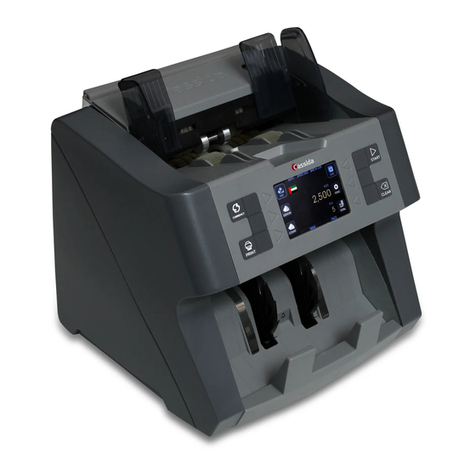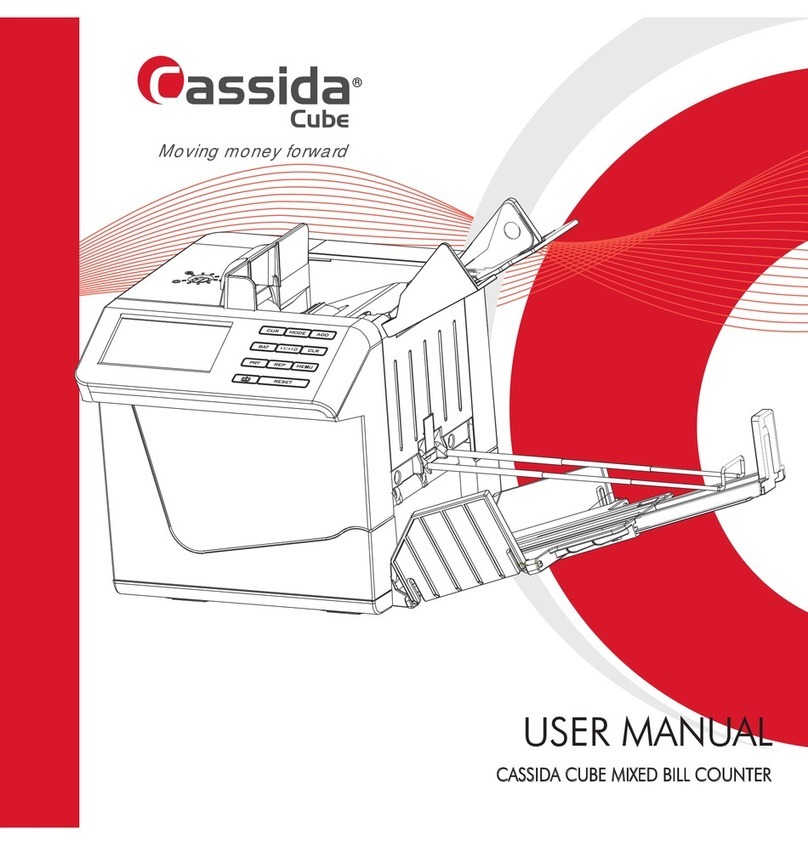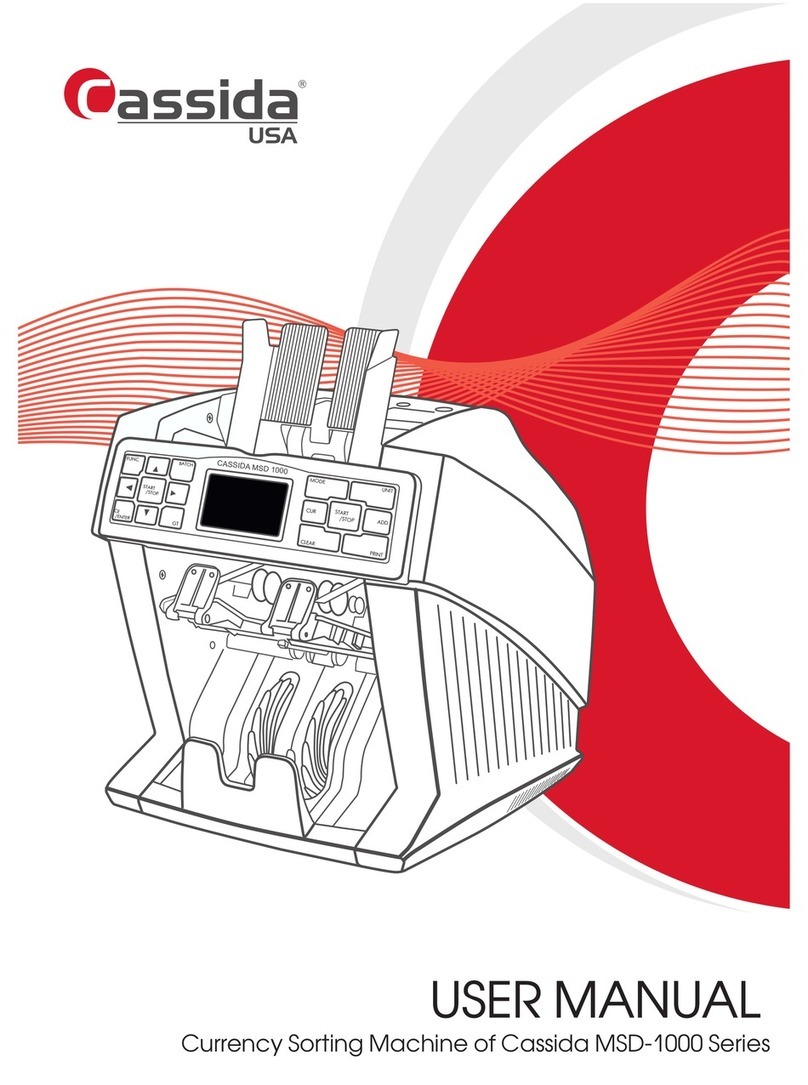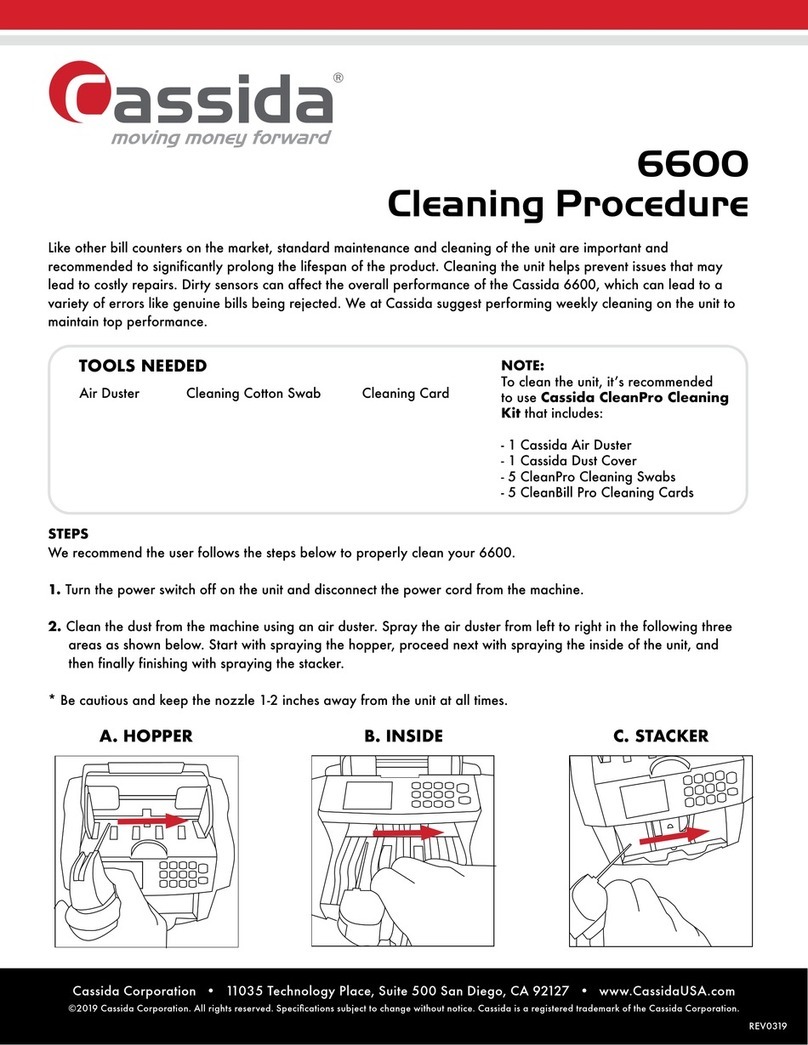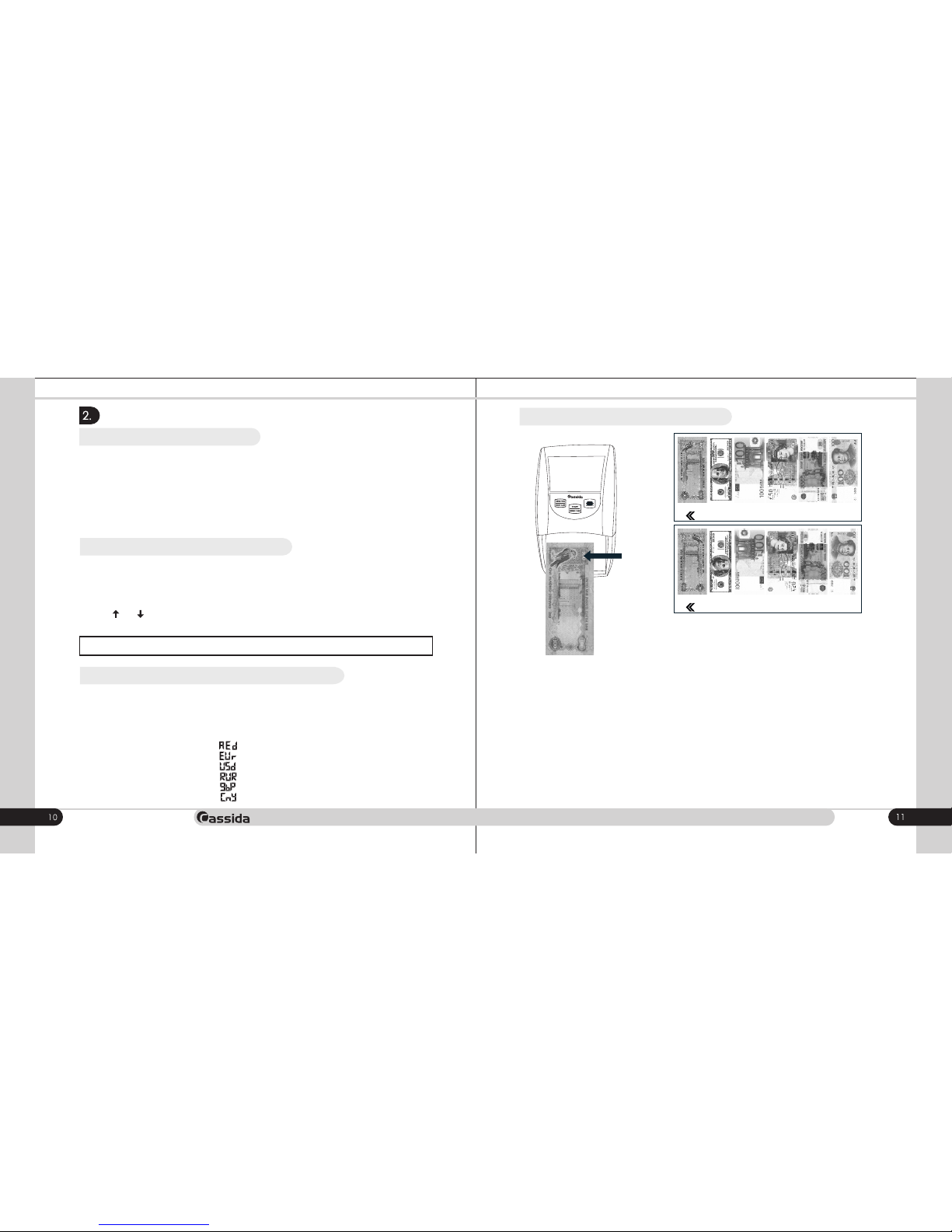Turn the Cassida 3200 on by pressing the START button to switch the unit. The unit will
emit a beep and conduct a short self-test. If the battery is low, connect the power
adapter provided with the unit to the Cassida 3200 unit, and plug the adapter plug
into a power outlet.
The unit will conduct a short self-test. The screen will then display "0", indicating it is
ready to operate.
The Cassida 3200 can eject recognized bills through either the front (insertion) slot or the
rear slot. NOTE: Rejected (non-authenticated) bills are always ejected through the front
slot.
To change ejection direction, press the "Direction/Count clear" button and the
symbol " " or " " appears on the left top part of the display.
To clear the result press and hold the "Direction/Count clear" button 2 sec.
2.2 Setting bill ejection direction
The Cassida 3200 supports up to six different currencies. To select a different currency,
press and hold the "Mode/Currency" button. The new selected currency abbreviation
will appear in the top right corner of the display. Repeat as necessary to select the desired
currency.
Most common currency abbreviations:
2.3 Selecting a different currency (available as an option)
- UAE Dirham
- Åuro
- USA Dollar
- Russian Roubles
- Great Britain Pounds
- Chinese Yuan
2.4 Authenticating a bill
Cassida 3200 AUTOMATIC COUNTERFEIT DETECTOR
OPERATION
2.1 Powering up
Suspicious bills are always eject back to the front feeding slot with 2 beep signals.NOTE:
Insert a bill face up as shown above, flush along the left edge of the front slot
(Note: not all the currencies should be inserted face up). Due to its sensitive,
highly advanced design, the 3200 requires the bill to be precisely aligned
when it is inserted. Slight deviations when inserting a bill may result in the bill
not being properly recognized.
Correct orientation of notes
Incorrect orientation of notes
Attention! If the bill isn't placed right on the front slot, then the bill won't be recognized as an authentic
bill and will result in an error code. If an error occurs, please check the orientation of the bill and put the
bill on the front slot again.
After the bill is positioned in the insertion slot, the detector will automatically feed and scan the bill. If a
bill is recognized as authentic, the following will occur:
1. The bill will be ejected through the rear slot of the machine. (please see Section 2.2 to change eject
direction of authenticated bills).
2. The bill's denomination will appear in the LED display. If a bill is not recognized, the error code will be
displaied (please consult Section 3.1 to see the reason of the error message).
Attention! Errors can occur when testing authentic wrinkled, dirty, washed, torn, taped,
or faded bills. Additionally, bills that have been exposed to harsh environments including laundry
detergent or bleach may result in errors during authentication.
Attention! If updated versions of bills are released into circulation, the detector may return an error
while checking these bills. It is necessary to install a new version of the detector's software to ensure
proper detection of newly released bills.
moving money forward