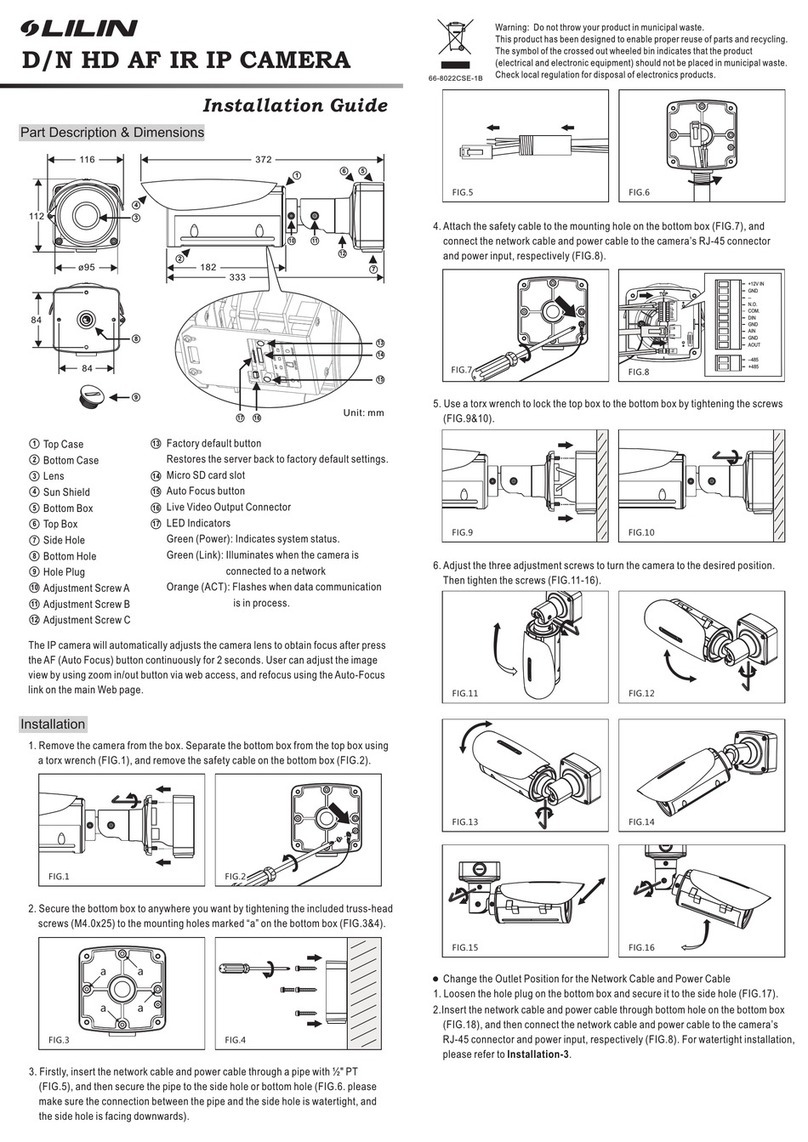Lilin IPG012ES User manual
Other Lilin IP Camera manuals

Lilin
Lilin IPR732ES User manual

Lilin
Lilin CMR7484X2.2N/P User manual

Lilin
Lilin PIH - 7000 IP Series User manual

Lilin
Lilin H.264 User manual

Lilin
Lilin UHG1182E User manual

Lilin
Lilin IPR414/418ESX3 User manual
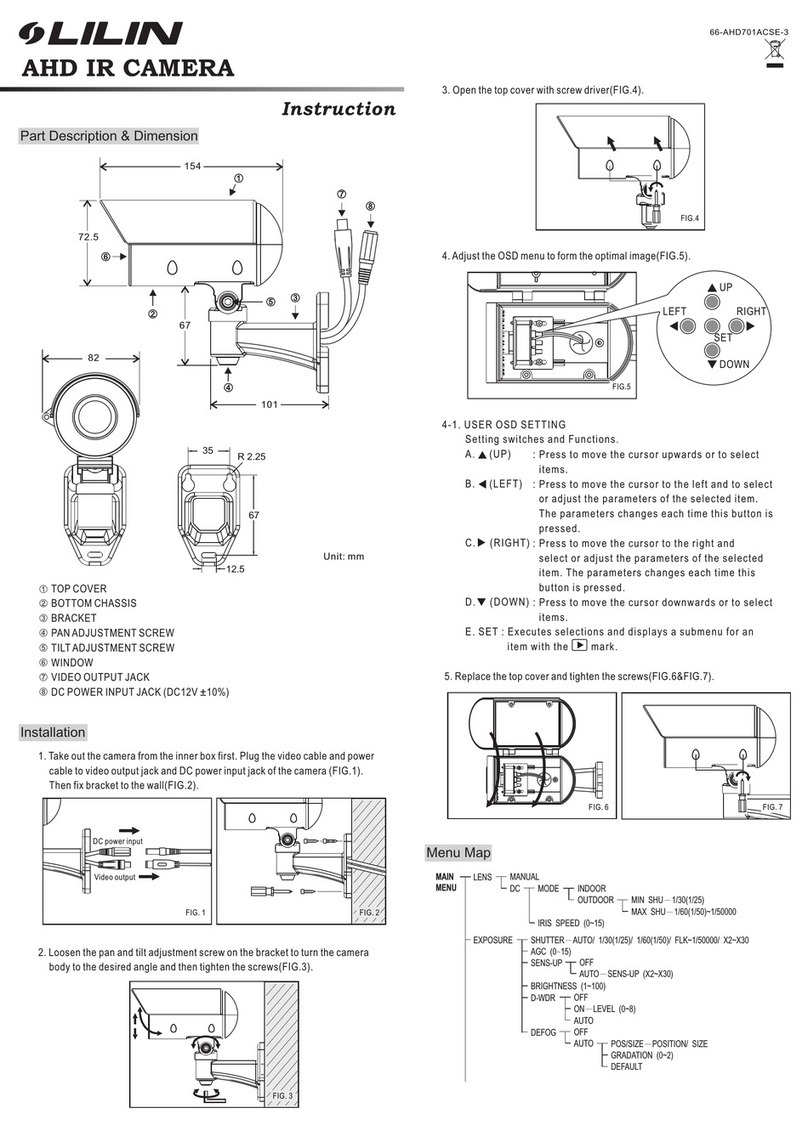
Lilin
Lilin AHD701A3.6 User manual

Lilin
Lilin iMEGAPRO IPD/R2322ES User manual

Lilin
Lilin iMEGAPRO IPD2220ES User manual

Lilin
Lilin AHD612AX4.2 User manual

Lilin
Lilin IPS7224M User manual

Lilin
Lilin IRS1204 User manual

Lilin
Lilin iMEGAPRO IPR722ES User manual

Lilin
Lilin FD2452E User manual
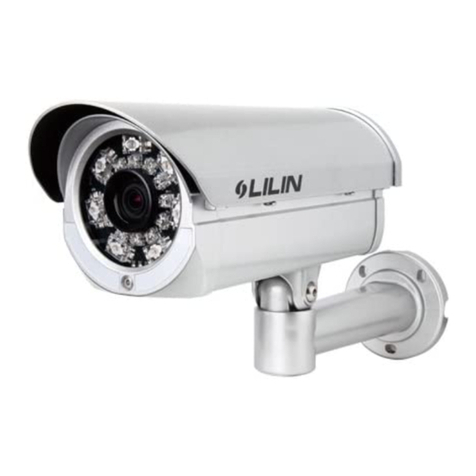
Lilin
Lilin PIH-0364X WN IP User manual

Lilin
Lilin IPR454XW User manual

Lilin
Lilin L Series Guide
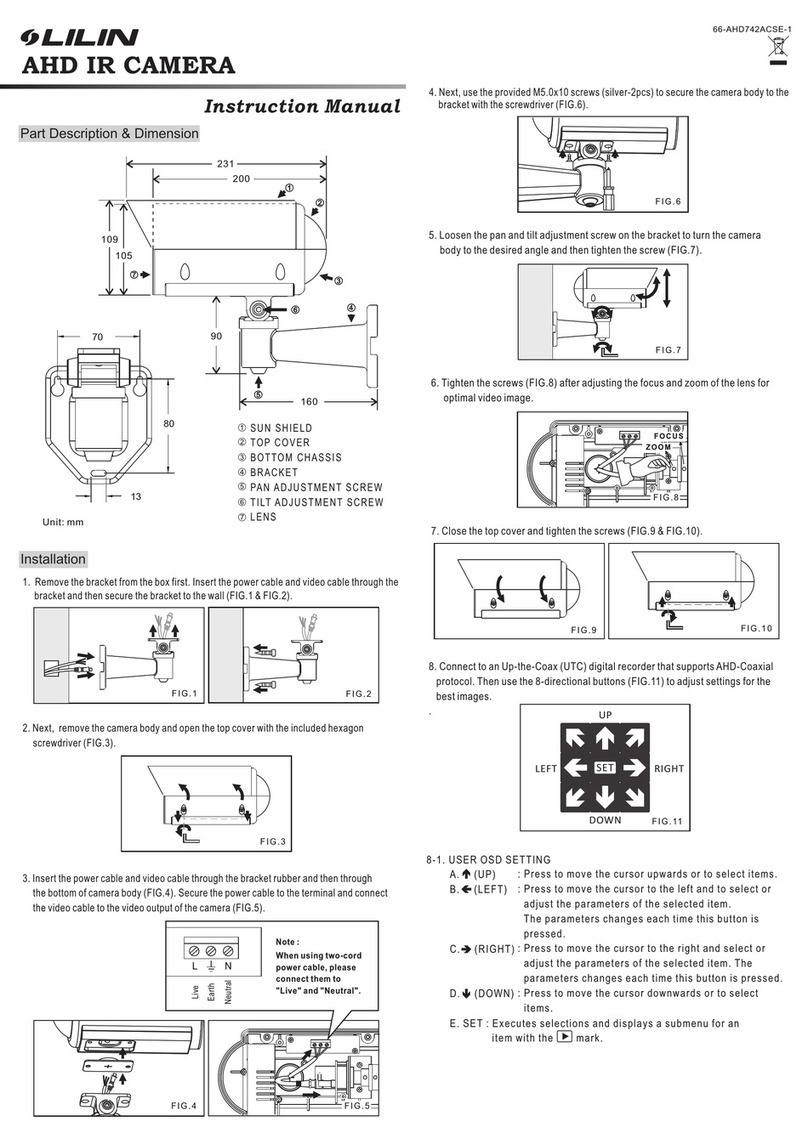
Lilin
Lilin AHD7424AX4.2 User manual

Lilin
Lilin IPG1022ELS User manual

Lilin
Lilin IPG1022ESX3 User manual