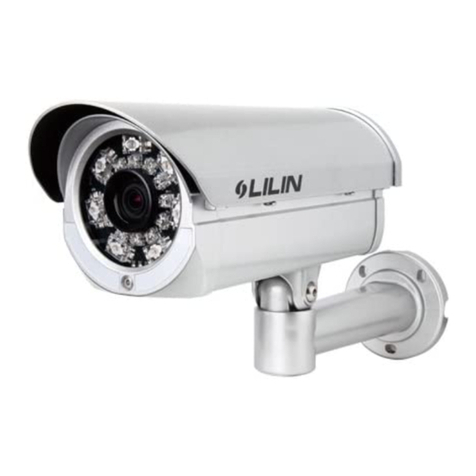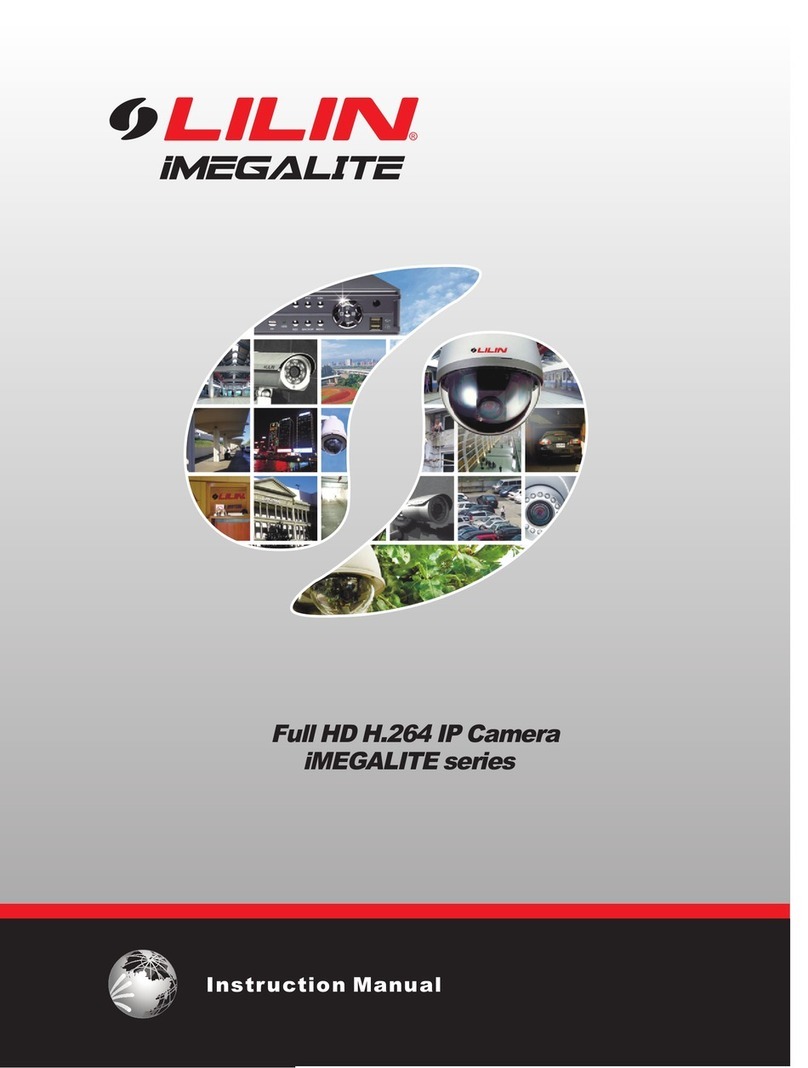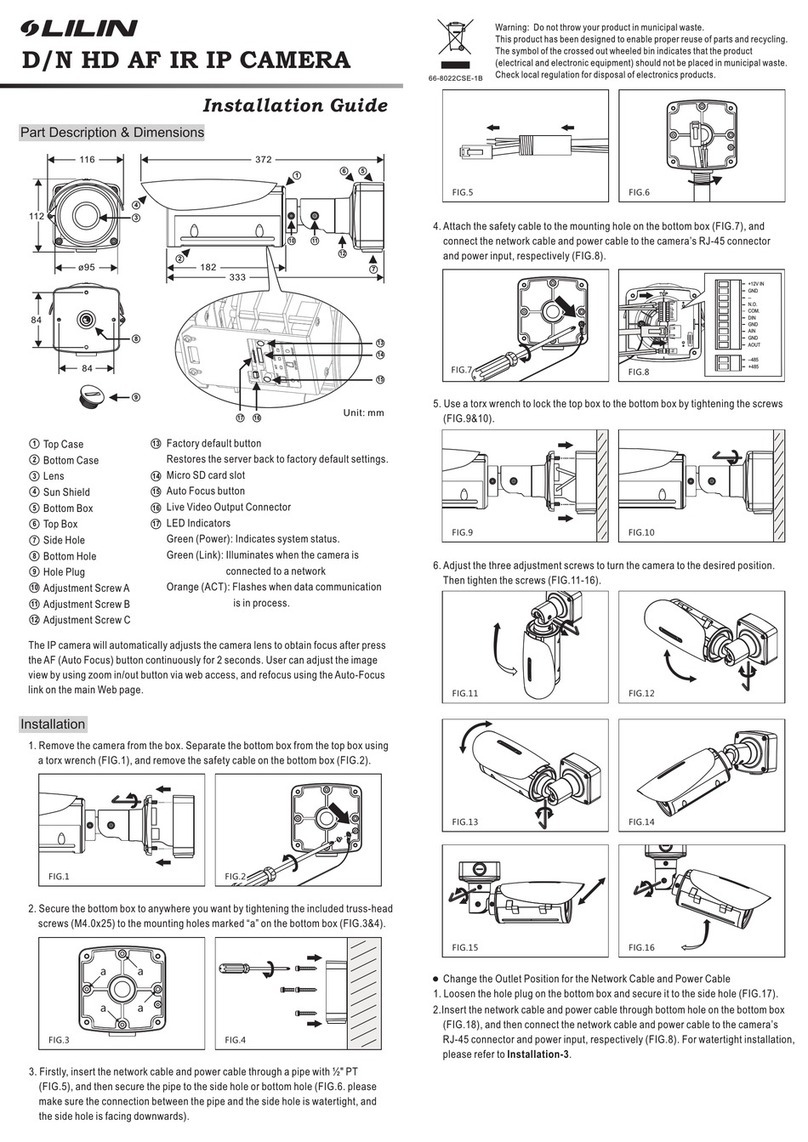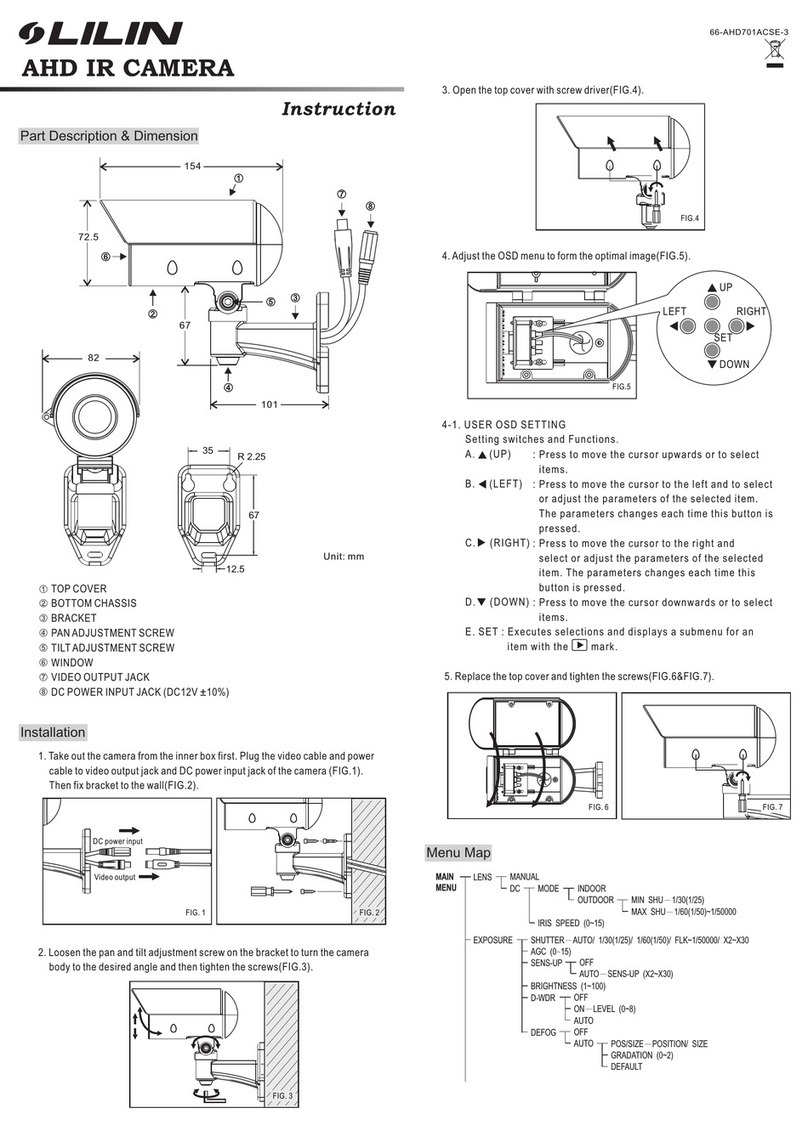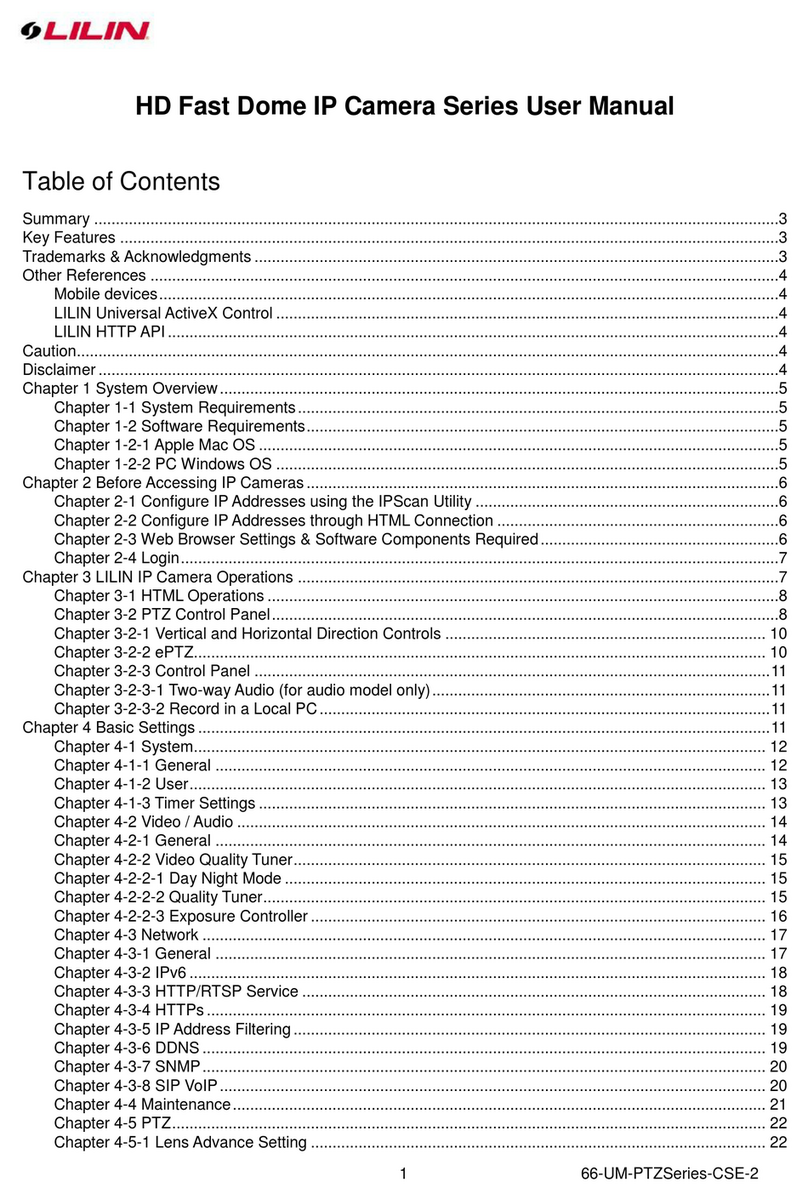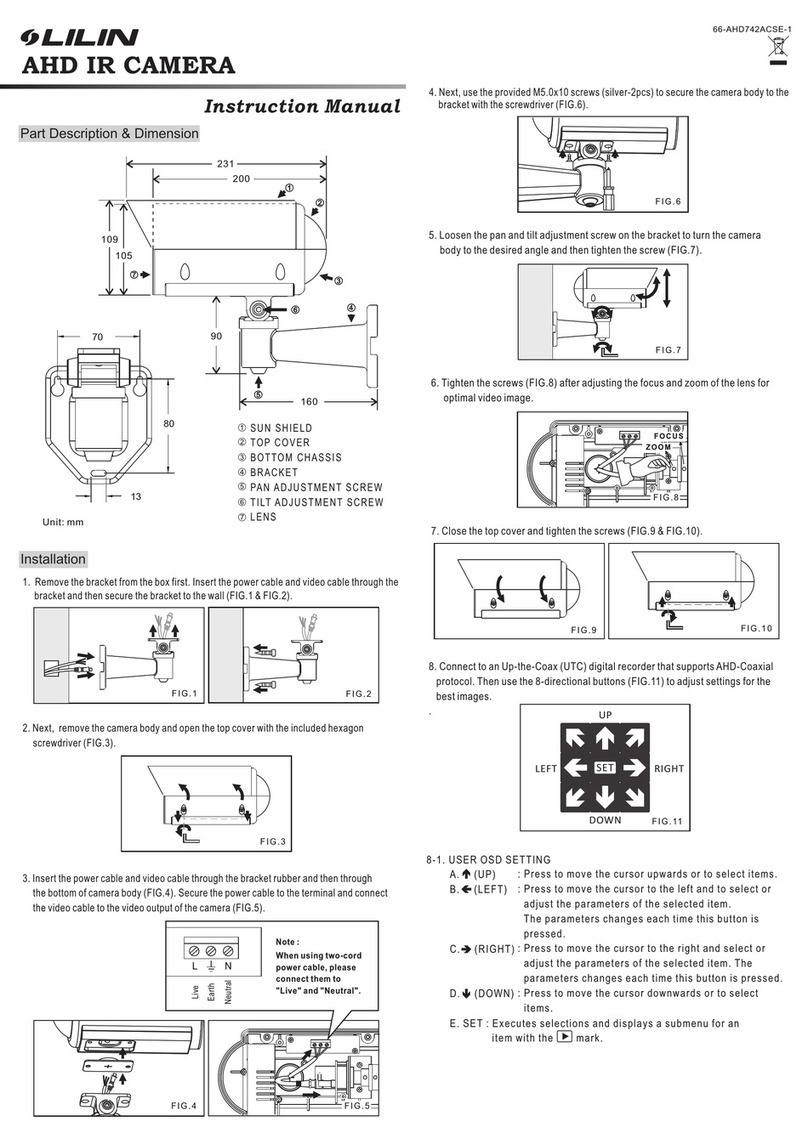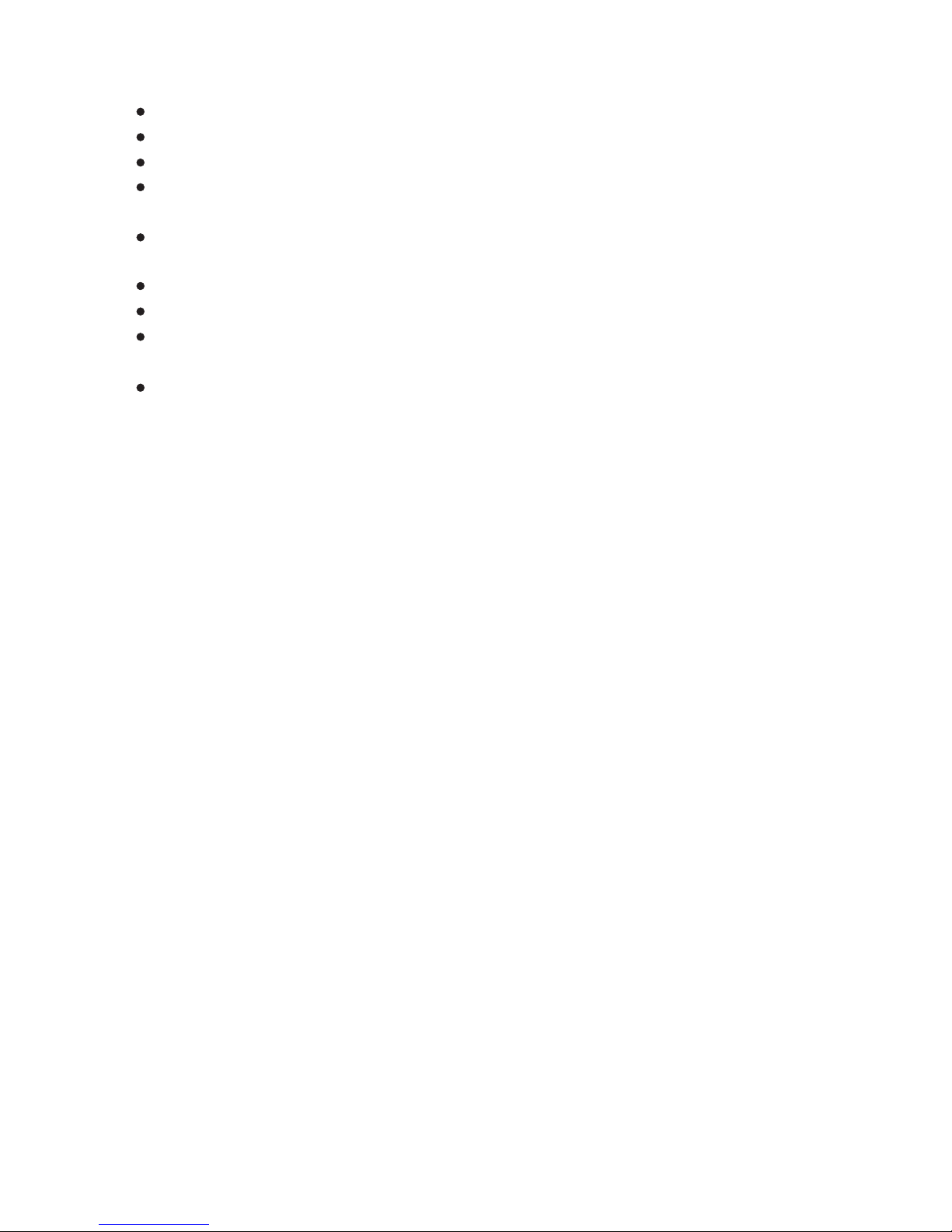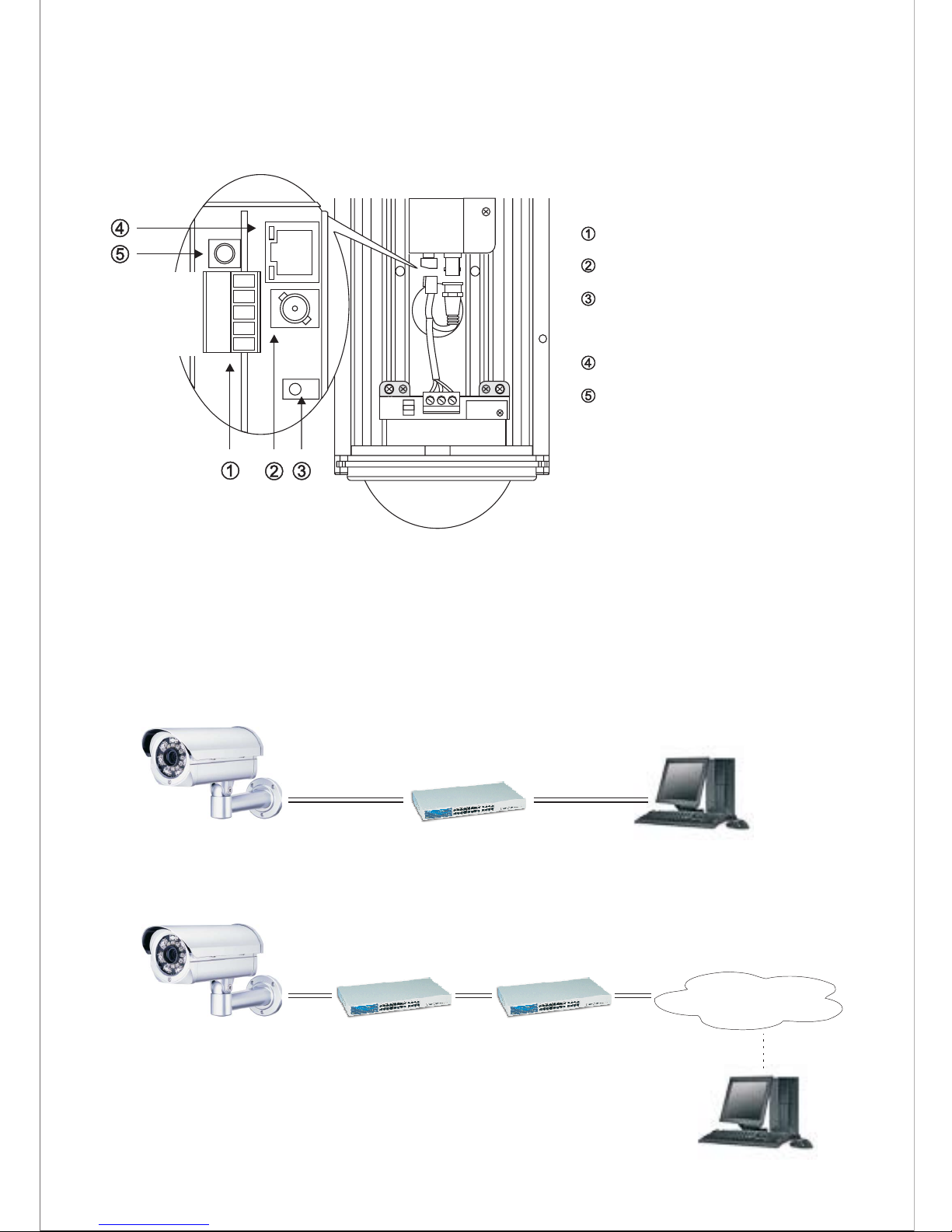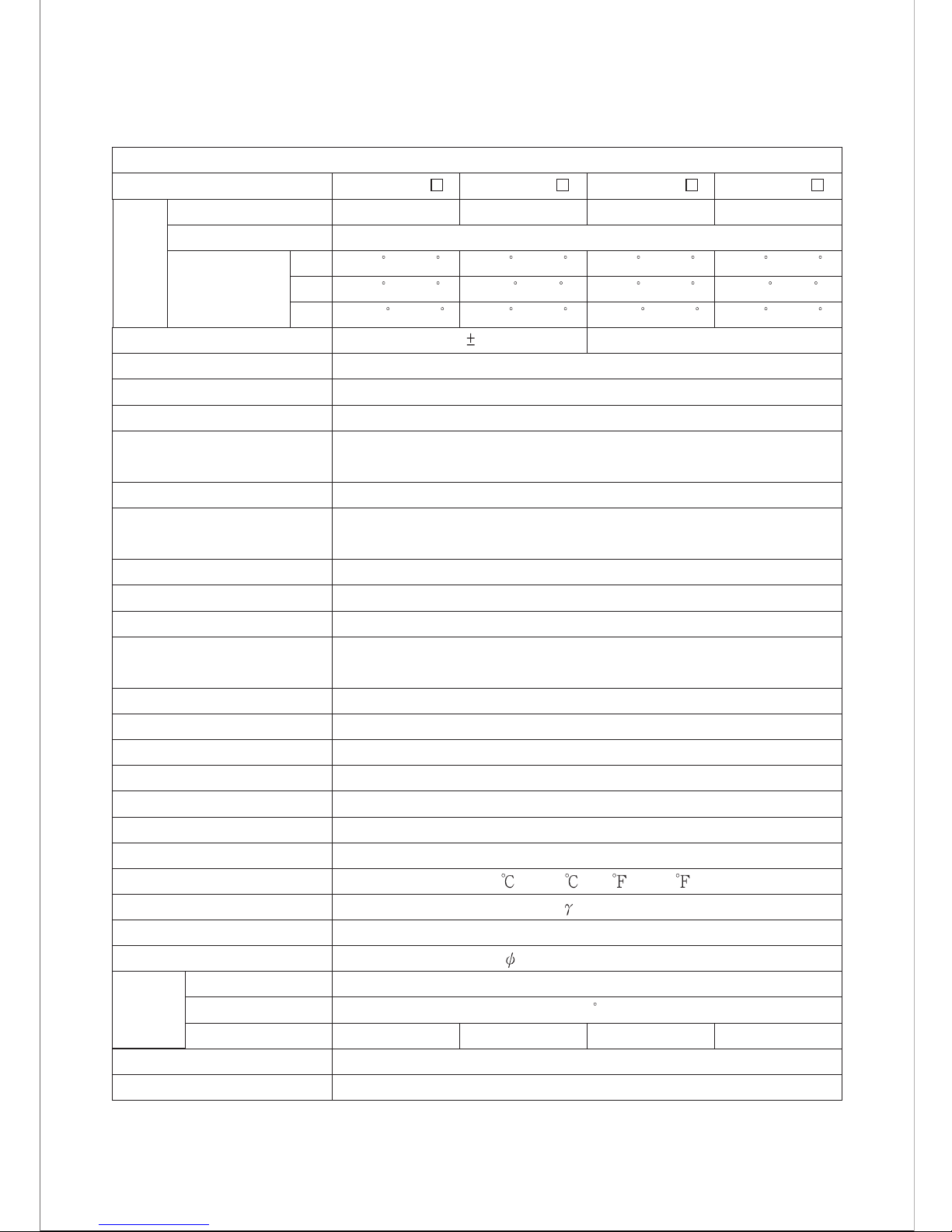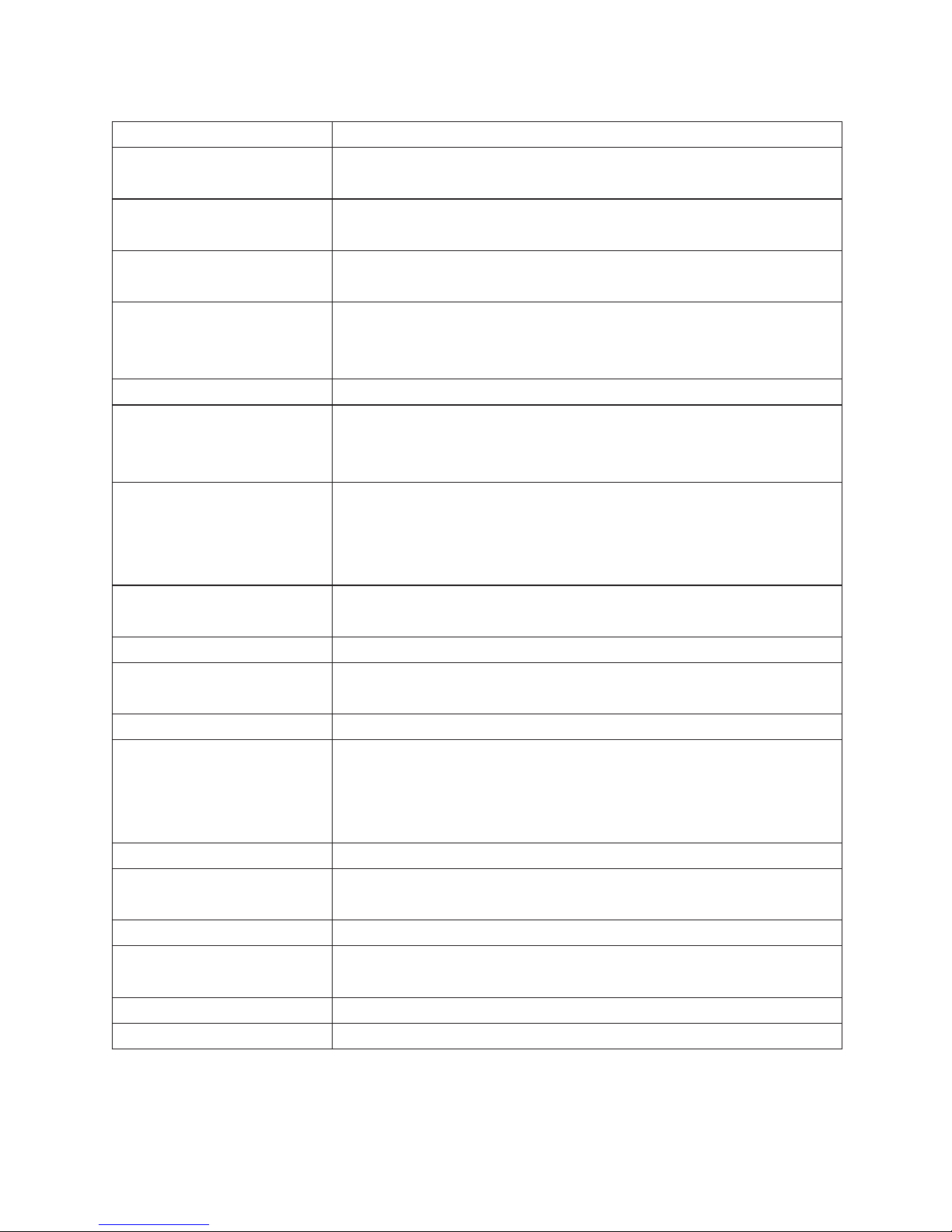Chapter 8-2. IP System
66-IPR454CSE-1
26
Design and specifications are subject to change without notice.
Video Compression
Video Bitrate
Security
Resolution
Frame Rate
Video Streaming
Motion
Maintenance
Mobile Phone and PDA Support
Video Display
Users
Client PC Requirement
CAVLC/CABAC
CPU, Memory
Network Interface
Network Protocols
System Integration
OS
Alarm Input / Output
H.264/AVC Main Profile, Level 3 (I/P/B frames), Motion JPEG
Full D1: 720x480 (NTSC) / 720 x 576 (PAL)
CIF: 352 x 240 (NTSC) / 352 x 288 (PAL)
H.264: up to 30/25 FPS at full D1 resolution
JPEG: 1 FPS at CIF
Simultaneous Motion JPEG and H.264 AVC Main Profile
Program Stream (PS) / Transport Streams (TS)
15*10 motion detection zone
Image upload over FTP and e-mail by motion detection
Firmware update via HTTP
Firmware available at web site
Free eMobile software for Java mobile phone, Windows Mobile 5/6, and PDA
3GPP H.264 w/video via Podcast, compatible with CorePlayer
VLC: H.264 HTTP, unicast, and multicast streaming
ActiveX: for JPEG
3 Mbps to 56 Kbps
Frame rate and bitrate controllable on-the-fly
VBR / CBR supported
Base64 HTTP encryption
Multiple user access levels with password protection
10 user accounts available
5 simultaneous unicast users (H.264)
5 simultaneous HTTP users (H.264)
5 simultaneous HTTP users (JPEG)
Unlimited users using multicast (H.264)
OS: Windows 2000, Windows XP, Windows Vista
Browser: Windows Internet Explore 5.0 or above
CPU: Intel Pentium 4 1.8GHz or above
AM: 512MB or above
Supported
Embedded SoC, ARM926, 166MHz, 64MB DDR, 4MB flash memory
10Mbps / 100Mbps, RJ-45
IP,TCP,UDP,HTTP,SMTP,ESMTP,NTP,DDNS,FTP,ARP,DHCP,PPPoE,DNS,Telnet
HTTPAPI downloadable
Embedded Linux 2.6.9
1 input / 1 output (N.O. / N.C.)